5 Best External Drive Cleaner Tools To Use [2024 Guide]
6 min. read
Updated on
Read our disclosure page to find out how can you help Windows Report sustain the editorial team. Read more
Key notes
- If you've been disposing of your external drive with recoverable data, then you need the best external drive cleaner for Windows 10.
- We provide you with a tool that cleans unused files and settings to help your PC run faster.
- Another program lets you remotely connect any PC or install new software and even change users.
- You can also choose a software that offers patented solid-state drive (SSD) erasure.

If you’ve been using your PC for the longest time by now, chances are that you may have been disposing of your external drive with recoverable data. The problem is that users might have insufficient knowledge about the methods or tools to wipe their storage devices clean.
It is easy to understand the situation especially given the complexity of cleaning storage tools. Thankfully, we have listed down some of the best external drive cleaner tools for you to use before you dispose of your storage device.
What is the best external drive cleaner for Windows 10?
CCleaner

CCleaner is a helpful file shredder designed to clean areas of your storage device where data can be hard to find. The tool cleans up unused files and settings to help your computer run faster. It also ensures safer browsing for you as advertisers and websites track your behavior online with cookies that stay on your PC.
CCleaner erases your browser search history and cookies in order to keep your internet browsing confidential and your identity anonymous.
CCleaner’s patented registry cleaner clears out the clutter that comes from registry errors and broken settings to make your PC more stable. Also, CCleaner helps you boot up your PC more quickly by letting you disable unnecessary programs that run in the startup.

CCleaner
Fix your PC so that you can finally delete files, folders and icons with the help of the world’s #1 PC cleaner.Avast Free Antivirus

Avast is a great antivirus when it comes to remote control management that will ensure the smooth running of your PC.
The remote administration feature will allow you to remotely connect any PC or install new software and even switch users.
You’ll get regular system information update to see vital info about your PC’s hardware and software status.
This versatile software will make sure that your data remains secure and there will be no leaks or attacks on your PC.

Avast Free Antivirus
Get the best PC protection against all types of viruses and malware. Get the best deal now!.Blancco

Blancco helps organizations erase data on storage devices regardless of the underlying technology. The tool guarantees that your data has been permanently erased from your IT assets. However, it does not come free of charge: it sets you back a decent price for its services.
Key features of Blancco Drive Eraser include:
- Patented solid-state drive (SSD) erasure (Patent No. 9286231).
- Erases data permanently from multiple HDDs/SSDs simultaneously
- Automates the hard drive erasure process to remove BIOS freeze locks
- Local and remote deployment
- RAID dismantling and pass-through
- Identifies false positives during internal data erasure processes
- Provides digitally signed certificate of proof of secure erasure for auditing
- Compliant with state, federal and international data privacy regulations and guidelines, including ISO 27001 and ISO 27040
- Locally or remotely controlled data erasure via the Blancco
- Management Console 3
- High-speed, simultaneous erasure of multiple drives
- RAID dismantling and direct access to the underlying physical drives
- SSD detection and secure erasure with Blancco’s patented SSD method
- Automated detection and unlocking of freeze locked drives
- The extensive list of international erasure standards, including HMG/CESG, NIST, BSI and DoD
- Detection, notification, and erasure of hidden areas (DCO, HPA) and remapped sectors.
DBAN (Darik’s Boot and Nuk
DBAN is a free tool that lets you delete data stored on hard disk drives in laptops, desktops or servers. The tool also allows you to remove viruses and spyware from Microsoft Windows installations.
DBAN works by writing an ISO to a CD or USB. It provides support for six sanitization standards including DoD 5220.2M, Gutmann and NIST 800-88. It is better known for sanitizing ATA, SATA and SCSI hard drives.
However, it does not support SSDs and the company does not release updates. DBAN is unable to detect or erase SSDs and does not provide a certificate of data removal for auditing purposes or regulatory compliance. Also, there is no hardware support, customer support and software updates available for users.
Disk Wipe
Disk Wipe is a portable external drive cleaner that works within Windows. That means you can’t use the tool to clean the primary hard drive. Disk Wipe is best for sanitizing drives including USB sticks, external hard drives, and memory cards.
Disk Wipe allows you to erase all disk data and prevent recovery of those data. The tool uses a powerful algorithms to help organizations and users dump their old hard drives the easy way. The algorithms fill the volume with useless rubbish binary data multiple times.
Features
- Permanently wipes sensitive data on partitions and disk volumes.
- Portable, no installation needed!
- Uses several advanced shredding algorithms (Dod 5220-22.M, US Army, Peter Guttman) to securely wipe data.
- Supports all popular Windows file systems, NTFS, Fat, Fat32.
- It uses quick format prior to disk wiping for faster performance.
- Works with USB sticks, SD cards and other portable memory devices.
- Small, light, does not contain adware.
- Respect the privacy of your information, does not try to connect to remote server and does not send any information over internet.
Secure Erase
It is usually hard to erase SSDs compared to hard drives due to the various ways they work at a low level. No worries, Secure Erase has your back. It is developed by the Center for Memory and Recording Research, which executed the Secure Erase function built into Serial ATA and Parallel ATA hard drives.
Secure Erase or HDDErase runs as a boot utility from media or a USB stick.
Secure Erase lets you run the drive internal secure erase command and security erase unit based on the ATA specification by the T13 technical committee.
To run the utility make a floppy, recordable CD-R, or USB DOS bootable disk; then copy HDDerase.exe to the bootable media. Reboot the computer with the floppy, CD-R, or USB inserted, and type “hdderase” in the system DOS prompt.
Set the correct priority boot order in the system BIOS, such as first boot floppy, CD-R, or USB depending on which media is used to run HDDerase.exe.
Keep in mind to run HDDerase.exe from an actual DOS environment and not a Windows-based DOS command prompt environment.
There are other external drive cleaner tools available out there. If you think we’ve missed some of the best, let us know by dropping a comment below.
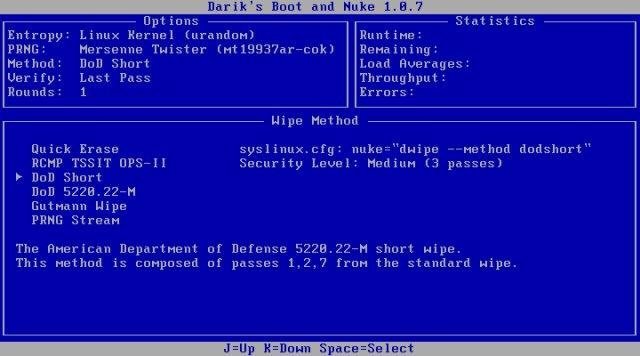
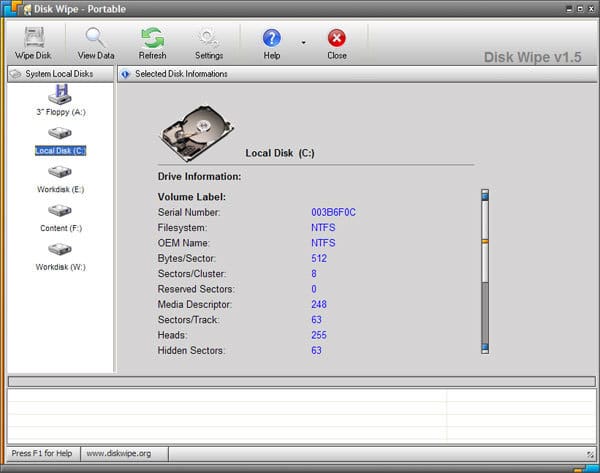
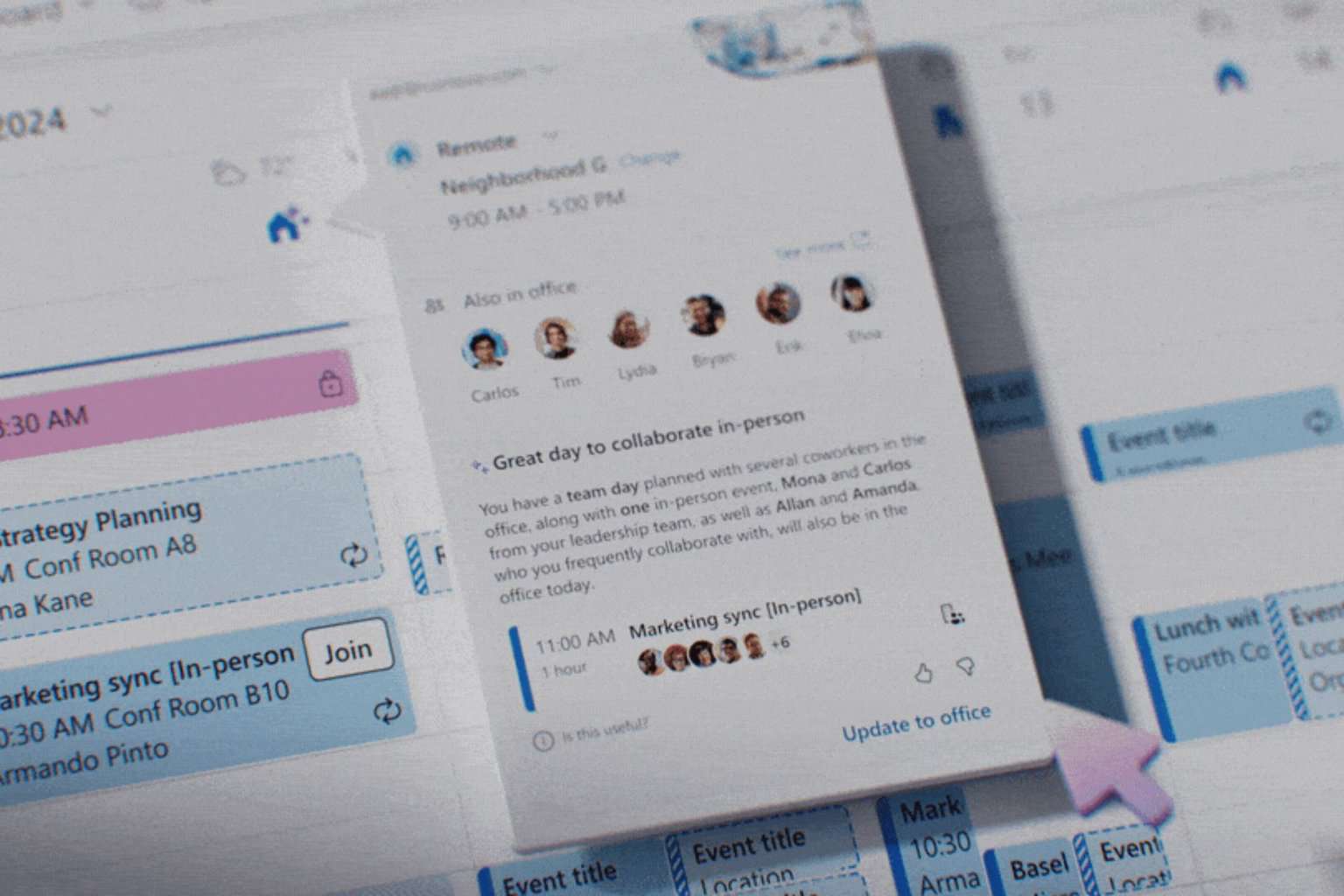
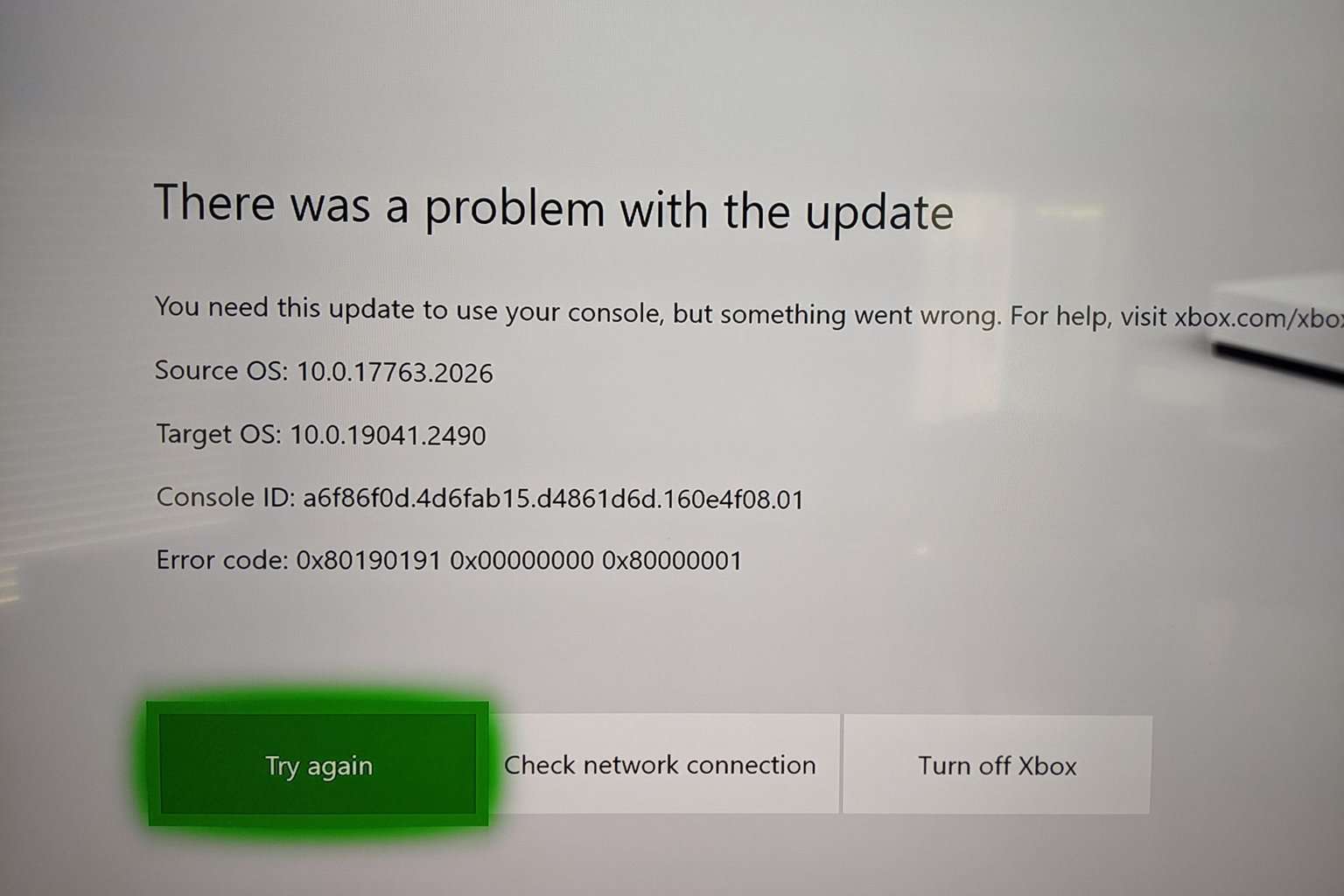




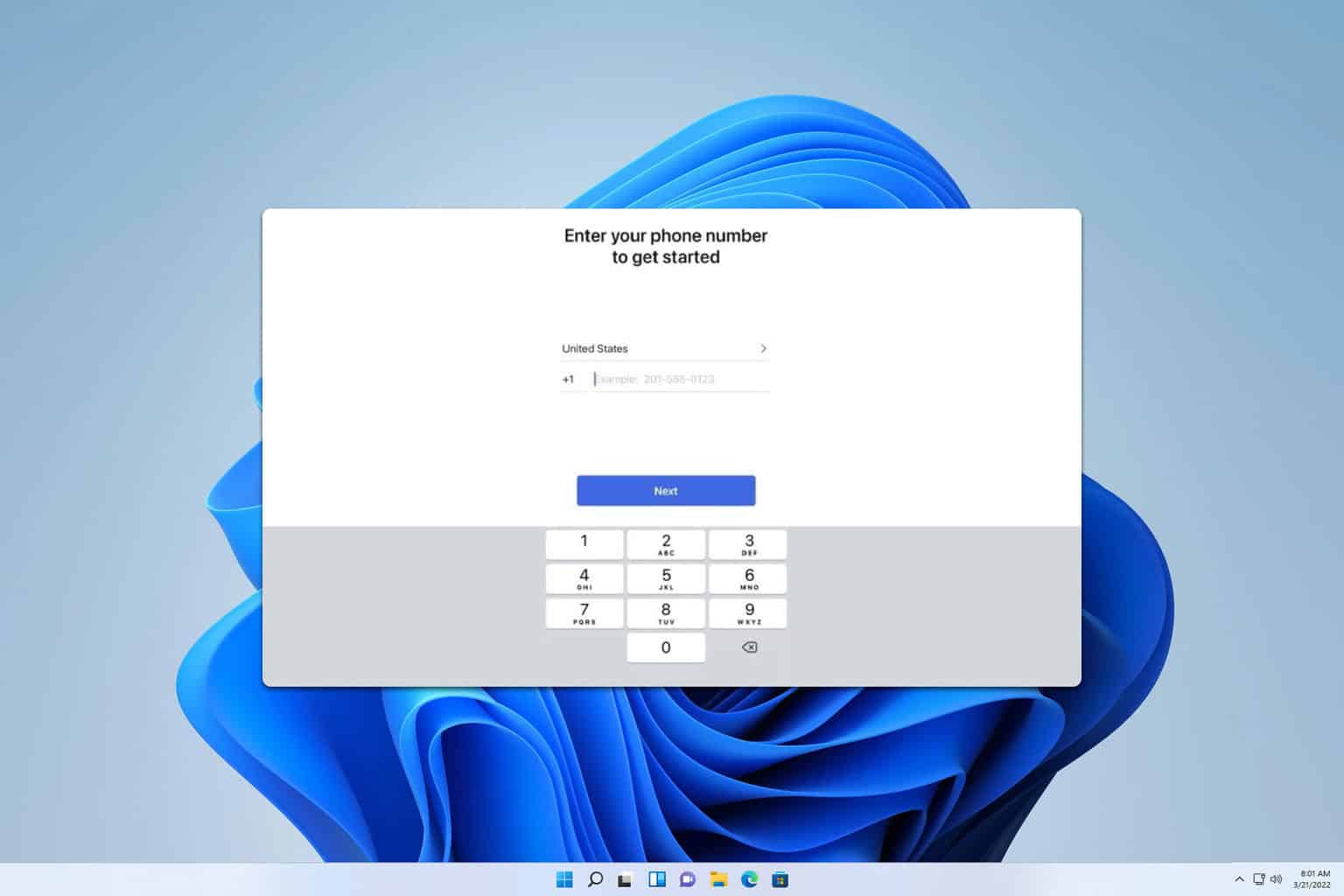
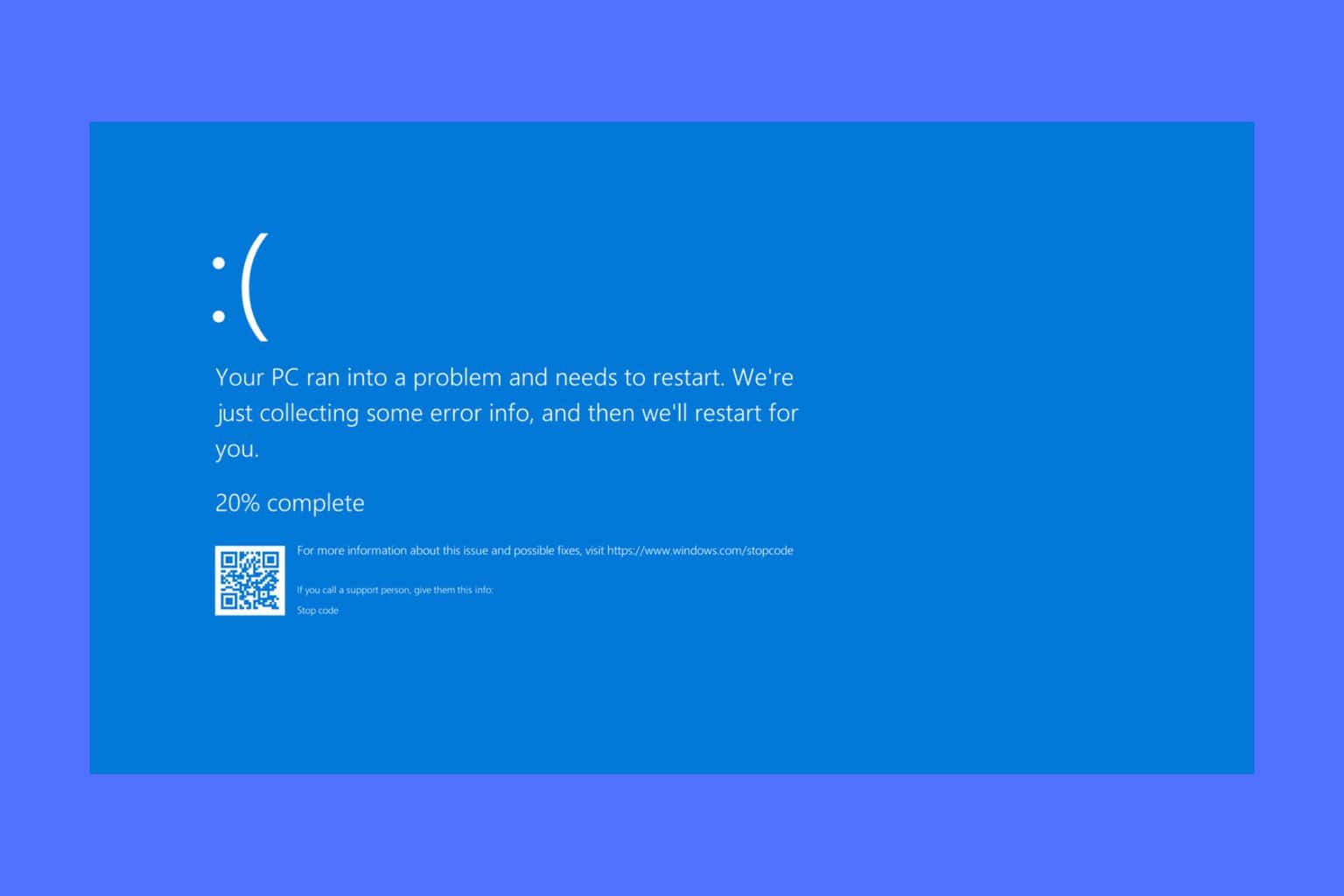
User forum
1 messages