4 Best Browsers that Support H265 Video Format
Fast and lightweight browsers are waiting for you
5 min. read
Updated on
Read our disclosure page to find out how can you help Windows Report sustain the editorial team. Read more
Key notes
- The H265 encoding standard can compress high resolution video into smaller files for better storage without compromising quality.
- However, the standard isn't widely supported by all browsers.
- This guide lists out the best browsers that work with H265.
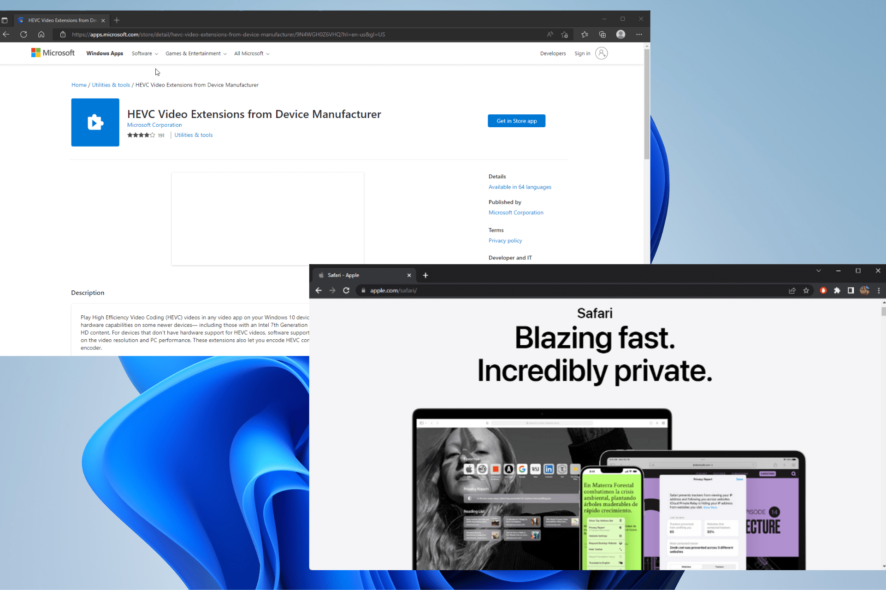
Also known as High-Efficiency Video Coding or HEVC, H265 is a video compression standard that is a follow-up to H264. What’s special about H265 is that it offers high-quality video at a lower bit rate than the lower standard.
With the advent of 4K video, there needed to be a new standard that could more efficiently compress video while keeping the high quality. From that need rose H265.
On the surface, a new encoding standard sounds really good and it should be widespread but unfortunately, it really isn’t. You only really see H265 on 4K Blu-Ray where it’s the main codec for those devices.
It’s possible to play it on your PC, but you’ll need a special playback app like VLC.
Is H265 supported in all browsers?
H265 is not supported by all browsers. In fact, the majority of browsers don’t support the compression standard and you’d be hard pressed to find one that actually does.
If you look through Mozilla’s web video codec guide, it states that [Firefox] will not support HEVC while it is encumbered by patents. It’s possible that someday Firefox will support the standard, but don’t hold your breath.
Some video platforms do support H265. YouTube is one of those websites. If you look at the supported file formats on YouTube Help, HEVC (H265) is listed there alongside WebM, ProRes, and MP4 files.
That said, there are a few browsers that do support the standard.
What are the best browsers that support H265?
Microsoft Edge – Popular choice
Starting off the list is Microsoft Edge, but there are some caveats to this support. You need to have a specific version of Edge to watch H265 video.
Currently, the latest version is Edge 103 and H265 support is only available on devices with the right hardware. The same goes for older versions of Edge from 2020 and 2015: the support is only available on certain hardware.
On Windows 10, you can download the HEVC Video Extension to your Edge browser to watch content in the H265 format. But be careful which extension you download because Microsoft has two.
They’re the same but are available in different countries. You’ll have to pay for the US one, but the international version is totally free. Save your money and get the free version.
Internet Explorer – Ideal for those who still prefer this browser
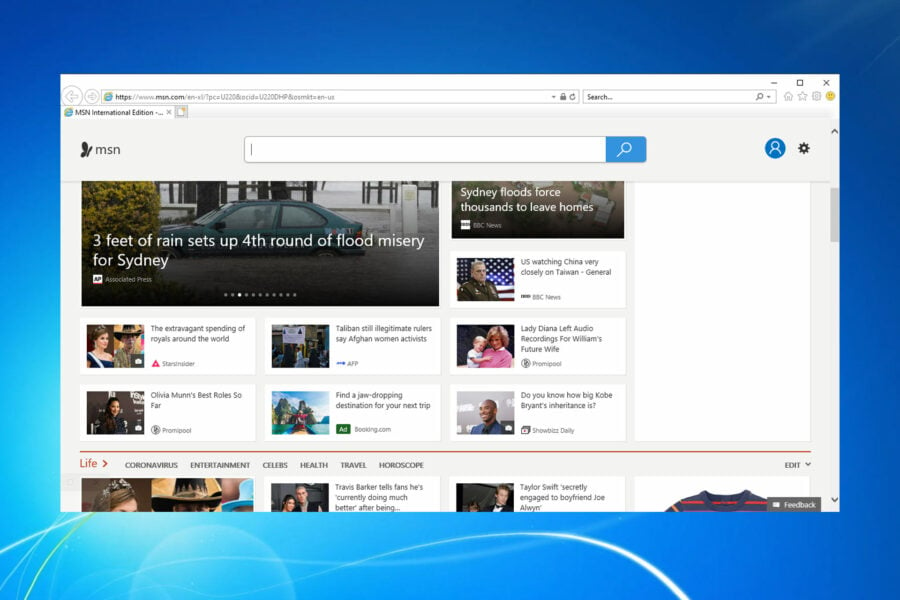
Yes, we know that Internet Explorer has been discontinued and will no longer see official support, but hear us out. The fact is that there are still many people around the world who strongly prefer to use Internet Explorer.
In fact, it’s a bit of a crisis in certain nations like Japan which still heavily rely on using Internet Explorer and the advent of losing support. Regardless of business problems, the latest version of Internet Explorer has partial support for H265.
Like Edge prior, it’s only available on certain hardware with the right support. Looking through old Microsoft forum posts, an employee confirms that hardware like the Nvidia GTX 960 graphics card.
That is out of date GPU, so if you have something more recent, there’s a good chance it supports H265.
Safari desktop – Apple’s Safari browser
Now we have Apple’s Safari browser which happens to be the only desktop browser that fully supports the H265 standard. The full system support first started on Safari 13 back in 2019.
Before that, support was similar to Microsoft Edge; only available on supporting hardware. Now you will need to have a Mac computer that runs on macOS High Sierra which is the fourteenth major release of the operating system.
Macs were and still are ahead of their time in terms of H265 support. Because of this, Safari’s video playback is notably high quality. Support will continue in Safari 16 whenever that releases. Currently, it’s in beta which you can try out.
Safari on iOS – Reliable choice
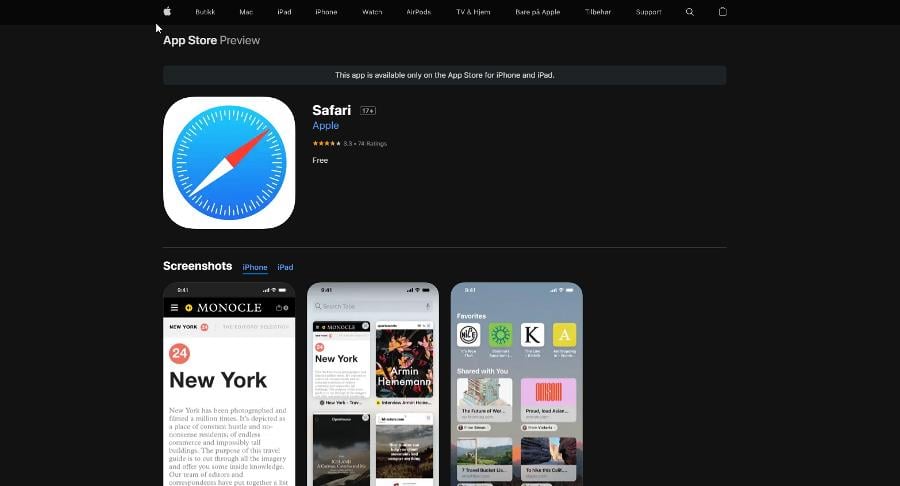
As for the final entry, we have the only mobile browser that supports the H265 standard with Safari on iOS. There are reports on the internet that claim Google Chrome on iOS supports H265 but we were unable to verify if this is true or not.
But looking at Google forum posts, it doesn’t look like Chrome will support it in the near future. Regardless of whether or not Chrome can display the standard, Safari has been able to do that for much longer than the desktop browser.
Support goes as far back as later 2017 on iOS 11 and continues to this day. The highly anticipated iOS 16 is slated to continue the trend. Fortunately, you don’t need any special features or do anything to watch H265 videos.
If the website can run the standard, it’ll display natively on Safari.
Which is better: H264 or H265?
Both of the standards are good in their own way. It ultimately comes down to what’s more important: quality or quantity. H265 is the superior of the two in terms of quality thanks to its better compression tech.
You can get higher-quality videos with a smaller filer size than with H264. However, H265 isn’t very widespread as evidenced for the small number of browsers that support it.
H264 is better because of how widespread it is. Every single browser supports this particular standard even if the quality isn’t as good. So if there has to be a winner, it’s H264 solely because of the support it has.
Looking at the website Can I Use which details all the browsers that H264, you can see just how widespread it is.
Feel free to comment below if you have any questions on H265 or other video standards. Also, leave comments about guides you’d like to see or information on other Windows features.
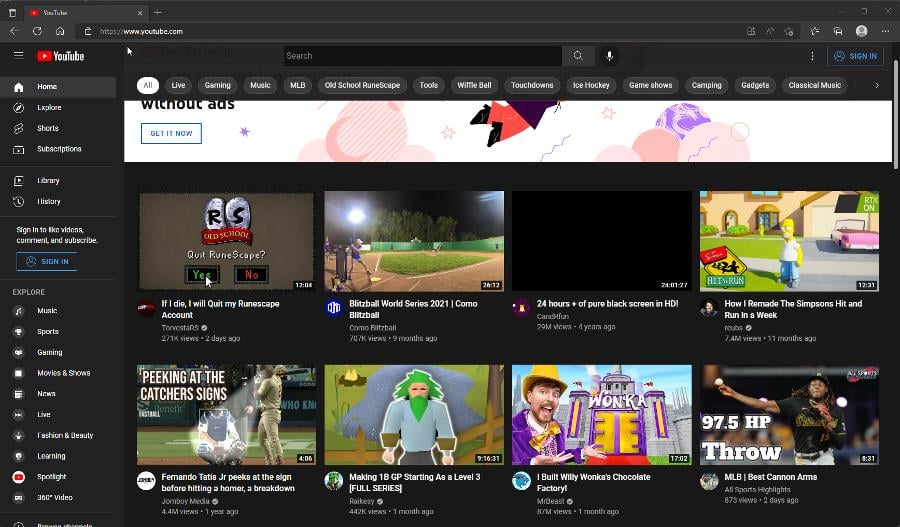
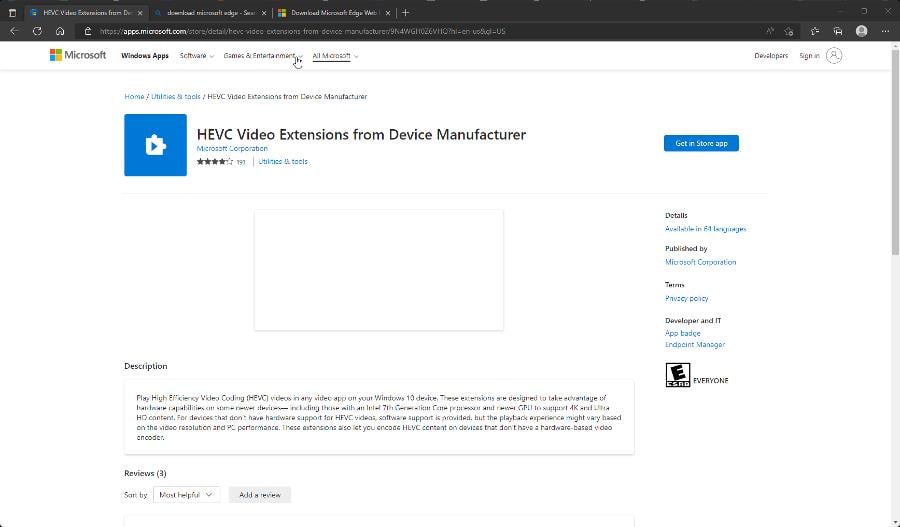
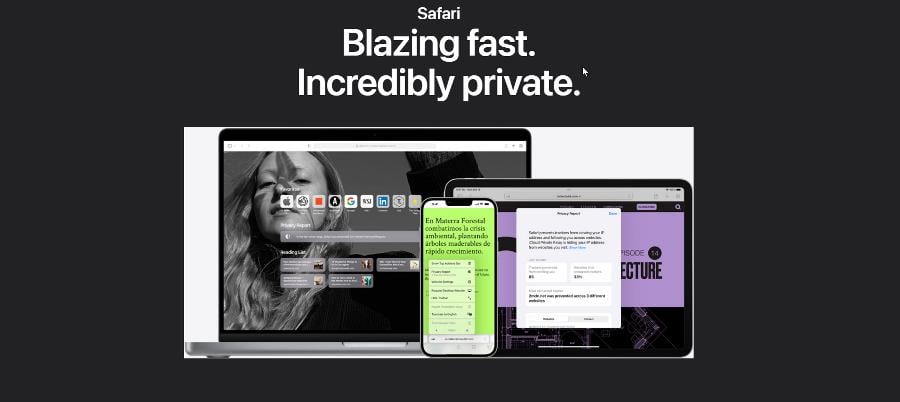
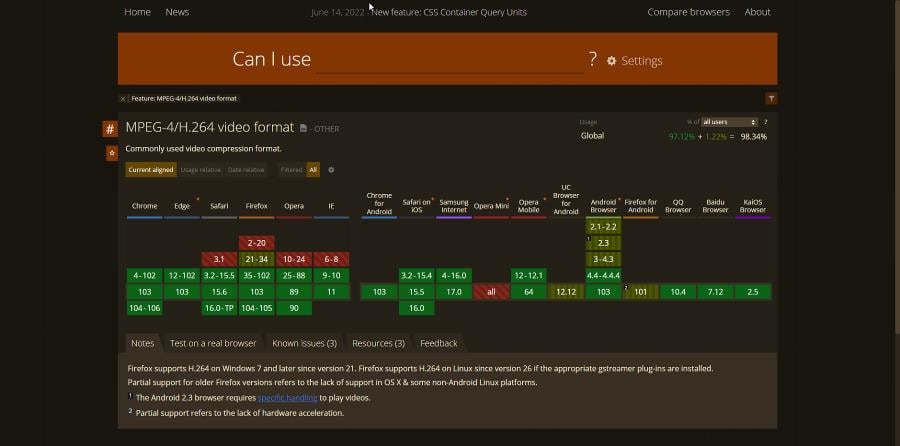








User forum
0 messages