5 Ways to Fix Steam if The Download Demo Button is Not Working
Steam demo is not available for all games
4 min. read
Updated on
Read our disclosure page to find out how can you help Windows Report sustain the editorial team. Read more
Key notes
- Steam demo not downloading can be due to server issues.
- Downloading game demos on Steam is free.
- Running the Steam Client on your computer as an administrator can fix the downloading issue.

Steam acts as a destination for creating, discussing, and playing games. However, users complain about issues like the Steam download demo button not working. It means that nothing happens when you press the download demo button.
Steam is a software developed by Valve, and it was launched as a software client in September 2003. It serves as a video game digital distribution service. Also, it is a storefront that allows Valve to provide automatic updates for their games.
It allows its users to download demos of games yet to be released and games available for download. It helps users decide on how enjoyable the game is for them. However, players complain about Steam demos not working.
Furthermore, the Steam demo not downloading issue can occur due to various reasons ranging from network issues, server issues, and lots more. Likewise, limited bandwidth in Steam settings can prevent you from being able to download demos and other things.
Nonetheless, if you’re facing this issue, don’t panic. We’ll discuss some easy fixes for the Steam not downloading demos issue.
How do you download demos on Steam?
- Go to Steam’s official website and log in to your Steam account.
- Click on Store on the left-hand pane of the screen.
- At the top center of the screen, click on Games and select Demos from the drop-down to prompt the game demos available.
- Click on Popular Demos.
- Select a demo game of your choice and click on it.
- Click on the green download button on the demo page, then select Install on the installation prompt.
Where is the demo button on Steam?
- Go to the Steam Game Store.
- Search for Free demos in the search space to access them.
How do I fix Steam if the download demo button is not working?
1. Restart your computer
- Click on Start at the bottom left corner of the screen.
- Select Power from the option.
- Click on Restart, then click OK.
Restarting your computer can fix most of the issues you may encounter. It’ll fix any boot issues that may be affecting the Steam Client.
2. Check your network connection
Connection issues can cause lots of problems with the Steam Client, like Steam not downloading demos. However, Steam requires a fast and stable network connection to download game demos.
Hence, a power cycle on your router can help fix this issue. Likewise, if you’re connected to your router network connection with a cable, it can affect its speed and stability. We recommend changing to a wireless network connection and seeing if the issue persists.
3. Run Steam Client as an administrator
- Right-click on the Steam Client icon on your desktop screen.
- Select Properties from the options.
- On the Steam Properties tab, go to Compatibility and check the box for Run this program as an administrator.
- Click OK to save the changes.
- Restart your computer and run the Steam Client to see if the issue persists.
4. Check Steam platforms for updates
Users will be notified on Steam’s Twitter page whenever a maintenance session occurs, or there’s an issue with the servers. So, check if there’s any information about it. The solution to this is to wait till the problem is fixed.
5. Update Steam
- Launch Steam on your computer.
- Click on the Steam Menu.
- Select Check for Steam Client Update.
- Click on Update if there are any updates. (Steam will automatically install the updates)
Are demos free?
Demos are free. They help users check the game story and decide whether it is worth it before purchasing it. Although, not all demos are made available to everyone. Sometimes, game developers send out their demos to specific influencers to check out and give feedback to improve the game.
There are some other difficulties that users complain about while using Steam, like slow download speed. However, users can read through our article about how to fix Steam’s slow download speed permanently.
Also, you can check out our article if your Steam download keeps stopping. Likewise, if the Steam download keeps dropping to 0, our video guide might be helpful.
Kindly leave your suggestions and questions below in the comments section. We’d like to hear from you.
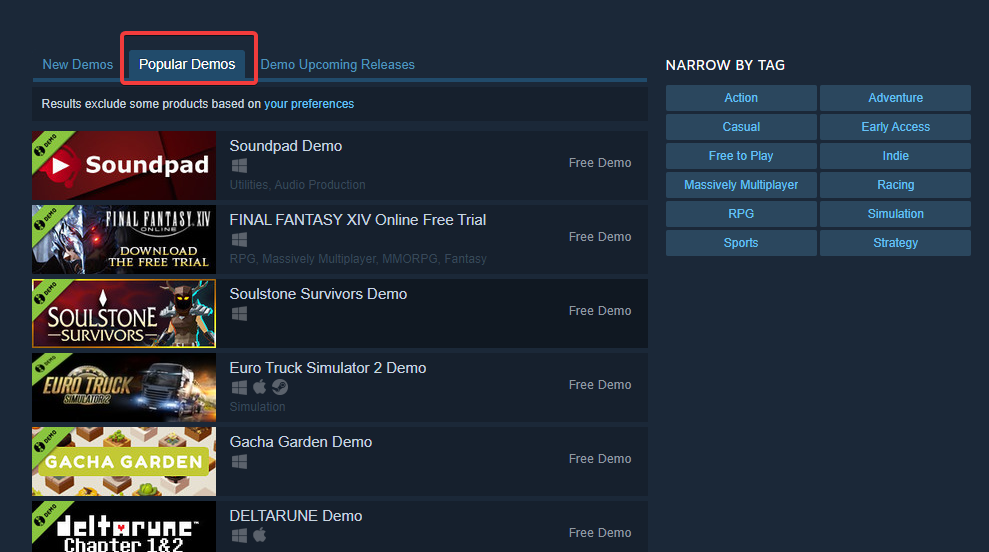
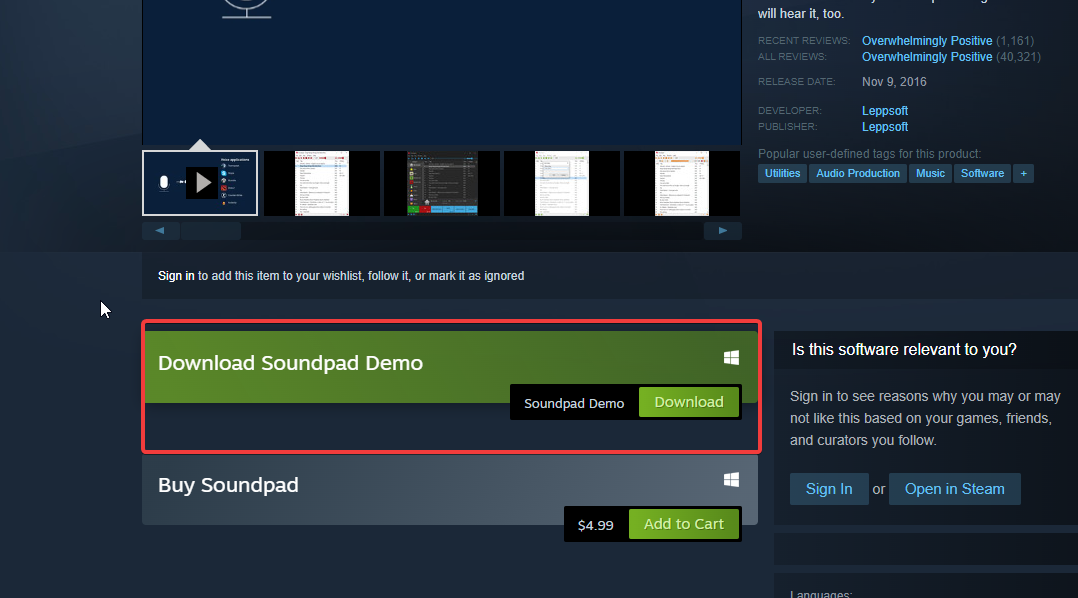

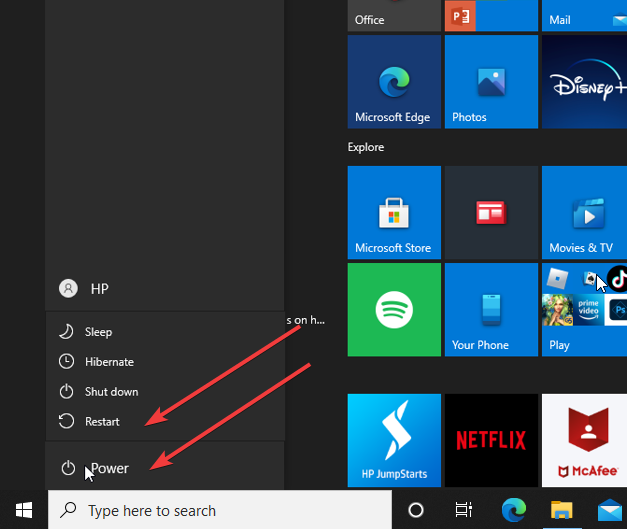
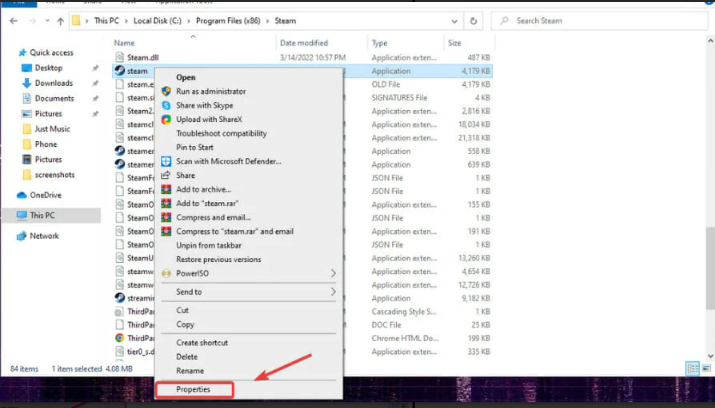
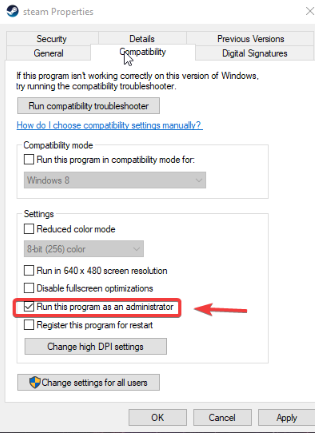



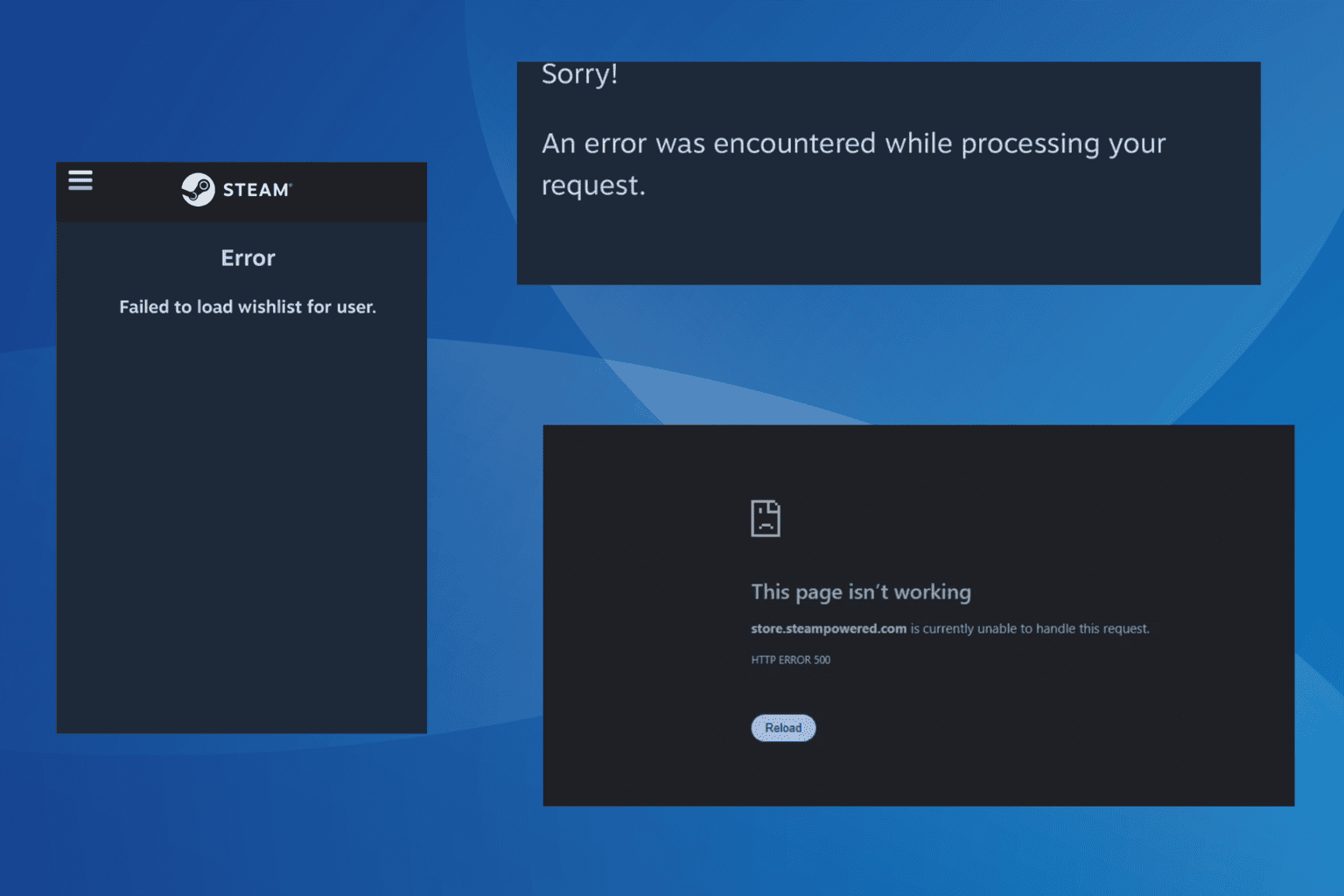
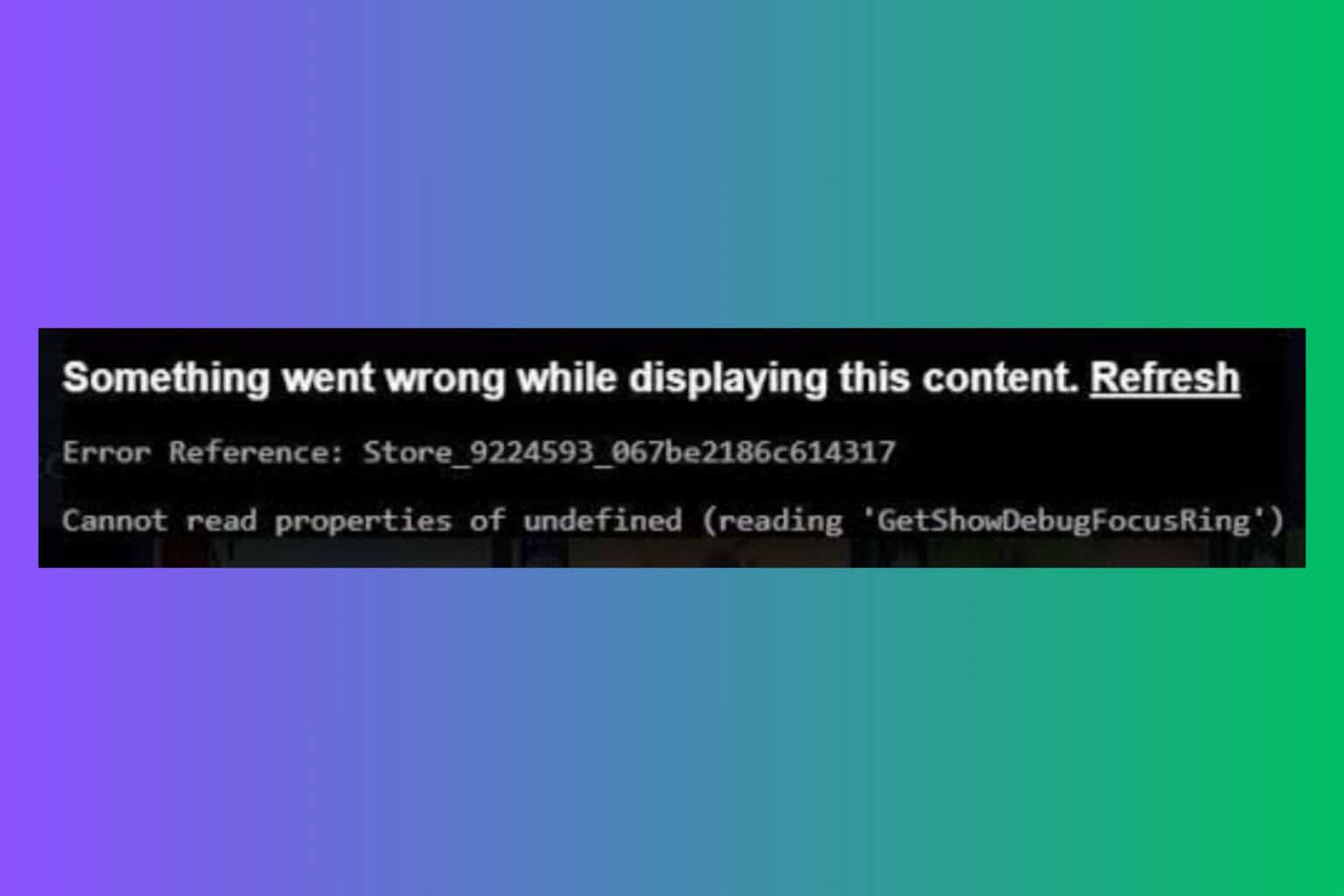
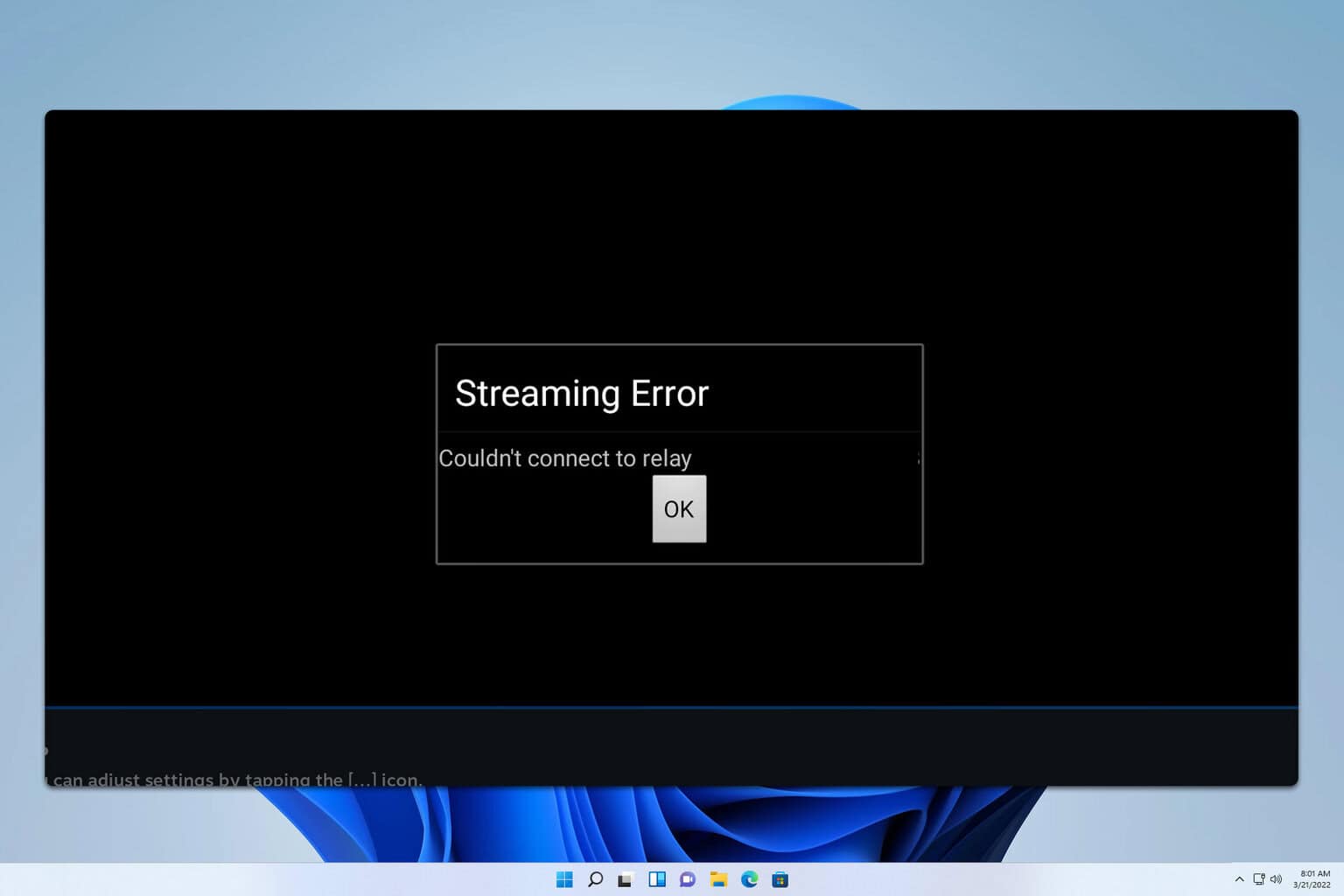

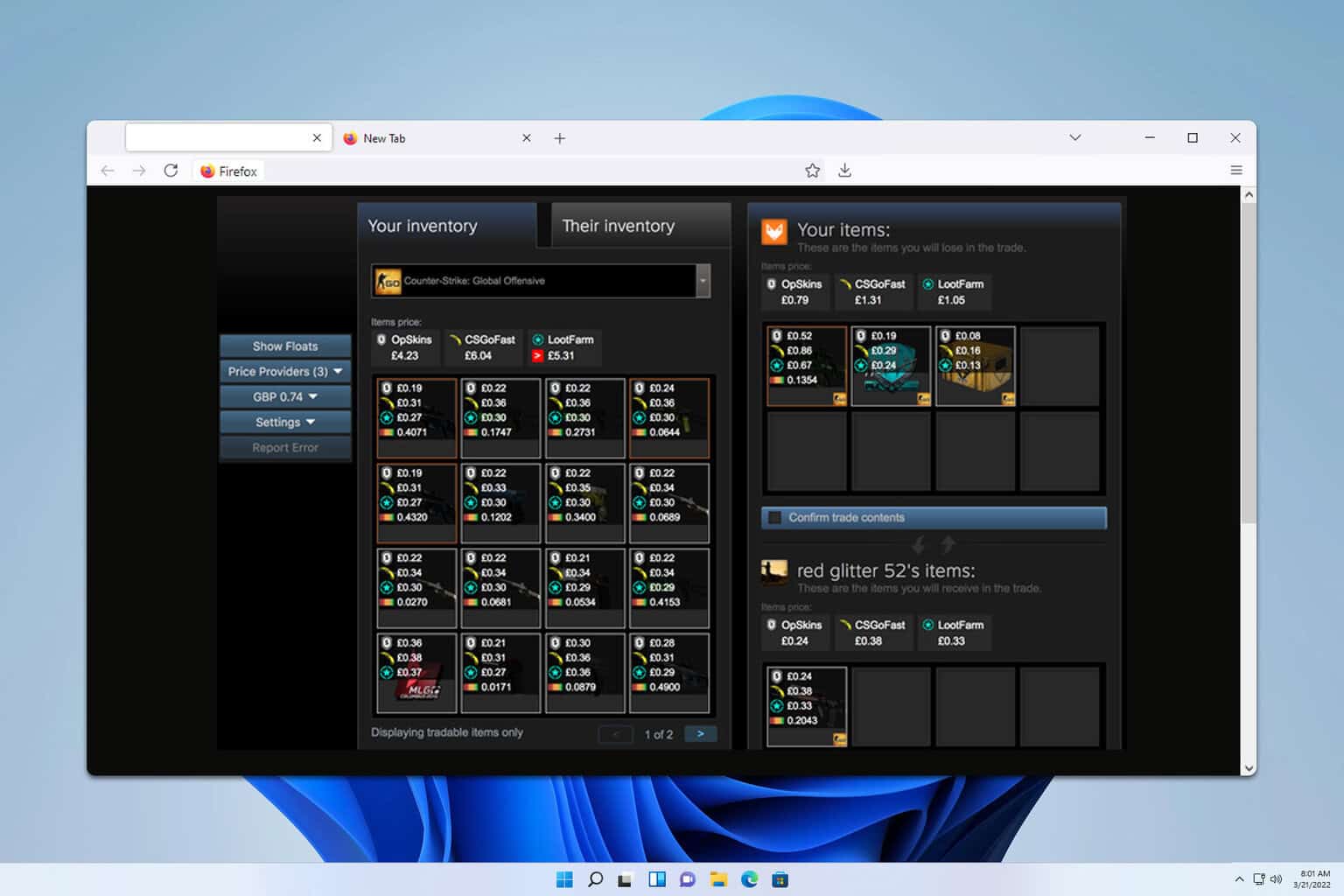
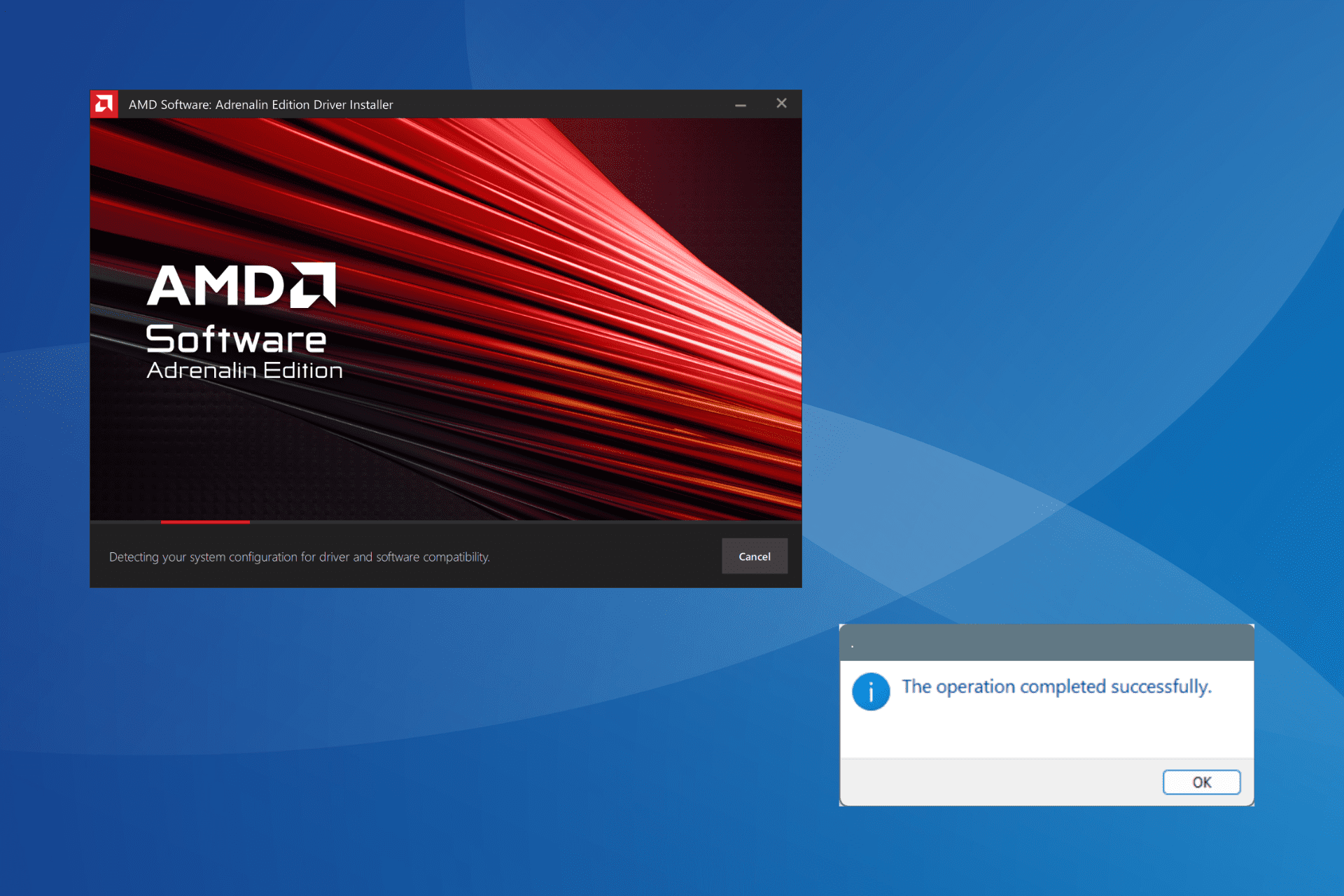

User forum
0 messages