Age of Empires 4: How to reduce the download & install size
5 min. read
Updated on
Read our disclosure page to find out how can you help Windows Report sustain the editorial team. Read more
Key notes
- A lot of users have been wanting to install Age of Empires 4 but are unable to find the exact download size.
- While the minimum system requirement mentions 50 GB free storage, you will require at least 93 GB to download the game.
- Also, find out all about the Age of Empires 4 4K HDR Video Pack, and the method to remove it.

After a wait of nearly two decades, users are thrilled with the release of Age of Empires 4 and want to get their hands on the game. But, there are a few things you must know, including the Age of Empires 4 download size, before you go ahead with the installation.
There are primarily three main points to be acquainted with – the download size, system requirements, and available sources to get the game. In this article, we have covered all of them to help you get a clear picture and be able to download and play the game right away.
Also, when downloading the Age of Empires 4 from Xbox Games Pass for PC, some users were taken aback by the 220 GB storage size. Fret not! We have a fix for that as well, go through the following sections to find out.
What is the download size of Age of Empires 4?
First things first, Age of Empires 4 requires 50 GB of available storage. But, you will certainly need more in the long run. There would be patches and other features updates released in the coming days to enhance your experience.
Also, while the game requires 50 GB of free storage, you will need almost double the amount at the time of download. In the Microsoft Store app, you find that the approximate size mentioned for Age of Empires 4 is 86.2 GB. And, this does not include the 4K HDR Video Pack, as discussed in the next section.
So, what exactly happens here is that the files shrink to 50 GB after download. Hence, while you require 50 GB of available storage to run the game, it’s recommended that you have 100 GB free to download it.
Why is the download size for Age of Empires 4 on my PC 218.6 GB?
If you find the download size for Age of Empires 4 to be 218.6 GB, it’s probably because you are downloading the 4K HDR Video Pack along with it.
To put it simply, the Age of Empires 4 has two downloadable versions – one is just the game while the other includes a 4K HDR Video Pack along with it. The former has a download size of 86.2 GB while the latter adds 132.4 GB, taking the total size to 218.6 GB.
In case you don’t have that much free storage or simply don’t want to download the 4K HDR Video Pack, you can very well download just the game.
How to download the game without the 4K HDR Video Pack?
- Press Windows + S to launch the Search menu.
- Enter Xbox in the text field at the top, and click on the relevant search result that appears to launch the app.
- Search for Age of Empires 4 in the Xbox app and click on the search result for the game.
- Now, scroll down and select the first option, one without the 4K HDR Video Pack, under Included in this bundle.
- You can now play Age of Empires 4 with Xbox Game Pass.
When talking of this method, it’s also imperative to mention that you would not be able to purchase Age of Empires 4 but only play it using Game Pass when downloading just the game. The option to purchase it wouldn’t be present in this case.
How can I uninstall the 4K HDR Video Pack?
- Press Windows + I to launch the Settings app.
- Select the Apps tab from the ones listed in the navigation pane on the left.
- Click on Installed apps on the right.
- Locate the Age of Empire IV entry in the list of apps.
- Click on the ellipsis next to it and select Advanced options from the ones that appear.
- Now, scroll down to App add-ons and downloadable content.
- Click on the Age of Empires IV 4K HDR Video Pack and select Uninstall.
In case you have already downloaded the 4K HDR Video Pack, you can easily uninstall it by following these steps to clear some space on the drive.
What are the system requirements for Age of Empires 4?
Once you know the various options for download, you may be able to identify the one best suited for your needs.
But, before you go ahead with the installation, it’s imperative for you to ensure that your computer meets the minimum system requirements for Age of Empires 4.
Also, you can head to websites like Can You Run it which will automatically scan your system and check if it meets the requirements for Age of Empires 4. This is a relatively quicker method that will also provide a detailed report as to why your computer cannot run the game, if that’s the case.
How can I download Age of Empires 4 in Windows?
There are three ways you can purchase and download Age of Empires 4 in Windows: via the Microsoft Store, Xbox app, and Steam.
Also, the game is a part of Xbox Game Pass, so you don’t really need to make a purchase in case you already have a subscription. Even more, you can get Age of Empires 4 from other vendors and take advantage of some great discounts.
⇒ Get Age of Empires 4 from Kinguin
Before deciding, also take a look at some Age of Empires 4 offers available on G2A, GreenManGaming, and Amazon.
That’s all there’s about Age of Empires 4 – its download size, and other relevant information. The game is the newest entrant in the series and has a lot to offer.
Also, you can easily fix issues preventing Age of Empires 4 from running and change the graphics settings with ease.
Tell us about your experience of the game and whether you downloaded the 4K HDR Video Pack, in the comments section below.
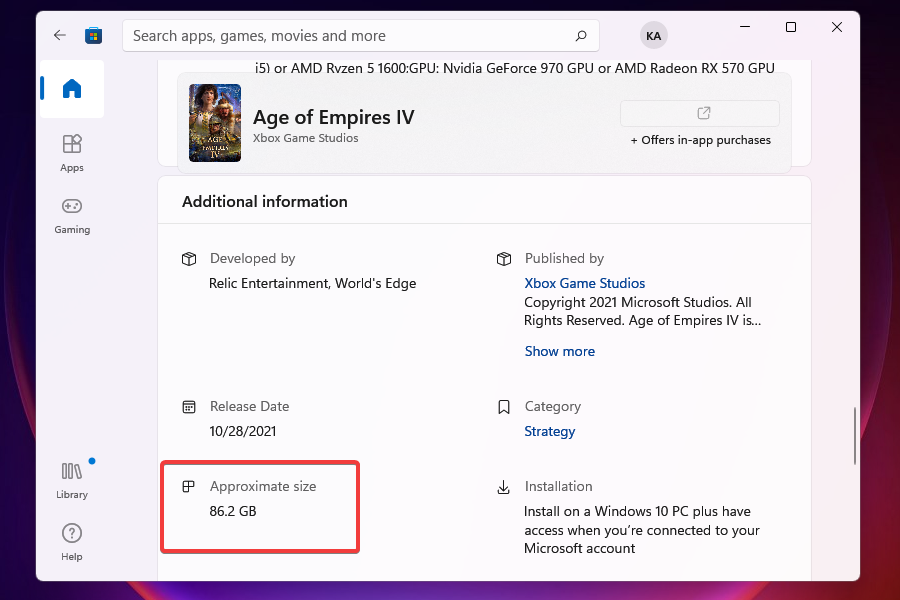
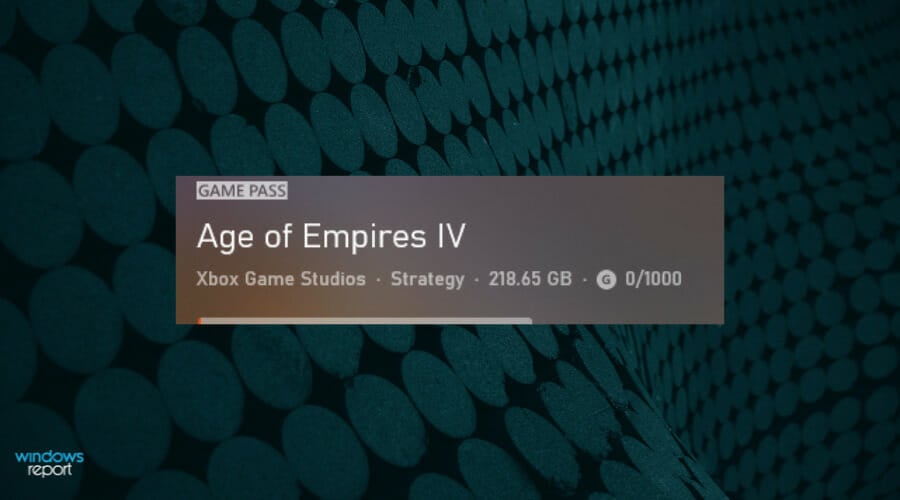
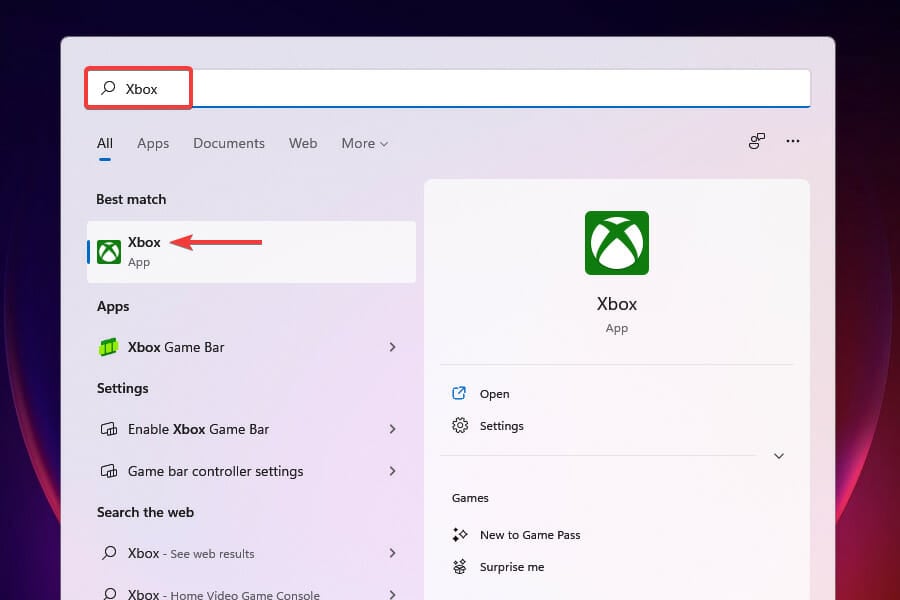
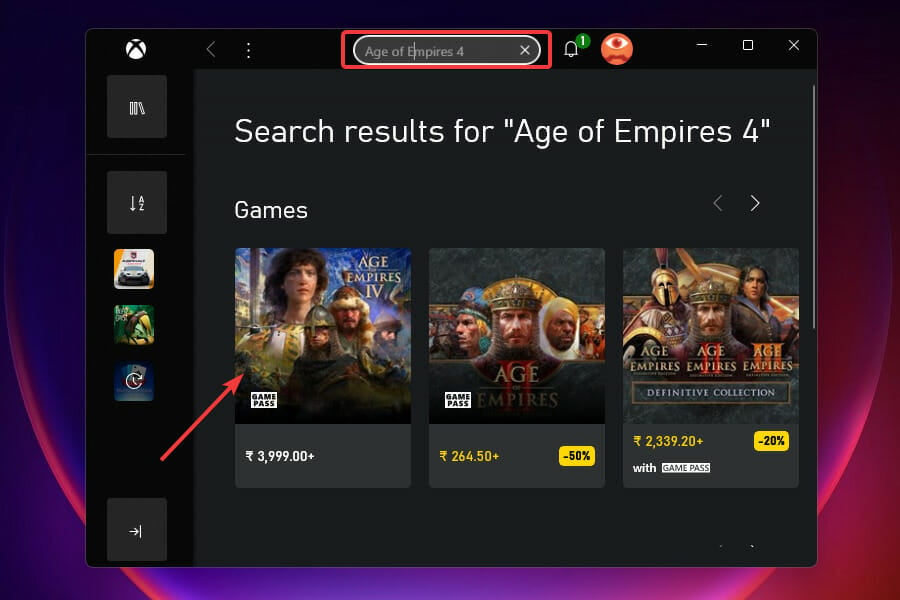
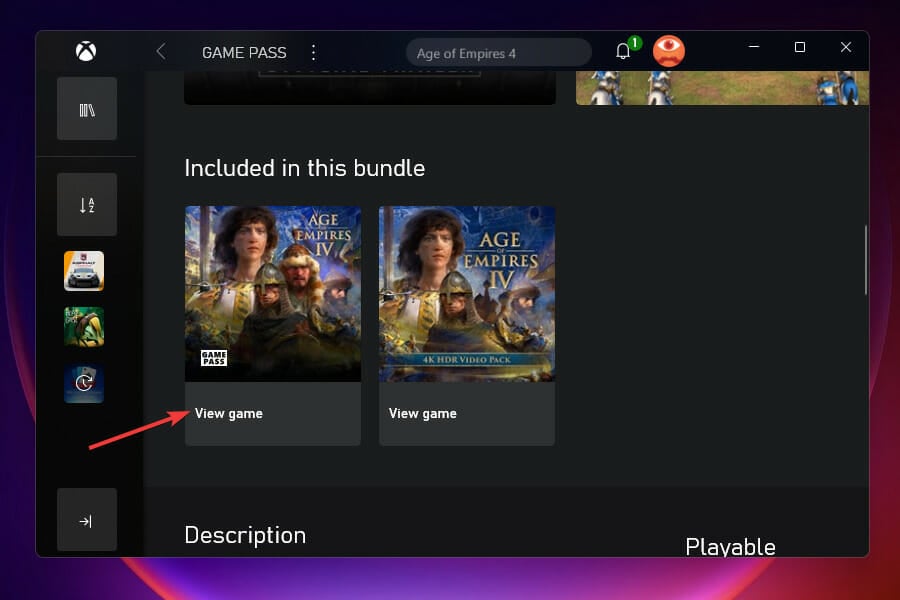
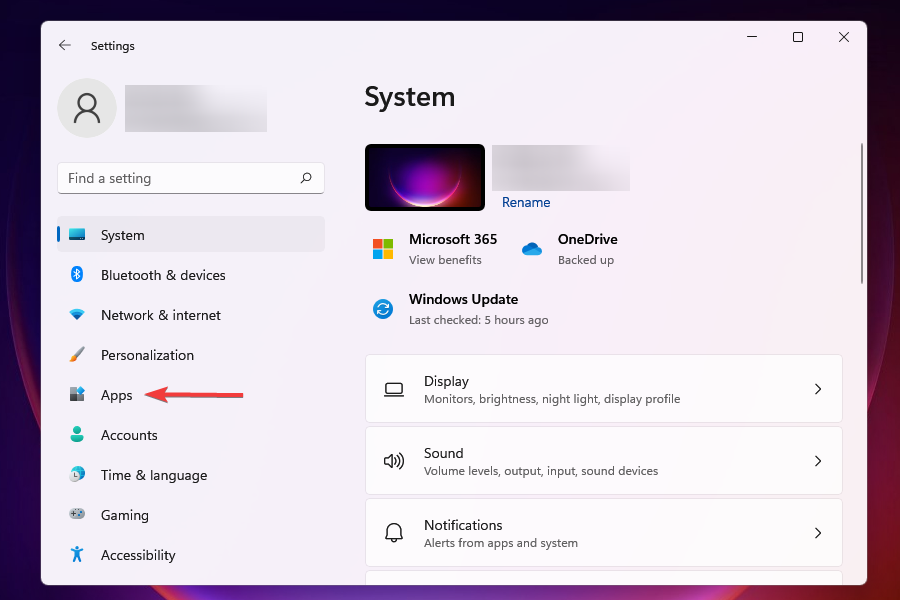
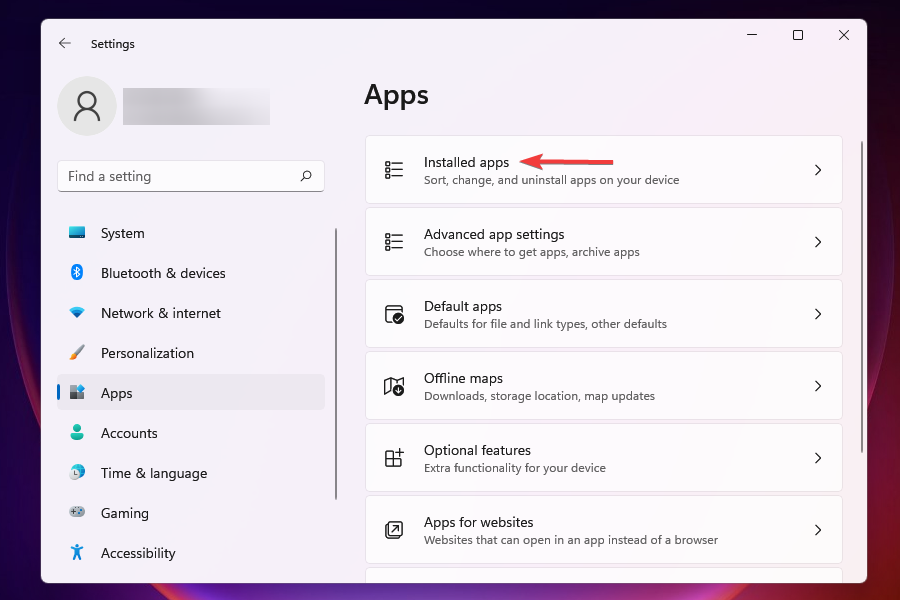









User forum
0 messages