With Windows 10 reaching EOS, here's why upgrading to Windows 11 is actually the right thing to do
Believe me, there are many!
5 min. read
Published on
Read our disclosure page to find out how can you help Windows Report sustain the editorial team. Read more

If your PC can run Windows 11, but you have been delaying the upgrade all this while because of the negative talks going around, it’s time to reconsider your decision. Because there is no reason you should wait any longer!
Windows 11, the latest iteration from Microsoft, has been facing a lot of flak from users, and the adoption rate hasn’t really picked up since it was released. But I don’t believe Microsoft is to be blamed for all of it. Windows 11, after all, is a significant upgrade over Windows 10 in several aspects.
Why is Windows 11 better than Windows 10?
1. Better user interface and animations
Honestly speaking, I wasn’t too big a fan of Windows 10’s UI. It was all too familiar with the older iterations and hadn’t really evolved with time. To put it simply, the style quotient was missing!
Windows 11, on the other hand, looks more intuitive. Be it the user-oriented Start Menu, a centrally aligned taskbar (similar to macOS), a redesigned File Explorer, a modern-looking Settings app, or streamlined animations, Windows 11 is an upgrade in terms of UI. It exudes a modern vibe!
For instance, if you compare the Settings app on Windows 10 and Windows 11, the latter is easier to navigate. Besides, with a new Home tab, you can quickly access the frequently used sections.
Other operating systems, like Android, iOS, and macOS, have all improved with time. So, when it comes to Windows, why pick one that looks outdated?
2. Improved security
The critics of Windows 11 always blame the stringent system requirements as a major reason behind the slow adoption rate and the iteration never really commanding the same market share as Windows 10. While that is true, there’s a reason behind these strict requirements: Security!
While everyone wants their PC to run for 5-7 years, changes in security infrastructure and evolving threats often leave it vulnerable to attacks. Windows 11 plans to counter that with TPM 2.0 and Secure Boot, among other similar software-based checks and barriers.
For improved security, Windows 11 is the answer. Although I wouldn’t say, it’s completely secure. There are still a few aspects Microsoft needs to look into!
3. Enhanced gaming
Gaming on the latest iteration is certainly an upgrade, according to our Windows 10 vs Windows 11 comparison. The settings and the OS as a whole have been designed with gamers in mind. As per many reports, Windows 11 is, so far, the best iteration for gaming.
Considering another critical gaming aspect, Frames per Second, Windows 11 delivers better results when it comes to FPS. Be it any modern title, the latest iteration is capable of running it as long as the hardware requirements are met. Even the Windows 11 HDR improves the gaming experience!
Besides, there are several gaming-oriented optimizations on Windows 11 that are bound to elevate the experience.
4. AI integration
At a time when the world is adopting AI, why should Windows users be left behind?
Starting with an AI-based assistant, Copilot in Windows 11, accessible via the taskbar, Microsoft lets millions seamlessly access AI. You then have AI-powered image generation in Paint, Copilot in Microsoft 365 apps, and a dedicated Copilot in Notepad.
Not to forget, Microsoft will soon roll out AI Explorer in Windows 11!
Although Windows 10 did get Microsoft Copilot, the iteration is still far behind Windows 11 in terms of AI integration. To use the latest AI-powered features, you must upgrade to Windows 11.
5. Receives the maximum focus
If you were to make a choice between operating systems, wouldn’t you pick one that’s more secure and supported for a longer period? When it comes to Microsoft’s native OS, the answer is Windows 11.
Windows 10 will reach End of Life (EoL) on October 14, 2025, after which the iteration won’t receive any security updates unless you have a paid subscription to Windows 10 ESUs (Extended Security Updates). And it’s not cheap!
Windows 11, on the other hand, is here to stay. Not only will the iteration receive regular support for years to come, but it’s also Microsoft’s centre of attention right now. With Windows 11, your PC will be more secure, deliver better performance, and receive a wide array of new features!
To upgrade, download the Windows 11 ISO from Microsoft’s official website.
The only problem I see in the latest iteration is that each update introduces a host of bugs. Microsoft should really test out the updates before releasing them to stable channels.
Besides, upgrading to Windows 11 will no longer be a choice but become a necessity once Windows 10 goes out of support next year. However, if your PC doesn’t support Windows 11, discover our recommended upgrade options for Windows 10 users.
If I had to choose between Windows 11 and Windows 10, I would pick the former in a breath. This, of course, is an opinion you might not agree with. Share your thoughts about the two iterations in the comments section.
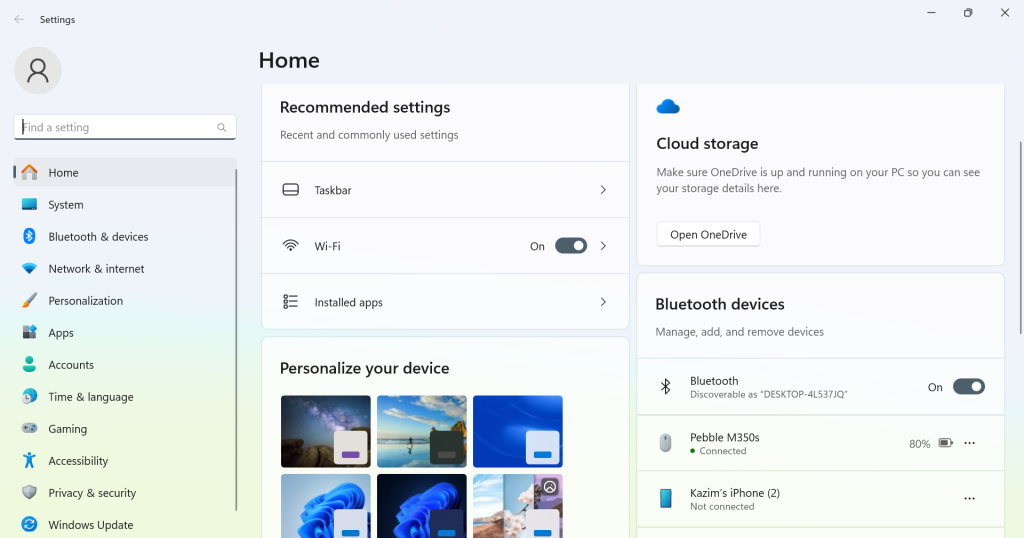
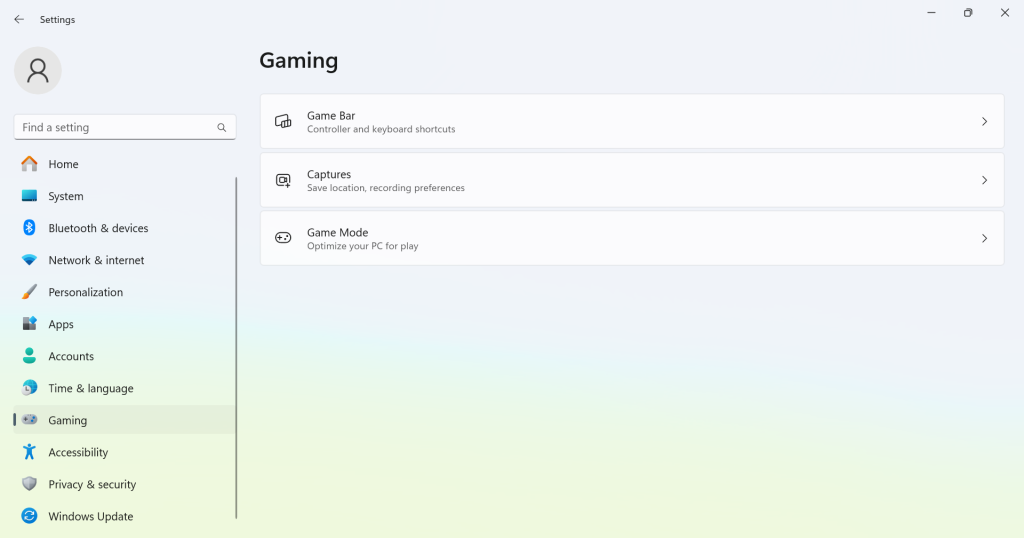
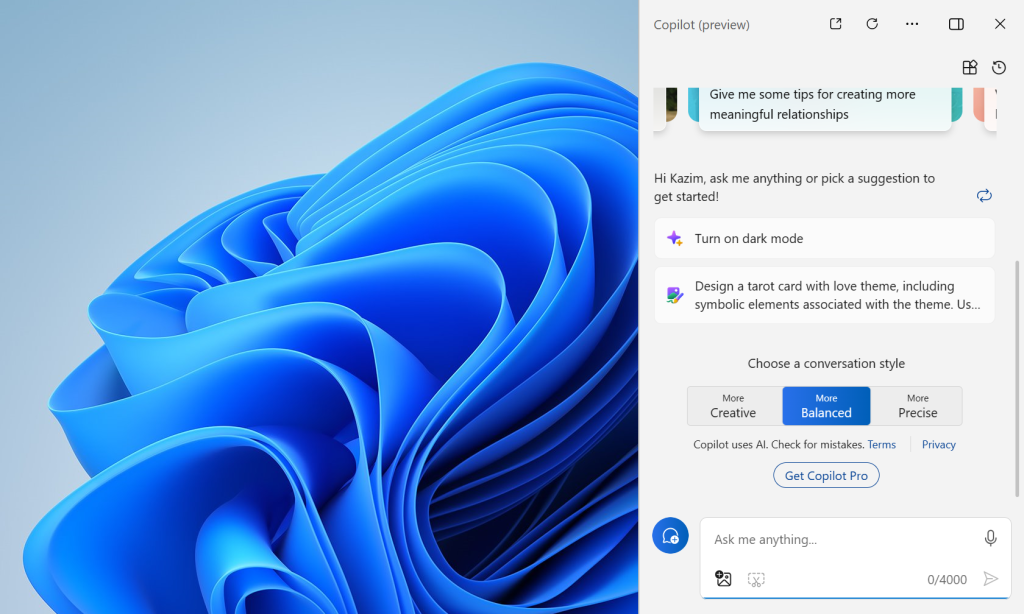








User forum
0 messages