AMC Not Working with VPN? Try These 7 Fixes!
Make the most of your streaming with a reliable VPN
Key notes
- AMC cannot be accessed by people outside of the US except with the help of a VPN.
- A VPN gives you a US IP to trick AMC into believing you are in a supported region.
- However, if AMC is not working with your VPN, read this article for all the ways to fix it.

AMC not working with your VPN can cause an error code with one of the following messages:
- Did you forget to turn your ad-blocker off? Turn it off so you can access this content.
- This content is not available in your location.
- The page you requested could not be loaded.
Does that mean you won’t be able to keep watching shows like The Preacher and The Walking Dead outside the US?
No. The same happened to me but by tweaking my settings and trying a few different things, I figured it out.
So, if you’ve hit a roadblock and AMC is not working with your VPN, keep reading!
Is AMC not working with VPN? Here is how you can fix it!

If your AMC is not working with VPN, it probably noticed you are connecting from somewhere outside the USA and blocked your IP address.
However, the good news is that I have several fixes you can try. If one doesn’t work, move on to the next till you figure it out.
Let’s get started:
1. Change to a different US server
If AMC has blacklisted your VPN IP address, switching to a different server in the United States can provide you with a new IP.
And if the new VPN IP address is not blocked, you can establish a connection again.
Follow these steps to change servers:
- Launch and log in to your VPN app.
- Expand the ellipses or arrow beside the existing location to see the server list.
- Click on the server of your choice.
- Go back to the AMC website and see if it works.
2. Disable built-in adblocker
Some VPNs include inbuilt adblockers which may interfere with your experience with AMC. If the streaming platform detects it, you’ll get the following error:

If this happens, navigate to your VPN’s settings and make sure to disable the adblocker. Then reconnect to a VPN server and try to access the platform again.
Don’t know how to find the feature?
Most VPNs with such service either have an extra section for it in the main UI, or you can configure it from the General Settings Menu.
In most cases, these features have branded names. For instance, NordVPN’s is called Threat Protection, Surfshark’s is called CleanWeb, and CyberGhost’s is called Content Blocker.
3. Delete browser cookies
If you have ever accepted cookies on AMC, it might be accessing these files to detect your location, even if you are using a VPN.
However, deleting your cookies can help resolve this because by doing so, you eliminate the information that identifies your IP address, allowing you to reconnect as a new user.
To achieve this:
- Open your browser.
- Click on the three dots in the upper right corner of your browser to access the menu.
- Scroll down to more tools and click on it.
- Select Clear browsing data.
- On the Basic tab, click the drop-down and select All Time.
- Check all the boxes beside browsing history, cookies, and other sites.
- Click the other Advanced tab.
- Repeat the same process.
- Click on clear data, and try using the website again.
4. Change to a different VPN protocol
Your VPN might not be working because the protocol you are using is not fast or secure enough to work reliably with AMC.
In this case, all you need to do is check your VPN settings to see if your VPN supports multiple protocols and switch to a different one
Follow these steps to change to another protocol. I used NordVPN as an example, though the process is very similar regardless of which VPN service you use.
- In your VPN App, go to Settings.
- Navigate to Connection.
- Click on VPN protocols or VPN preferences.
- Choose another protocol than the one you’re currently using.
- Try opening your AMC app or website again.
Below are the protocols that have worked on AMC for me:
➡️ WireGuard: This protocol is one of the fastest available now. It is also well-suited for streaming because it can provide a high level of security without sacrificing performance.
➡️ OpenVPN: This protocol uses strong encryption, therefore, making it secure for streaming. It is also fast and can reduce buffering when watching a high-quality video on AMC.
5. Allow your VPN through a Firewall (Windows)
Without allowing your VPN through the firewall, your device may mistakenly see it as a threat and interfere with the VPN’s connection.
So, to allow your VPN through the firewall, follow the steps below:
- On the Start menu, search for Windows Security. Click to open it.
- Click on Firewalls & network protection.
- Select Allow an app through Firewall.
- Click the Change settings button.
- Check the box beside VPN if it is empty.
If you cannot find NordVPN on the list, click the Allow another app button at the bottom right of the window.
- Check the box under the type of network: either Private or Public, you want your VPN to access.
- Click Ok.
- Go back and try to use AMC again. It should work now.
6. Use a dedicated IP address
It’s easier for AMC to know that you are using a VPN when other users are sharing your IP address.
On the other hand, a static IP address will be yours alone. Then, AMC will find it difficult to detect any abnormal traffic from your connection or block your IP.
To get a static IP address, use the steps below:
- Subscribe to a VPN that offers dedicated IPs. Note that many VPNs have it as an extra option that you have to add to your plan, for an additional fee.
- Download the VPN, log in, and launch it.
- Connect to the OpenVPN (UDP) or OpenVPN (TCP) protocol. For some VPNs, the dedicated IP option will only appear when a user connects to this protocol.
- On your VPN, go to Options, or on the homepage, drop down the Specialty servers downward arrow to choose Dedicated IP.
- Choose a location you want to use the IP on. Connect to it.
- Then, go back to AMC and try again.
A static IP address also reduces the appearance of CAPTCHAs.
Examples of VPNs that offer dedicated IP addresses are NordVPN, Surfshark, CyberGhost, PureVPN, and Ivacy.
7. Upgrade to another VPN
If none of the methods above work, it means that AMC has blacklisted all of the IP addresses associated with your current VPN service.
To resolve this issue, you need to upgrade to a VPN with measures in place to get around AMC’s blocks.
To achieve this:
- Subscribe to another VPN provider. I recommend ExpressVPN because of its speed, ability to bypass geo-restrictions, and security. It also rotates its thousands of IP addresses for every time you connect so you don’t have to share IPs. It kind of works like a dedicated IP, but without the extra cost.
- Download and install the app on your device.
- Click on the ellipsis to see the server list.
- Choose any location from the list of US servers and connect to it.e
- Try to access the AMC website or app again.
Furthermore, If you are still unable to resolve the issue after trying the above-mentioned steps, reach out to your VPN’s support team for assistance.
Does AMC block VPNs?
Yes, AMC blocks VPNs and this is done to enforce its geographical restrictions and comply with copyright and licensing agreements.
Customers using VPNs to watch AMC outside the US could result in AMC facing severe financial consequences as they breach AMC’s copyright and licensing agreement.
So to prevent this from happening, AMC attempts to block VPNs from accessing its service. And this is done by blocking the IP addresses a VPN provides.
How does AMC detect my VPN?
AMC detects VPN usage by identifying shared IP addresses used by multiple customers, signaling that it is a VPN IP address and so it stops the connection.
And this only occurs when you use a VPN with fewer IP addresses than users, thereby forcing users to share IP addresses.
Does AMC work with a VPN?
AMC works with VPNs that are reliable, fast, and not easily detected.
Yes, many VPN service providers claim to be all these, but how many can really live up to these claims?
A VPN with multiple server locations, 256-bit military encryption, and fast or secure protocols like OpenVPN is best to bypass the geo-restrictions on AMC.
Also, a VPN with a large server network is an excellent choice to avoid bandwidth capping even during high traffic to enable you to watch AMC lag-free from anywhere in the world.
Best VPNs for AMC
ExpressVPN – speedy servers for streaming

With a staggering 3000 servers spread across the globe, including 29 server locations within the United States, ExpressVPN ensures seamless access to AMC’s vast content library from anywhere in the world.
Moreover, to guarantee maximum security and privacy, ExpressVPN utilizes AES-256-bit encryption, the industry standard for safeguarding sensitive data.
Furthermore, one of ExpressVPN’s standout features is its automatic kill switch. It acts as a fail-safe mechanism, immediately severing your internet connection if the VPN connection drops unexpectedly.
This prevents any accidental exposure of your online activities and ensures AMC is unable to detect the direction your traffic is coming from or detect your IP.
When it comes to speed, ExpressVPN’s lightning-fast servers ensure a seamless streaming experience with minimal buffering and lag. This is crucial if you want to watch AMC videos in high quality.
ExpressVPN also allows five simultaneous connections on multiple devices, such as smartphones, tablets, smart TVs, or computers, all under a single subscription.
✅ Pros
- Unlimited bandwidth
- Dedicated IP
- Split tunneling
- Zero activity log
- 30-day money-back guarantee
❌ Cons
- Expensive

ExpressVPN
Get ExpressVPN for unlimited access to high-quality US servers that unblock AMC in a heartbeat!NordVPN – dedicated IP

NordVPN has over 5000 servers worldwide, including 1970 servers in the US alone. Hence, it offers an extensive reach and ensures optimal performance for AMC streaming.
It would be easy for you to stream many episodes of an interesting series ifor hours on end When this happens, your ISP will throttle your bandwidth thereby causing lag while you are streaming.
However, with the 256-bit encryption, NordVPN scrambles your traffic and this in turn hides your activity. This will help prevent ISP throttling and you can stream for long hours without buffering.
What’s more?
NordVPN offers unlimited bandwidth connections and servers that run on 10Gbps. All of these features make your time on AMC worthwhile.
The VPN also offers a split tunneling feature that can enable you to set up your VPN connection for only the AMC website while using normal internet for all other online activities.
In addition to this, this VPN has an automatic kill switch. What this does is immediately disconnect you from the internet if your network connection drops.
✅ Pros
- Double VPN
- Obfuscated servers
- Strict no-logs policy
- 6 simultaneous connections
- 30-day money-back guarantee
❌ Cons
- No refunds for purchases from iTunes/App Store

NordVPN
Upgrade to this reliable VPN with top-notch features that won’t let you down when streaming on AMC!PIA – large US server coverage

PIA has earned its reputation as one of the best VPNs for AMC. Firstly, PIA offers a vast network of servers strategically located in all 50 states in the US.
This expansive server network ensures that users can connect to their preferred AMC content from anywhere in the world.
PIA’s servers also boast high speeds and reliable connections, allowing for smooth streaming experiences without frustrating buffering
Additionally, PIA offers unlimited bandwidth that allows you to stream loads of high-quality movies without experiencing lag due to data caps.
Also, this VPN uses AES- 256-bit encryption to scramble your traffic and then replace your IP address with another. This enables you to bypass geo-restrictions on AMC without detection.
Furthermore, PIA’s customer support is good. With a dedicated team of experts available around the clock, any queries or technical issues are promptly addressed.
✅ Pros
- Extensive US-based servers in all 50 states
- Unlimited simultaneous connections.
- No logs policy
- Unlimited bandwidth
- Split tunneling
- 30-day money-back guarantee
❌ Cons
- Based in a 5-eyes alliance country

PIA
Fire up PIA and connect to any server in the US for unrestricted and high-quality streaming on AMC!SurfsharkVPN – over 600 servers in the US

Surfshark is an exceptional VPN service that stands out among its competitors, particularly when it comes to providing an optimal streaming experience for AMC.
This VPN has a whopping 600 servers in the United States of America. The extensive server coverage guarantees a reliable and uninterrupted streaming experience.
In addition, Surfshark offers unlimited simultaneous connections meaning that users can connect multiple devices to the VPN service using a single account.
Furthermore, Surfshark’s split tunneling feature is another noteworthy aspect. This feature allows you to route specific applications or websites through the VPN while excluding others.
By doing so, you can customize VPN usage according to your preferences. Hence, prioritizing AMC streaming through the VPN while accessing other websites directly.
By leveraging this protocol, Surfshark offers users a swift and reliable connection, minimizing any potential slowdowns that might hinder the streaming experience.
✅ Pros
- Fast servers
- Unlimited simultaneous connections
- 30-day money-back guarantee
- 24/7 live chat support
- Strict no-logs policy
- Easy-to-use app
❌ Cons
- No split tunneling for iOS

Surfshark
Say goodbye to errors, slow downs and unreliable connections by using Surfshark whenever you watch something on AMC!Summary
If you are facing issues with AMC not working with VPN, the methods listed in this article should fix it. If you still have difficulty, reach out to AMC customer support for further assistance.
Read our disclosure page to find out how can you help Windows Report sustain the editorial team. Read more






















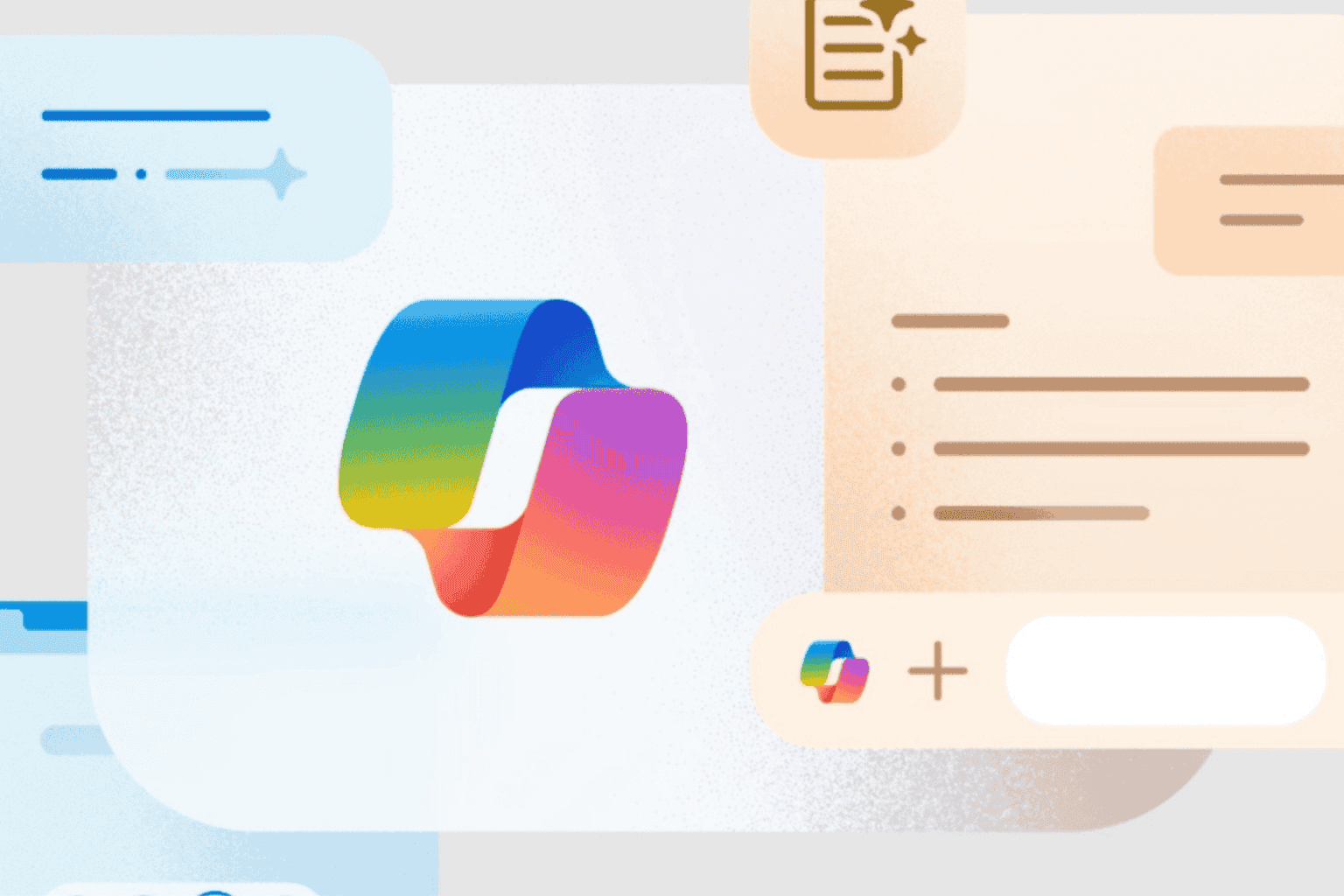

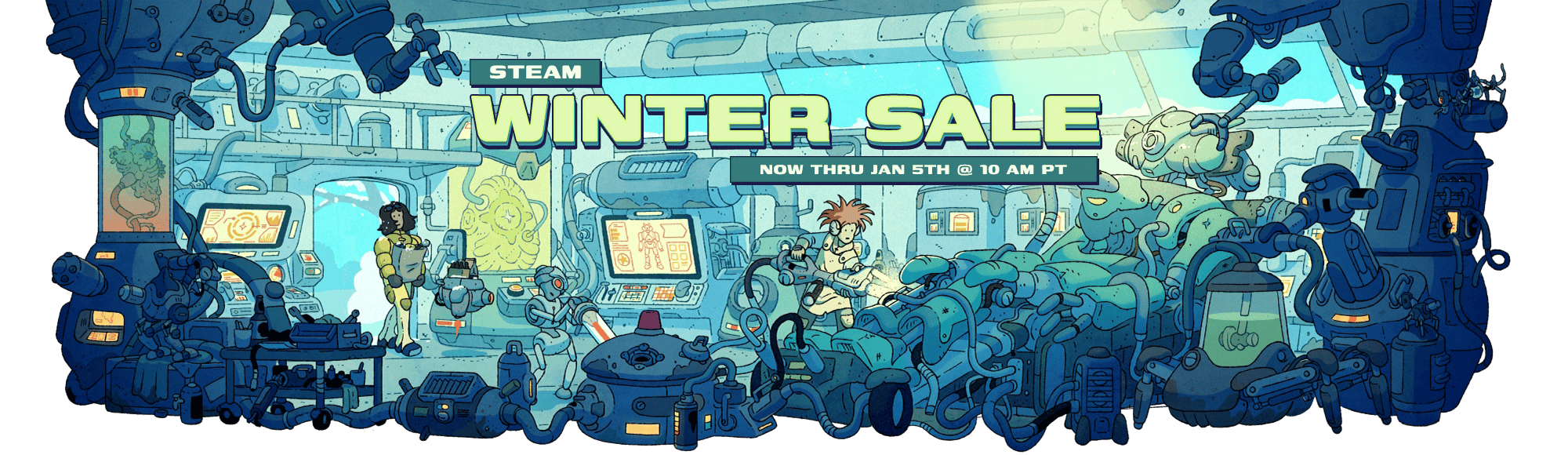
User forum
0 messages