Fix: AMD Crossfire Doesn't Work in Windows 10/11
2 min. read
Updated on
Read our disclosure page to find out how can you help Windows Report sustain the editorial team Read more

If you are a gamer you probably want to get the maximum performance out of your hardware. This is why many AMD users are using Crossfire technology to get the most out of their graphic cards, but sadly, there are reports that Crossfire isn’t working with Windows 10.
What to do if AMD Crossfire Doesn’t Work in Windows 10
Crossfire technology was developed by AMD back in 2005 and it is used to combine two AMD graphic cards to get better performance. This idea sounds great on paper, and many gamers are using this technology to get the maximum performance while gaming. According to reports second GPU isn’t detected on Windows 10, and there’s no support for Crossfire on Windows 10, although it works perfectly on previous versions of Windows. So what can we do to fix this?
Solution 1 – Update your display drivers
Updating your display drivers may be a hard task if you are doing this for the first time. We suggest you try a dedicated driver updater tool that will find and update all the outdated drivers from your PC save and fast.
Using a specialized tool you will also avoid any risk of getting malfunctions.
- Download and install the Outbyte Driver Updater app.
- Launch the software and wait for the app to detect all incompatible drivers.
- Now, it will show you a list of all faulty drivers to select the ones to Update or Ignore.
- Click on Update & Apply Selected to download and install the newest versions.
- Restart your PC to ensure the applied changes.

OutByte
Keep your GPU in a flawless state without worrying about possible driver issues.Solution 2 – Unplug your second monitor
If you’re using two monitors, you might want to unplug second monitor before installing AMD Catalyst drivers. After you have installed the drivers, you can enable Crossfire and then plug in your second monitor. This is a simple workaround, but for some reason Crossfire won’t stay enabled in Catalyst Control Center when the second monitor is plugged in. As you can see, this isn’t the best solution, but it’s a simple workaround that might work for you.


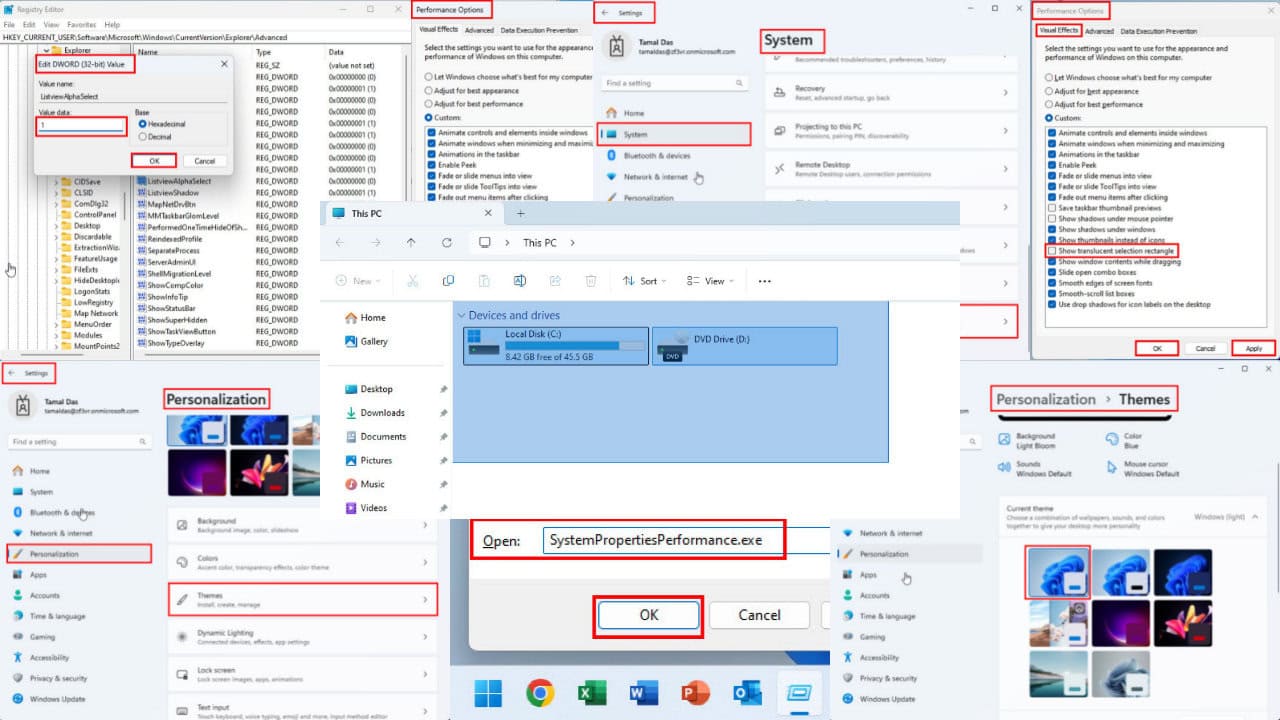
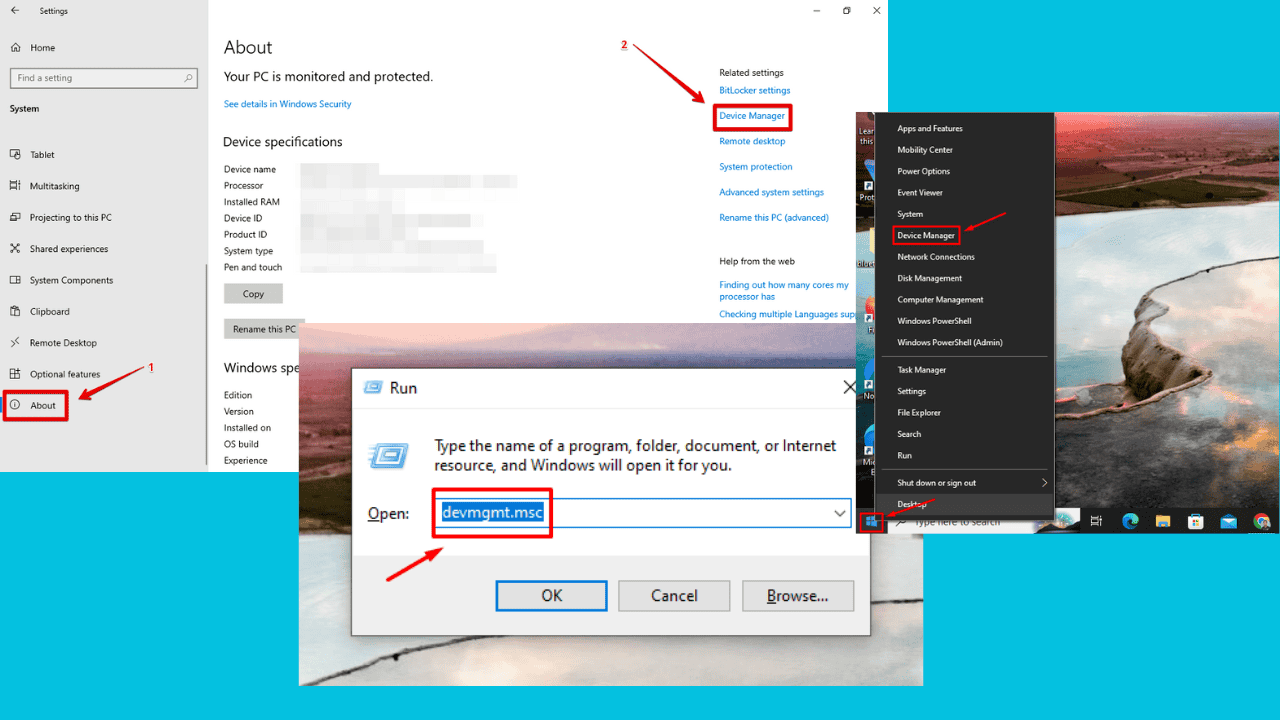
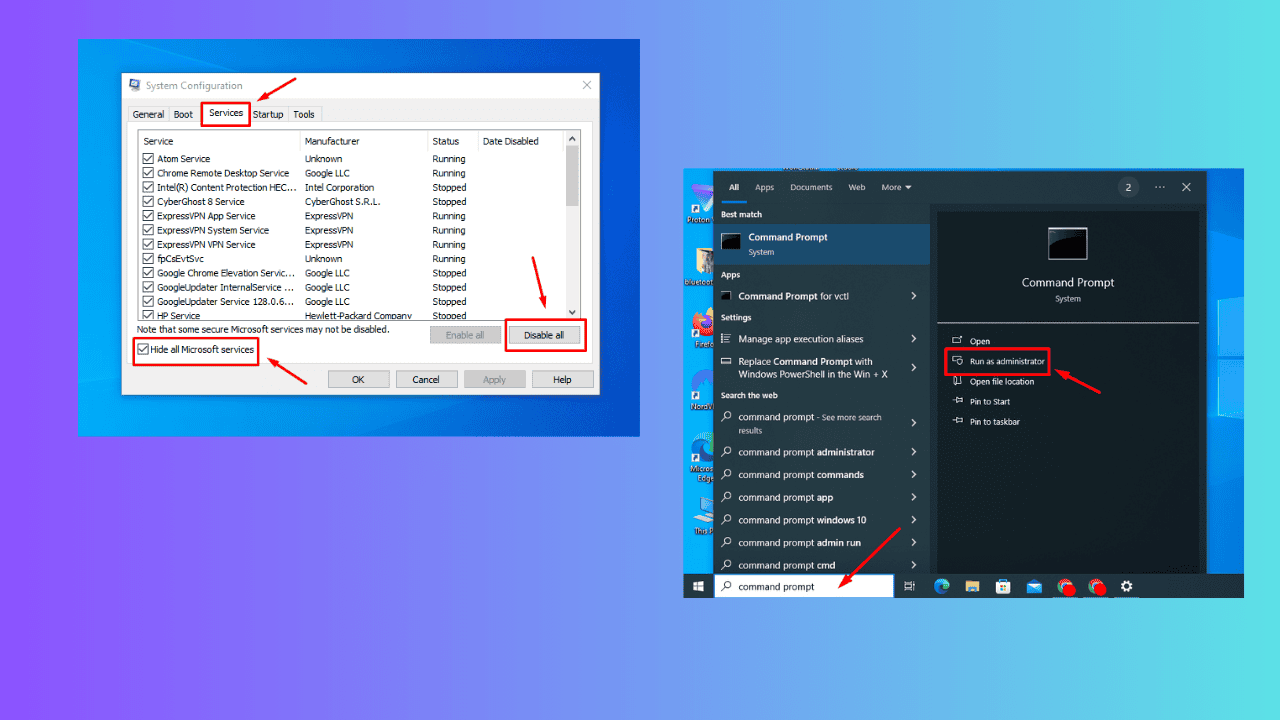

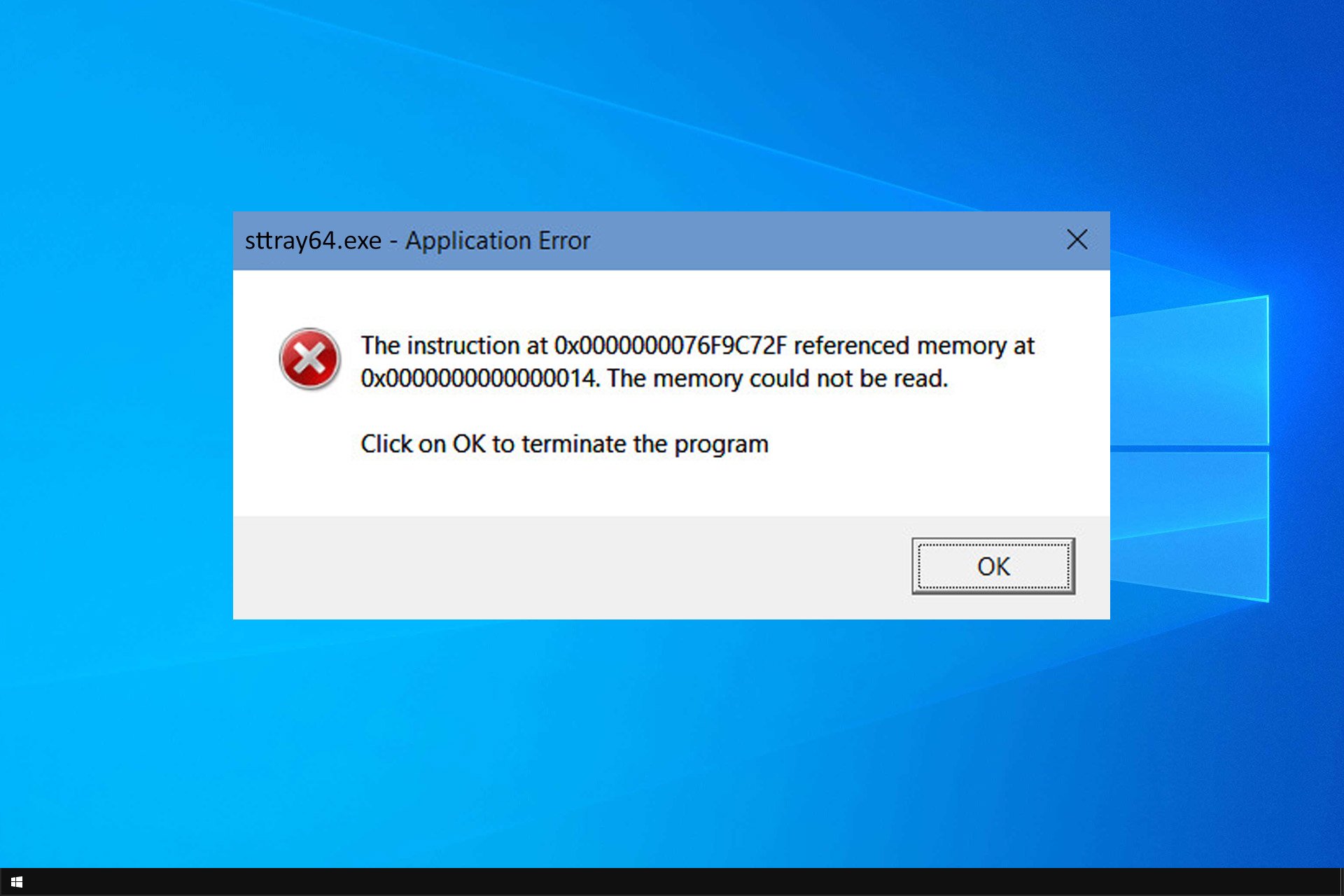


User forum
0 messages