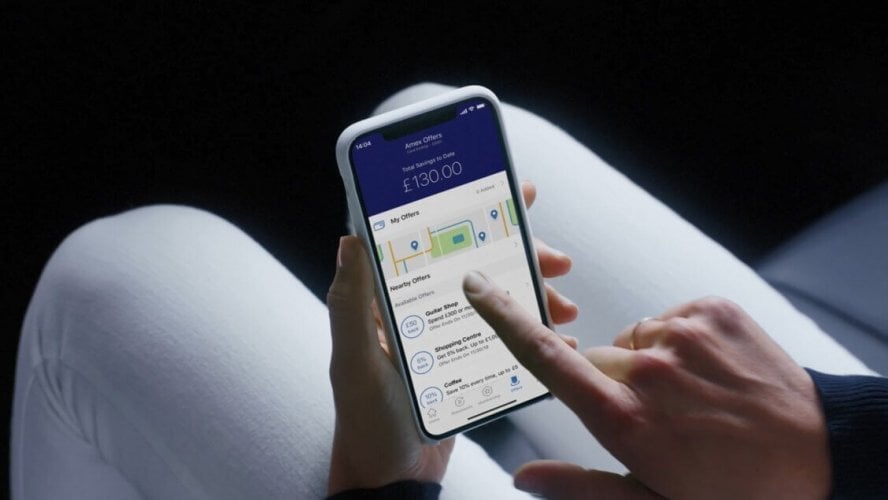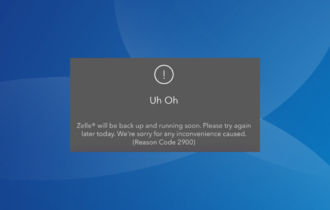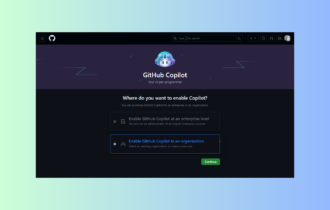How to confirm American Express card online
4 min. read
Updated on
Read our disclosure page to find out how can you help Windows Report sustain the editorial team Read more
Key notes
- With plenty of rewards and facilities, the American Express credit card is the dream card for any traveler.
- In this article, we are looking at some ways to how you can confirm your American Express credit card online.
- Make sure to bookmark our Online Banking section as you might find other helpful information there.
- Visit our Personal Finance section some more useful guides on this topic.

If you are looking to get the best credit card then you probably applied for receiving an American Express. From ultra-elite business travel cards to everyday rewards, American Express has credit cards that are a good choice for many different types of cardholders.
Known as the best solution credit card in the US, more and more users have applied to get one. Once your Amex arrives in your mail, your next step is to activate it.
If you wonder how you can activate your American Express card online, please make sure to carefully follow the guidelines presented here. You will activate your credit card in no time.
How can I activate my American Express card online?
1. Gather your personal and credit card details
- Your laptop or a smartphone.
- A stable and secure internet/wi-fi connection.
- If you are applying for the first time you will need an email address.
- Your American Express Credit Card number (15 digits).
- The security code of your Credit Card (4 digits).
- Your first and last name.
- Date of birth.
- Zip code.
- Your mother’s middle name.
- And lastly, your home address and phone number.
2. Make sure you are eligible for Amex credit card
- You are a US resident.
- Your age is 18 or higher as this is the minimum age requirement for the Amex card application.
- You have a very high or clean credit score.
- No bankruptcy in the last 7 years.
- No active law case regarding finance.
3. Confirm your American Express card online
- Open your browser on your Smartphone or Laptop.
- Go to the American Express confirm card webpage.
- Enter your 15 digit- Credit Card details.
- Next, enter the 4 Digit- Card ID.
- After you entered these details, click Continue.
- On the next page, you will be asked for a login to your account or register for Amex.
- If you are an existing user of Amex – you can log in with your American Express account.
- If you need to register, enter your email address and choose a password.
- Provide your details, Full name, home address, card number, phone number, and zip code.
- Click Finish to complete the registration.
Note: The location of your Card details may differ depending on your Card.
4. Activate your American Express with a mobile app
- Download the Amex app from Google Play or the App Store
- On the app Login screen – tap create your account
- Next, you need to enter your credit card details
- You can scan your Card by clicking Scan Card and your card details will automatically be filled in
- Or, if you prefer, you can enter your Card Details manually
- Tap Continue
- Next, you will be asked to answer a security question. This could be your date of birth, the last 4 digits of your telephone number or your year of birth
- Enter the answer and then tap Submit
- Then choose your online services account user ID and the password.
- Next, you will have to choose an additional security question. This could be your mother or father’s birthday or, another memorable date or a four-digit security key. You’ll need this to log in, so make sure you remember it.
- Confirm the security answer
- Tap Continue
- If you haven’t already be asked for your phone number or email address then you will be asked to enter one or both
- Finally, you can choose whether or not to receive marketing communication
- Tap Continue and you are all done now.
Note: Remember to keep your online account details safe as you’ll need these each time you log in.
That’s about it. If you follow the presented indications precisely you should be able to confirm your American Express card online in no time. Let us know in the comments below if the solutions presented below were useful.
[wl_navigator]