3 Best Antivirus for NAS Storage to Safeguard Sensitive Data
5 min. read
Updated on
Read our disclosure page to find out how can you help Windows Report sustain the editorial team. Read more
- High availability with no downtimes
- Unlimited scalability and compatibility
- Multi-layered defense for shared storage systems
- Effective and centralized management via a unified console
- Easy deployment with no impact on NAS performance
- No major inconvenients noticed by our QA team.
- Performance optimization tools and minimal impact on performance
- Easy deployment and centralized remote management
- Flexible scanning options
- Highly customizable reporting and privilege allocation
- Effective protection against diverse threats
- The product is business-only and does not make a good match for home usage.
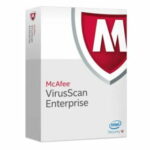
- Convenient multi-scanner configurations
- Real-time, always-on protection
- High availability to ensure business continuity
- Multivendor support and wide compatibility
- McAfee ePolicy Orchestrator for unified management
- Setup requires specialized IT knowledge and can be a bit challenging.
The world is digitizing at a head-spinning pace and a couple of dusty drawers or shelves no longer qualify as reliable storage alternatives.
Instead, modern storage systems such as NAS devices and Cloud solutions accommodate our most sensitive files and data. Thus, deploying an antivirus for NAS storage makes perfect sense to security-mindful and privacy-conscious users.
Needless to say that NAS devices are far more secure than a paper file and they boast all kinds of defensive mechanisms from encryption services to backup solutions, firewalls, DDoS protection, and so on.
But the very nature of the information they house makes them a particularly enticing prize for profit-hungry hackers prowling for new targets to exploit.
And let’s not forget they are physical devices after all, prone to hardware malfunction and failure, manual tampering, and many other risks.
Now, we are not trying to diminish NAS devices’ security enhancements, but merely to emphasize that there is no such thing as too much protection when it comes to cyber threats.
So, just how secure is a NAS? Is NAS safe from hackers? Let’s find out together.

Secure your devices with award-winning cybersecurity technology.

Maximize your PC's security and performance with top-notch digital threat detection.

Keep secure with groundbreaking AI detection and prevention technology.

Browse the web securely for up to 3 devices across Windows, Mac, iOS or Android systems.

Best security tool for intense browsing activity.
Can NAS be hacked?
Unpatched IoT gadgets are high-profile targets in regard to the valuable information they hold and NAS devices make no exception, regardless of the brand.
Take, for instance, the QNAP NAS. It has a long record of ransomware-based attacks exploiting vulnerabilities in outdated firmware, unsecured ports, and so on. Needless to say, it is essential to secure these devices using a reliable antivirus tool specifically designed for QNAP.
While we’re at it, you can also have a look at these best QNAP NAS backup software programs just to be on the safe side. After all, not putting all eggs in the same basket has proved effective so far in the most diverse of scenarios.
Sinology, for instance, another immensely popular NAS provider has known its fair share of large-scale attacks based on weak credentials combinations. And the list could go on and on.
Since there are threats that do not aim to leverage specific vulnerabilities, your device would benefit from a network-wide security solution, capable to repel diverse attacks, from phishing to ransomware, malware infections, and so on.
The best way to add another layer of security is by deploying a good antivirus for Network Attached Storage.
Does NAS need antivirus?
Most hackers cannot be bothered with such sophisticated methods. The truth is, the most common way to compromise a NAS is by a brute-force attack.
Sticking to sensitive security policies such as strengthening your passwords, using encryption tools, multi-factor authentification, or not opening too many ports or connections is always a good idea.
But is it enough to keep your data safe? As you can see, the dangers lurking on the Web are far greater than a few random hackers targeting individual gadgets.
Thus, we suggest you use antivirus tools to prevent and remove malicious threats and maintain your data safe all the time.
Can you install antivirus on NAS?
You can and by all means, you should. There are a handful of security programs specifically designed with storage protection in mind.
Now that that’s out of the way, let’s see how he chose the best antivirus for NAS storage in the first place. Our experienced testers thoroughly scanned the market and compiled this selection of top antivirus solutions for storage devices.
They highlighted that cross-platform compatibility and high scalability are key factors when choosing a security software to safeguard the digital assets stored on a NAS.
As you probably know, not all NAS devices run on the same OS. Some popular alternatives such as QNAP gadgets run on different Linux-based distributions, while others rely on the good old Windows.
If you’re a home user, scalability will not be essential for you since a NAS already delivers plenty of storage space for your files, photos, videos, and so on.
However, things are entirely different when entering the enterprise segment and our guess is, you’d want a solution that is able to grow along with your workforce and secure your thriving corporate data.
As always, personal expectations and habits will shift the balance in one direction or another, but we can all agree that airtight security and good performance are not areas on which you’d want to compromise. So, here goes.
➡ High scalability and wide compatibility (support for multiple NAS vendors)
➡ Encryption and credentials’ protection modules
➡ Network security tools (exploit-blocking capabilities, Wi-Fi weaknesses identification, firewalls)
➡ Powerful sanitization modules and device protection
➡ Performance optimization features and low CPU consumption rates
➡ Effective threats identification with proactive measures as well as instant reaction capacity
➡ Multi-layered defense to stop diverse, polymorphic, or hidden nuisance of all kinds
➡ Sensitive data protection, anti-hacking, and backup utilities
➡ Automatic updates of virus signatures to keep emergent threats contained
What is the best antivirus for Network Attached Storage?
Bitdefender GravityZone Security for Storage
- High availability with no downtimes
- Unlimited scalability and compatibility
- Multi-layered defense for shared storage systems
- Effective and centralized management via a unified console
- Easy deployment with no impact on NAS performance
- No major inconvenients noticed by our QA team.
Since scalability and compatibility ranked so highly on our criteria list, why not start there?
Bitdefender’s Security boasts unlimited scalability, allowing you to expand the number of scans as you add more servers and NAS devices into the mix.
The advantage is self-explanatory. You get to enjoy complete peace of mind thanks to an evolutive security solution that will grow along with your data.
Through continuous protection and the highest degree of availability, you can rest assured that no single point at the system or client level will ever be exposed.
Compatibility is at the heart of this best antivirus for NAS storage. Thus, it delivers impeccable defense for ICAP protocols, Citrix ShareFile, and Nutanix Files and it supports a plethora of NAS models from just as many vendors.
Heavy names such as Oracle, HPE, Dell, EMC, Hitachi, or IBM only account for a handful of examples.
Bitdefender’s modular architecture makes it easy to adapt to complex and heterogeneous multi-vendor NAS infrastructures from the same deployment while still keeping protection management as easy as a breeze.
This antivirus for Network Attached Storage relies on the central GravityZone console that allows for a unified management system, as easy to deploy as it is highly customizable.
You get access to the right amount of tools that enable you to tailor security as per your needs and it isn’t much you cannot do.
From defining global policies to setting up exclusions, and default actions, and creating real-time alerts along with comprehensive reports, you get to control security from endpoint to endpoint with granular precision.
When it comes to protection mechanisms, we were pleased to observe that this antivirus for NAS storage combines the most advanced techniques in the industry.
This includes virus signatures, cloud-based lookup, behavioral analysis as well as machine learning in order to deliver multiple layers of in-depth defense for all your shared storage systems and files.
From widespread infections to infamous zero-day attacks and other prolific cyber threats, Bitdefender can eradicate everything thanks to its unmatched, award-winning security that does not hurt your NAS device’s performance in any way.
Kaspersky Security for Storage
- Performance optimization tools and minimal impact on performance
- Easy deployment and centralized remote management
- Flexible scanning options
- Highly customizable reporting and privilege allocation
- Effective protection against diverse threats
- The product is business-only and does not make a good match for home usage.
Kaspersky is one resourceful vendor that does not fail to reinvent itself in order to stay fresh and deliver crisp security solutions that perfectly adapt to the shifting digital environment.
Flexibility is quintessential for their business and they manage to stay flexible through modular architecture defense solutions that can easily accommodate a bevy of infrastructures and platforms.
Kaspersky’s Network Attached Storage Security supports all major protocols such as ICAP and RPC-based storage systems as well as most major NAS manufacturers including Hitachi, Dell, Oracle, EMC, and more.
Its versatility goes beyond wide compatibility and it reflects all the way down to scanning and reporting levels.
Thus, you can specify with granular precision the type of files you want to include in your scans, those that need to be removed from this process, as well as the depth of anti-virus and anti-malware defense.
Reporting is just as versatile and you can search through large-volume logs, include visual elements into your reports such as graphs and diagrams to make information more digestible, and use filters to customize your data as per your needs.
A complex notification system is available no further than a click away and you can set differentiated privilege levels for each server admin individually for better management.
Speaking of management, you can rely on a dedicated console that allows for a simplified overview of all your operations, notifications, and updates.
Remotely or directly, you name it, Kaspersky delivers it, thus allowing you to keep an eye on each NAS equipment from a centralized location.
All this flexibility wouldn’t make a lot of difference if it weren’t for the integrated performance optimization-focused tools that aim to secure your network without overcharging your servers.
This antivirus for NAS storage boasts a minimal impact on performance.
Through small-sized update files, modular scanning options, and performance-boosting settings, Kaspersky will keep your infrastructure safe without slowing you down.
Similar to Bitdefender’s security solution for storage systems, this program is highly scalable and it will adapt to your increasing data and workload with no hassle and no special requirements or additional deployments.
McAfee VirusScan Enterprise for Storage
- Convenient multi-scanner configurations
- Real-time, always-on protection
- High availability to ensure business continuity
- Multivendor support and wide compatibility
- McAfee ePolicy Orchestrator for unified management
- Setup requires specialized IT knowledge and can be a bit challenging.
This antivirus for NAS storage may not be the simplest tool to deploy, but it does simplify security once you have it in place.
Thanks to the McAfee ePolicy Orchestrator, you will be able to supervise all security-related actions and decisions from a centralized console with complete management tools including policies and reporting setup.
Thus, you not only streamline administration but also simplify your environment by protecting your entire infrastructure with a single, comprehensive security program that covers NAS devices from multiple vendors, running on multiple operating systems and platforms.
This antivirus for Network Attached Storage will keep a close eye on all your storage environments and instantly alert you in case of virus detection by email, SMS, or SNMP.
Speaking about virus detection rates, McAfee has another trick up its sleeve.
It’s the powerful combination of generic virus identification and state-of-the-art heuristics analysis that allows for instant reaction and blocking of viruses, malware, and other deceitful threats that can hide in ZIP archives stored on your NAS devices.
Think of it as an antivirus with boot scan capabilities that can remove hidden malware from boot sectors, but with additional protective capacities that extend to your entire environment and network.
Its real-time defense can even detect PUPs and you can tweak its multi-scanner configuration in the most convenient way to perfectly suit your infrastructure and needs.
How do I protect my NAS?
A sain routine implies sticking to some basic cybersecurity guidelines and this includes credentials and overall network protection. Start by changing the default passwords and go for strong credentials that won’t be easily compromised by brute-force attacks.
Speaking about password policy, it’s best to use multiple factors authentification in order to make sure your data is beyond hackers’ grasp.
Since staying off the grid defeats the purpose of owning a NAS – as in Network Attached Storage – you should secure your connection and network the best you can.
This implies using a traffic encryption tool, deploying a firewall, activating SSL certificates on your NAS to enable HTTPS connection, and securing ports.
Security often calls for tough choices. Thus, some settings may need to be activated, while others (generally the ones you do not use) simply have to go in order to leave as few exploitable loops as possible.
As always, outdated firmware is a recipe for disaster, so make sure your download and install all updates as soon as they become available in order to pump those security patches into your NAS.
Finally, it’s smart to combine NAS storage with performant antivirus software to keep out malware in the first place and you have a solid selection to help you out right here.
Don’t forget to use strong encryption as well as backup services to secure your valuable data against ransomware.
Don’t know where to start? Have a look at these best NAS devices with cloud backup access and set your storage on a safe path today!



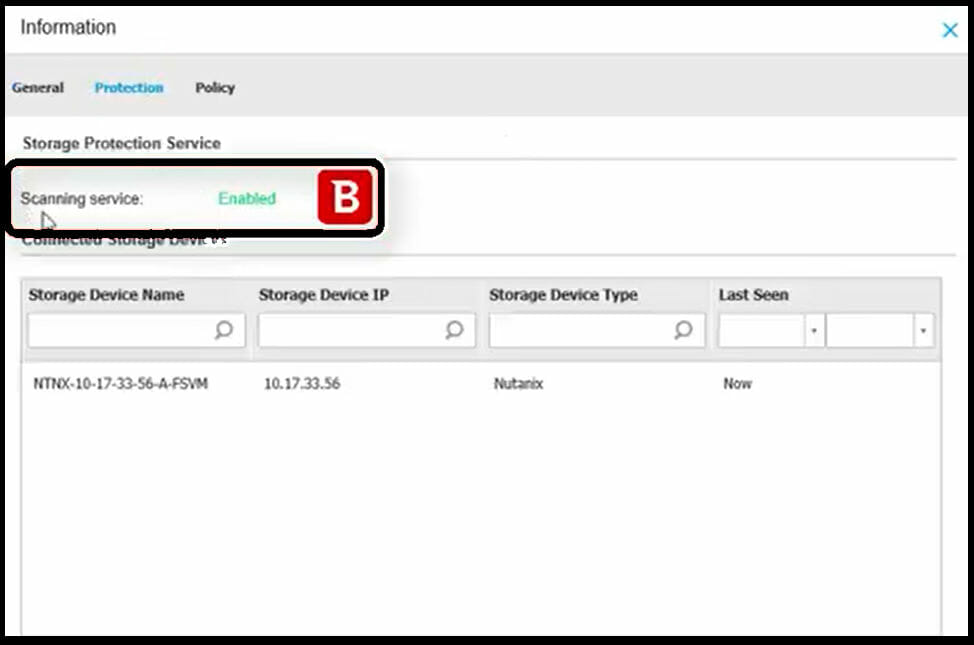
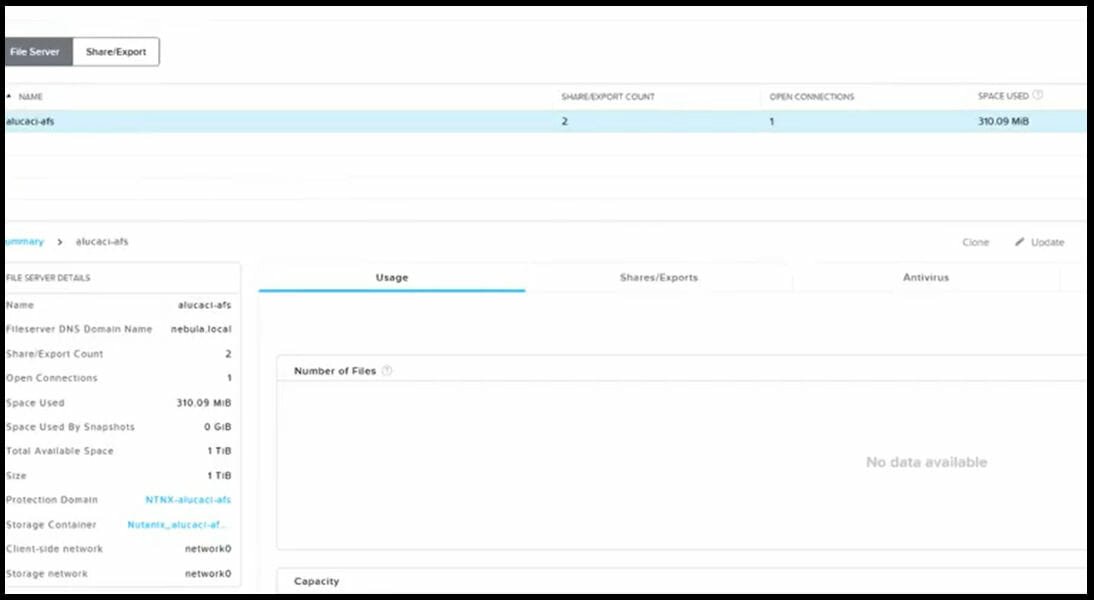
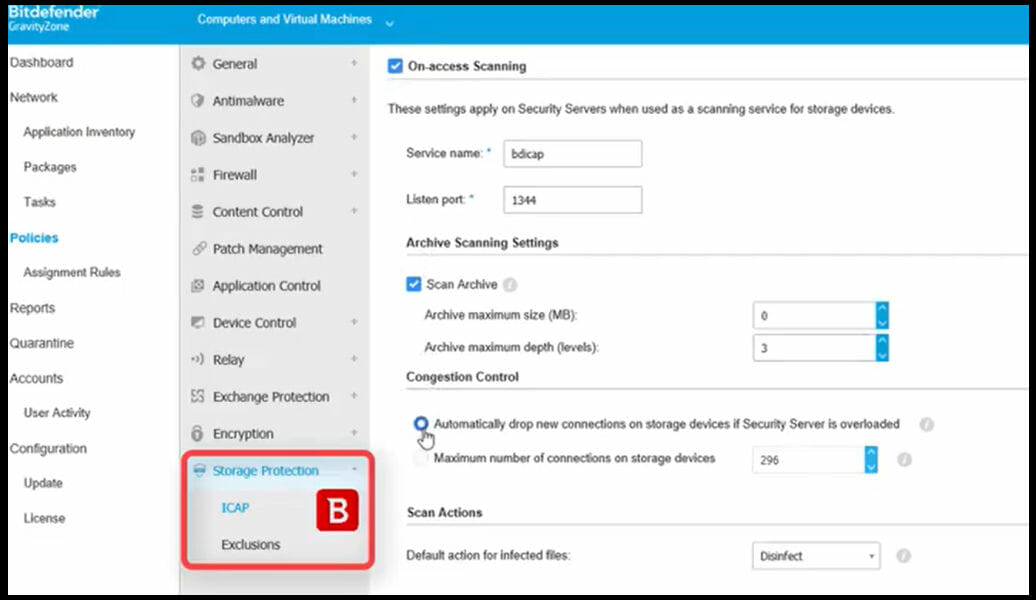

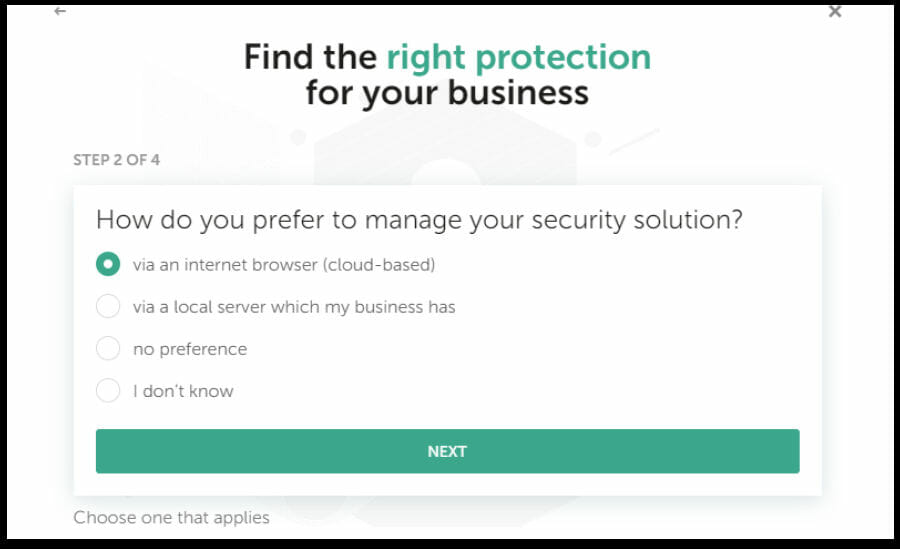
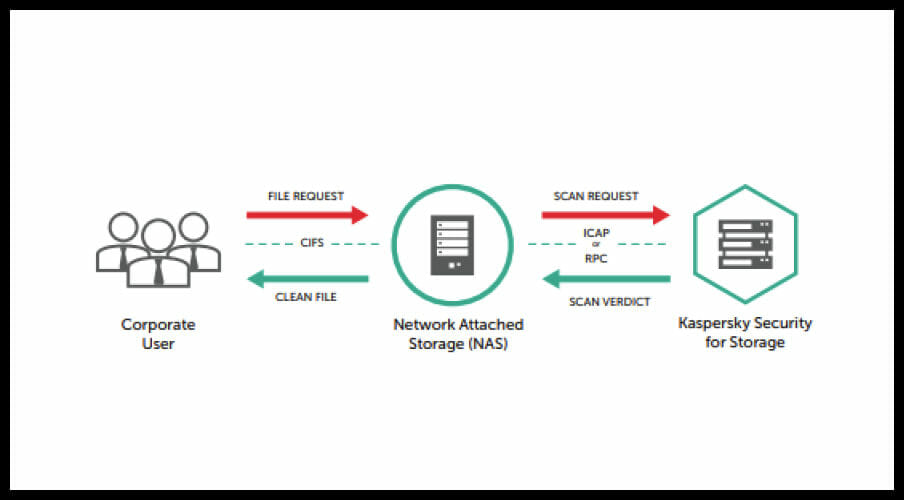
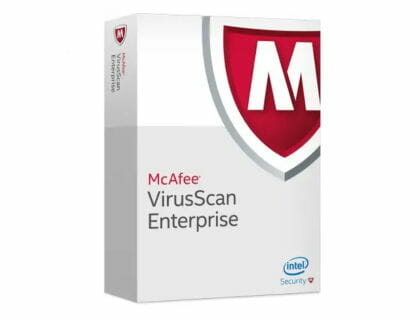
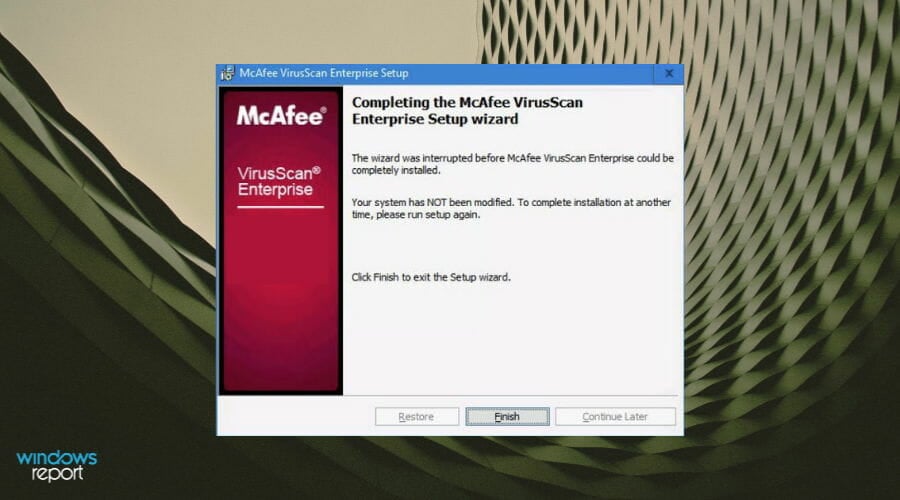
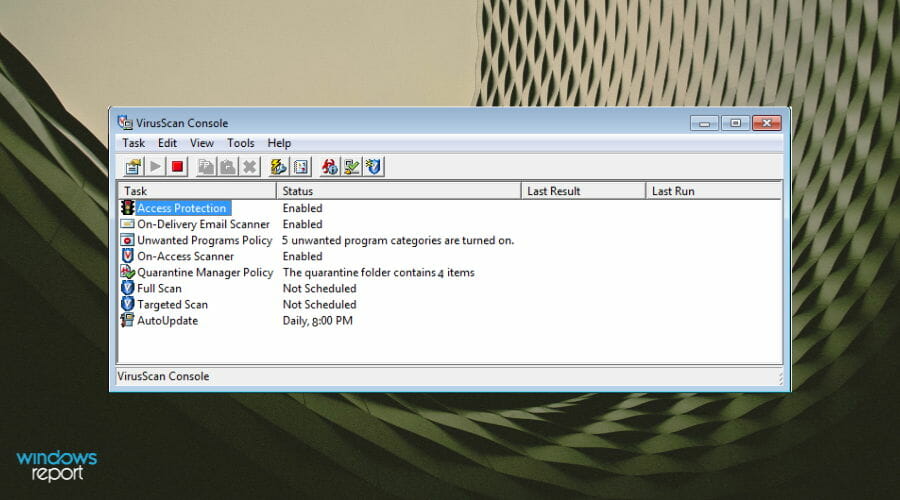
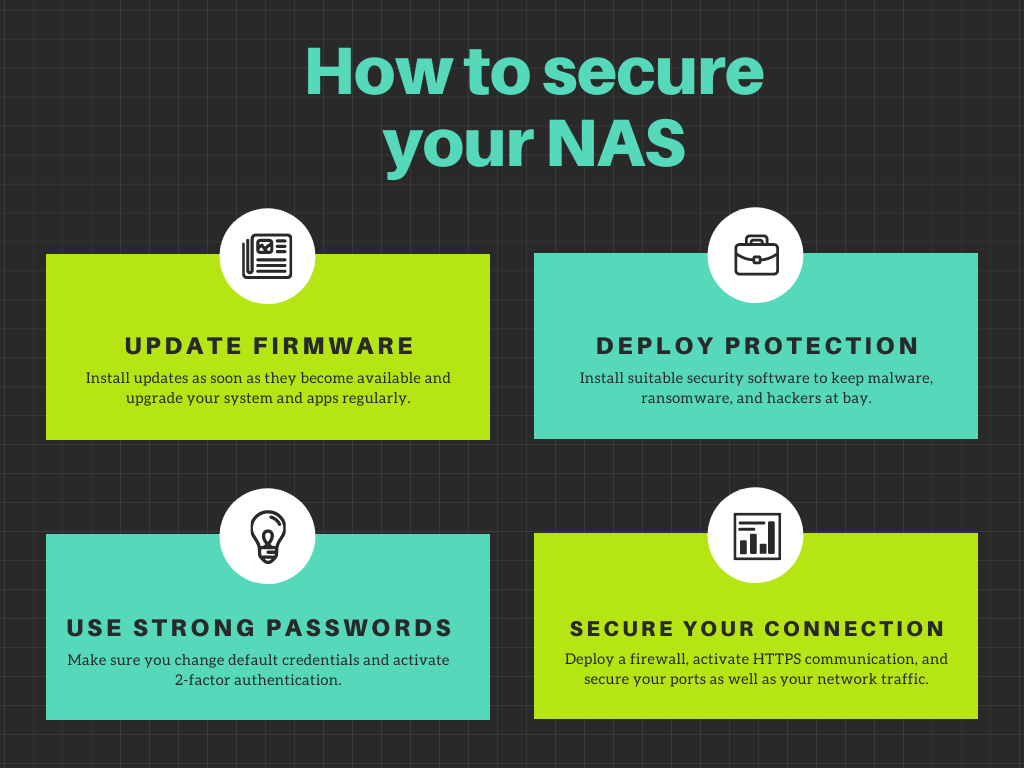




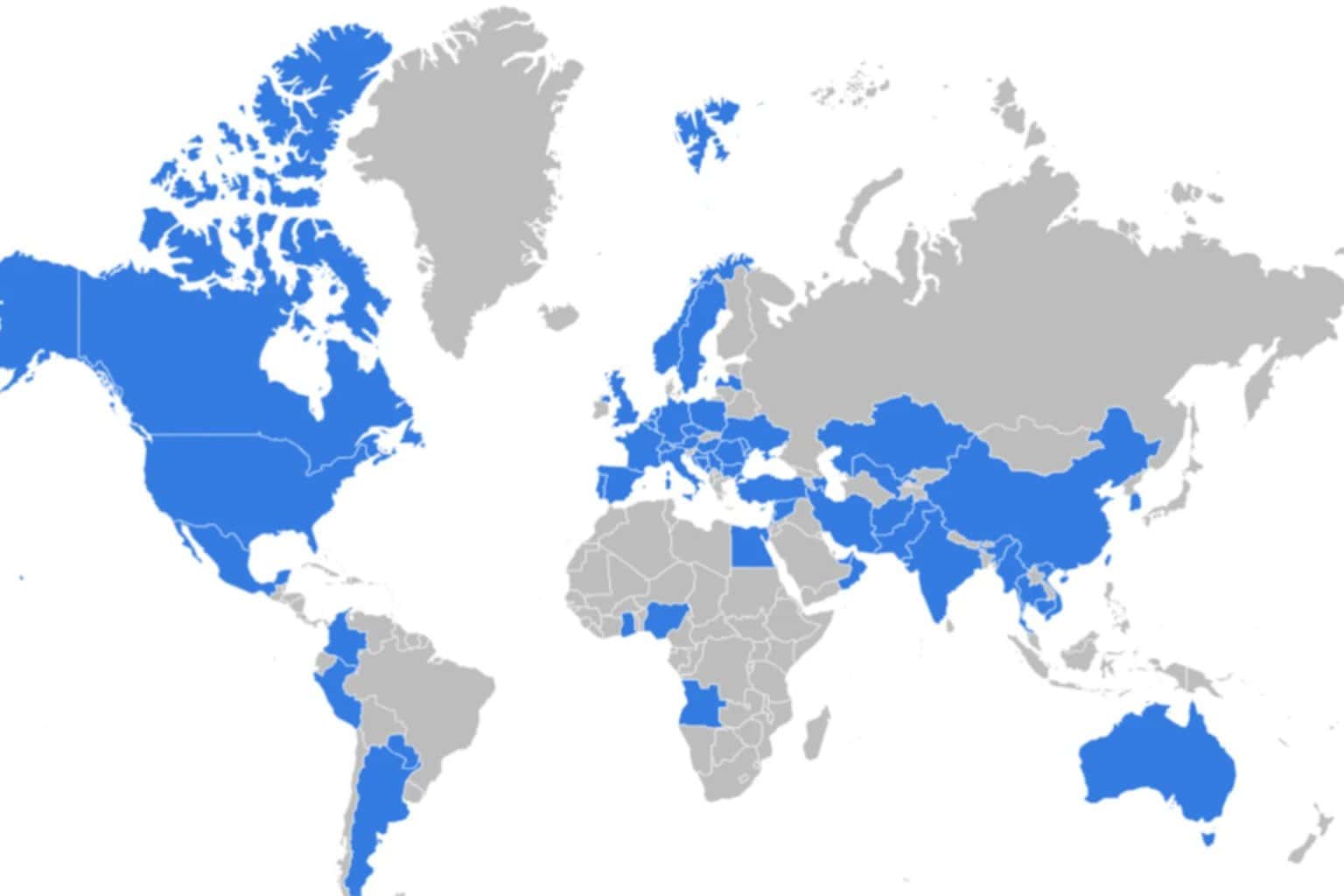

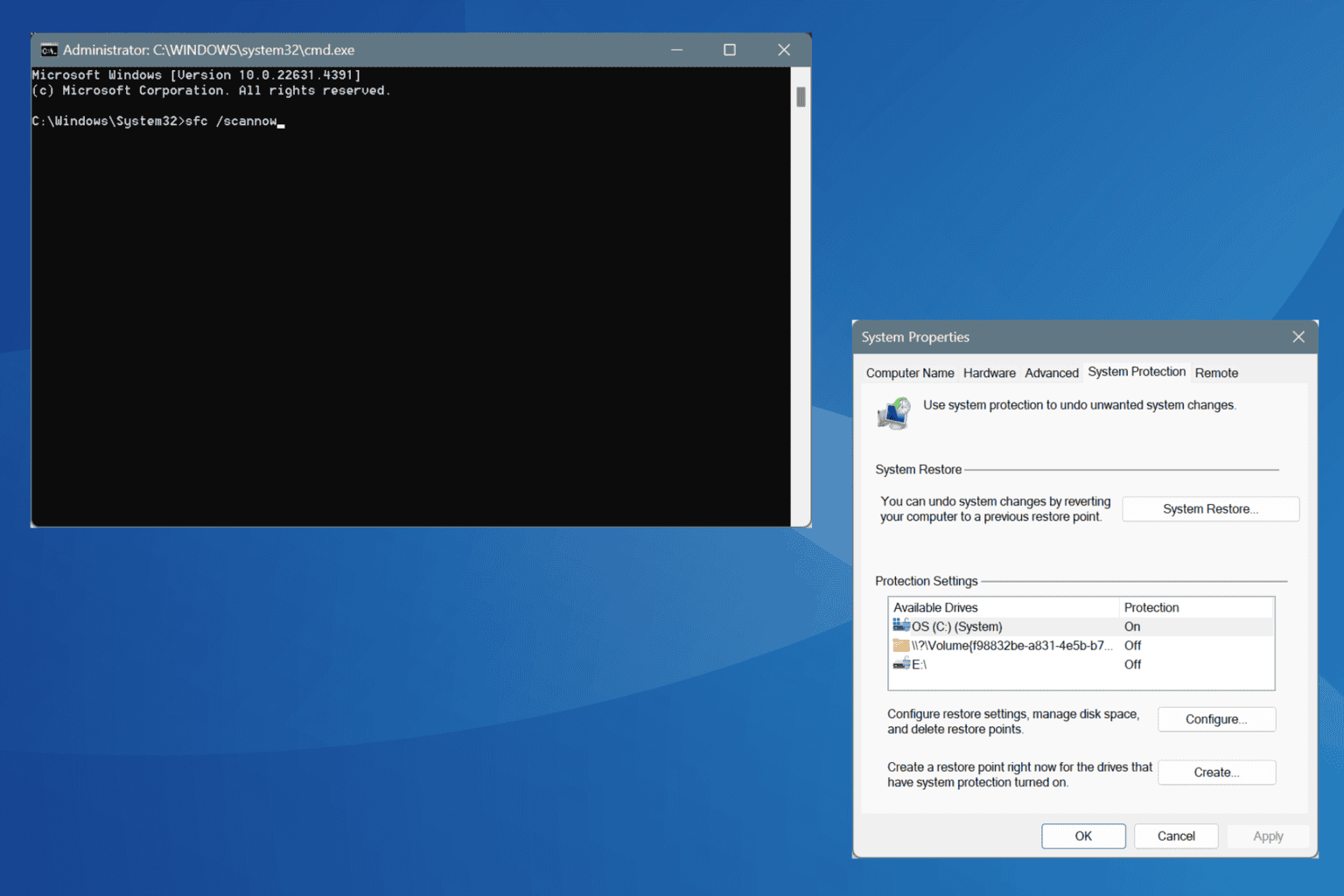

User forum
0 messages