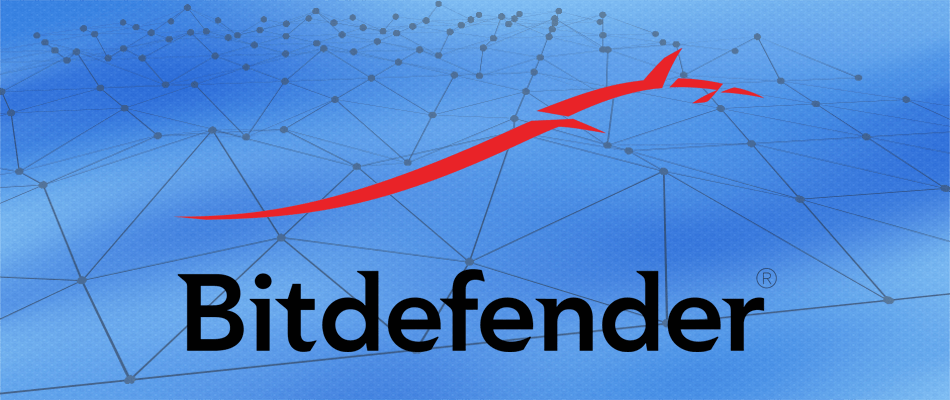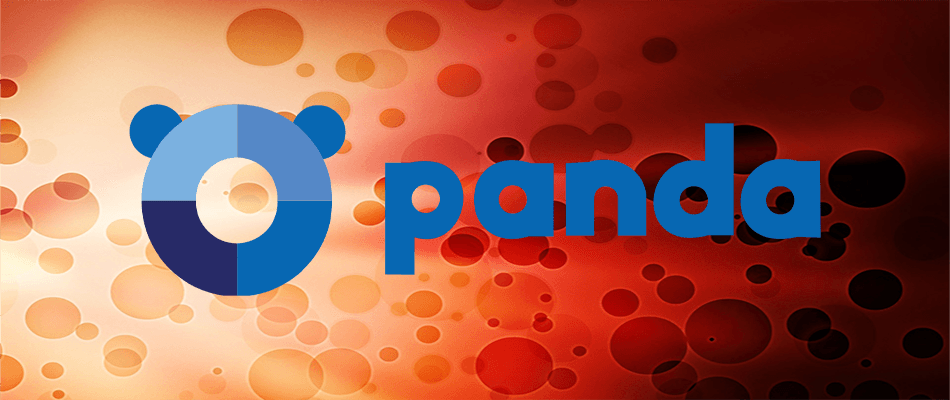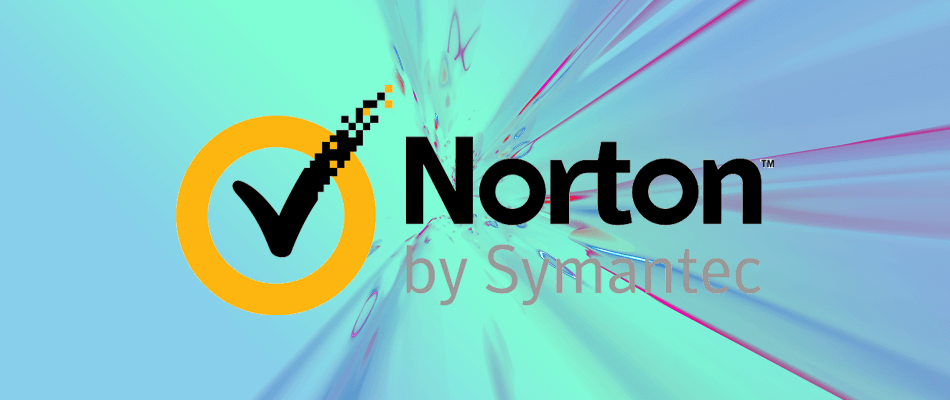5+ best antiviruses with boot scan to remove hidden malware
9 min. read
Updated on
Read our disclosure page to find out how can you help Windows Report sustain the editorial team Read more
Key notes
- There are viruses that can infect the boot sectors and to eliminate them you will need an antivirus with boot scanning features.
- This type of malware is harder to remove but not if you try our security solutions.
- The best antivirus that features a boot sector virus scanner comes from ESET.
- You should also try the free version of Avast that can remove any threat from the MBR as well.
An antivirus tool is a necessity since there are many threats that can infect your Windows PC. Although many viruses target your OS, some malware can be tricky and it can infect your boot sector.
This type of malware can be hard to remove, and the only way to eliminate it is to use an antivirus with a boot scan.
If malware infects your boot sector, you might not be able to boot to Windows or you’ll experience booting issues. Several antivirus tools have a built-in feature that can initiate a boot scan on system restart.
If you suspect that your boot sector is infected, but you can still boot to Windows, you can start a boot scan using these tools.
In other cases, you might not be able to boot to Windows at all. This can be a big problem, and to fix it, you need to download and use a rescue CD or DVD to remove the malware.
As you can see, dealing with these types of malware can be difficult, so we compiled a list of antivirus tools that can scan and fix your boot sector.
What are the best antiviruses to remove hidden malware?
ESET HOME Security Premium

Not all antiviruses can be used with command-line parameters and that makes ESET HOME Security Premium even more attractive for advanced users.
You can quickly enable the boot sector scanning and master boot scanning by using the /scanboot+ and /scanmbr+ commands.
But this premium security solution can do a lot more than boot scanning. It comes with multi-platform protection, password management, file encryption, and even theft protection for your laptop.
Its minimum power usage will not modify your portable’s autonomy and will keep you up to date with all security solutions to ensure constant protection.
Take a look at some of its key features:
- This solution is used by over 110 users around the world
- Easy to renew, install, and update
- Adapted for both beginner and advanced users
- Password management features
- Anti-theft and identification features

ESET HOME Security Premium
Use this premium security solution to ensure perfect boot sector and MBR scanning at your fingertips.Avast Free Antivirus
Another antivirus with boot scan is Avast Free Antivirus. With this tool, you can easily schedule a boot scan from Windows.
In addition to boot scanning, this tool can also remove all sorts of viruses and other malware. In order to achieve maximum security, Avast Free Antivirus will also analyze unknown files in order to prevent malware infection.
Thanks to the Behavior Shield, Avast Free Antivirus will keep an eye on your apps and report any suspicious behavior.
The application will scan your Wi-Fi for any security vulnerabilities, and it will inform you if you miss an important security update or if your applications are out of date and vulnerable.
It’s also worth mentioning that it has a DNS shield and a Sandbox mode that allows you to run potentially unsafe applications in a safe environment.
Let’s quickly look at its key features:
- Boot scan, malware, and ransomware protection
- Wi-Fi vulnerability scanner
- Behavior Shield
- Password manager
- Fraud detection and Sandbox
- Firewall and spam protection

Avast Free Antivirus
An antivirus solution that will cover all the protection necessities of a home PC.Avira

Although it’s a free antivirus, it comes with an impressive set of features and not even boot scanning escapes this great solution.
To start the boot scanning, you only need to go to its Extras tab and click on the Boot records scan option from the list.
And if we’re talking about great features, Avira even offers a free VPN that can protect your privacy and identity online, a very prized feature nowadays.
And that’s not all, this antivirus comes with tune-up tools that can speed up and clean your PC to make it run like a new machine again.
Let’s see its best features:
- Completely free
- Built-in VPN service
- Speed boosting and cleaning tools for your PC
- Blocks all online threats, including spyware, ransomware and malicious websites
- Built-in, configurable firewall

Avira
This free-for-life antivirus will amaze you with its multiple features and boot records scanning.Bitdefender
If you’re looking for an antivirus with boot scan, Bitdefender might be just what you need to protect yourself against viruses, worms, and Trojans.
In order to provide you with maximum protection, this tool has an advanced scanner that monitors the behavior of your applications, and in case anything suspicious occurs, you’ll be notified immediately.
Bitdefender antivirus also offers multi-layer ransomware protection so you can easily protect your files.
It’s also worth mentioning that there’s phishing protection available that will recognize and prevent malicious websites from stealing your data.
If you have malware in your boot sector, you’ll be pleased to hear that the Bitdefender boot scanning feature called Rescue Mode can scan your PC before Windows starts.
Thanks to this feature, you can remove hidden viruses or rootkits that are located in your boot sector. Keep in mind that you need to log in to Windows in order to use this feature.
If you can’t access Windows at all, you might have to download and use Bitdefender Rescue CD to remove the malware from your boot sector.
Let’s quickly look at its key features:
- Data protection, ransomware protection, Rescue mode
- Anti-phishing, anti-fraud
- Secure browsing
- Vulnerability scanner
- Password manager
- File Shredder

Bitdefender
If your boot sector is in distress, Bitdefender’s Rescue Mode will come to the rescue.Panda Antivirus
Another antivirus that can protect you from hidden malware is Panda Antivirus. The basic version offers real-time protection for your Windows or Android device.
Panda also offers Panda Cloud Cleaner Rescue ISO that you can download and boot your PC from it to remove various malware that can infect your boot sector.
Overall, Panda Antivirus is a solid antivirus, but if you want to remove malware from the boot sector, you need to download and use the Panda Rescue disc.
Let’s quickly look at its key features:
- Windows and Android antivirus and anti-theft protection
- Wi-Fi protection
- iPhone location service
- Parental control, Data Shield and File Backup
- File encryption, file shredding
- Basic Tuneup utilities
Kaspersky Rescue Disk
Many antivirus companies offer rescue disks that you can use to scan your PC and remove malware from it.
Sometimes if your boot sector is infected, you might not be able to boot to Windows. This can be a problem, so you need to use a Rescue Disk to remove the malware.
As we already mentioned, many antivirus companies offer rescue disks, but one that stands from the rest is Kaspersky.
To use a rescue disk, you need to download it on a working PC and burn the ISO to the CD or create a bootable USB flash drive.
Once you boot your PC from the bootable media, you need to choose graphic or text mode. Now you just have to follow instructions on the screen to perform a Kaspersky boot scan and remove the malware.
Keep in mind that this tool requires a bit of setup and configuration before you can use it.
Let’s quickly look at its key features:
- Solid solution if you have malware that prevents you from booting to Windows
- Dedicated boot scanner
- Graphical and text interface
- Free of charge
Norton Bootable Recovery Tool
Norton Bootable Recovery Tool is a recovery and booting tool that allows you to quickly resume your activities if your PC has been infected to the point where it no longer starts.
You have the option of creating a CD / DVD, a bootable USB stick, or an ISO file as bootable media.
Once copied to your CD or backup USB stick, you can restore your system in no time. To do this, you only have to run Norton Bootable Recovery Tool on the infected computer.
F-Secure Rescue CD
F-Secure Rescue CD scans your system’s hard drive, USB drives, and partitions to identify and eradicate malware.
The tool can be very useful if your system does not start anymore thanks to its boot scan function.
Other benefits would be the recovery modules which allow you to restore accidentally erased data as well as its databases which are updated regularly.
F-Secure Rescue CD is one of the easiest antivirus programs to use, its interface is just text.
You must use your keyboard to navigate the menus (the tool does not allow you to use your mouse), but there are no intricated options to confuse you.
You will benefit from a boot scan in no more than a few commands.
BullGuard
Industry-leading and award-winning BullGuard is more than an antivirus, it’s a complete security suite that covers everything and anything starting with your boot sector.
Malware has no chance of remaining hidden thanks to this tool’s unmatched next-gen triple-layered antimalware protection that recognizes trusted sites.
It continually scans for emergent malware codes, and immediately neutralizes infected files.
Furthermore, sophisticated behavioral detection rules are fed daily automatic upgrades to guarantee your PC is shielded against any threat, no matter how new or how cunningly disguised.
Let’s quickly look at its key features:
- Sophisticated algorithms to deliver lightning-fast threat detection
- Next-gen triple-layer antimalware protection
- Vulnerability Scanner and boot scan options
- Integrated firewall for end-to-end protection before, during and after apps’ download
- Behavioral engine and advance machine learning-based prevention and detection
Malware in your boot sector can be a big problem, but you should be able to remove it using one of the applications from our list.
And if you don’t want to bother with renewing your license every month or year, you can also look at these great antivirus tools with a lifetime licenses and choose one from there.
Tell us which product you chose and why in a comment below. This information might help other users like yourself.