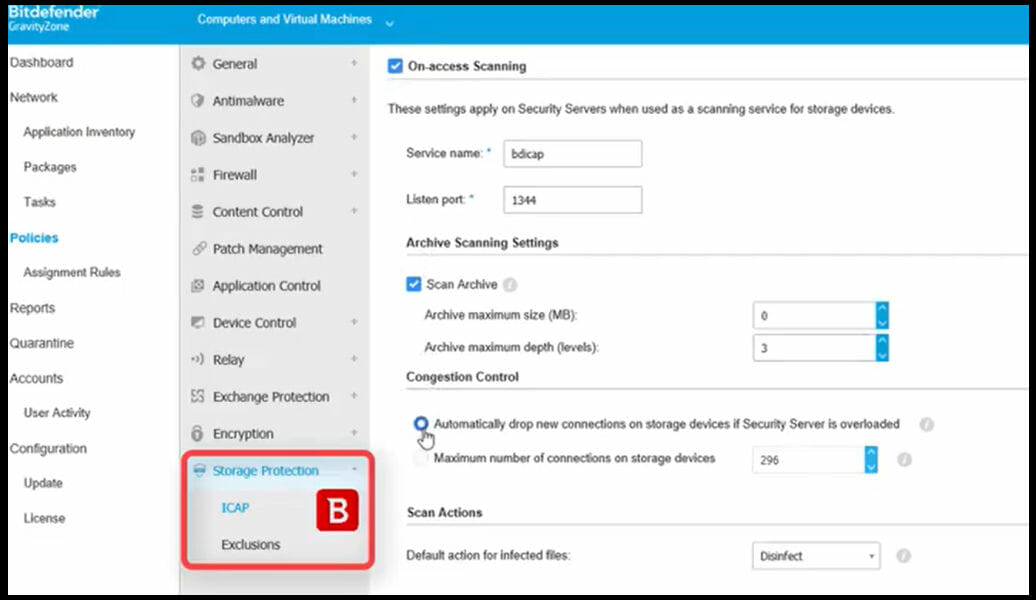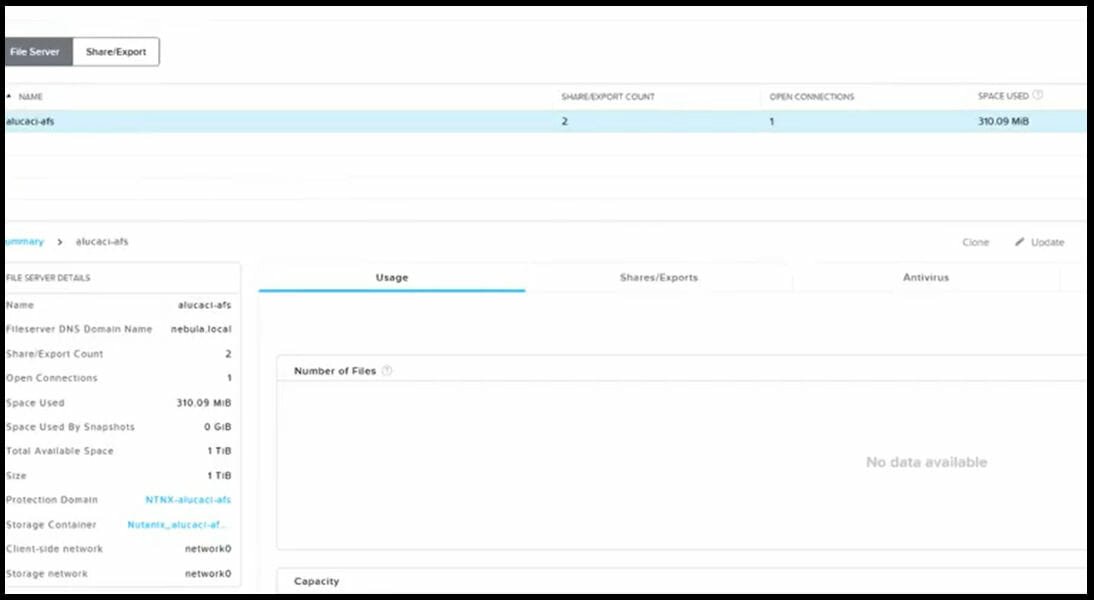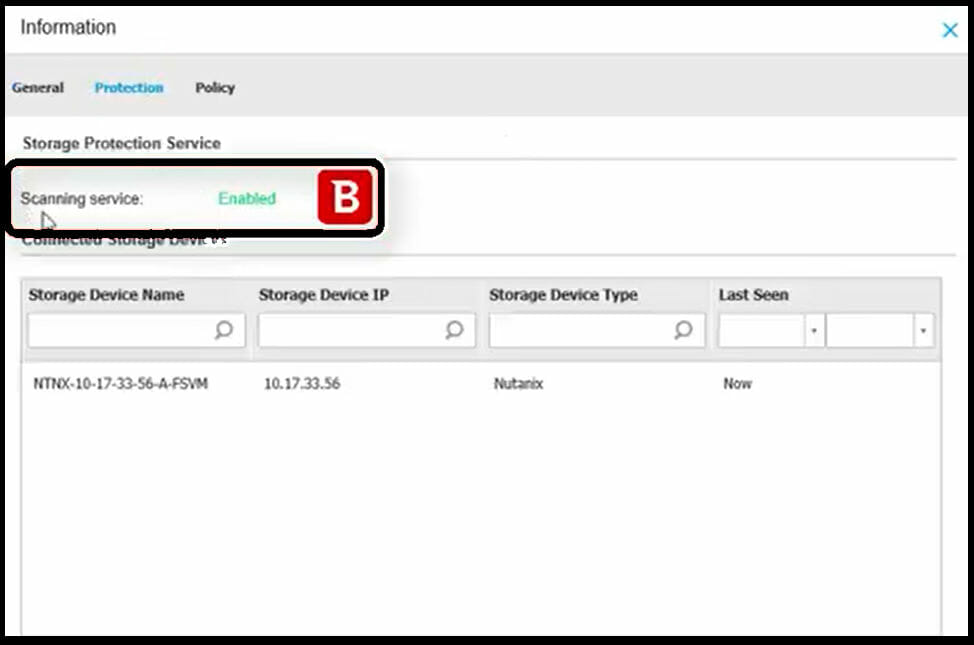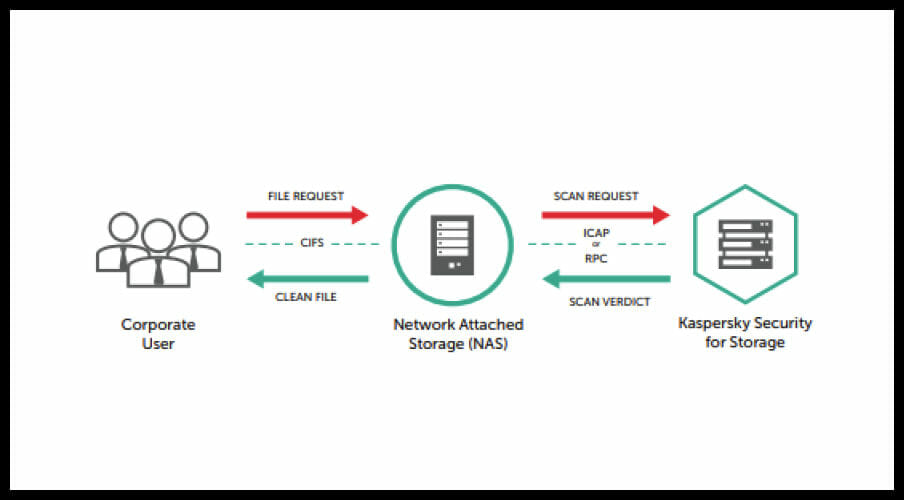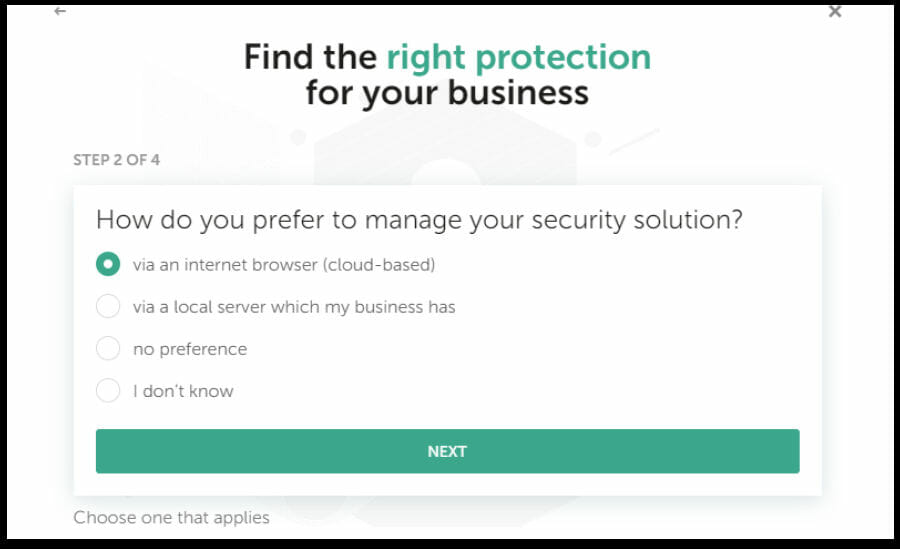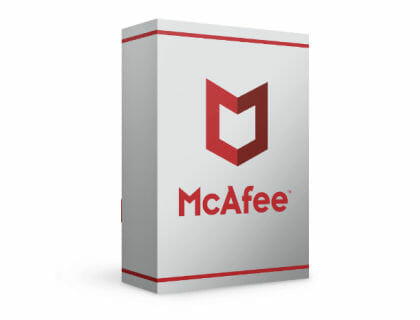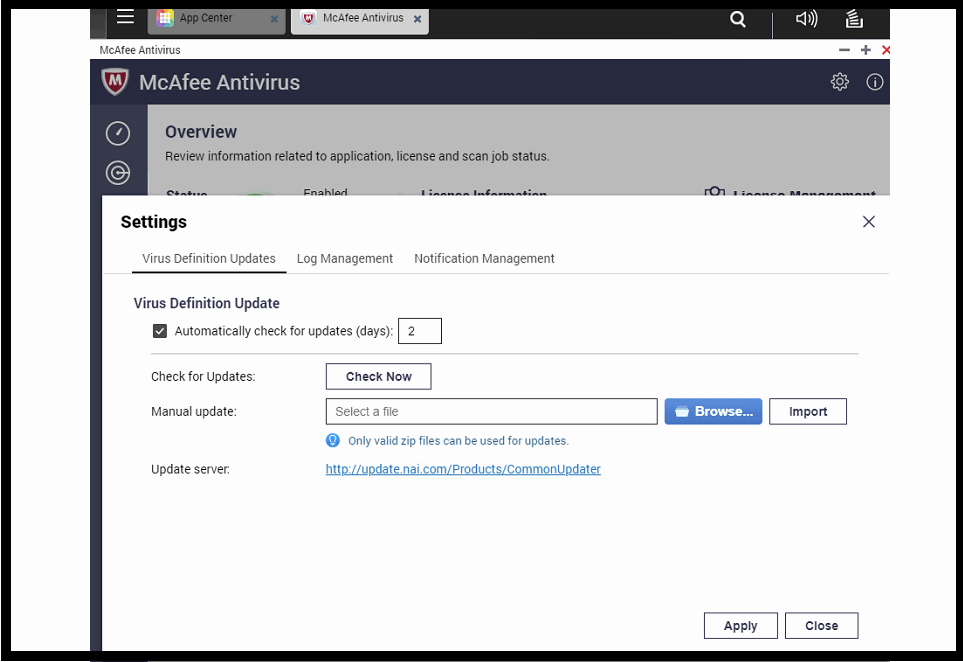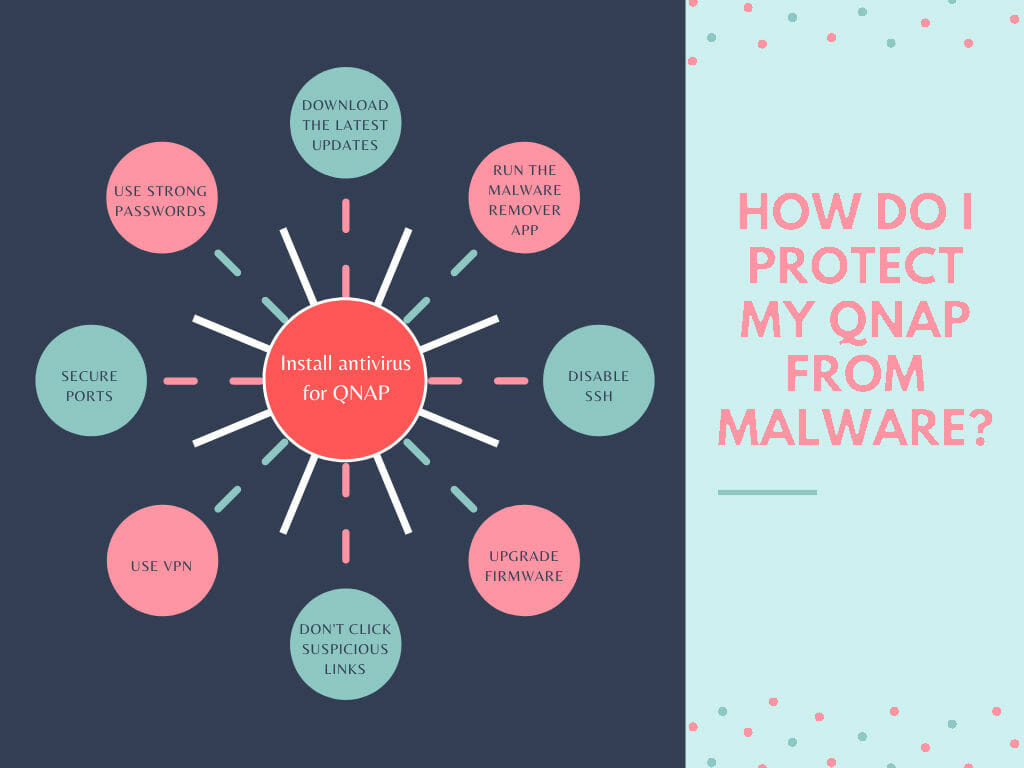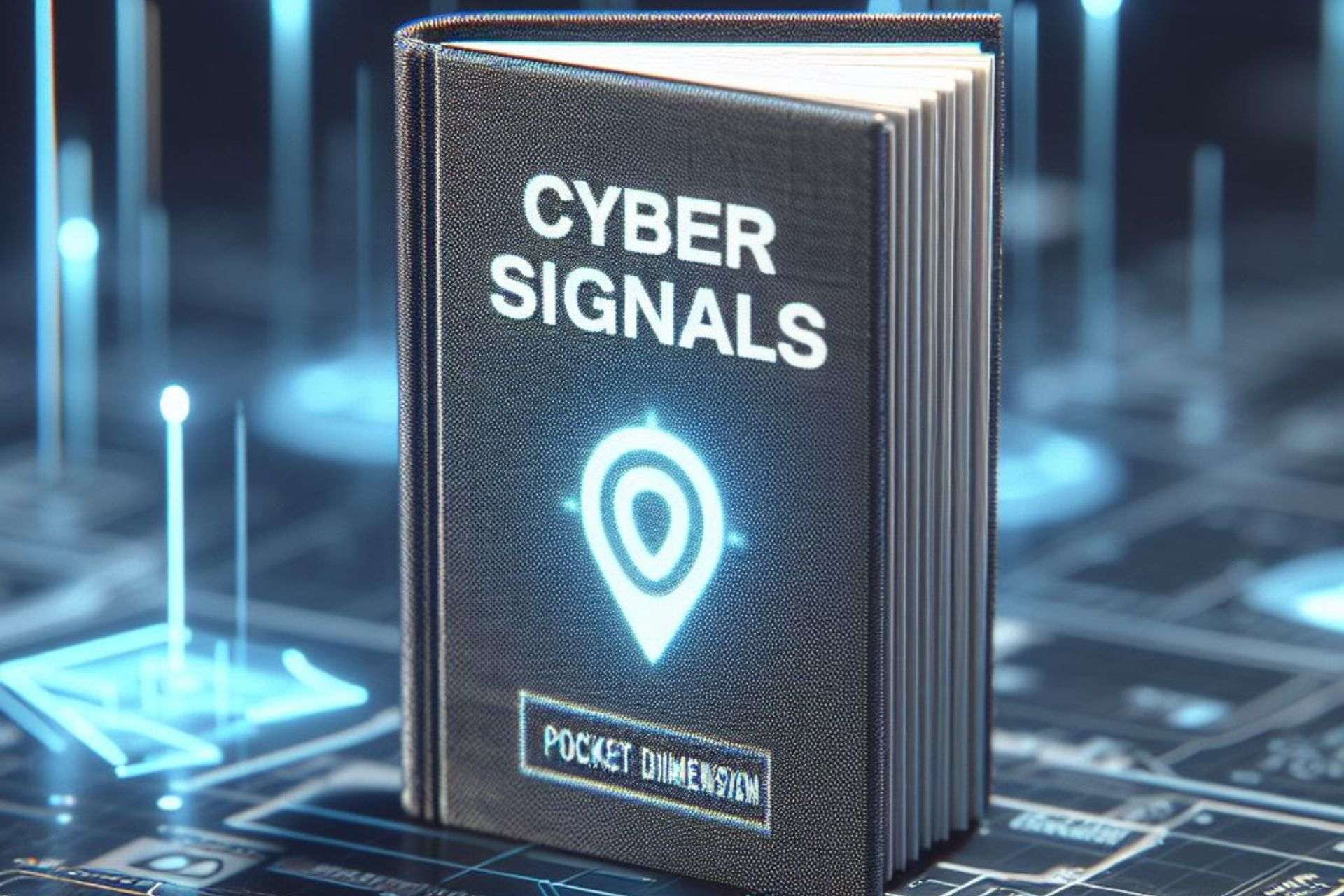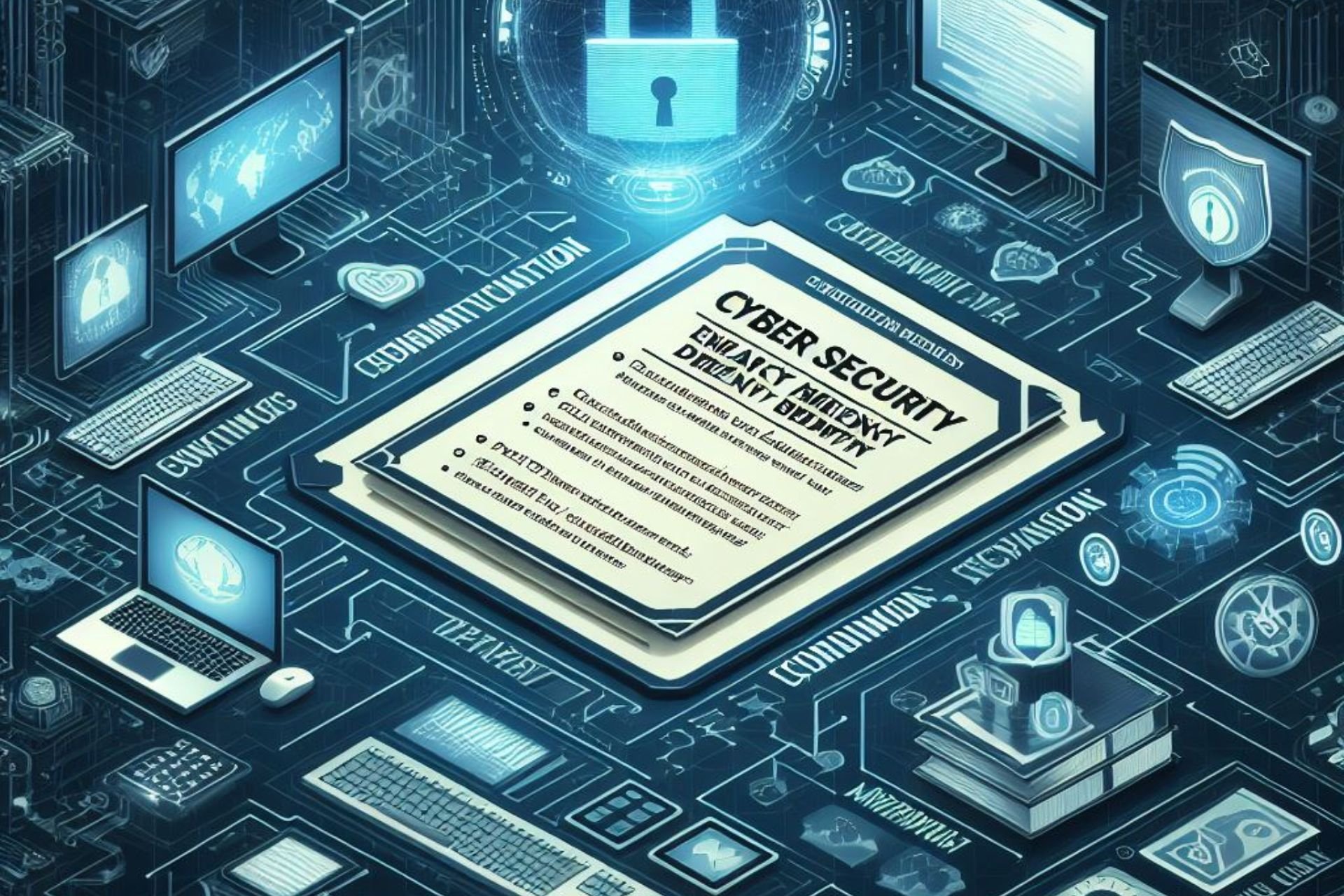Antivirus for QNAP: 3 Best to Try for Free
5 min. read
Updated on
Read our disclosure page to find out how can you help Windows Report sustain the editorial team Read more
- Highly customizable and easy to configure
- Intuitive interface with centralized management
- Fully scalable solution that will grow along with your needs
- In-depth defense against prolific and sophisticated threats
- Suitable for NAS devices, file-sharing and network-sharing systems
- We did not detect any major flaws.
- Remote installation and centralized management
- Support for all major protocols and NAS vendors
- Granular controls over scans, admin privileges, trust zones and more
- Optimized performance and minimal impact on servers' load
- Robust, real-time, anti-malware protection
- Not suitable for personal use (business only).

- Extensive support for NAS models running on Intel/AMD processors
- Automatic virus definition updates
- Real-time virus protection
- Allows scans scheduling
- Once activated, the license cannot be transferred on a different device.
Many voices claim that there is no need to bother searching for an antivirus for QNAP since all malware infections can be traced back to the source or the client.
Moreover, a fairly large amount of users believe that a thorough scan of all files prior to uploading them on your NAS should be enough to keep your data safe and your equipment clean.
But is that really how it works? As you probably guessed by now, we don’t buy it. Just like we don’t buy the fact that Linux-based systems are 100%, end-to-end, virus-immune. And it’s not that we enjoy being rebels without a cause and challenging the status quo just for the sake of making waves.
Here at Windows Report, we like facts. We have a soft spot for hard, solid facts based on verifiable information from trustworthy sources and QNAP’s recent history tells us we are right to recommend using antivirus for QNAP NAS.
 Tip
Tip
➡ Strong anti-ransomware capabilities
➡ Effective malware detection and removal rates (identification, quarantine, neutralization with a high focus on instant reaction)
➡ Cross-platform compatibility to keep OS-specific viruses in check
➡ Low impact on NAS performance and light CPU consumption rates
➡ Regular and automated virus database updates to stop emergent threats also
➡ Strong encryption and password protection modules with a focus on privacy tools
➡ Network monitoring and sanitizing modules
Bitdefender GravityZone Security for Storage
- Highly customizable and easy to configure
- Intuitive interface with centralized management
- Fully scalable solution that will grow along with your needs
- In-depth defense against prolific and sophisticated threats
- Suitable for NAS devices, file-sharing and network-sharing systems
- We did not detect any major flaws.
First things first. Does Bitdefender work on QNAP? It sure does and its industry-recognized award-winning protection is nothing less than impeccable.
Wondering if Bitdefender for QNAP NAS is the best solution to secure your storage device? If so, its specs and a hands-on one-to-one encounter will rapidly cast away all your doubts.
Why not give it a go and see for yourself? You have a generous free trial period to test GravityZone Security for Storage to its limits and beyond. We know we did and we loved every second of it.
With unrivaled multi-layered defense against diverse and sophisticated threats, this antivirus for QNAP relies on a powerful blend of innovative technologies to deliver in-depth protection.
It combines heuristics, virus signatures, Cloud scans, and advanced machine learning to fight cyber criminality across shared storage systems including NAS devices, file-sharing, and network storage systems with impressive compatibility.
GravityZone Security for Storage is certified by Nutanix Files, Citrix ShareFile and it supports a plethora of reputed NAS vendors such as Dell, HPE, Oracle, IBM, and of course, QNAP.
Versatility is not to be ignored, but neither is simplicity. What we particularly appreciated about this antivirus software for QNAP is its ease of use.
Bitdefender takes great pride in delivering user-focused, intuitive security solutions and they are 100% entitled to gratification.
GravityZone allows you to protect multi-vendor NAS infrastructures from the same deployment with unrestricted scalability.
The sky is literally the limit as you can add unlimited servers to the equation and rely on an undefeated, high availability security solution that will grow along with your workforce without exposing system points or causing exploitable vulnerabilities.
We can unbiasedly say that the beauty of this product lies in its simplicity. Easy deployment is backed by high customization to deliver a perfectly balanced combination that allows you to shape security according to your specific needs.
Thus, you can easily set automatic actions, trigger custom reports and real-time notifications, define policies, and more with great accuracy and speed.
Kaspersky Endpoint Security
- Remote installation and centralized management
- Support for all major protocols and NAS vendors
- Granular controls over scans, admin privileges, trust zones and more
- Optimized performance and minimal impact on servers' load
- Robust, real-time, anti-malware protection
- Not suitable for personal use (business only).
Similar to Bitdefender, Kaspersky Endpoint Security delivers a highly scalable antivirus solution that can adapt to multi-vendor NAS infrastructures and supports all major protocols including ICAP, RPC, and CAVA agents.
Its fault-tolerant deployment and unified management turn this antivirus for QNAP into a flexible, easy-to-use protection solution for valuable corporate data stored on dedicated systems manufactured by the most reputed producers on the market including EMC, Hitachi, IBM, Oracle, and more.
In terms of defense, Kaspersky Endpoint Security relies on the latest anti-malware engine and heuristic analysis techniques to instantaneously detect and place suspicious files and objects under quarantine. And it does so with close to zero false positives.
You can customize scans with granular precision and be as flexible as you like: from selecting the depth of anti-malware protection to defining exclusions and choosing specific file types for analysis, anything is possible.
We particularly appreciated its adaptable utilization of system resources, which allows securing your corporate network without loading your servers.
Thus, Kaspersky not only provides reliable defense for your NAS but also improves its performance thanks to its flexible scans and exemption settings.
McAfee Antivirus for QTS
- Extensive support for NAS models running on Intel/AMD processors
- Automatic virus definition updates
- Real-time virus protection
- Allows scans scheduling
- Once activated, the license cannot be transferred on a different device.
Last, but certainly not least on our list is McAfee Antivirus for QNAP, and we simply could not ignore the official recommendation made by this NAS manufacturer for enhanced security.
It is highly likely that you landed on such a device equipped by default with this preinstalled antivirus. You asked: Is McAfee for QNAP free?
We investigated for you and we can confirm that the offer comes with a price tag. In fact, you can choose between 3 different plans with annual, 2-year, or 3-year subscriptions. Nevertheless, there is a free trial included.
So, is McAfee good security? You can find out for yourself by activating a 30-day trial license on your NAS.
We did just that and here’s what to expect from this antivirus for QNAP. First of all, scanning is quite flexible, thus you can run manual scans, start on the spot, or schedule scans on system files, and activate real-time scanning.
Should the AV engine detect suspicious activity, it will proceed to isolate malicious files in order to prevent virus spreads.
Besides quarantining infected items, McAfee Antivirus for QTS will also automatically update virus definitions in order to deliver premium defense against the newest threats.

Secure your devices with award-winning cybersecurity technology.

Maximize your PC's security and performance with top-notch digital threat detection.

Keep secure with groundbreaking AI detection and prevention technology.

Browse the web securely for up to 3 devices across Windows, Mac, iOS or Android systems.

Best security tool for intense browsing activity.
How do I secure my QNAP NAS?
QNAP NAS has had its fair share of risky encounters with ransomware, DDoS attacks, brute force attacks, and even crypto-mining malware throughout the years. Of course, this is no more than a handful of examples as the full inventory is much thicker.
The sensitive nature of the data enclosed by these devices raises concerns, but you should be able to harden your equipment by following some basic security practices.
Here’s how to enhance security when it comes to your QNAP NAS:
- Always install the latest updates and make sure you upgrade your OS, firmware, and applications to the latest versions available (Unpatched devices are more susceptible to security breaches and exploits).
- Sanitize your device regularly (This includes the Malware Remover app, the built-in QNAP antivirus, and most and foremost, a specialized antivirus for QNAP).
- Adopt a sensible password policy (Don’t be shy to use specialized tools such as password managers to help you set strong passwords that can resist brute-force attacks. Also, make sure you change your credentials and never use the default admin profile and passwords).
- Secure your connection (Since keeping a NAS offline defeats the purpose of owning one, your best bet is to secure your connection. Enable SSL communication if it’s not already in place, avoid using default system ports such as 8080 and 443, secure your home router and use a good VPN tool to hide your IP and encrypt your traffic).
- Eliminate superfluous elements and remove suspicious items (Don’t click on any suspicious links and remove all unknown accounts. Moreover, disable functionalities that you don’t actually use such as SSH, Telnet, or other web apps).
Is QNAP NAS secure?
QNAP devices run on a Linux-based OS, which is seen as one of the most secure and reliable systems out there. You’d think that it’s enough to keep threats at bay, right? Not quite.
A NAS serves as a Cloud backup solution for numerous apps and platforms and the assets requiring secure storage are usually sensitive, confidential, or otherwise important to the users that are struggling to protect them.
The very nature of the data held by QNAP devices is what makes them a particularly appealing target for hackers looking to steal information in exchange for profit.
And there is a clear record of both ransomware and malware attacks specifically targetting QNAP NAS devices.
The infamous AgeLocker ransomware went for obsolete and not upgraded QTS versions and preyed on Linux and macOS devices with a predilection for QNAP NAS customers.
Qlocker and eCh0raix are yet more examples of ransomware campaigns designed to exploit vulnerabilities in QNAP devices.
But there is more than just ransomware to dread. QNAP-specific malware also has a taste for causing havoc.
Take, for example, the QSnatch malware that shook the cybersecurity industry with its sophisticated hacking mechanisms coded so persistently that even admins were not able to deploy firmware updates.
Some are programmed to infect hardware while others aim to exfiltrate data including passwords, logs, and sys files in order to prey on unsecured SSH connections and ultimately get remote access.
Finally, QNAP NAS devices are high-profile targets for mining malware and there have been numerous attempts to exploit them in order to mine cryptocurrency. Does this ring a bell? If so, you couldn’t be more right.
Highly appreciated Raspberry Pi devices, which also run on a custom Linux-based system, were briefly compromised and used for cryptocurrency mining.
Needless to say at this point that securing your Raspberry Pi with a powerful antivirus solution is mandatory. So is safeguarding your QNAP NAS.
How to check if QNAP is infected?
How to tell if your QNAP NAS has been infected? While QNAP-targeted malware can be (even) trickier to spot, infestation signs will be there.
You just need to know where to look. Searching for processes with unusually high CPU usage is a good way to start troubleshooting.
Along with rapid battery drainage and overall system drowsiness, abnormal CPU consumption rates are the most common indicators of intrusion.
You can try to reboot your device to flush away malware. But this is not always a guaranteed fix, not to mention that a full factory reset will also flush away all your digital belongings.
Why take the chance when you can deploy the best antivirus for QNAP to stay one step ahead of hackers?