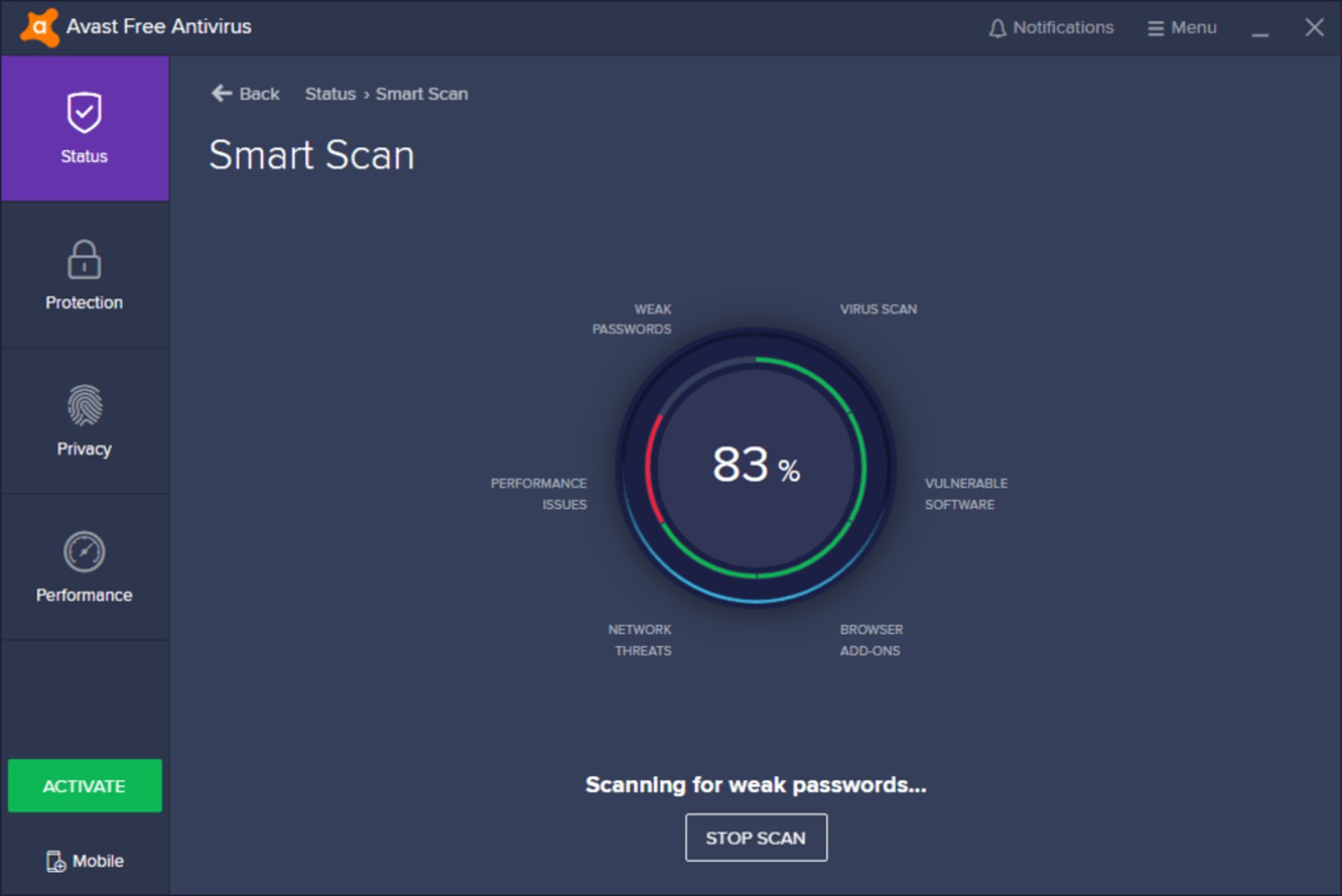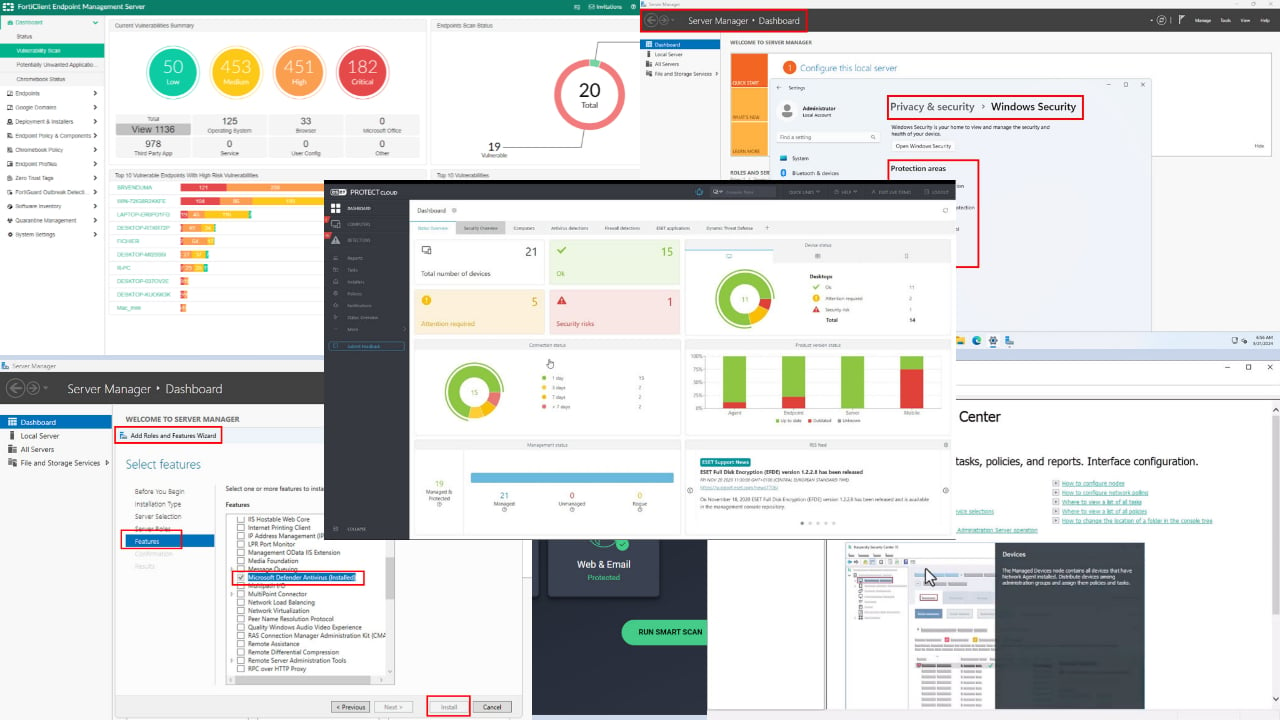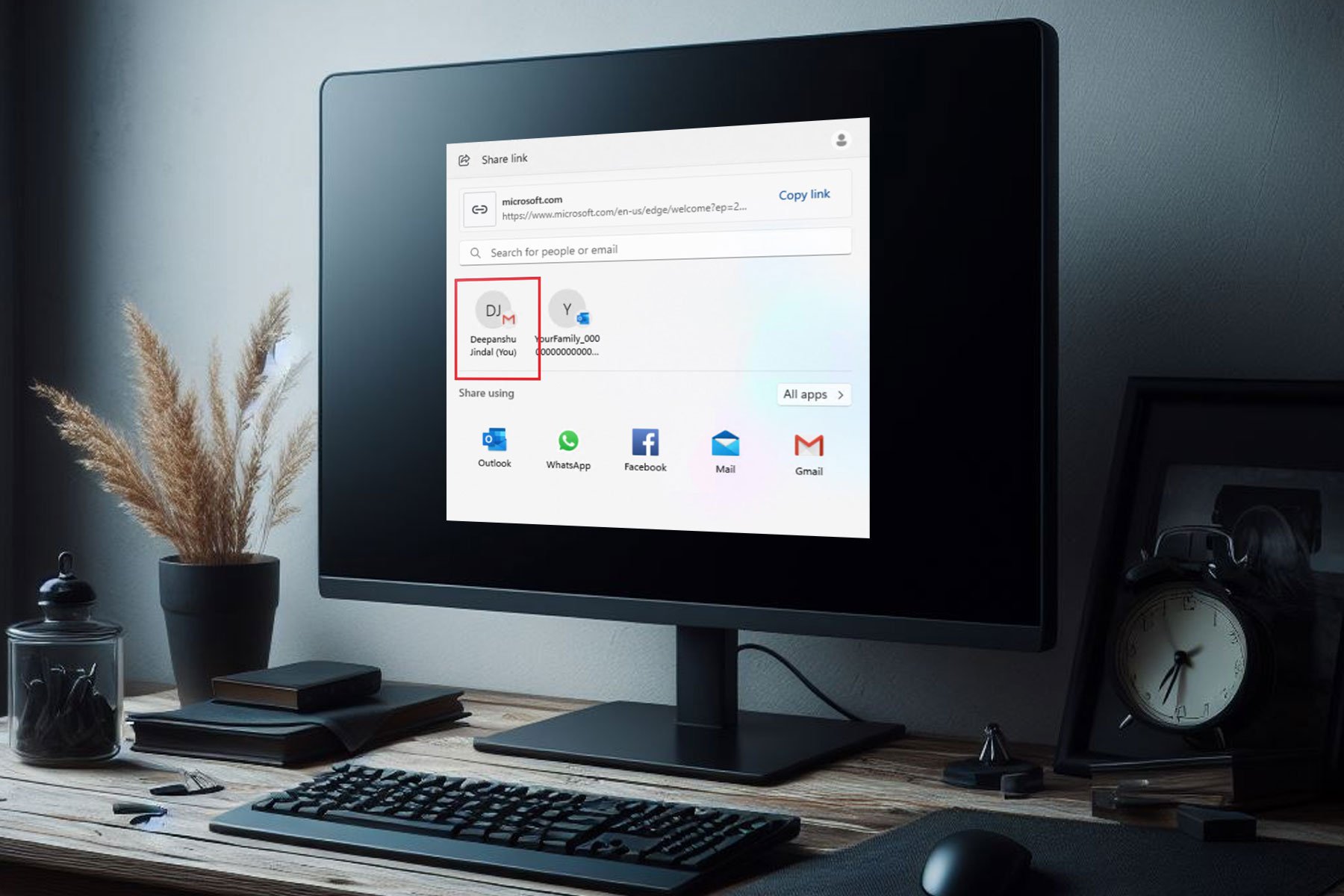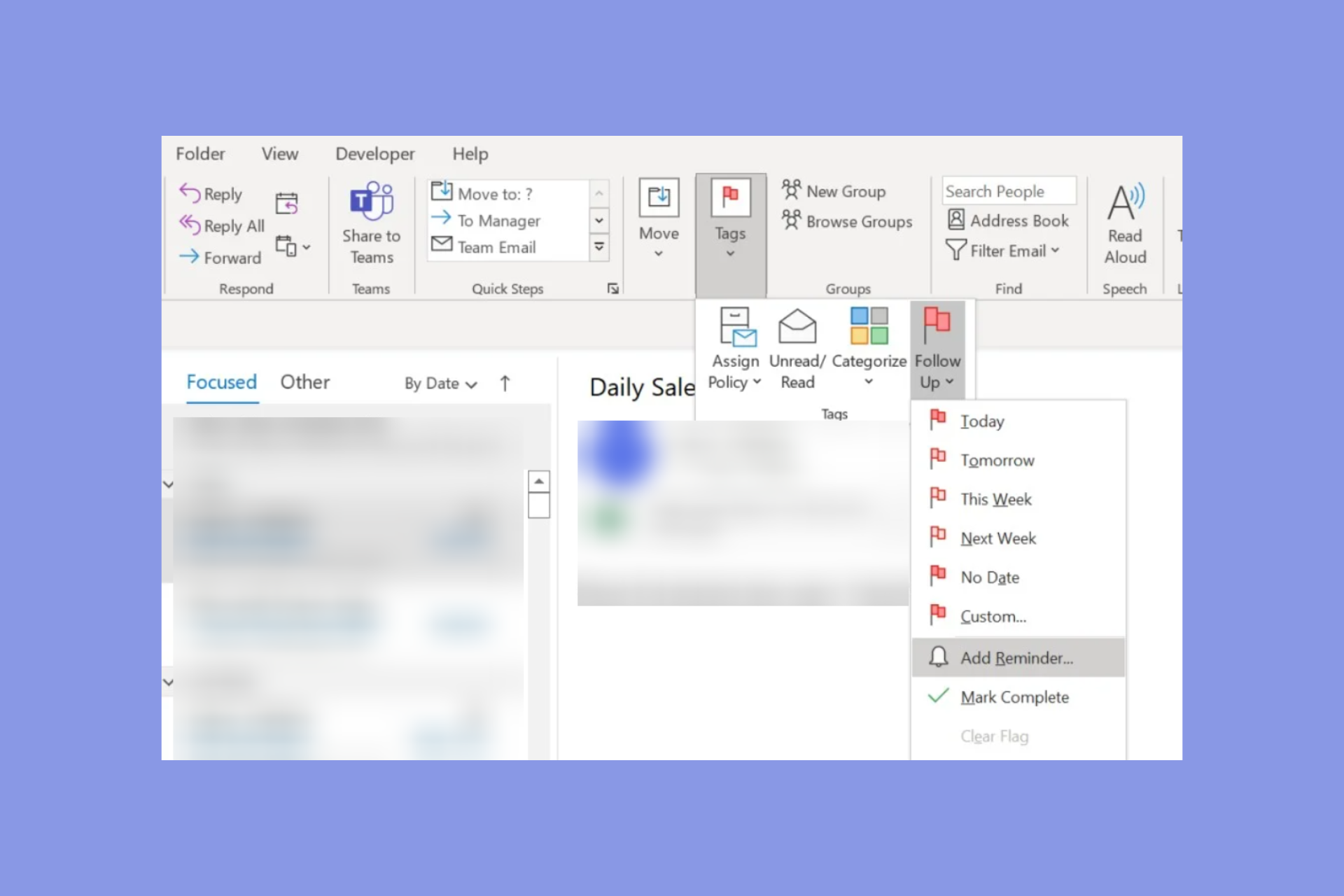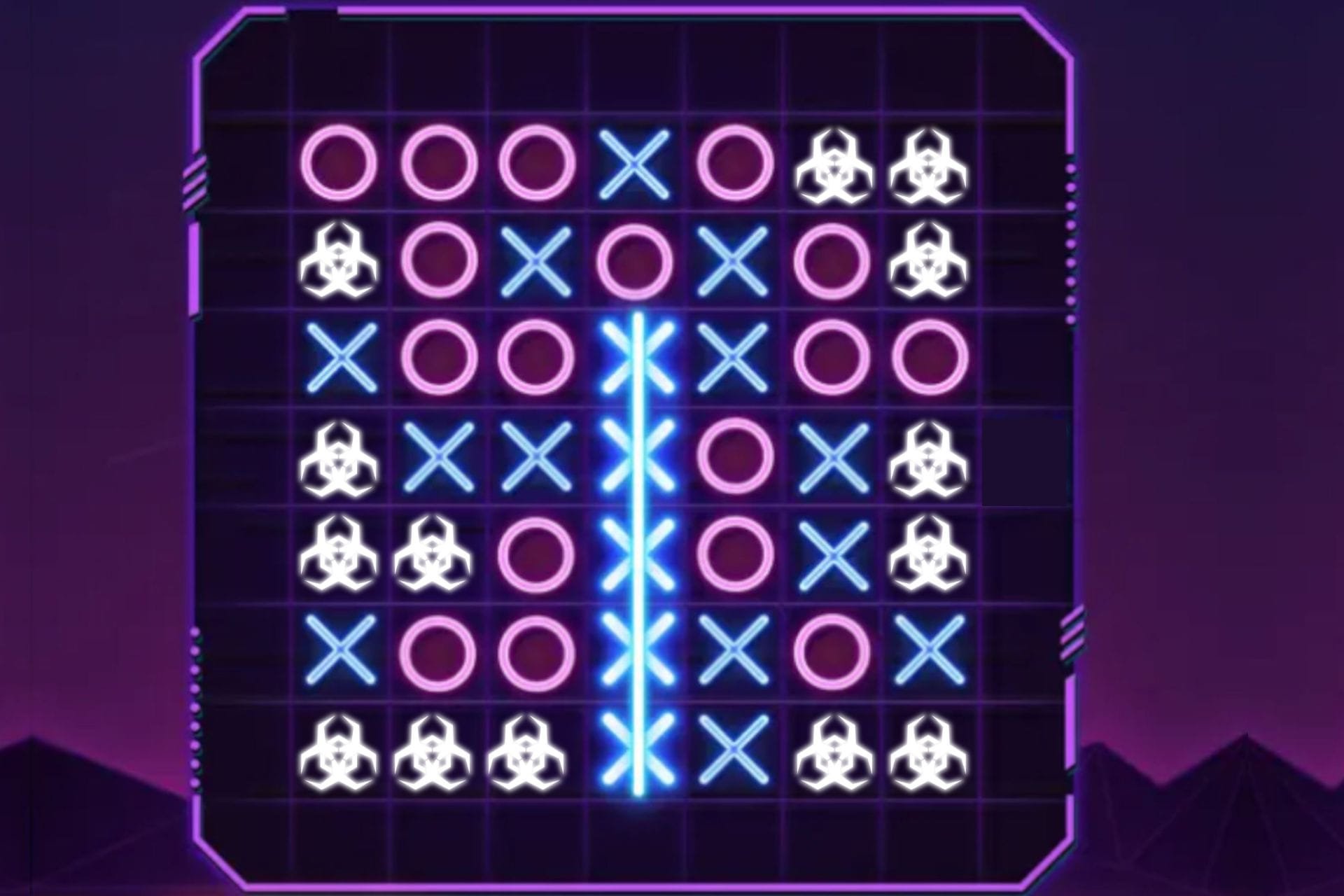5 Best Antiviruses with Antispam to get rid of All the Junk
Never see ads and pop-ups again with any of these antiviruses
8 min. read
Updated on
Read our disclosure page to find out how can you help Windows Report sustain the editorial team Read more
Key notes
- Spam is both annoying and time-consuming, so you will need the best antivirus with antispam protection.
- The recommended dedicated feature from our list is ad blocking and VPN connections for anonymity.
- You should also try some of the filtering features these antiviruses have, we already love them.
- All the software listed below will do a great job in protecting your PC so see what fits you best.

Spam is one of the most annoying and dangerous things you can get in your mail that not only clogs it up with unwanted material but also takes up too much time trying to eliminate.
It is officially the established name for the volumes of emails that either promote pills, weird stocks, and other questionable stuff, and nobody likes such things taking up their space in their inboxes.
However, you cannot avoid such unsolicited bulk or junk messages, but you can get the best antivirus with antispam to deal with it before it checks in.
Antivirus with antispam has become increasingly important because research shows that 1 in 284 emails contain malware, 91 percent contain links, and 2 out of 3 spam messages are related to pharmaceuticals.
To better filter your emails, you can install dedicated email scanning software.
With such information in mind, it’s about time you got yourself an antivirus with antispam to deal with those annoying junk messages once, and for all.
What are the best antiviruses with antispam?
ESET HOME Security Premium – Best security features
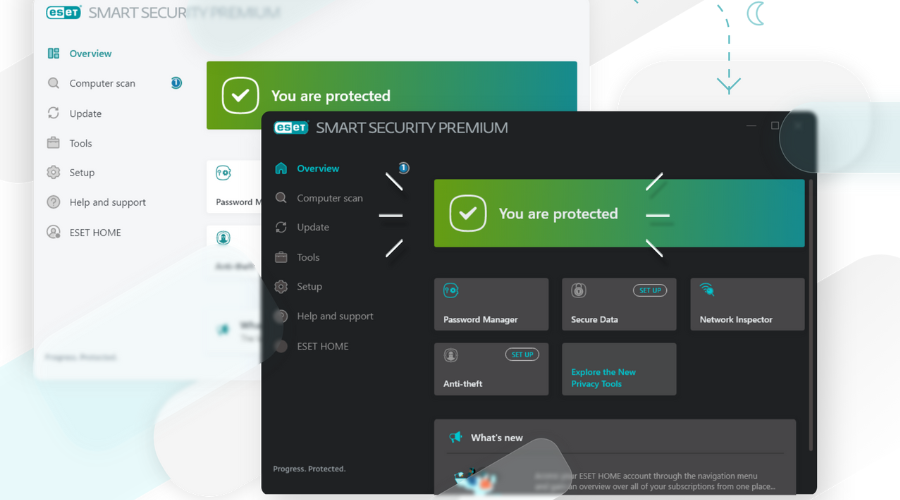
One of the best solutions for antispam on your PC is to go for the ESET Home Security Premium solution.
This version is a step up from NOD32 Antivirus and it comes with an excellent antispam an intelligent firewall that will ensure perfect protection against such problems.
Although it’s complex and strong, this security solution is very easy to use and even offers parental control and protection for portable media like external drives, including USB flash drives.
Let’s take a look at its key features:
- Multiple platform compatibility including Windows, Mac, and Android
- File encryption
- Password organizer
- Anti-theft laptop protection

ESET HOME Security Premium
If you want to opt for a premium security tool, try ESET Home Security Premium and its smart antispam protection.Bitdefender Antivirus Plus – Best overall threat protection
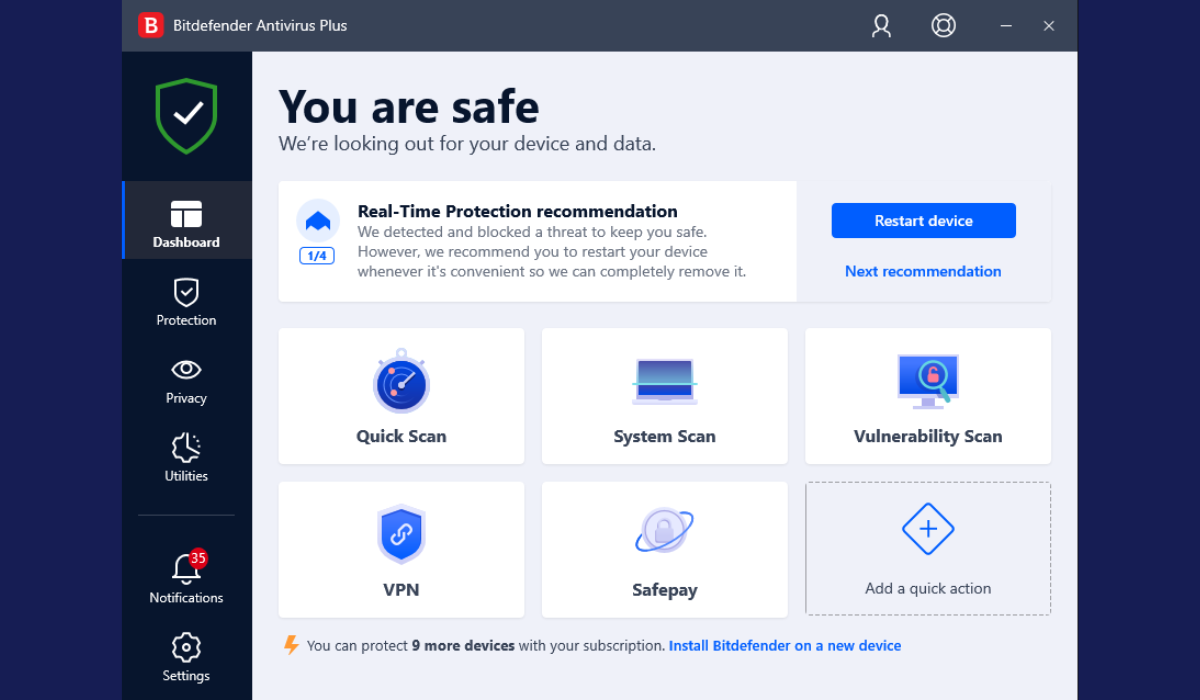
This is one of the top antiviruses with an antispam feature, which was launched for Windows Workstations.
This is a quality and mature antispam product, with lots of effort put into its development so as to get it right the first time.
Internal tests and beta tester reports reveal that this antivirus with antispam achieves excellent spam detection rates.
Bitdefender AntiSpam works with any mail program, including Outlook and Outlook Express, which has a toolbar that lets you configure and train the tool directly from your mail client interface.
Bitdefender also has the Free Antispam for Mail Services that provides essential features for increased organizational productivity by blocking spam.
The award-winning Bitdefender spam filter provides anti-phishing, content, and attachment filtering.
Plus, it is easy to install and has a user-friendly web-based interface with a powerful command-line management system.
Let’s quickly look at its key features:
- Different proprietary modules so your inbox can be spam-free
- Whitelist-blacklist (used to block mail from known spammer domains, and accept mail from known legitimate addresses)
- Heuristic filter (performs tests on all message components, looking for words, phrases, links, or other spammy characteristics)
- Bayesian learning module (can be trained to know which messages are spam, and which ones aren’t)

Bitdefender Antivirus Plus
Bitdefender Antivirus Plus will ensure the top anti-spam protection for your PC and a lot more.Panda Security Essential – Smart monitoring technology
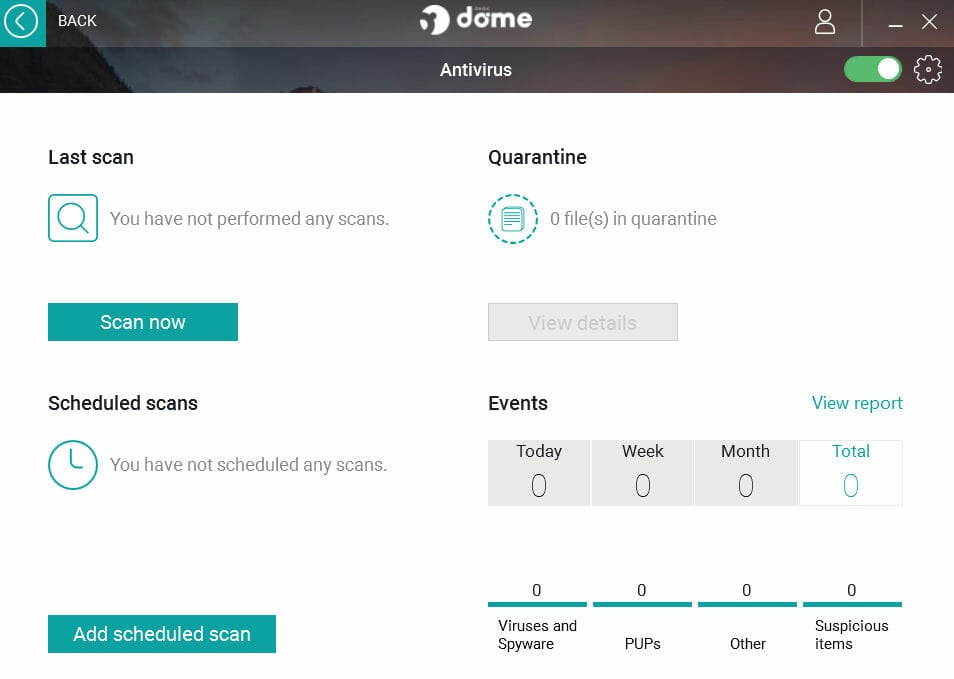
Panda Security Essential with antispam works with Smart technology, based on Big Data and Artificial Intelligence that monitor running apps on your systems and then classifies everything.
This is unlike traditional solutions which only work when there’s a detected problem. Its approach is based on behavior intelligence.
This antivirus identifies known and unknown threats from malware, file attacks, and other malicious behavior before they even exist.
You get continuous monitoring and protection against all types of threats, detailed forensic information, security audits, and real-time alerts, so you can control everything happening on your network.
This tool also lets you avoid data leaks, discover and resolve vulnerabilities in your system and apps, and detect targeted attacks.
Let’s quickly look at its key features:
- Antispam feature to stop the avalanche of junk email through the following phases
- Installation of the antivirus (at most 15 minutes) then it works automatically
- Scan and detect: it immediately scans inbound and outbound messages and applies the actions you define
- Constant Updates: spam signatures update automatically through minute-by-minute micro-updates
- Adapting the detection system: the system’s sensitivity can be set to High (for greater detection), Medium (for a balance between spam and false positives), and Low (for less spam detection but no false positives)
- Finally, action on spam detected is determined by you, whether to eliminate or quarantine

Panda Security Essential
Security is provided by Artificial Intelligence for continuous virus monitoring and protection.Norton 360 – Great security options for business
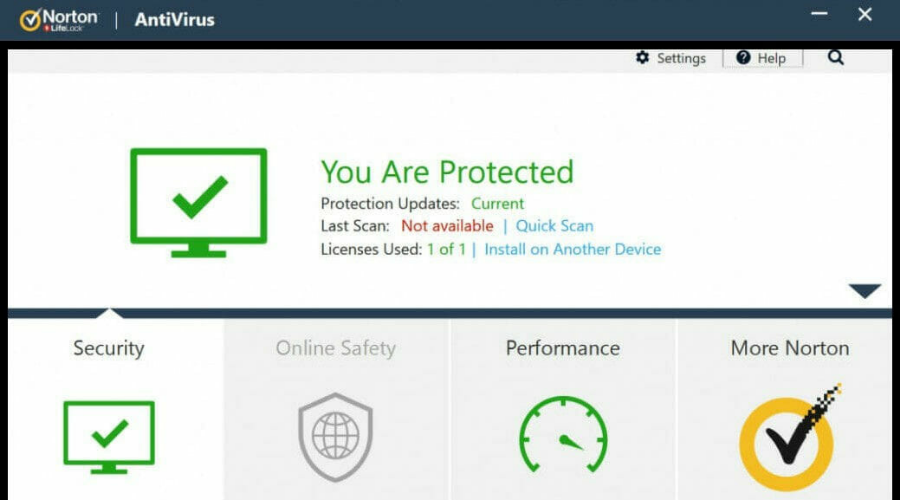
Spam presents a huge challenge when it comes to business. It eats up work time thus reducing productivity, overloading the system, and also can damage your company’s reputation.
The challenges in spam prevention include protecting against multi-protocol messaging traffic malware, increasing infrastructure costs, and system inefficiencies from bulk spam.
Filtering content to remove spam, protect against data or IP leakage, and compromise between using an effective spam filter and blocking legitimate email also add to this list.
Norton 360 antivirus with an antispam feature protects against external threats in inbound and outbound messages and instant messages.
It detects and blocks spam before it reaches the internal infrastructure and protects from the spread of viruses and worms.
Let’s see what the main features of Norton 360 are:
- Anti-spyware, malware, and ransomware
- Password vault manager
- Parental control with school time feature
- Cloud backup
- Smart firewall

Norton 360
Choose some of the best features an antivirus can have.Avast Free Antivirus – Best free antivirus variant
This is one of the most common antiviruses with antispam features and although it’s free, it comes in a great package.
Filter out spam with either Avast Internet Security or Avast Premier, which allows you to download the Avast spam filter feature.
That way, you will be able to stay safe from phishing and save time that could have been wasted on junk emails.
In case you have either of these two Avast antiviruses with antispam installed on your computer, you can get antispam by opening Avast, clicking Settings, selecting Components, and then looking for AntiSpam to install, and customize it.
Although you can only get the anti-spam feature only with the paid versions, you can still try the free version on some of your devices for its powerful protection.
Let’s see what the main features of this antivirus tool are:
- Light on your system and resources
- App monitoring with Behavior Shield for constant protection
- The Do Not Disturb Mode will ensure a perfect block against popups
- Advanced Ransomware protection

Avast
All the security you will ever need for free, with bonus features on the subscription plans.How can I protect my computer or device from spam?
You may have an antivirus with antispam, but there are steps you can take to prevent the spam from getting to your computer or device in the first place, including:
➡️ Avoid spam by not giving out your email address to unknown or unfamiliar recipients
➡️ Check online shopping, which opens the spam floodgates because it is hard to shop without providing a valid email address or getting discounts or free stuff in exchange. This makes you vulnerable to annoying and dangerous spam. Check out these online shopping tips to stay safe at all times.
➡️ Open an email for potential spammers. Don’t use your personal email, but have more than one for friends, family, and others for unfamiliar sources.
➡️ Install a spam filter to protect your inbox from spam infiltration.
➡️ Ignore and delete – don’t open a message or messages from an unknown source or click any links, pictures, and anything else in it. Don’t open any attachments, and never respond to such messages no matter what it promises in return. Acting on or responding to spam confirms that your email is real, so it exposes you in return.
Now that you know the best antiviruses with antispam, you should also check our list with the best e-mail scanning software. They will also help you get rid of spam.
If you know about other effective tools, and you know they should be on this list, share them with us in the comments section below.