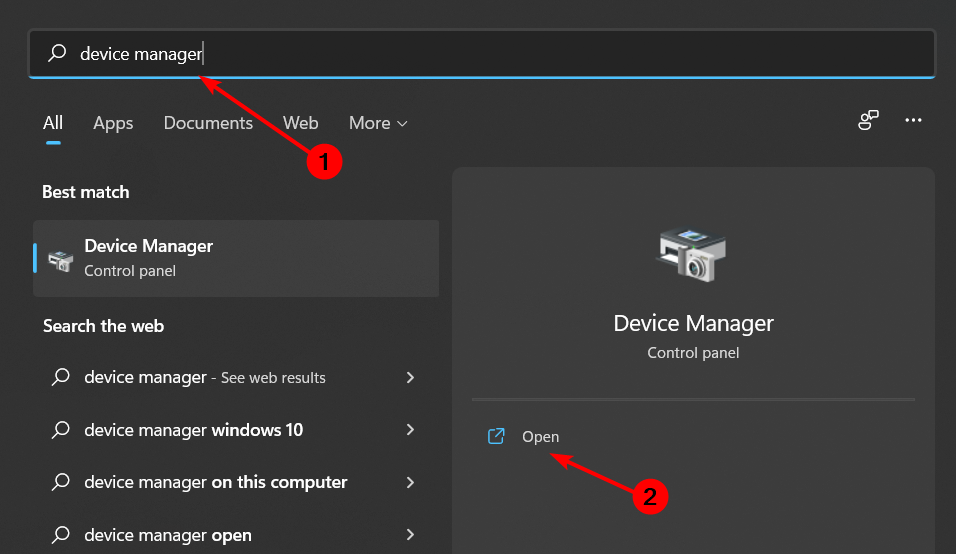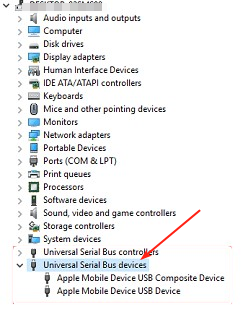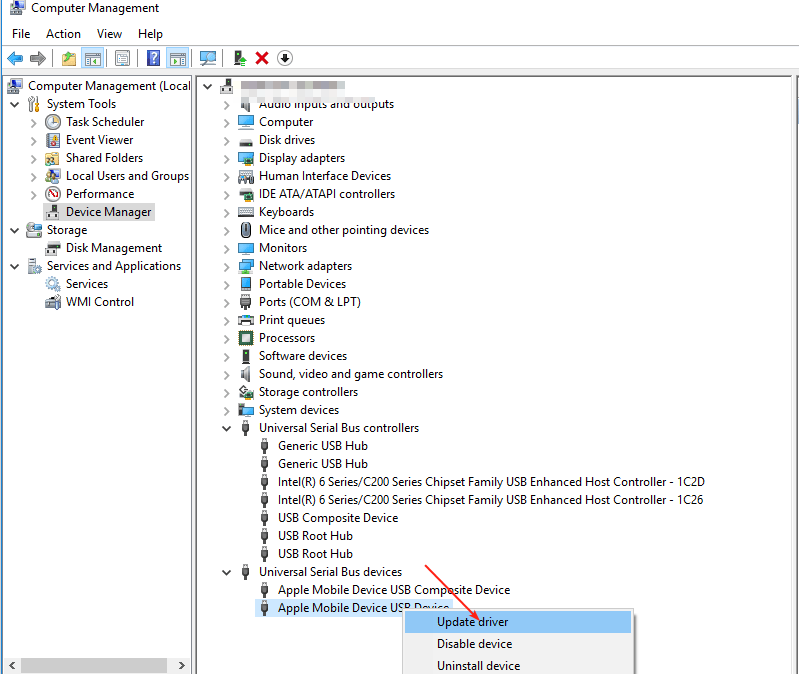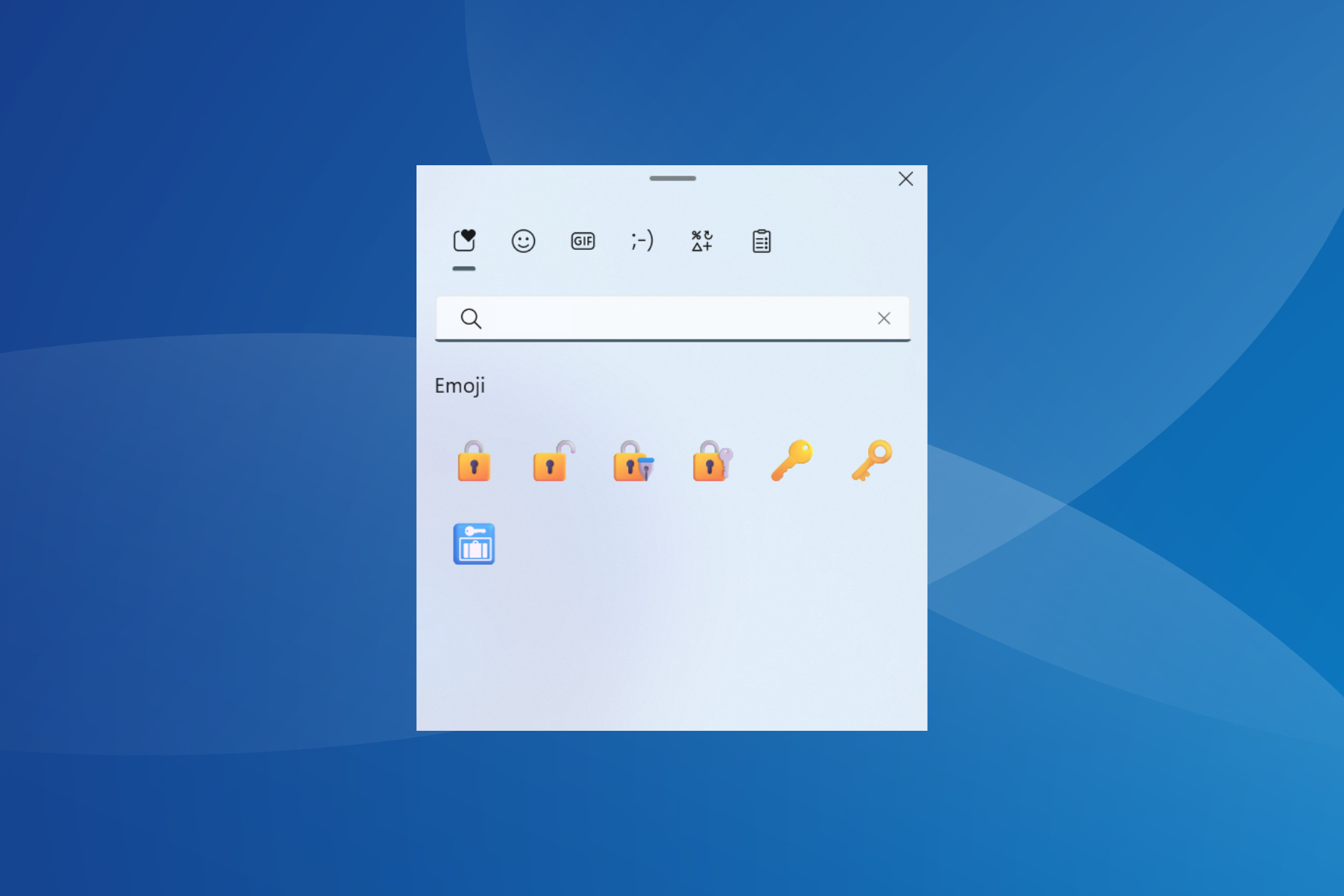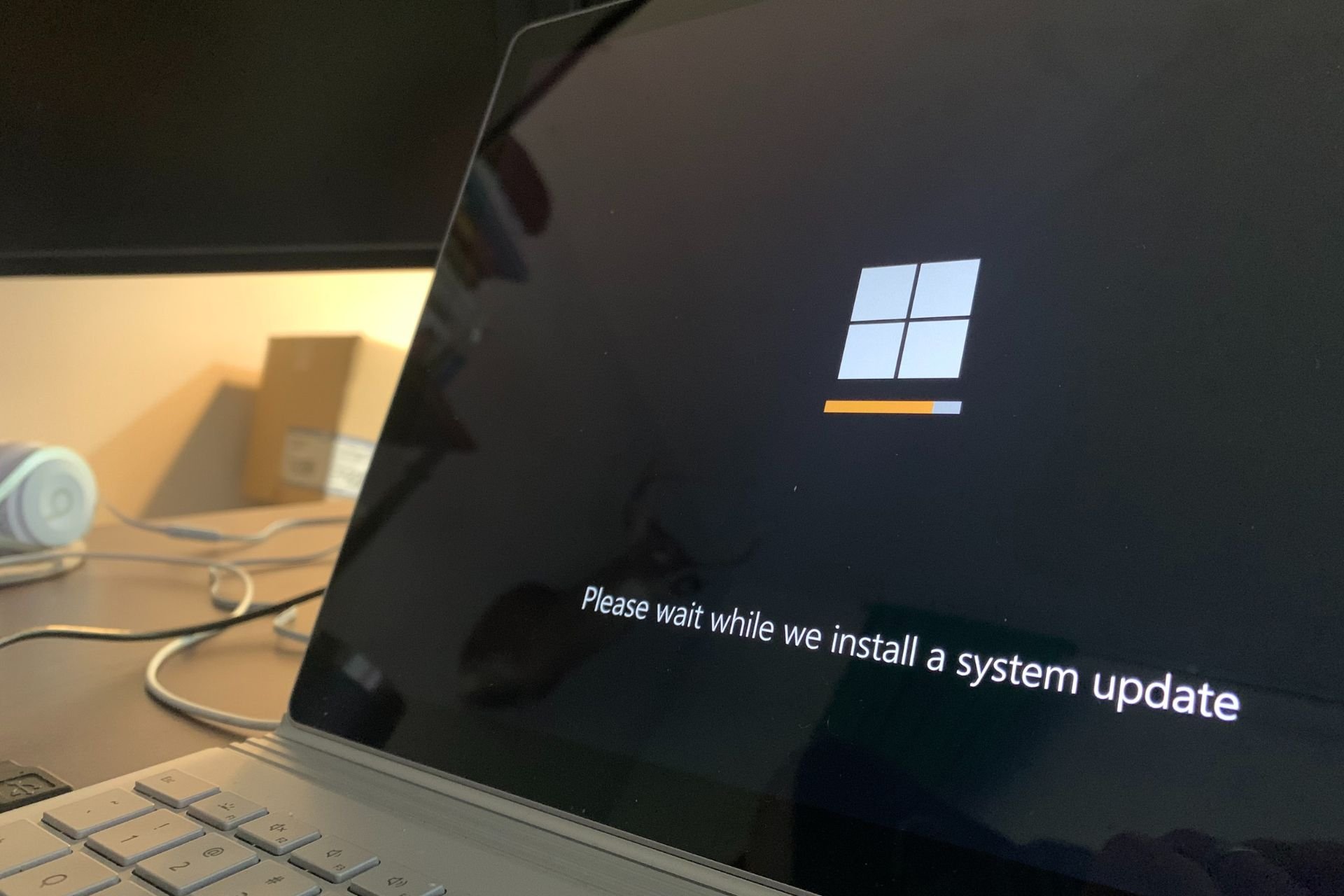How to Install Apple Mobile Device USB Driver on Windows 11
Easy way to install the Apple USB device driver on your Windows 11
5 min. read
Updated on
Read our disclosure page to find out how can you help Windows Report sustain the editorial team Read more
Key notes
- Apple Mobile Device USB Driver is a small piece of software that helps to connect your Apple device to the computer.
- The connection helps you to transfer files between your mobile device and computer.
- However, the USB driver does not come automatically installed, so you may have to download and install it before using it.
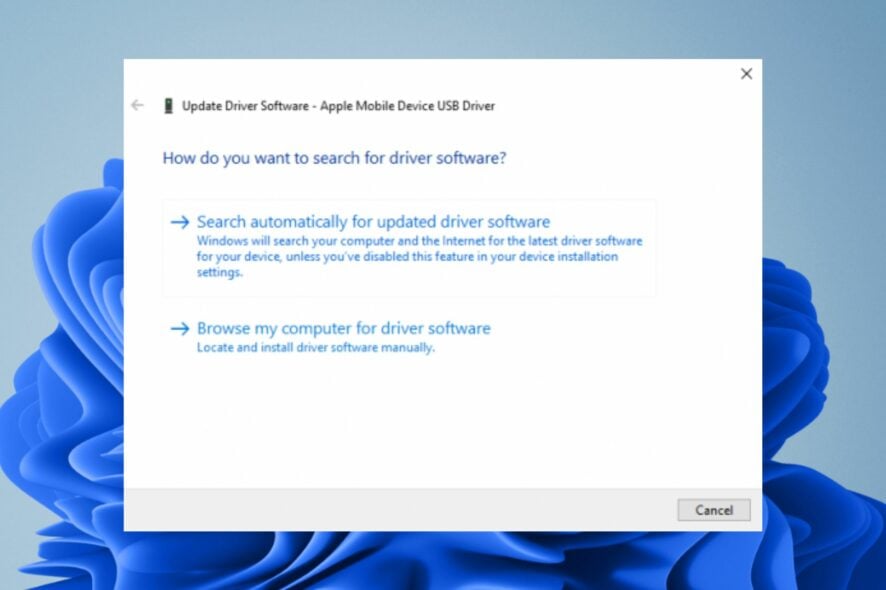
By now, you already know how to update drivers on your PC and why it’s important to do so. Apple Mobile Device USB Driver is software that helps you to connect your Apple devices to your computer. It enables you to transfer files, images, music, and videos between your device and computer.
You can also connect Apple devices to your PC to install any software or app on them. If you don’t know where to start, in this article we give you a step-by-step method on how to install the drivers so you can connect the two devices.
How do I connect my Apple phone to Windows 11?
If you’re using a Windows computer and an Apple device, you can connect them using the USB-C port on your laptop or computer. You might need to transfer some files from your PC to your Apple device or vice versa.
Setting up an Apple phone on a PC can be done in several ways: using the iTunes App Store app, using a third-party file transfer app, and connecting via a USB cable.
First, you need to download and install the drivers for your Apple computer and phone. You can find them on the Apple website. Next. you will need a USB cable.
Other requirements you need to meet include:
- Ensure that your Apple phone has the latest software version
- Make sure that you have enabled USB drivers for your computer
- Ensure your computer is up-to-date and has all of the latest updates installed
- Get a USB cable that is compatible with your Apple device. You can find it at the Apple Store or another trusted retailer
How to download Apple Mobile Device USB driver for Windows 11?
Before you start downloading the driver, check off the following:
- Make sure that your computer meets the minimum system requirements to install the driver.
- Check whether there are any known issues with installing the driver.
- Ensure you have a stable internet connection so that the driver is not interrupted while downloading. An unstable network could easily produce a bad driver.
1. Download from the manufacturer’s site
Apple has an official site where you can find most of its products and services for download. However, not all drivers are always available, and you may have to switch to third-party sites in case it’s missing from the official website.
One such site is Driverscape which allows you to download Apple’s mobile device USB driver. There will be several options to select from depending on your version of Windows. For instance, you can download the Apple mobile device USB driver Windows 11 64-bit or 32-bit.
To add an extra layer of protection, ensure that you have installed a comprehensive antivirus solution on your PC. This will ensure that all downloads are scanned before they are installed on your computer to prevent any virus infections.
2. Use Device Manager
- Hit the Windows key, type Device Manager in the search bar, and click Open.
- Navigate to Universal Serial Bus devices and click to expand.
- Locate your Apple driver, right-click on it and select Update driver.
- Select Search automatically for updated driver software.
3. Reinstall the driver
- Hit the Windows key, type Device Manager in the search bar, and click Open.
- Navigate to Universal Serial Bus devices and click to expand.
- Locate your Apple driver, right-click on it and select Uninstall.
- Confirm Uninstall in the next confirmation box that appears and restart your PC.
- The drivers will automatically be reinstalled.
This is a fairly easy method, especially for those users who have no idea what driver to select from when presented with a list.
4. Use a driver updater utility
The easiest way to install the Apple USB driver on Windows is to use a driver updater utility. Although it may not be the most convenient method, it is certainly the most straightforward and simple.
The methods above may get you the driver, but it’s not guaranteed that it will be the correct one. Scouring the internet for drivers could lead you to untrustworthy sites, and you could end up downloading malware instead of the intended driver.
Outbyte Driver Updater is a driver updater program that helps you identify, download and install the drivers that are required for your device. It scans your computer for outdated drivers, then presents the best match to you.

Outbyte Driver Updater
Get the latest updates for your PC’s drivers with one of the most reliable tools.There’s so much more you can do with Apple devices such as view Apple photos on Windows PCs. While you’re still here, don’t forget to check out our recommendation for iOS emulators so that you too can enjoy all the mind-blowing features of an iPhone on a Windows device.
Let us know which method you used to download the USB drivers and the reason behind your selection in the comment section below.