FIX: Windows Defender causes appleiedav.exe errors
3 min. read
Updated on
Read our disclosure page to find out how can you help Windows Report sustain the editorial team. Read more
Key notes
- The appleiedav.exe application error is a false positive given by the Windows Defender.
- This issue happens when the iCloud storage app installed on a Windows 10 PC.
- Adding the software to the Defender’s exclusion list will get rid of the appleiedav.exe error.
- Switch to a third-party antivirus tool that provides better protection and no false positives.

Apple’s iCloud for Windows 10 works rather well for an app designed originally designed for a completely different platform, even though it has its share of issues from time to time.
Nonetheless, one of the issues which emerged lately is a blockage of appleidav.exe, the main process behind iCloud, by Windows Defender’s side.
For that purpose, we made sure to explain the reasoning behind this occurrence and provided a step-by-step solution to your problem. You should find everything below.
What is appleidav.exe?
What’s appleidav.exe? This is the process related to iCloud, Apple’s cloud-based online storage. You will only get this message if you have the iCloud app installed on your PC.
It configures and maintains uploading and backing up files, like so many others, including OneDrive, Google Drive, or Dropbox.
There are a few things we need to mention concerning this desktop extension for iCloud on Windows 10.
Firstly, back in the days, it was known for high bandwidth usage and it plagued hundreds of users. It’s not the case anymore, but you can still disable it for certain syncing operations and reduce consumption.
Apple’s iTunes and the accompanying software for Windows is there for ages. This is one of the rare tools which goes out of the well-established ecosystem. But why would Defender block a process from a trusted source?
Well, it seems that it’s due to unauthorized access. Windows Defender will occasionally block applications that try to change system settings. This can result in false alarms and detections.
Firstly, confirm that the appleidav.exe truly belongs to the aforementioned tool and is part of Apple’s iCloud client. After you confirm that, exclude it from Windows Defender.
How do I fix appleidav.exe blocked by Windows Defender?
1. Add the iCloud app to the Windows Defender’s exclusions list
- Open Windows Defender from the notification area.
- Choose Virus & threat protection.
- Select Virus & threat protection settings.
- Scroll down and, under Exclusions, click Add or remove exclusions.
- Select a folder from the drop-down menu and choose the Apple folder.
2. Switch to a third-party antivirus software
The Windows Defender is a default security measure, which means does a poor job at defending your device. There are many other options out there that are better equipped to deal with harmful software.
Therefore, we recommend switching to a specialized third-party tool that has multiple ways of protecting you, especially one that utilizes advanced AI to detect and remove malware.
Do not worry about your Windows Defender, since it will automatically turn off in the presence of another security app, so you won’t be bothered by its false positives.
Thankfully, we have a recommendation for you. This program will protect you from any data theft, malware, spyware, and intrusion, while also being lightweight and accurate in its scans.

ESET HOME Security Essential
Powerful antivirus software that will provide full protection with no false positives and 100% accuracy.After following these solutions, you won’t be having any issues with the Apple iCloud client or appleidav.exe error on your PC anymore, so you can enjoy this awesome storage app.
We recommend checking this helpful list of lifetime license antivirus software to see more awesome products that will keep you and your data safe.
Also, don’t forget to share your experience with this peculiar occurrence, and give us any other tips regarding the situation in the comments section below.
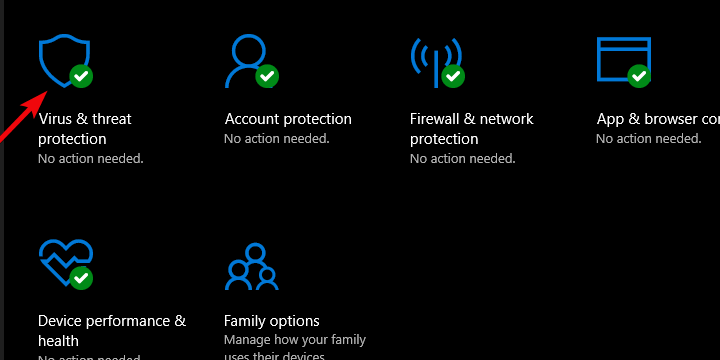
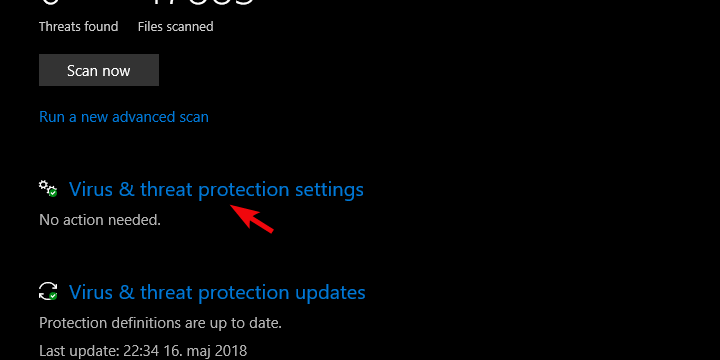
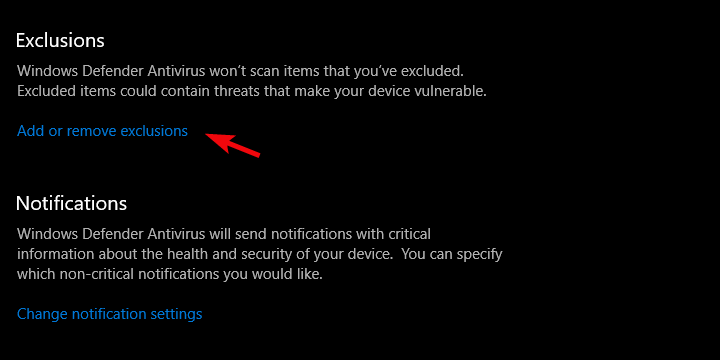
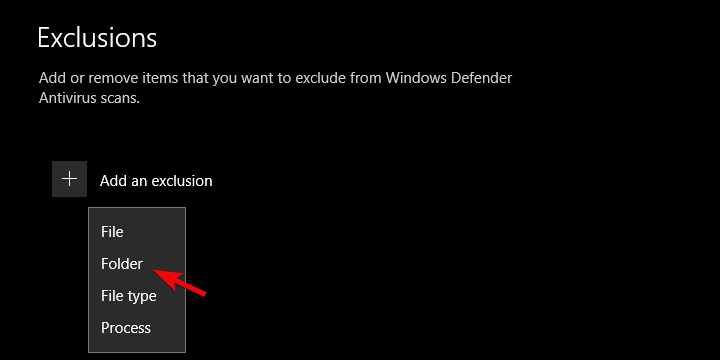






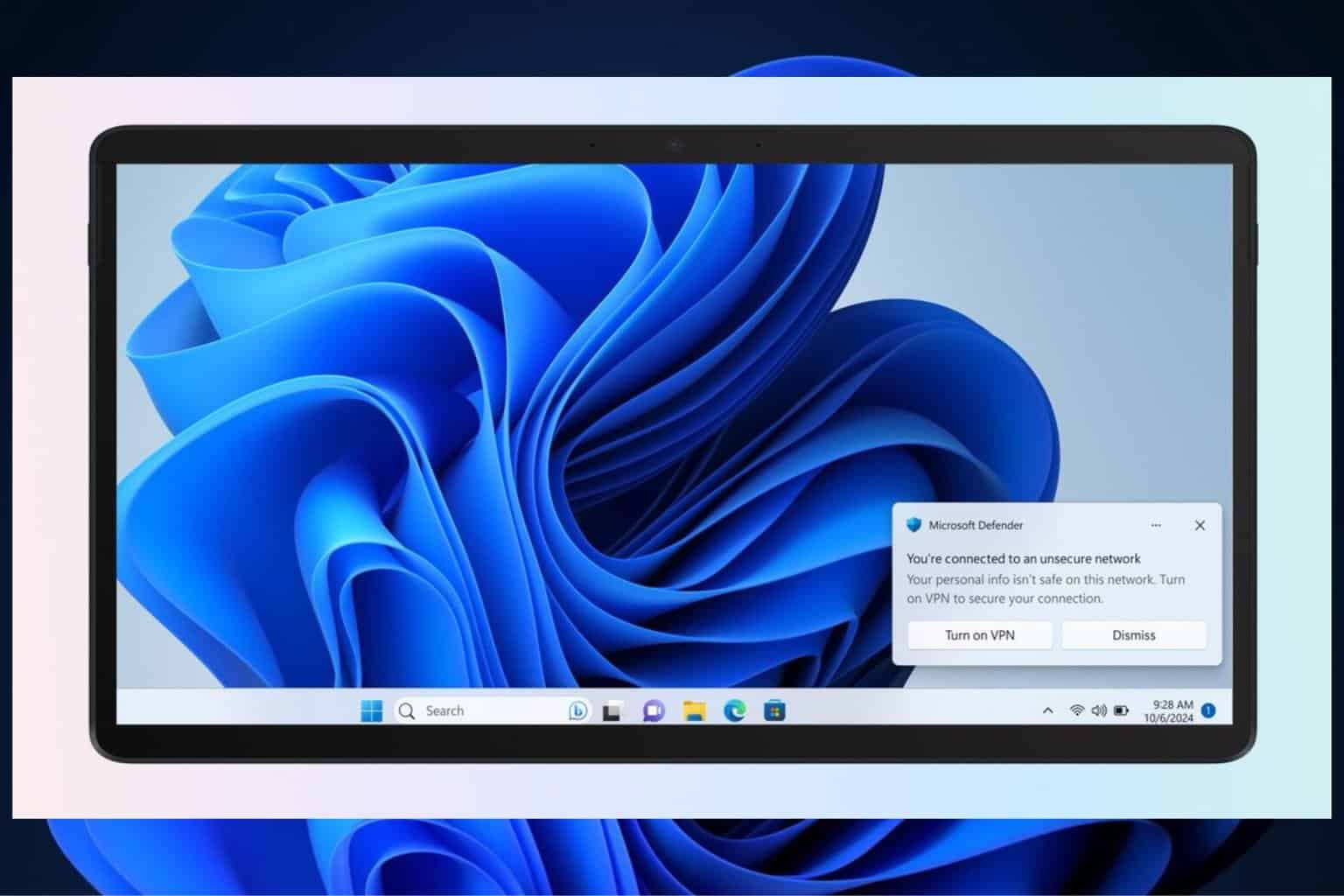
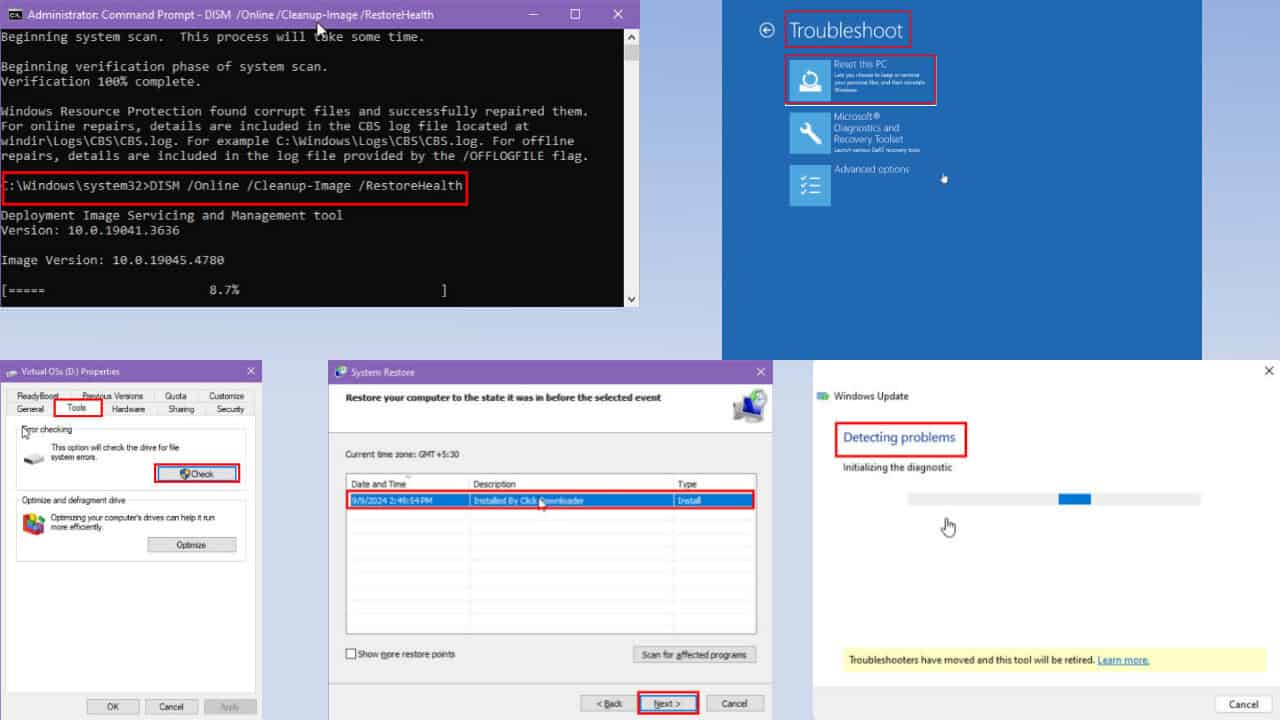
User forum
0 messages