The best apps to plan your trips on PC
3 min. read
Updated on
Read our disclosure page to find out how can you help Windows Report sustain the editorial team. Read more

From time to time, we humans feel the urge to just leave everything behind and go explore the world. Despite this common human yearning, there are actually very few people who manage to make their dream come true and travel around the world.
If you’re one of the lucky few, we’ve prepared a list of the best apps to explore the world from your PC.
The best apps to explore the world
My Trips
My Trips is a branch of TripIt, one of the most popular travel apps in the world. With this app, you can take your TripIt.com plans with you on your Windows 10 PC when you travel.
If you often fly, we’re sure that you’ll find My Trips very useful. The app includes a Live Tile to keep you up to date on your next flight.
My Trips connects with TripIt.com to synchronize your travel plan and allow you to take it with you. The good news is that after your travel plans have been synced, My Trips works offline so you don’t need an Internet connection to access your itinerary.
The app shows you a list of your upcoming trips, flight, lodging, car rental and other travel plan information. Moreover, it has a great snapped view, allowing you to work on something else and view your trip at the same time.
You can download My Trips for $2.99 from the Windows Store.
TripWolf
TripWolf is your travel guide with hundreds of destinations worldwide. This app helps you to get to know your destination before your arrival and plan your trip to get the most out of your vacation.
Finding a reliable Internet connection while on holiday may sometimes be quite difficult. Thanks to TripWolf’s offline maps, you don’t need an internet connection as you have everything you need on your PC.
The app features one hour of free preview for each travel guide, a trip planner, offline maps, as well as the highlights in your destination thanks to recommendations from MARCO POLO & Fodor’s Travel.
TripWolf is available in 5 languages: English, German, French, Spanish and Italian. You can download TripWolf for free from the Windows Store.
Expedia Hotels, Flights, Cars & Activities
Expedia Hotels, Flights, Cars & Activities is the app that will get you out of trouble whenever you need to find a hotel, a flight or rent a car.
This app defaults to your current location for fast, on-the-go hotel booking, and allows you to sort the results by price, deals, or reviews. You can book a flight to anywhere in the world and enjoy a no cancellation fee round-trip car hire from any airport.
Also, you can use the app to view details about your upcoming trips.
You can download Expedia Hotels, Flights, Cars & Activities for free from the Windows Store.
Have you already tested the apps listed in this article? Use the comment section below to recommend similar apps to our readers.
RELATED STORIES YOU NEED TO CHECK OUT:


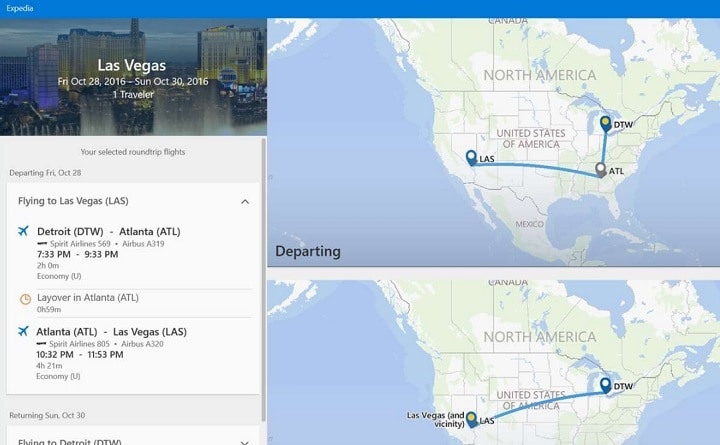
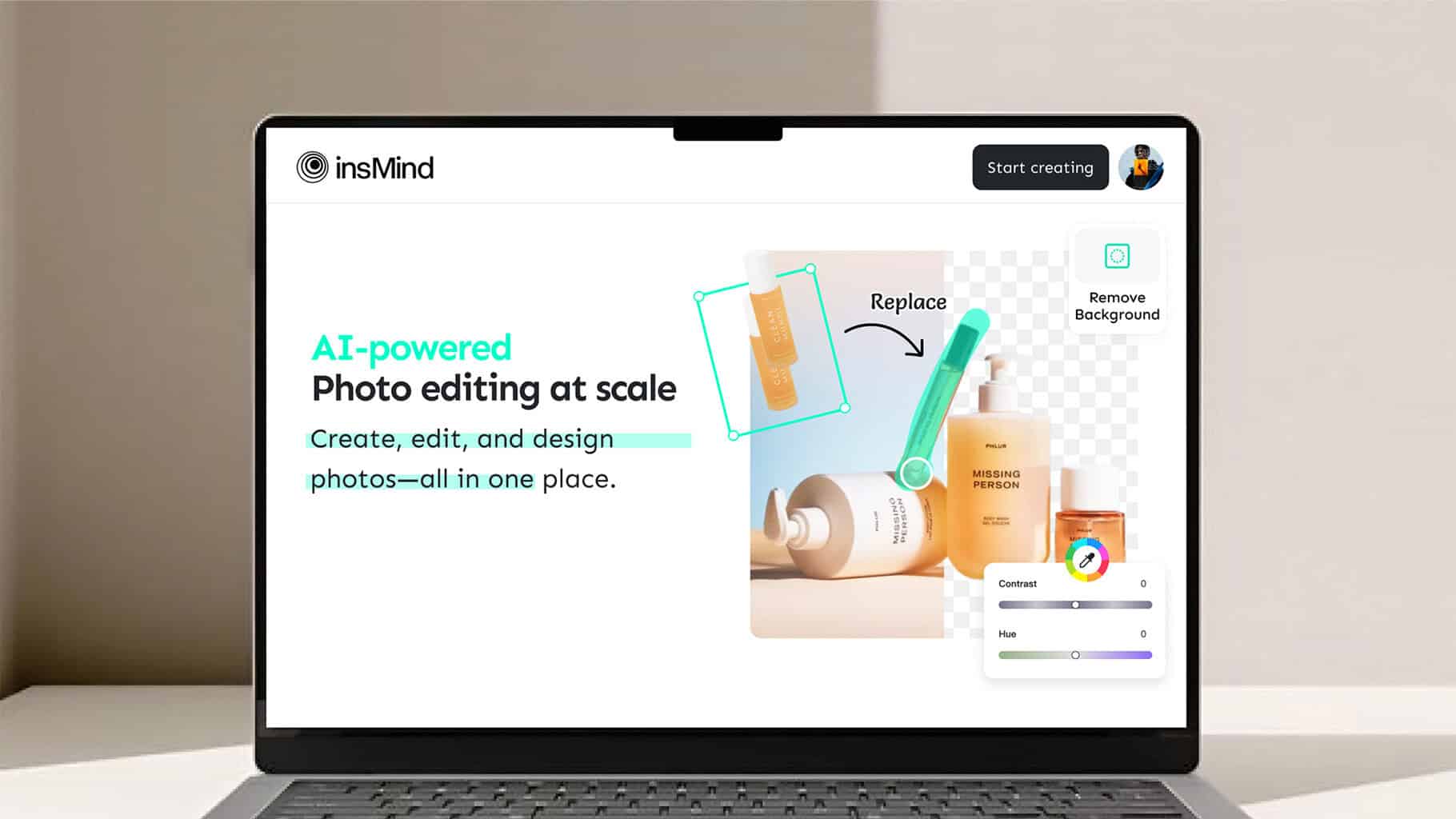





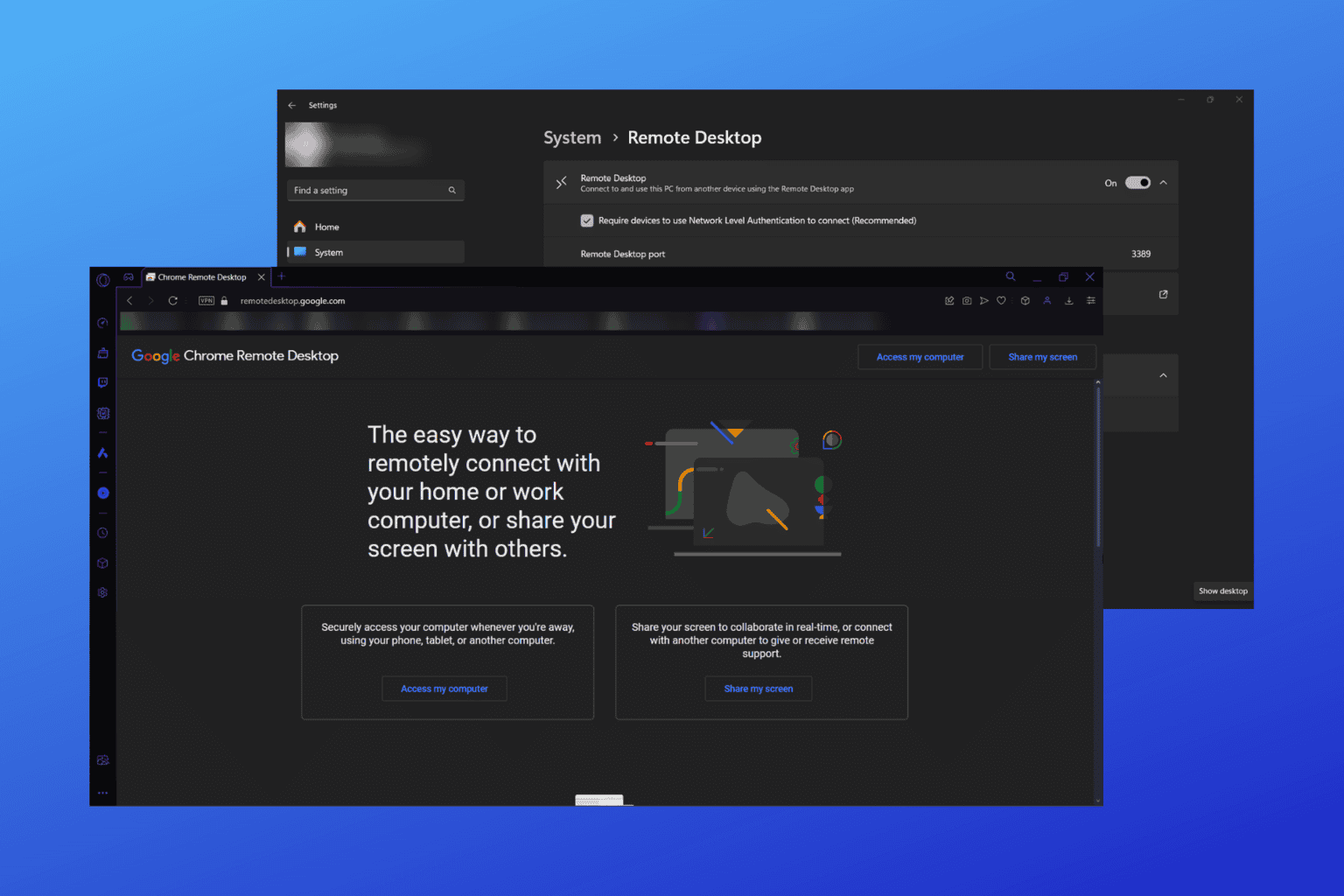
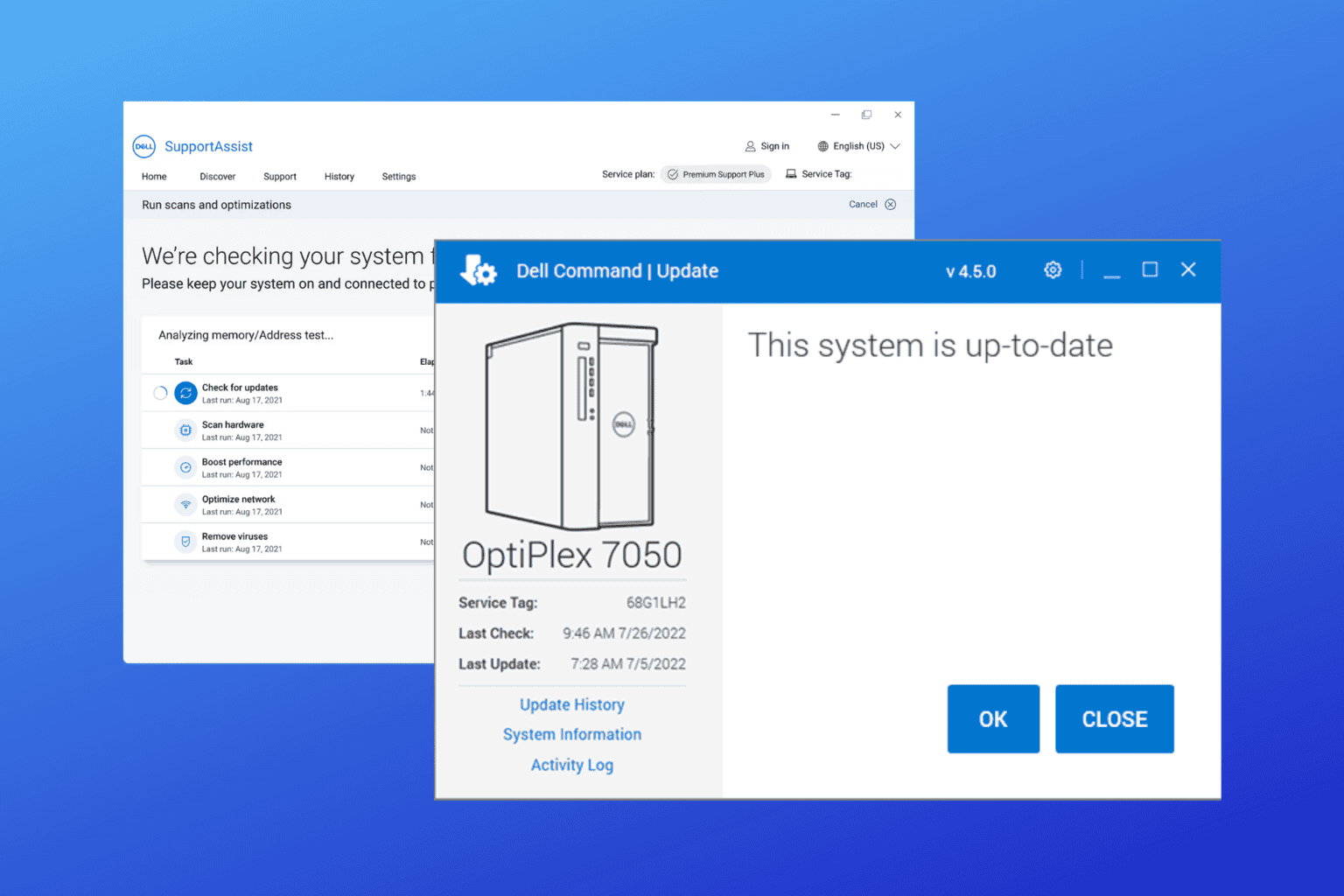
User forum
0 messages