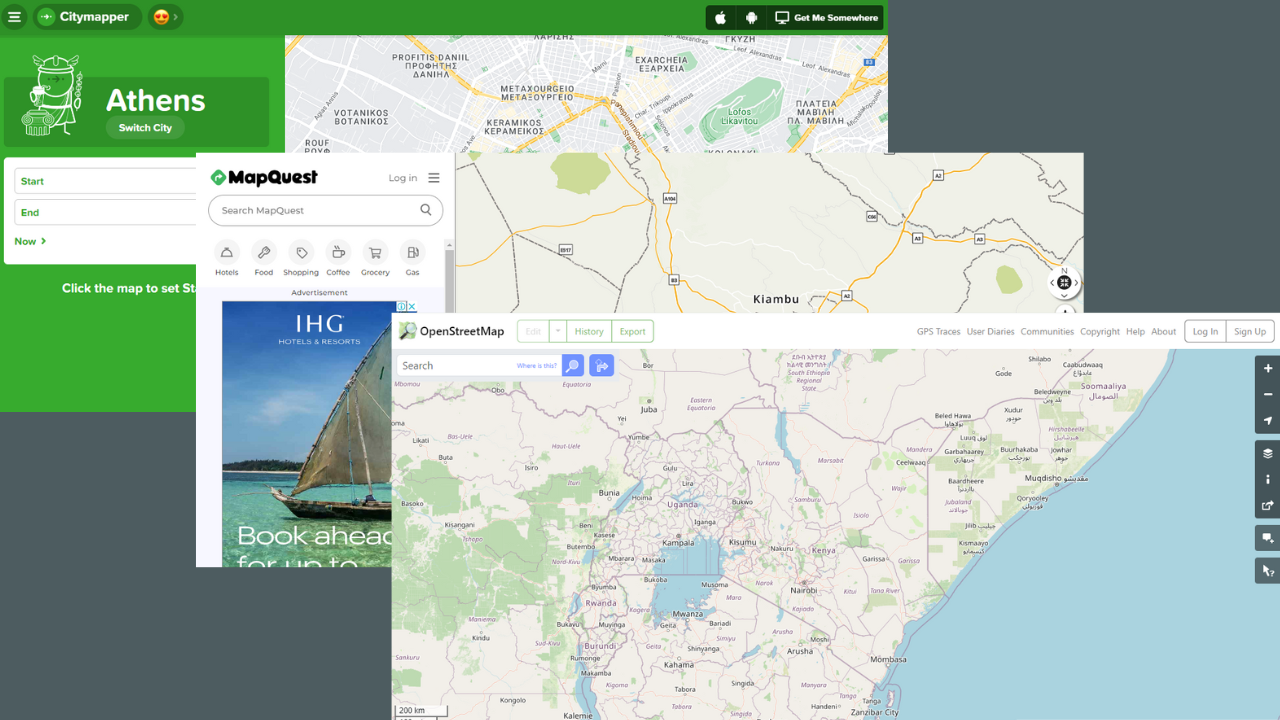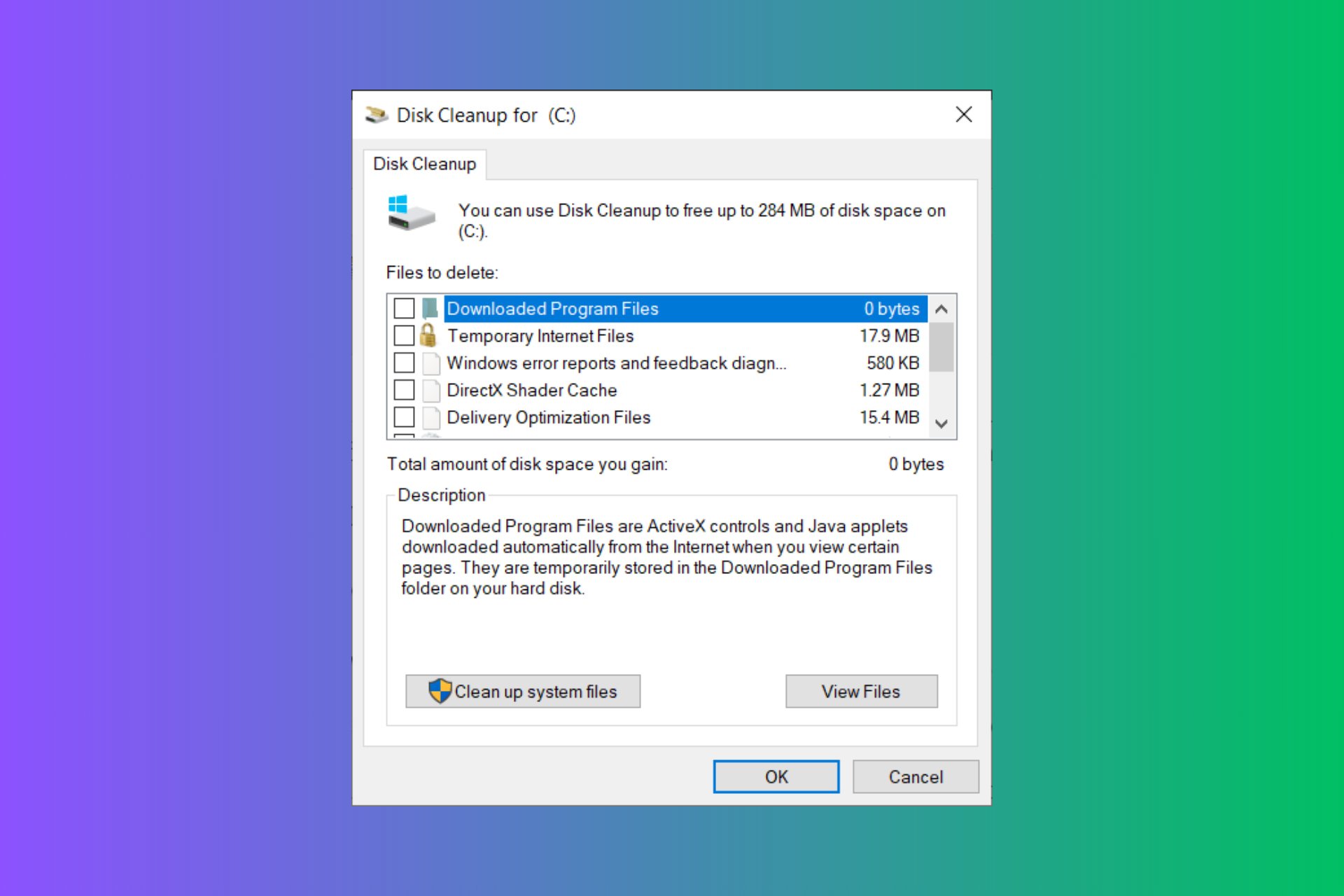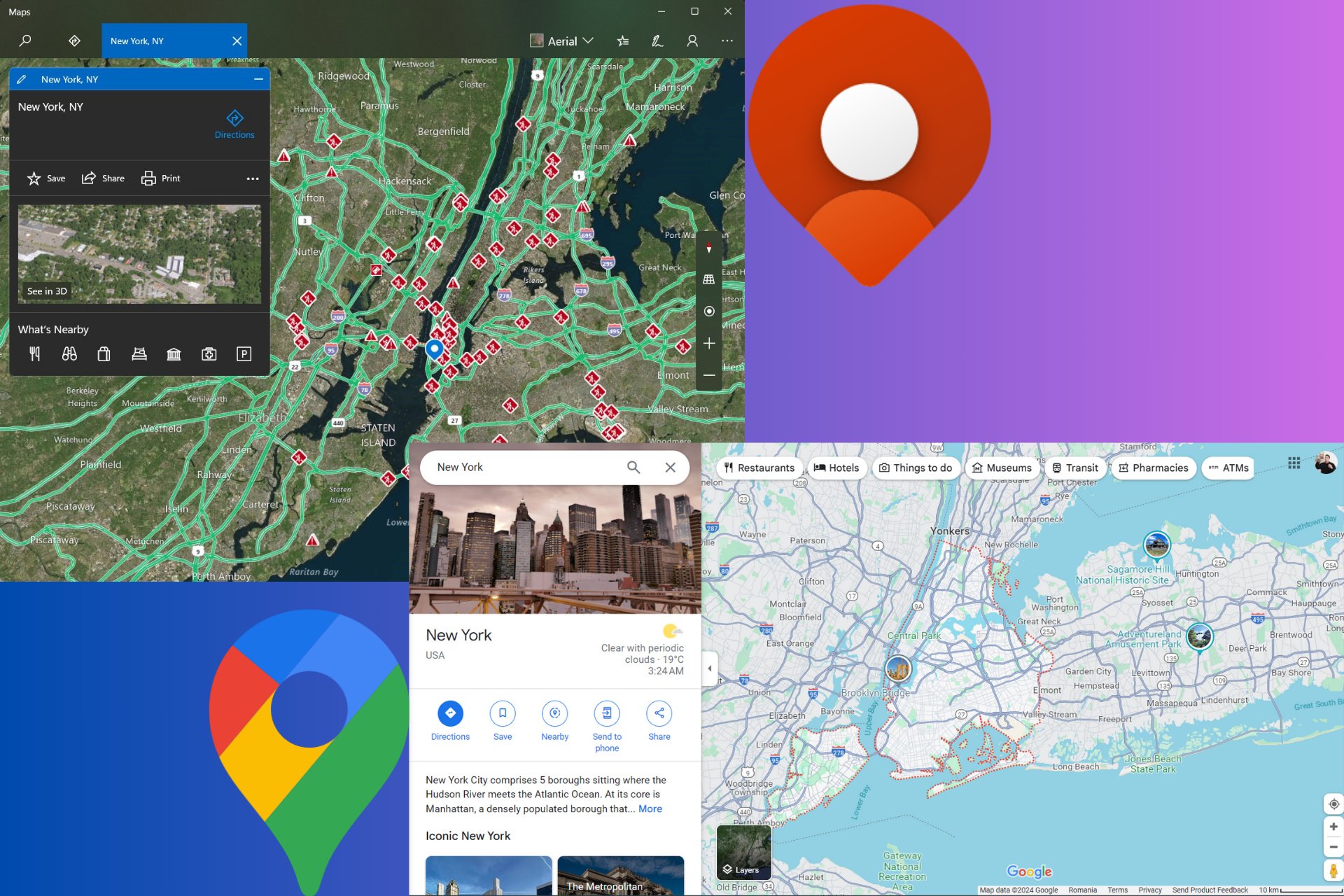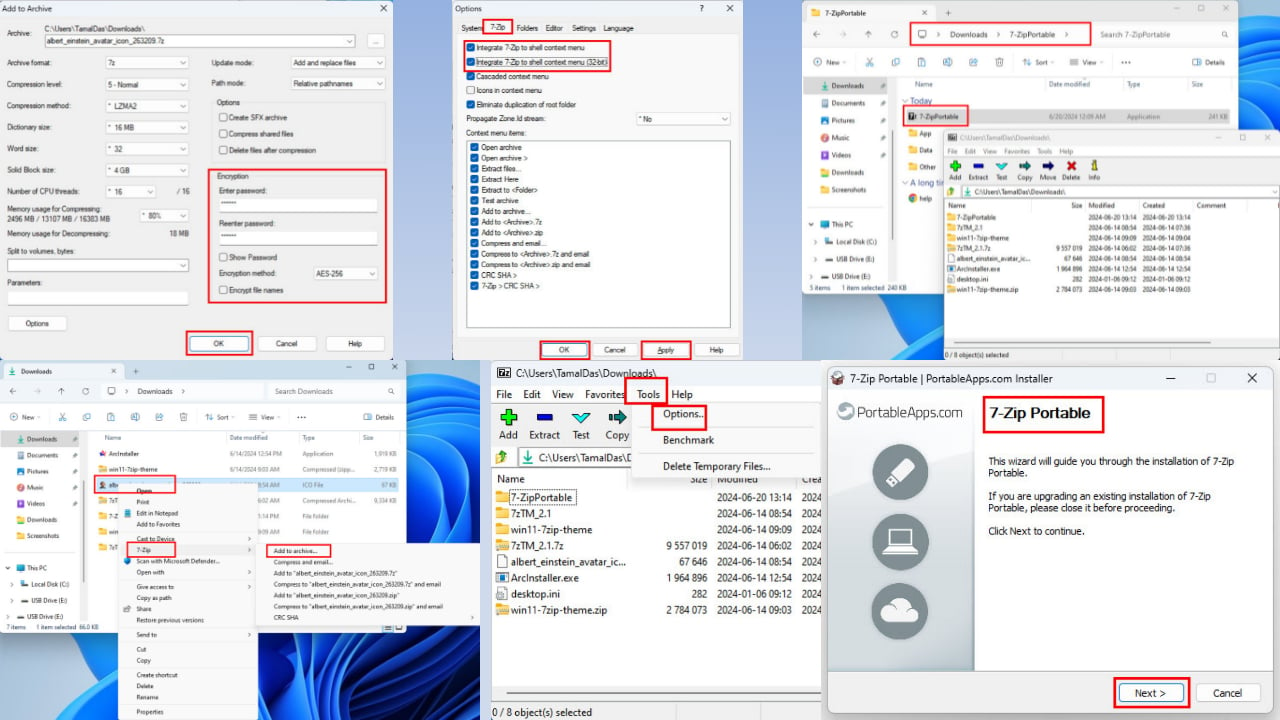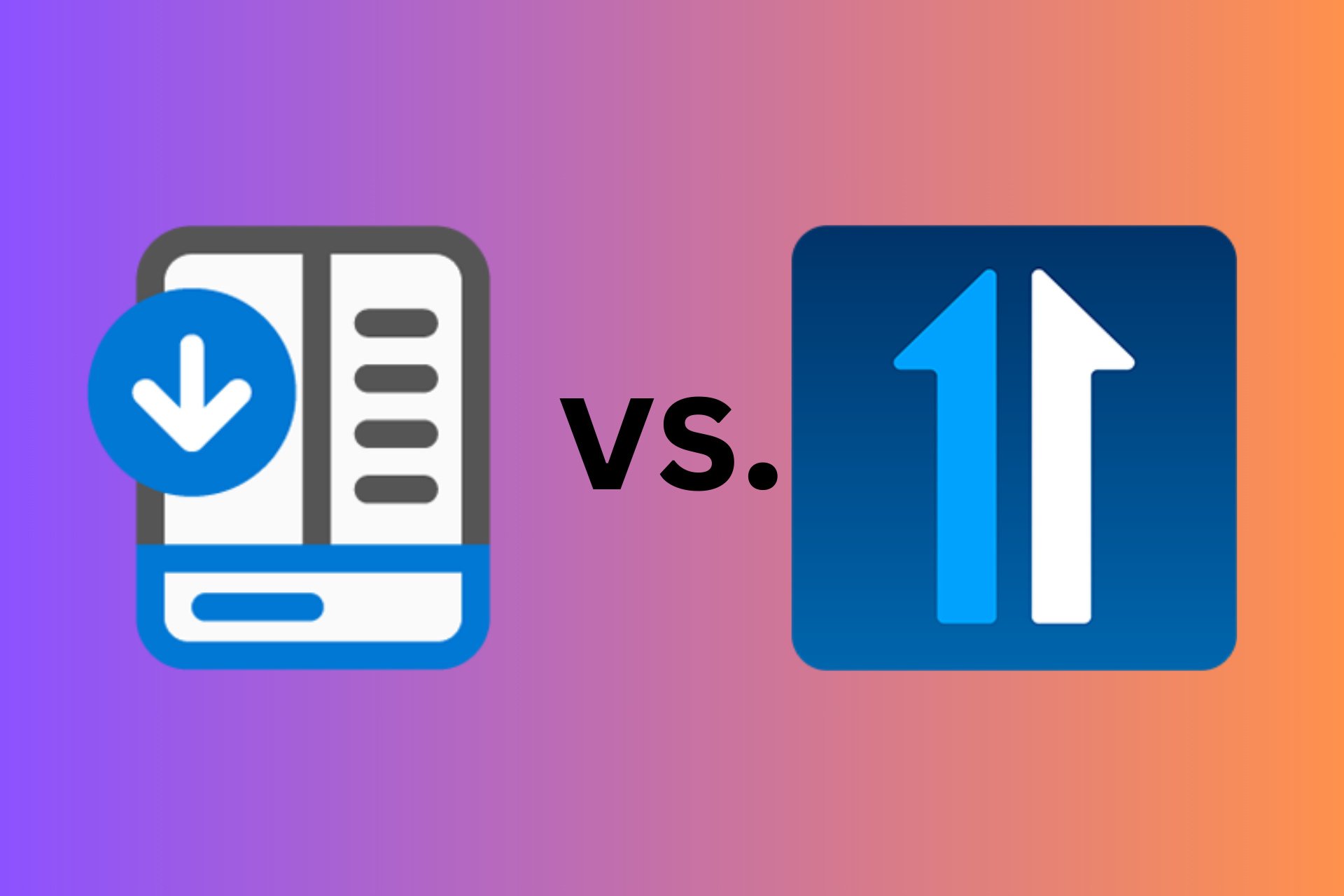Arduino Simulator for PC: 6 Best Software to Use in 2024
Try these simulators for Arduino and pick what's best for you
7 min. read
Updated on
Read our disclosure page to find out how can you help Windows Report sustain the editorial team Read more
Key notes
- Whether you're making the first steps in a new and exciting learning journey or you're on the verge of making a discovery that will revolutionize circuit design, having a test environment is paramount.
- These Arduino simulators are the ultimate platforms for this purpose and we have gathered the best ones right here.
- You'll see the software mentioned provide various features, different types of editors, and simulation options. Keep reading to see which one is the best for your project.
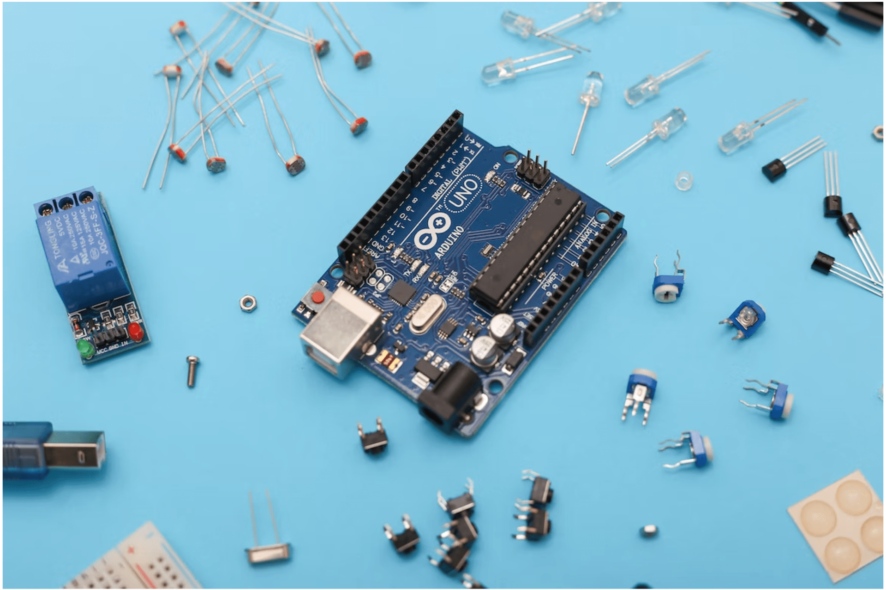
These days, Arduino simulators make it possible for anyone, meaning both beginners and professional circuit designers to learn, program, and test ideas without worrying about wasting time and money.
Arduino simulators are the perfect platforms for programmers and designers who want to learn the basics of circuit schematics and design.
With the help of an Arduino simulator, you’ll get an avenue to learn without being afraid that you will damage your board and design equipment.
Students who face challenges purchasing electrical equipment without any clue on how they’ll work can eliminate trial and error mistakes with the help of Arduino simulators, saving both time and money.
Another advantage of Arduino simulators is the fact that they support line-to-line debugging and the user will identify exactly the spot where things went wrong.
Arduino simulators come in all kinds of forms, and they have been developed in such a way to be compatible with the main OSs.
In this article, we’re going to list the best Arduino simulators compatible with Windows PCs.
What are the best Arduino simulators for PC?
Autodesk Eagle – Powerful tools

Autodesk Eagle provides powerful and easy-to-use tools for every engineer out there.
You can now bring your electronic inventions to life with the help of a complete set of PCB layout and schematic editing tools, community-driven features, and library content.
The key features of Eagle include the following:
- Schematic editor
- Modular design blocks – you can reuse the existing blocks of circuitry
- Multi sheet schematics – you can keep designs of any size organized
- Electrical rule checking – you will finally be able to have confidence in your schematic design
- Real-time design synchronization – you can stay in sync between schematic and PCB layout
- PCB Layout editor
- BGA fanout – you can escape from your BGA in seconds
- High-speed design – you can design with the latest technologies, including DDR4, PCI Express, or USB-C
- 3D models for PCB layout – you can unite your PCB and enclosure seamlessly
- Complete components – this is the one-stop shop for reviewing your component needs
- User language programs (ULPs) – you can improve your design tool process

Autodesk Eagle
Get into schematic wiring with a single click and enjoy all the extra perks that the Eagle brings!Tinkercad – Program with ease
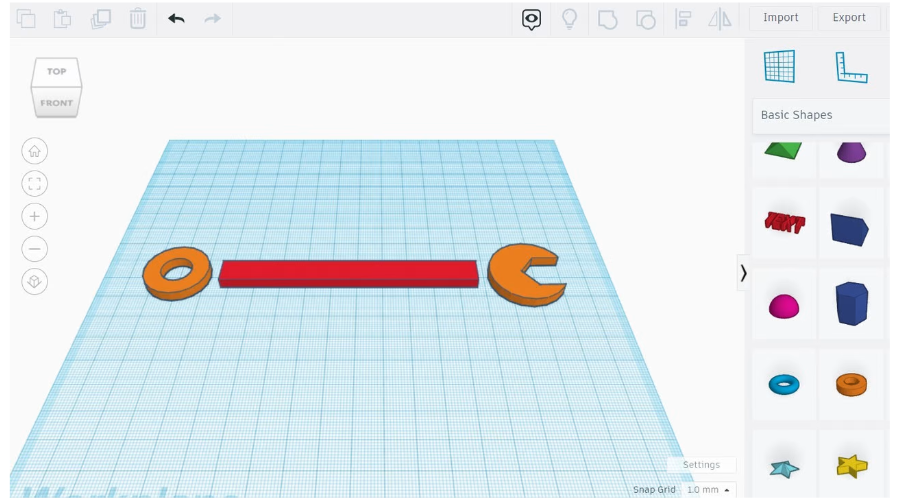
Tinkercad is a free web app created for 3D design, electronics, and coding that is trusted by over 50 million people around the world.
You can either choose its starter circuits to explore with no additional hardware or you can create a virtual circuit from scratch with wire electronic components.
It has an interactive circuit editor with which you can explore, connect, and code virtual projects. You can simulate with Arduino by simply opening the code editor to program using Codeblocks.
The Arduino simulator within Tinkercad simplifies your learning experience because it works on any PC with an internet connection.
Moreover, it provides an inexhaustible supply of virtual components that you can use to build and simulate your projects.
Other operations include:
- File editing
- File exportation
- 3D designs
- Presets
Proteus – Comprehensive diagnostics
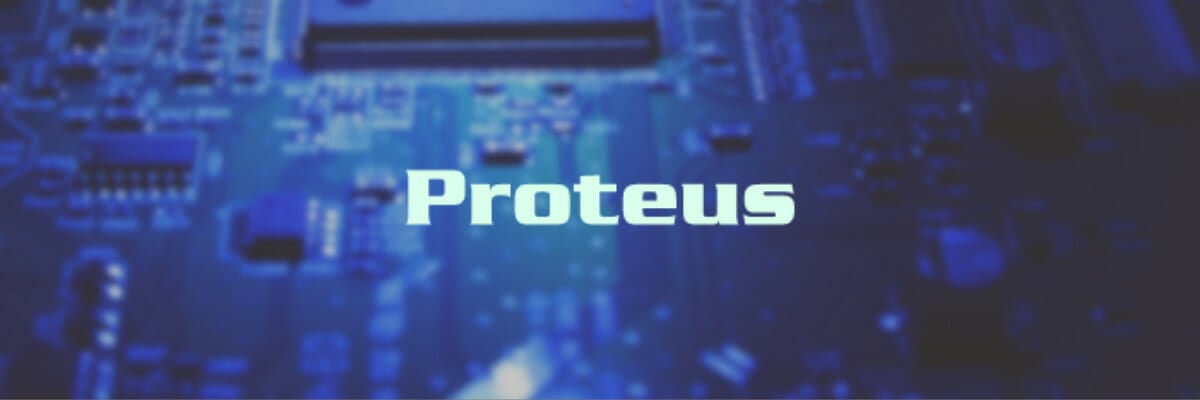
Proteus is a great Arduino simulator that combines simplicity with its various features and manages to make Arduino simulation seem like the easiest thing.
This simulator managed to make inroads in all kinds of industries such as education, automotive, and IoT.
It’s compatible with both Linux and Windows, and there are lots of things to know about its offerings and its vibrant community.
The most prominent and exciting feature of Proteus is its ability to simulate the interaction between software running on a microcontroller and any digital/analog electronics connected to it.
The microcontroller model sits on the schematics together with the other elements of your product design. Just like a real chip, it simulates the execution of your object code.
Proteus includes various virtual instruments such as an Oscilloscope, Logic Analyser, Function Generator, Pattern Generator, Counter Timer, and Virtual Terminal, as also simple voltmeters and ammeters.
More than that, Proteus provides dedicated Master/Slave/Monitor mode protocol analyzers for SPI and I2C – you simply have to wire them onto the serial lines and control/interact with the data live during the simulation process.
Proteus offers an invaluable and inexpensive way to get your communication software right before hardware prototyping.
Proteus also allows the following operations:
- Debugging: it can perform simulations in single-step modes, and it works just like a debugger.
- Diagnostics: Proteus is equipped with comprehensive diagnostics or trace messaging.
- Co-simulate both low and high-level micro-controller code in the context of a mixed-mode SPICE circuit simulation.
- Proteus improves efficiency, flexibility, and quality all over the design process.
Virtronics Simulator for Arduino – Sketch debug
This Victronics Arduino simulator promises to be the most full-featured one that is available now.
Here are the most important benefits that it boasts:
- It features the ability to teach and demonstrate the inner workings of an Arduino sketch.
- You can test out a sketch without the hardware or before purchasing equipment.
- You can debug a sketch.
- Using it, you can demonstrate a project to potential customers.
- You are able to develop a complicated sketch faster than when using the hardware.
You can download the free version, try it out, and when you are ready, you can upgrade to the Pro version.
The software is designed for the Arduino Uno, Mega, and more standard Arduino boards. It performs lots of processes including the following:
- It steps through the program line by line. If a new line is selected, the program will continue from that point.
- Performs digital write, digital read, and PinMode for pins 0-53
- Analog read for pins 0-16 and analog write for digital pins 0-53
- Emulates Serial, LCD output, Ethernet, Servo, SD card, EEPROM, SoftSerial, SPI, Wire
- If,while,for,switch, do whileloop functionality
- Subroutines (multi-level) with arguments
- View variables in real-time
- Step Into, Step Over, Step Out of or Run mode
- Ability to edit sketches or open in Arduino IDE
- 2 and 4-line LCD support only with improvised CGRAM
- 2-dimensional arrays (without initialization).
You also have the ability to change the font, style, and size of the simulator.
The minimize mode is perfect for demos/training. The software offers limited support for custom libraries, pointers, and structures.
PSpice – Performance-focused
PSpice is another solution meant to simplify your workflows and optimize your performance.
By combining analog and mixed-signal engines, this industry-leading software delivers nothing less than a complete circuit simulation and verification solution.
Performance-focused PSpice will not only provide all the high-end circuit design tools you need, but it will also streamline your processes and lower your costs while boosting productivity.
Versatile and reliable, this software will help you perform system-level simulations in a perfectly safe environment.
Fritzing – Educational starter kit
Fritzing is an open-source hardware initiative that makes electronics accessible as creative material for everyone who is interested in the subject.
The website provides a software tool, community, and services in the spirit of Arduino and processing and it fosters a creative ecosystem that allows users the following:
- Documenting their prototypes
- Sharing the prototypes with others
- Teaching electronics in a classroom
- Layout and manufacturing professional PCBs
With Fritzing, you can inexpensively and quickly turn your circuit into a real custom-made PCB.
This tool can only act as a creative platform if lots of users are using it as a means of learning and sharing.
You can learn a tremendous amount of things from the many tutorials available.
It is also interesting to know that Fritzing turned from a publicly funded research project into a non-profit organization.
This means that to make it self-sustaining and to continue its development Fritzing is offering a few services that include the following:
- Fritzing Fab – With Fritzing Fab, the PCB production service, you can quickly and inexpensively turn your sketches into professional PCBs.
- Workshops – There are lots of workshops on Arduino, Fritzing, and everything related, which are offered to beginners and professionals.
- Part Creation – You can also have your product featured in Fritzing, and if you don’t want to do it yourself, you can hire developers to create high-quality parts.
- Products – Fritzing has created an educational starter and upgrade kit.
You have reached the end of our Arduino simulators list. Take advantage of the one that you think is right for your needs.