Are the Microsoft Cashback emails just a scam or are they legitimate?
Microsoft Cashback emails are not always part of a scam, but they can be
3 min. read
Published on
Read our disclosure page to find out how can you help Windows Report sustain the editorial team. Read more
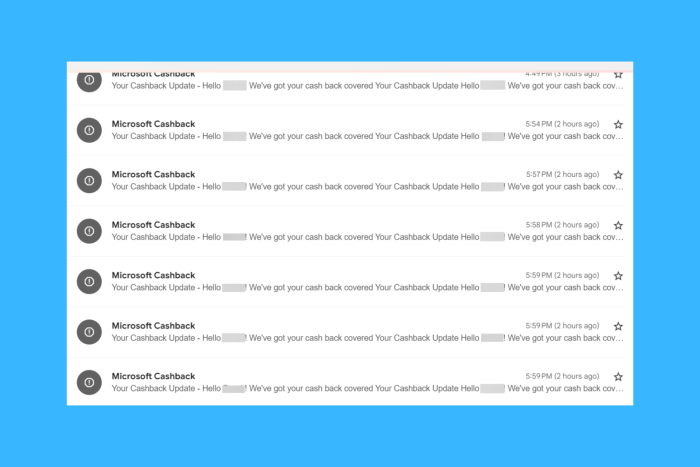
Lately, we have seen more Windows users concerned about Microsoft Cashback emails and asking if this is part of a scam or not.
I am receiving multiple emails stating that I have just made a purchase from a business i.e. Clinique.com but I have not made a purchase. These emails are arriving almost every day. The email address used is *** Email address is removed for privacy ***. Is this valid and how do I disconnect myself? I am concerned someone may be purchasing something using my information.
User on Microsoft Answers
The answer came promptly from a Microsoft agent, dismissing this issue as a possible scam:
Thank you for bringing this to our attention. It is possible that these emails are part of a phishing scam. Microsoft does offer a cashback program, but it is always best to verify the legitimacy of any email before taking any action.
Microsoft Agent
Is the Microsoft Cashback email a scam?
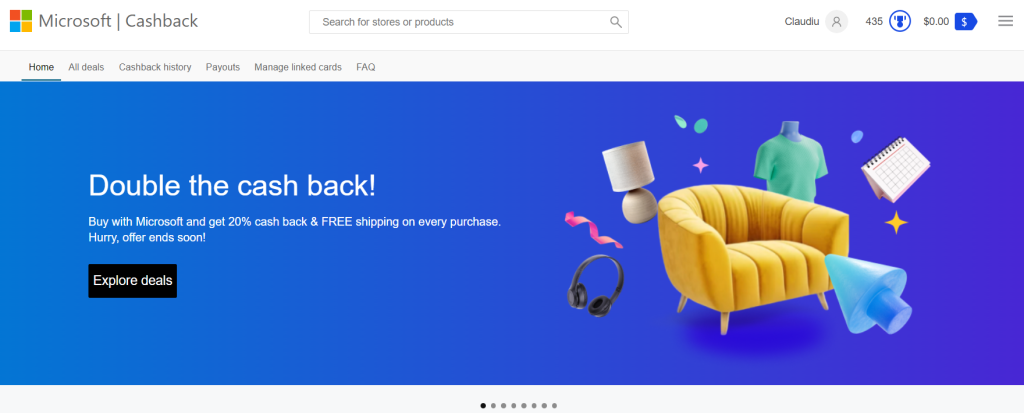
The short answer to that question is NO, the Microsoft Cashback is a legitimate way for Redmond giant to reward any purchases within the Microsoft environment and it does send you emails with the confirmation.
The company has a very detailed explanation on how the Microsoft Cashback works and where the Cashback rewards are available. Every single such reward will be featured in your Microsoft account so, if you receive such emails, check the information within your account first.
However, in the above example from the worried user, it’s almost certain that the email received has nothing to do with Microsoft. A lot of websites have cashback programs and if the user never bought anything from the alleged Clinique.com, it’s likely to be dealing with a phishing scam.
So, any attacker can mask themselves as the legitimate Cashback sender and require personal data, credentials, credit card information. Microsoft wouldn’t do that so don’t follow through if you see such unusual requests.
In an older Microsoft Answers thread, users were disgruntled that they were included in the Microsoft Cashback program without their knowledge and they were spammed every minutes with unsolicited emails from this program.
To this, the Microsoft specialist advised the user to Consider blocking the emails from a web browser and creating a folder rule to move these spam emails to the junk folder.
In this case, the emails were legitimate and in the meantime, Microsoft fixed the issue.
How do I stop receiving Microsoft Cashback emails?
As the Microsoft advisor suggested, if you’re using Outlook, you can block the emails from the app and you can do the same on every email client you may use. For instance, on Gmail, you can mark the emails as spam and that’s it.
However, in no circumstances, if you have any doubts on the sender or the message itself, don’t click on any links or download any files from that email.
If you are sure that the email is legitimate but you didn’t receive the rewards, feel free to report to the Microsoft Cashback support team but also make sure you have the evidence needed to prove the purchase.
Do you have a Microsoft Cashback problem? Let’s discuss about it in the comments section below.








User forum
1 messages