ASUS Armoury Crate Error 4101: How to Fix it
Other applications can interfere with Armoury Crate and lead to this error
2 min. read
Published on
Read our disclosure page to find out how can you help Windows Report sustain the editorial team. Read more
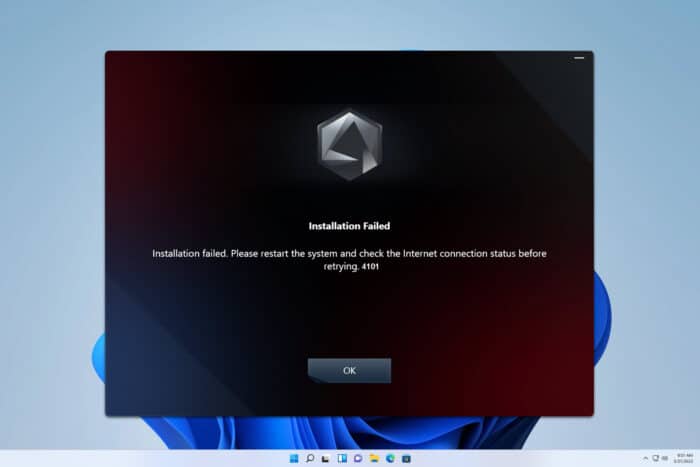
Some users encountered ASUS Armoury Crate error 4101, and this issue can prevent them from installing the software. However, there are ways to fix this issue, and we’ll show you how to do that in this guide.
How can I fix ASUS Armoury Crate error 4101?
1. Disable other software during installation
- If you have iCue or any other RGB software, disable it before installing Armoury.
- You can try running the install as an administrator, by right-clicking the file and choosing Run as administrator.
- If you have an antivirus running, disable it before running the setup.
2. Reinstall the software
- Press the Windows key + X and choose Installed apps.
- Next, locate Armoury Crate, click the three dots next to it, and then choose Uninstall.
- Do the same for other ASUS or ROG lighting services.
- Next, delete all files from the following location:
C:\Program Files\ASUS - Press Windows key + R and type %localappdata%. Press Enter.
- Next, go to the ASUS folder and delete everything from it.
- After doing that, install the software again.
Alternatively, download the ASUS Create Uninstall Tool or check our guide on how to properly uninstall ASUS Armoury Crate.
3. Make sure that the required services are running
- Press Windows key + R and type services.msc.
- Next, locate LightingService and double-click it.
- Click the Start button and then set the Startup Type to Automatic.
- Do the same for the ROG Live service.
- After that, check if the problem is gone.
4. Delete LastProfile.xml
- Navigate to
C:\Program Files (x86)\LightingService - Next, locate LastProfile.xml and remove it.
- After removing it, restart your PC and check if the problem is gone.
ASUS Armoury Crate error 4101 usually occurs due to other software interfering with Armoury, but hopefully, you managed to fix it by following our solutions.
This isn’t the only error, and many reported ASUS Armoury Crate error 4151. That’s not the worst issue, as some users claim that ASUS Armoury Crate is crashing their PC. However, we covered these issues in separate guides, so don’t miss them.
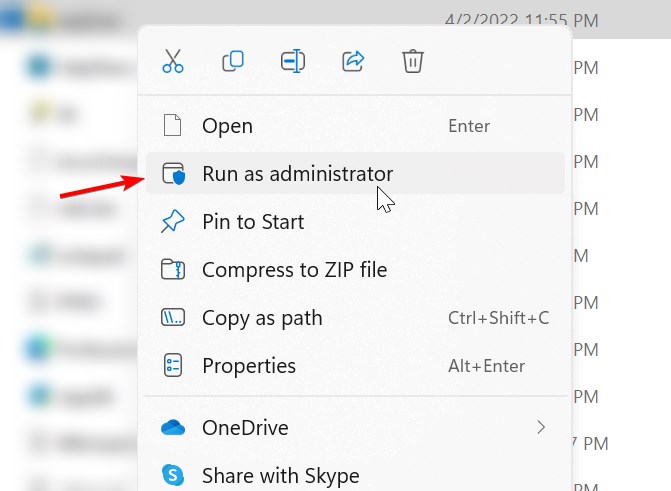
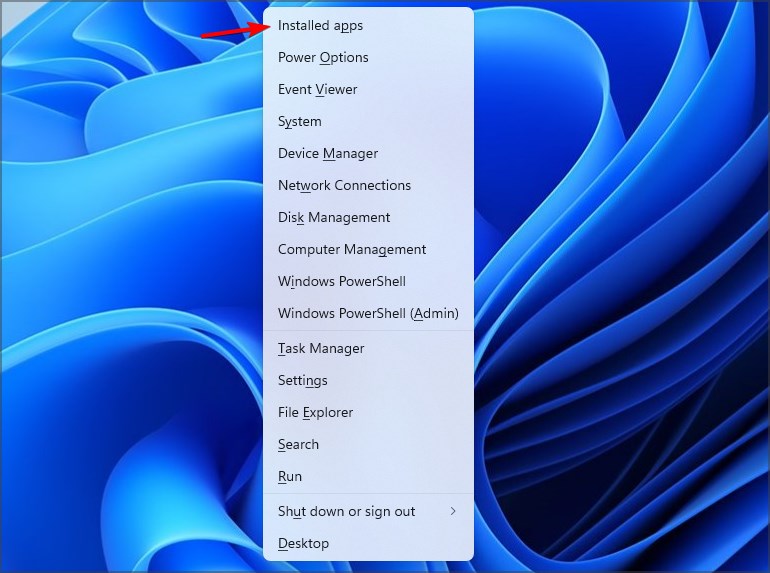
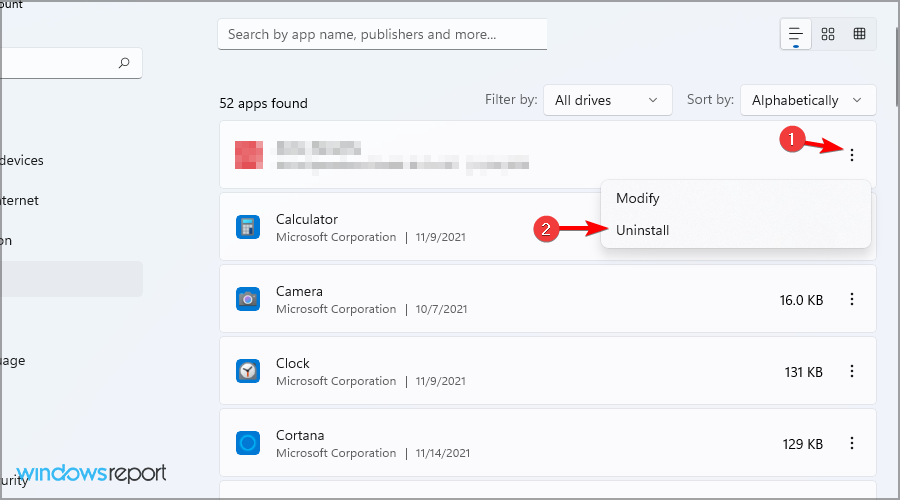
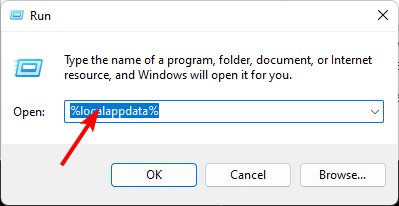
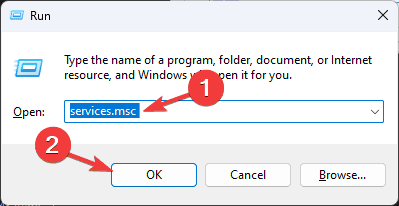
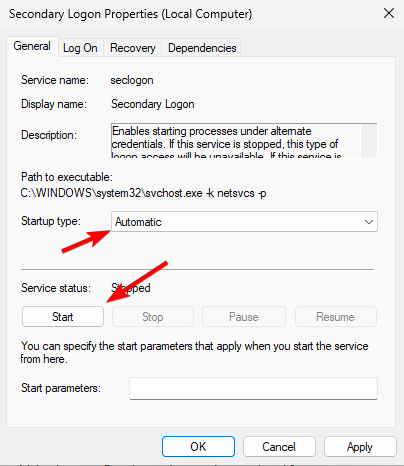


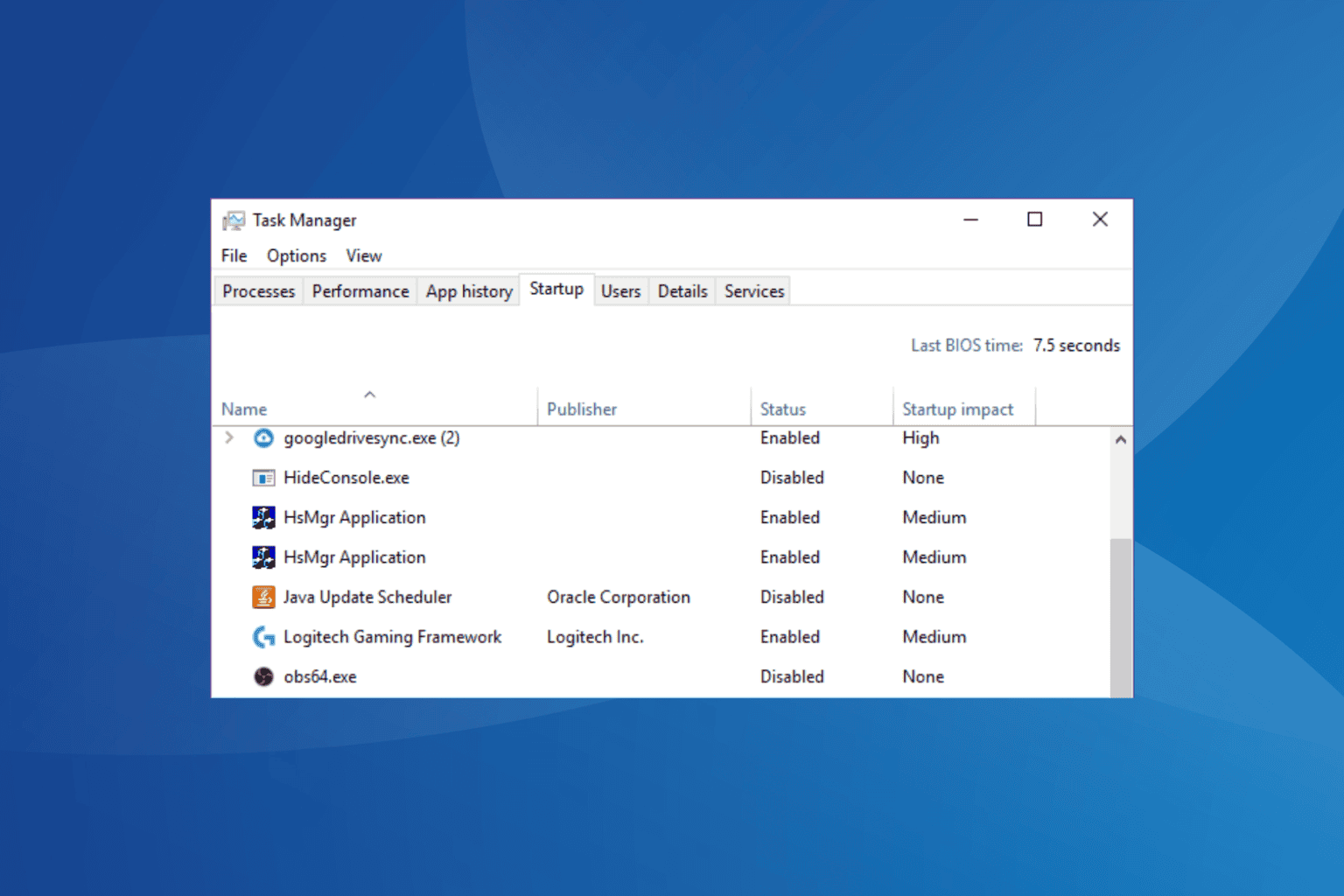





User forum
0 messages