How to Play Attack on Titan Game in Your Browser [Unblocked]
4 min. read
Updated on
Read our disclosure page to find out how can you help Windows Report sustain the editorial team. Read more
Key notes
- If you're fan of anime or mange, you have probably heard about the Attack on Titan browser game.
- The game is available to play online, and it doesn't require any registration.
- For best experience, it's advised to use a reliable browser optimized for gaming.

Attack on Titan is a popular anime series, and over the years there’ve been several games from this franchise. But did you know that there’s Attack on Titan browser game available as well?
That’s right, the browser game is available for free, and you can play it from any browser. In this article, we’ll show you how to play the game and which browser to use for best performance.
In case you need more similar games, we encourage you to visit our best anime games guide for more suggestions.
Do I need to play AOT 1 before 2?
No, it’s not necessary to play AOT1 before the sequel. The second game coves the story from the very start so it’s not mandatory that you play the first game to know the story.
For the best experience, users are recommending to watch anime or read the manga as you play the game to understand the story properly.
As for the web game, you can download Attack on Titan browser game or play it online, and in this guide we’re going to show you how to do that.
How do you play AOT browser game?
To play Attack on Titan browser game, you just need to do the following:
- Open the game’s web page.
- Click on Unity Web Player to download and install it.
- Follow the instructions on the screen.
- Once the Unity Web Player is installed, refresh the page and the game should start.
This is a Attack on Titan tribute game, and it’s the only web version that is available.
We have to mention that certain browsers will offer different performance with this game. For the best performance, it’s advised to use a gaming browser such as Opera GX.
This browser is focused on online gaming and it comes with a couple of features that will make your gaming experience more enjoyable.
First off, there’s a GX Control feature that will limit the amount of CPU and RAM that your browser can use, thus leaving you enough resources for other tasks.
The browser also has a built-in messenger, so it’s perfect if you want to chat with your friends during the gaming sessions. There’s also Twitch integration allowing you to keep track of your favorite streamers.
The browser is extremely light, and thanks to the built-in ad blocker, your webpages will open faster than before. There’s also a built-in free VPN with unlimited bandwidth if you need an extra layer of security.

Opera GX
An action-packed game like Attack on Titan should be played on a web browser for hardcore gamers such as Opera GX!Is Attack on Titan browser game unblocked?
Yes, AOT browser game is available for free to all users, so you don’t need to buy it or register in order to play it. Simply visit the game’s website and run the game.
Keep in mind that the game requires Unity Web Player, so be sure to install it before you start the game. Without it, the game won’t be able to run at all.
Playing Attack on Titan in your browser is simple as long as you follow the instructions from this guide. You just need to visit the website, install the necessary components and you’re good to go.
If you’re looking for online multiplayer in Attack on Titan game, you’ll be pleased to hear that you can play this game with your friends online as well.
We have a special guide about the best browser games, so be sure not to miss it if you want to find out more great titles to play.
What are your other favorite browser games? Let us know in the comments below.



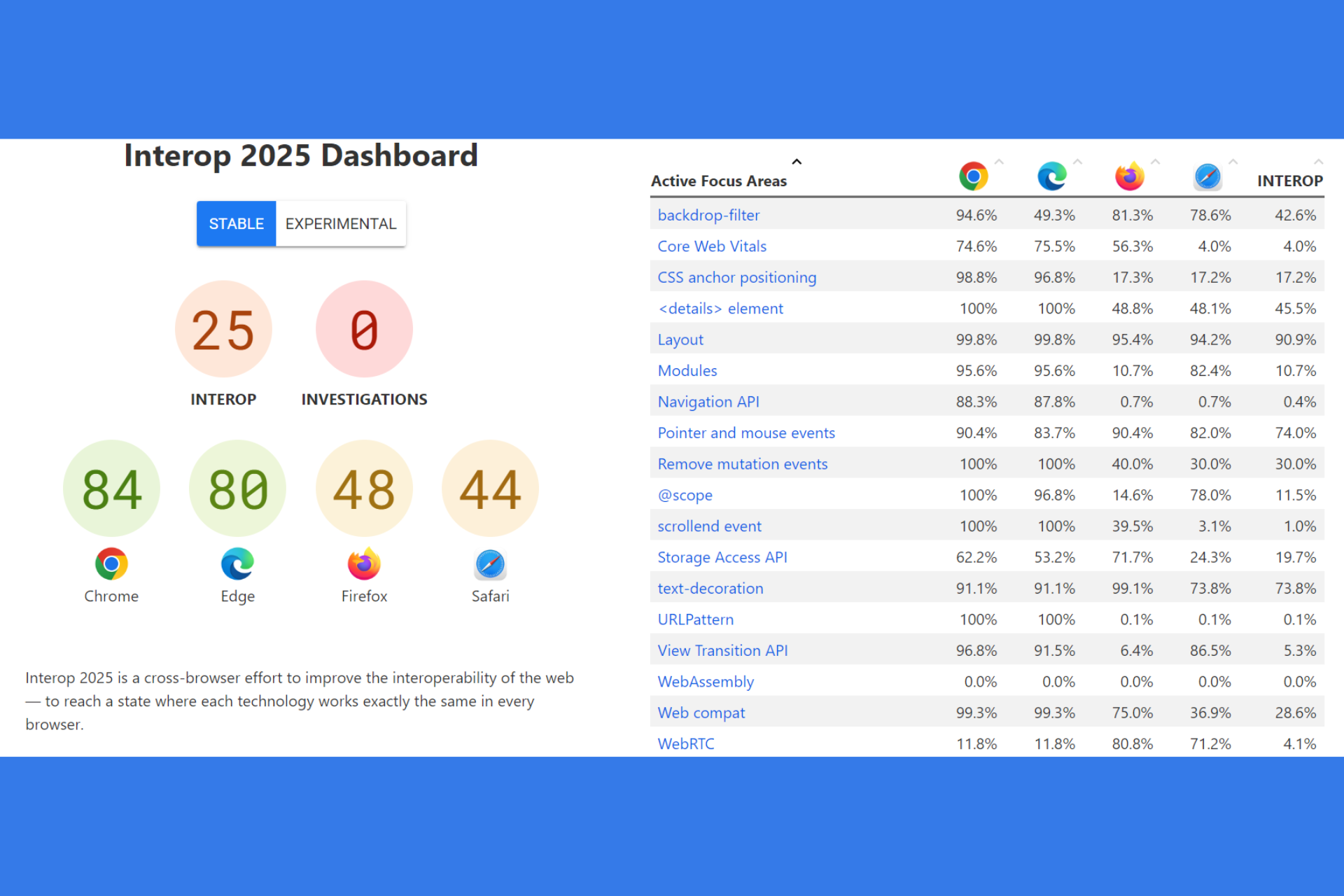



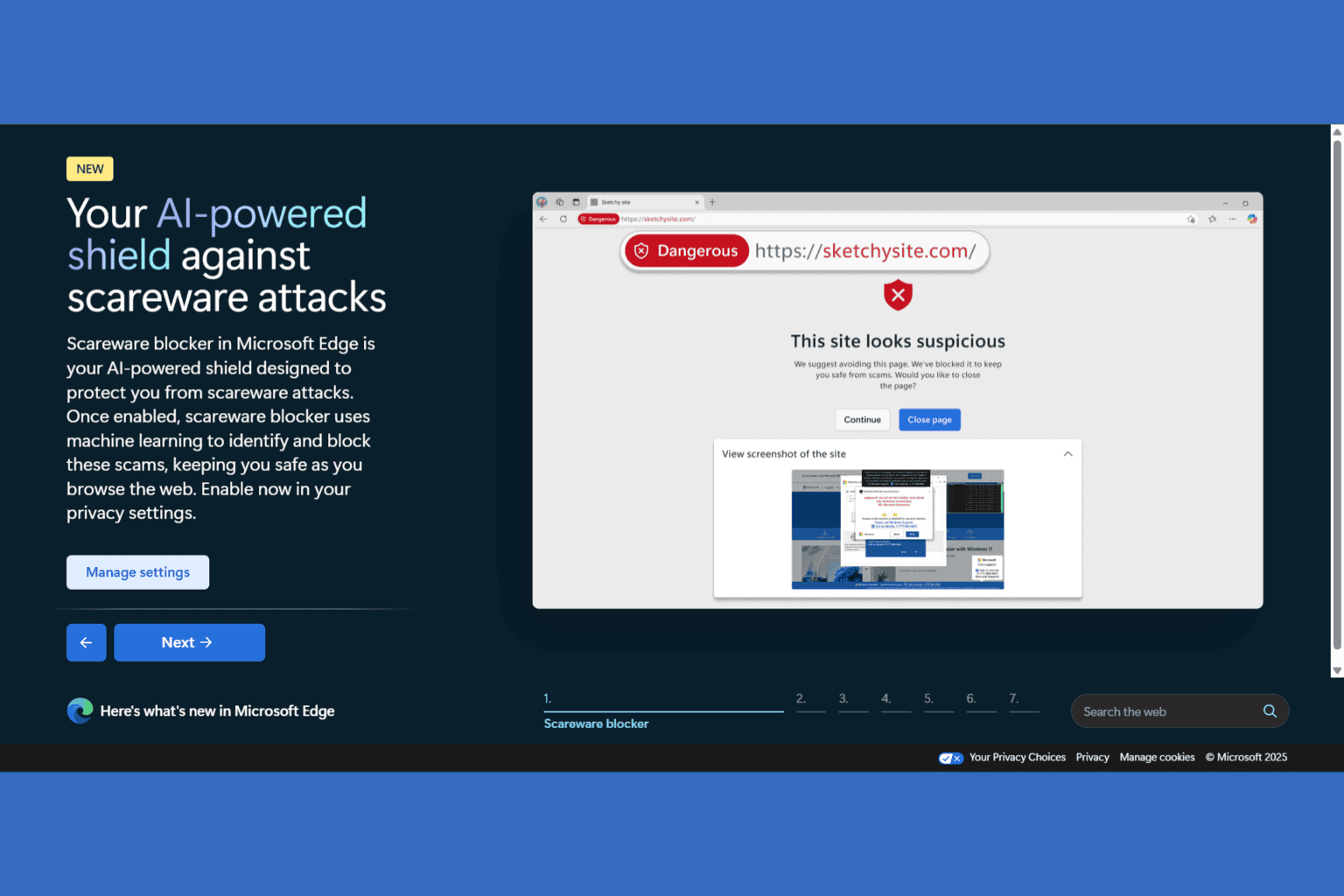
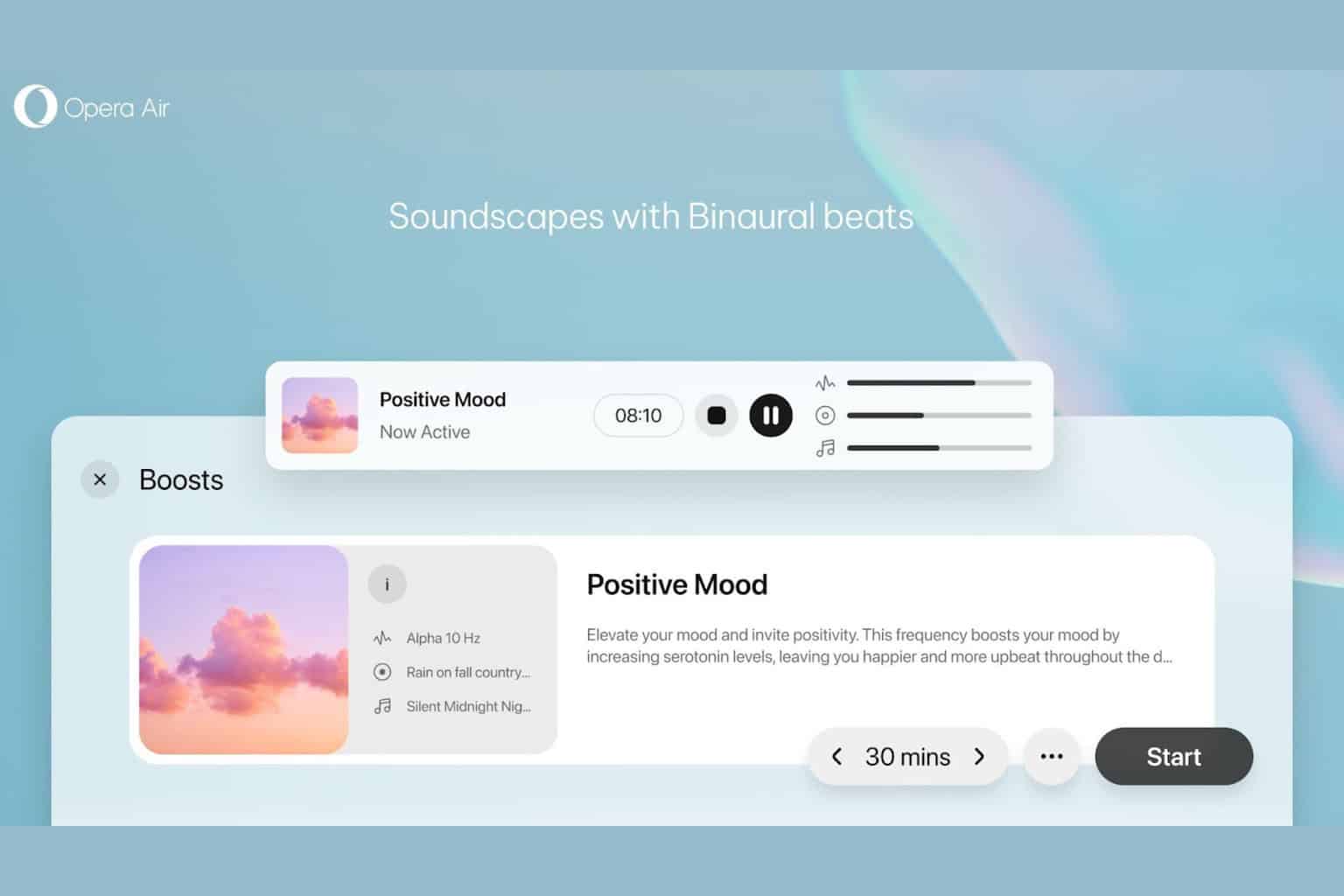
User forum
0 messages