Avira Free Security comes with antiphishing and VPN
6 min. read
Updated on
Read our disclosure page to find out how can you help Windows Report sustain the editorial team. Read more
Key notes
- Avira is a veteran with a vast array of products in the cybersecurity market.
- Avira Free Security includes antivirus, anti-phishing, VPN, and other products for your PC security.
- If you're a fan of theirs, then you should know that it comes with 4 very advantageous packages.
- It can be downloaded and installed on any computer running Windows 10.

Avira Operations GmbH & Co. KG is a German multinational and family-owned company that comes with IT security software for computers, smartphones, networks, and servers.
The company has been founded in 1986, but it became more popular in the last years, thanks to its Avira antivirus application.
It seems that Avira has released Avira Free Security, a bundle that came with antivirus, antiphishing, VPN, and other products that would make sure your computer stays safe.
The package came with four products which are Avira Free antivirus, Avira Browser Safety, Avira Phantom VPN, and Avira System Speedup.
What does the package bring?
If you are a fan of Avira, then you already know about these packages, but the 2017 edition came with improved anti-ransomware protection.
Additionally, the packages can be managed and controlled directly from the revamped Avira Connect Launcher.
It is good to know that the packages also come with some issues. For example, the Avira Phantom VPN free build works fine, but it comes with a 500MB/month data limit, which sometimes can’t be enough for users.
At the same time, the Avira System Speedup free edition comes with some good tools such as memory, privacy tweaks, speed along with and online history management.
However, in order to use encryption, boot optimization, and secure deletion you will have to purchase the commercial version.
When it comes to the antivirus engine, we can say that Avira is able to protect your computer against many viruses and the Browser Safety feature will make sure that doesn’t get malware while browsing the internet.
Avira Free Security can be downloaded and installed on any computer that runs on Windows 10. As soon as you install it on your computer, you will be able to download and install any package that’s available on it.

Avira Free Security
Keep your data and files away from threats at all times thanks to this trusted antivirus software.Why should you use an antivirus software?
A summed-up answer would be because you have to. In a world where everything is tied to technology, security is a must. Do you not know why you should be protecting yourself? Because of malware.
The term malware is used to describe certain variants of malicious software, mainly viruses, ransomware, and spyware. All of those will be harmful to your device and were created with ill intent.
Precisely, the malware consists of a specialized file that was coded to do specific tasks under certain conditions. Usually, these files are transmitted without the victim’s knowledge, through the internet.
As mentioned before, the purpose of these files is to damage, corrupt, steal, and coax people into giving away their information, money, and other sensitive data.
Here’s a graph of the different types of malware and how frequent they are:
Viruses
Similar to its real-life counterpart, a virus infects a device, and it starts corrupting files and multiplying. The outcome is disastrous for the user, more often than not resulting in a compromised system.
As is the case with other malware, the virus needs to infect a working operating system to do its thing. Capable antivirus software will detect and stop it from entering your device.
Since we are talking about viruses, we should also include worms and Trojan horses. Worms are spread through software vulnerabilities and can infect your an entire network.
Trojan horses are files that seem to be harmless at first when in reality, they will bring destruction to your system once they manage to enter it. More so, since they seem harmless, most antivirus tools won’t detect them.
Spyware
Spyware doesn’t actually harm your device. Instead, it just sits there and keeps track of key logs, mouse clicks, and other actions. Sometimes they even search for your passwords and other confidential files.
After the spyware finds something interesting, it will steal it and send that data to a designated place, where it will be used for unauthorized access. Imagine getting your credit card info or your account credentials stolen!
Ransomware
Ransomware, also known as Hoax software, will lock the device and prevent you from using it unless you pay a ransom. Sometimes, its creators try to trick the user into thinking something legitimate is happening.
For example, one would get a message saying that the Federal Bureau has detected some illegal activity on the user’s device and is requesting a fee to restore access to it.
Phishing
Phishing is another type of malware, which is usually transmitted through fake emails that look like authorized ones from different brands. These are filled with links that will ask for your credentials and steal your data.
For example, a user might receive an email that looks exactly like one from Amazon, signaling that their account was blocked and they need to log in to start the recovery process.
Obviously, this is a scam, and once you enter your credentials, nothing will happen. You’ll be left wondering what’s going on when in reality, the data was stolen by the hackers.
What other ways are there to protect against malware?
The most succesful way of defending yourself from cyberattacks is using third-party software. There are many such choices, but not all of them are as good as Avira. Here’s a chart with it’s efficiency compared to other popular apps:
Besides downloading the best antivirus tool on the market, which usually has multiple layers of protection, and should keep you safe under normal conditions, there are other ways that will help.
Visit only official sites
For example, you should only visit official sites, which are trusted by millions of people. Also, make sure you don’t accidentally visit fake sites. Pay close attention to their URLs!
Don’t click on random links
Next, you should not click random links from people, especially from strangers that you don’t know unless you know for sure that the link is safe.
Don’t click on suspicious adds
Don’t click on suspicious ads! Using an Adblock will prevent any ads from appearing at all, so make sure to add one to the browser. Additionally, some antivirus apps come with built-in adblockers.
Don’t download suspicious files
Since we’re talking about clicking suspicious stuff, we should mention that it applies to files and software as well. Don’t download anything from an untrusted website.
Always be careful
Here’s an intersting graph showing the amount of malware attacks that happened during different years:
Vigilance is key when it comes to cyberattacks. Unfortunately, even if the security measures are constantly evolving to keep us safe, so is malware.
Hackers keep coming up with different ways to bypass systems and steal our data. Therefore, we should always take care when browsing the internet, since we don’t know what lurks around the corner.
Did you know there are premium security tools that only need to be bought once? Here’s a list of the best antivirus software with lifetime license.
Have you ever used Avira on your computer before? Tell us your thoughts about the Avira Free Security Suite 2017!

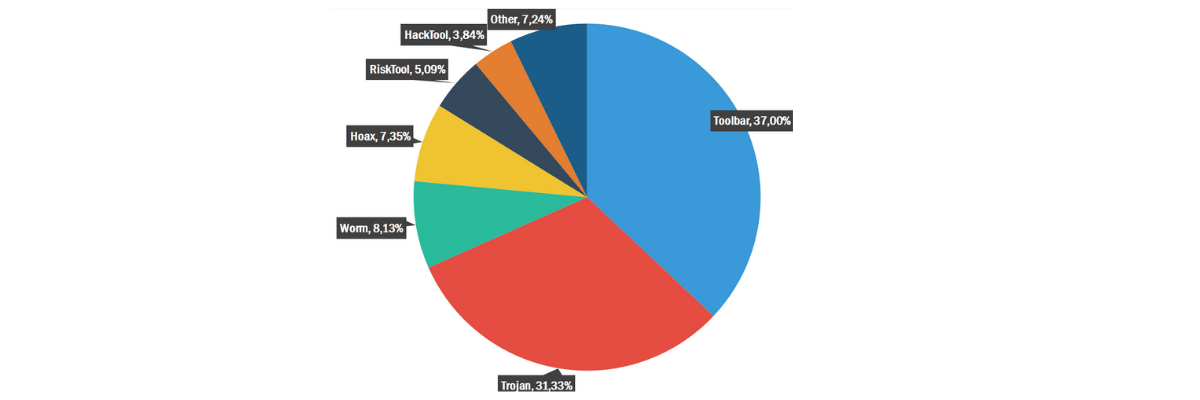
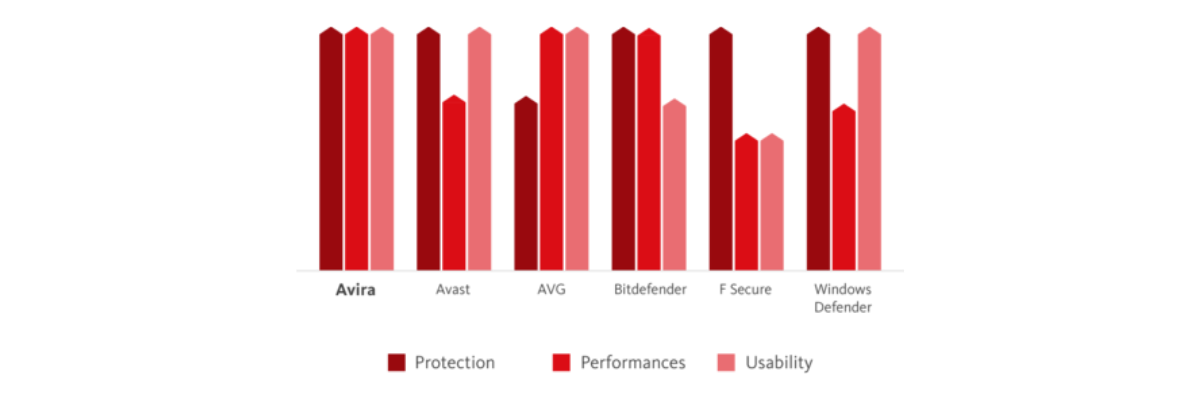
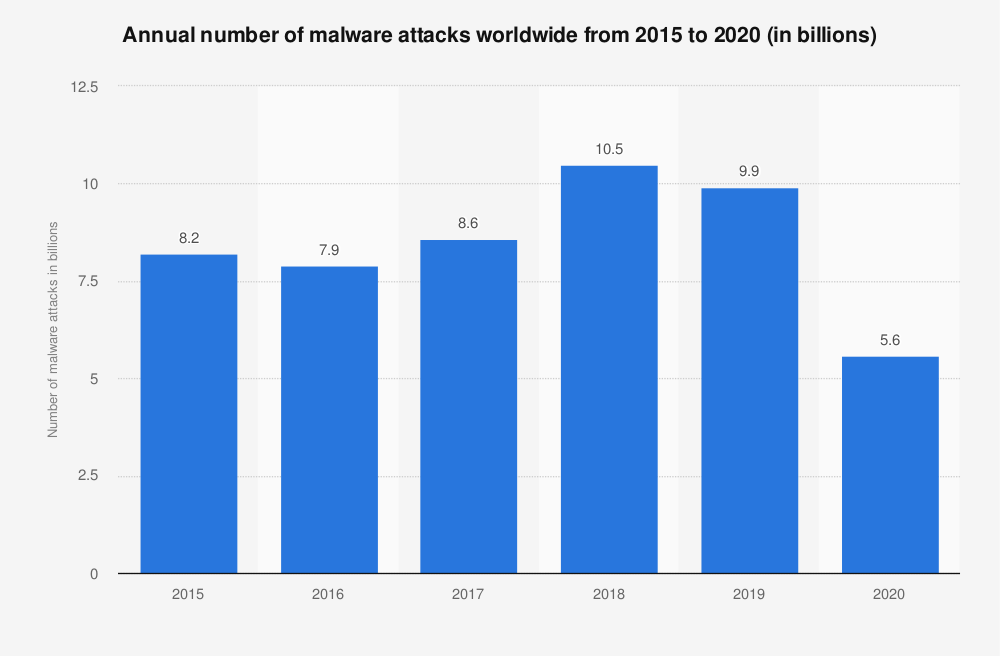


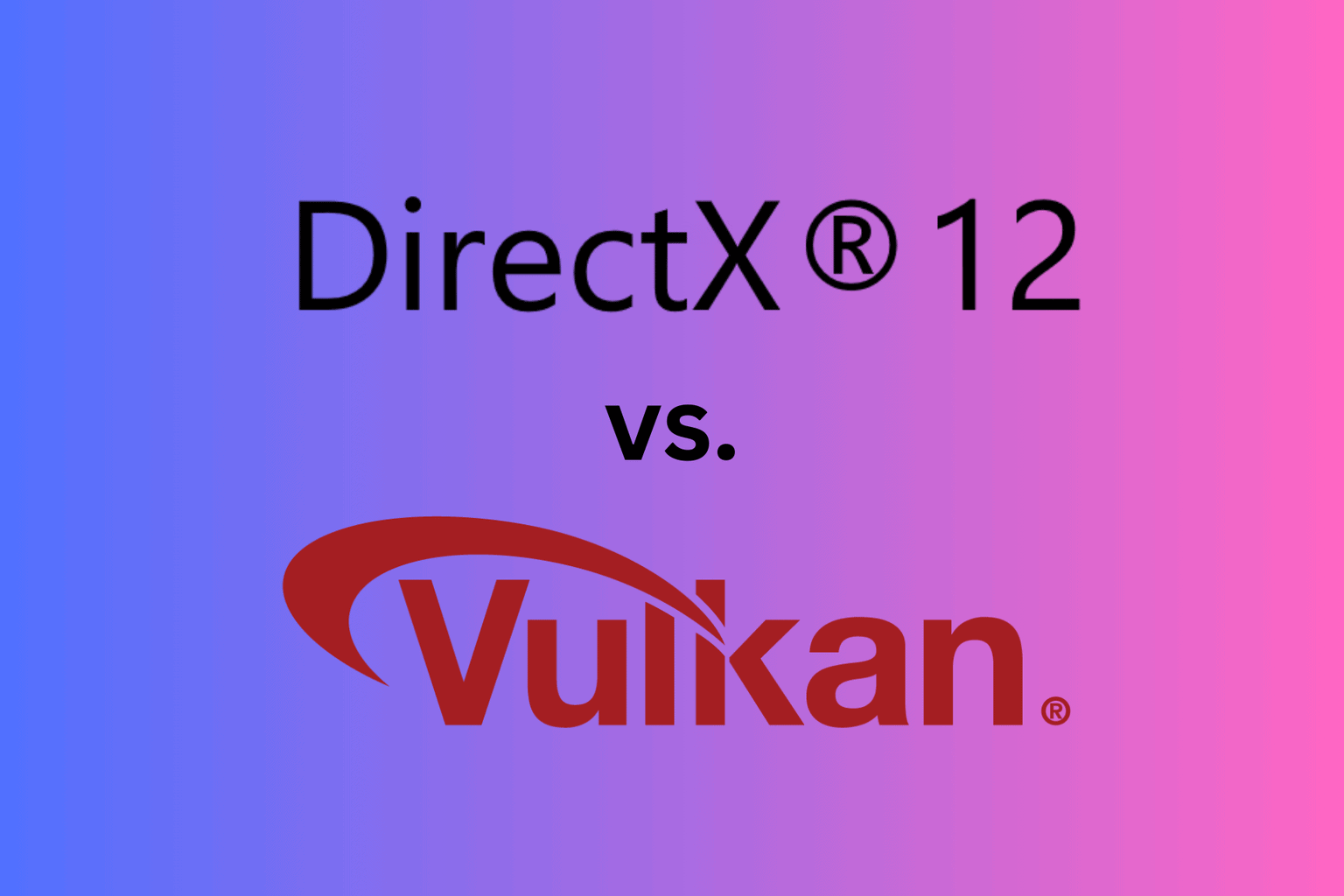




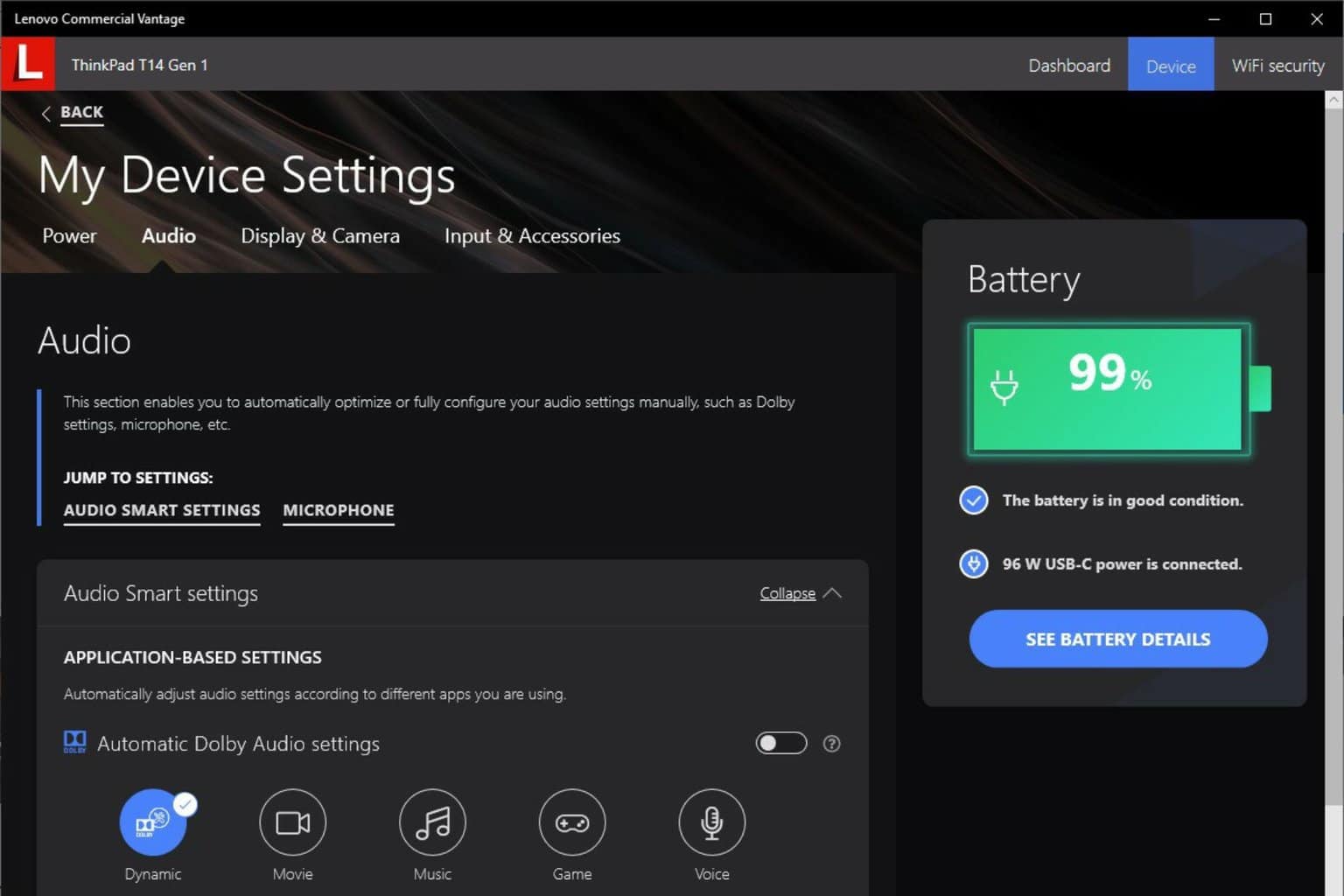

User forum
1 messages