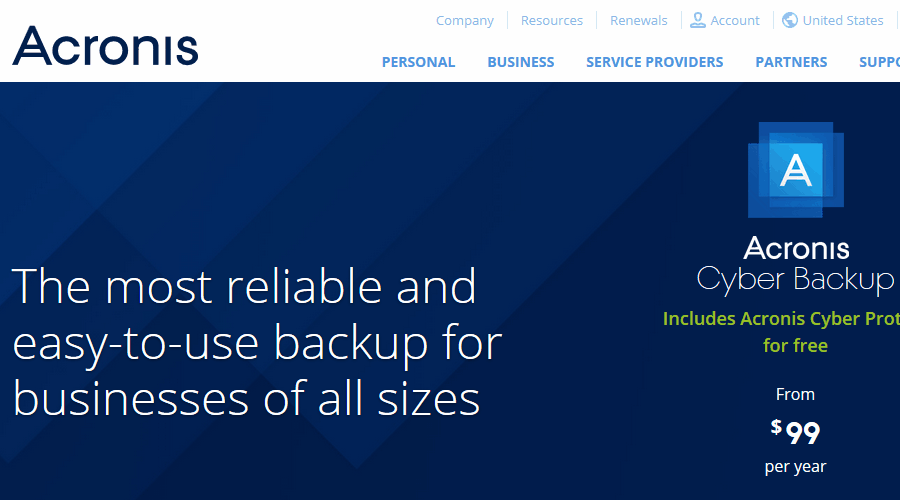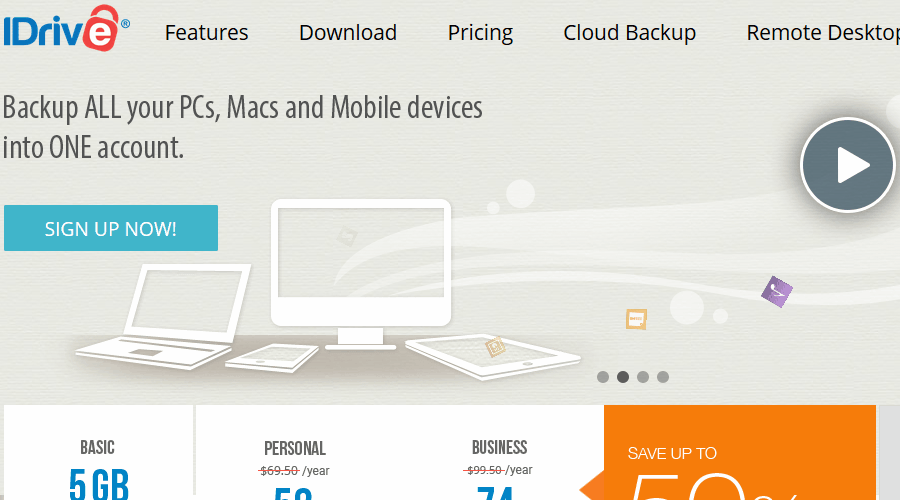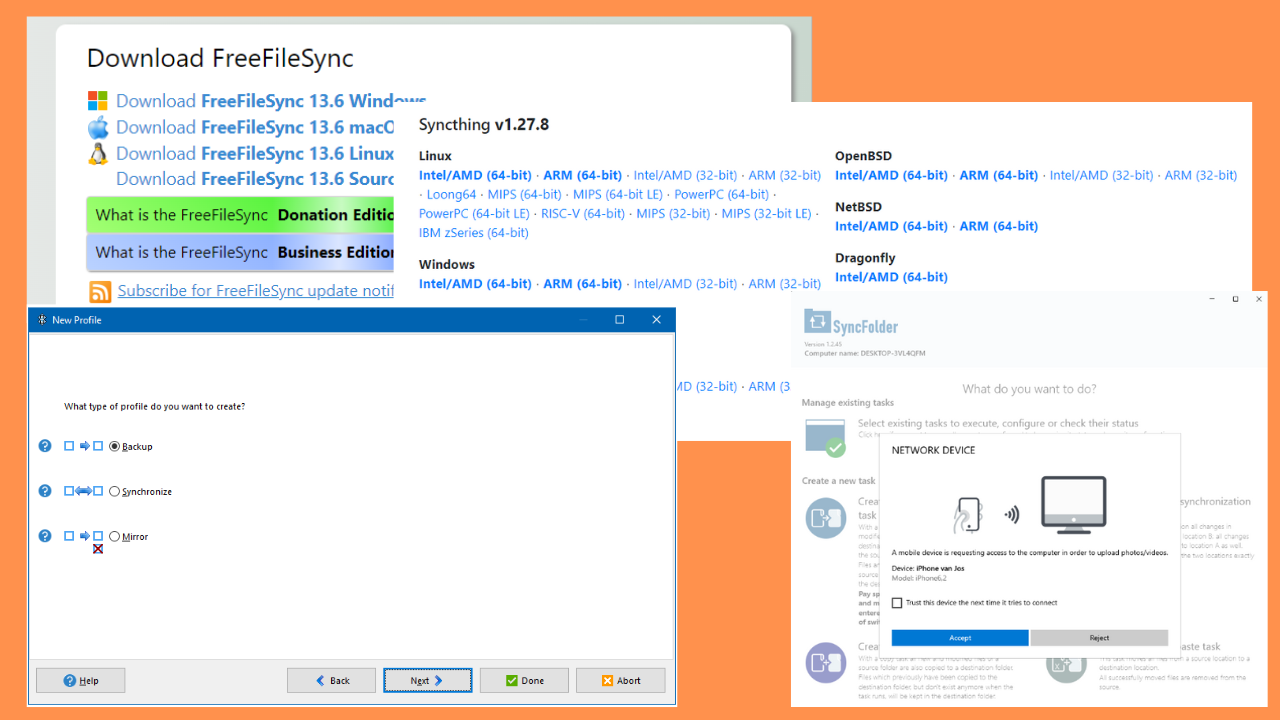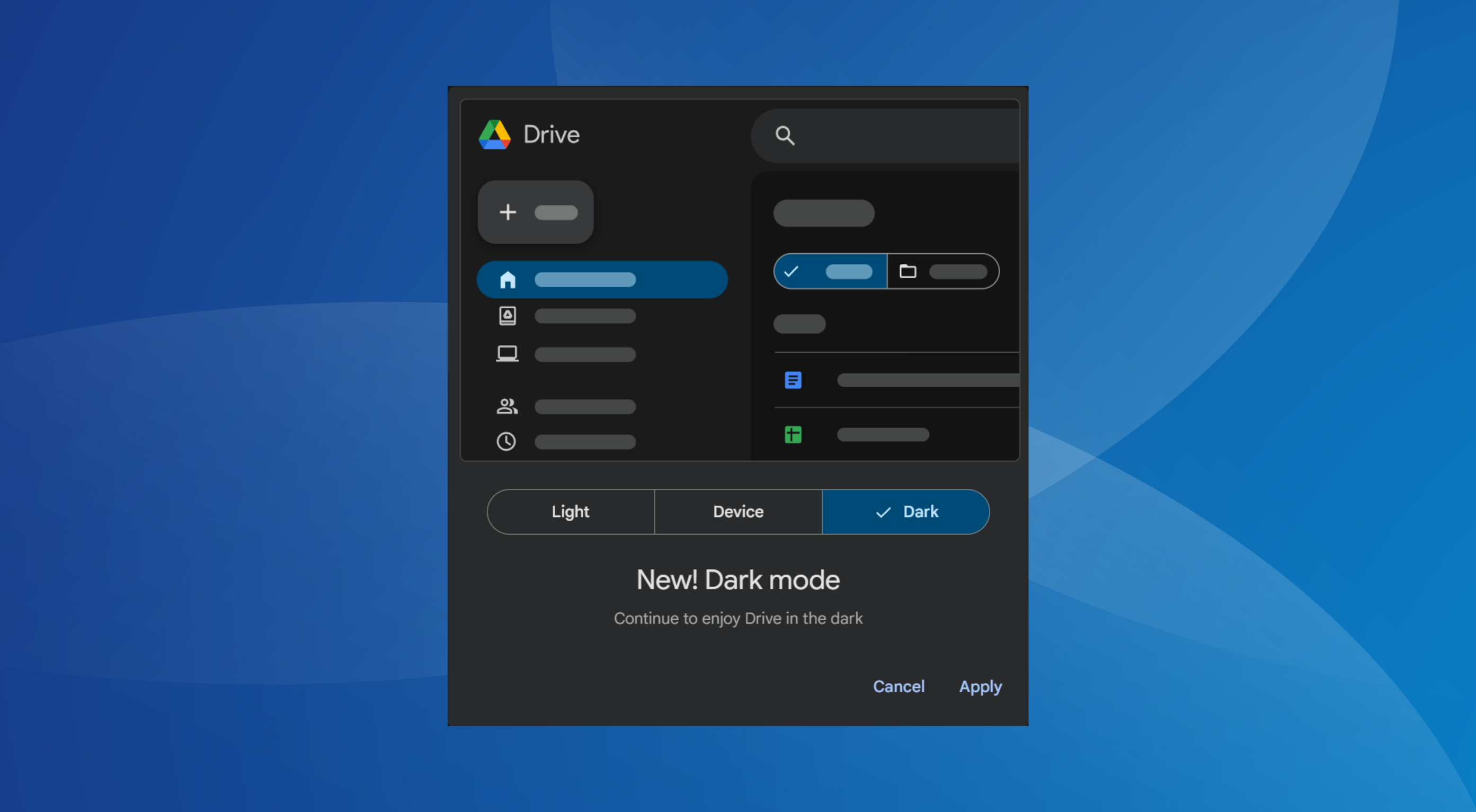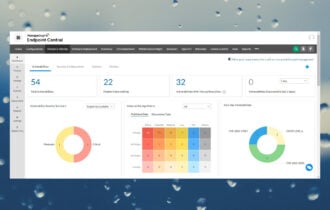6 Best Google Drive Alternatives to Back Up Your Data
These are the best alternatives for Google Drive backup
7 min. read
Updated on
Read our disclosure page to find out how can you help Windows Report sustain the editorial team Read more
Key notes
- When it comes to file backup and cloud, Google Drive is the service of choice for many.
- If you’re looking for a Google Drive alternative for file backup, be sure to check all of the entries from this article.
- Some of them are free while others offer a lot of advanced backup and recovery options.
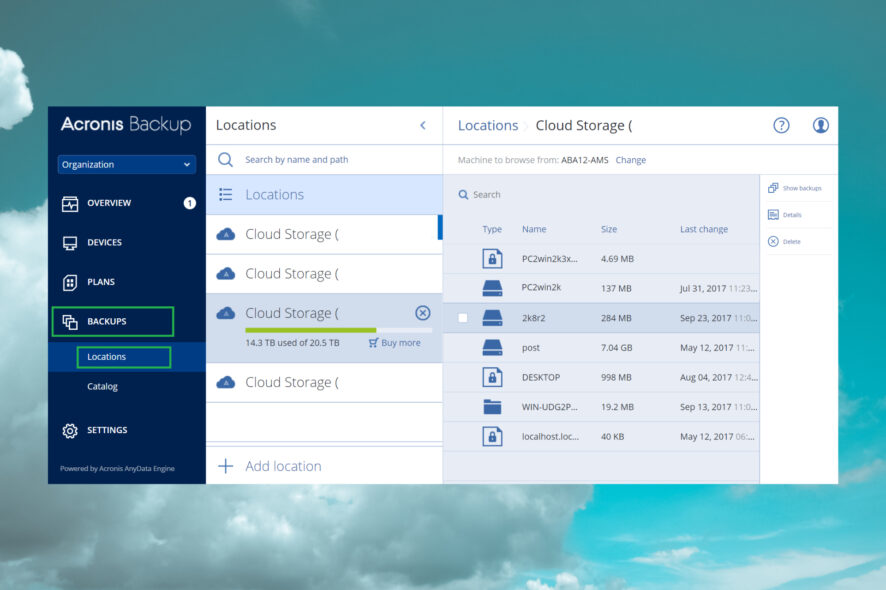
Google Drive is a great service, and many people use it for backup. But what if you’re not a fan of Google Drive or if it doesn’t work well for you?
In today’s article, we’ll show you to best Google Drive alternatives that you can use to back up your data with ease.
What is the best Google Drive alternative for backup?
Vembu BDR Google Backup – Best for Google Workspace backup
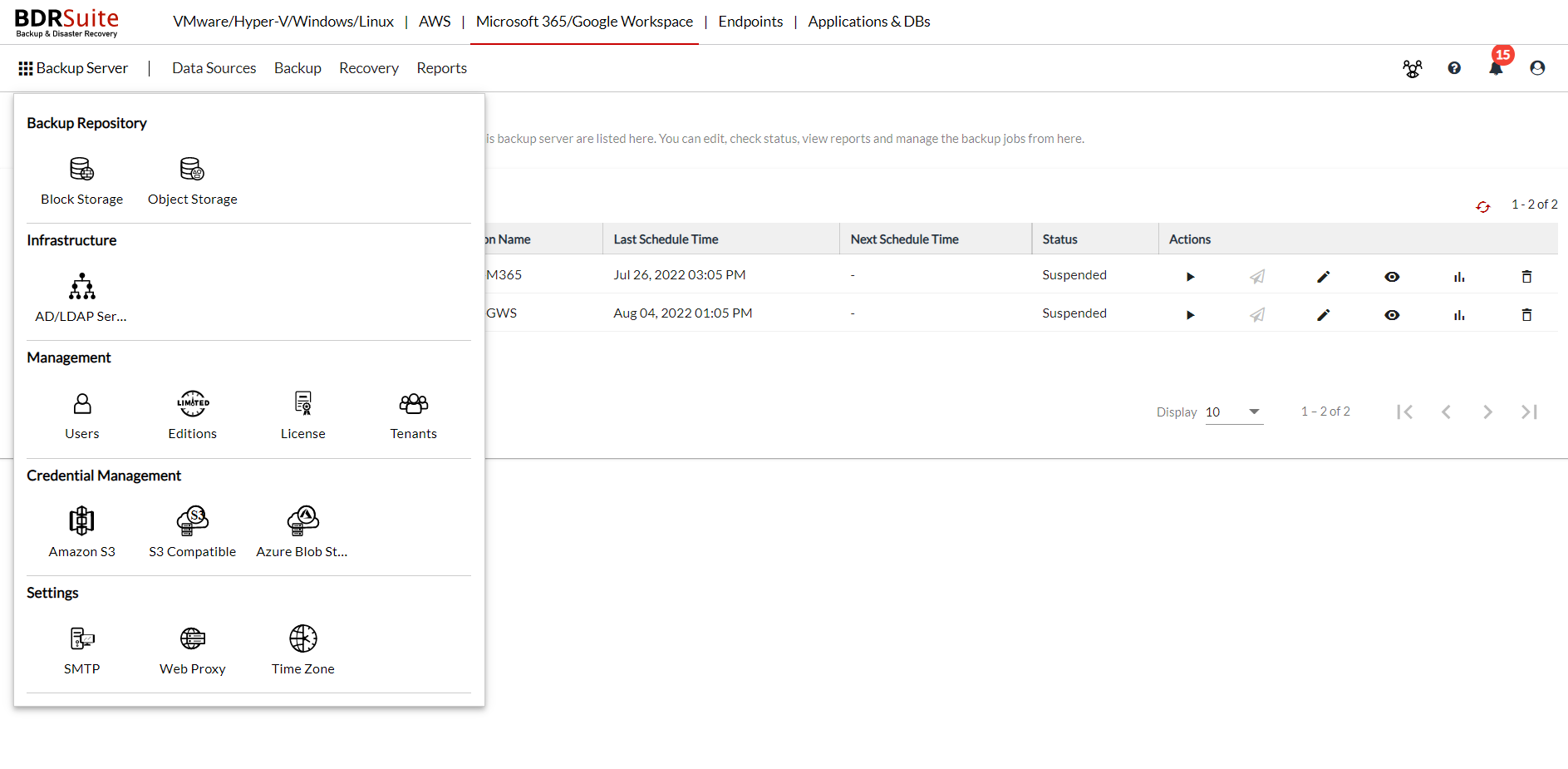
Vembu BDR Google Backup is a fully featured backup and recovery solution for your Google Workspace Mails, Contacts, Calendars and Drive data.
With this tool, you can use any storage media to back up your Google Workspace business-critical data.
You can do so on a local data storage device or in a public cloud service such as Microsoft Azure, Amazon Web Services, or S3 and S3 compatible clouds.
Moreover, Vembu’s software ensures all your local and legal compliances like GDPR, FIPS 140-2, HIPAA, and others.
You can back up and restore data at the Domain level or individual user level so you may very well manage all the accounts in your organization.
And after you have backed up the data, restoring any lost, corrupted, or deleted Google workspace data to the same or different user accounts is also simple.
This tool has a free edition limited to 10 users and a Free trial version you can test before committing to a plan.
Let’s see some of its best features:
- Backup and restore your Google Workspace mailboxes almost instantly
- Recover the entire mailbox or at folder-level
- Restore data to the same or different user account
- Retrieve your data with an in-built search
- Granularly restore individual items, multiple items, or the entire folder

Vembu BDR Google Backup
Back-up and recover all your Google Workspace elements including emails, contacts, calendars, and more!Acronis True Image – Simple and reliable
Acronis True Image is well-known backup software, but in addition to backing up your files, the software also offers cloud storage to users with Advanced and Premium subscriptions.
All users get 500GB of storage with their subscription, but you can upgrade it up to 5TB. It’s important to mention that software will automatically back up files to the cloud, so you’ll have two backups available.
Acronis True Image supports active disk cloning, so you can create a backup while using your PC. The application will perform continuous backups, without interfering with your system.
Using this software, you can restore your PC directly from the cloud, which can be quite convenient, and thanks to end-to-end encryption, your backups will remain perfectly safe from third parties.
Acronis True Image is great backup software with advanced features, and thanks to built-in cloud support, it’s a great backup alternative to Google Drive.
Acronis True Image features:
- 500GB cloud storage for users with Advanced or Premium Subscription
- Expandable cloud storage up to 5TB
- Dual protection will automatically upload your backup to the cloud
- Cloud restoration feature
- Support for full, incremental, and differential backups
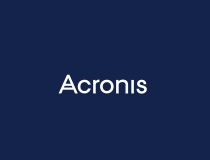
Acronis True Image
Acronis True Image is an advanced backup software with the ability to store your backups on Acronis servers.pCloud – Best free solution
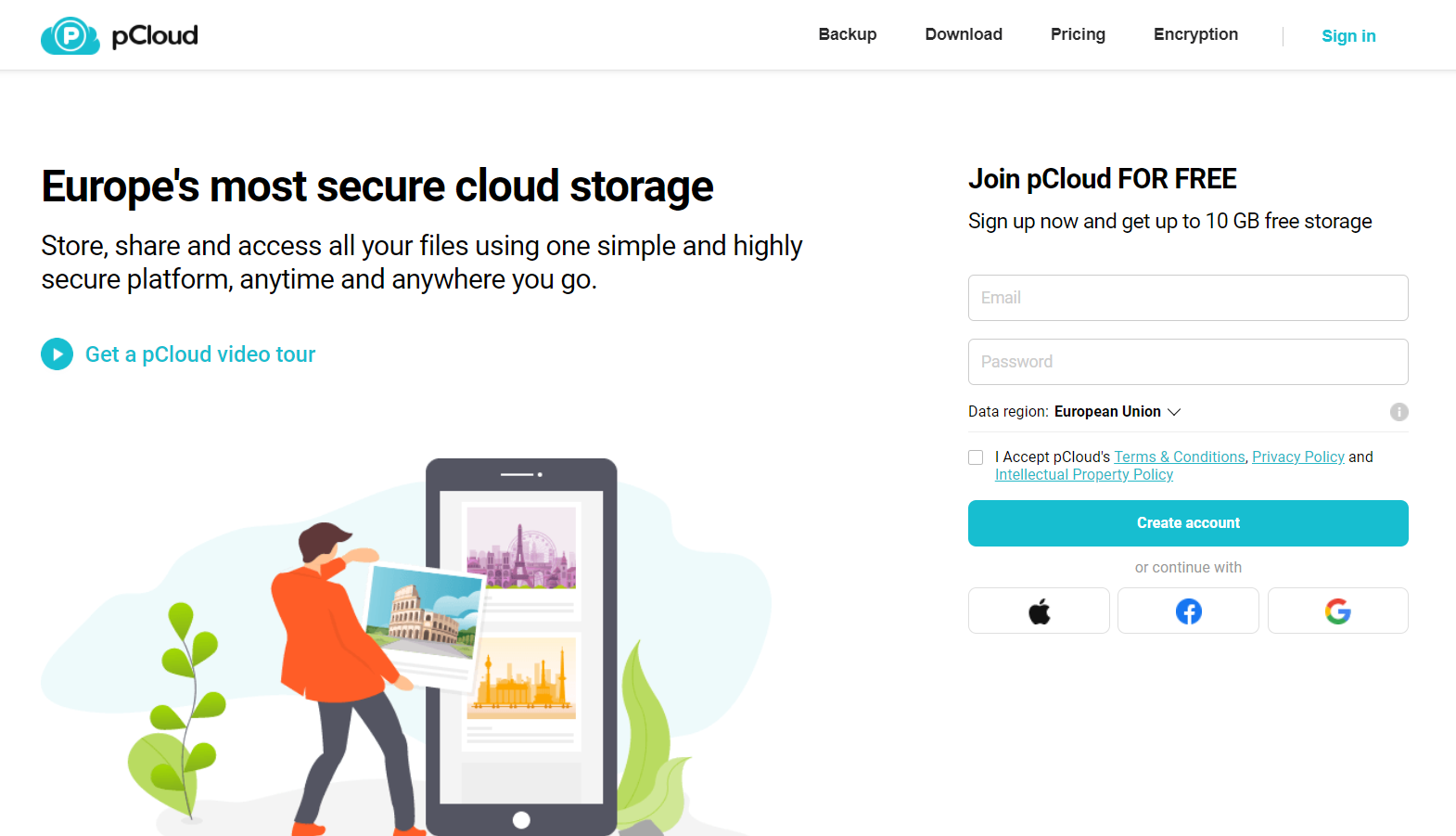
If you’re looking for a backup solution instead of Google Drive, then pCloud might be the right choice for you. The service is available on all platforms, in your web browser, and on Android and iOS devices.
pCloud is based in Switzerland, and as such, it has to comply with strict user privacy laws, meaning that your files and your personal data is fully protected.
The company also has a zero-knowledge policy, and since your files are encrypted, pCloud officials or anyone else can’t have access to your files.
The service uses TLS/SSL encryption while transferring files, but if you need more security, you can subscribe to client-side pCloud Crypto and encrypt your files.
pCloud is great cloud storage, and with its focus on user privacy, it’s a great alternative to Google Drive.
pCloud Crypto features:
- Available on all desktop and mobile platforms
- Strict zero-knowledge policy
- Based in Switzerland
- TLS/SSL encryption
- Optional client-side pCloud Crypto encryption

pCloud
pCloud is a privacy-focused cloud storage, which makes it a perfect solution for backups.Zoolz – Backup from any platform
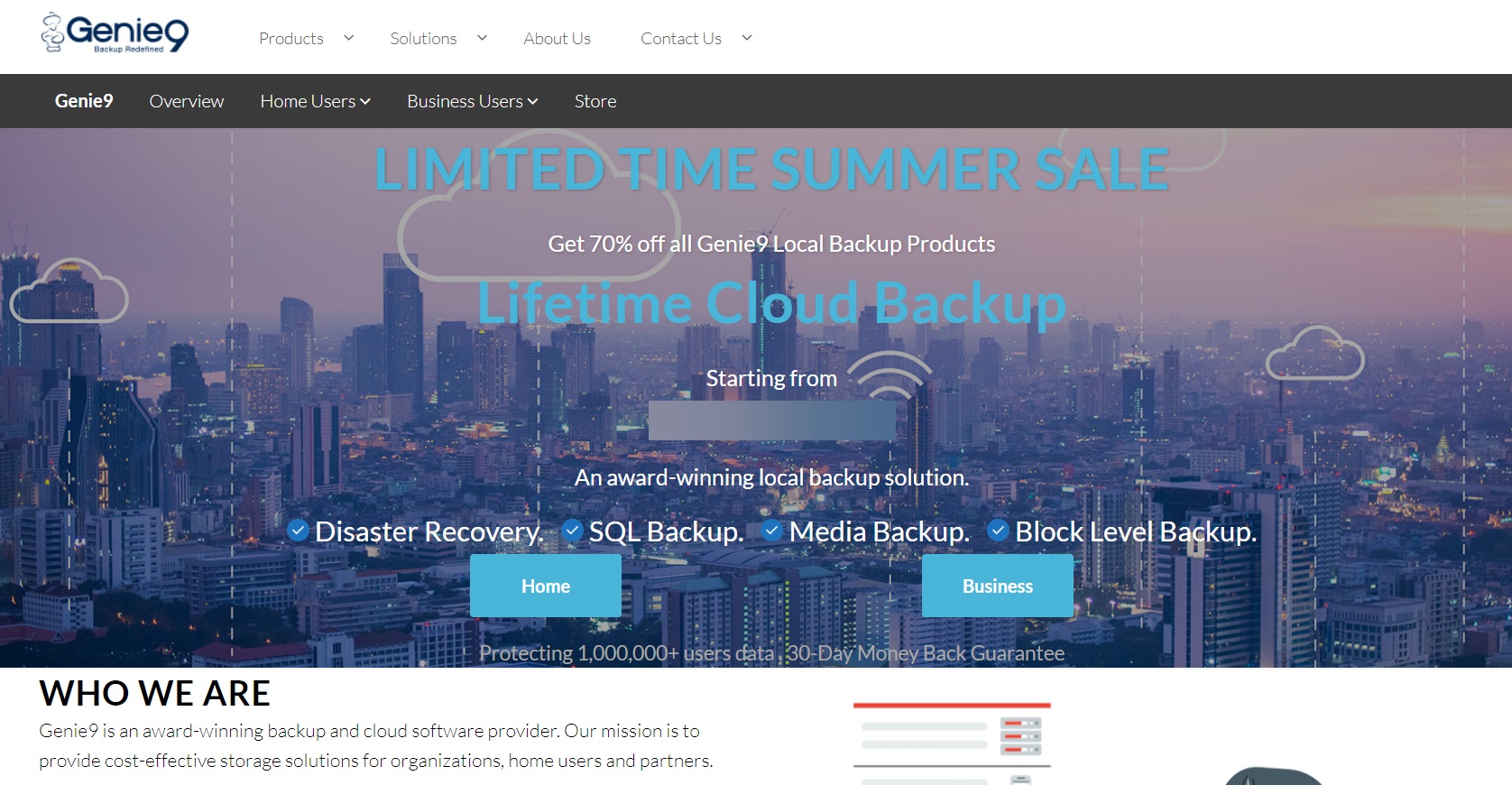
Another Google Drive alternative for data backup is Zoolz. The service is available on PC, Windows, Android, and iOS, so you should be able to access your files at all times on any platform.
The service offers 1GB of storage for free, but if you need more space, you should consider using a subscription plan. The service is simple to use, and it will automatically back up your files.
If you’re backing up photos, you’ll be pleased to hear that Zoolz has a built-in facial recognition feature, so you can easily organize and tag photos according to people that appear in them.
The service also allows you to stream your videos directly from the cloud, without any buffering. Zoolz runs on Amazon Web Services, and it comes with strong encryption so your files will remain safe.
Overall, Zoozl is a solid backup alternative to Google Drive, and if you’re looking for a way to back up files to the cloud automatically, then consider using Zoozl.
Zoozl features:
- Automatic backup
- 1GB of storage in Free plan
- Built-in face recognition feature
- Ability to stream content from the cloud
- Strong encryption thanks to the Amazon Web Services

Zools
Zoozl is a backup-oriented cloud storage, and one of the better alternatives to Google Drive.Sync – Great free features
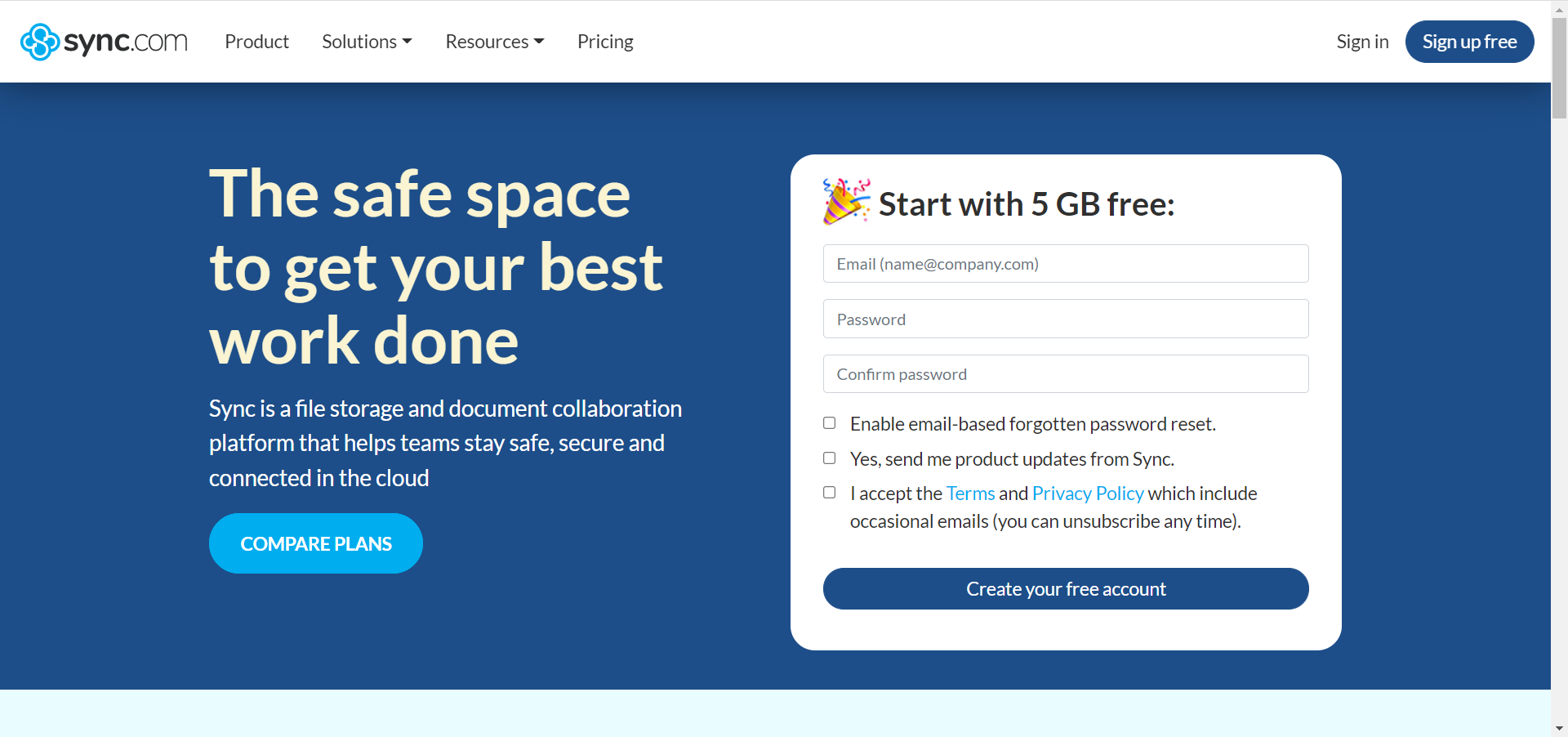
Sync is a cloud storage service, and by signing up for it, you’ll get 5GB of storage for free. However, you can expand the storage up to 4TB with one of several subscription plans.
You can access this service from your web browser, but there are also Sync apps available for Windows, Mac, iOS, and Android, so you can access your files easily on any platform.
The service supports collaboration, so you can easily use it with other members of your team or household. Of course, you can protect all your links with passwords for extra security.
Speaking of collaboration, you can easily restrict access to certain files or folders for specific users. The service offers end-to-end encryption and no third-party tracking, so your data should remain secure.
Sync offers great features, and we barely mentioned the most important ones. If you’re looking for good cloud storage for backup, be sure to consider Sync.
Sync features:
- Offers from 5GB to 4TB depending on your subscription plan
- Available in a web browser and as a dedicated app on Mac, Windows, iOS, Android
- Collaboration support
- Ability to lock links with password
- End-to-end encryption

Sync
Sync is a cloud storage service optimized for backup and user collaboration.IDrive – Good for optimized backup
IDrive is a cloud storage service optimized for backup that lets you back up data from PCs, Mac, iOS, and Android devices to a single account.
The service offers 5GB of storage for free, but you can get up to 10TB with a Personal subscription. IDrive comes with a web-based console, so you can remotely check the status of your backups.
Regarding the backups, the service can perform a sector-level backup or file-level backup, and thanks to the real-time sync, you should be able to backup and restore your files with ease.
Regarding the security, there’s 256-bit AES encryption, and thanks to the incremental and compressed backups, you’ll use less bandwidth while saving storage space on the cloud.
IDrive is a great backup service, and if you’re looking for an advanced backup alternative to Google Drive, you should check out IDrive.
IDrive features:
- Ability to back up data from PC, Mac, iOS, and Android to a single account
- Web-based console that lets you monitor backups remotely
- 256-bit AES encryption
- Online real-time syncing
- Ability to perform sector-level or file-level backup

IDrive
IDrive is a backup-oriented cloud storage service that lets you back up files from unlimited number of devices.Google Drive is a great cloud service, but if you’re looking for Google Drive alternatives that are optimized for backup, be sure to try some of the services that we mentioned.
We also recommend consulting our list of the best automatic backup software for Windows 10/11.
If you have any other suggestions, feel free to mention them in the comments section below.