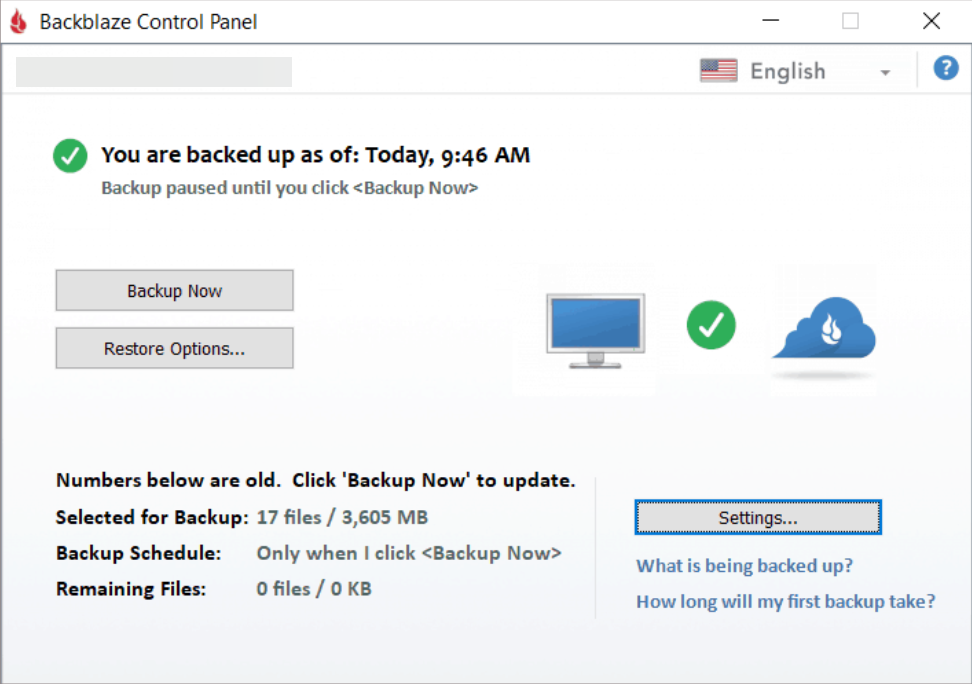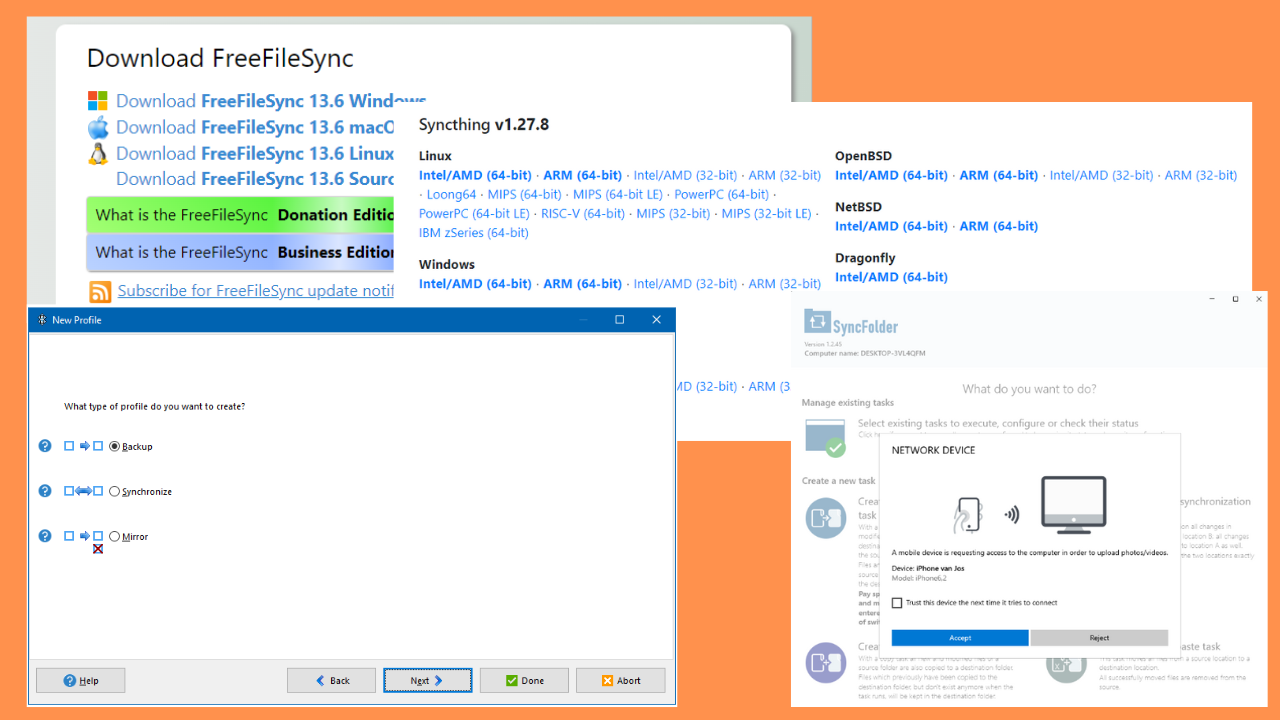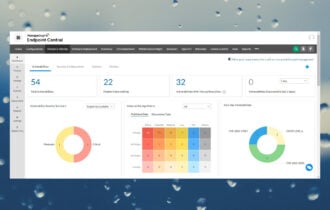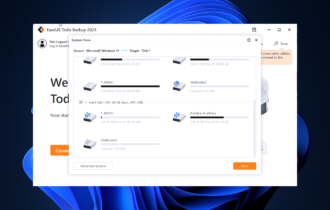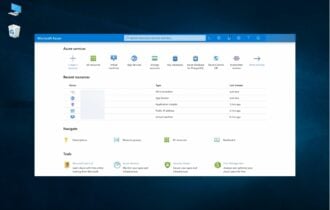7 Best Automatic Backup Software for Windows 10/11
With these tools, you will be able to perform scheduled backups
10 min. read
Updated on
Read our disclosure page to find out how can you help Windows Report sustain the editorial team Read more
Key notes
- Hard drive failure can happen at any time, and this is why it’s crucial that you back up your files.
- Backing up files manually can be a chore, so today we’re going to show you the best automatic backup software for your PC.
- We included up-to-standard software suggestions that help you keep your data safe and private.
- The suggestions below provide various features such as scheduled backups, automatic backups, trigger-based backups, and more.
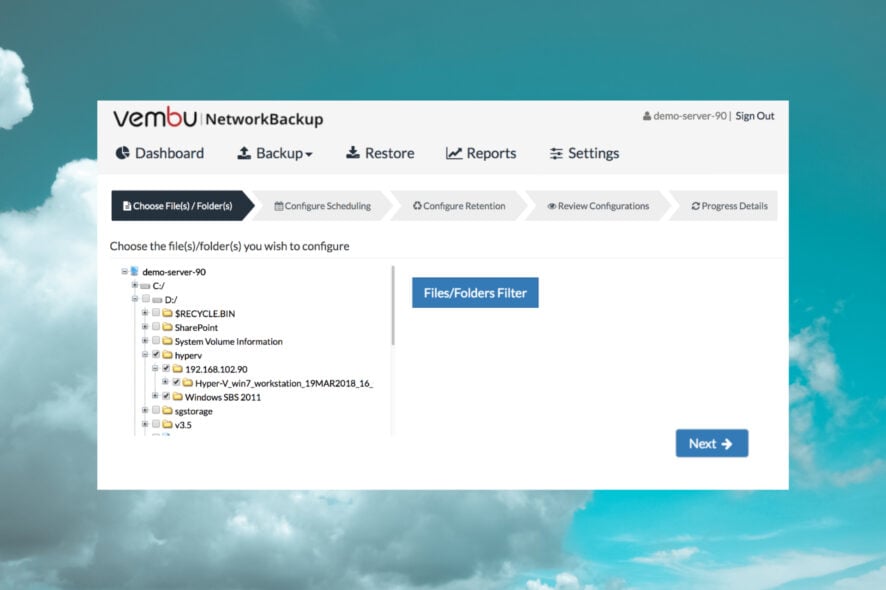
Backing up your files should be your priority, but backing up files manually is a tedious task. However, there are many dedicated backup tools that can back up files automatically.
The market is filled with all sorts of backup software, so in order to help you choose the best one for you, today we’re going to show you the best automatic backup software.
What should I look for in automatic backup software?
Good backup software should have good storage space, a very well-implemented privacy policy, and also a full set of features.
The most important features to look for are multiple backup options, the possibility to create full disk backups, and single folder backups.
When it comes to automatic backups, you should look for software that lets you schedule the backup process in such a way that it won’t interfere with other important tasks.
What is the best automatic backup software?
Vembu Backup for Microsoft Windows – Best enterprise tool

If you’re looking for good automatic backup software for your Windows 10 & 11 workstations, Vembu Backup for Microsoft Windows will hit the spot.
Not only that it can perform scheduled backups for entire Windows endpoints and servers, but it may also do that for individual drives.
The solution features built-in AES 256-bit encryption for the backup data in flight and at rest to ensure data security.
And if you have a lot of data to back up, the in-built compression will help you control their size.
The Automated Backup Verification will check the data of the backup to ensure that it can be later recovered.
And after a full backup, the built-in Changed Block Tracking driver will help you make incremental backups.
Of course, if something happens to the original machine, you can use the Bare-Metal Recovery (BMR) feature of Vembu Backup for Microsoft Windows to restore the entire machine.
That includes its operating systems, applications, and data. And if the hardware failed, you can also migrate the backup to a new machine.
There is also the option to restore corrupted volumes or disks of Windows endpoint by using the Disk/ partition level recovery option of Vembu.
Vembu Backup for Microsoft Windows comes with a free trial version so you may test it before committing to any plans.
Here are some of its key features:
- Back up entire Windows machines or just disks and drives
- Automated Backup Verification to check the backup integrity
- Built-in Bare-Metal Recovery (BMR) for complete machine recovery
- AES 256-bit encryption for the backup data
- Compress the backups to control their size

Vembu Backup for Microsoft Windows
Back up your Windows 10 & 11 endpoints automatically as full machines or just their drives.Acronis Cyber Protect Home – Great for local backup
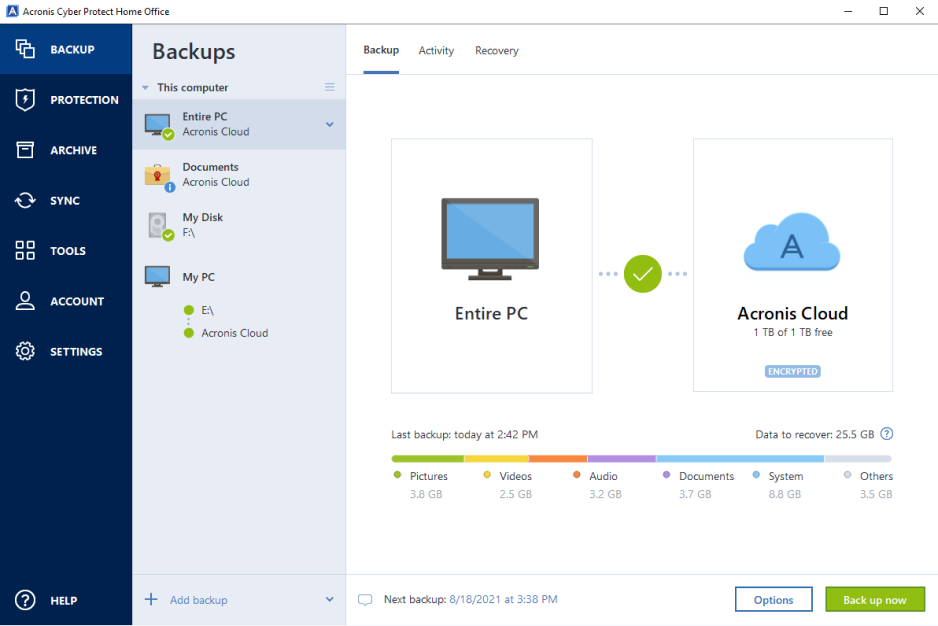
Acronis Cyber Protect is a well-known backup software and it can perform automatic backups to the cloud. The software also supports event backups so it can create backups automatically.
Of course, an extensive scheduling feature is available, so you can completely automate the backup process. Regarding backups, the software can perform full image backup and active disk cloning.
Of course, support for both incremental and differential backups is available as well. The software also offers file syncing and sharing, which will surely come in handy.
It’s important to mention that this backup software also has its own antivirus and anti-ransomware protection, so you can be sure that your backups are 100% malware-free.
Acronis Cyber Protect offers great features, and thanks to advanced scheduling, it’s one of the best automatic backup software on the market.
Acronis lets you back up specific files and folders if you do not want to create backups for your whole disk/system.
All your backups are stored in the cloud. This comes with stable, error-free restore options in case your device gets infected or you experience some sort of data loss.
Acronis Cyber Protect also can be triggered to create automatic backups in certain situations. When you plug in an external USB, a backup will automatically be created to protect you from potential viruses.
Acronis Cyber Protect key features:
- Scheduling feature that allows you to automate the backup process
- Support for event-based backups
- Ability to create incremental and differential backups
- Built-in antivirus and anti-ransomware protection
- Automatic cloud backup
Acronis Cyber Protect is a subscription-based service with yearly charges. The pricing varies depending on the number of devices you want to back up.

Acronis Cyber Protect Home
Acronis Cyber Protect is a professional backup software that can automatically back up your data directly to the cloud.Aomei Backupper – Simple and easy to use
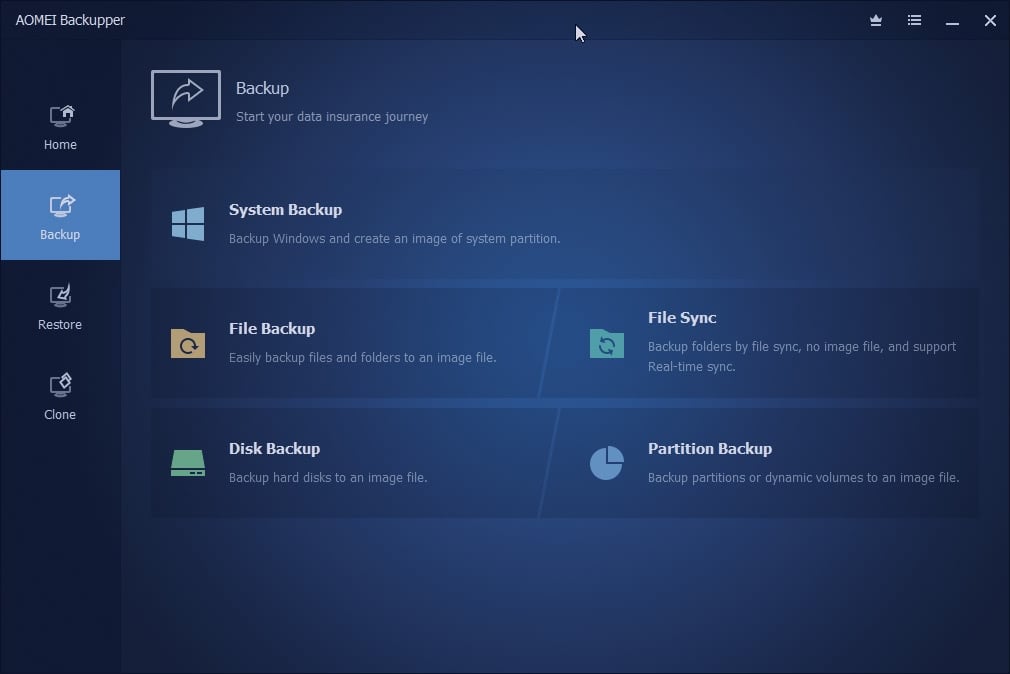
Another great backup software that we have to mention is Aomei Backupper. The software can perform system, disk, partition, and file backups.
Aomei Backupper supports automatization, and you can easily schedule all your backups. For complete automatization, there’s support for event-triggered backups.
The software supports Hot Backup, so you can use your PC while the backup is being created. For advanced users, there’s command-line support, so you can start the backup process in a matter of seconds.
Regarding backup destination, the application can back up data to an external or local drive, NAS or network share, and to popular cloud storage services.
Aomei Backupper offers great features, and if you’re looking for automatic backup software, we suggest that you try it out.
AOMEI Backupper is compatible with Windows operating systems starting with Windows XP. It can also be used on Windows servers starting with Windows server 2003.
AOMEI Backuper is a licensed-based product. There are several editions available. Each edition of the software has a free trial option.
Here are a few of its key features:
- Ability to perform system, disk, partition, and file/directory backup
- Support for file syncing
- Ability to automate backups with scheduling and event-triggered scheduling
- Command-line support
- Can back up data to external/local drives, DVDs, NAS, network share, or cloud storage

Aomei Backupper
Aomei Backupper offers extensive backup features, and with automatic backup support, all your files will be perfectly safe.Handy Backup – Ideal for files and folders backup
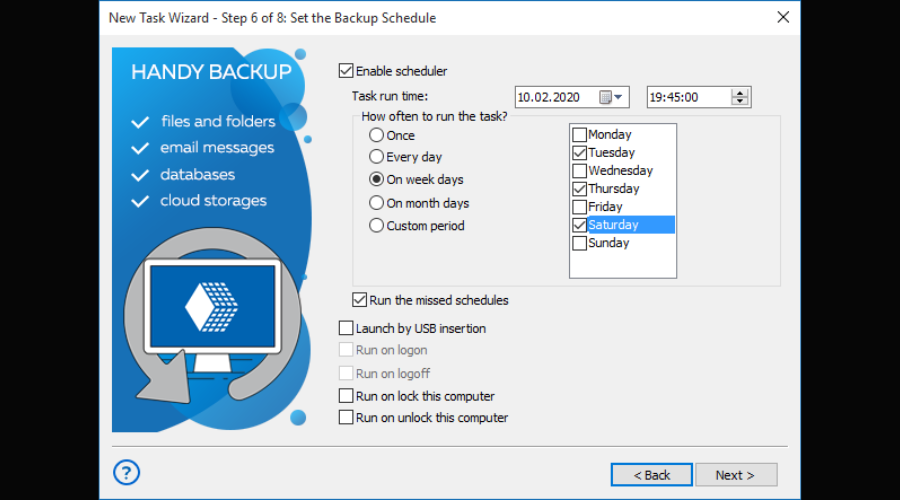
Handy Backup is another automatic backup software for your PC. The software allows you to easily back up your files/folders or other documents.
Regarding storage, you can store files on both local and external drives. Remote storage is also available thanks to FTP, NAS, and cloud support.
The software allows you to schedule your backups and completely automate them. Speaking of backups, you should know that full, incremental, and differential backup is available.
Regarding security, the software has strong encryption available, so your data will remain safe. To save up disk space, there’s also a built-in compression feature.
Overall, Handy Backup is a simple-to-use tool and it’s a great backup software, so be sure to try it out.
Handy Backup has an easy and intuitive user interface. It allows you to back up all sorts of files, folders, databases, app data, and more in just a few clicks. It comes with two display modes: simple and advanced.
Handy Backup is licensed software and has two main versions. You can try any of them for free for 30 days.
Let’s go through some of its best features:
- Ability to easily back up files/folders
- Support for full, incremental, and differential backups
- Ability to automate and schedule backups
- ZIP compression and backup encryption
- Email notifications
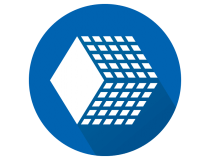
Handy Backup
Handy Backup is a simple to use but powerful backup software that allows you to create backups automatically.Ashampoo Backup Pro – Modern user interface
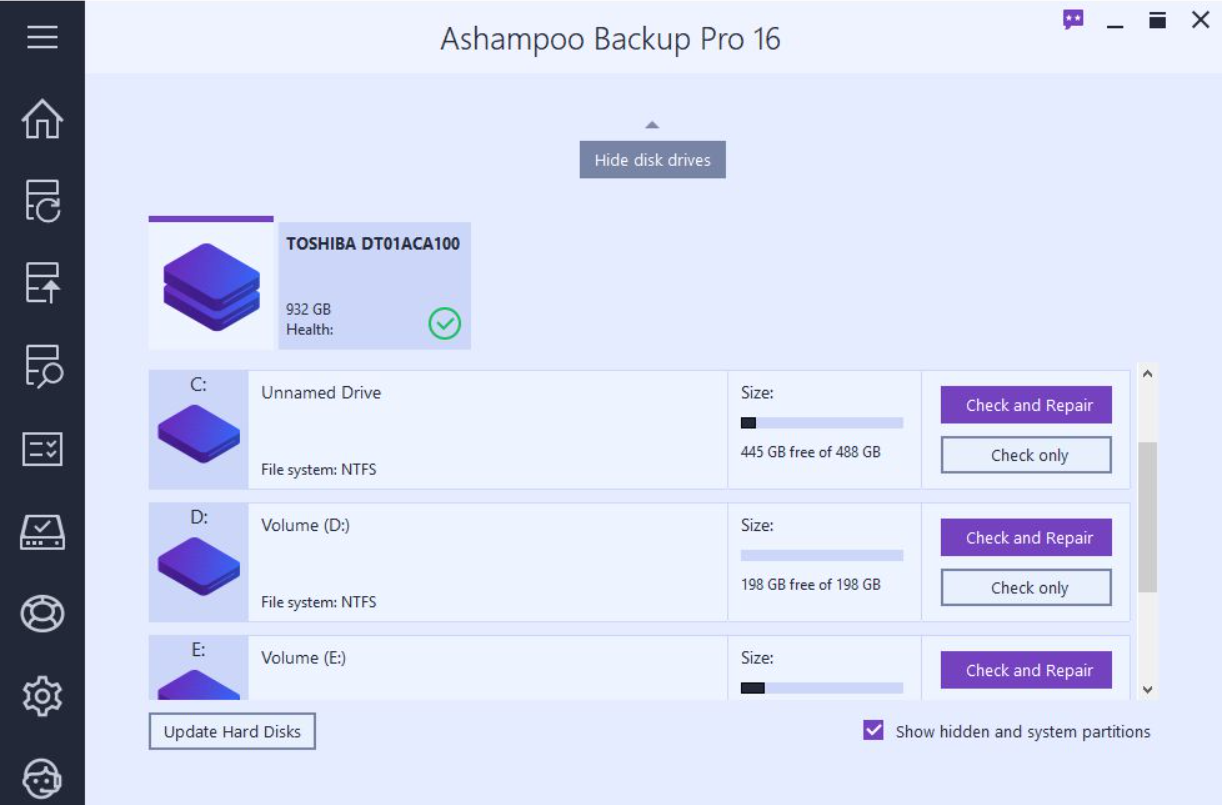
If you’re looking for automatic backup software, then Ashampoo Backup Pro might be just what you need. The software comes with a simple interface, and it’s quite easy to use.
The application has the ability to check your hard drive and the destination drive, and by doing so you’ll prevent potential file loss. Regarding the backup storage, you can store backups on local or external drives.
You can also back up your data to NAS or cloud storage, and any cloud storage that uses WebDAV is supported. As for the backup, you can back up your system drive, partitions, hard disks, and individual files.
It’s worth mentioning that software supports the creation of disk images, as well as 1:1 file copies. Of course, complete and incremental backup is available, as well as automatic synchronization.
Overall, Ashampoo Backup Pro is simple but powerful backup software, and you should definitely consider it.
Ashampoo Backup Pro is available in multiple languages. It is licensed-based software that includes a free trial.
Ashampoo Backup Pro features:
- Ability to back up system drives, partitions, disks, and individual files
- Support for complete and incremental backups
- Versioning and automatic synchronization
- Can store backups on local/external drives, NAS, and cloud storage
- Encryption, compression, and task scheduling

Ashampoo Backup Pro
Ashampoo Backup Pro is a simple to use backup software that can create backups automatically without interfering with your system.Backblaze – Good for NAS backup
Backblaze is a cloud-based backup solution that can create safe and secure backups for your computer data. It can also create server backups, NAS backups, Veeam Backups, and more.
Backblaze does not have a limitation on storage space. On top of that, the backup is done automatically and in real-time, without requiring any manual setups.
This backup solution comes with additional data loss prevention features, including multiple restore options. You can restore to previous versions of your system in case of data loss or ransomware.
A user with admin permission can restore to an older version of the system and all changes will be applied at the level of the whole organization.
On top of that, Backblaze comes with advanced SSL encryption. All files that are stored in the cloud are previously encrypted on your device.
On top of that, to access your data you need to provide your credentials (email and password). Backblaze also introduced a two-factor authentication feature with a 6-digit code.
Backblaze is compatible with multiple workflow software from multiple fields, including Cyberduck or EditShare.
Backblaze is a subscription-based service. You can get different types of plans according to your specific needs. You get the option to pay monthly, yearly, or every two years.
Other key features include:
- Can connect with NAS, SAN, MAM, and other similar storage devices
- Fully customizable plans
- Media library management features
Backup4all – Military-grade encryption
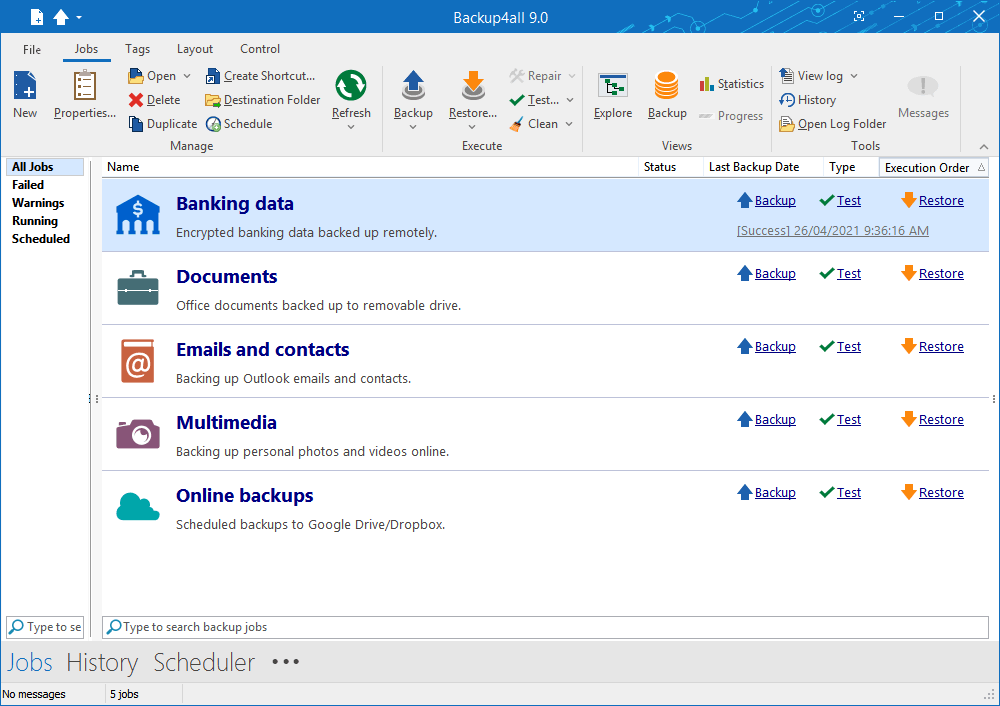
The last entry on our list is Backup4all. This software supports scheduling, so you can easily automate all your backups. In addition, you can also schedule backups according to certain computer events.
Regarding backup types, the software supports full, differential, incremental, and mirror backup. There’s also a smart backup option that will automatically choose the most suitable backup type for your needs.
As for storage, the software allows you to store backups on network drives, cloud storage, removable media, FTP servers, and network drives.
The software also offers AES 256-bit encryption so you can rest assured that your backups are completely safe.
Backup4all is a simple but powerful automatic backup software, but keep in mind that most features that we mentioned are available only in the Professional version.
Backup4all is licensed software. One license can be used on one device, but you can get a bundle package.
Backup4all key features:
- Ability to schedule and automate backups
- Full, incremental, differential, and mirror backup
- Can store backups on local/external drives, FTP servers, and cloud storage
- AES 256-bit encryption
- Email notifications
Backup software is one of the best ways to back up your data, and if you’re looking for automatic backup software, we hope that the applications from our list will suit your needs.
Want to learn more about backup software? Our dedicated Backup Hub provides additional software suggestions, troubleshooting guides, as well as updates on what’s new in the industry.
Looking for more backup and data protection applications? You can find the best of them in our Data recovery Hub.