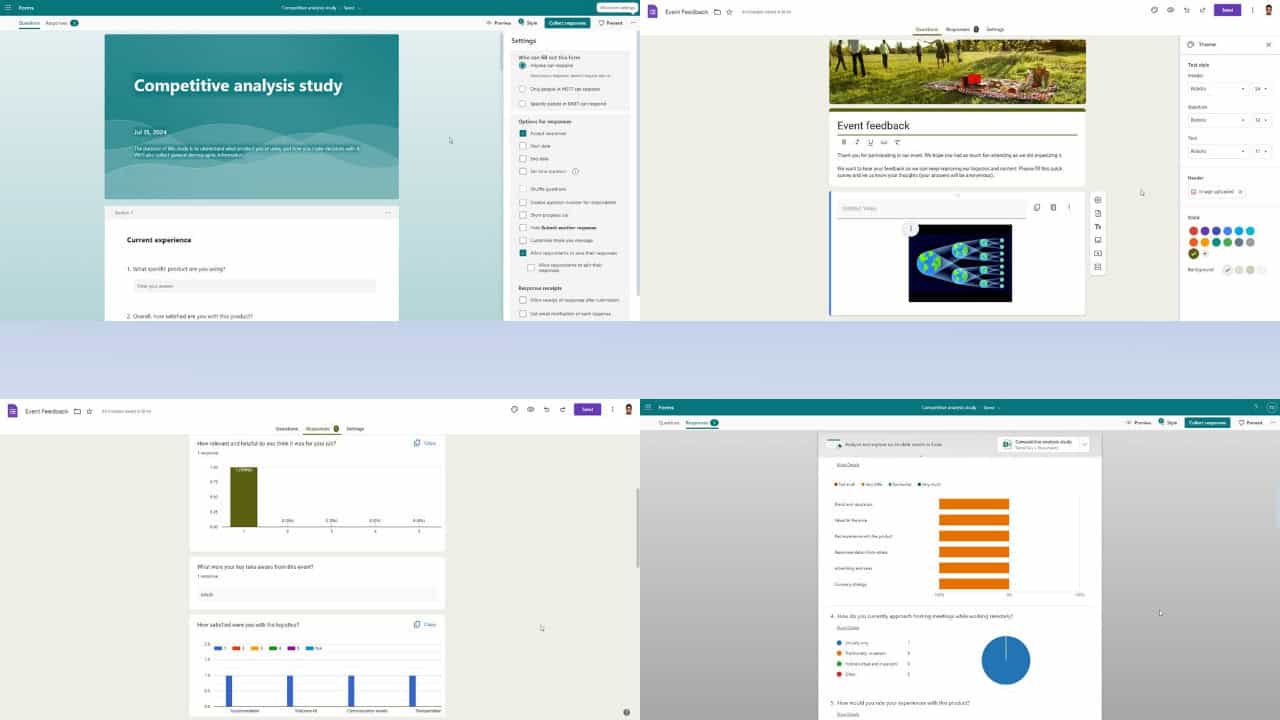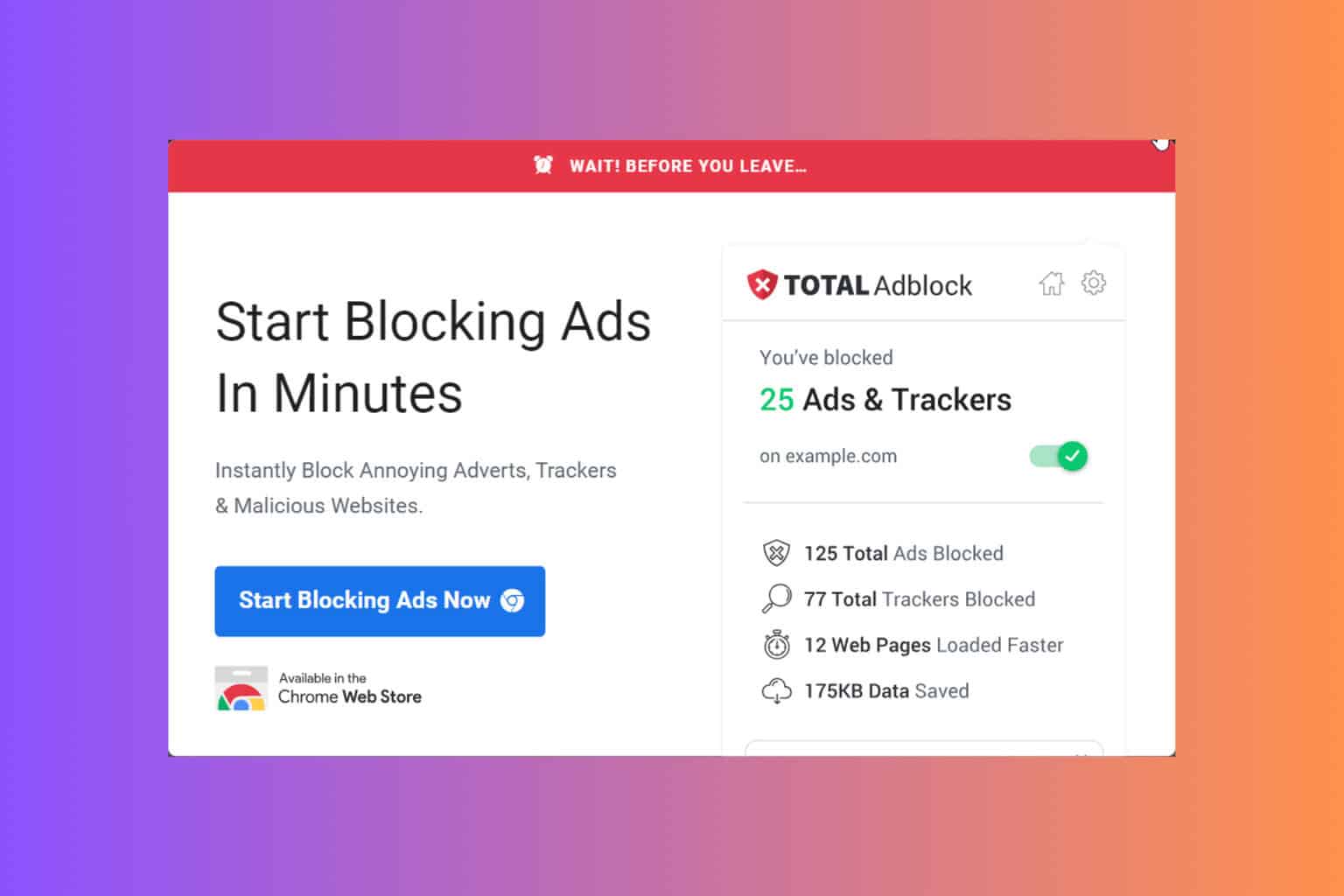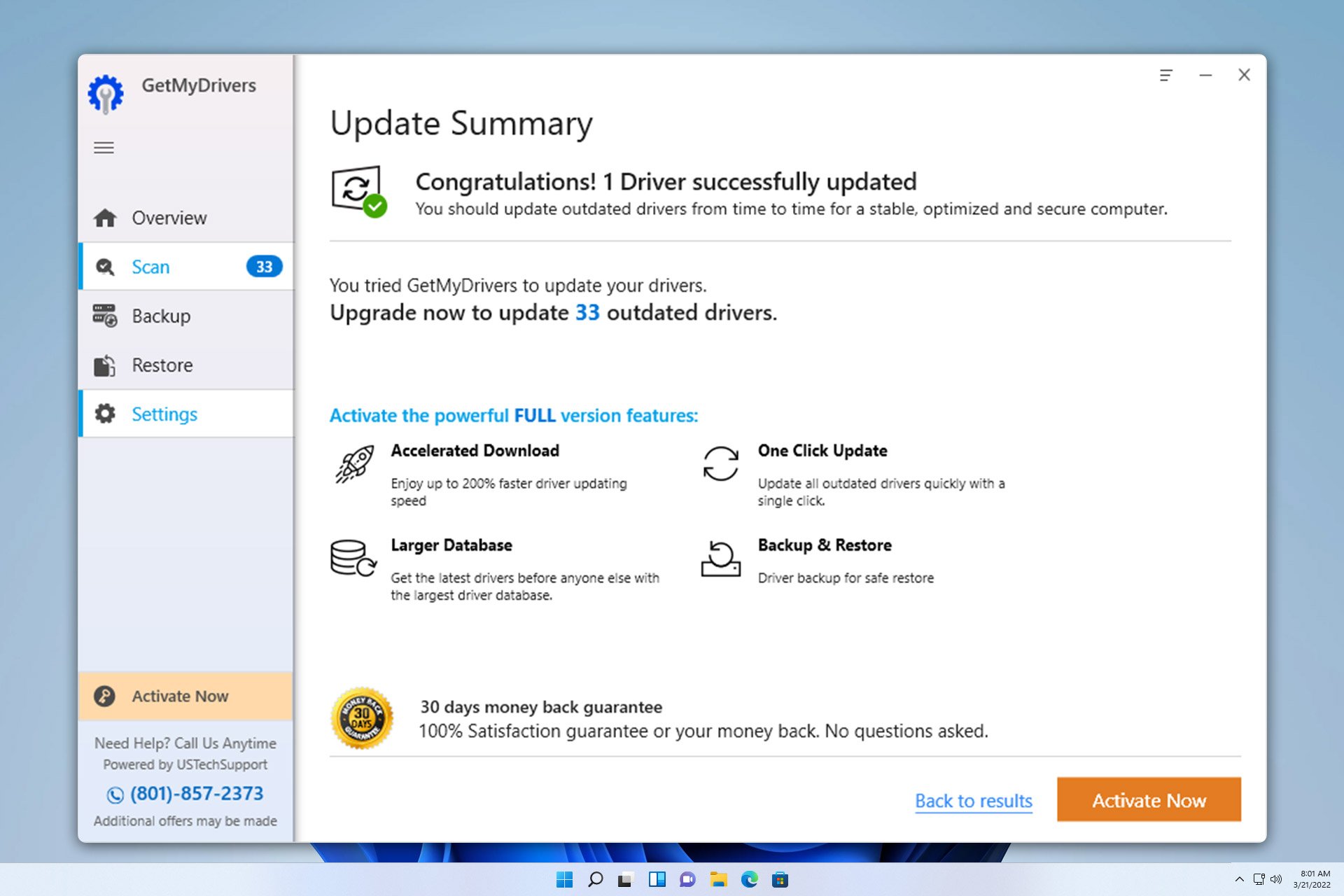Back up your Windows activation data with the Advanced Token Manager
2 min. read
Updated on
Read our disclosure page to find out how can you help Windows Report sustain the editorial team Read more
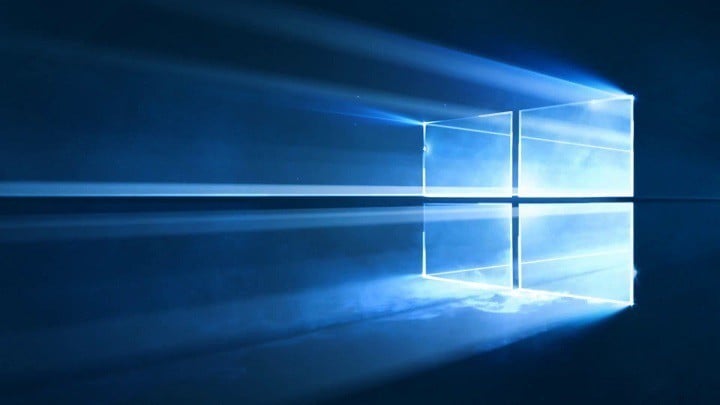
Advanced Tokens Manager is an easy app that helps you with Windows and Office activation backup and restores. The program is currently available only as a release candidate and while Windows 10 is not supported just yet, you can only use the program for Windows 7 or older or phones activated with Windows 8.1 and maybe also Windows 10.
Windows activation backup
You can start the program straight from the location you extracted it to. It will display Windows Activation information from the beginning including the license product key, token information, and license status. Press the Activation Backup button to save the activation tokens.
Here are some important things you need to remember:
- Restore will work only if you haven’t changed major parts of the hardware.
- Only permanent activations are supported — limited ones are not.
- Installing a retail copy of the OS is required for upgrade activations.
- Avoid activation problems by using the driver status at the time of the backup creation.
The program creates a new folder, Windows Activation Backup, in the root of the program folder. You can use the backup to restore the activation of the OS system later, which works when the program detects that the license status isn’t activated.
Office activation backup
Office activation backup works the same: just click Office Activation backup and you’ll see the connected information such as the Office Product key and license status. Click the activation backup button, confirm and wait for the activation tokens to be saved in Advanced Tokens Manager’s program folder.
Manage Microsoft licenses with Advanced Tokens Manager
The main purpose of the program is to restore activation tokens after installing Windows to avoid activation issues after the system is activated or to restore backups.
It may be used to restore activation data so that the OS will activate without having to go online or you as the user having to call up Microsoft for support.
You can download Advanced Token Manager from JoshCellSoftwares.
RELATED STORIES TO CHECK OUT:
- Windows 10 activation errors: Why they occur and how to fix them
- How to fix Windows 10 Pro activation error 0xc004f014
- Fix: Windows 10 activation key not working