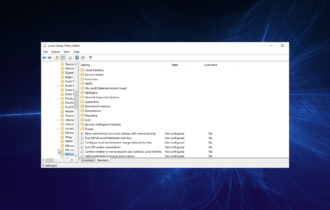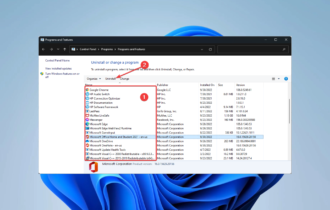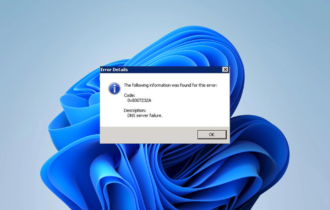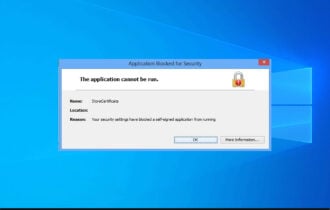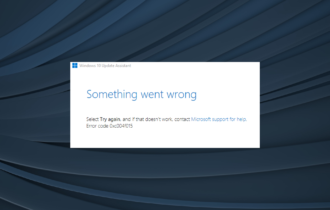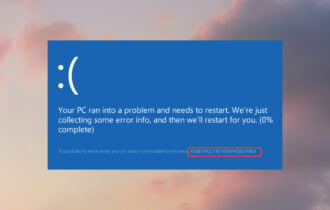Windows 10/11 activation errors: Causes and solutions
4 min. read
Updated on
Read our disclosure page to find out how can you help Windows Report sustain the editorial team Read more
Key notes
- When the errors 0x803f7001 and 0x800704cF occur, it means that Microsoft hasn't found a valid Windows license for your PC and it happens if you used an invalid key or you made a major change to your device's hardware.
- Windows 10 activation error 0xC004F034 occurs if an invalid product key or a product key for a different version of Windows is entered. To fix this issue, a valid product key needs to be entered.
- Windows 10 activation errors are not so nice because if the activation doesn't go through, your computer is bricked. Go to our Activation Errors hub for plenty of solutions.
- The errors in Windows 10 are pretty common so don't worry too much. We can solve whatever problems you encounter in our Windows 10 errors hub.

When users upgrade to the latest version of Windows 10, they oftentimes can’t take advantage of the newest features and improvements due to various activation errors.
To help, we’re going to list the most frequent Windows 10 activation errors as well as their corresponding workarounds in this article.
How do I fix Windows 10 activation errors?
- Errors 0x803f7001, 0x800704cF
These errors mean that Microsoft hasn’t found a valid Windows license for your PC and they occur if either you used an invalid key or made a major change to your device’s hardware.
For the former, you need to buy a valid activation code. For the latter, run the Windows Activation troubleshooter to fix these errors.
- Errors 0xC004C003, 0xC004C060, 0xC004C4A2, 0xC004C4A2, 0x803FA067L, 0xC004C001, 0xC004C004, 0xC004F004, 0xC004C007, 0xC004F005, 0xC004C00F, 0xC004C010, 0xC004C00E, 0xC004C4A4, 0xC004C4A5, 0xC004B001, 0xC004F010
There are two possible explanations for the errors listed above: an invalid product key was entered or the activation servers were busy.
If you’re sure that valid key was entered, wait for a few hours then try again.
If you still can’t activate Windows 10, it’s likely that a valid activation code from the Windows Store needs to be purchased.
- Error 0xC004F034
Windows 10 activation error 0xC004F034 occurs if an invalid product key or a product key for a different version of Windows is entered.
To fix this issue, a valid product key needs to be entered.
If Windows is installed on a device that connects to a Key Management Service server, contact your organization’s support department.
- Errors 0xC004C4AE, 0xC004E016, 0xC004F210, 0xC004F00F
These errors occur when a product key for a different Windows version than the one installed on a device is entered. Enter a valid product key to fix this issue.
If your PC is already running Windows 10, use the Activation troubleshooter to install the correct edition of Windows.
- Error 0xC004FC03, 0x8007267C
These two errors occur when you’re not connected to the internet or your firewall settings prevent Windows from completing the activation process.
Check your Internet connection and temporarily disable your firewall.
- Error 0xC004E028
This means that you’re trying to activate a device that is already in the process of activation. Your device should be activated after the first request is completed.
- Errors 0xD0000272, 0xC0000272, 0xc004C012, 0xC004C013, 0xC004C014
This means that the activation server is temporarily unavailable. Rest assured, your copy of Windows will automatically be activated when the service comes back online.
- Errors 0xC004C008, 0xC004C770, 0x803FA071
This error means the product key has already been used on another PC or is being used on a larger number of PCs than allowed by the Microsoft Software License Terms.
To fix the problem, buy a product key from the Windows Store.
- Error 0xC004C020
This error occurs when a Volume License has been used on more PCs than the Microsoft Software License Terms allow.
To fix the problem, use a different product key to activate Windows on your PC. Contact your organization’s support person for more help.
- Error 0x80072F8F
- Error 0xC004E003
This error occurs when third-party software changes your system files. Restore system files back to an earlier point in time.
- Error 0x80004005
Go to the Start button, select Settings, navigate to Update & security, click Activation, then select Troubleshoot to run the Activation troubleshooter.
If the troubleshooter doesn’t fix this activation error, reset your PC.
If you’ve come across other Windows 10 activation errors and you’ve managed to fix them, you can list the troubleshooting steps in the comment section below.
[wl_navigator]