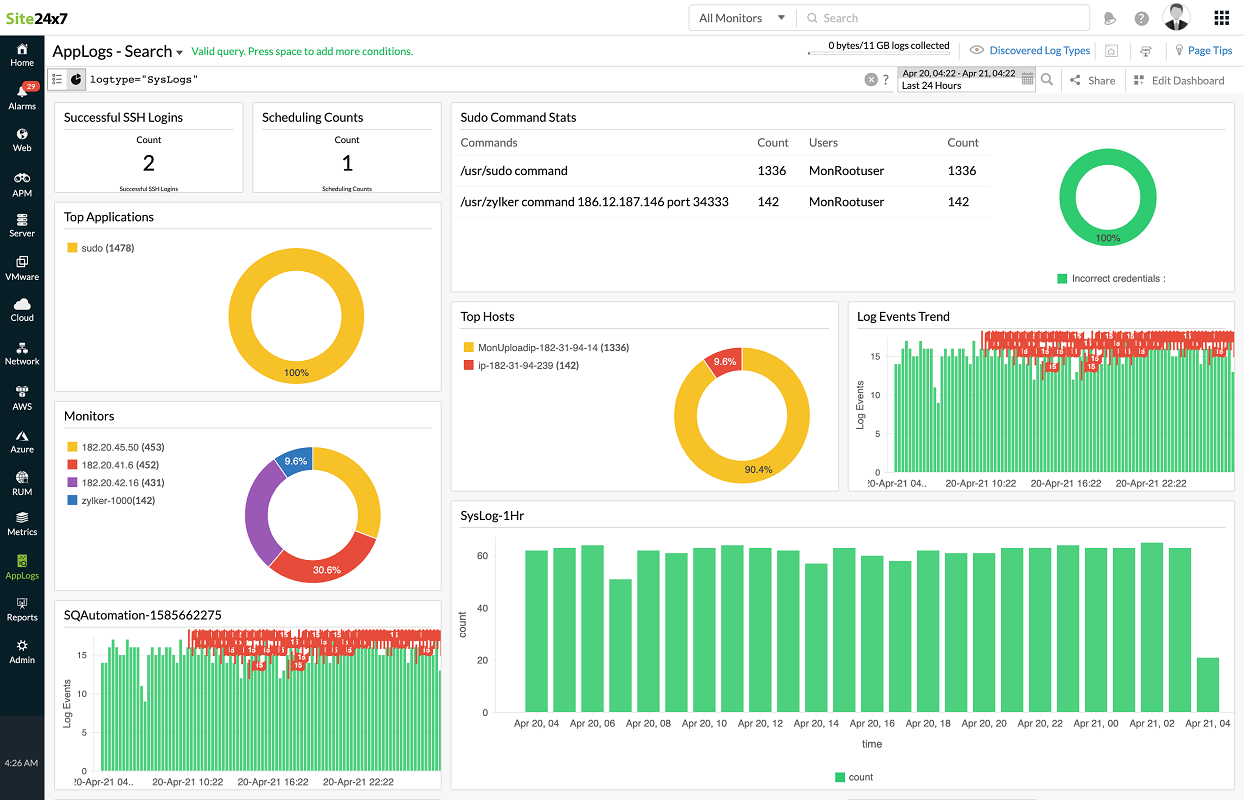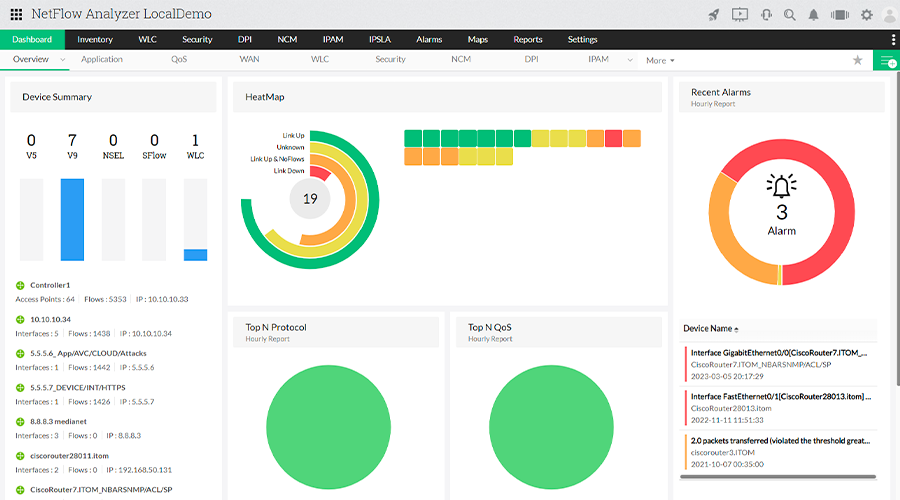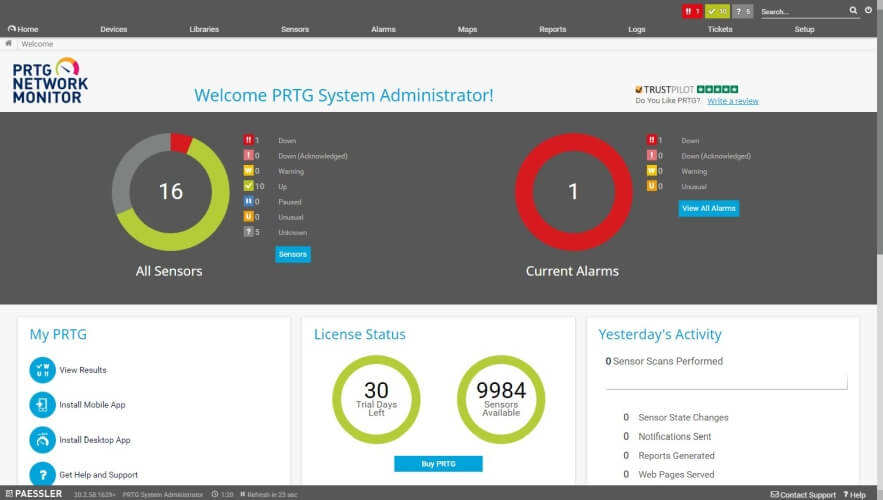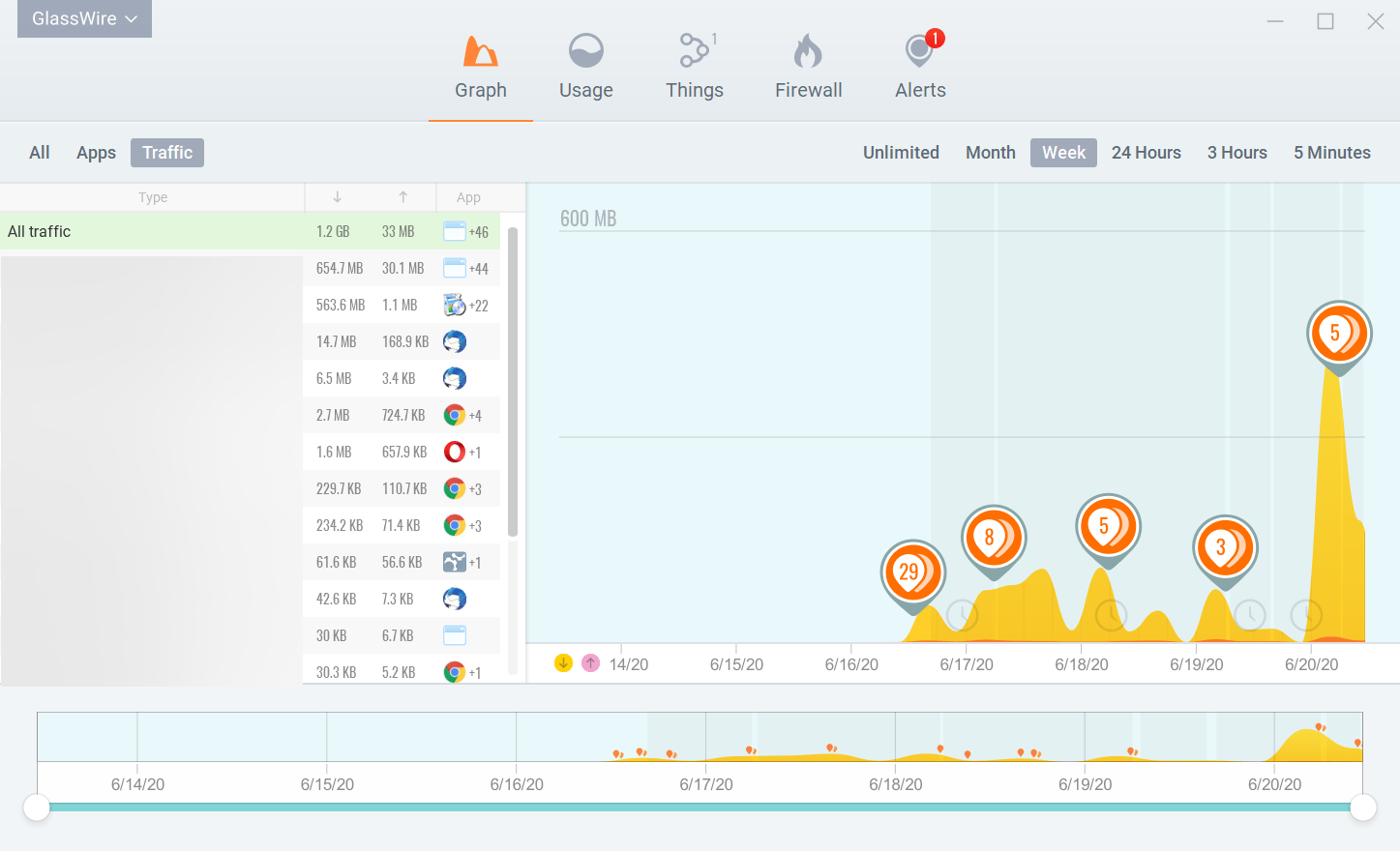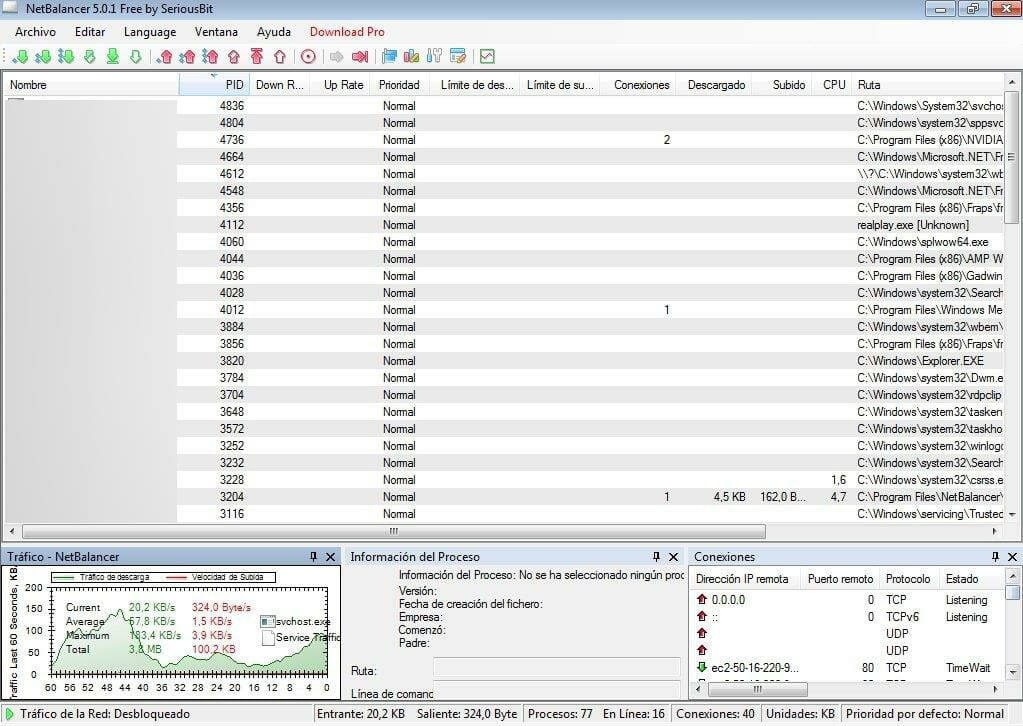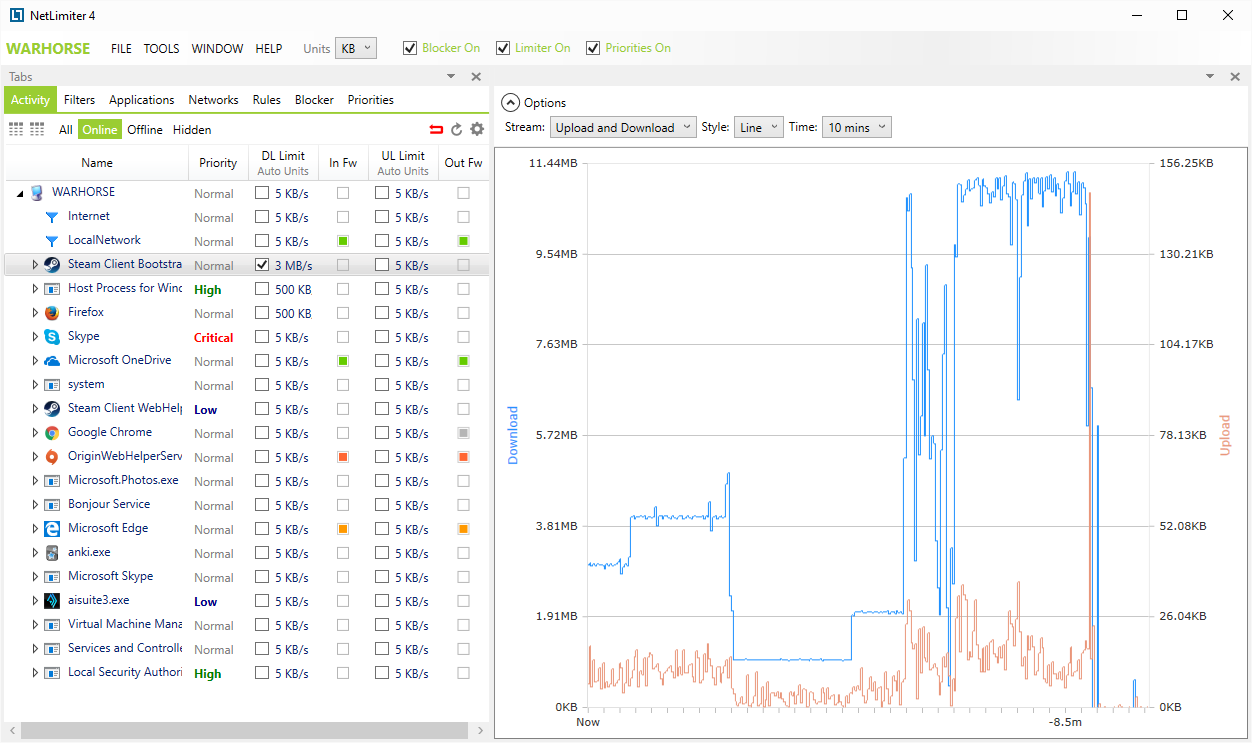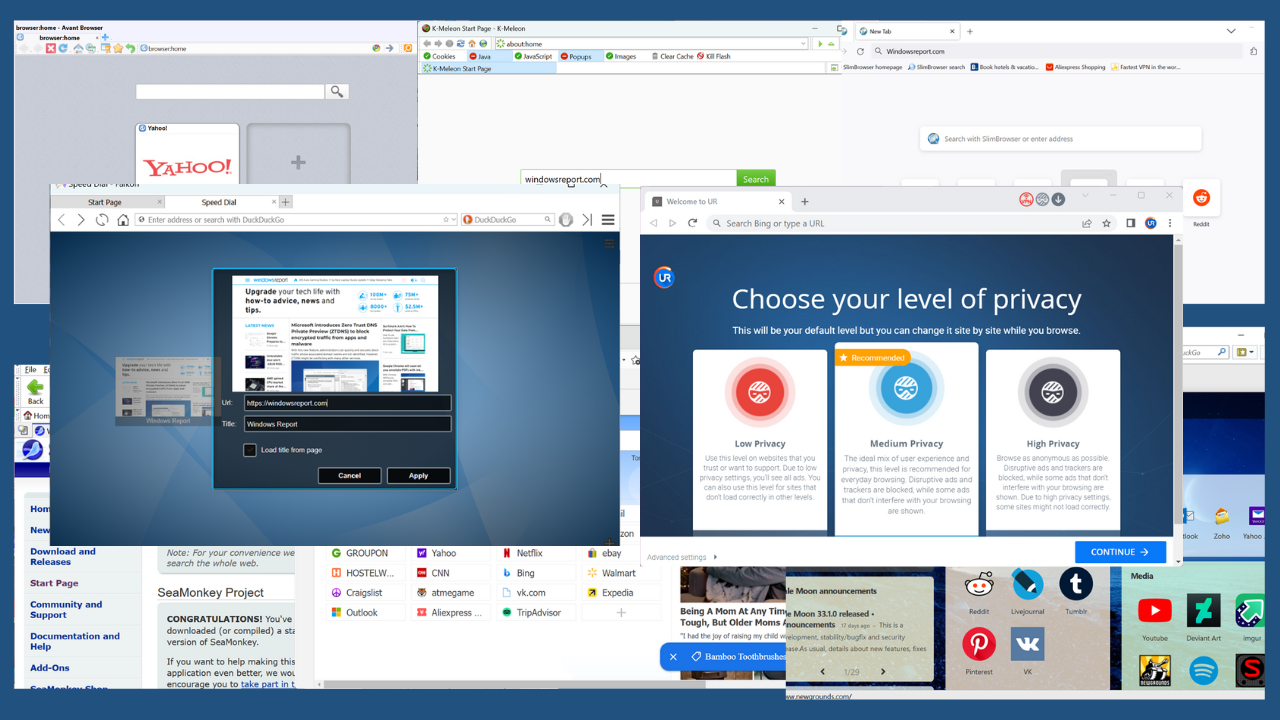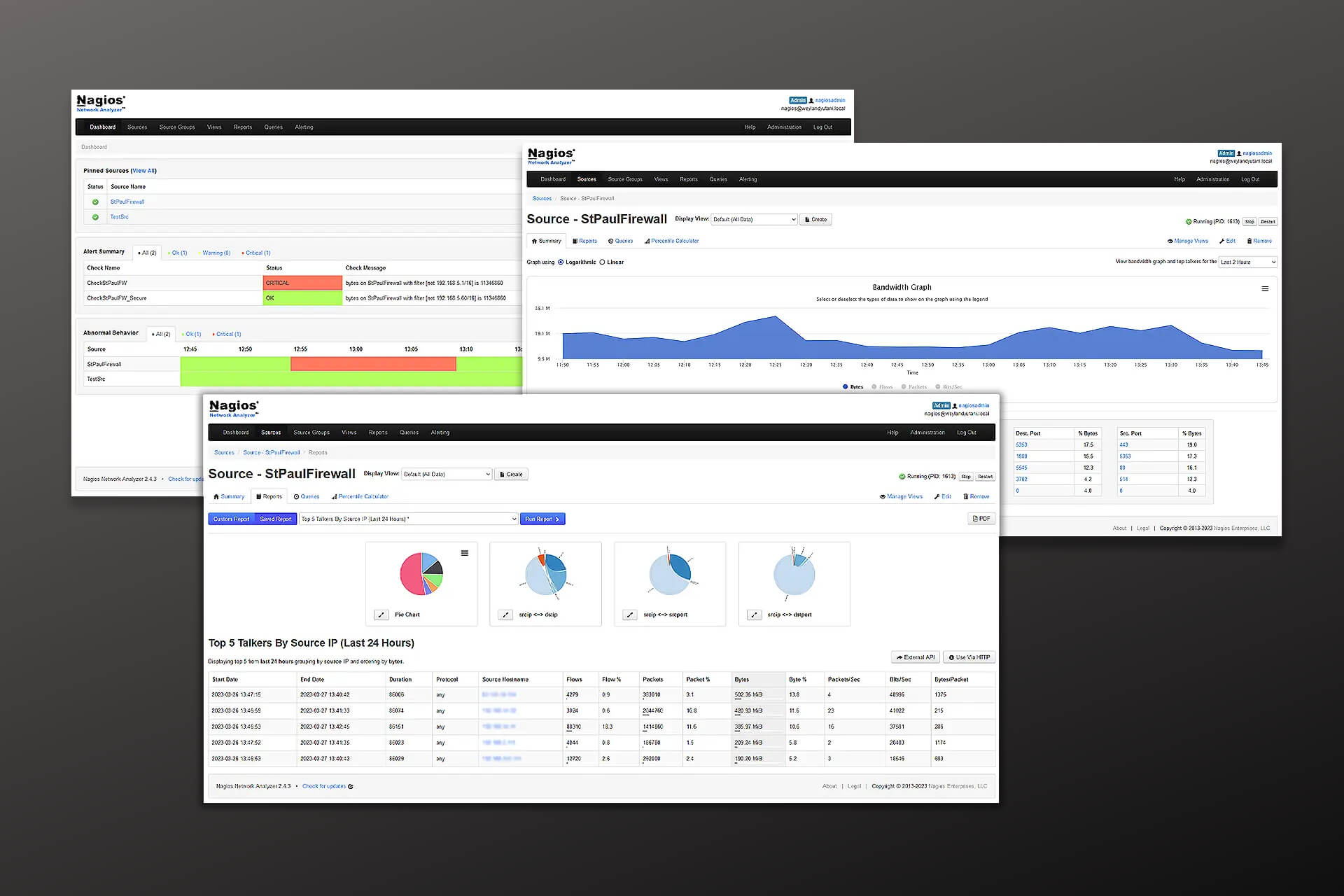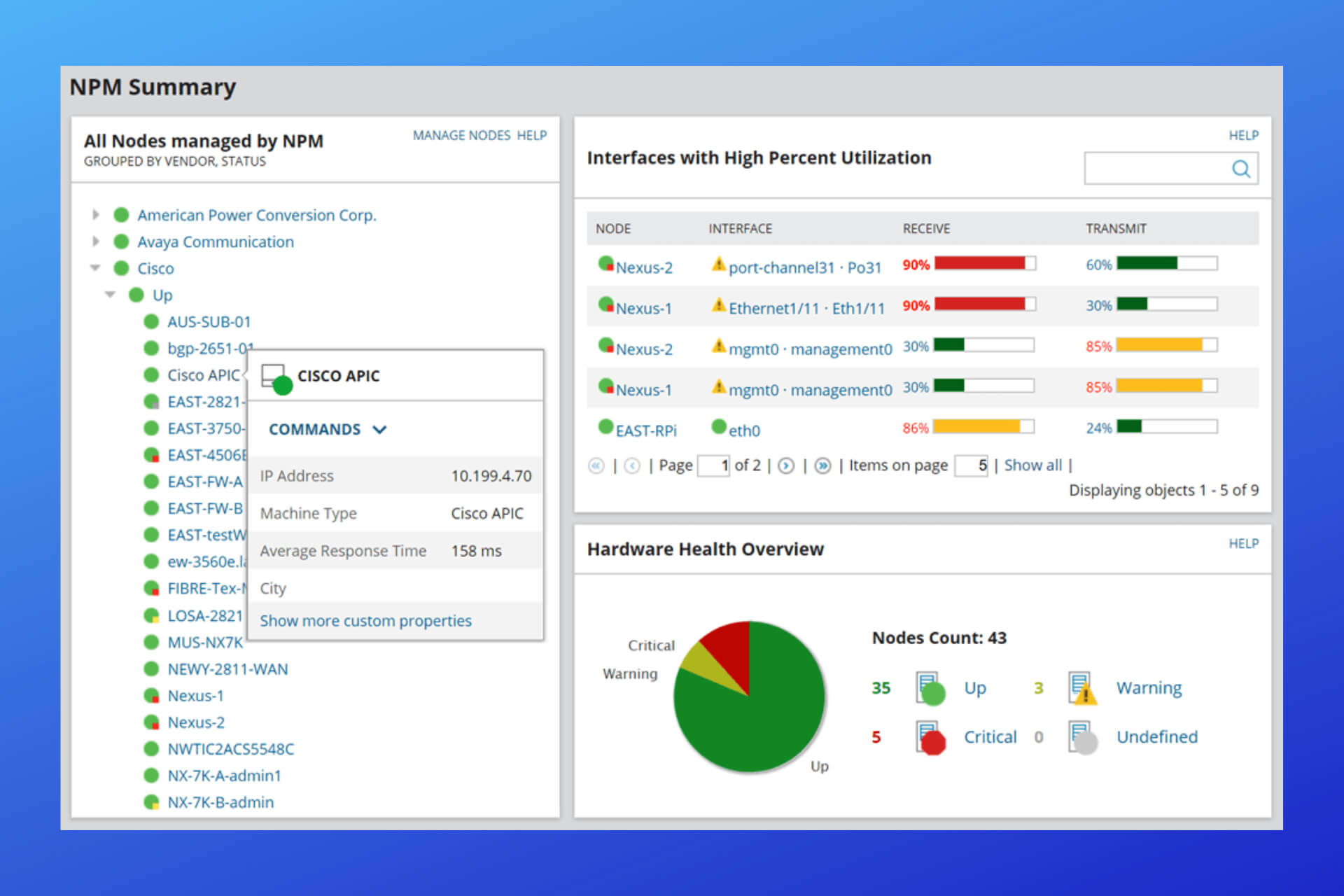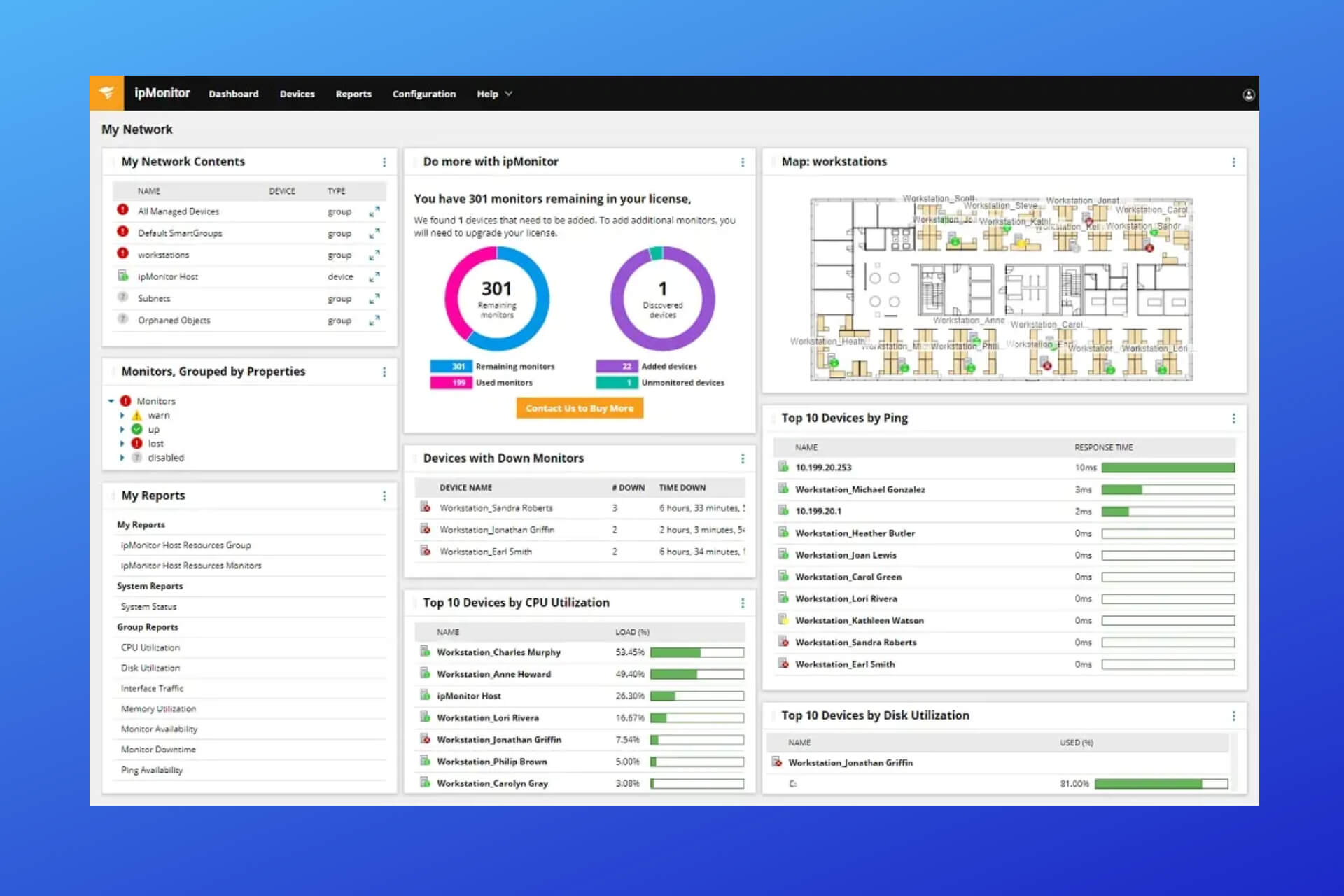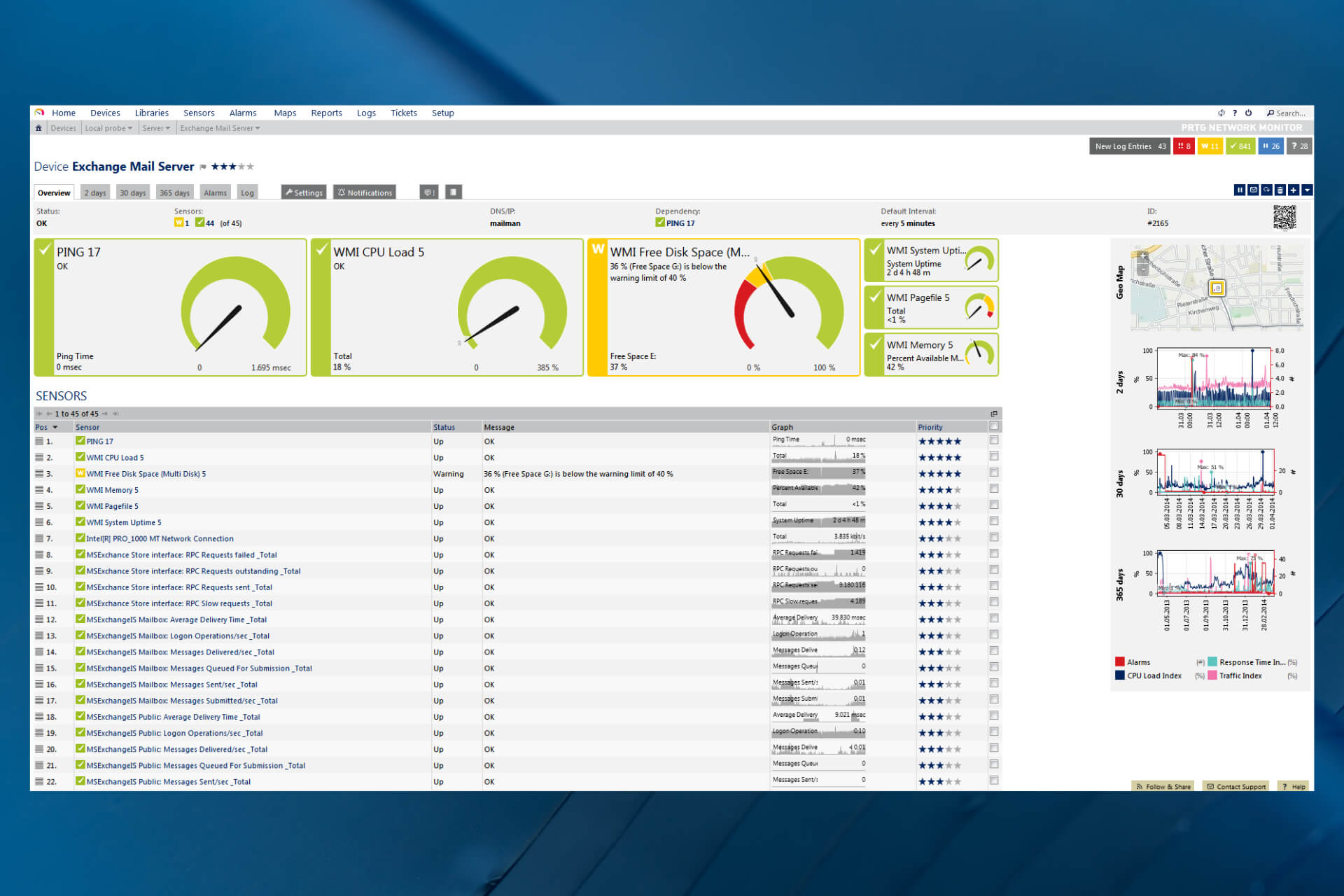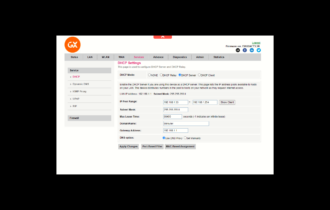6 Best Network Bandwidth Monitors For Windows 7
Network bandwidth monitoring tools keep your network healthy
7 min. read
Updated on
Read our disclosure page to find out how can you help Windows Report sustain the editorial team Read more
Key notes
- If you own a business, a network bandwidth monitor will help you boost your connection performance.
- These tools allow you to identify your bandwidth needs and detect any possible problems.
- Some professional-grade software solutions from our selection offer beautiful data representation on top of a strong firewall.
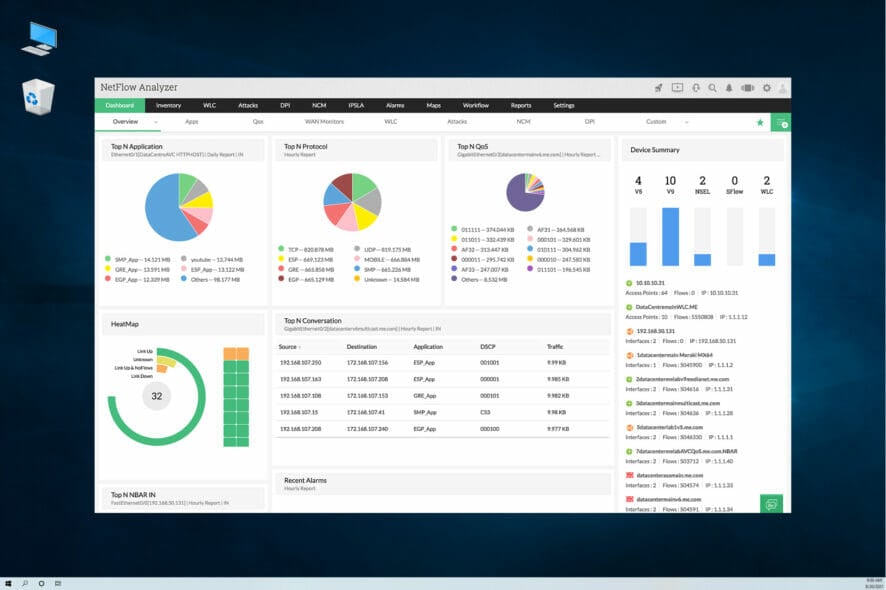
A network bandwidth monitor is a tool to help you assist and keep an eye on your network’s bandwidth usage. Using the tool, you may identify who’s using the most bandwidth.
There are several network bandwidth monitor options on the market. While some are rudimentary, others offer more advanced features to meet your requirements.
How can a bandwidth monitor app help me?
A network bandwidth monitor is an investment worth making as it not only allows you to catch high traffic processes but also offers network administrators insights into what exactly is going on in your network.
If there is a traffic spike or your connection start slowing down without an apparent reason, a dedicated software solution like the ones listed below will help you pinpoint the issue right away.
Today, in this article, we are looking at the top network bandwidth monitors for Windows 7 to help network engineers, and IT professionals gain greater insight into their network resource usage.
What is the best network bandwidth monitor for Windows 7?
Site24x7 – Complete network monitoring
If you’re searching for the best bandwidth monitor for Windows 7, Site24x7 will work perfectly because it comes with a cloud-based interface that will run on any system, even on mobile devices.
You should know that bandwidth is only one of the 60+ performance metrics that you will be able to access by using this complex tool.
It actually helps you watch over your entire network, including servers and other devices that work with an IP address.
The amount of data it retrieves ranges from the average load to counting the threads and handles of processes, and a lot more.
Of course, you can easily filter all this information which will be displayed in a single cloud-based dashboard available even on mobile platforms.
All in all, Site24x7 is a complex solution that empowers any IT manager with an extensive array of tools for preventing any network issues, including bandwidth.
There is a free trial version available so feel free to test it before committing any purchase decision.
Key features of Site24x7:
- All network components monitoring
- Analyzes over 60 performance metrics, including bandwidth
- Cloud-based dashboard with on the go access
- Comprehensive graphical reports
- Manage all endpoints securely

Site24x7
This tool works perfectly fine on any system, including Windows 7 so get your network in check now!NetFlow Analyzer – Great bandwidth performance monitoring
NetFlow Analyzer is a complete traffic analytics tool that provides real-time updates on your network bandwidth performance.
It collects, analyzes, and generates reports based on your network bandwidth usage.
Apart from performing network forensics, network traffic analysis, and network flow monitoring, it can optimize bandwidth usage.
It supports leading flow technologies, including NetFlow, sFlow, IPFIX, Netstrea, J-Flow, and AppFlow.
Moreover, NetFlow Analyzer uses the proprietary Continuous Stream Mining Engine technology to detect a wide spectrum of external and internal security threats.
And the best part is that you will get performance, bandwidth consumption, recent device configuration changes, and other key metrics on a single, cloud-based dashboard.
Key features of NetFlow Analyzer:
- Real-time traffic graphs and reports
- Application protocol monitoring
- Clean and easy to use interface
- Supports leading flow technologies
- supports various Cisco technologies such as NBAR, CBQoS, AVC and IP SLA
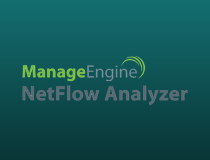
NetFlow Analyzer
NetFlow Analyzer makes sure that your network is monitored at all times, so you don’t need to worry about this.PRTG Network Monitor – Easy to use and implement
PRTG Network Monitor is a popular network bandwidth monitor tool to monitor your IT infrastructure.
With unlimited scalability and high customization options, it offers the flexibility to choose the monitoring solution which best suits your requirements.
PRTG Network Monitor offers multiple solutions, including an on-premises solution for PRTG Network Monitor, cloud-based solution PRTG hosted by Paessler, and a solution for large IT environments to monitor all the systems, devices, traffic, and applications in your IT infrastructure
Note that it runs locally on your hardware and offers full system administrator control and flexibility to upgrade at any time.
With the BitDecoder feature, it can structure, mark, and decode complex payload data.
Key features of PRTG Network Monitor:
- Easy to configure, install and download
- Excellent user interface
- Good customization options
- Data mapping and publishing

PRTG Network Monitor
Never worry about activity on your network by using the powerful and exact PRTG Network Monitor.GlassWire – Great for malware detection
GlassWire is a two-in-one utility that allows you to see your current and past network activity, detect malware, and block badly behaving apps.
You can instantly see the inbound and outbound connections to your PC with the monitoring graph.
Unlike PRTG Network Monitor, GlassWire detects spyware, malware, malfunctioning apps, and system apps or resources hogging all the bandwidth.
Once identified, you may block the malfunctioning apps and connections instantly. When activated, GlassWire can warn you if any network changes are detected, including malware attacks.
Additionally, you can monitor other PCs on your network and get alerts when an unknown device joins your network.
Key features of GlassWire:
- Excellent graph-based data presentation
- Fast and responsive user interface
- Built-in firewall to protect against malware
- Block functions for unidentified devices and malfunctioning apps

GlassWire
Ensure your network’s safety and integrity with this amazing software!NetBalancer – Ideal for limiting network usage
NetBalancer is a Windows program that you can safely use for local network traffic control and monitoring.
Employing the tool, you can manage your PC network traffic with rules based on various settings like time, network protocol, and application type.
Furthermore, you can monitor and limit unwanted traffic with Deep Packet Inspection.
DPI can block BitTorrent traffic, limit the Steam application, and change network priority for selected apps and games on your browser.
Key features of NetBalancer:
- Advanced monitoring tools and statistics
- Control traffic with priority rules
- Clean and easy to use interface
- Automation support with command line commands and web APIs
NetLimiter 4 – Comprehensive connection reports
NetLimiter 4 is a simple yet effective utility for Windows computers that allows you to control the internet connection used by your computer.
You can use it to set download and upload transfer rate limits for applications or single connections while monitoring the traffic.
NetLimiter 4 comes with a complete set of internet statistical tools, including real-time traffic measurement and long-term per-application internet traffic stats.
The internet traffic monitoring graphics shows all the application connections to the internet and how much data is transferred from and to the internet. All the data is presented in a customizable chart.
Key features of NetLimiter 4:
- Full traffic control over all the applications
- Customizable charts to show internet traffic monitoring
- Connection blocker to block inbound and outbound connections
- Easy to use interface with plenty of customization options
⇒ Get NeNetLimiter 4
Whether you own a company trying to optimize network bandwidth or you’re a single user looking to boost your network performance, investing in a network bandwidth monitor is critical.
These tools help you identify bandwidth requirements, save money, and add an extra layer of security to your network.
With the number of network bandwidth monitoring tools in the market, we recommend trying all the software in our selection.
If you decide to upgrade your OS, check our list including the best bandwidth monitors for Windows 10 and 11.
For any other suggestions and other products that you consider worthy, tell us all about them in the comments section below.