5 best 3D printers to make action figures
8 min. read
Updated on
Read our disclosure page to find out how can you help Windows Report sustain the editorial team. Read more
Key notes
- Our list of the best 3D printers to make action figures will help you create awesome designs.
- On top of our selection, there's a simple but sturdy extruder from Creality.
- You can also pick an Anycubic device that claims to be 9 times more accurately than others.
- If you want to take on a resin-curing printer, you can also go for a FabPro model.

From the invention of the first 3D printer in the year 1986, the technology has evolved incredibly, reducing in size and becoming more efficient and user-friendly overall.
It has never been easier to make 3D printed action figures. The most important step is to invest in a good 3D printer that allows you to create detailed action figures, is easy to use, and fits your price range.
Because the market is now full of a large range of 3D printers, it can be overwhelming to do the research required in order to make an informed decision.
That’s where this buying guide comes in handy, offering you a quick and effective overview of the best offers on 3D printers on the market. Read on to find out more details.
 NOTE
NOTE
What are the best 3D printers for action figures?
Official Creality Ender 3 V2
- Silent motherboard with strong anti-interference
- Stable motion performance
- Can resume printing
- Customer service is not responsive
The Official Creality Ender 3 V2 printer is one of our picks for the mid-range price category printers that can make action figures from the comfort of your own home.
This printer offers a 220x220x250 mm total building volume and features a very useful technology that allows the machine to automatically fill the resin tank.
Ender-3 V2 comes with an in-house developed silent motherboard, with anti-interference features and low noise operation.
It’s important to have a power supply that can deliver fast and constant heating and this device comes with a MeanWell component that is safely enclosed in the body.
Another included innovation is a rotary knob on the extruder that facilitates the filament feeding process.
Also, the printer comes with a new operation UI and a smart, 4.3-inch color screen that will make your user experience even better.
If the printing has been interrupted about, let’s say, a power outage, you can always resume the process from the exact same moment.
ANYCUBIC Mega S Upgrade FDM 3D Printer
- Easy to set up in just 3 steps
- Resume print & sensor detection
- Lifetime technical support
- The instruction manual is not so clear
The ANYCUBIC Mega S Upgrade FDM 3D Printer is our second pick in the mid-range 3D printers category that allows you to create beautiful action figures.
This 3D printer uses FDM technology for the drying of resin layers, and the company claims that it can build models 8 times faster, and 9 times more accurately than other printers.
The manufactures states that you can assemble the printer in just three minutes by coupling only 3 cables and mounting 8 screws.
They also specify that the printer’s rigid metal frame will minimize the shaking during printing and thus improve the overall print quality.
This printer can also resume the printing from the last recorded position and also, a dedicated sensor pauses the process and sets off an alarm when you run out of filament.
The printing dimensions cannot exceed 8.27 x 8.27 x 8.07 inches but when you set up the design you won’t be able to load a higher volume 3D construction.
Mega S comes with a very responsive 3.5-inch TFT screen that will display all sorts of important information about the printing job.
ANYCUBIC Photon UV LCD
- Affordable price
- Photon Slicer software included u2013 offers a very user-friendly menu
- Uses a carbon filtration system
- A minimum layer height of 25 microns
- The quality of the print could be improved, but it is good considering the price range
The ANYCUBIC Photon 3D printer, the cheapest option found in this buying guide, is a great option that allows you to build action figures easily.
This 3D printer uses a 2560 x 1440 pixels UV LCD screen that dries out each layer of material that was printed and has a volume of 115 x 65 x 155 mm.
The screen is made out of 15 pcs lamp beads that are able to carry out uniform exposure for every layer and thus ensuring great quality models.
The Z-axis guide rail structure and stepper motor have great stability and have an accuracy of 0.01 mm practically eliminating layer patterns.
Its printing speed is 2.5X faster than the regular, extruder-based 3D printers, and that means rapid prototyping and low downtimes. It only takes 1.5 seconds to cure a layer of resin.
The printer comes with a removable one-piece transparent cover that will protect your eyes from the light and will keep away any impurities to get to your resin and model.
Photon 3D printer is great for printing pieces for board games, miniatures and characters from movies and games and all sorts of other creative objects.
FabPro 3D Systems
- Compact and good looking device
- The company claims to produce same-quality designs 3 times faster than the competition
- Very useful software that helps streamline the production of action figures
- Can be adapted with a UV curing unit
- Great printing quality
- Small building surface but enough for making action figures
The FabPro 3D Systems is another great 3D printer that fits into the higher price range section but offers amazing print quality and fast processing speeds.
This 3D printer offers a build volume of 4.92 x 2.76 x 4.72 inches, with a minimum layer thickness of 30 microns.
The printing process implies the use of a 405-nanometer projector to imagine each layer for precise printing. You can also build several smaller parts on a single platform to increase your productivity.
FabPro 3D brings the 3D Sprint print management software that will help you optimize the material usage and waste less.
Although the printer produces high-quality, industrial-grade 3D models, it’s extremely easy to operate and to change the trays and the printing materials.
The downside is that you will also need an optional LC-3DPrint Box UV post-curing unit for cleaning and curing the models properly.
Just to give you a hint about the actual printing speed, it can be up to 21 mm/h which is not the greatest out there but on par with most affordable solutions.
LulzBot Mini 2
- High-quality E3D Titan Aero extruder with .50 mm nozzle
- Compatible with flexible and rigid materials
- Heated print bed: borosilicate glass/PEI
- 281.4 inches print volume
- The print volume is pretty low
The LulzBot Mini 2 desktop 3D printer is ideal for any DIY enthusiast that want to create his or her objects and express their creativity.
And the 2 sufix tells you that there has been another iteration of this printer and this is the improved version that has been created from the previous experience of the manufacturers.
As the Mini from its name suggests, the printer doesn’t have a very high printing volume but 6.3 x 6.3 x 7.08 inches is not too small either.
Although it looks very simple, it is made out of very resistant materials and quality components.
We can start with the E3D Titan Aero with .50 mm nozzle that is an excellent piece for high-end results when it comes to extruders.
It also features a heated print bed made out of borosilicate glass/PEI that will ensure quality prints right from the start.
You will get a 1-year with 7-days/week phone and email technical support for any trouble you may get yourself in although the printer is extremely easy to operate.
Owning a fast and reliable 3D printer can streamline the process of creating the best action figures you can imagine.
This list contains 3D printers from all price ranges and offers you an efficient overview of the pros and cons of each model.
How to choose the right 3D printer for your project
Nowadays, there are all sorts of 3D printers for any budget, with different technologies, speeds and precision.
The price can be a starting point but you also want to consider the user’s opinions that already tried the products. Here are some criteria to take into consideration while choosing a 3D printer.
Choose the right technology for your 3D design
In the low price, amator level devices, there are two available technologies. The extruding process is performed by heating a plastic filament and deposing a thin layer over a surface.
The other is by UV-light curing a resin in a small basin, layer by layer, progressively. Both have their advantages and disadvantages.
Differences between extruder and UV curing 3D printers
Extruder printers are slightly cheaper, the materials are also less expensive, and you can use a lot more materials, but they are slower, and the end product needs finishing.
That’s because you will see the lines where the layers have been deposed. You will also lose more plastic in the process.
On the other hand, the UV curing technique is faster, offers a better definition of the finished product, you lose less material, but the resin is slightly more expensive, and you don’t have too many choices.
Check the print volume
If you’re buying the printer for creating some objects with certain dimension specifications that you already know, check the maximum build dimensions of the printer.
The resin curing printers tend to have smaller volumes so check the values first. You can create an object from several components and stick them together afterward. That’s also an option to keep in mind.
After you choose the right device, you can also check our excellent selection of the best 3D printing software for PC.
Please feel free to let us know if you found this guide helpful, and what option you chose to purchase, by using the comment section below.
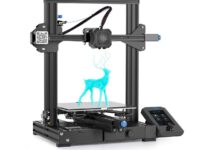
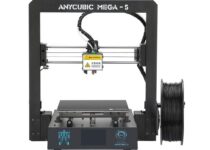
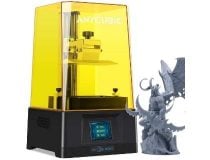



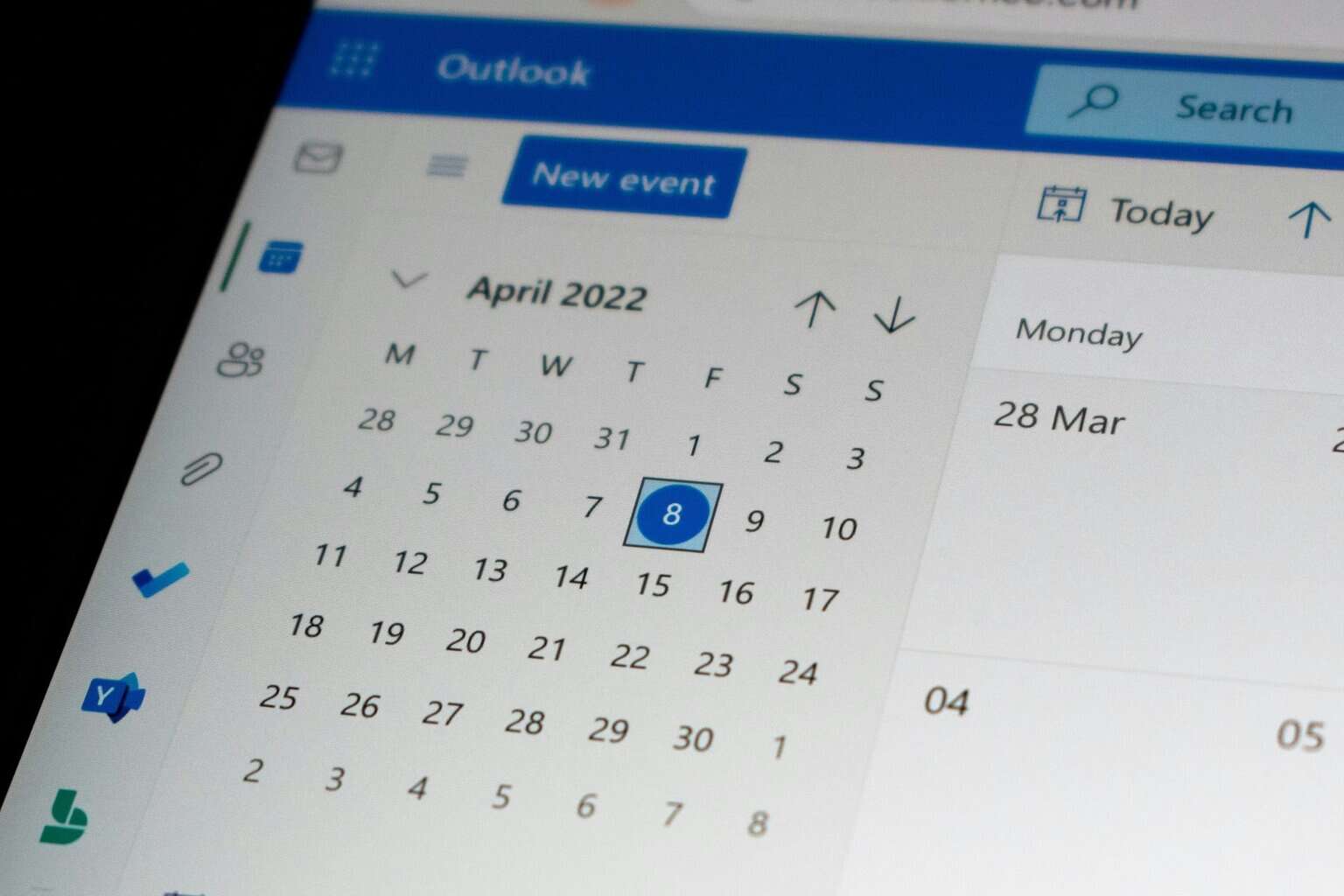
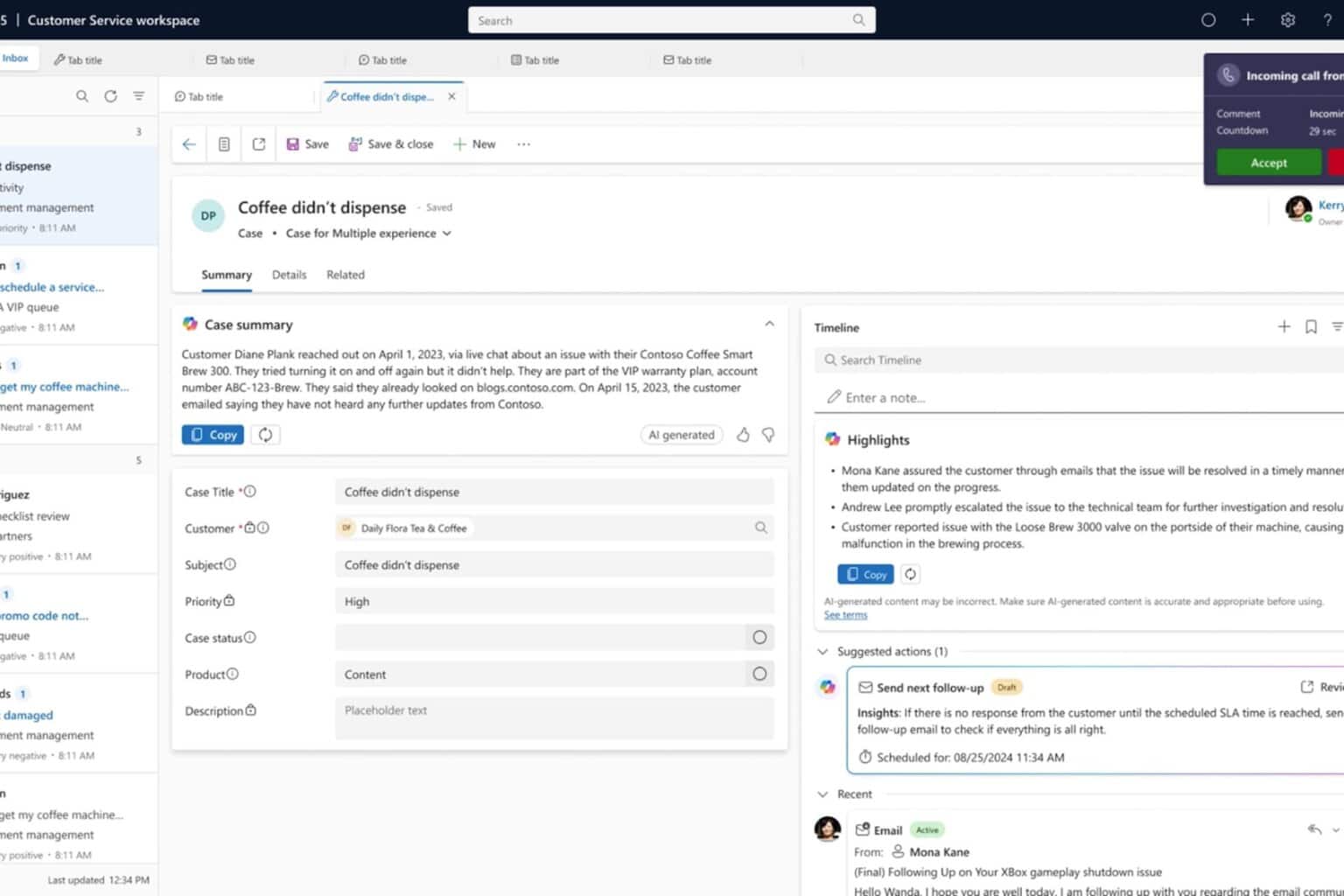
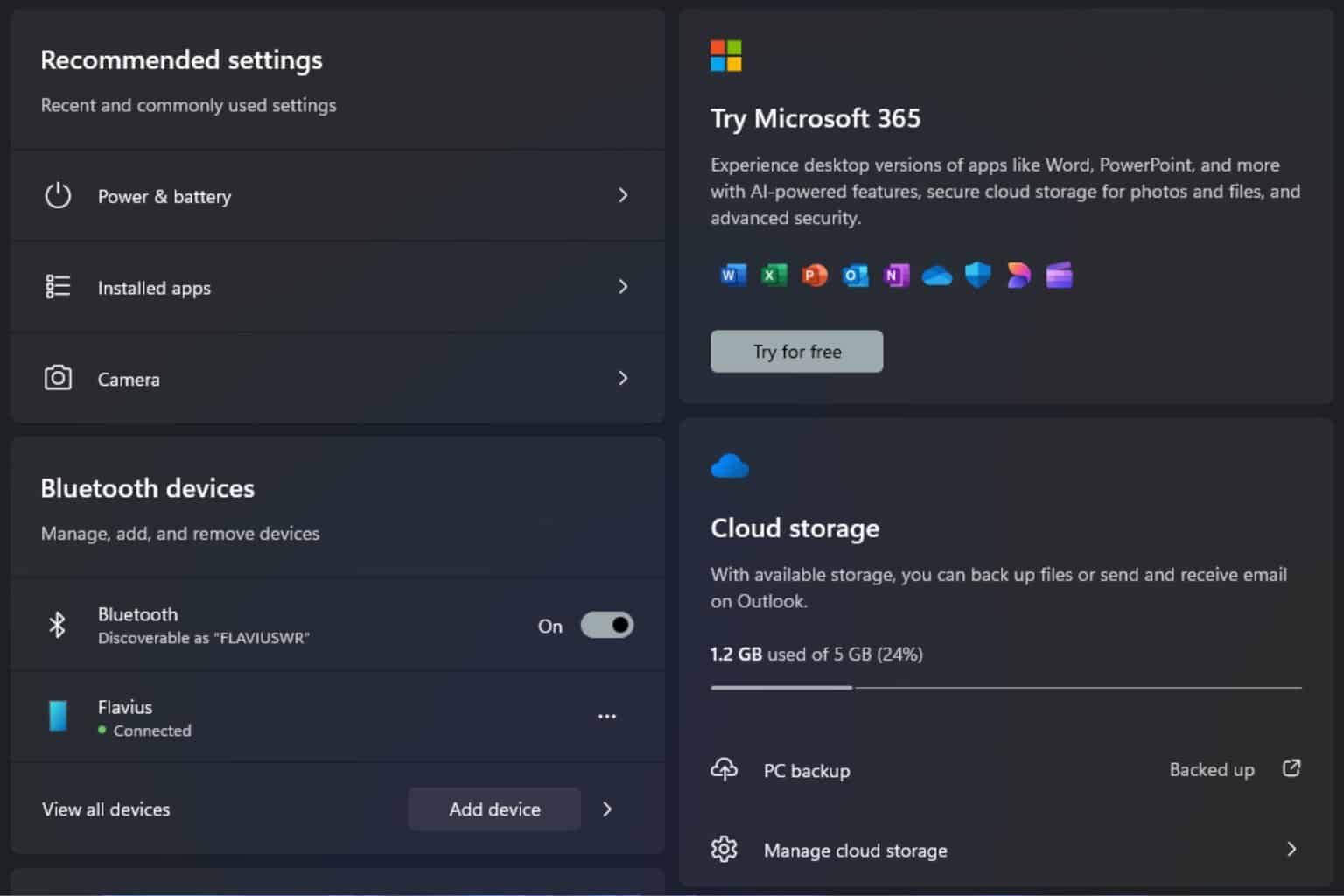

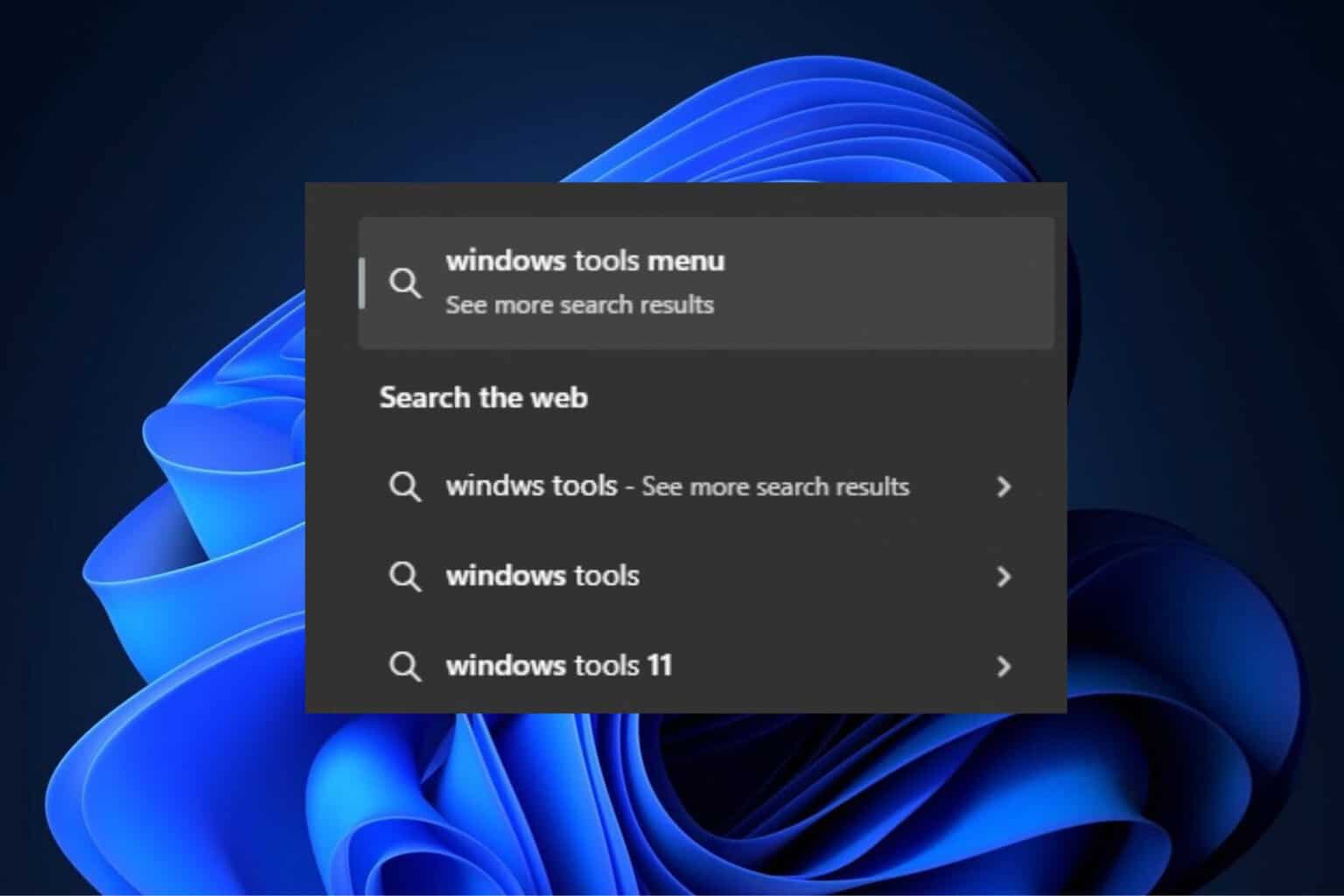
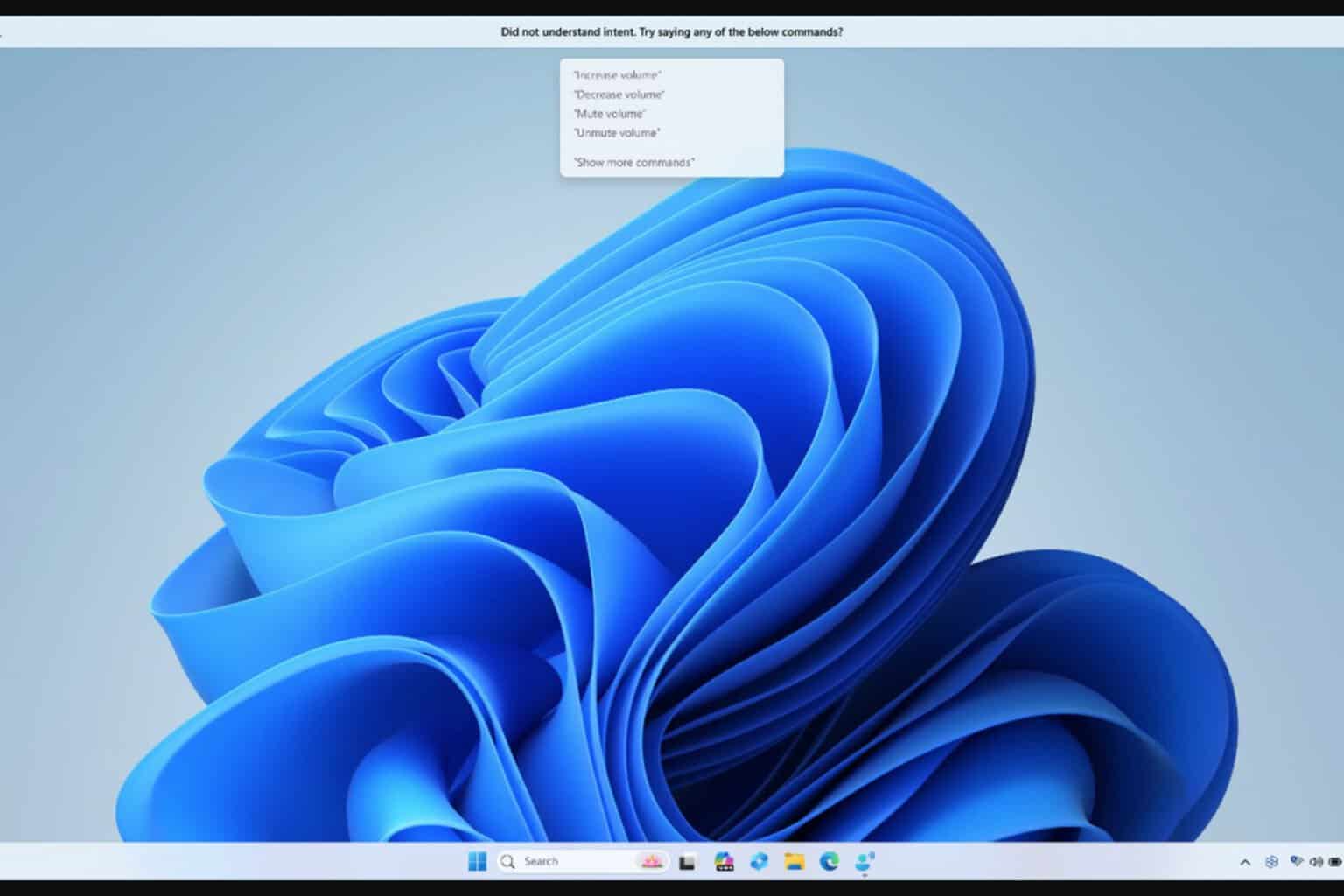
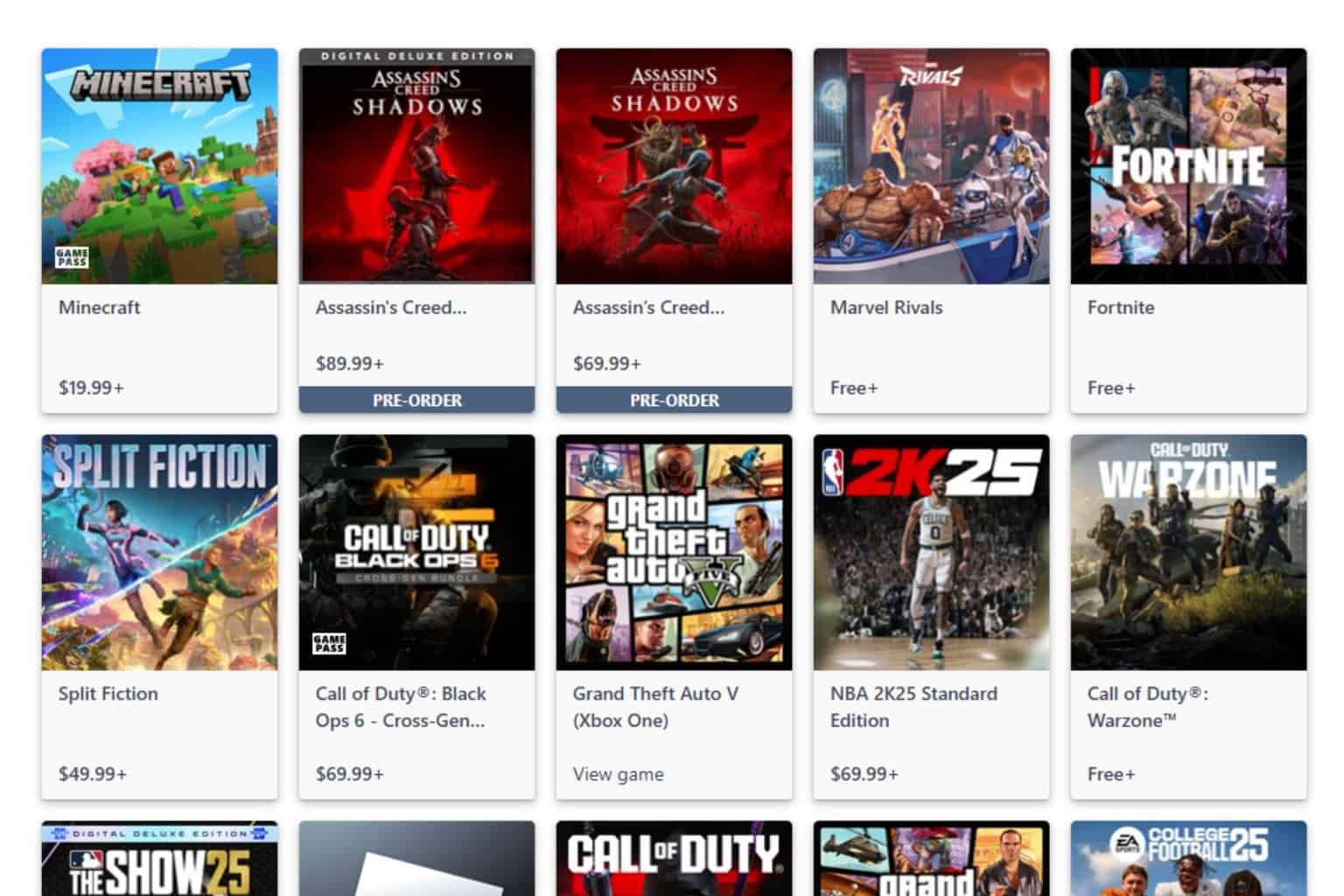
User forum
0 messages