3D Printing Apps for PC: 5 Best We Tested in 2024
7 min. read
Updated on
Read our disclosure page to find out how can you help Windows Report sustain the editorial team Read more
Key notes
- If you need to master every step of the workflow, then you need the best 3D printing tools compatible with your PC.
- We provide you with a reliable tool that comes with support for 3D printing CAD files.
- You can choose an excellent free program to create statues and figurines.
- Another excellent software is suitable for beginners who want to design 3D printing models.

Finding the best 3D printing software for every stage of your workflow whether you are a beginner or a more advanced enthusiast is not always the easiest thing to do.
This is why we gathered the best 3D printing tools that are compatible with your PC in order to make your choice less challenging.
One of the best things about all these programs is that they are all free of charge for students, educators and also open source projects. Check out their sets of features and decide which one is the best for you.
3D printing tools for Windows PCs
Fusion 360 (recommended)
Fusion 360 is the best choice for intermediate users who want to design 3D models for 3D printing. This is a professional 3D CAD software that was created by 3D software pioneers at Autodesk. This tool is different from other professional, robust body 3D modeling tools.
Check out the best features it comes with:
- The software is incredibly reliable in usability.
- It covers the whole process of planning, testing and also executing 3D design.
- It comes with compelling parametric tools that are ideal for most challenges that involve industrial design.
- The program is able to simulate the construction of the designed components but also the stresses that they’ll have to face after they are manufactured.
- This program supports cloud-based file sharing version control and import/export of common CAD file types.
Fusion 360 comes with amazing support for 3D printing CAD files can be directly imported into the Autodesk Printing Studio. The software is a free CAD program for students and educators.
Check out Fusion 360 on its official website to learn more details about its functionalities.
Sculptris
Sculptris is a virtual sculpting tool that comes with the primary focus on the concept of modeling clay. This is a fantastic 3D printing software especially if your main target is to create statues and figurines.
Take a look at the essential features that are packed in this software below:
- This 3D printing program is ideal for when you are creating a bust of your favorite character from comic books or video games.
- This tool is also free, and you can efficiently use it on your PC.
- Sculptris is placed by enthusiasts at the gateway to the more advanced and sophisticated tools.
- The software provides users a fun and engaging way to start off your digital sculpting journey.
- This program is useful if you are new in the world in digital sculpting because it’s effortless to learn how to use it.
- Sculptris uses an award-winning software called the Zbrush that was released more than ten years ago.
- The software became famous for bringing ground-breaking innovations in the world of digital art.
You will easily be able to create base models that can then be refined in other apps. Using this software you can take art and 3D printing to the next level.
Just take a look at the complete set of features on the Sculptris official website.
3D Slash
3D Slash is a 3D printing program that is effortless to use, and it’s quite unique as well. With the help of 3D Slash, you will be able to design 3D models using a simple building-block concept.
Take a look at the most exciting features that are included in this tool:
- The software is especially targeted at beginners who want to design 3D print models.
- You can either start with a massive block and remove small cubes from it by using various tools, or you can begin by emptying your workspace and build your model by adding cubes and multiple shapes.
- The tools include a hammer and a drill, and they act as virtual stone-cutters.
- You will also be able to add colors and use images as templates.
- Another exciting feature that you will find included in this tool is a logo and a 3D text maker.
- The logo maker is able to import images, and it will create a 3D model.
- The text maker will allow you to enter and format a specific text and then turn it into 3D text.
3D Slash comes with a unique interface that is as fun as a building game. The advanced features that are included in this software will help you work precisely.
Check out 3D Slash on its official website and start printing right away.
Blender
Blender is a popular computer-aided design program with a steep learning curve. This is probably not the best choice if you are a newbie, but it is ideal for professional users who want to design 3D models for 3D printing.
It will turn out to be the perfect choice when your skills have totally developed, and you are in need of a more sophisticated 3D modeling-3D printing software.
Check out the best of its features:
- This is one of the most powerful 3D printing software tools that you can use.
- It features a helpful community and a massive amount of tutorials.
- The program is open source, and this means that people are writing extensions for it in order to enhance its capabilities and features.
- With Blender, you will be able to create jaw-dropping renders thanks to Cycles, the high-end production path tracer.
- Blender is currently used for award-winning shorts and feature films as well.
- This tool comes with a Video Editor that offers a vast range of fundamental but efficient tools.
Blender features an extensive Python API, and every tool is available for sculpting and customization. Thanks to its custom architecture, Blender’s UI, the shortcuts and its window layout are fully customizable.
Check out Blender’s extensive set of features on the official website and download it to start marking some fine art.
OctoPrint
OctoPrint is another software targeted at professional users who want to control their 3D printer wirelessly. This is a 3D printer host software that will allow you to start, pause and also interrupt 3D printing jobs.
If you combine this software with a Wi-Fi enabled device, it will turn out perfect for monitoring the 3D printing process remotely through an Internet connection.
Check out more impressive features that are included in OctoPrint:
- OctoPrint accepts G-code from any printer slicer software.
- It incorporates the gCodeVisualizer that will allow you to visualize G-code files before and also during 3D printing.
- If you want to banish the 3D printer from your desktop and instead control it wirelessly, this will turn out to be one of the best 3D printing solutions that you will currently find.
OctoPrint’s powerful plugin system allows you to extend its functionalities with amazing plugins from the community.
You can check out more features of OctoPrint and download the software from its official website.
These are five of the best 3D printing tools that you’ll be able to find out there, and they’re entirely free of charge. You can download them from their official websites, and they are all compatible with PCs.
We recommend that you head to their websites and check out in detail their full set of features before deciding which 3D printing program is the best one for your own needs.
Beginners and more advanced enthusiasts of 3D models and printing will find something appropriate for their experience and needs among these tools.
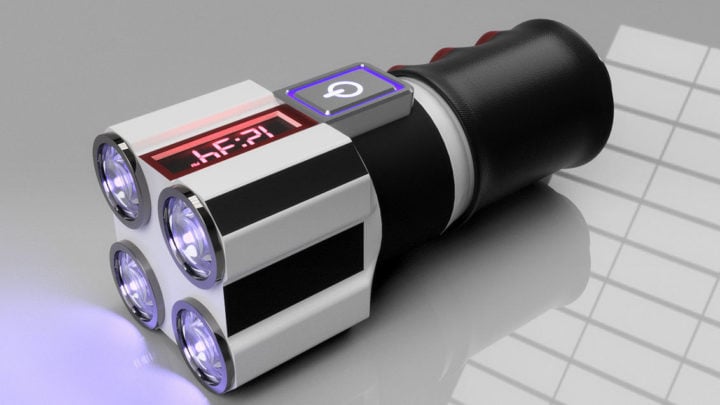


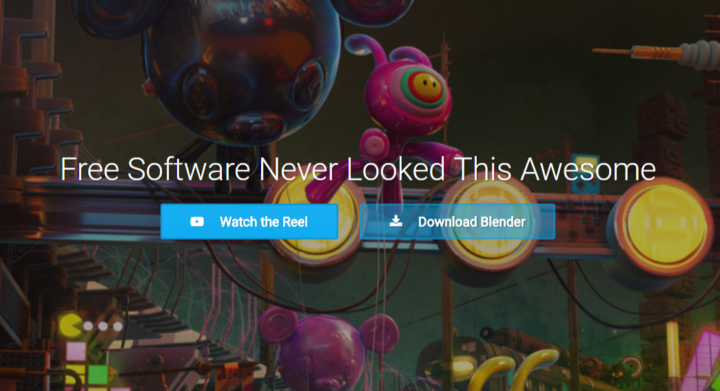
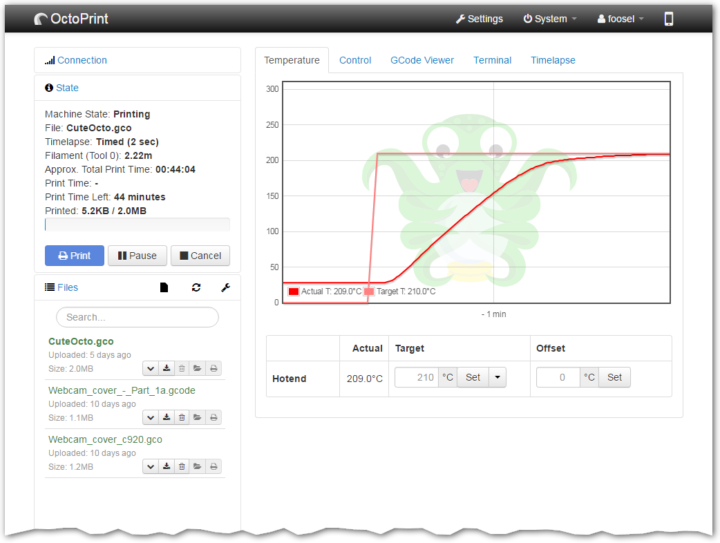
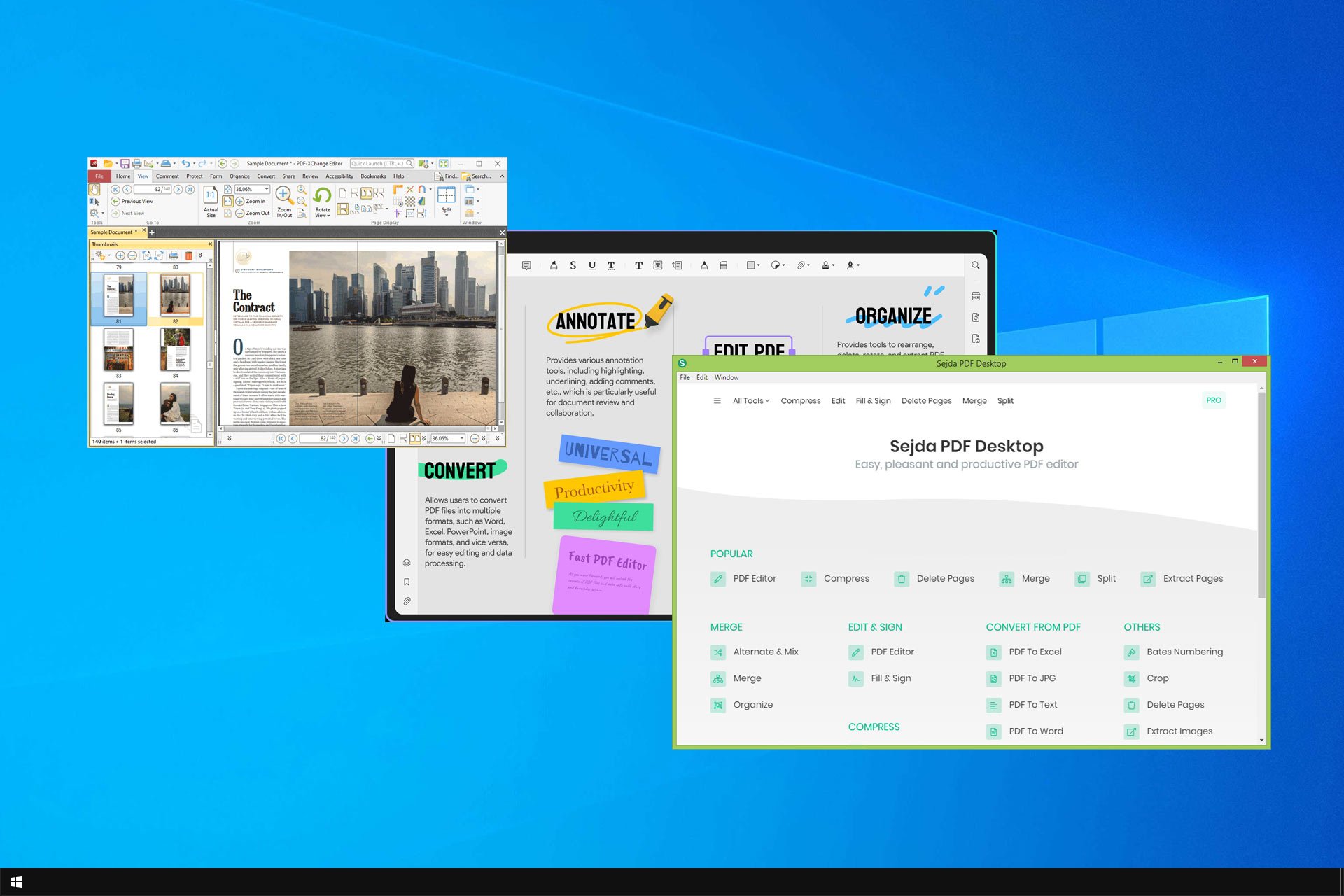
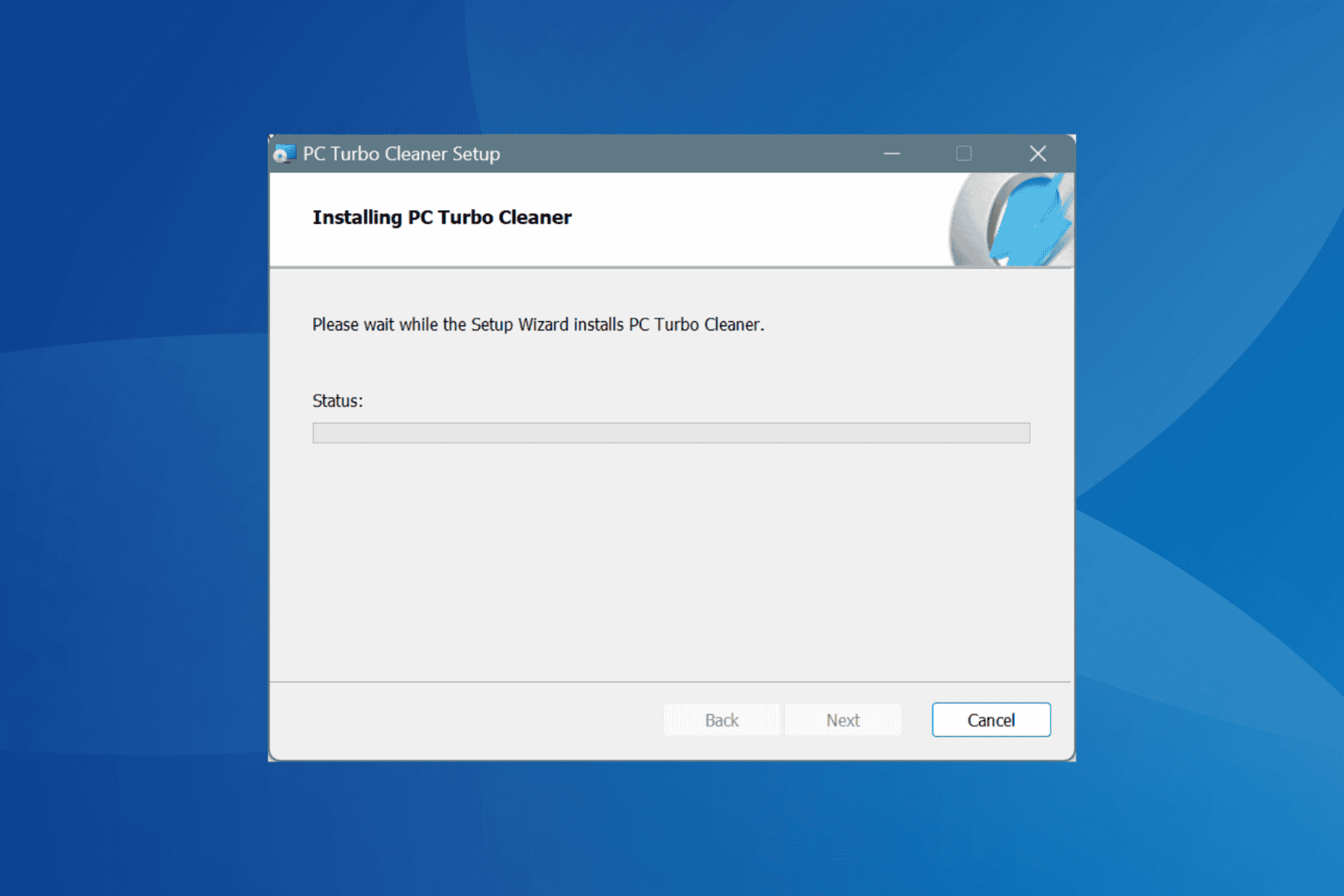
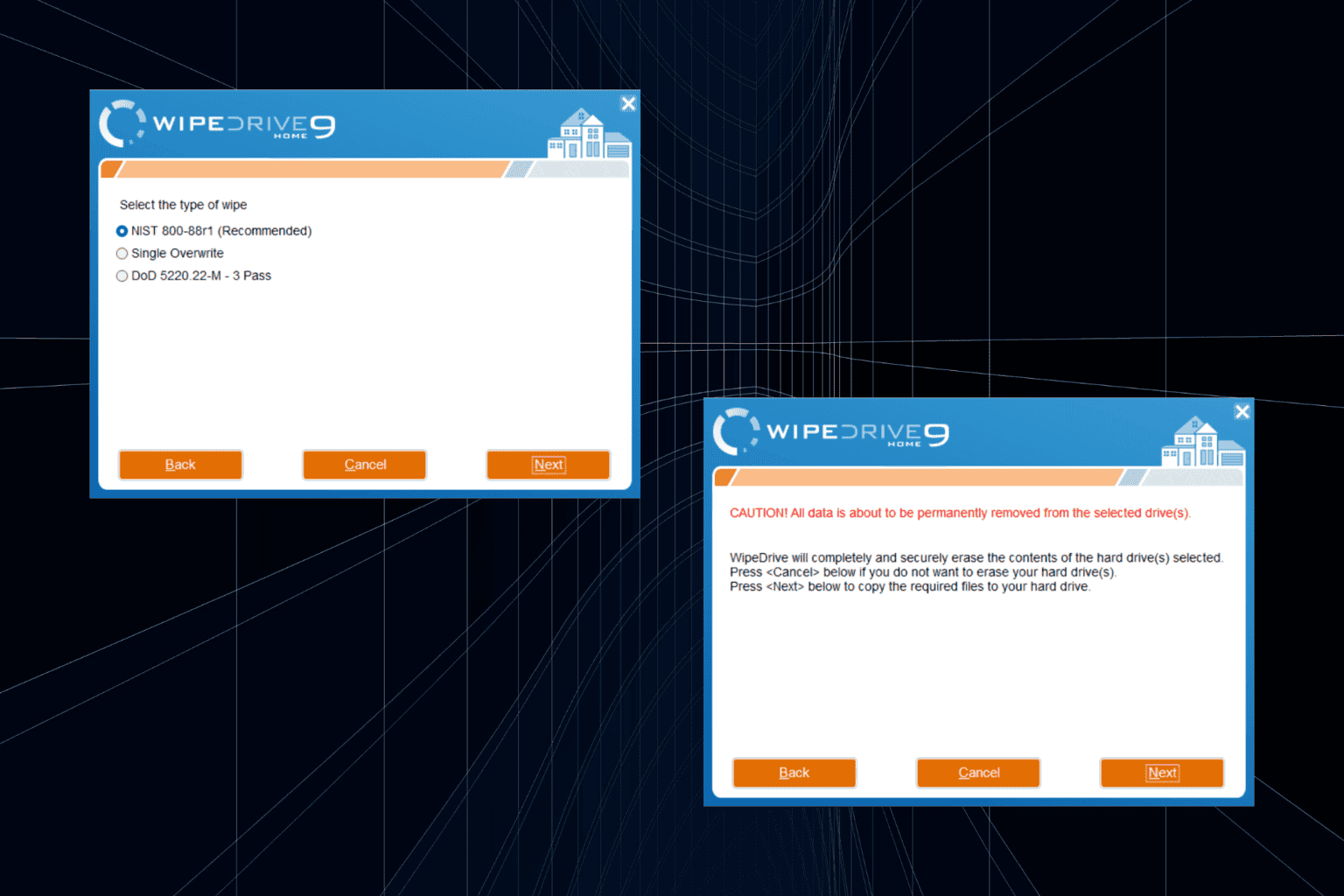

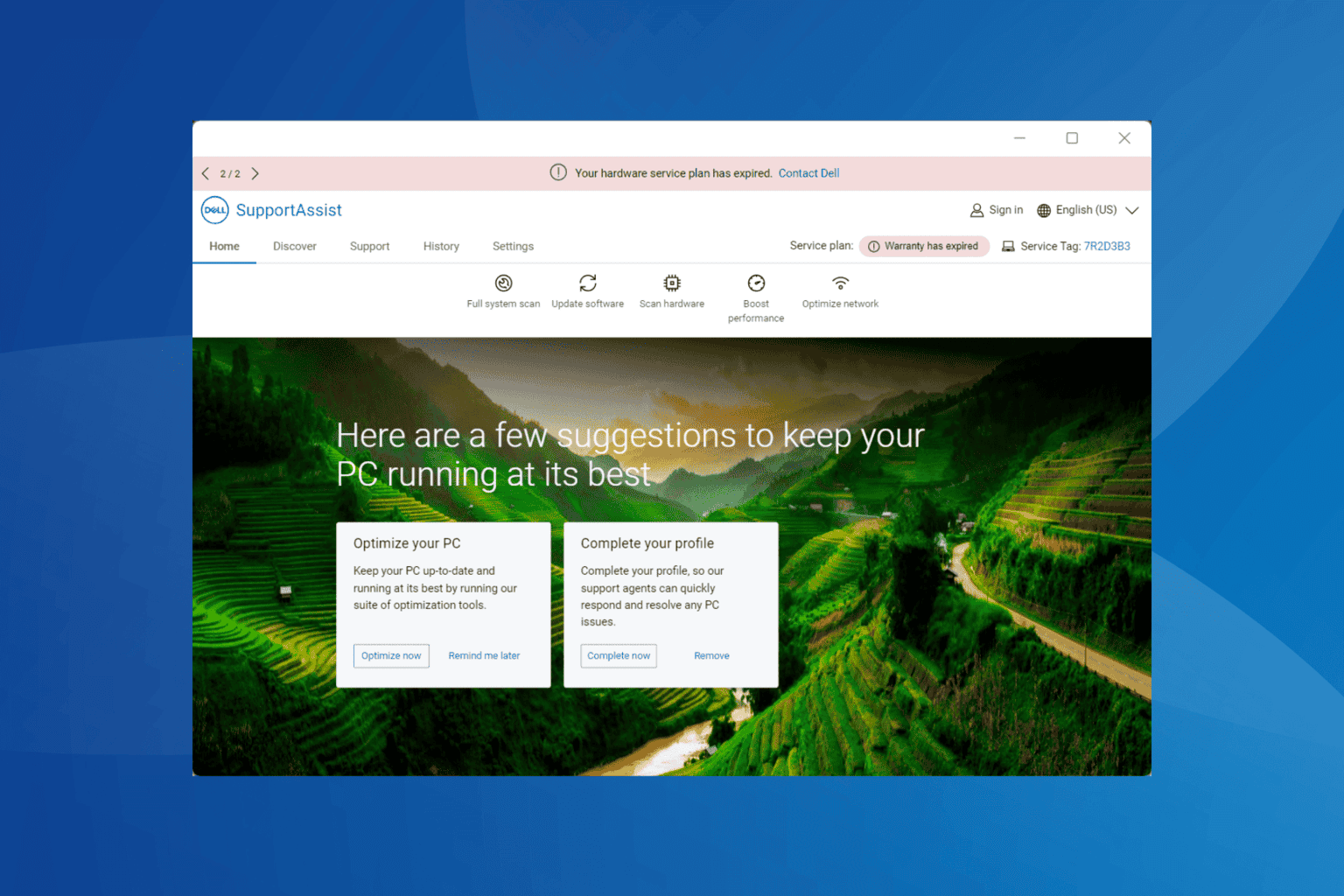

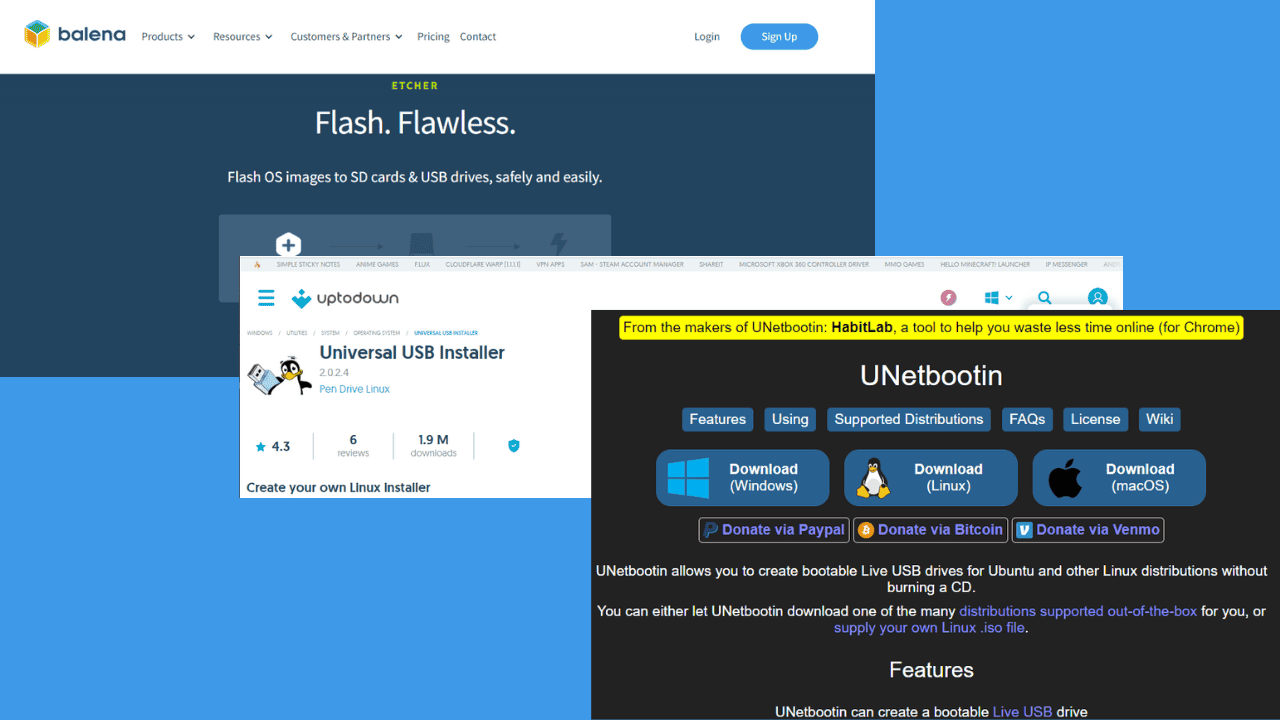
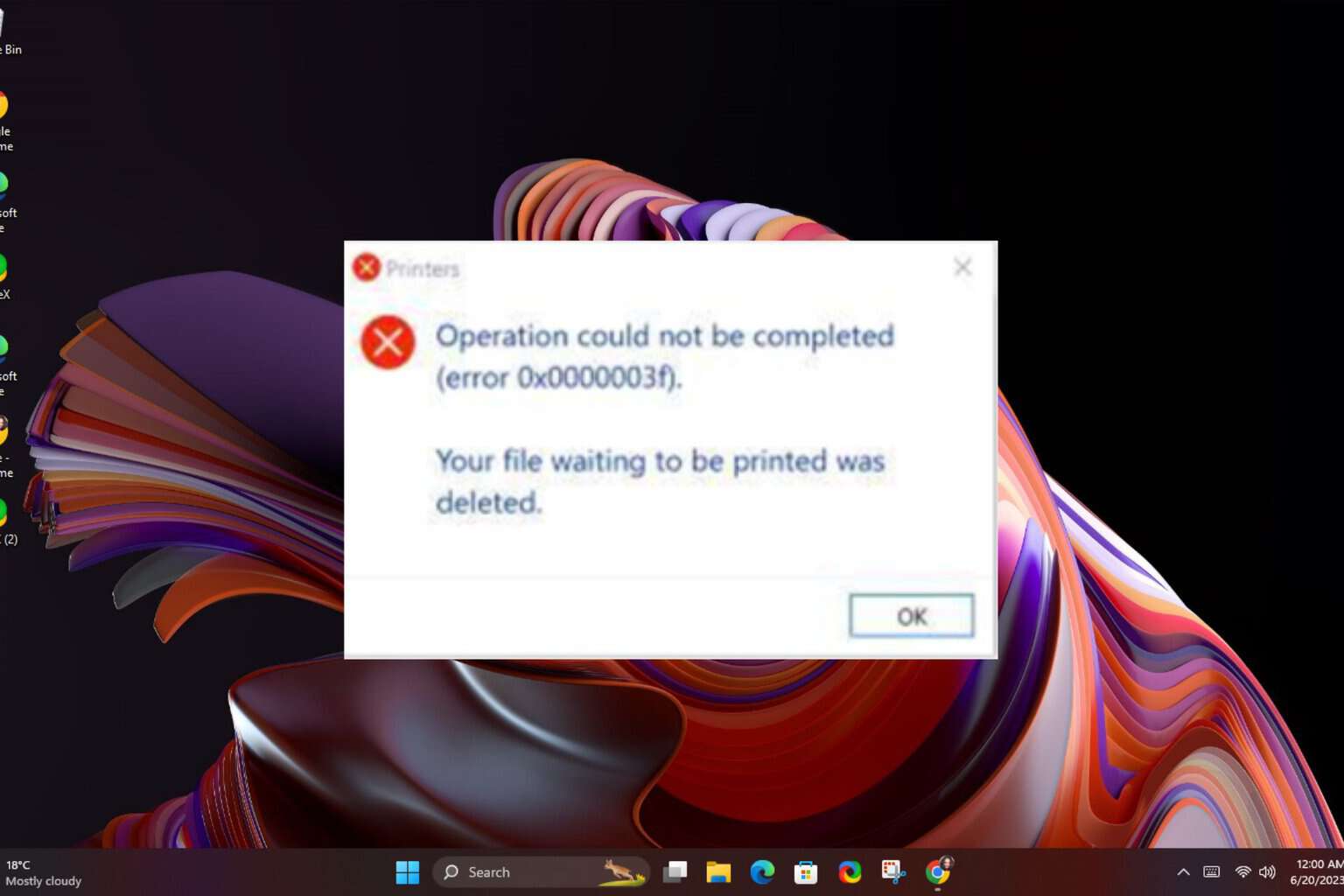
User forum
0 messages