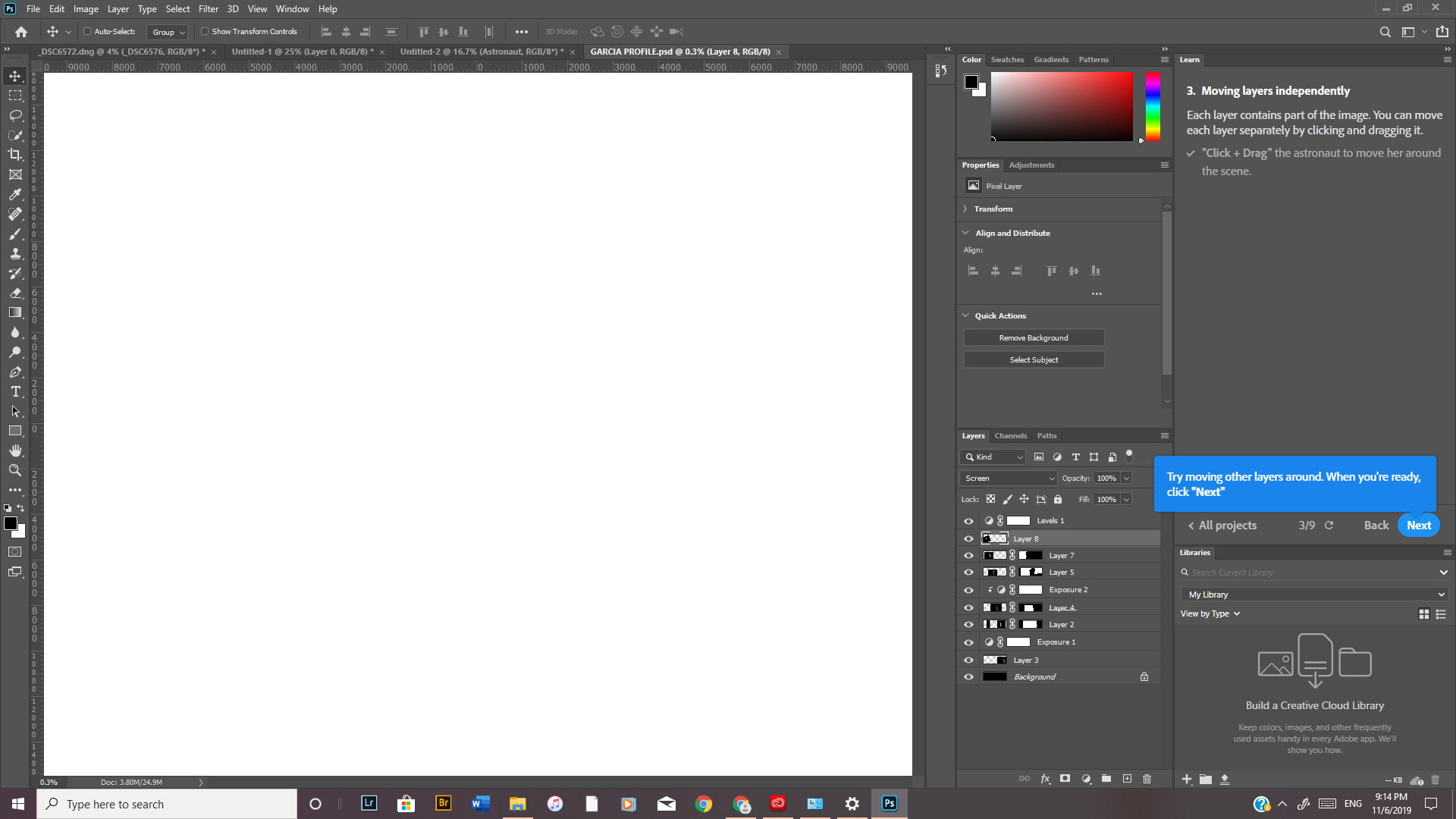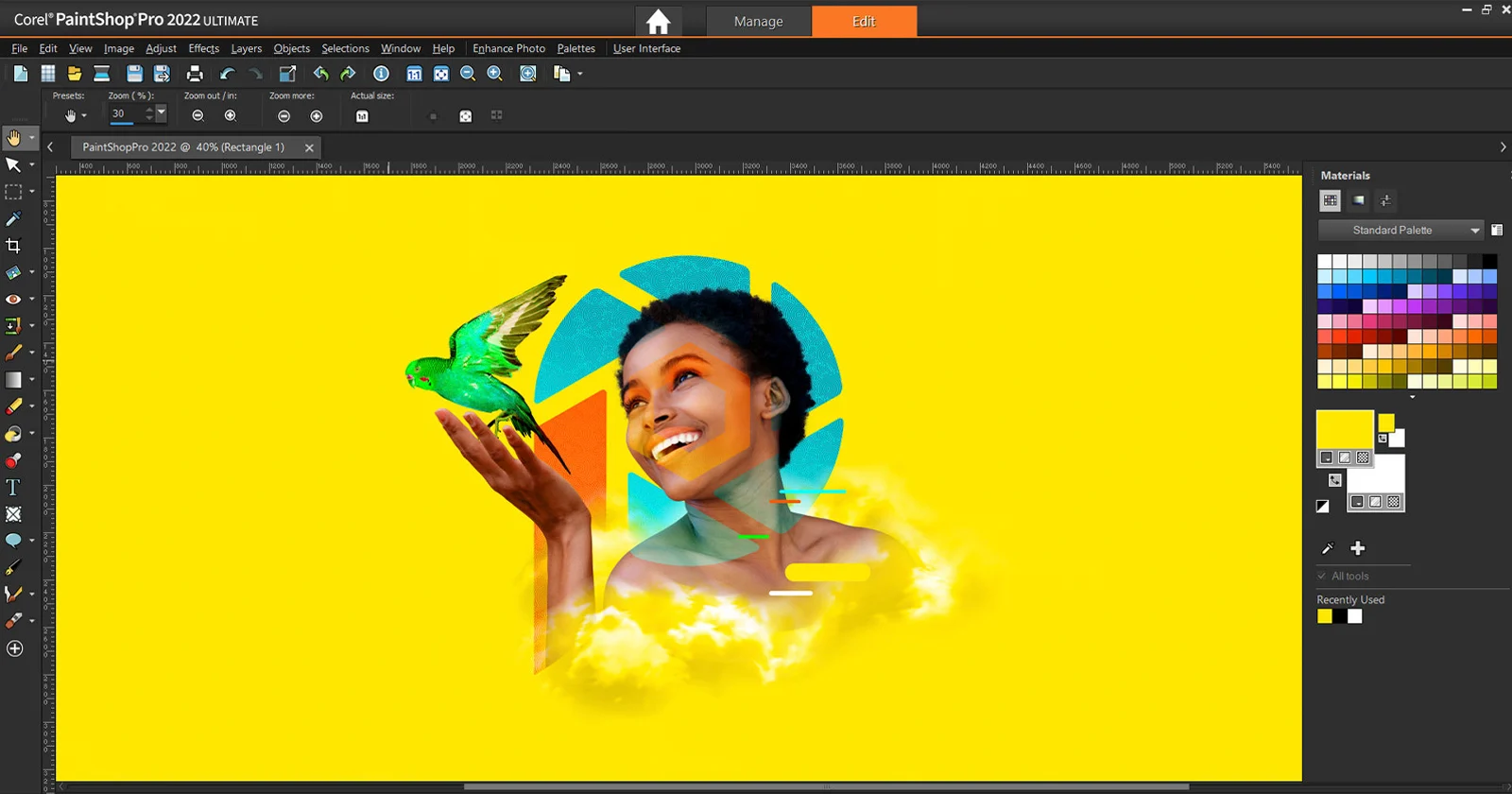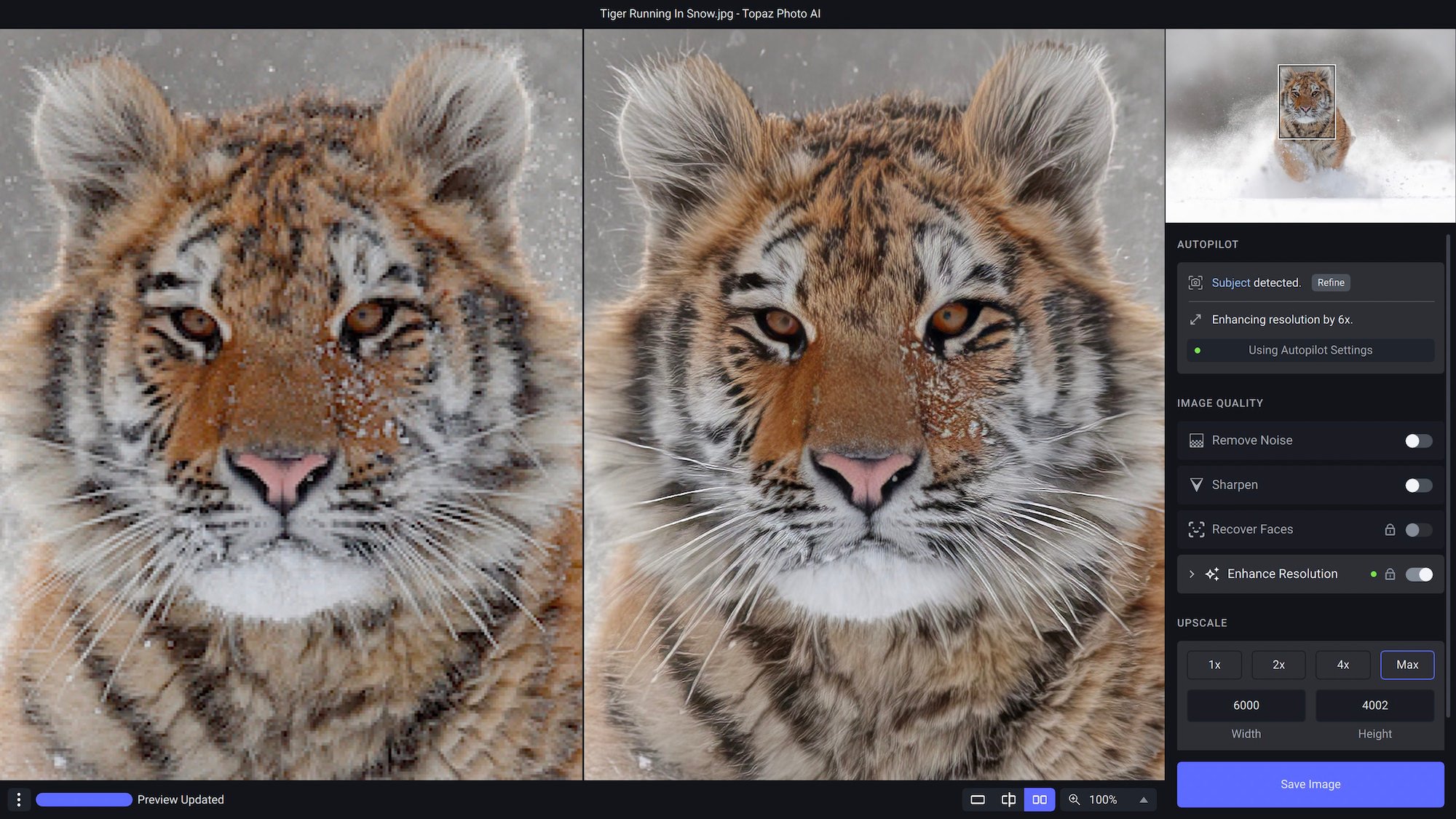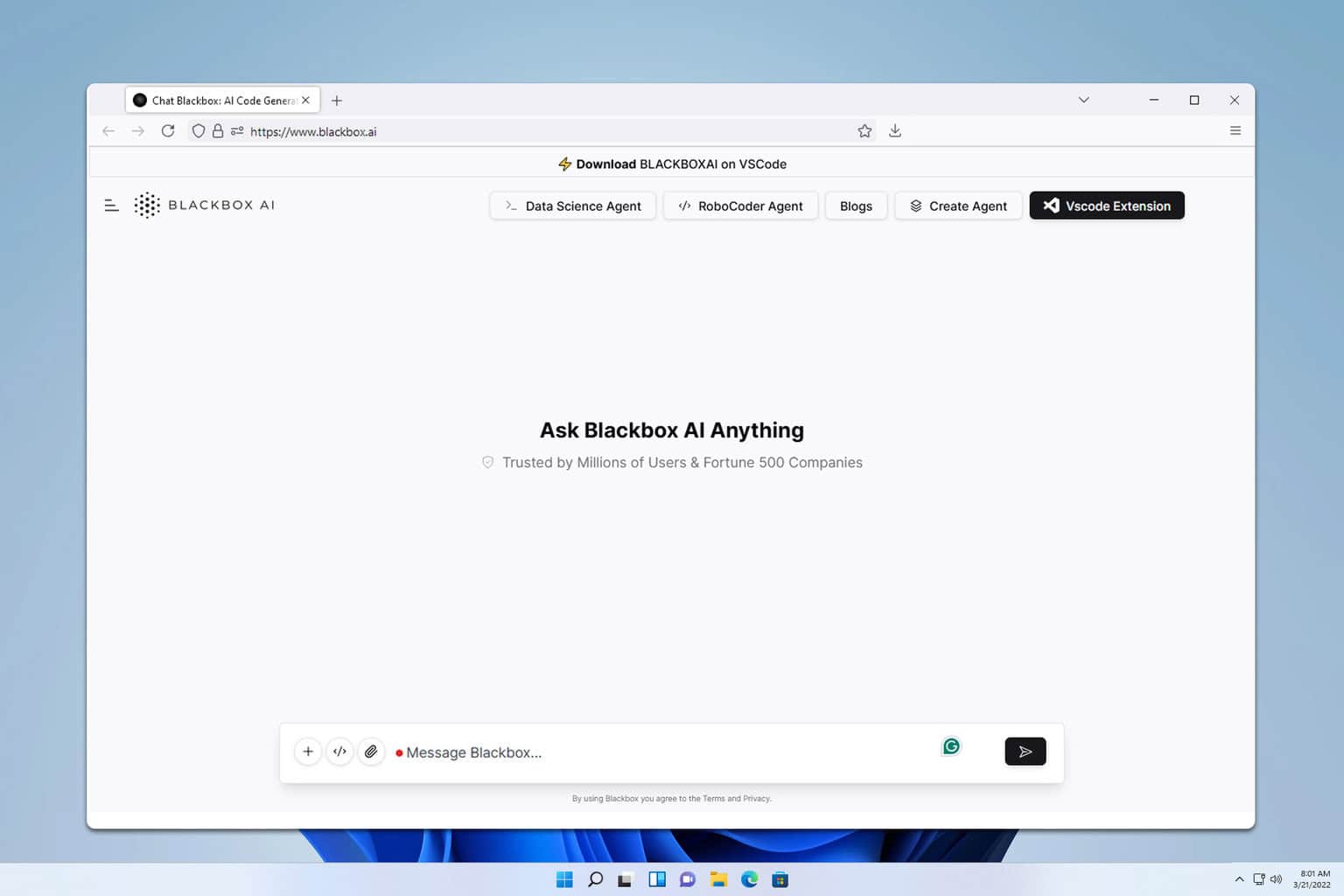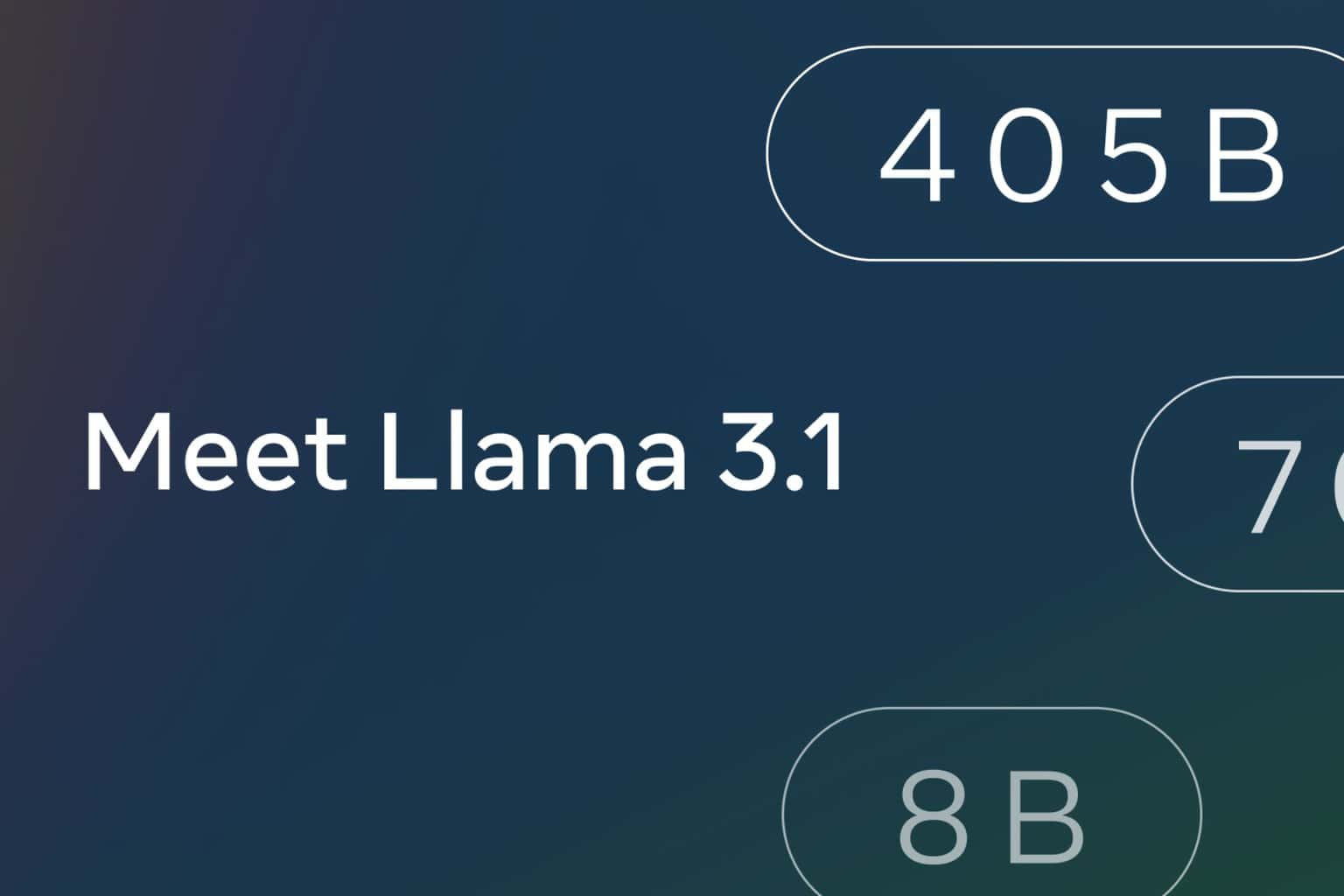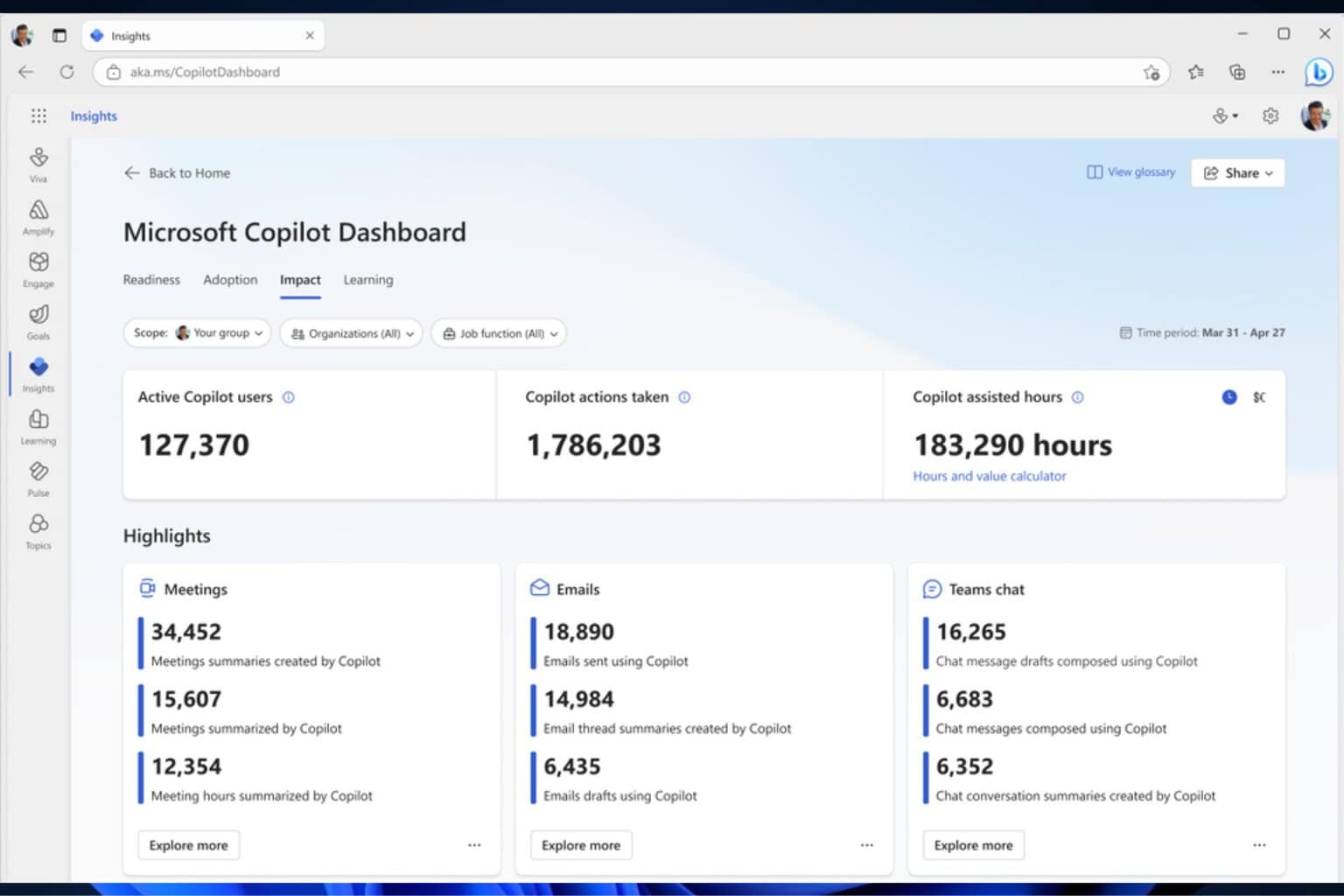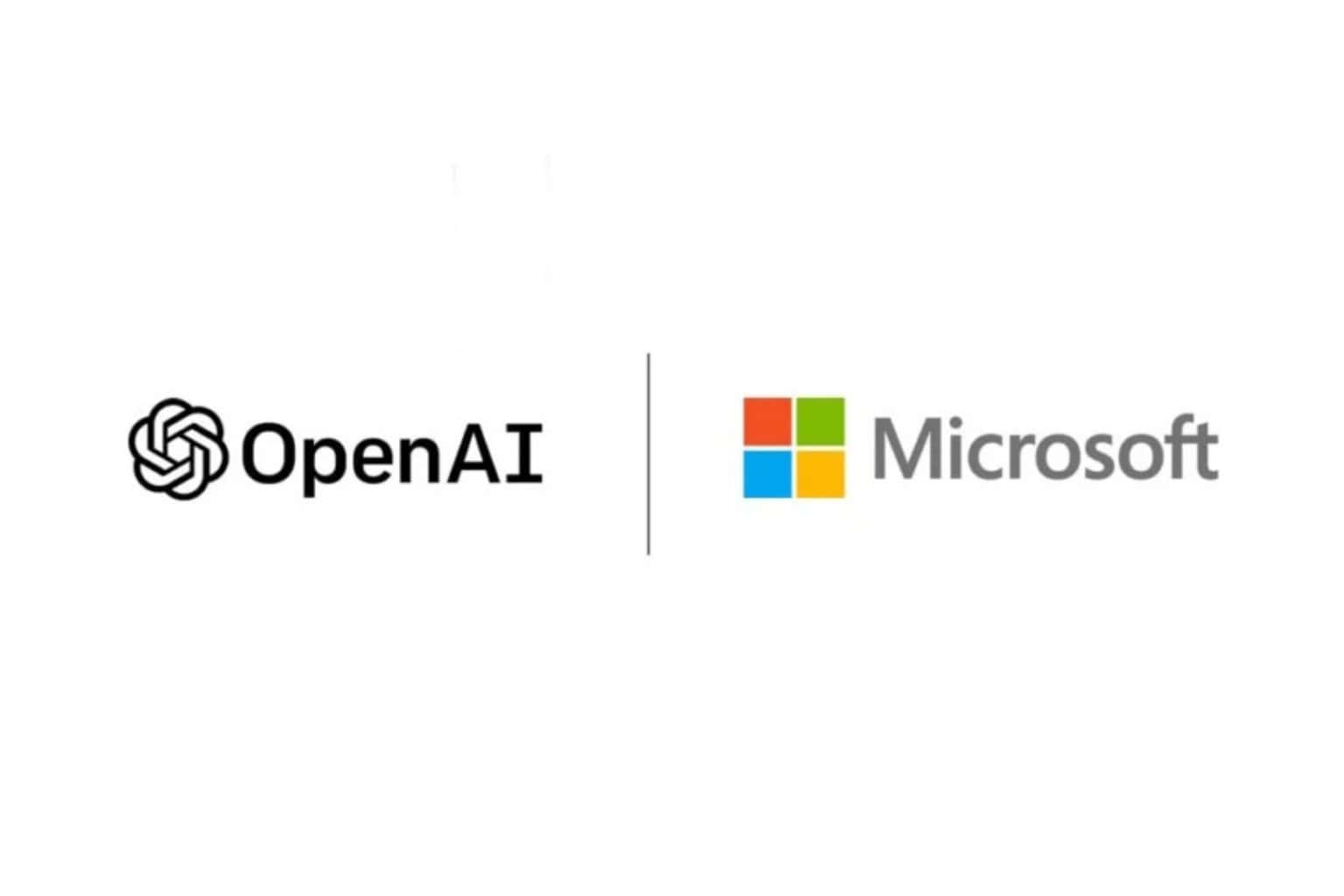Best AI Photo Editor Software to Use in 2024 [5 Picks]
Check out the best AI tools to edit photos
7 min. read
Updated on
Read our disclosure page to find out how can you help Windows Report sustain the editorial team Read more
Key notes
- These tools can analyze an image and predict how a photo should be edited, enhanced, and adjusted for better results.
- This guide contains a list of the best AI photo editors to choose from.
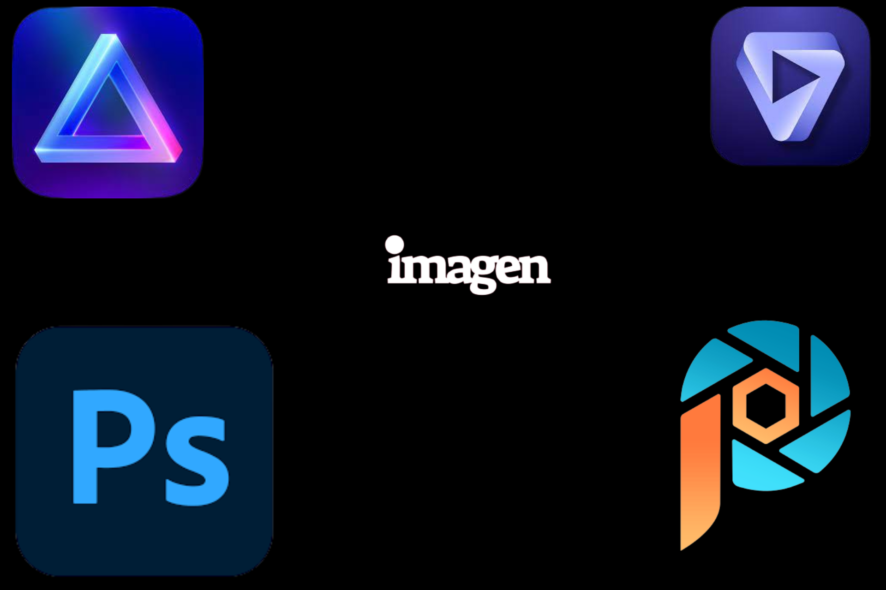
The use of Artificial intelligence has progressed and has made its way into photo editing. An AI photo editor uses machine learning algorithms to enhance and transform images, giving stunning results with minimal work.
There are various AI photo editors with unique features available in the market. In this guide, we will discuss some of the best AI photo editors available to make it easy for you to choose one as per your needs. Let’s start!
What are the best AI photo editors?
Adobe Photoshop – Best AI photo editor
One of the most popular photo editing tools, Adobe Photoshop, has integrated AI-powered features into its Creative Cloud suite to help users retouch and style photos in a new way. Some of the useful tools are Sky Replacement, Content-Aware Fill, Auto Tone and Color, and Object Selection.
With the Neural Filters option, you can bring your old photos back, transfer colors, change facial expressions, poses, and more with a few clicks. The Colorize filter can automatically color black-and-white photos with precision.
With layers and masks, Photoshop can edit individual elements in an image without affecting other elements. The Adobe Sensei feature can automatically tag & organize images and recognize text & objects.
More about Adobe Photoshop
- Automatically select specific objects in an image, making it easy to edit and remove.
- Identifies the main subject of the image, which helps add effects with ease.
- Removes unwanted objects or fills in gaps in an image.
- Adjusts brightness, color, and contrast to provide a balanced and natural-looking photo.

Adobe Photoshop
Go for this industry-standard photo editor and bring your AI photos to life.Luminar Neo – Best photo editing tool for beginners
Luminar NEO is an easy-to-use photo editor that comes with innovative AI-driven tools to enhance and beautify a photograph.
With fast image processing, it allows you to apply multiple edits use different tools on a photo, and save the changes with ease without any performance loss.
It comes with a set of AI-driven tools, including Magic Light, Supersharp AI, Focus Stacking, Upscale, Background Removal, Noiseless, and HDR Merge, to add more exposure to your images and make them flawless.
With Relight AI feature, Luminar Neo can create a depth map of a photo, which can be used to distribute light throughout the 2D image, providing a more spatially accurate representation of the photo. The software preserves the original image, and changes made can be reversed or adjusted anytime.
More about Luminar Neo
- Supports a wide range of file formats, including RAW files.
- Provides support for masks and layers, making selective adjustments easy.
- You can add text & graphic overlays and adjust the position, size, & opacity.
- Has a range of filters and presets to use and also allows you to create custom presets.

Luminar Neo
Bring the future of photo editing with this top-notch AI photo editor today.Corel PaintShop Pro – Best for image processing
With a set of comprehensive tools, Corel PaintShop Pro is one of the best AI-powered photo editors, which can help you enhance your images swiftly. It has a range of AI-driven features, including Upsampling, AI Denoise, AI Artifact Removal, AI Style Transfer, and more.
This software uses AI algorithms to fill gaps and produce high-quality enlarged images without comprising image quality or resolution.
With AI Portrait feature automatically can smooth skin, remove blemishes, and brighten eyes to enhance your portraits naturally.
The tool analyzes the image and removes the artifacts while preserving important details in an image using the Artifact Removal module.
More about Corel PaintShop Pro
- Supports RAW image formats from a range of cameras, which allows you to work on high-quality images.
- Allows you to apply the same changes to multiple images at once, saving you time.
- Enables you to apply different styles to your photos to create unique effects.
- Can automatically separate the background from the subject precisely to let you focus on what’s important.

Corel PaintShop Pro
Benefit from this professional AI photo editor and transform your images into art.Topaz Photo AI – Best photo enhancement tool
Topaz Photo AI is an exceptional photo editing tool that can help you improve image quality, giving the best possible results. You can remove noise, sharpen the image, and increase the resolution of the image with a few clicks.
This software can distinguish between noise and image detail and can accurately separate noise from your image, giving you a clearer photo. The Color correction module can help you bring the real colors of your pictures back.
With one-click presets it is easy even for a novice to use the tool and get better output. When upscaling a low-quality image, it remembers minute details from several similar images and fills in missing pixels based on that understanding, thus giving you a sharp and clear photograph.
More about Topaz Photo AI
- Supports RAW image processing, allowing you to work with an uncompressed and high-quality image.
- Can apply creative effects, including artistic filters and stylized looks, in a single click.
- Allows you to use preset and can process images in batches.
- Can also be used as a plugin for photo editing software such as Adobe Photoshop.
Imagen-AI – Best for batch processing
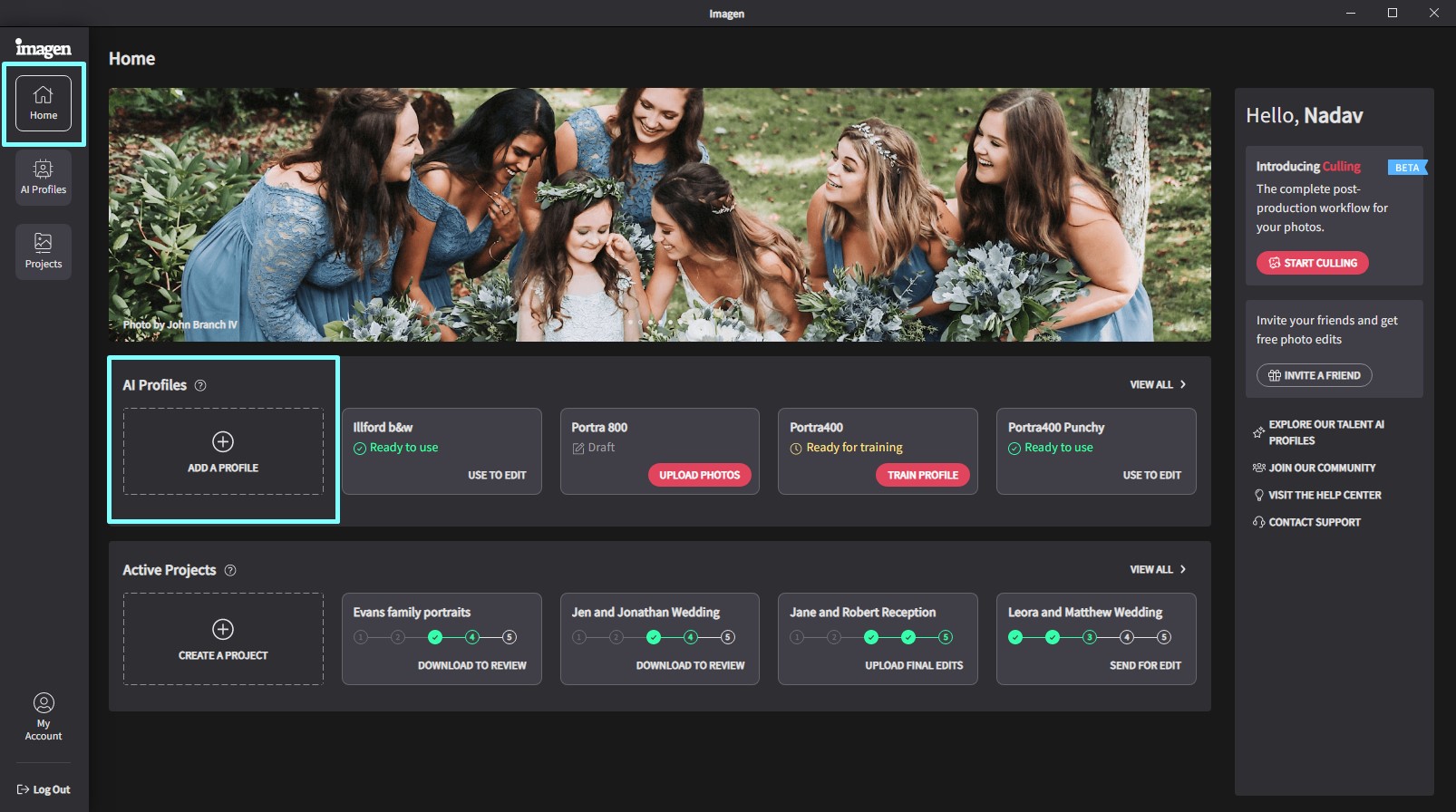
If maintaining consistency is what you look for in your photo edits, then Imagen-AI is for you. It asks you to upload your previously edited pictures to analyze your style and generate your unique profile or choose pre-built Talent AI profiles.
This AI-powered batch photo editor allows you to enhance your photos in a few seconds. To do that, it analyzes each photo you want to edit in real time and adjusts the parameters based on your selected editing style to give you the best results.
This powerful tool can automatically remove the background from the image so that you can focus on the subject. With Image enhancement, you can enhance the image quality and appearance by adjusting the brightness, contrast, sharpness, and other parameters.
More about Imagen-AI
- Can transfer style from one image to another seamlessly, saving you time.
- Allows you to compress images without compromising the image quality.
- Can help you create vibrant and realistic-looking color images from archival photos.
- Restore old or damaged photos by repairing scratches, stains, and other imperfections.
What are the advantages of using AI photo editors?
Although the built-in Photos app in Windows 11 has the Generative Erase feature, using artificial intelligence photo editor software has several benefits: some of which are:
- Speedy – These photo editors can examine the image and make edits swiftly; therefore can be used to remove unwanted objects from photos.
- Accessible – These tools make editing images easy, even for people with little or no knowledge and experience in using photo editing software.
- Consistent – If you want to edit several images the same way, an AI photo editor can do that perfectly.
- Can automate tasks – These tools can be used to automate repetitive tasks such as cropping and resizing images, thus saving time.
- Accurate – The software can identify and correct image imperfections, including red-eye and blemishes, with greater accuracy and make changes to enhance the image.
So, these are some of the best AI photo editors available for you to choose from. Try them and let us know your favorite in the comments section below. Moreover, if you need a good free AI image generator, we can help you out!