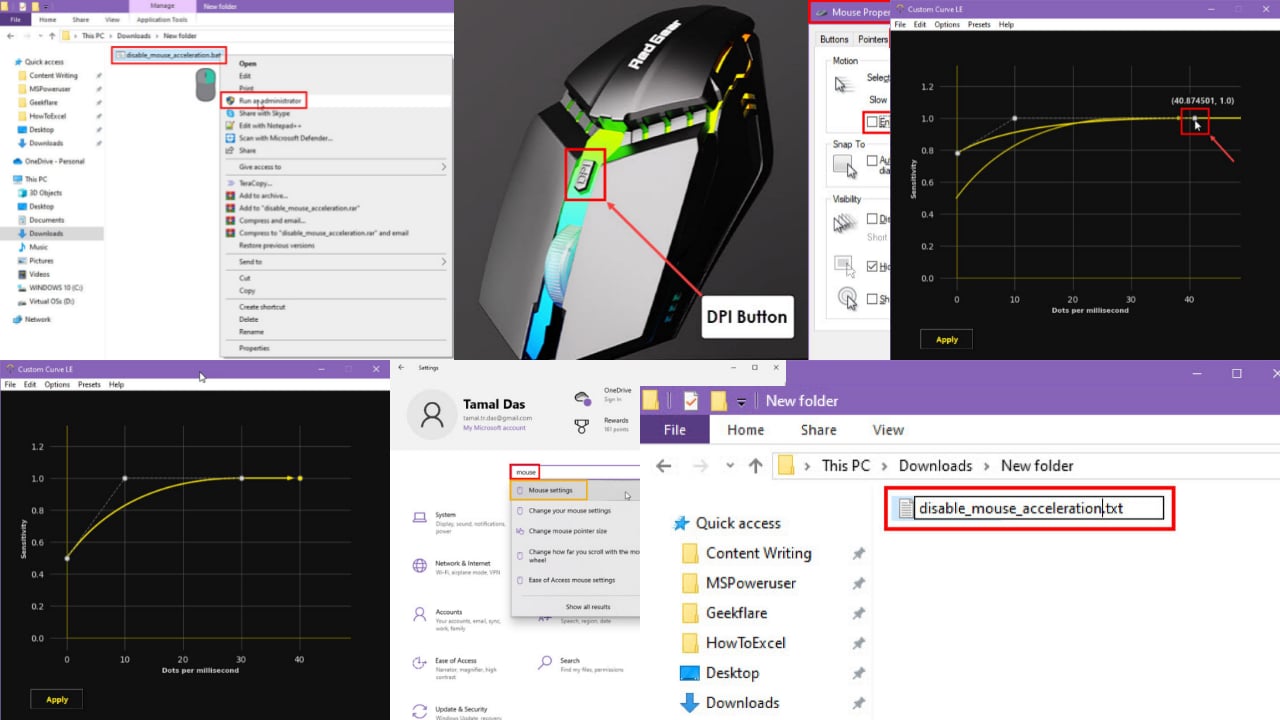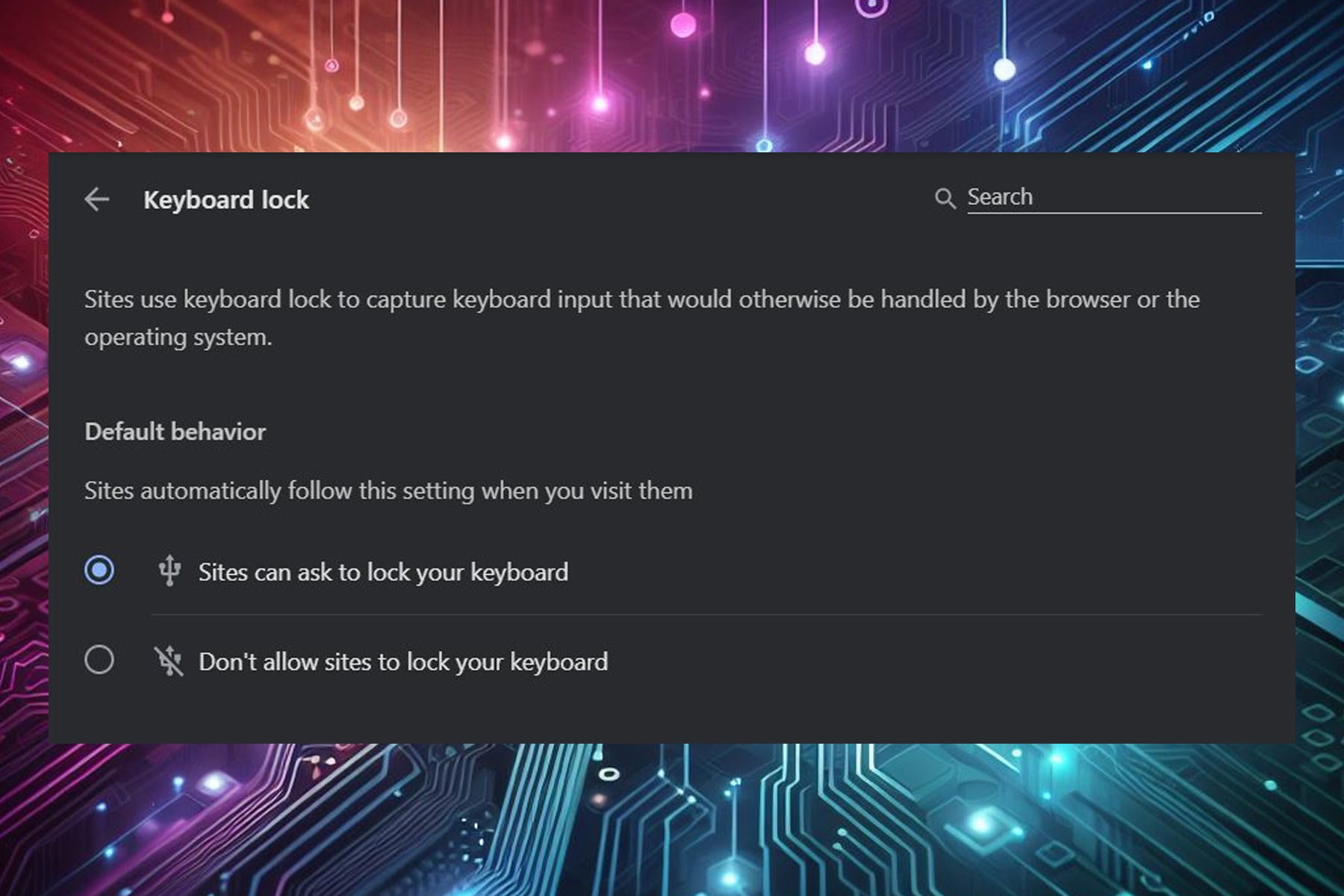5 Asus Gaming Mouse to Improve Your Performance in Game
Pick the best Asus mouse for maximum gaming performance
6 min. read
Updated on
Read our disclosure page to find out how can you help Windows Report sustain the editorial team Read more
Key notes
- When looking for a mouse, it is important to consider the connectivity, ergonomics, and mouse design.
- Programmable buttons, long battery life, and swappable switches are a few additional factors that make a better gaming mouse.

If you’re a gamer, you need a proper mouse, and to help you with that, today we’re going to show you the best Asus gaming mouse.
Before we start, you also might want to check our list of best Razer keyboards to equip yourself with the right gaming peripherals.
How to pick an Asus gaming mouse?
When buying a mouse, you need to pay attention to the following factors:
- Gaming style – If you play MMO or RTS games, you’ll need a mouse with side buttons. RTS players will need more buttons while FPS players can use models with 2 or more.
- Type of sensor – Laser mice tend to be more sensitive, so depending on the type of game you play you might need a laser or optical mouse.
- Connection type – Depending on your mobility, you need to choose between a wired or a Bluetooth mouse. Both offer the same features, but if you’re on the go, the wireless one might be better.
- Sensitivity – Depending on the type of games you play, you might need a mouse with higher sensitivity. If so, check DPI on your PC to ensure that your mouse meets your needs.
- Customization – If personalization is important to you, look for a mouse that has reliable and advanced configuration software.
What is the best Asus gaming mouse?
ASUS ROG Gladius II Origin – Best overall
- Ergonomic design for a better fit
- Detachable cord with different textures
- Excellent performance with Optical Sensor
- Good RGB lighting
- Glitch configuration software
- Only three configuration profile
ASUS ROG Gladius II Origin is a popular gaming mouse by the company. The mouse was relaunched with new internals that wasn’t received positively; however, the improvement has made it an excellent gaming mouse for hardcore and casual gamers alike.
The mouse features the typical Asus hardware design elements such as the RGB Asus logo, lights on the scroll wheel, and the base of the mouse. Apart from this, the design is minimalistic.
ASUS ROG Gladius II Origin uses 12,000 DPI optical, 50G acceleration, and 250 IPS sensors for precision movement. The accidental clicks issue from the previous general is fixed with the new Omron switches rated for 50 million clicks. The push-fit switch socket design allows you to swap the switches to customize click resistance.
It comes with two detachable cables with different textures. Helpful if you carry around your mouse and use it with two different setups. ROG Armoury software lets you customize the settings to suit your style. You can customize lighting effects, and performance, create profiles and even map buttons.
On the flip side, you may find the mouse to be a little slippery, and the limit on three profile configurations can be a deal-breaker for some users.
ASUS ROG Chakram X – High polling rate
- 36,000 DPI ROG AimPoint sensor
- 8000Hz polling rate
- Built-in programmable joystick
- Can connect up to 3 devices
- The joystick is only 4-directional
- Pooling rate is not supported by most titles
This is a Bluetooth mouse, and it uses 2.4GHz frequency. It supports tri-mode connectivity, meaning that you can connect it to up to three devices.
You can also find a joystick on its left side and you can assign 4 buttons to it. The device comes with changeable tips, allowing you to find the best for your needs.
Speaking of buttons, we have to mention that there are additional seven buttons that you can easily program as you please.
It’s also worth mentioning that this model has Push-Fit Switch Socket II that allows you to hot-swap switches easily.
As for the sensitivity, this model has a 36,000 DPI ROG AimPoint sensor, and an 8000Hz polling rate for maximum accuracy. Regarding the DPI, you can adjust it easily simply by scrolling your mouse.
Overall, ASUS ROG Chakram X offers amazing performance, and if you’re looking for a gaming mouse, this model is worth checking out.
ROG Strix Impact II – Swappable switches
- Lightweight build
- Push-fit swappable switches
- RGB light lights and compatible with Aura Sync
- Limited profile support
- Not the best design ergonomically
If you want an Asus wireless gaming mouse that is a little light on your pocket while offering more battery life, the ROG Strix Impact II is an excellent choice. It is a well-built wireless gaming mouse that can also be used in wired mode using the included USB cable.
The design of the mouse is minimal, with only the Asus ROG logo and the scroll wheel lighting up. It features five programmable buttons that you can customize through Aura Sync. You can further customize the mouse by swapping the push-fit switches for better clickiness.
With the dedicated DPI button, you can reach a maximum of 16,000 DPI for unerring precision. In addition, ROG Strix Impact II weighs just 93 grams and offers maximum acceleration of up to 40 G. The PTFE mouse feet and rubberized grip on the side offer good grip and works well on even smooth surfaces.
ASUS ROG Pugio II – Simple ambidextrous design
- Ambidextrous design
- Three connectivity modes
- Swappable buttons
- RGB lighting
- DPI button not usable during use
- Small side buttons
ASUS ROG Pugio II is another sleek, RGB-lit wireless high-performance optical mouse from the company. Equipped with a high-end optical gaming sensor of 16,000 DPI, you can choose your performance using the dedicated DPI button.
ASUS ROG Pugio II comes with three-mode connectivity. You can connect it using the traditional USB wired mode, use a wireless 2.4GHz dongle or Bluetooth for LE for uninterrupted connectivity. An inbuilt battery offers over 100 hours of playtime over Bluetooth LE and 69 hours of 2.4GHz RF.
It features an ambidextrous design offering an ergonomic hold complimented by the magnetic swappable buttons to reduce fatigue. You can adjust the buttons through the Push-bit mechanism as per your requirement.
Additionally, it features a radio switch at the bottom to instantly switch between the cleanest mode available. Finally, with Aura Sync, you can customize the RGB to match your gaming RIG’s theme.
ASUS ROG Keris – Supports wired and wireless connectivity
- Swappable push-fit switches
- Ergonomic and lightweight
- Wired and wireless connectivity
- Excellent value for money
- Surface calibration option not available
ASUS ROG Keris is the company’s attempt at cracking the elite gaming mouse market, and for the price, it is among the best in the segment. It is a wireless mouse, and similar to other high-end Asus gaming mouse it comes with a USB-C cable for wired connectivity.
It features a 16,000 DPI, 400 IPS optical sensor, and 1000Hz polling rate offering exceptional performance in FPS games. In addition, Rog Keris’s ergonomic design of the mouse makes it ideal for long hours of gaming sessions and prevents fatigue.
The exclusive ROG push-fit switches socket allows you to customize the flick force and extend the mouse’s lifespan. Asus claims a battery life of 78 hours with the RGB off and 58 hours with RGB on. It also supports fast wired charging and can give up to 12 hours of playtime on a 15-minute charge.
So these are the best Asus gaming mice that you can buy on every budget. If you need a regular, non-gaming mouse, then our best mouse for multitasking guide might come in handy.
What is your mouse of choice? Let us know in the comments below.