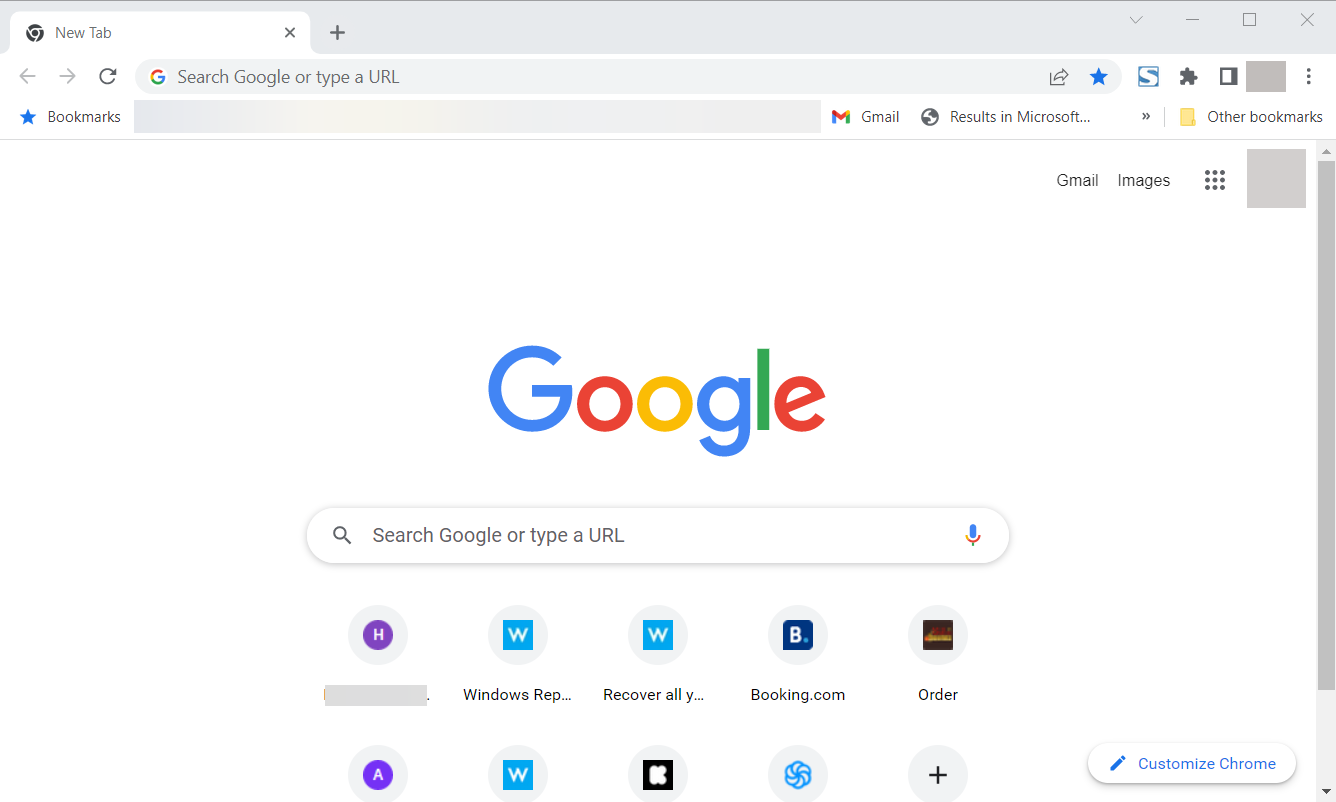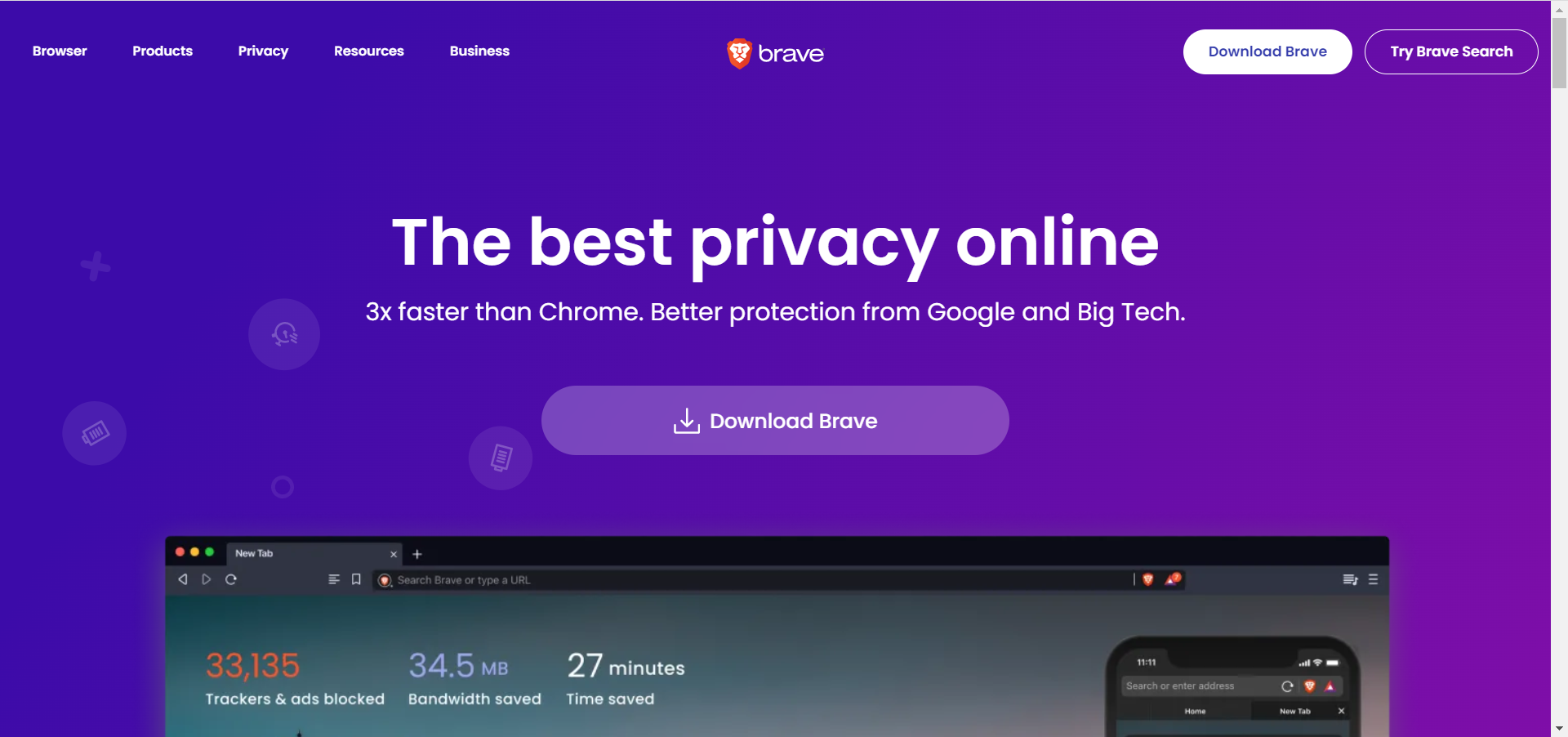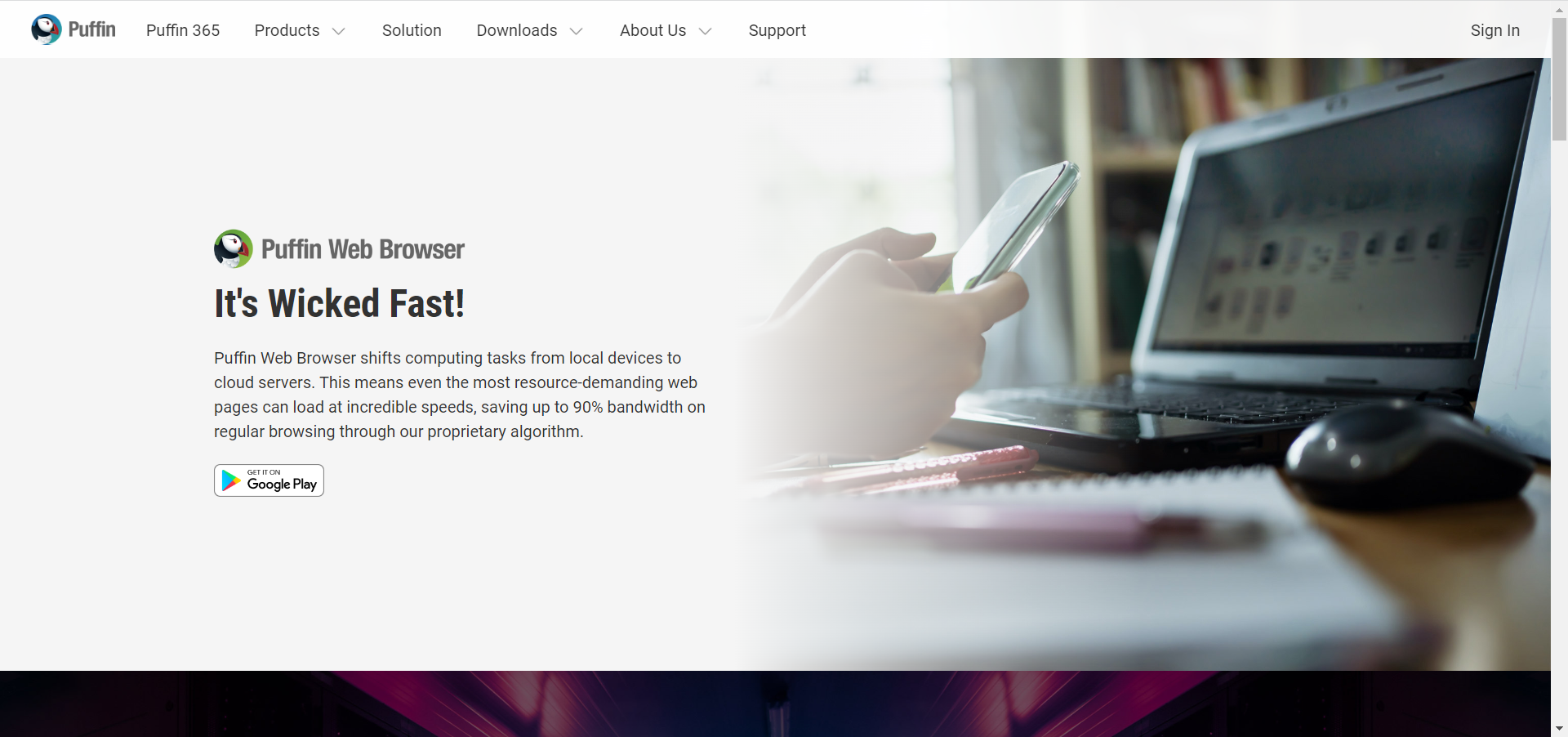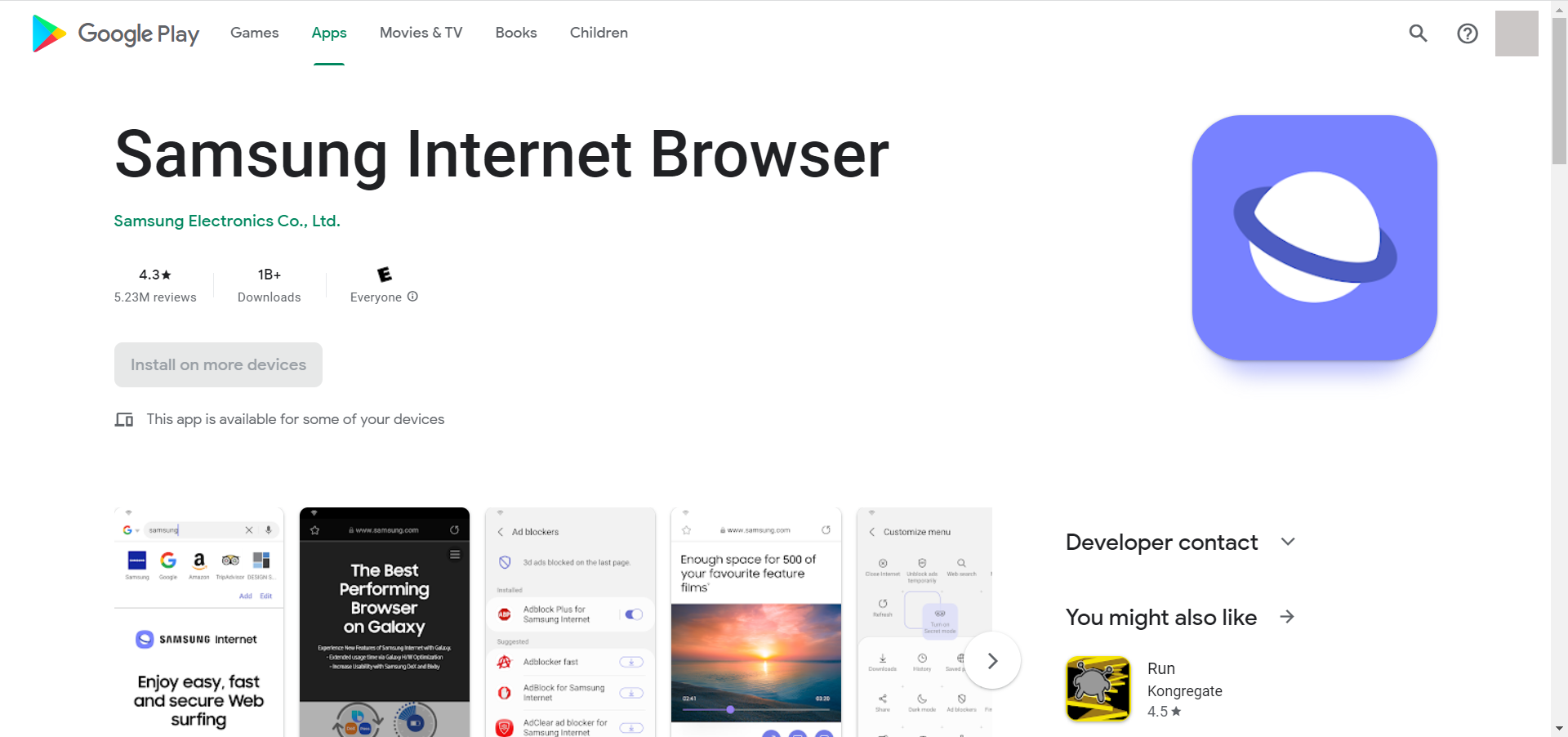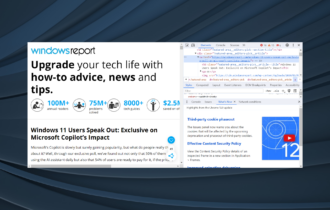6 Best Browsers to Use on Your Samsung DeX Mobile Device
We've tested DEX on all major browsers and found a winner!
7 min. read
Updated on
Read our disclosure page to find out how can you help Windows Report sustain the editorial team Read more
Key notes
- Samsung DeX is a unique feature of Samsung devices, and today we’re going to show you the best browser for DeX.
- You should know that any browser that works on your Samsung device will also work on DeX.
- This means that you can use the built-in Samsung Internet Browser or any other.

Samsung Dex Android tablets and mobiles enable users to utilize them more like desktop (or laptop) PCs.
These devices have a Samsung DeX mode that provides an alternative multitasking UI design, with a taskbar. Users can utilize their DeX devices with keyboards, mice, and full-size VDUs.
So, DeX devices are tablets that can provide a desktop experience for their users. The Galaxy Tab S4, S10, S9, and Tab 7 are some of the tablets and mobiles with DeX modes.
What browsers work on Dex?
Most mobile browsers will open in the Samsung DeX mode. Yet, some mobile browsers are better optimized for that mode than others.
So, all the major browsers that also have a mobile app will do just great, especially the ones we set in the top list below.
What are the best browsers for Samsung DeX devices?
Opera One – Best overall browser

This is a full-fledged Opera One browser for mobile devices that shares many of the features of its desktop counterpart.
The Opera One mobile browser has a comparable Speed Dial page on which you can combine multiple shortcuts. It also incorporates a built-in VPN, ad-blocker, Night mode, and crypto wallet.
Another good thing about this mobile browser is that it includes a Desktop user agent setting.
With that setting, you can configure Opera One to always display the desktop versions of all website pages. So, that saves you from needing to toggle the Desktop site option for every page opened.
With its great features, Opera One is definitely the best browser for Samsung DeX.
Other great features:
- Includes a QR scanner
- Customizable news feed
- Flow enables users to share notes, images, and links between devices
- Its Full-screen option enables users to fully display pages on mobile

Opera One
Easily use this browser on Samsung Dex devices and get amazing browsing speeds.AVG Secure Browser – Great mobile responsiveness
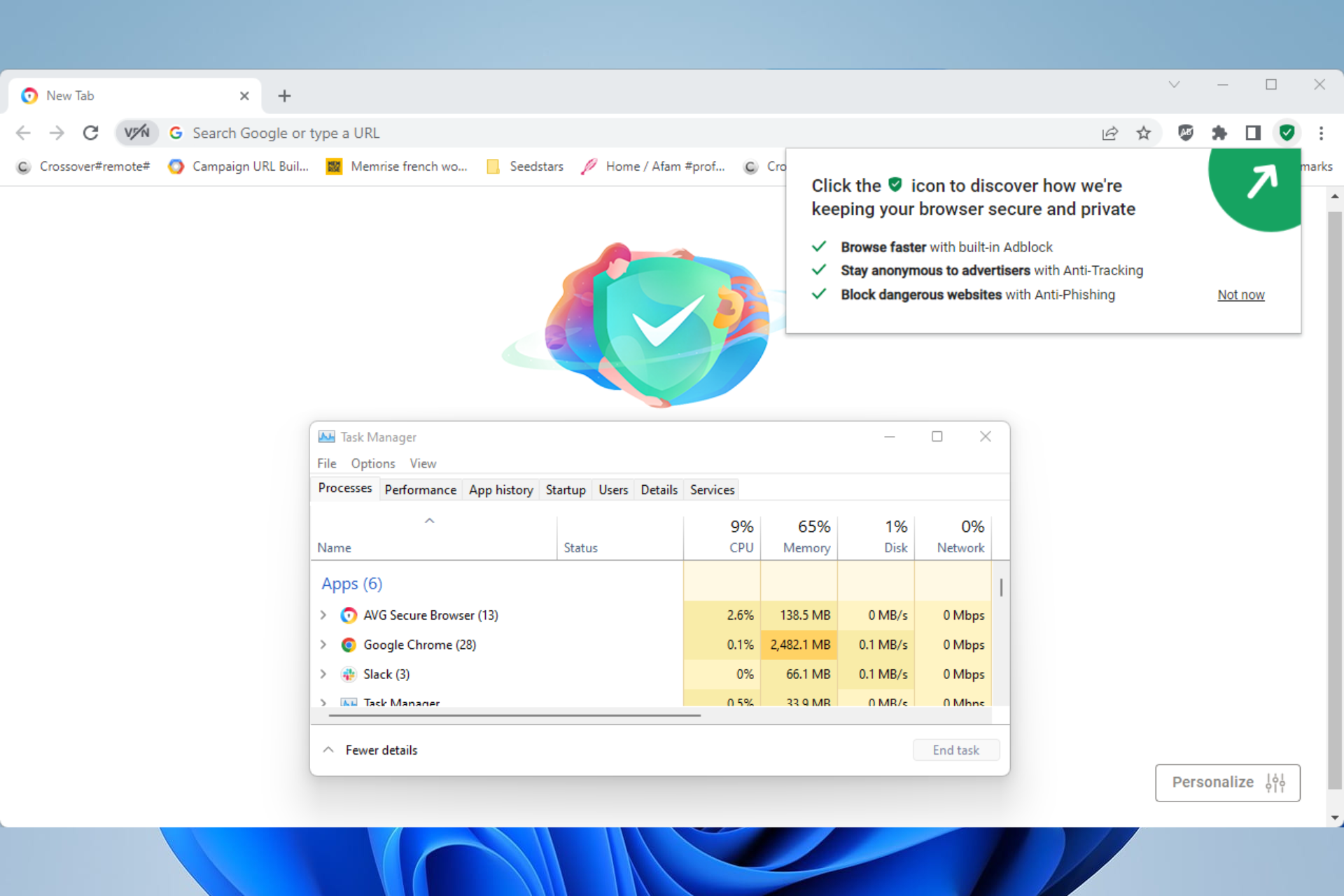
AVG browser gives its best when it comes to compatibility on multiple devices and privacy support.
You can go for this solution for improved protection against online threats like malware, phishing threats, and malicious websites.
That is because you’re fully covered with strong antivirus tools from AVG software and a privacy guard.
Other practical features to use on Samsung Dex devices are VPN support, an automatic adblocker tool, or Flash protection to stop the overuse of PC resources.
It’s worth knowing that you can enjoy various customization options such as themes, wallpapers, or search engine preferences.
Other great features:
- HTTPS web encryption
- Compatible on Android, Mac, Windows
- Privacy Cleaner for history removal
- Stealth mode

AVG Secure Browser
Improve your Samsung Dex browsing privacy using this unbeatable browser.Google Chrome – Great for Android devices
Google Chrome is a browser included with Android devices the world over and the Samsung DeX Chrome desktop mode is pretty nice.
Chrome’s mobile and desktop browser syncing feature and Android integration are good reasons to stick with it for DeX mode.
The mobile version also includes handy voice search, Lite mode, and Dark theme settings. Chrome includes a Desktop site setting.
However, that option only applies to the specific pages you select it for. Some DeX users might prefer to utilize browsers you can configure to display all webpages in desktop mode by default.
In case you need a Samsung desktop browser, Google Chrome is always a safe pick.
Other useful features:
- Built-in Google Translate feature
- Extensive repository of Chrome extensions
- Tap to search feature enables users to select search keyboards on pages
- Includes a built-in password manager for users
Brave – Very popular on Android devices
Brave is a fast Chromium mobile browser; the publisher boasts it is three times quicker than Chrome.
That better speed is largely due to its default Shields ad blocker that automatically blocks page ads and trackers. As this is a Chromium browser, its users can also add Chrome extensions to it.
Brave’s permanent Desktop Mode setting for website pages will appeal to most Samsung DeX users.
Its Android sync functionality is another good feature for DeX mobile users who also utilize the Brave desktop version on Windows PCs.
If you need a privacy-oriented browser, then Brave is one of the best browsers for DeX.
Other useful features:
- Supports WebTorrent
- Includes a Dark Mode
- Enables users to support sites with its BAT cryptocurrency
- Customizable search engines
Puffin Web Browser – Great for mouse and gamepad control
Puffin is a mobile browser with some novel and useful features. It incorporates a full-fledged download manager, incognito mode, dark theme, and data-savings mode to change the image and video quality.
Puffin’s more novel features are its Mouse and GamePad options for page navigation.
Puffin users can select a Request desktop site option for individual pages or as a default browser display setting.
This browser’s virtual mouse trackpad is also a handy addition for navigating desktop websites. Both those features provide a more realistic desktop experience for DeX mode browsing.
Puffin might not be the best browser for Samsung DeX, but it’s definitely worth checking out.
Other great features:
- The Puffin Flash Store enables users to play Flash games beyond 2020
- Its compression algorithm saves bandwidth
- Flash Theater mode for Flash video content
Samsung Internet Browser – Best built-in browser
The Samsung Internet Browser is one included with Samsung devices. As this is Samsung’s browser, it is one of the best optimized for the DeX mode on Galaxy devices.
It displays all pages with desktop versions by default in DeX and reverts to mobile pages for the tablet mode.
Although Samsung Internet Browser is a bit more basic than some alternatives, it’s still a reliable and fast browser that incorporates some good features.
It includes advanced Video assistant controls, a QR code scanner, a Dark mode, and a High contrast mode.
Other great features:
- Syncs with Samsung Cloud
- Supports Gear VR headset for VR browsing
- Includes an Autoplay video setting
- Includes a handy Go to top button for jumping to the top of long pages
- The Samsung Internet extension enables syncing with Google Chrome
⇒ Get Samsung Internet Browser
How can I make my Samsung DeX better?
Samsung DeX can be an excellent way of using your tremendous mobile power and transform it into a desktop computer.
However, we have some tips on how to improve your experience:
➡ Use a good monitor
You’ll need an HDMI-compatible monitor that supports high resolutions because the latest DeX platform can work with HD+ (1600×900), FHD (1920 x 1080), and WQHD (2560 x 1440) resolutions.
Of course, to connect the mobile to the monitor, you will also need a USB-C to HDMI cable or adaptor.
However, if the monitor has a USB-C input, you can use a USB-C to USB-C cable.
➡ Connect a keyboard and a mouse
Obviously, it wouldn’t be a desktop experience without these two accessories. They have to be Bluetooth compatible and you will be able to pair them with your phone from the Settings menu.
You can still use DeX without a keyboard and mouse, by enabling input from your phone, but that will be just like browsing your phone on a bigger screen.
➡ Enable the Samsung Dex Labs
By default, most of the apps in DeX mode will open in a portrait window, just like they would on your phone.
However, if you open the Settings on your desktop and click/tap on Samsung DeX, you will see a toggle switch for Dex Labs.
If you enable it, all the apps will be forced to open in full-screen mode and if you’re lucky, they will be even resizable.
Those are some of the best browsers for more desktop-like browsing in Samsung DeX mode and, as you’ve noticed, we didn’t recommend Firefox for Samsung DeX.
It’s not because it wouldn’t work but Firefox is not such a great choice to use with a desktop mode on an Android device.
The Chrome and Samsung Internet browsers included with Android mobiles are perfectly adequate for DeX browsing.
However, Puffin, Brave, and Opera One are good alternatives that work well with DeX.
You might also be interested to look at our list including the best fastest & strongest browsers for all devices.
If you’ve tested this feature on your Samsung DeX device, share your experience in the comments section below.