10 Best Browsers for Asus Laptops [Fast & Lightweight]
Take a closer look at our top picks right away
9 min. read
Updated on
Read our disclosure page to find out how can you help Windows Report sustain the editorial team. Read more
Key notes
- Choosing the right browser is critical for secure browsing since the Internet is indeed a risky place.
- Check out the 10 best browsers for an Asus laptop, and install one that meets your requirements.
- Also, find out how to update your favorite browser.
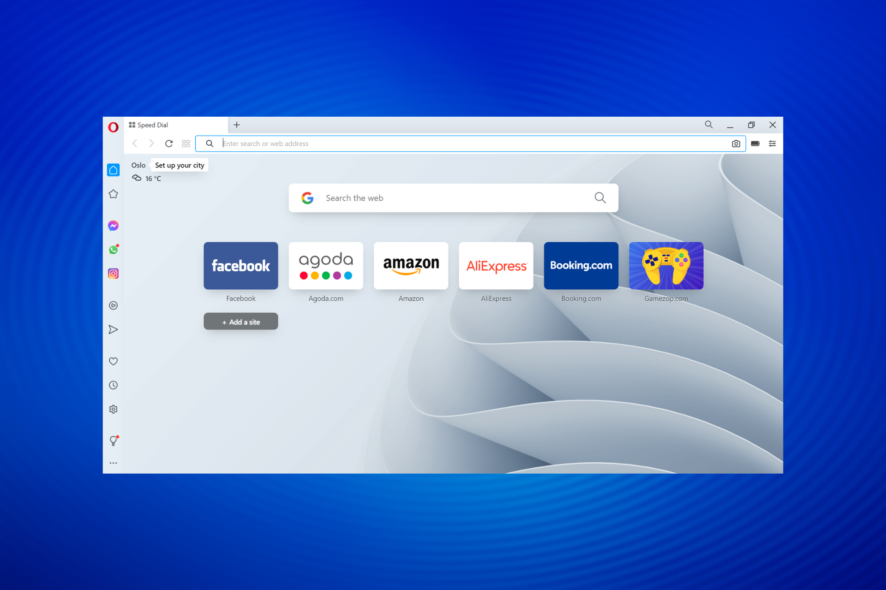
Regarding browsers, users know of only a few and stick to these, but there are various options. To help you find the right one, we have decided to list the ten best browsers for Asus laptops.
There are several factors to consider when choosing a browser: performance, ability to customize, availability of built-in VPN, and resource consumption. There are a lot of relatively less popular browsers that outperform the common ones in all these aspects.
So, let’s find out all the popular options and the best browser for an Asus laptop.
Is Microsoft Edge a good browser?
Microsoft Edge, a Chromium-based browser, is indeed a great option. It offers a bunch of customizations and does not consume a lot of system resources.
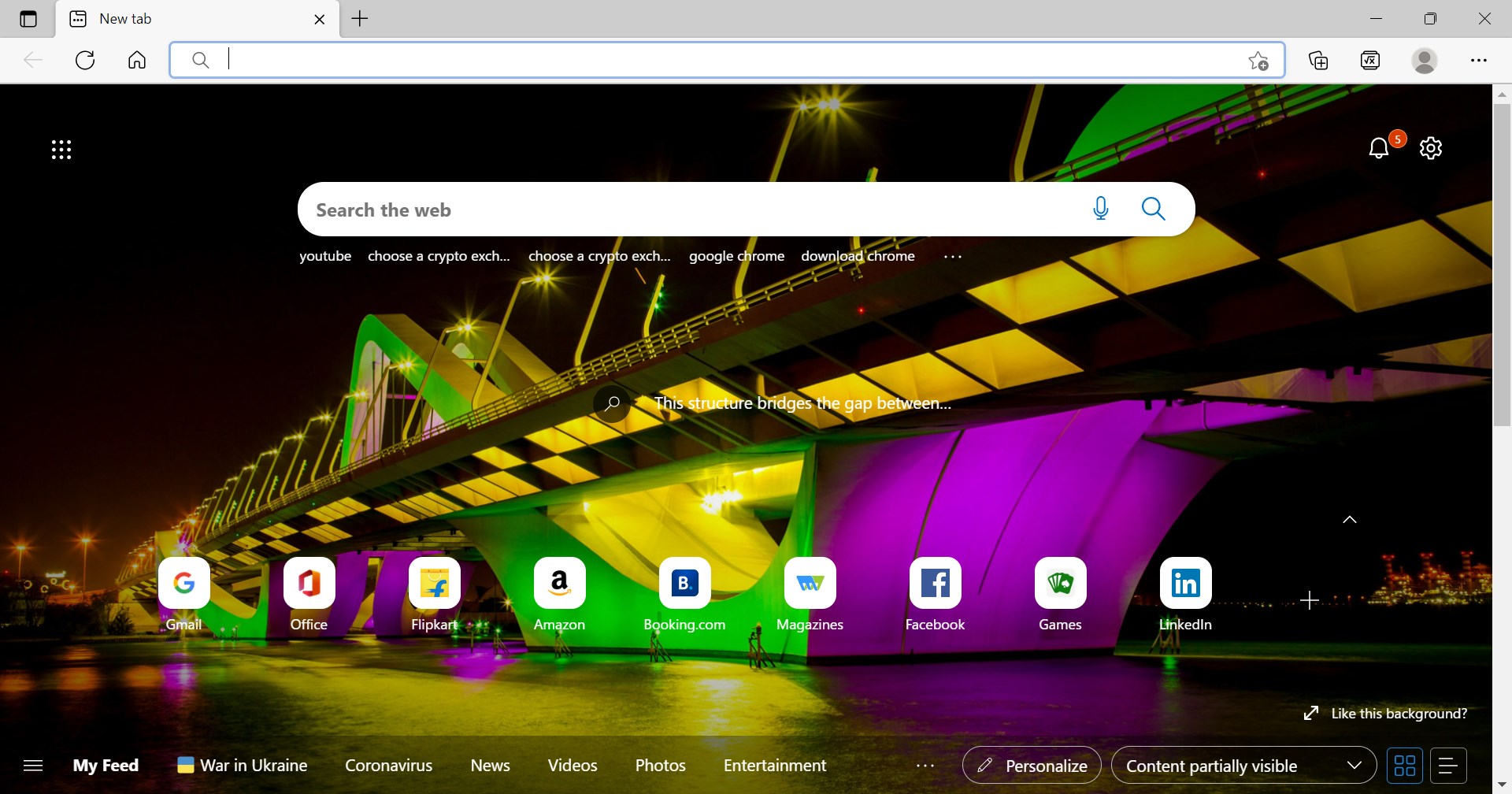
According to various test results, Microsoft Edge is as fast as Chrome but uses considerably less RAM. So, if you are using a low-configuration laptop, Microsoft Edge would be a good choice. But it certainly won’t be the best!
Is Edge better than Opera One?
Though Edge is better than many browsers, Opera One outperforms it in almost all aspects. Opera One offers built-in features like VPN, ad blocker, battery saver, and more, which makes it one of the best available options for all computers.
Opera One also provides the best security standards. And with WhatsApp, Instagram, and Messenger just a click away, ease of accessibility on Opera One has always been a significant talking point.
So, if you were to choose between Microsoft Edge and Opera One, we would recommend the latter but you can always try them out and select the one that best meets your requirements.
What is the best browser to use on my Asus laptop?
Opera One – Simply the best choice
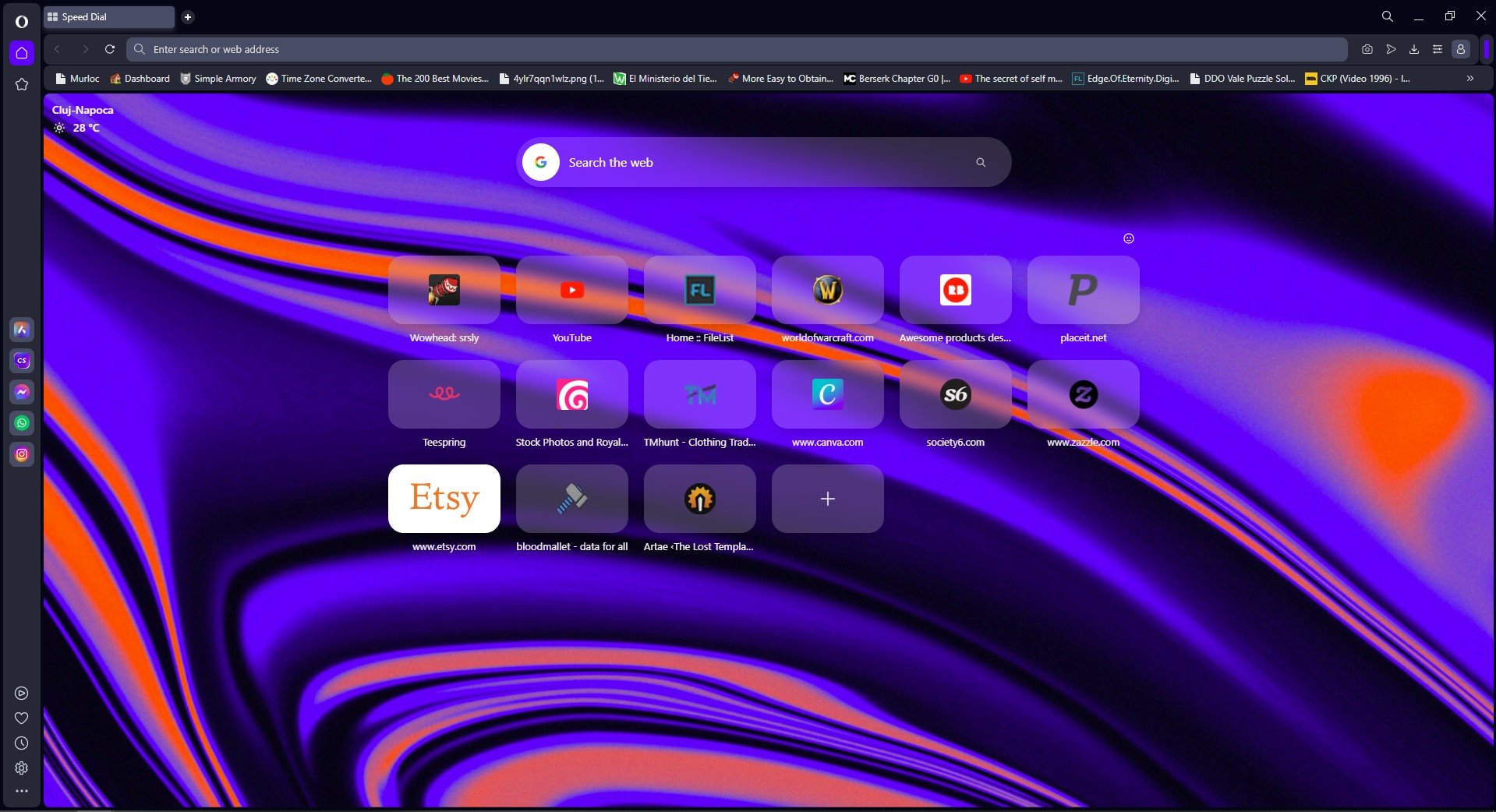
Opera One has proven to be one of the most dependable and reliable user browsers. It has several built-in features that help you organize your browsing and be one click away from critical social media and messaging apps
The built-in adblocker reduces the amount of data to be loaded, thus reducing the loading time of a webpage. In addition to that, the crypto wallet, AI, and VPN features help users browse and utilize the web more safely and smartly.
Besides, Opera One is one of the few browsers that offers volume control in Picture-in-Picture mode, so you don’t have to head back to the original tab to change that. In all, Opera One is the best browser for Windows 11.

Opera One
Consider this featured browse and have quicker online navigation plus security enhancements on your Asus laptop.UR Browser – The best lightweight browser
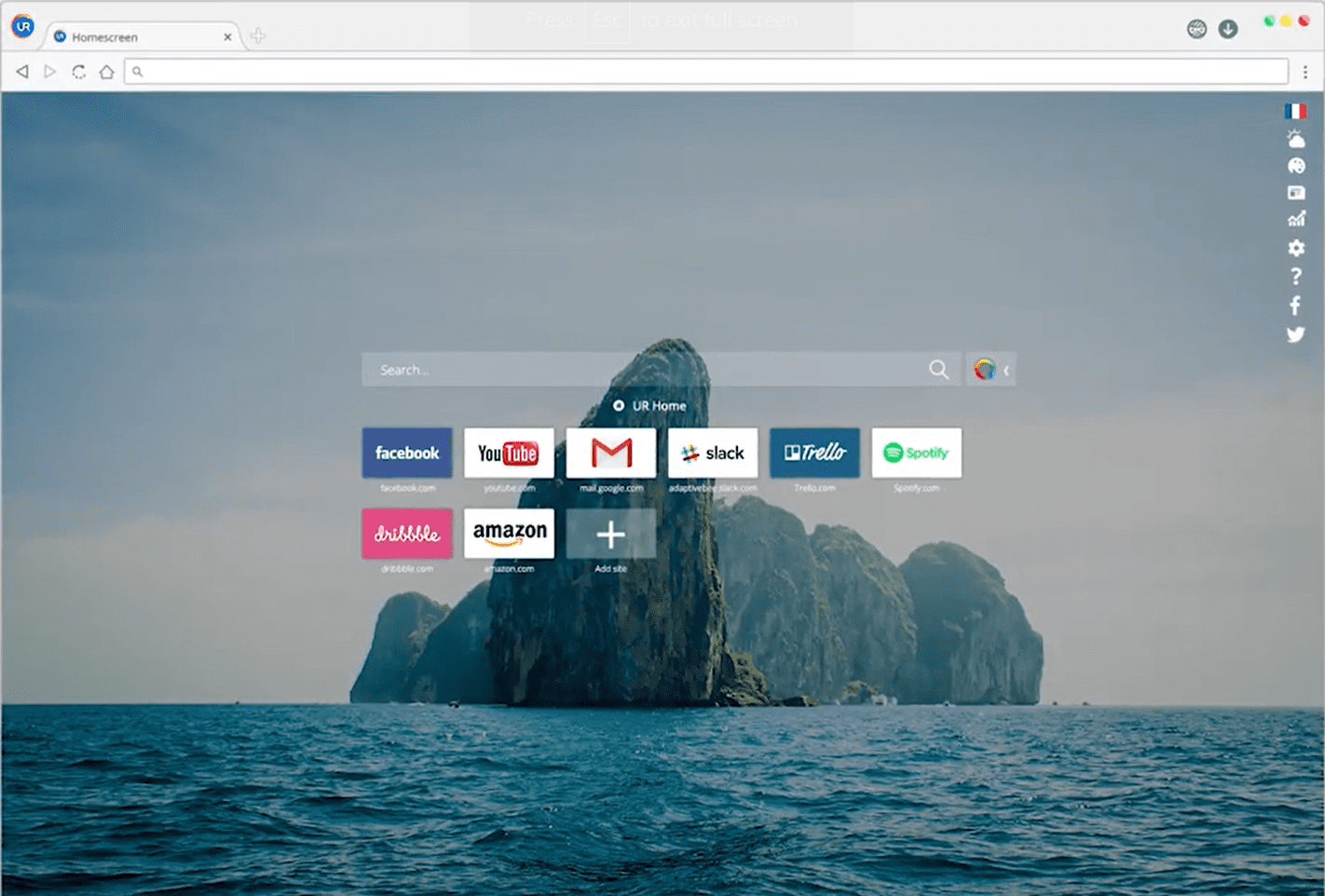
UR Browser falls in the category of lightweight browser, though its performance is just as good as any. It does offer built-in adblockers and disabled trackers, making it quite a catch for privacy-oriented users.
Also, it comes with a built-in VPN to mask your identity while browsing the web, so users don’t need to install third-party tools for that purpose.
UR Browser would be a good choice for computers with low specifications since it doesn’t require considerable memory or processing speed to function.

UR Browser
Navigate on a multi-level privacy browser and stay secure from risky cyber threats out there.Microsoft Edge – Microsoft’s recommended browser
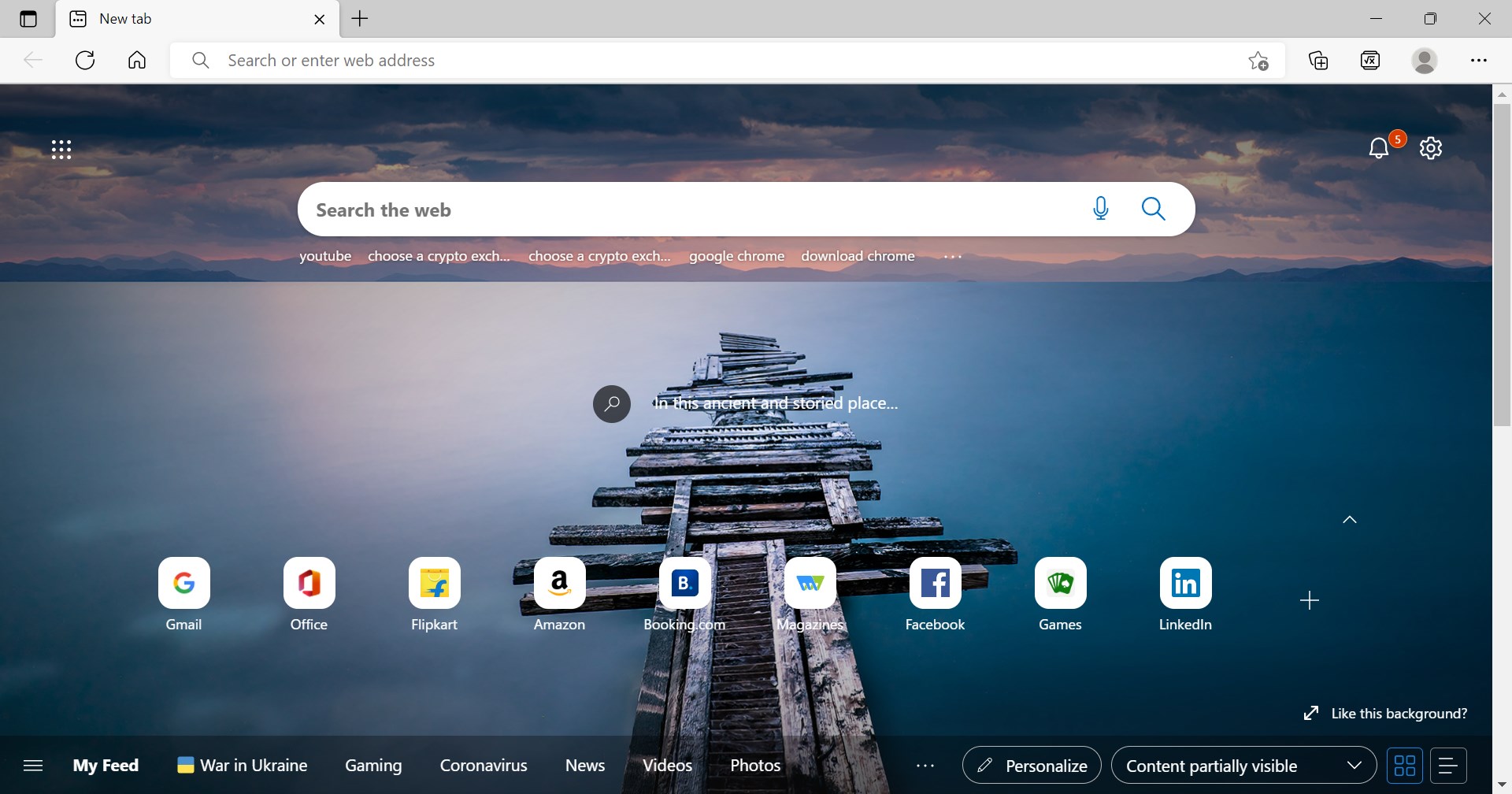
Microsoft Edge is the recommended browser in Windows by Microsoft. Also, it’s now a part of the Windows package, so you don’t need to install it separately. It has everything to make it to the list of best-performing browsers.
Edge’s privacy settings are top-notch, allowing users to browse the web without the fear of being tracked. Also, it comes with an Immersive Reader mode, where the colors turn slightly warmer thus reducing the strain on your eyes. The new Microsoft Edge also has an inbuilt Math Solver feature.
Besides, the low-resource consumption functioning of Edge is one of the primary reasons why users go with it.
Google Chrome – Outstanding performance and user-friendly interface

Chrome has by far the maximum users with the number currently at around 2.65 billion and growing every day. This should give you a fair idea of how popular Google Chrome is.
It has a user-friendly interface, is super quick with actions, doesn’t easily run into compatibility issues, and is the fastest browser for Windows 10. Besides, the availability of a large number of extensions allows users to easily add functionality to the browser.
Chrome wouldn’t be an ideal choice if you are into gaming or want a ton of built-in features, but it’s the best available option for basic use. Though it does consume a lot of resources while running.
Mozilla Firefox – Simple, safe, and secure
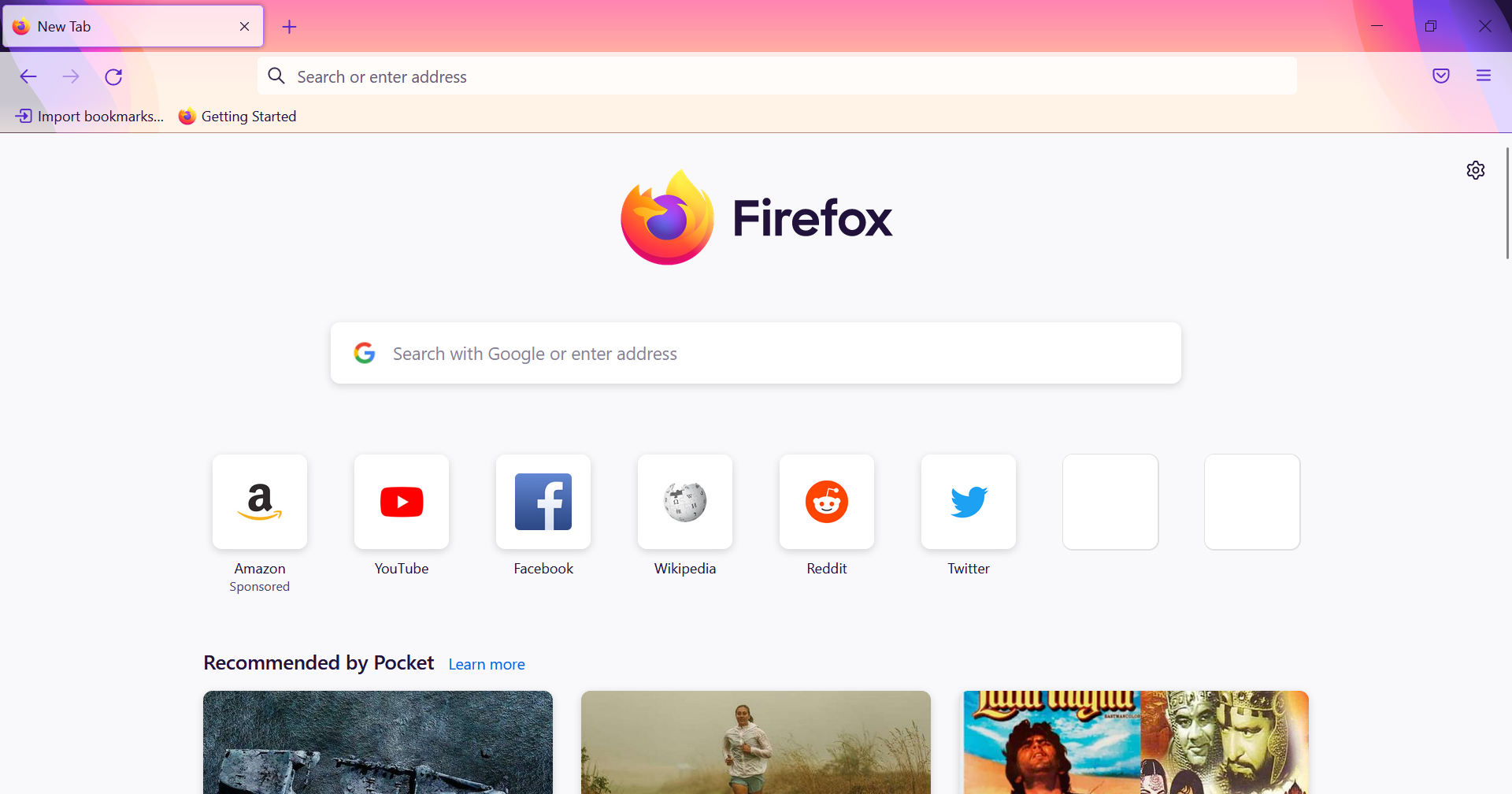
Mozilla Firefox is another highly preferred browser amongst users. And, the updates over the years have made it only better.
The fact that it’s open-source makes it easy for tech-savvy users to identify issues and report them, thus helping the browser eliminate even the most trivial of the problems. It offers every feature that any other browser on the list does.
Besides, its private mode is one of the safest and most secure of all.
Brave – One of the most secure browsers
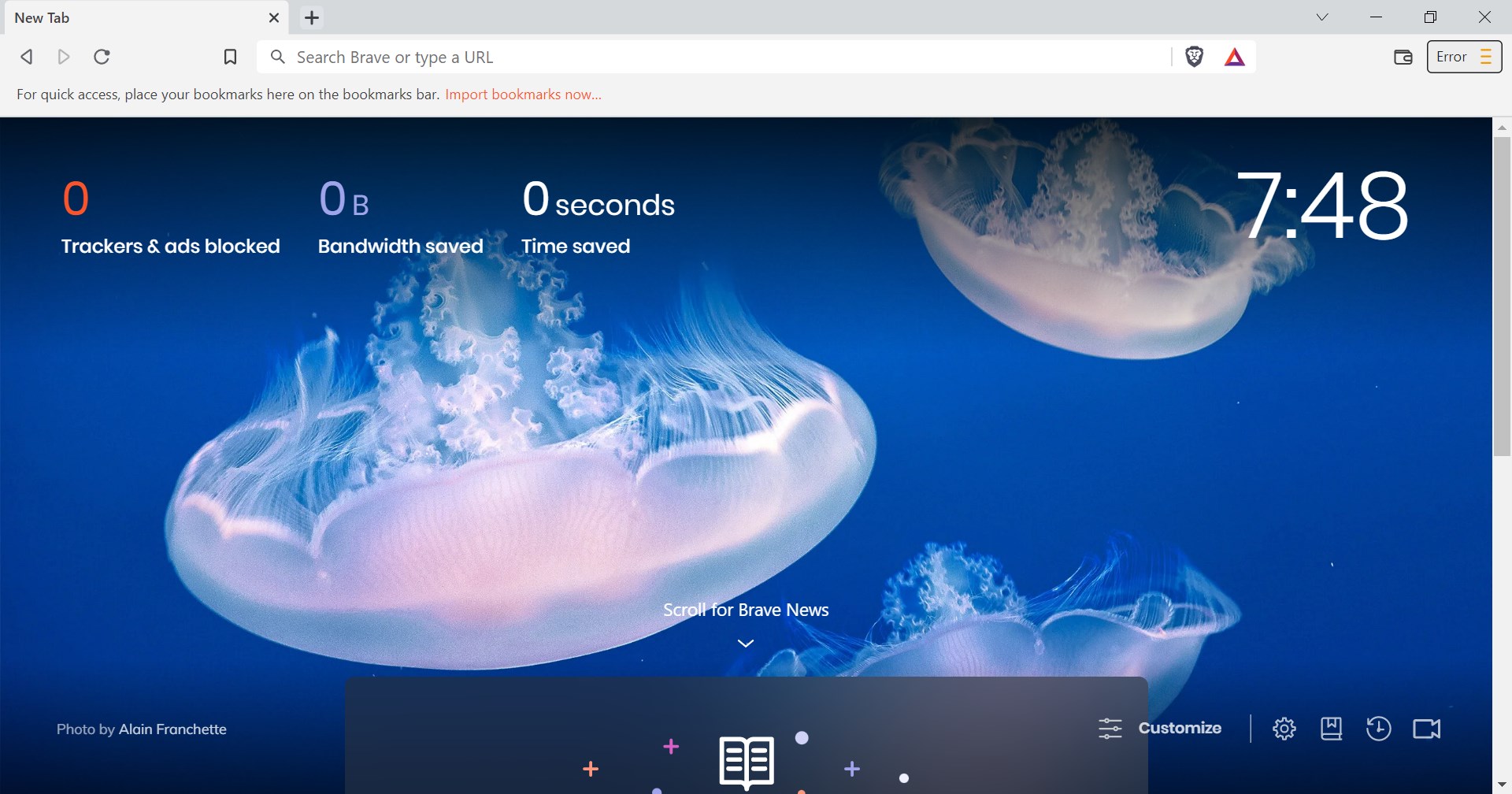
Brave is one of the best privacy and security-oriented browsers that doesn’t share or sell your data. It has built-in adblockers and will disable any attempts made by trackers. Also, Brave is super fast and light, so it would run just as well on any computer.
Also, it rewards users in the form of BAT (Basic Attention Tokens) for viewing curated ads, but these don’t cover any critical part of the screen or create an obstruction to your workflow. It is one of the USPs of Brave, get rewarded for browsing. Though you can disable these.
Vivaldi – Does not compromise with privacy
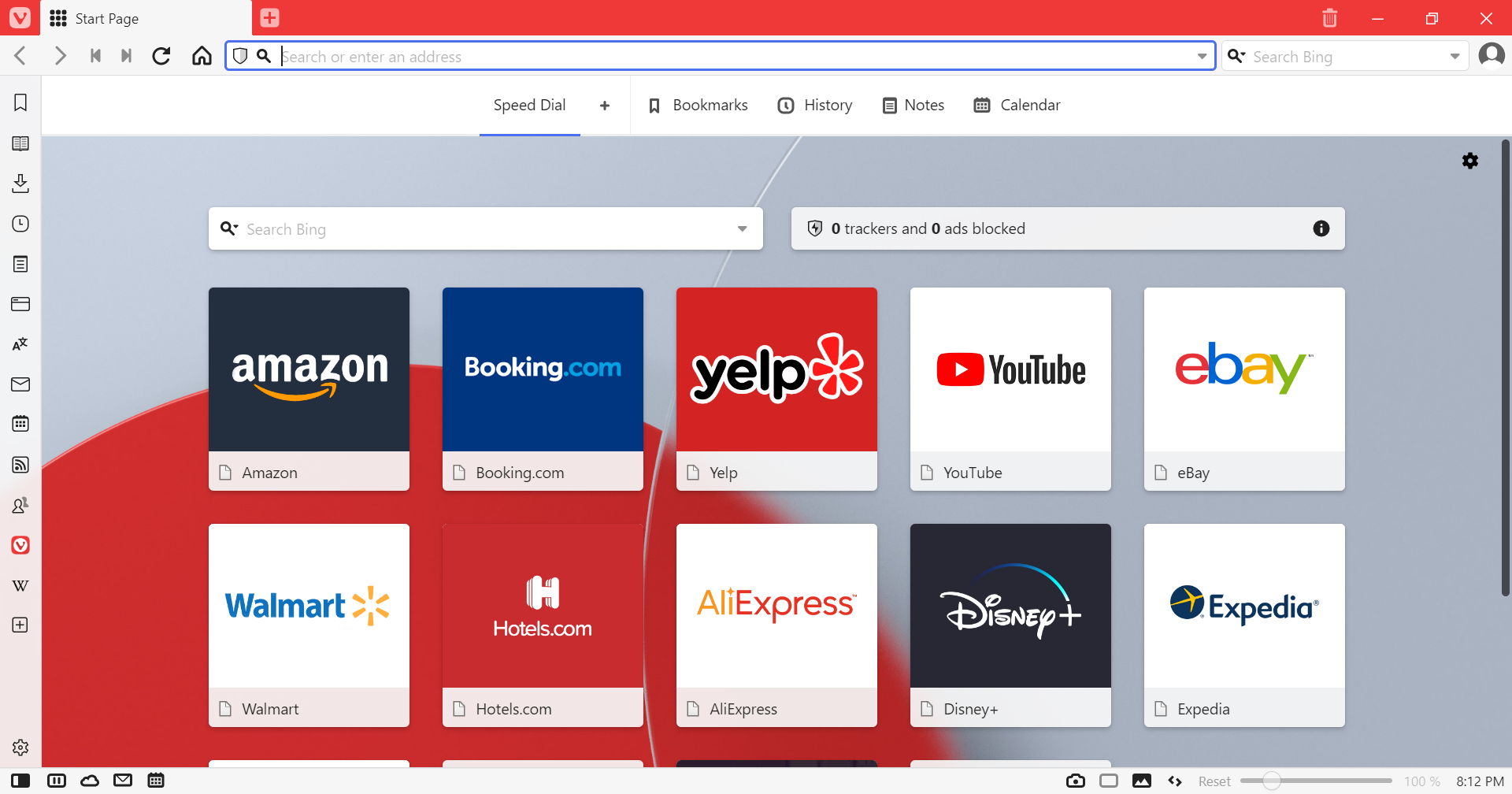
Vivaldi is a feature-loaded browser with a special focus on privacy. It doesn’t track what users browse or keep a log of it. Some even call it better than Chrome when it comes to ensuring privacy.
Vivaldi too is a lightweight browser, but it doesn’t look that way when you consider its performance or the plethora of available features. It would be one of the best browsers for Asus laptops.
SeaMonkey – Small size and low resource consumption

SeaMonkey is a relatively less popular web browser but that’s because it is versatile and offers contributors a chance to write the code and add features to it as add-ons. Besides, it doesn’t take up a lot of storage space or consume substantial memory, making it a desirable option.
So, if you are into coding and would like to contribute or simply use SeaMonkey to browse the web, download it today.
Thorium – A great Chrome alternative
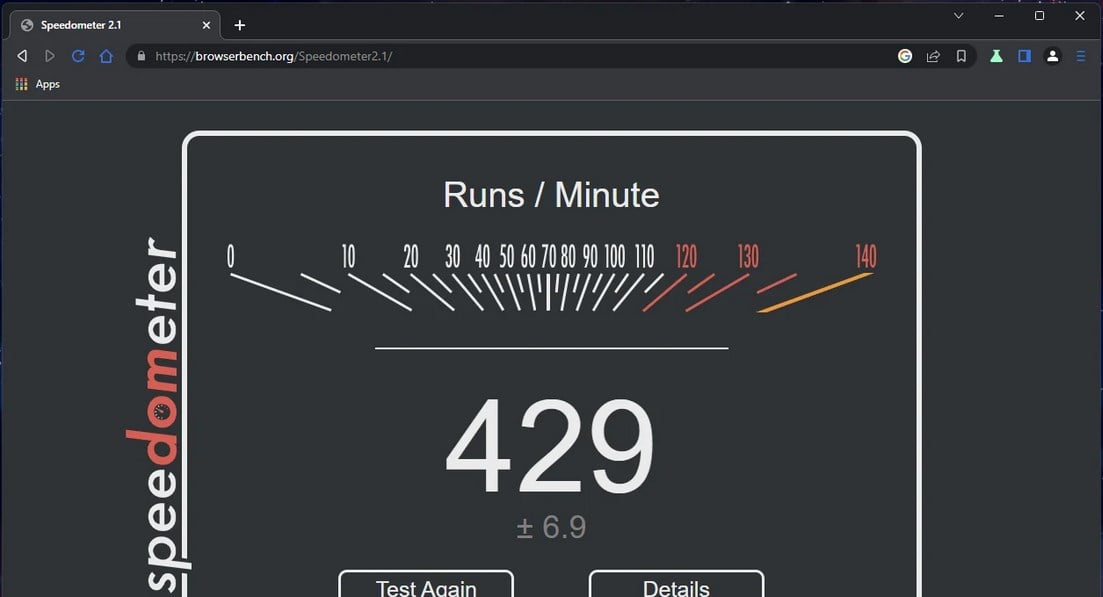
Let’s face it! Chromium browsers are great and efficient, but they don’t really spare your resources. That’s because they come with lots of added features that you may need or not.
Thorium is based on Chromium, but it’s stripped down to its essentials, just like a drag racing car that only needs an engine and a roll cage.
Its developer claims that Thorium is the fastest browser in the world, with an 8 to 38% performance improvement over the vanilla Chromium, which is impressive.
However, if you’re a developer, you can use it as a testbed for anything because it’s open-source software.
Thorium might be great for achieving lighting-fast speeds, but it lacks many features that the more popular browsers from this list come with. Nevertheless, it’s worth trying it.
Other great features:
- Based on Chromium
- Available on various platforms
- Supports legacy operating systems
- Incredibly fast
Tor Browser – Secure and offers limitless possibilities
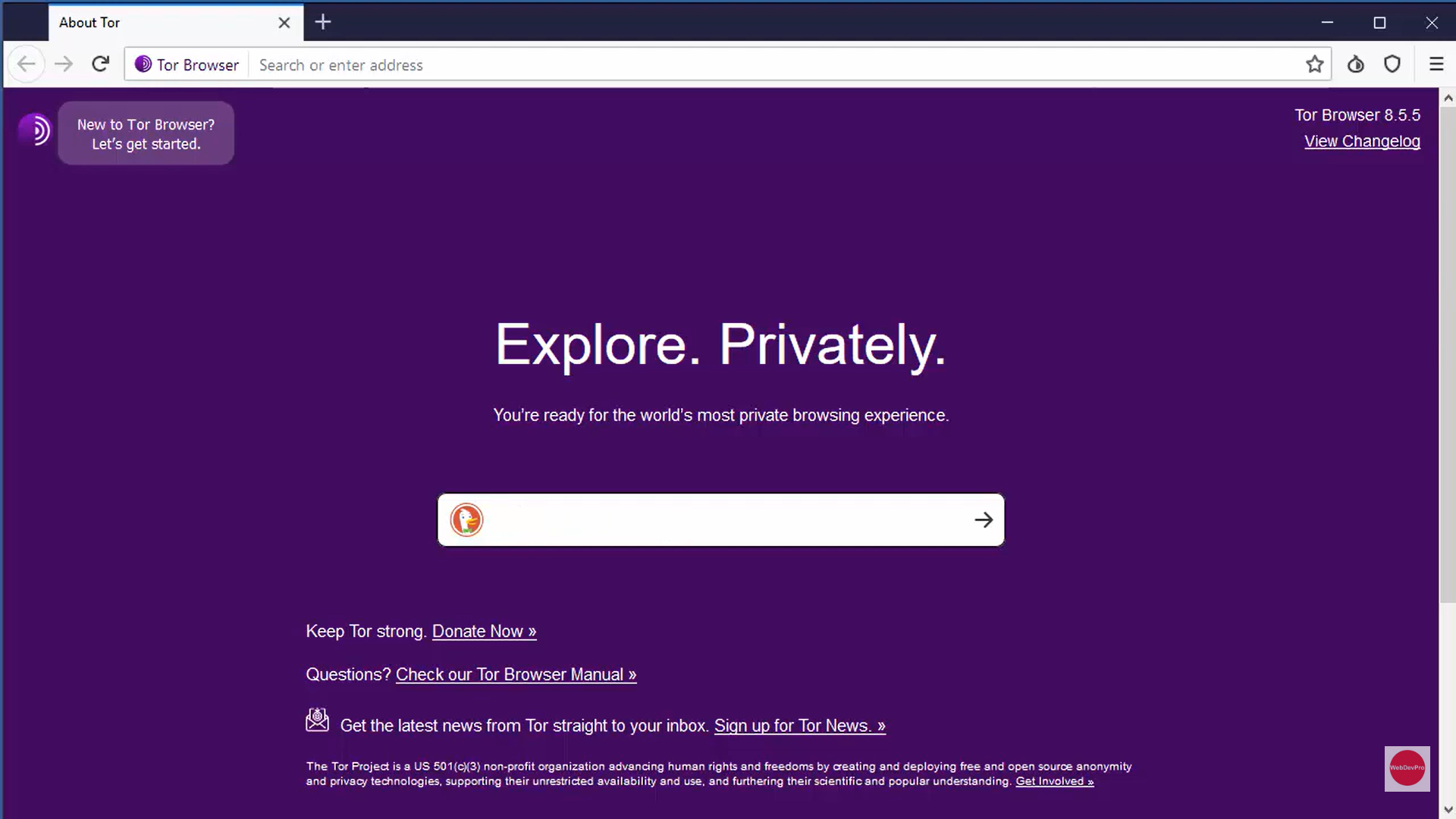
Tor is by far the most secure browser in the market. It deletes the browsing history and cookies after every session, so these cannot be tracked or located in any way. Also, the browser can access unlisted websites or the dark web, one of its USPs.
A few countries have blocked the browser, but there are ways to get it up and running by modifying the settings and using a bridge. Also, the Tor Browser does not recommend installing plugins and extensions since these can be used to identify your IP and location.
How do I update the browser on my Asus laptop?
1. Update Google Chrome
- Launch Google Chrome, click on the ellipsis on the top-right corner, hover the cursor over Help, and select About Google Chrome from the list of options.
- If an update is available, it will automatically be installed.
2. Update Opera One
- Launch the browser, click on the Opera menu near the top-left, and select Update & Recovery from the list of options.
- If any updates are available, Opera One will automatically install them.
3. Update Microsoft Edge
- Click on the ellipsis near the top-right, locate and hover the cursor over Help and feedback, and then click on About Microsoft Edge.
- Any available updates will automatically be installed now.
4. Update Firefox
- Launch Firefox, click on the hamburger icon near the top-right, and select Help from the flyout menu.
- Now, click on About Firefox.
- The browser will now look for updates and install them, if any are available.
You now know how to update the four most commonly used browsers: Google Chrome, Opera One, Microsoft Edge, and Mozilla Firefox.
That’s all there is to the subject! We have listed the 10 best browsers for an Asus laptop that you can try immediately. As stated earlier, all these have their share of pros and cons, with some offering unique features, so it all comes down to your requirements.
Also, if you are curious, here are the best browsers for Windows 11, in case you run the latest iteration on your Asus laptop.
If you have any other queries or want to share your review of one of the browsers listed here, drop a comment below.
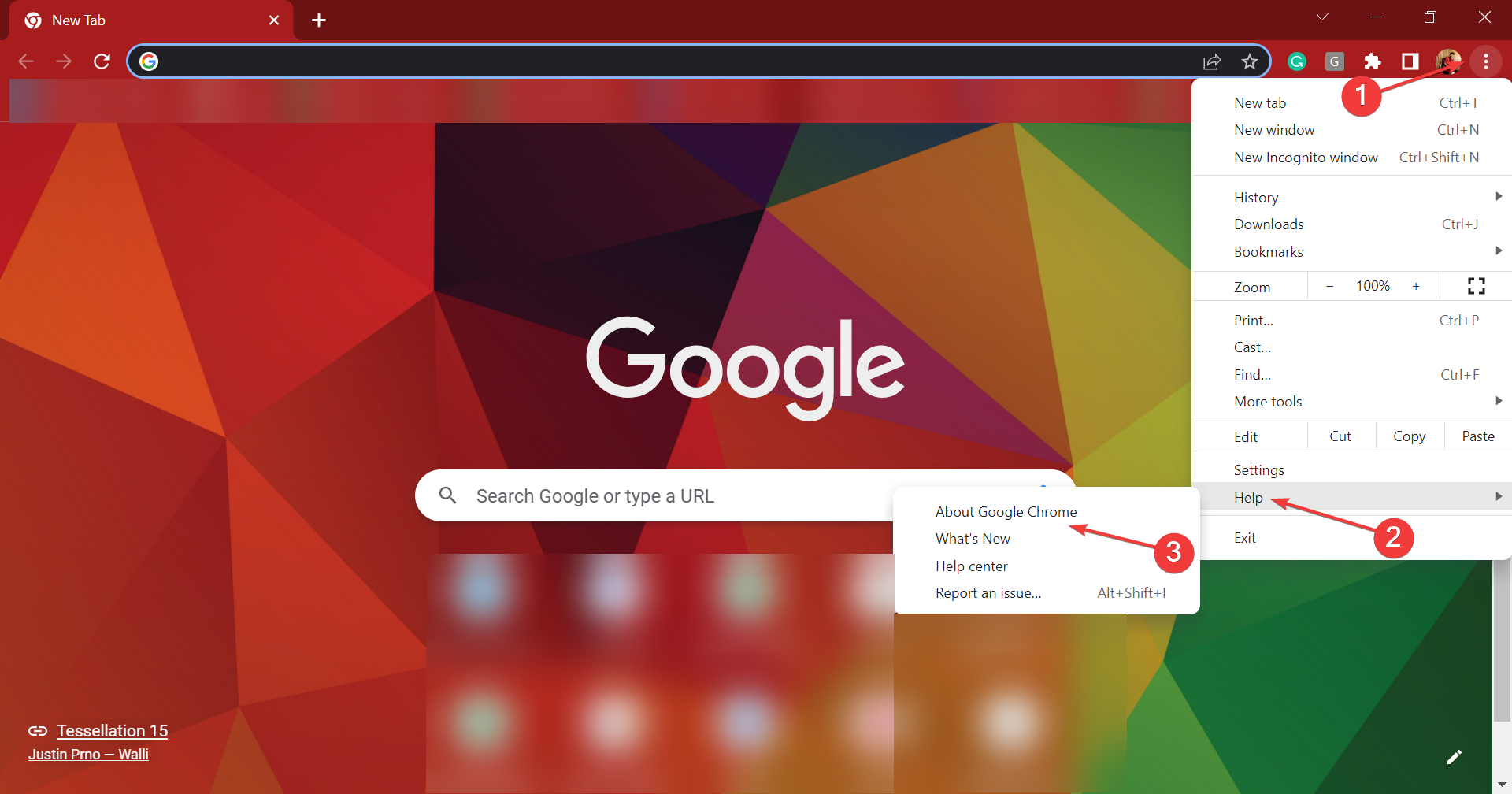
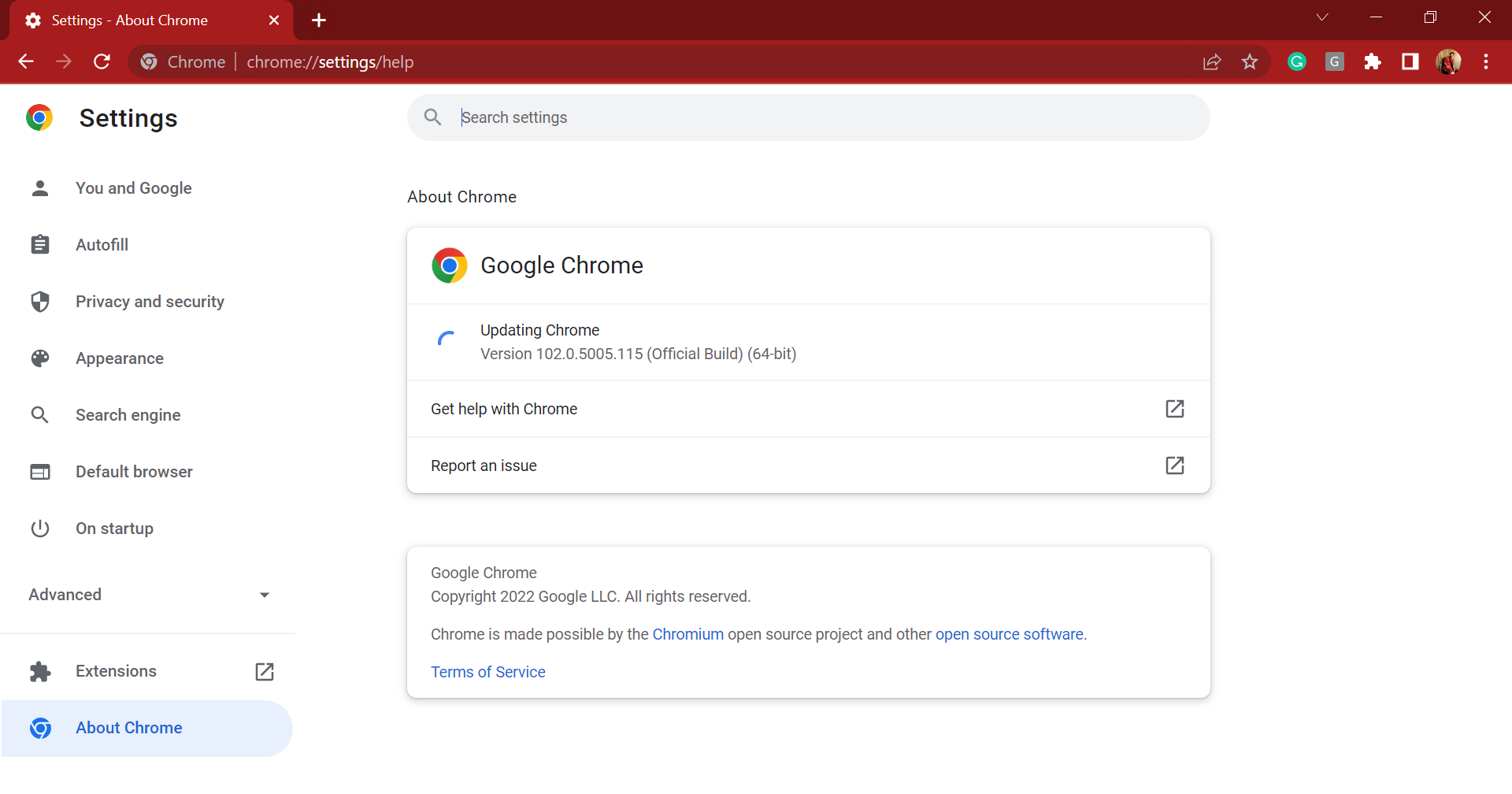
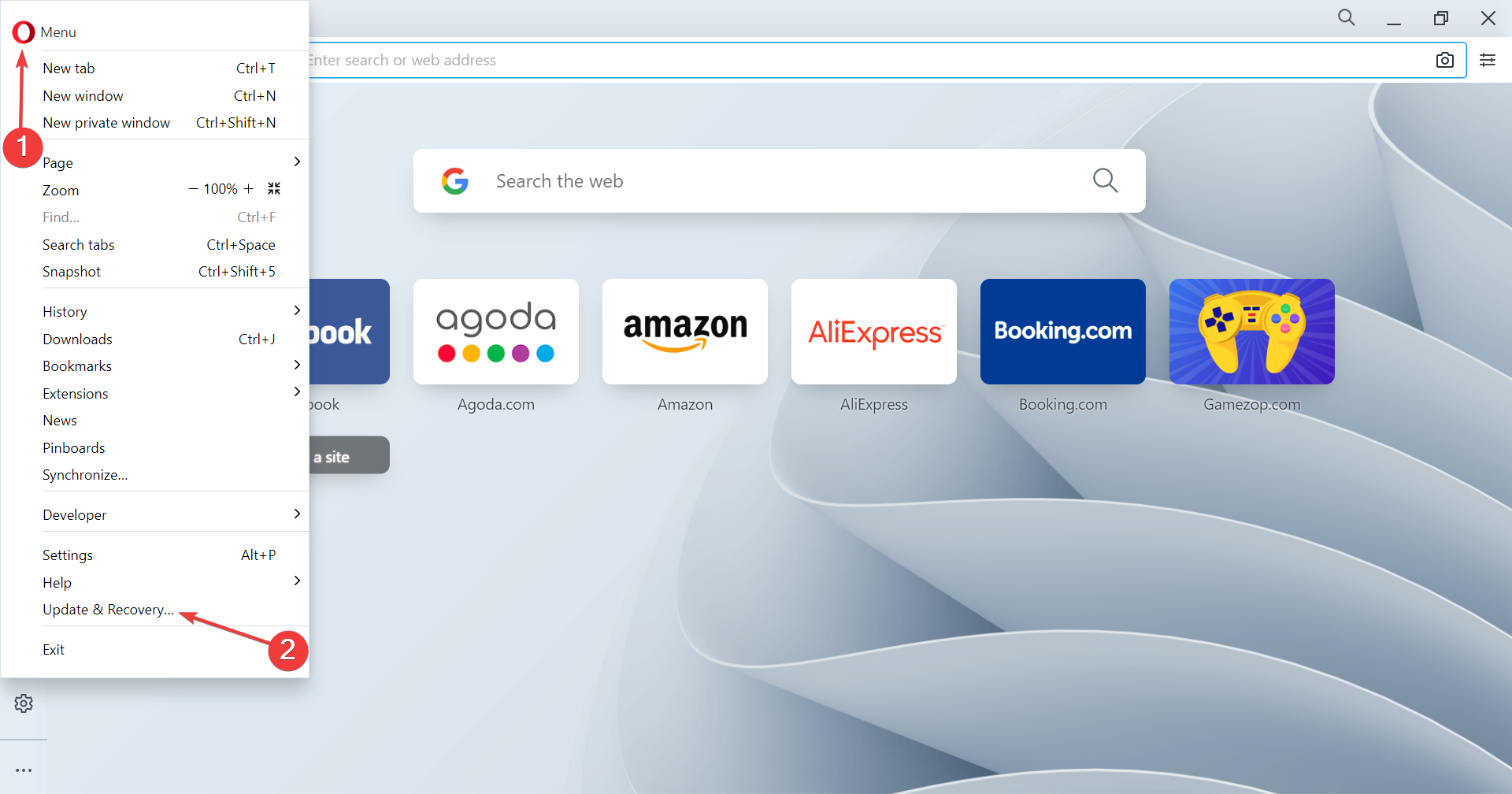
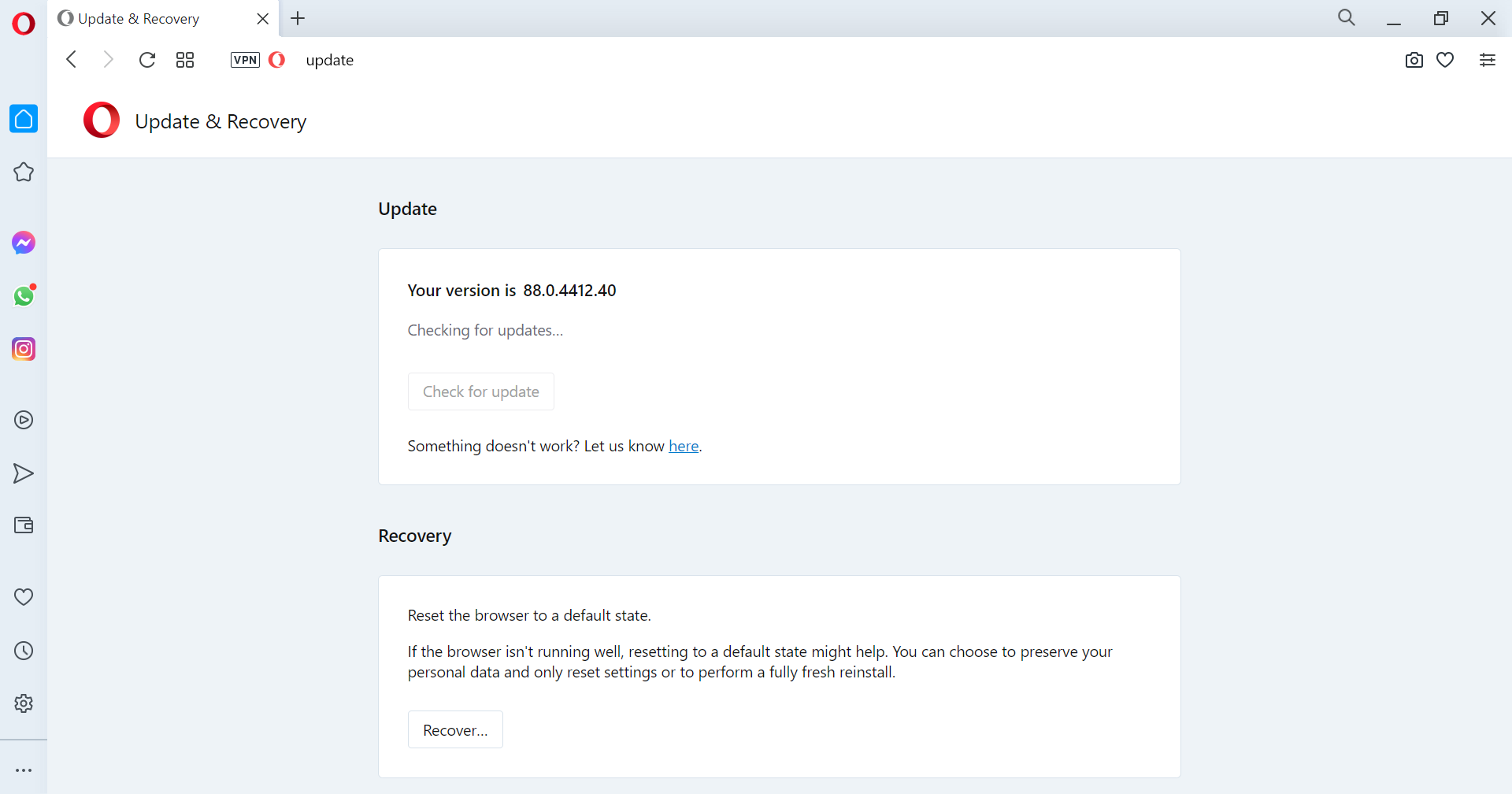
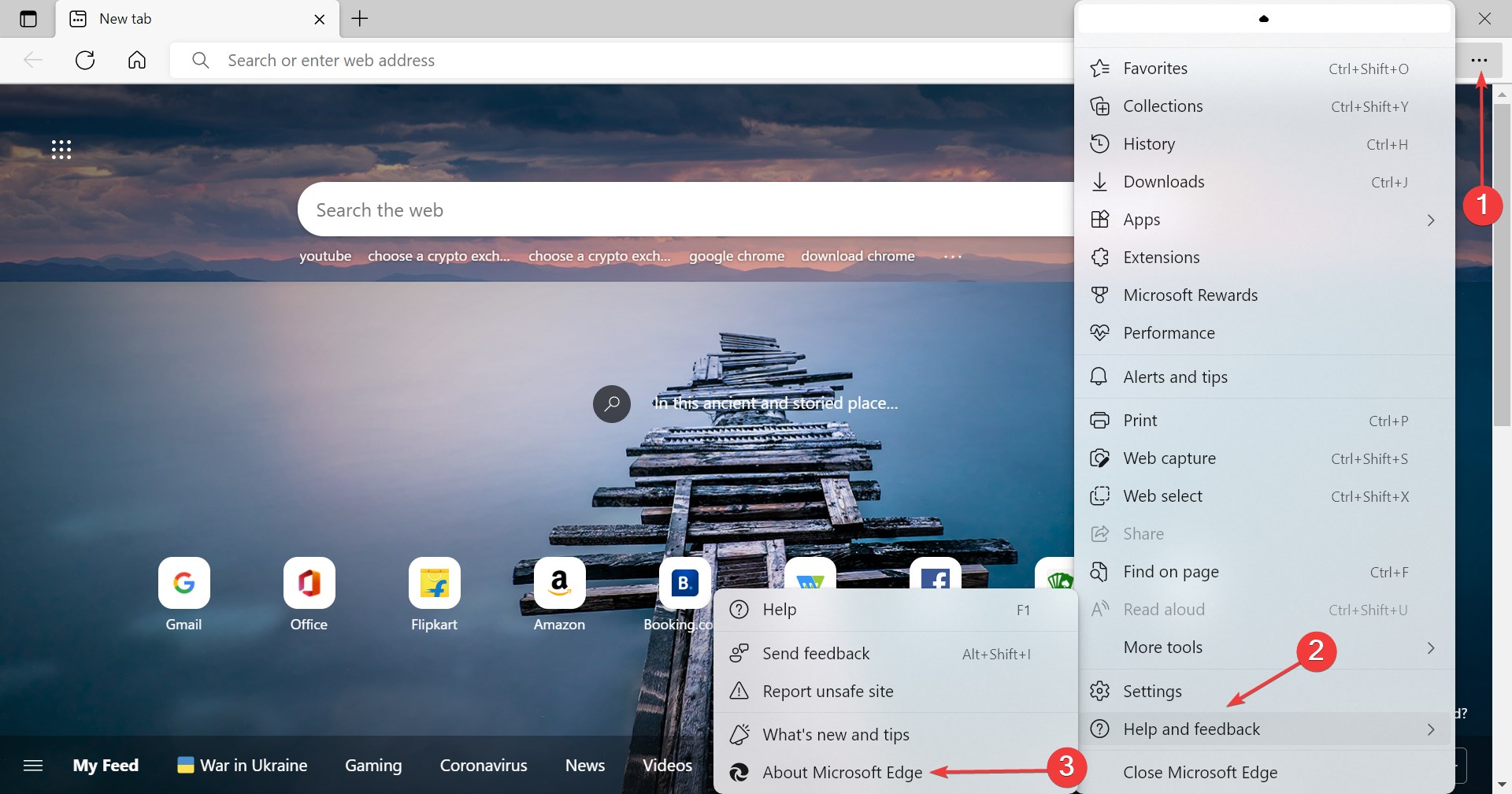
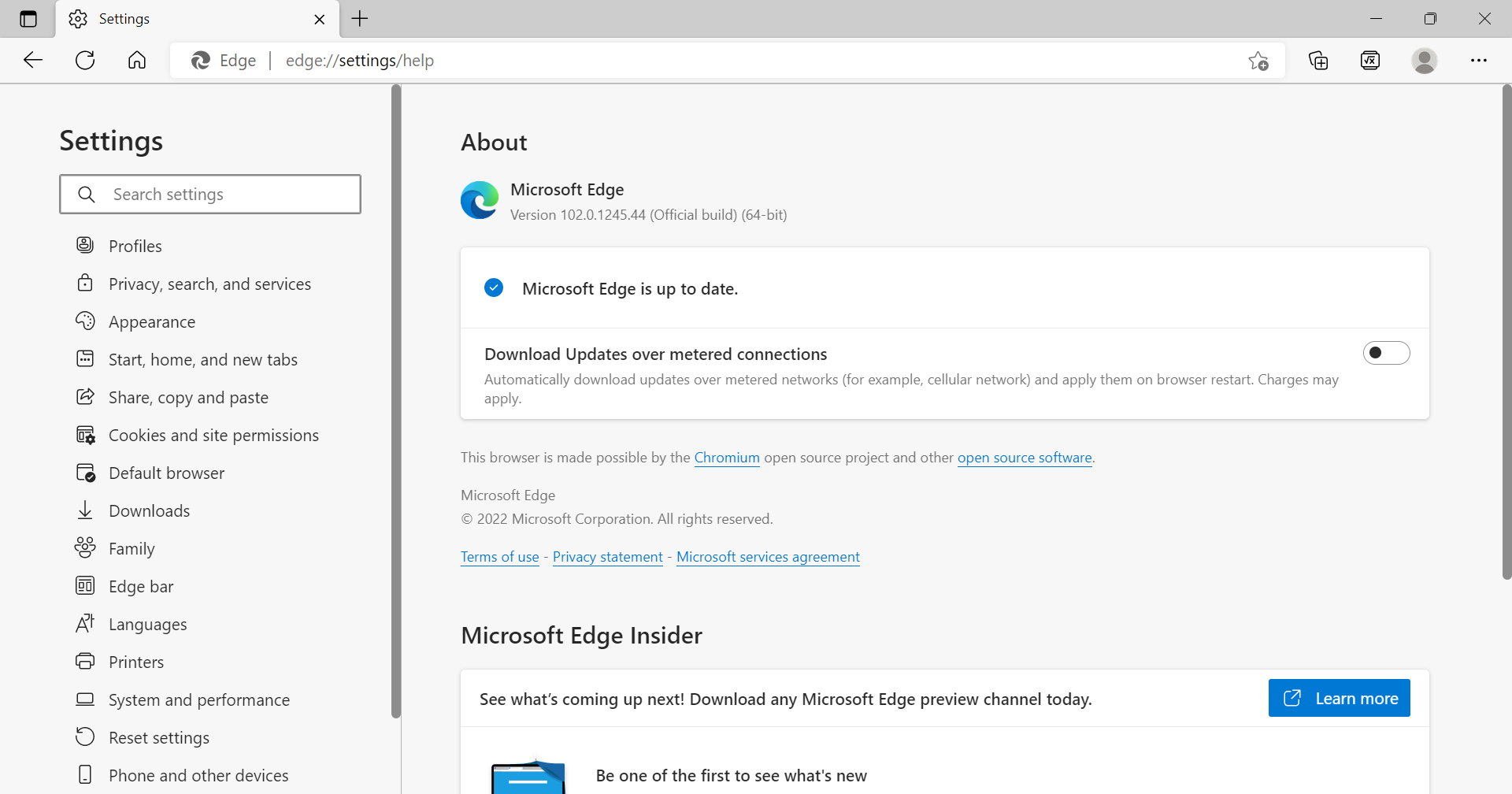
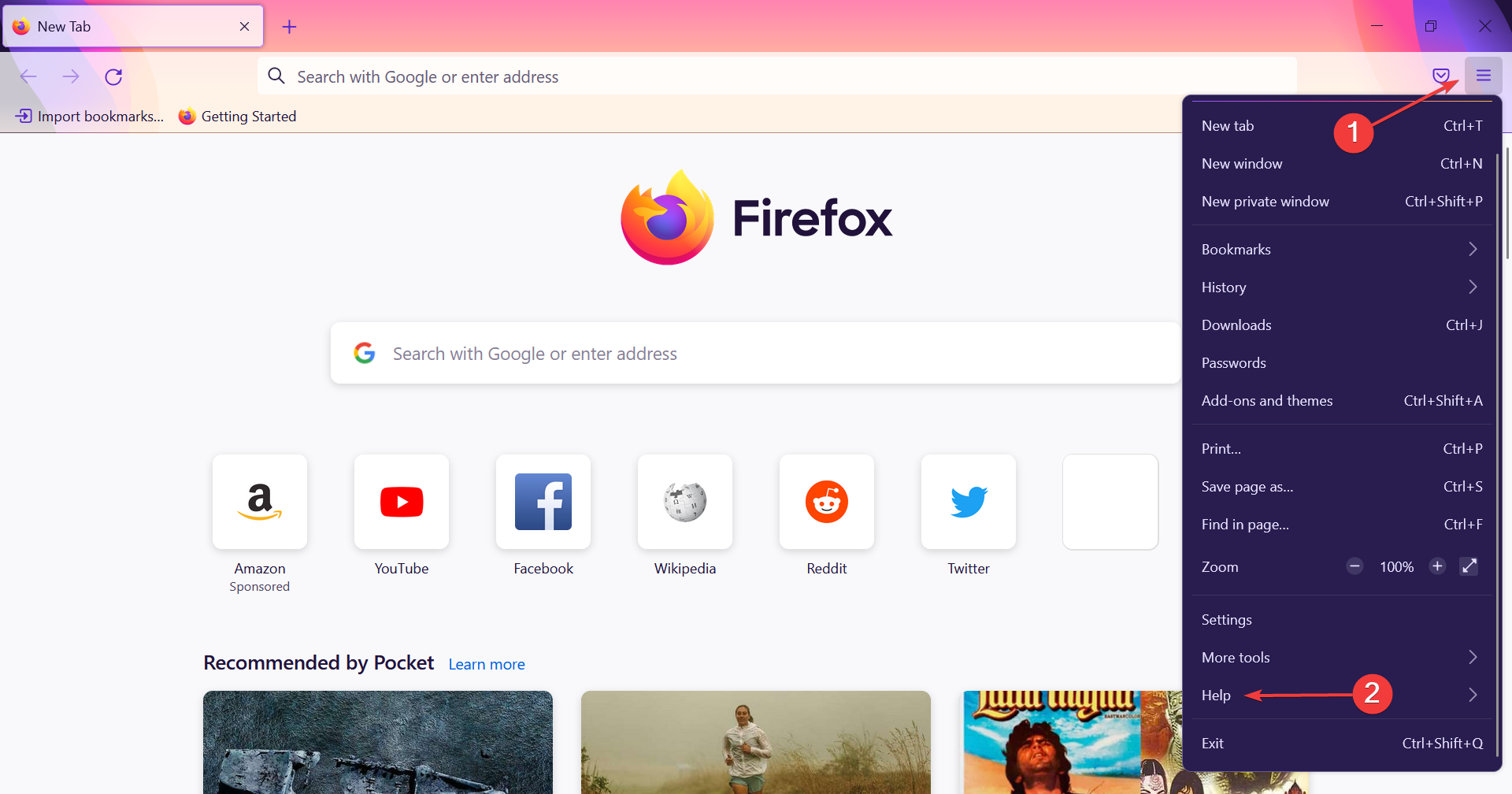
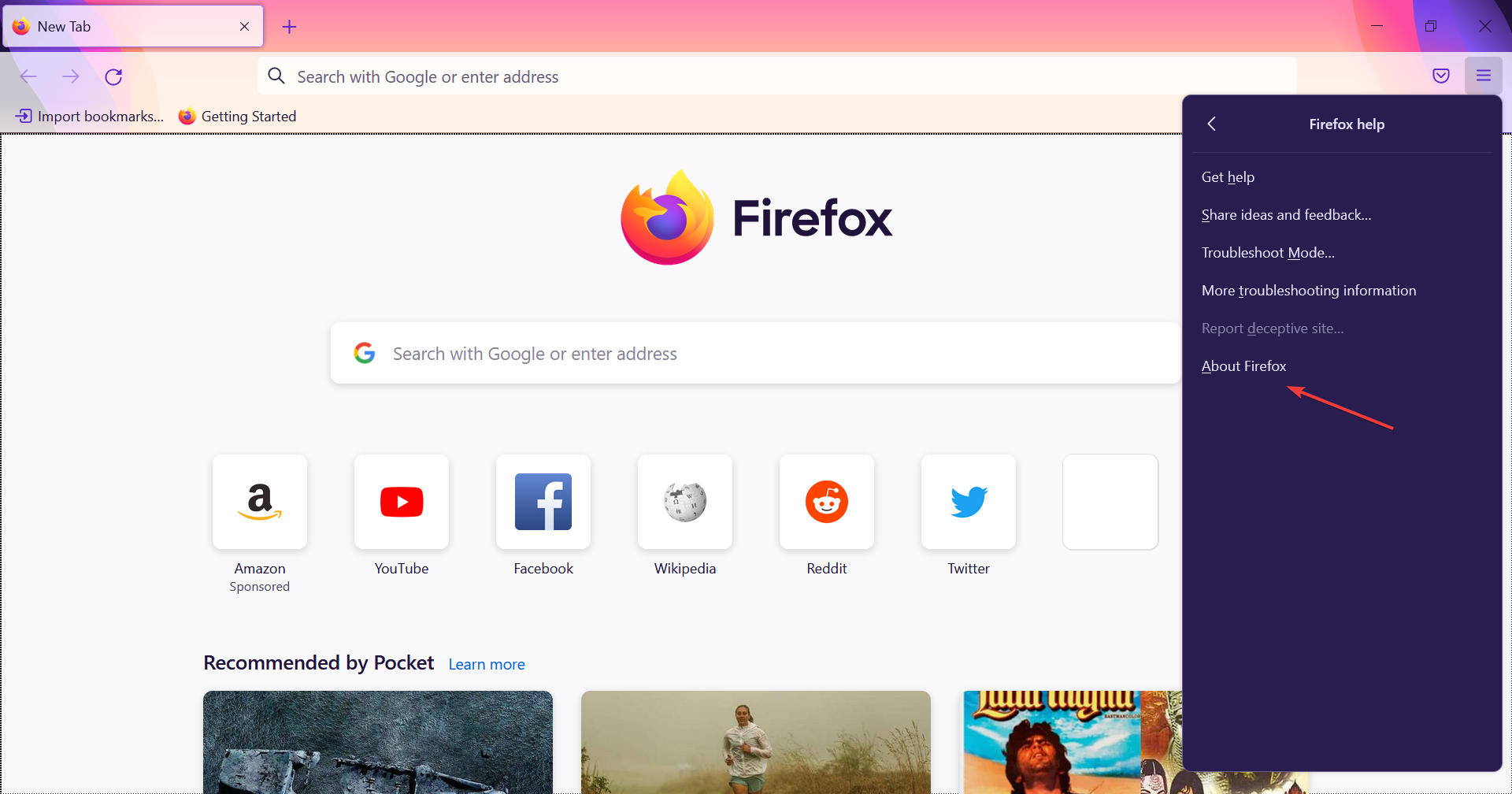
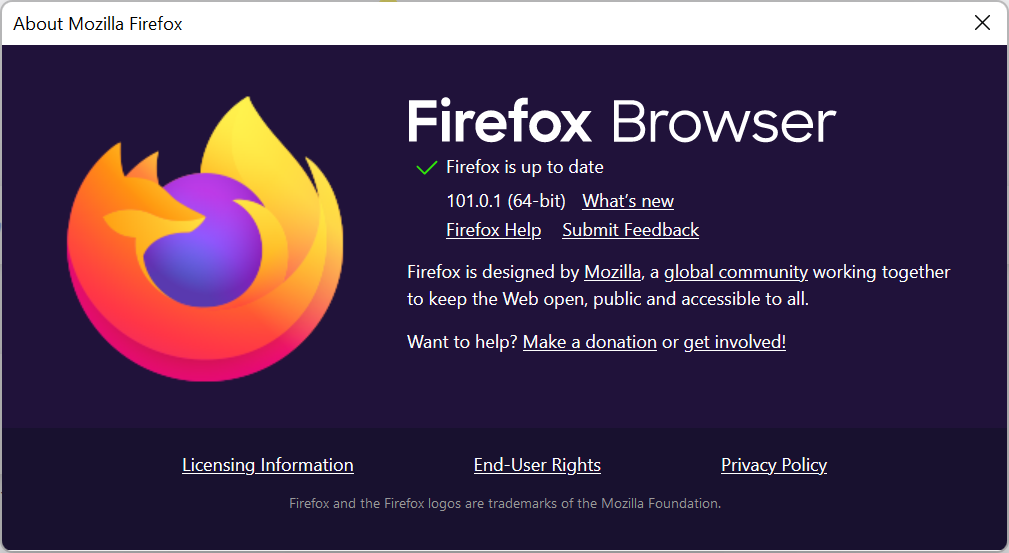








User forum
0 messages