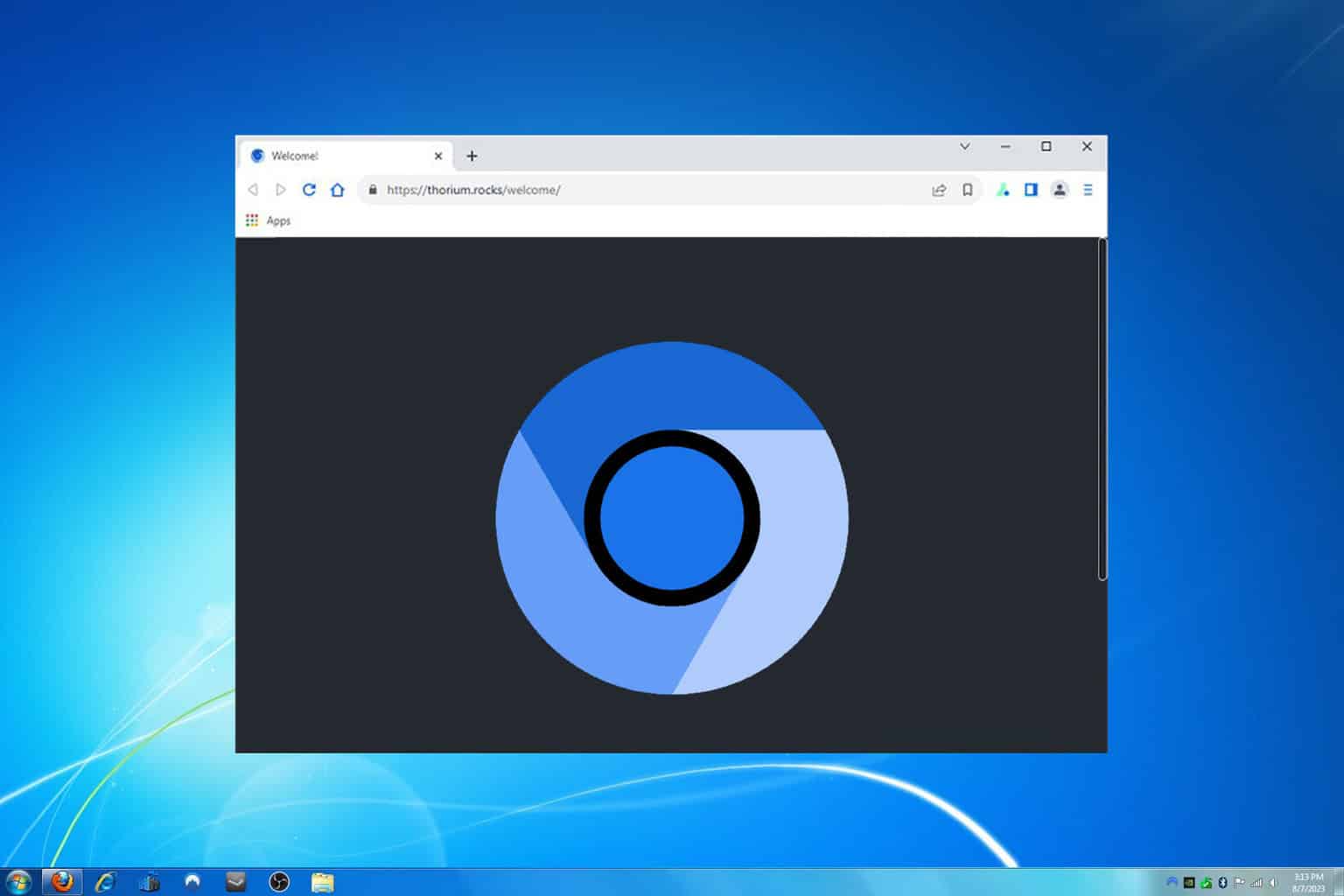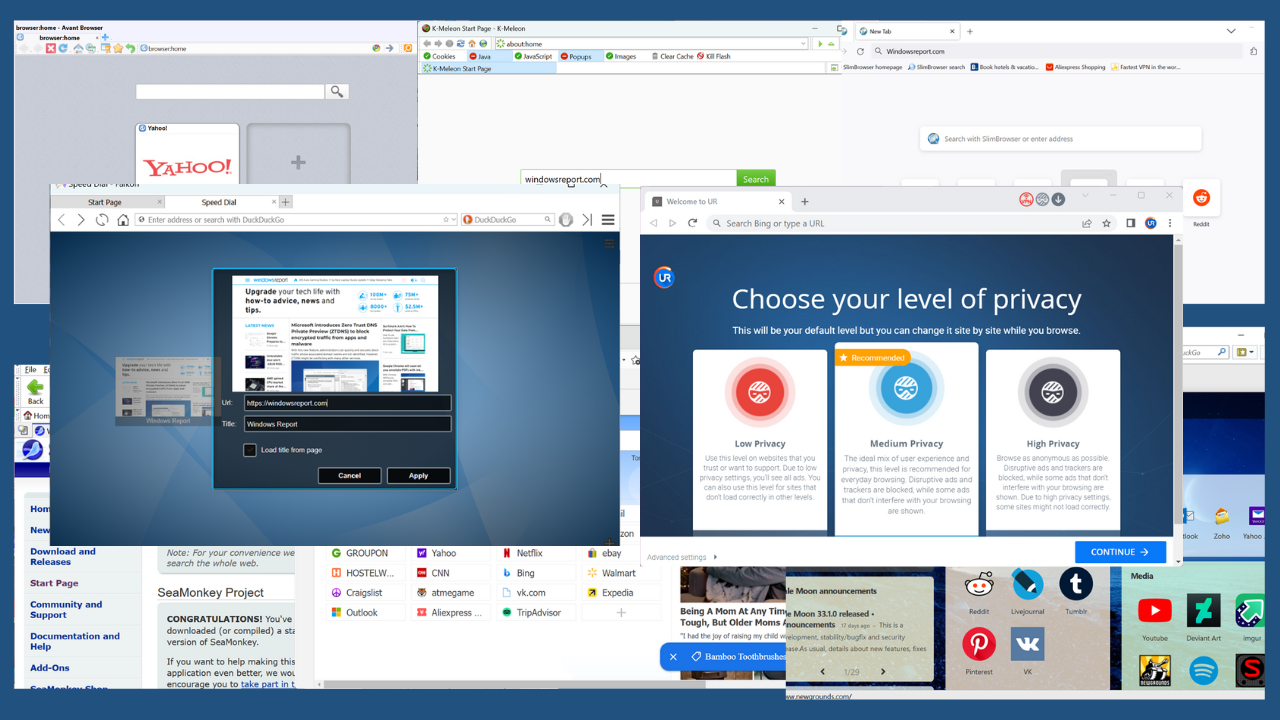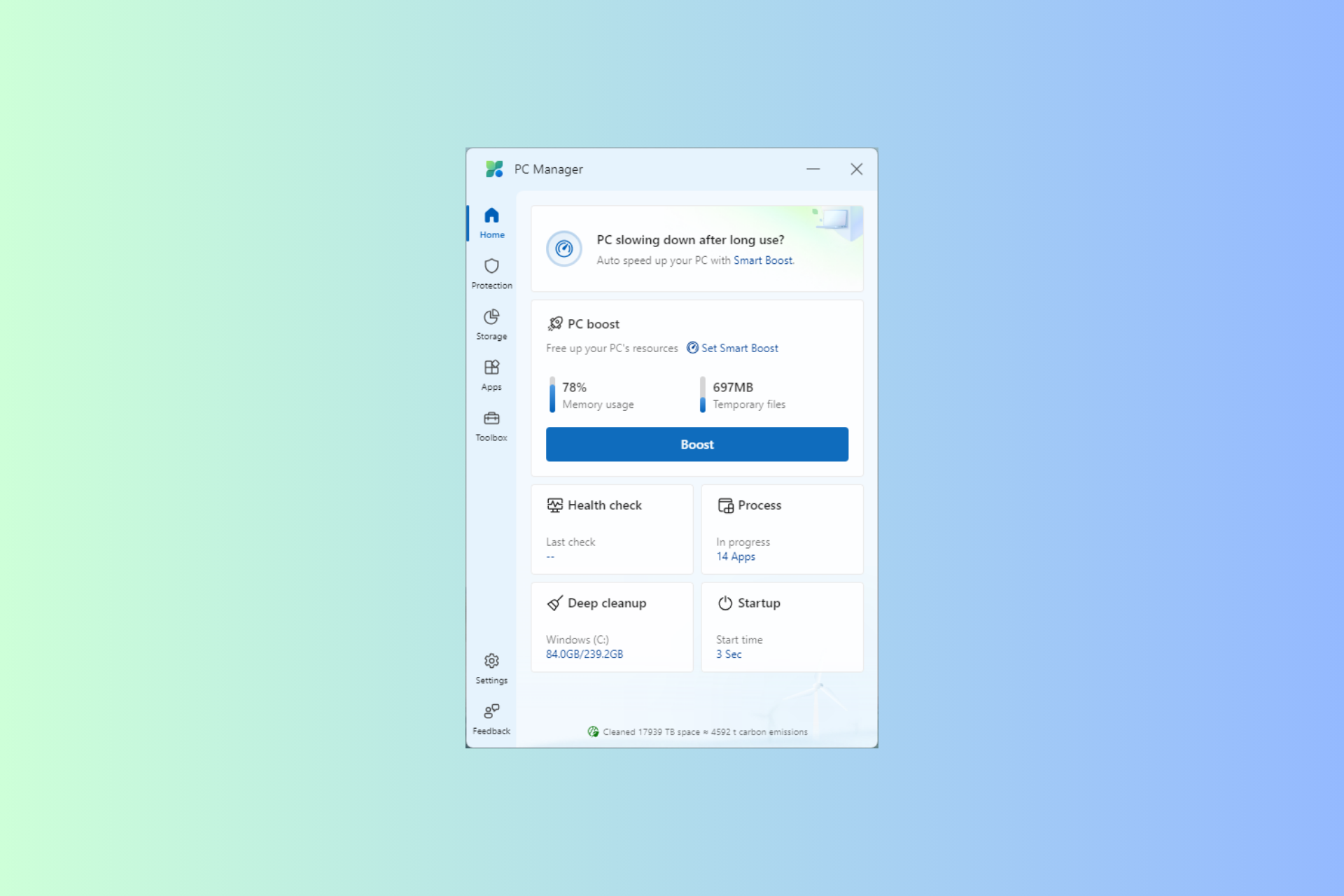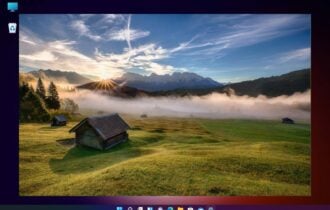5 Best Browsers For Peacock TV [Hassle-Free]
If you're in another country, you might need a VPN for Peacock
5 min. read
Updated on
Read our disclosure page to find out how can you help Windows Report sustain the editorial team Read more
Key notes
- NBCUniversal’s Peacock TV is one of the surprising streaming service platforms that created a breakthrough in the market today.
- To watch content on Peacock, you have two options: you can either download the Peacock app or stream Peacock in a web browser.
- Chrome is the father of speedy modern browsers and is also the best for streaming.
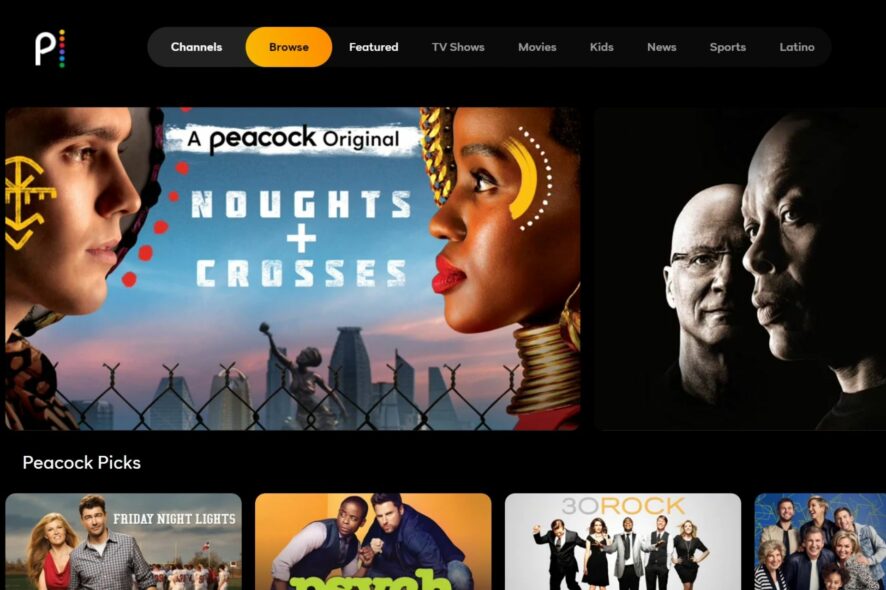
NBCUniversal’s Peacock TV is one of the surprising streaming service platforms that created a breakthrough in the market today. To watch content on Peacock, you have two options: you can either download the Peacock app or stream Peacock in a web browser.
Many argue that it’s even better and cheaper than Netflix. You can watch classic TV shows, well-loved films, sports, news, and other exciting content. Also, it launched a free streaming option that is not available from other competitors.
In this article, we will explore the best browsers which can provide you with a pleasant viewing experience.
What device does Peacock support?
NBCU’s Peacock was a service available only to Xfinity X1 and Flex Comcast customers initially, then expanded to many devices.
These devices are iOS, Apple TV, Amazon, PlayStation, Roku, and Apple TV HD. Android, including Android TV and Chromecast. Xbox One S, Xbox One X, and PS4. Vizio Smartcast etc. Peacock is available across a variety of devices.
Which browser is best for streaming?
After conducting a survey on the browser that works best for streaming, we discovered Google Chrome is the best option for streaming. Although Peacock TV supports others too, the Chrome browser outshines overall performance.
What are the best browsers for Peacock?
Google Chrome – Best overall performance

It is safe to say Chrome is the father of speedy modern browsers. This is because most of them, with very few exceptions, are based on its open-source Chromium engine.
Chrome offers a minimalistic interface that is suited for the Peacock TV. Also, it is a browser for all devices as it is available on platforms like macOS, Windows, Linux, iOS, Android, and, of course, Chrome OS.
It has the largest extensions store of all browsers, which can be used to extend its functionality as a browser for Peacock TV streaming.
Microsoft Edge – Ideal browser for Windows
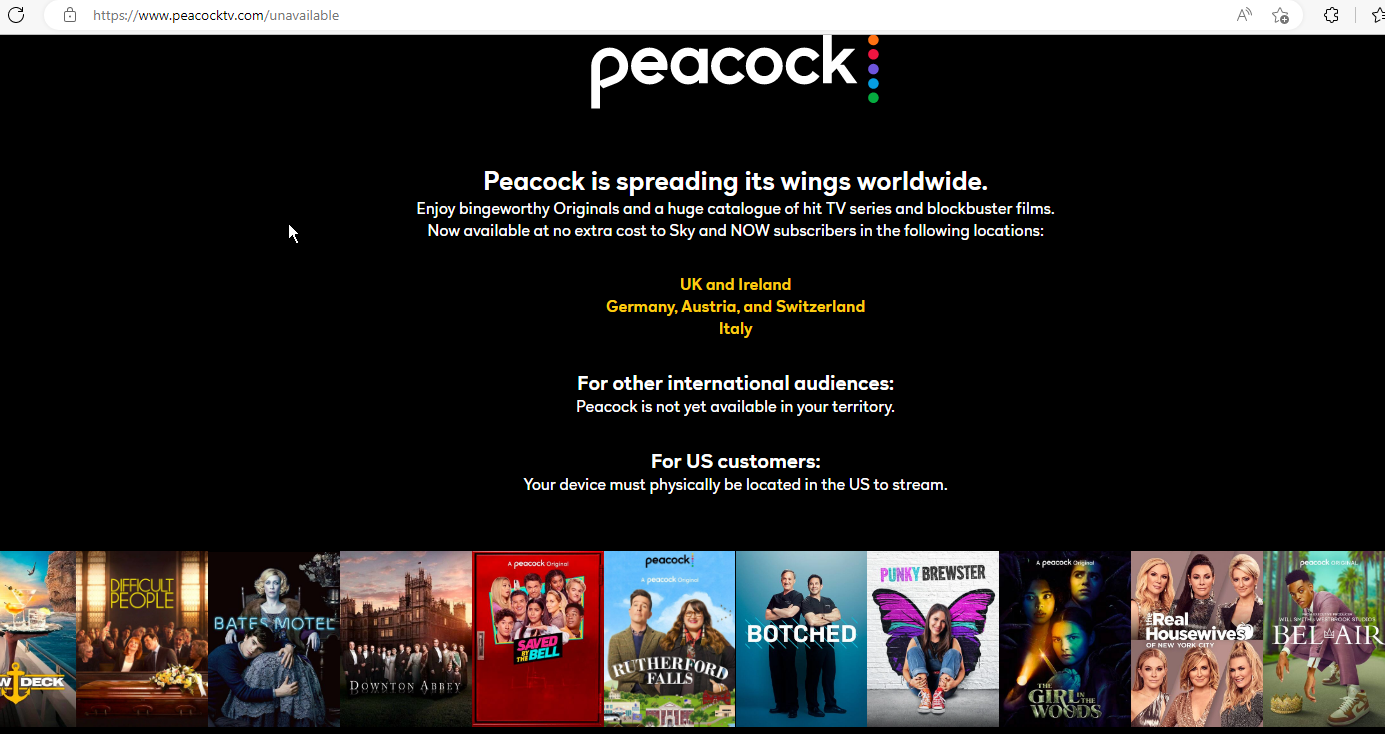
Microsoft Edge is the built-in browser for Windows PCs, and it’s no surprise it is the best browser for Windows devices. It is a wholly different enterprise from its predecessor – Internet Explorer.
Since its move to the Chromium engine, it has been consistently ranked amongst the fastest browsers. Since speed is integral to enjoying streaming, this browser is also considered suitable for Peacock TV.
Mozilla Firefox – Best for cross-platform access
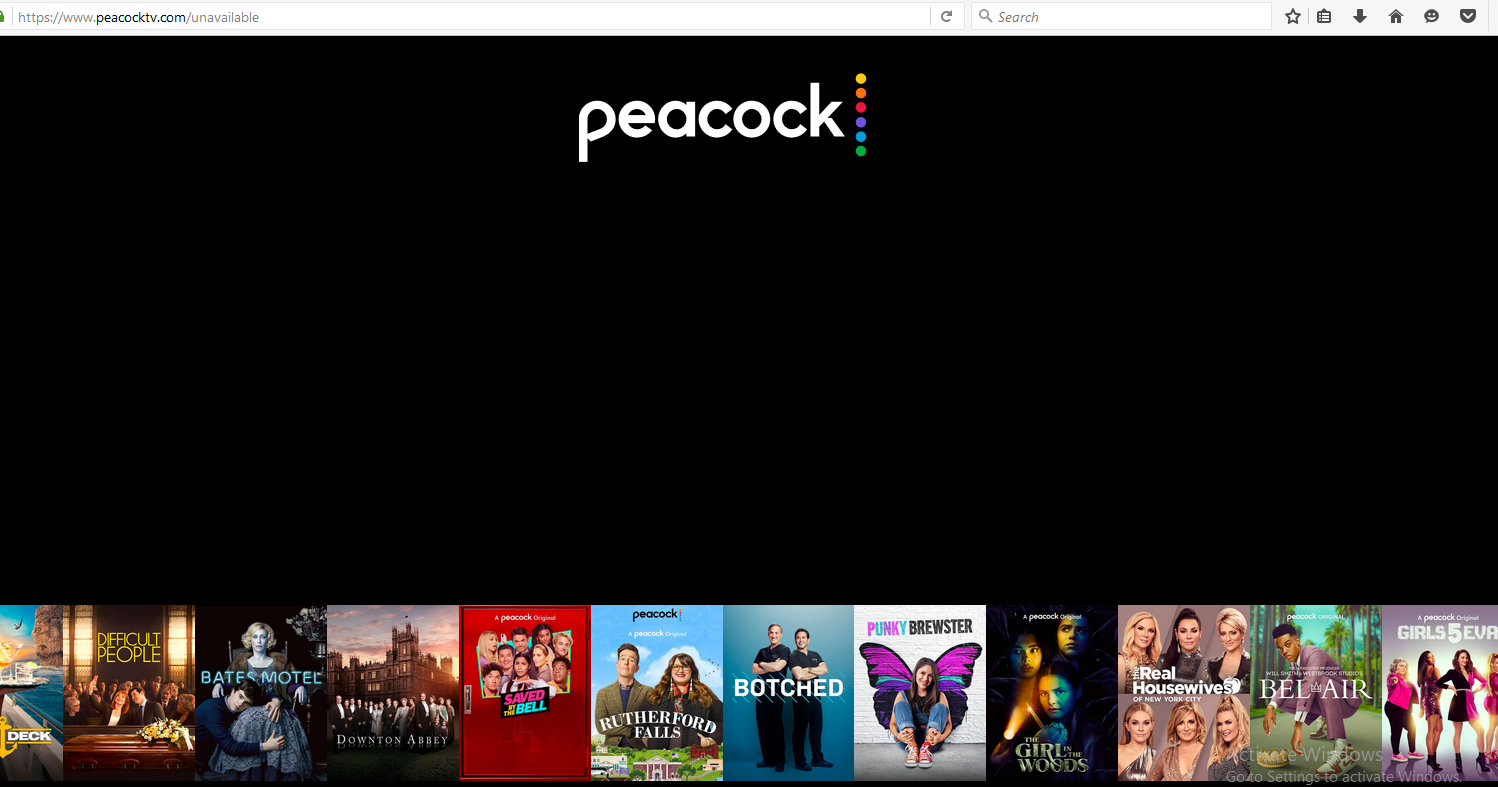
Firefox has been around for a long time and was one of the most popular browsers before Chrome and others took over. It is not surprising that it is browser compatible with all devices from Windows and macOS to Linux, iOS, and Android.
Firefox has always been fast but has taken things to another level since its Quantum update. This update has elevated it to an incredible speed level, making it a recommendable browser for streaming Peacock TV.
Safari – Best for macOS and iOS
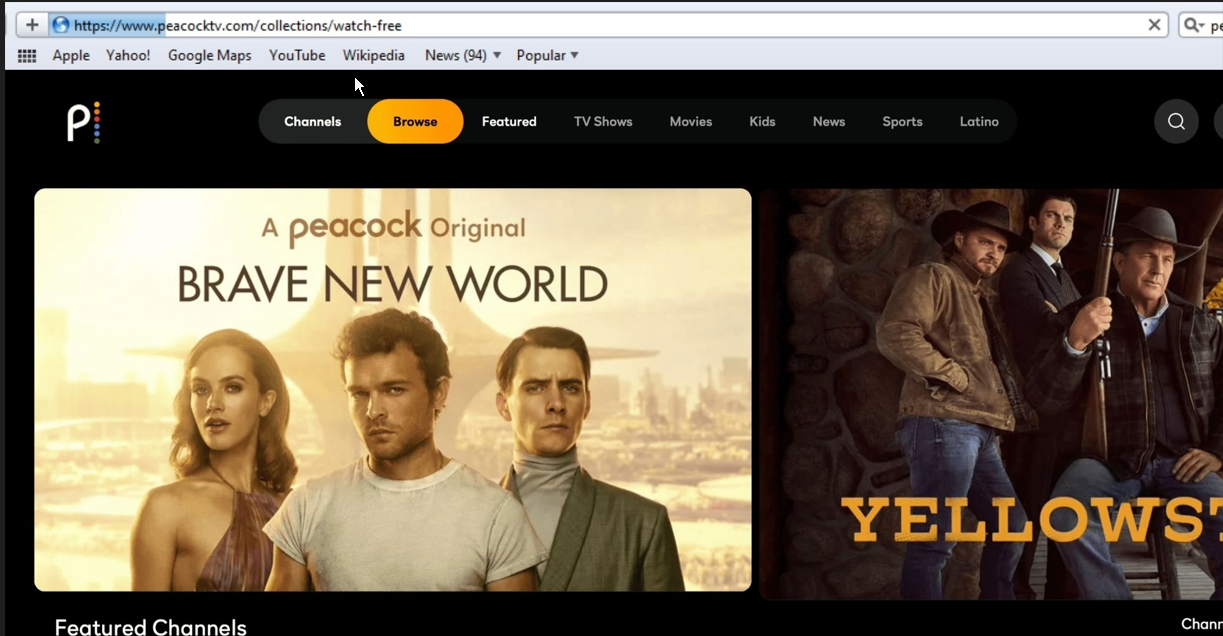
Safari is a browser that’s been optimized for Mac and iOS devices. It has a simple design that you can customize to some degree.
Thanks to the unstacked design, it is one of the fastest browsers currently available for streaming. What’s more, it is compatible with Chrome extensions. This allows you to extend its features as you wish.
Lastly, Safari is only available on Apple devices. It used to be a thing on Windows, but it has been stopped officially since 2012.
Other great features:
- Offers a privacy report
- Has a tab preview feature
- Works with extensions
Brave – Security Juggernaut
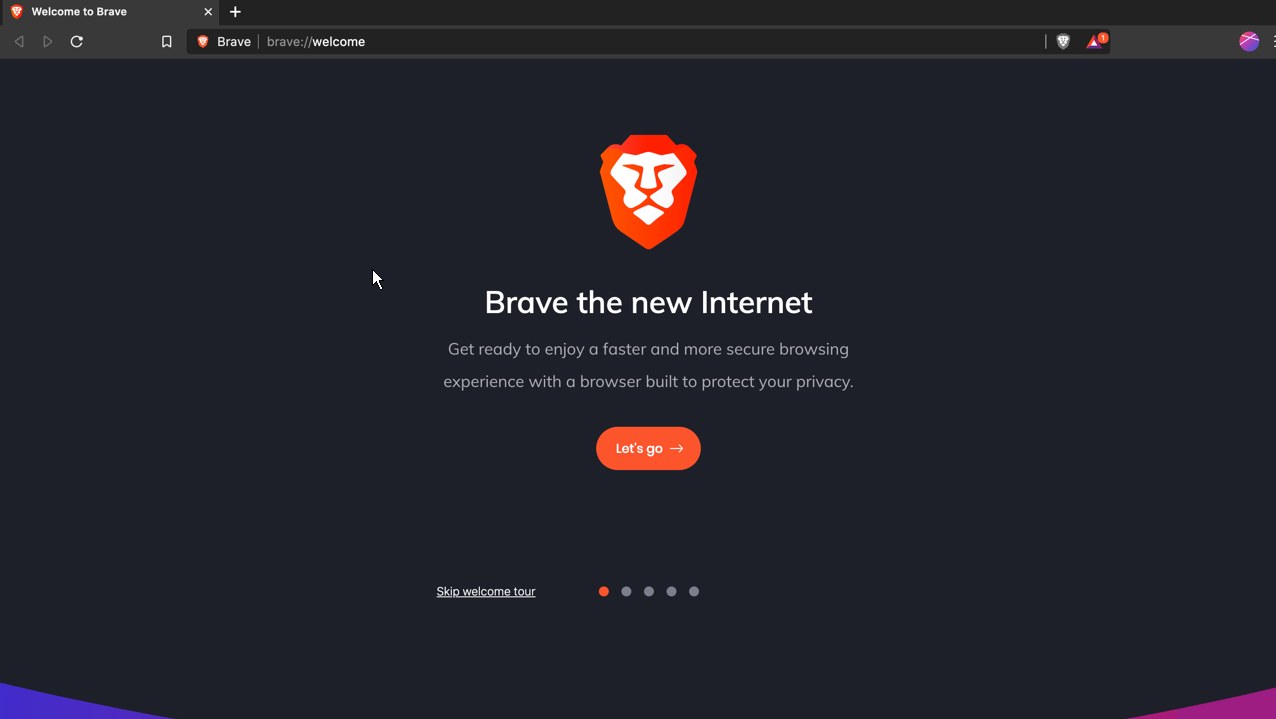
If you are looking for a browser to stream Peacock TV with assured privacy and security on all devices, the Brave web browser has everything you want. It has an app with a simple yet well-stocked interface.
Also, it has other security features like fingerprint protection and upgrading website connections to HTTPS. Lastly, it uses low system resources.
Other features:
- Fast and secure
- Brave rewards for earning tokens
- Tab search
Why can’t I get Peacock on my TV?
This is probably because you are yet to connect your casting device to your TV. Verify your Google Home app is installed on your mobile device. The Google Home app is available in the iTunes Store and Google Play Store.
Make sure your Chromecast device is connected to your TV. Make sure the Chromecast device and your streaming device are both connected to the same Wi-Fi network.
How do I install Peacock on my smart TV?
To get Peacock TV on any one of these smart televisions, simply go into your TV’s App Store, then search for and download the app.
The best browsers for all devices should offer a wide range of compatibility across major platforms. We have shown a list of including individual browsers and how they fit your Peacock TV.
Do you want a more streamlined list like the best lightweight browsers for Windows PC? Then, do not hesitate to check our guide for the top options to select.