7 Browsers that Salesforce Works Best in [Lightning Experience]
5 min. read
Updated on
Read our disclosure page to find out how can you help Windows Report sustain the editorial team Read more
Key notes
- Salesforce is a popular CRM tool for support, sales, and marketing teams worldwide.
- Salesforce is browser-based as you won’t need a high-end computer to use it.
- We recommend the latest versions of Chrome, Firefox, Internet Explorer and some other browsers for using Salesforce.

Salesforce is a cloud-based SaaS (Software as a Service) that is specialized in Customer Relationship Management (CRM). Salesforce is not a desktop program and needs a good browser to function smoothly.
It is a popular CRM tool for support, sales, and marketing teams worldwide. Salesforce services allow businesses to use cloud technology to better connect with partners, customers, and potential customers.
If your business could use the help of a competent CRM solution, Salesforce is really something to consider. The fact alone that it’s cloud-based should be enough to pique your interest.
On the plus side, you won’t need a supercomputer to use Salesforce. This article, therefore, provides users with the best browsers for Salesforce.
Is Salesforce browser-based?
Any user can choose to open the link in the Salesforce mobile app or in a browser. If the user selects the Salesforce mobile app, the link opens in the Salesforce mobile app.
If the user selects the browser option, they are prompted to log in. However, you need to make sure that your browsers are up to date.
A PC and even mobile phones that can run the latest versions of Chrome, Firefox, or Internet Explorer and some other browsers that we recommend in this article and a stable Internet connection should suffice for using Salesforce.
Does Salesforce only work in Chrome?
Salesforce supports almost all the major modern web browsers, including chrome. However, some users have reported that Salesforce won’t work in this browser.
The reason for this issue can be related to a bad cache or browser incompatibility with Salesforce. Salesforce does not only work in Chrome, whenever an app proves faulty in a specific browser, the easiest solution is also to test it in a different one.
On this note, we’re pretty sure that Salesforce is perfectly functional in other browsers.
Is Salesforce compatible with Firefox?
Salesforce makes every effort to test and support the most recent version of Firefox. However, Lightning Experience currently doesn’t support Private Browsing.
It does not support the ESR version of Firefox due to the fact that this version may often lag behind regular versions of Firefox in features.
While Firefox ESR will include regular point releases which contain security updates, other features/updates will be maintained for more than one year.
What is the best browser for Salesforce?
Opera – Highly customizable and flexible
Opera is a Windows browser that scores highly for originality and features. Even though it’s a Chromium browser, Opera has a unique UI design with a Speed Dial page and sidebar.
Furthermore, Opera’s integrated ad-blocker can remove lots of ads to speed up browsing. In addition, users can add both Opera and Chrome extensions to the browser. Hence, making it a feasible browser for Salesforce.

Opera
Make the best of Salesforce using this speedy browser with smart productivity add-ons!Google Chrome – Best for overall performance
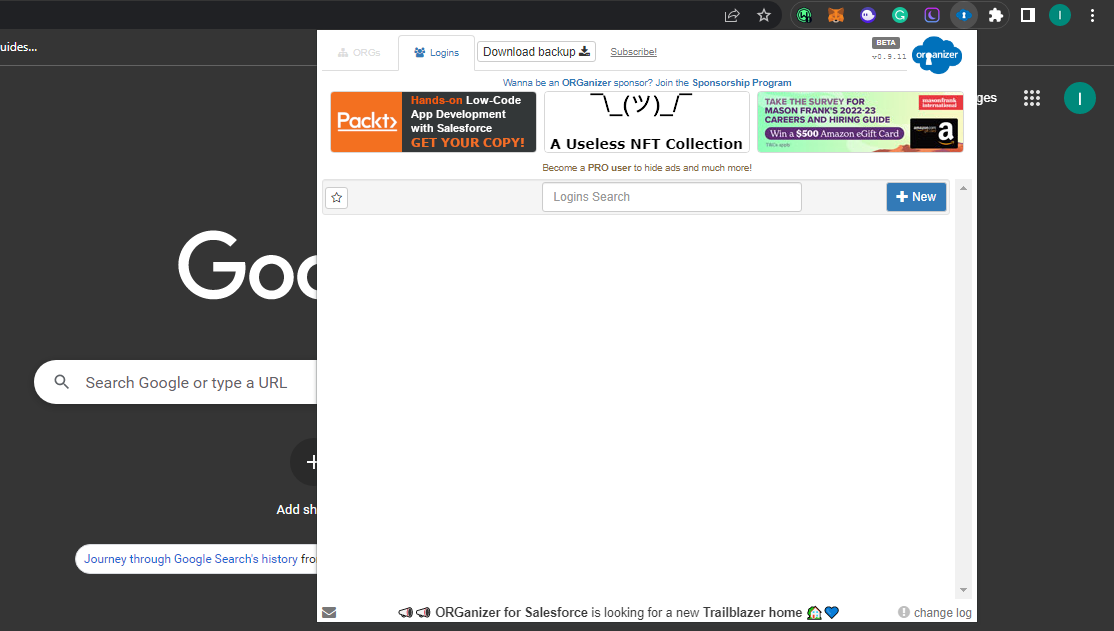
Chrome is my go-to browser for just about anything. Since it updates automatically I’m not as worried about being out of date.
If you have more than 8GB RAM it’s the recommended browser for the Salesforce Console.
It does not support the Add Google Doc to Salesforce browser button or the Console tab. For macOS users, make sure to have the system settings Show Scroll Bars set to Always.
Mozilla Firefox – Packed with great Salesforce add-ons
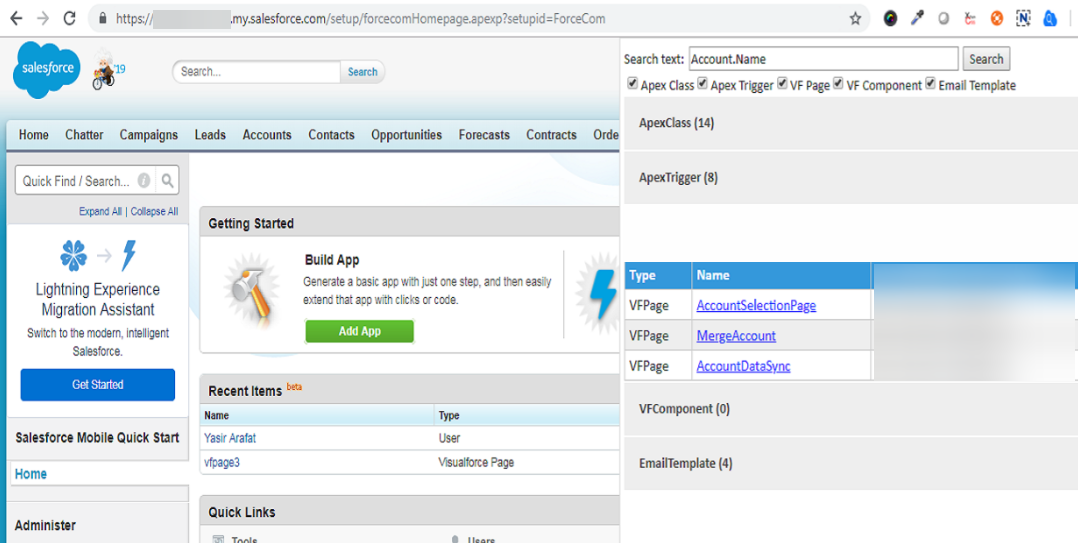
Mozilla gave Firefox a new lease of life with its Quantum update. That was a big update that made Firefox a faster browser, revamped its UI, and added some extra new tools to it.
To get the most out of Salesforce with Firefox, you will need to configure the browser with specific preferences. For details on configuration, visit the official page.
Vivaldi – Ideal for heavy tab management
UR Browser – Good for fast operation
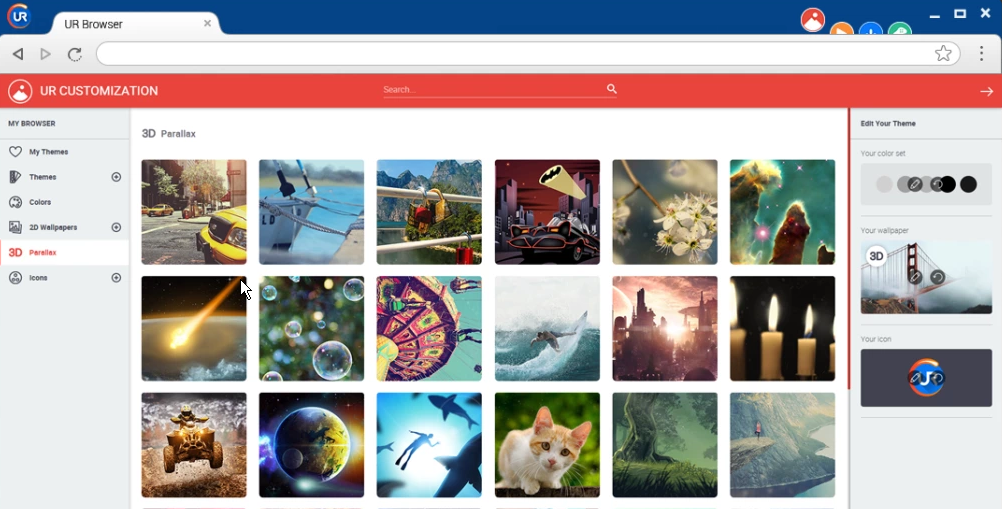
UR is one of the few browsers that incorporates a built-in antivirus scanner, VPN, and ad-blocker. The browser also boosts fast download speeds thanks to its advanced parallel tech.
UR is a Chromium browser that has a similar UI design to Google Chrome. In fact, this browser is a little like a Mach 2 version of Google’s flagship browser.
Safari – Ideal for iOS users
Internet Explorer (IE) – Ideal for average users
Does Salesforce have a Chrome extension?
Yes, Salesforce makes use of the simplified chrome extension for salesforce developers to ease their daily life by sharing useful data points easily accessible on top of the UI.
This extension lets you jump quickly to any Salesforce page by simply typing what you wanted to do.
How do I use Chrome extensions in Salesforce?
- Go to Google Chrome Webstore and search for ORGanizer for salesforce.
- Add the extension to Chrome.
- Launch it in the Extensions Manager.
By using this extension, you can gain access to Salesforce via Chrome.
These are the best browsers for Salesforce. However, if you encounter issues such as Salesforce cannot log in to Windows 10, check the fixes here.
Also, our guide to fixing Salesforce not working in Chrome may also be helpful if you encounter such issues.


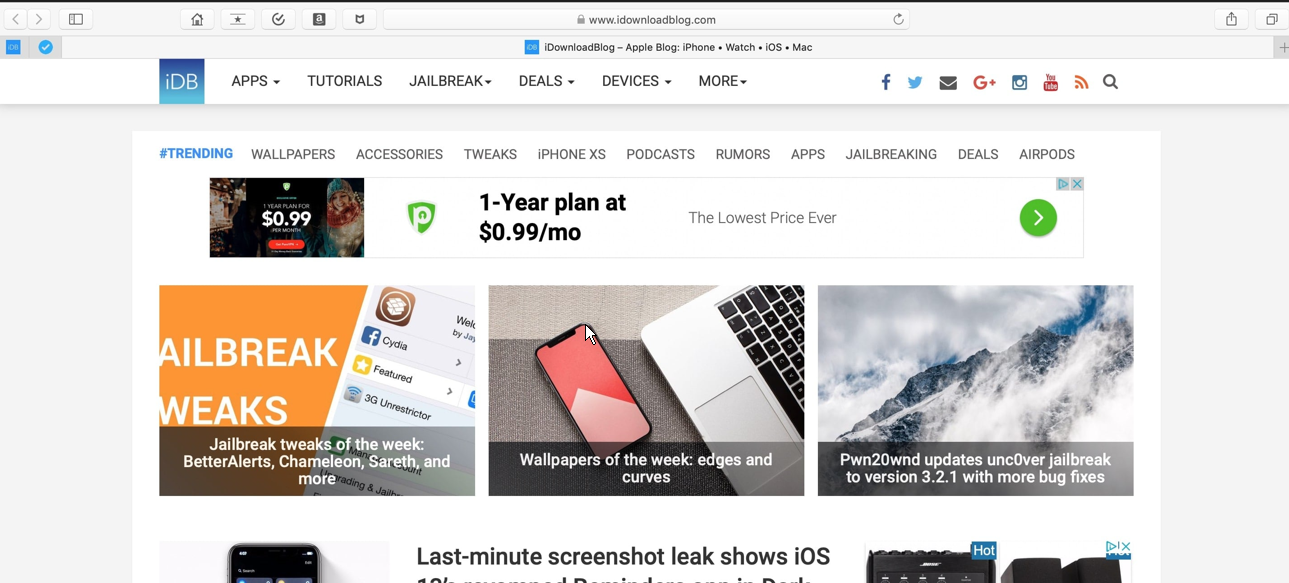
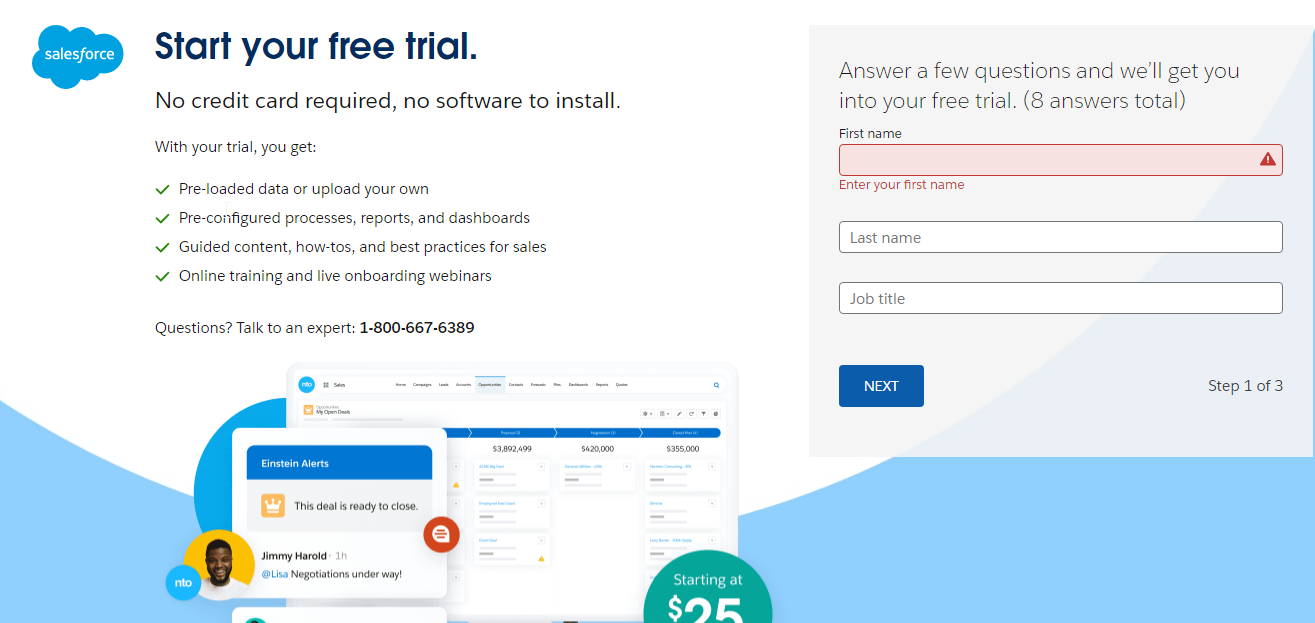
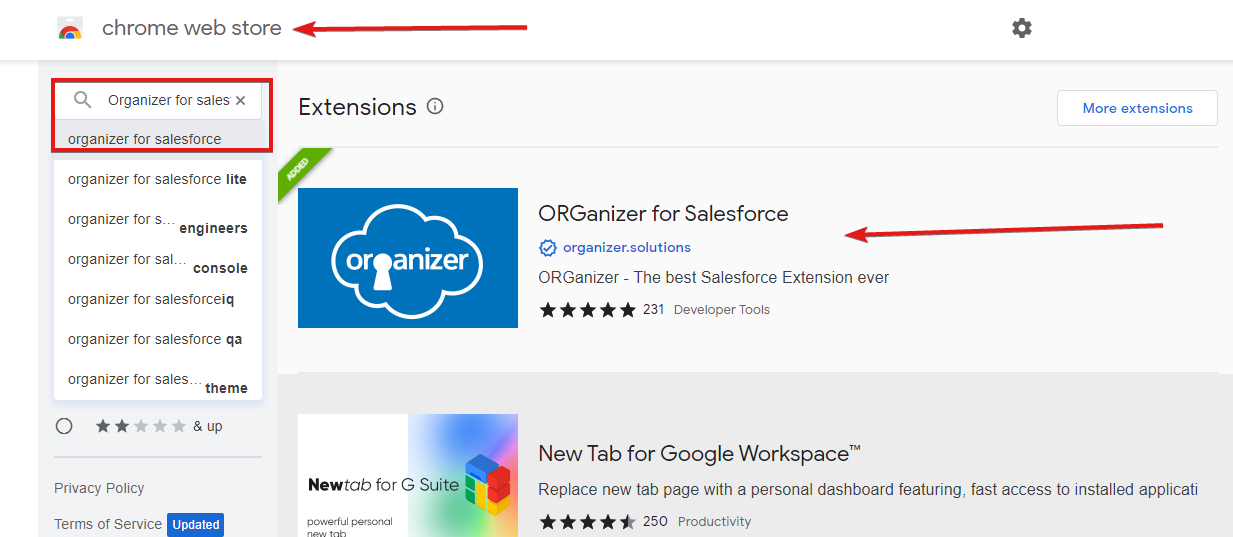
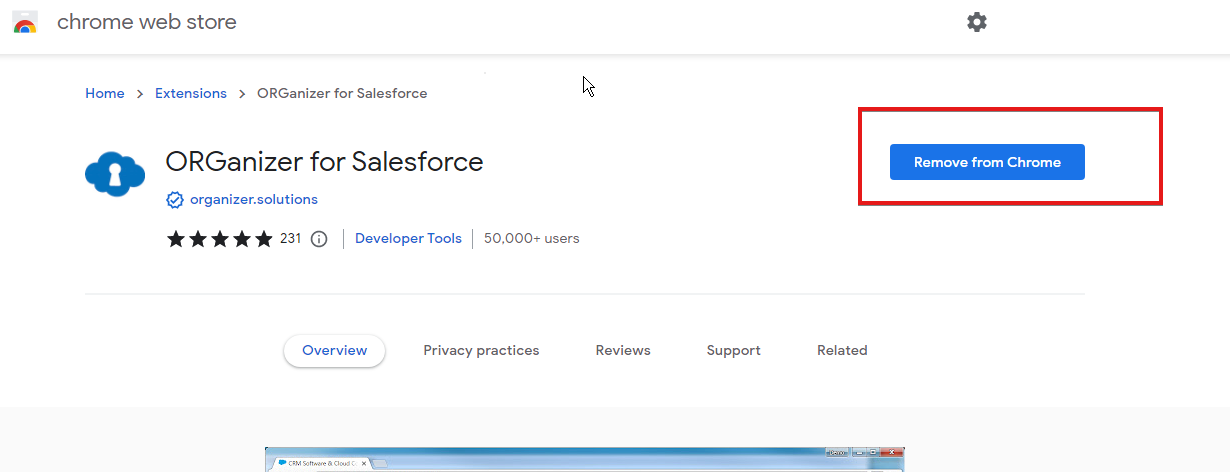
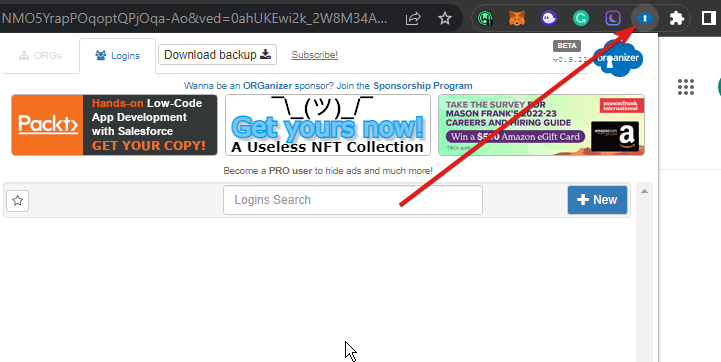
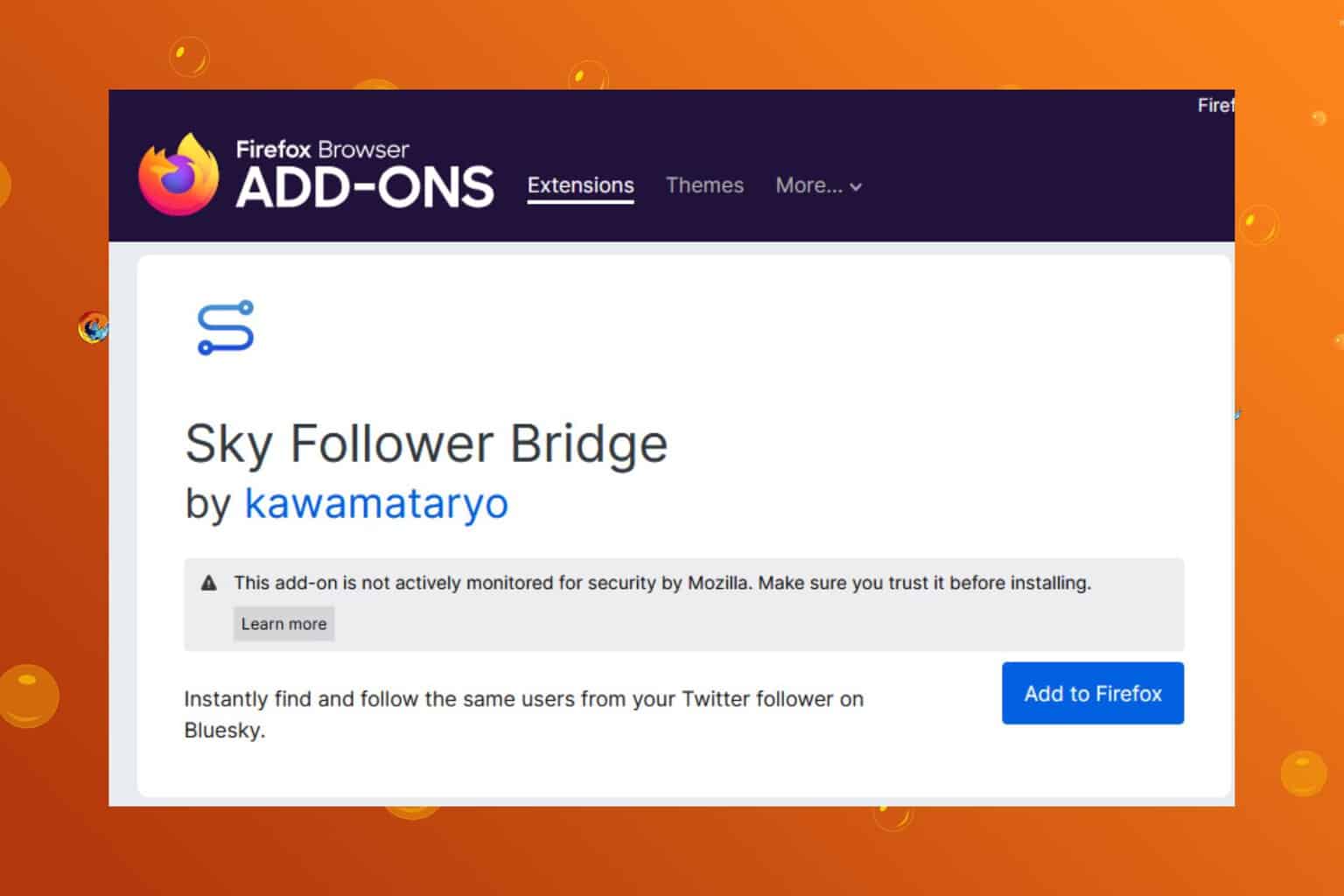
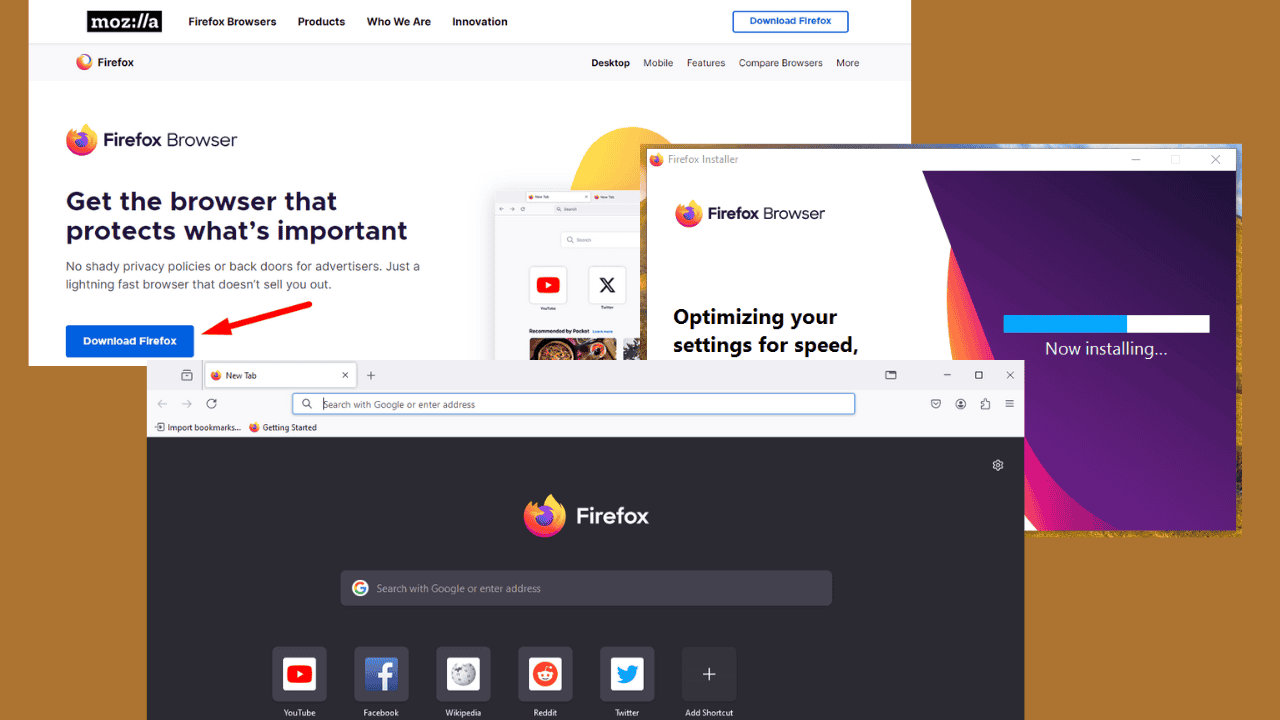


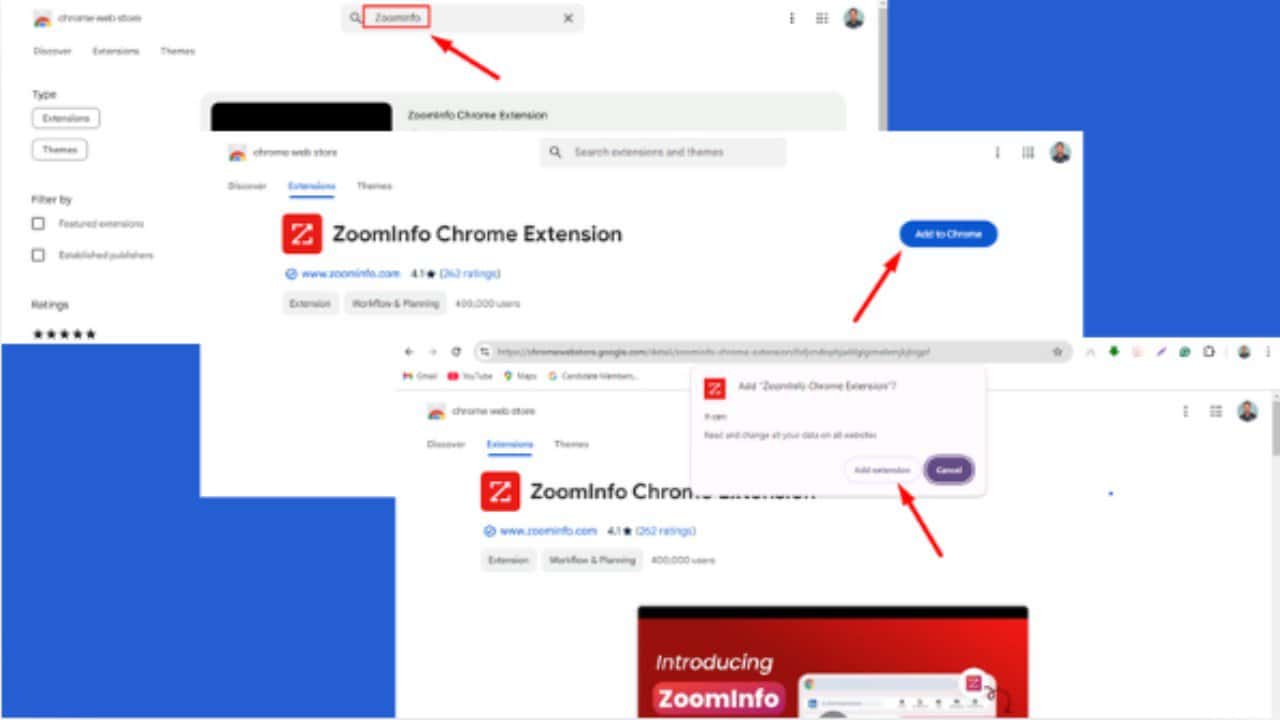
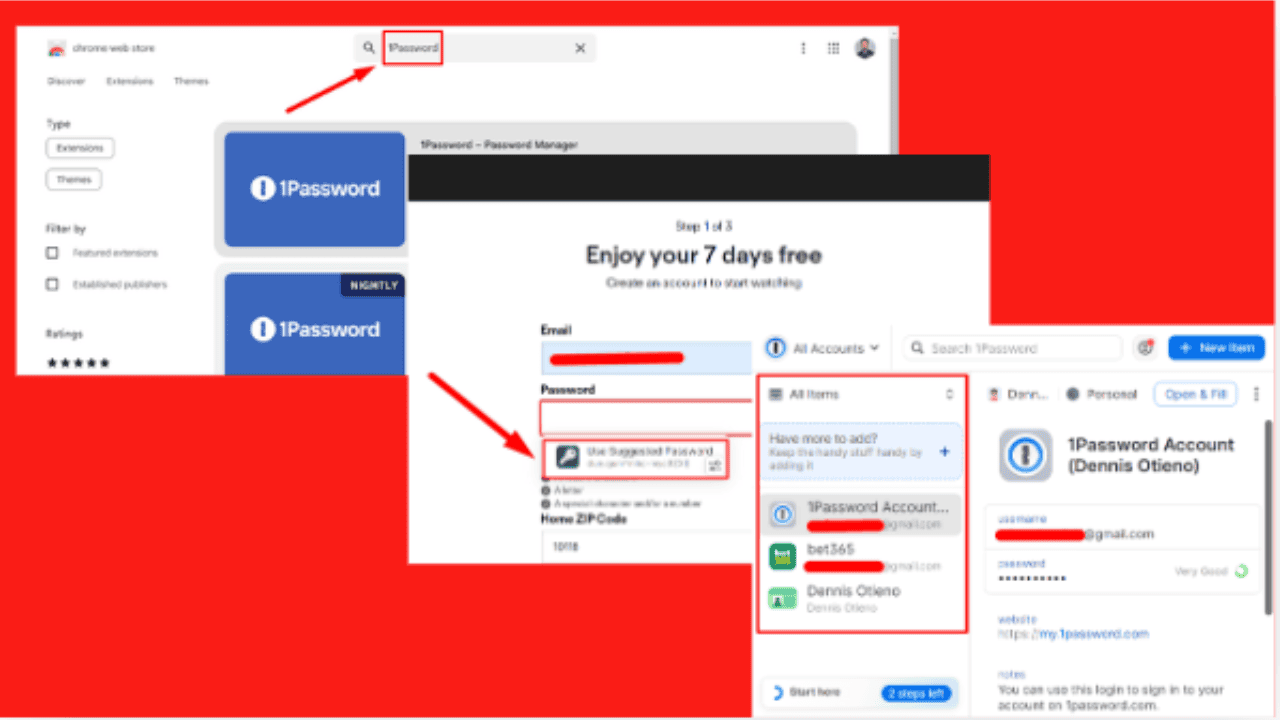
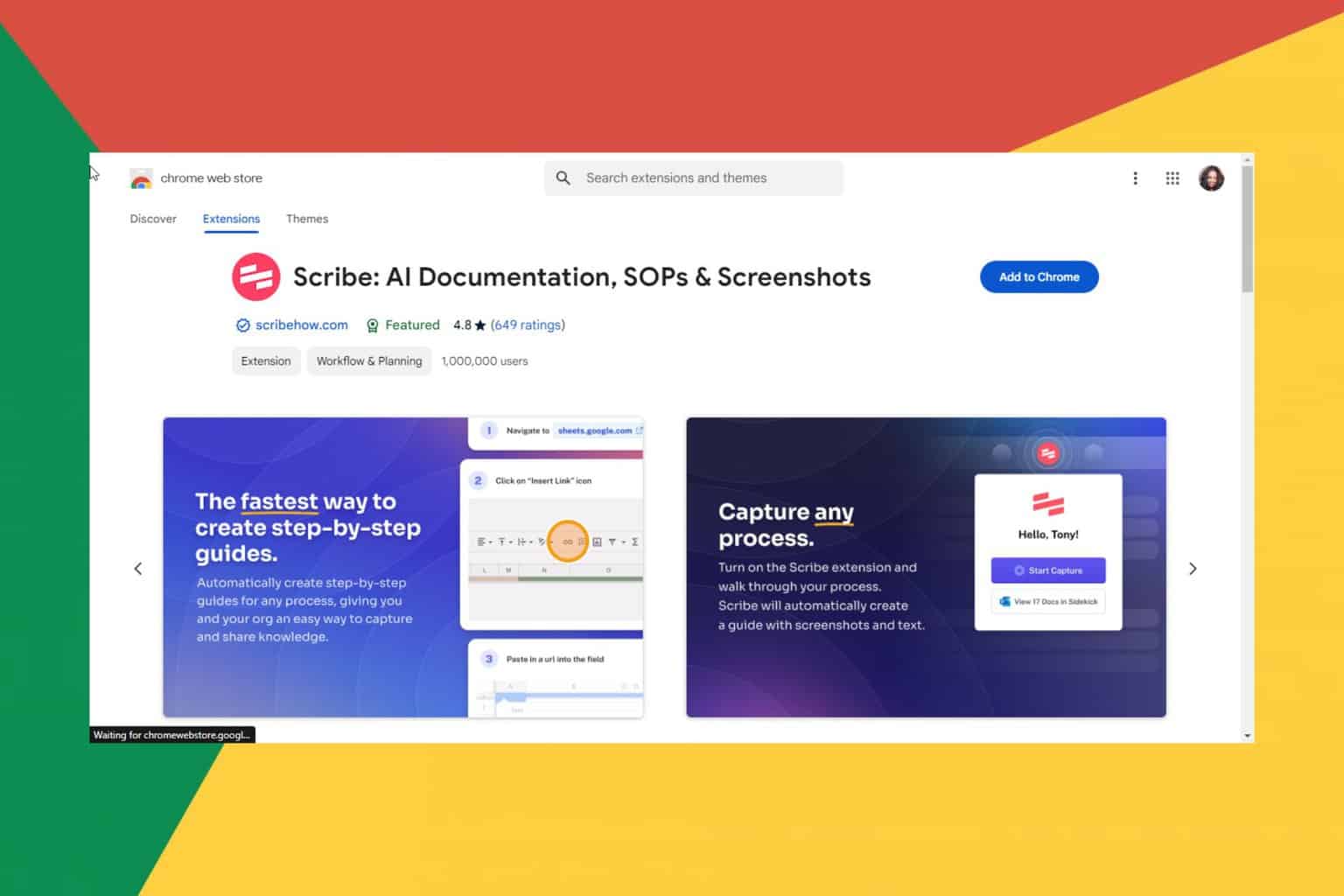

User forum
0 messages