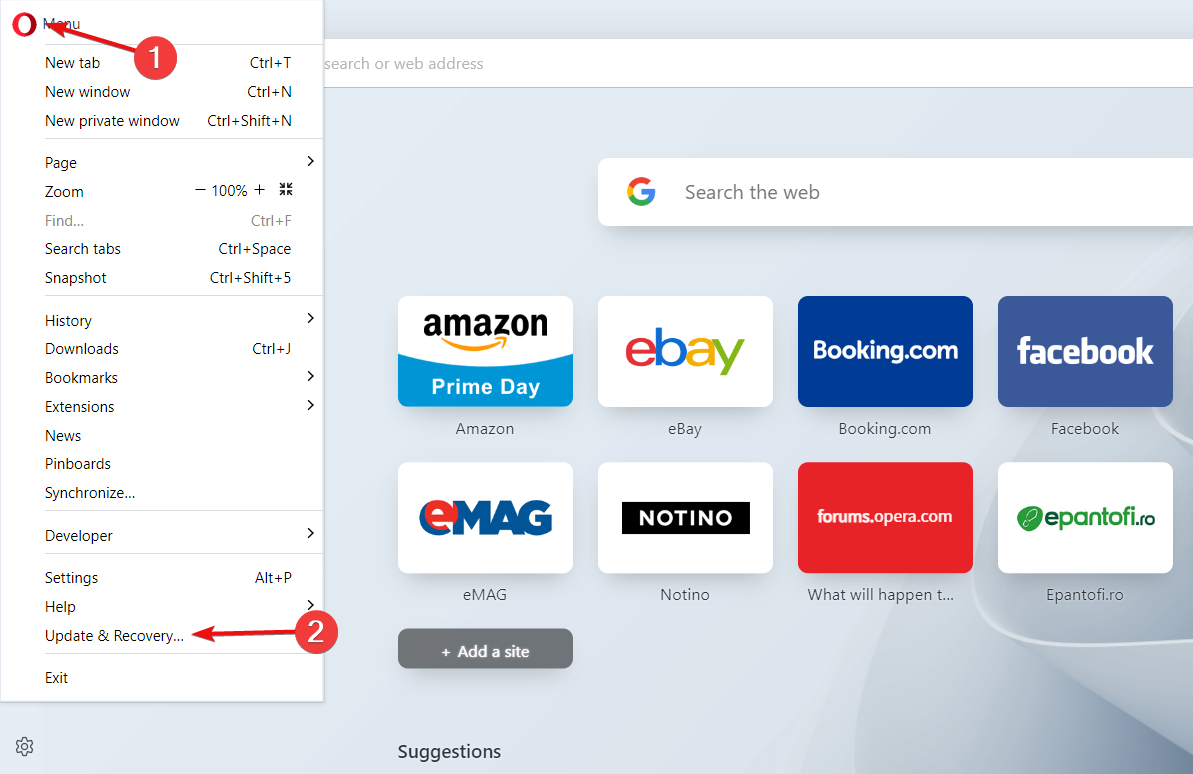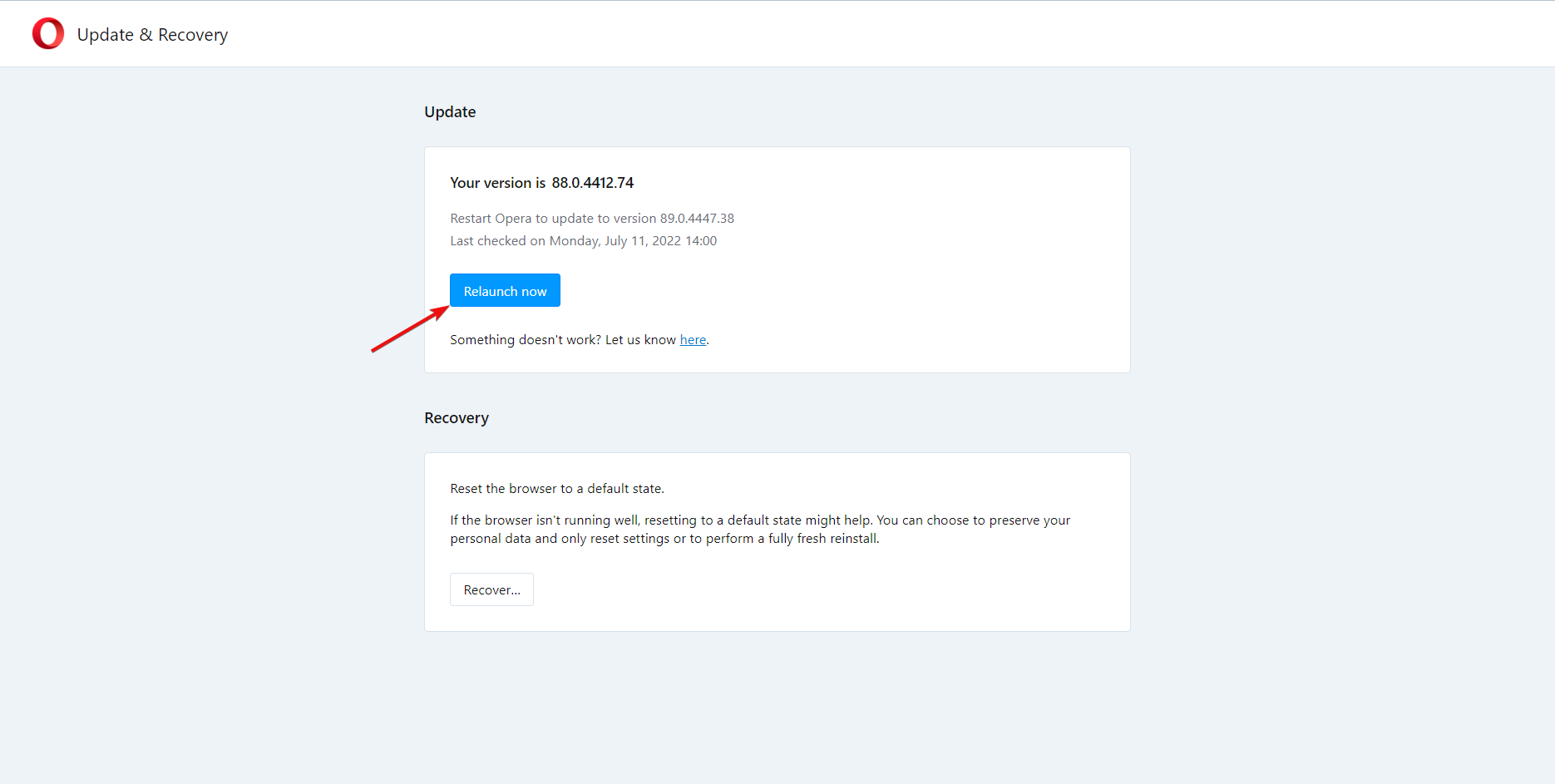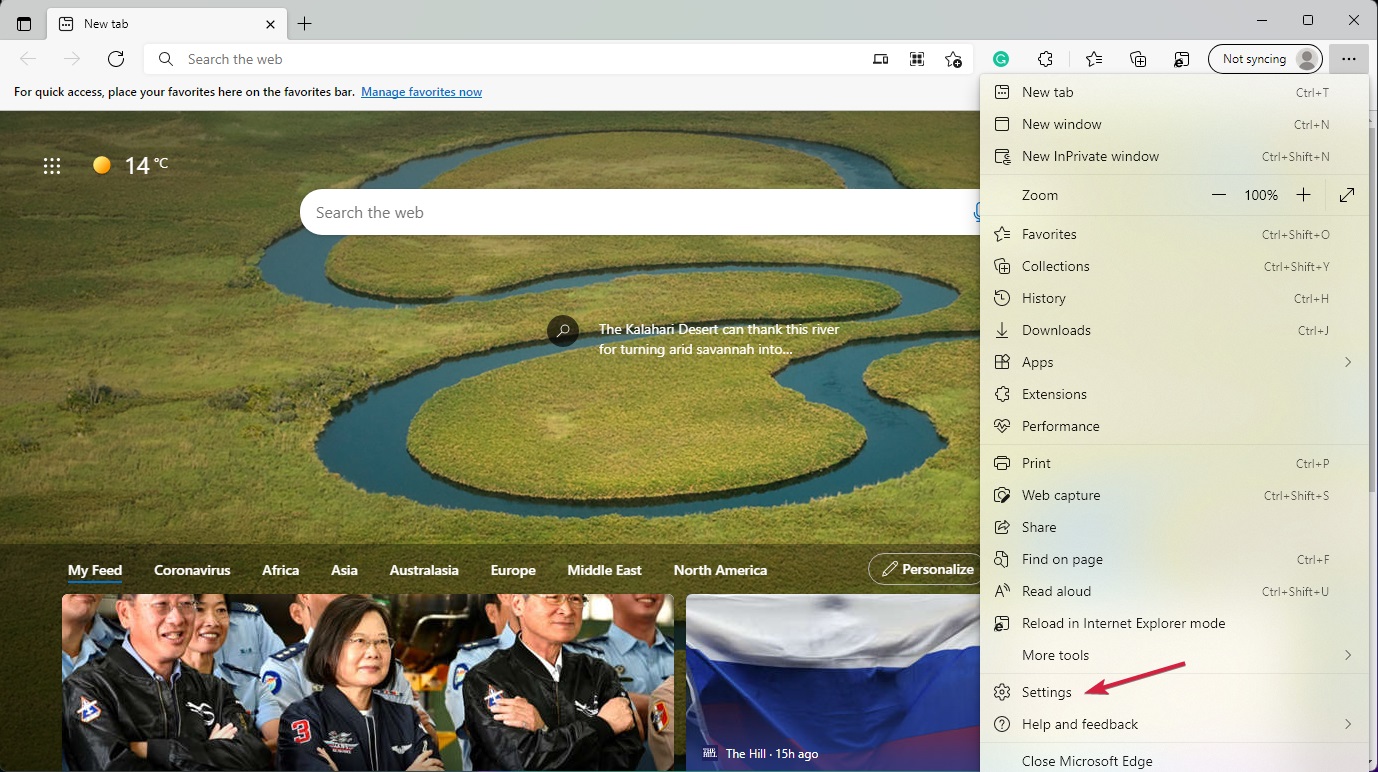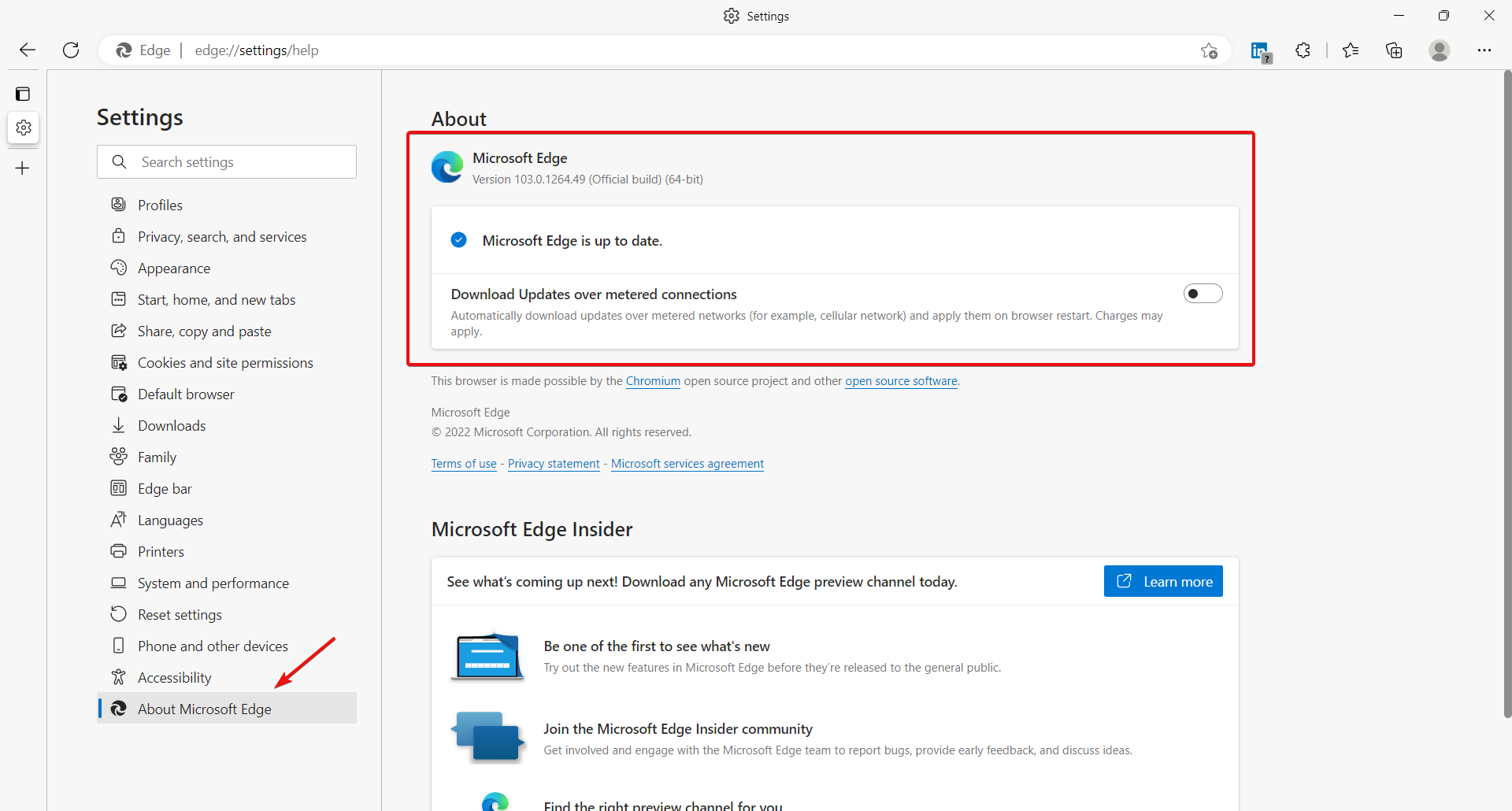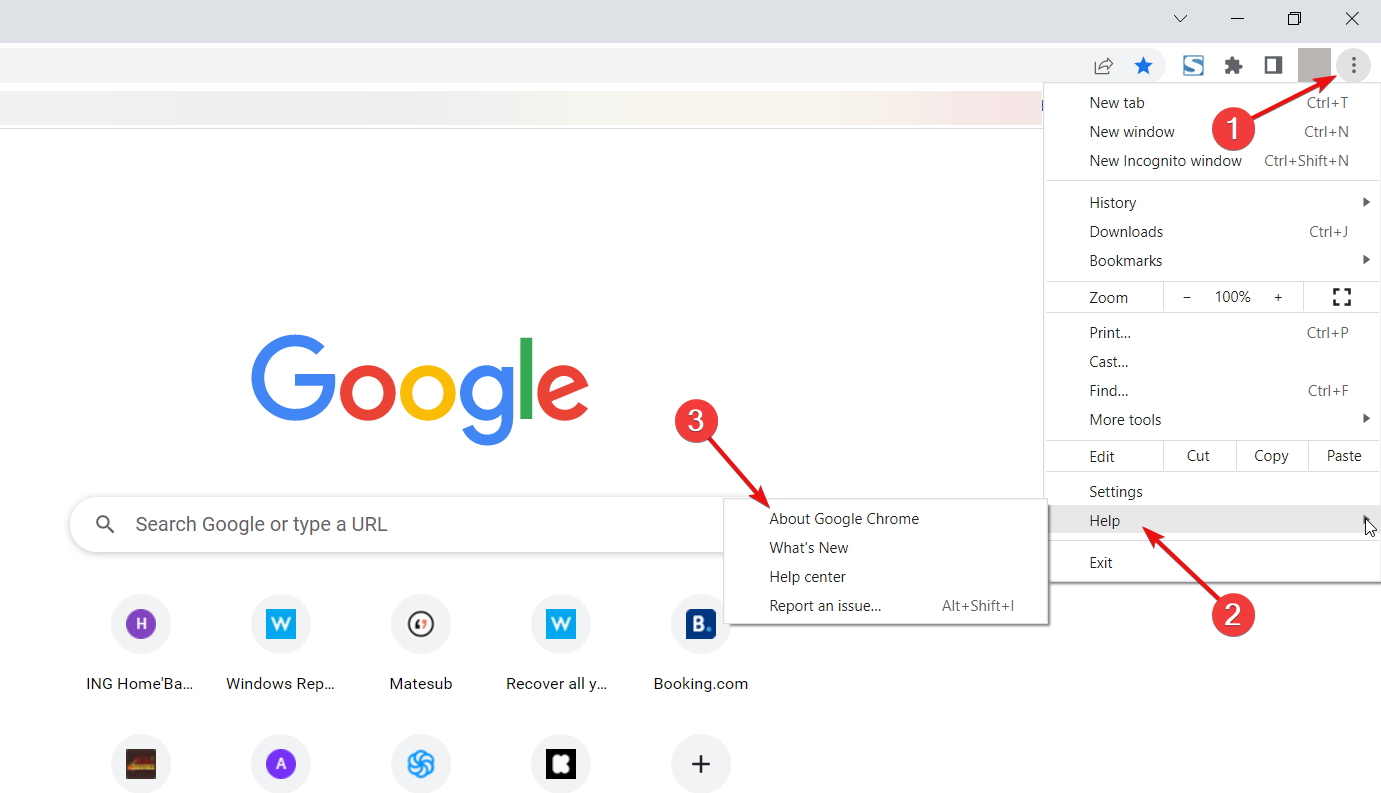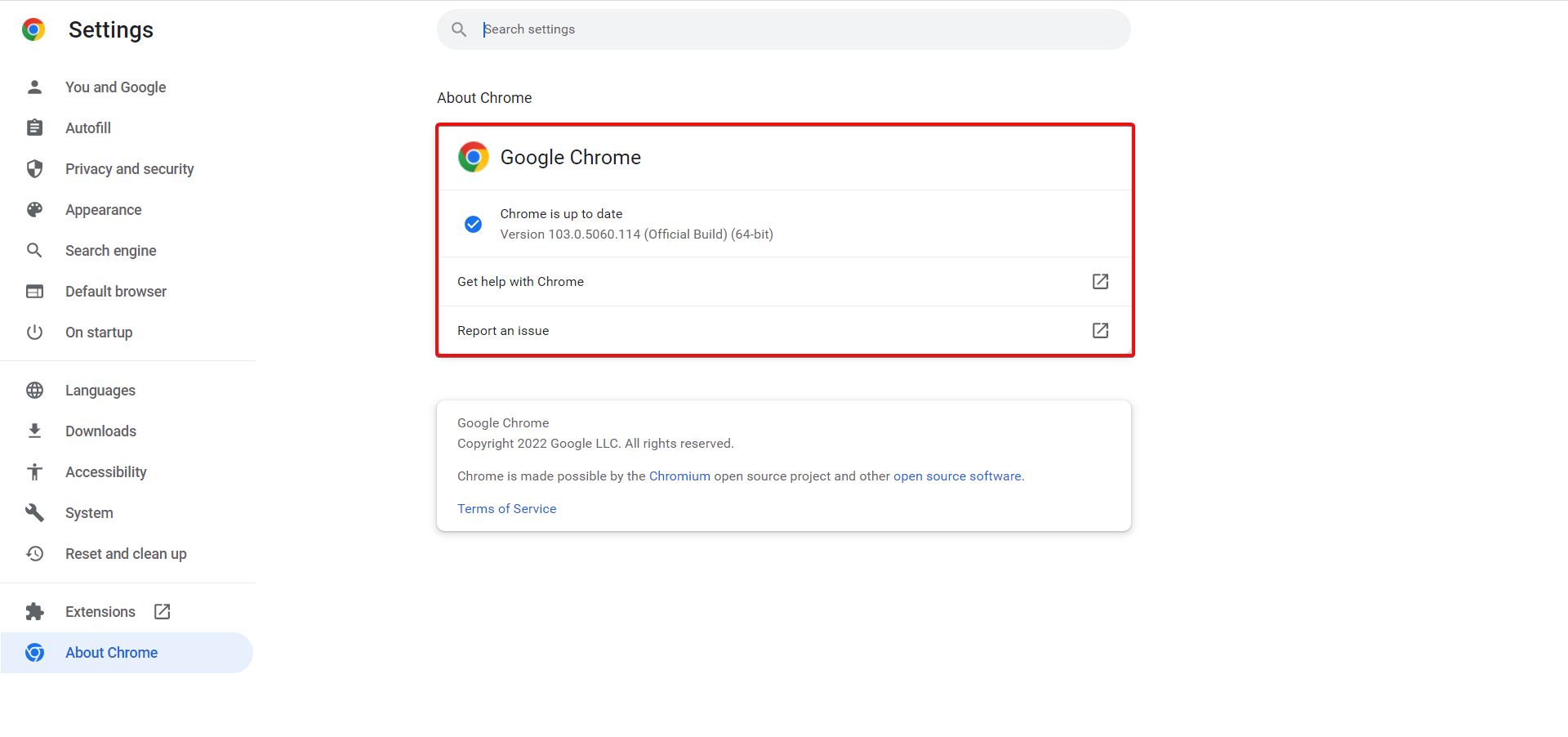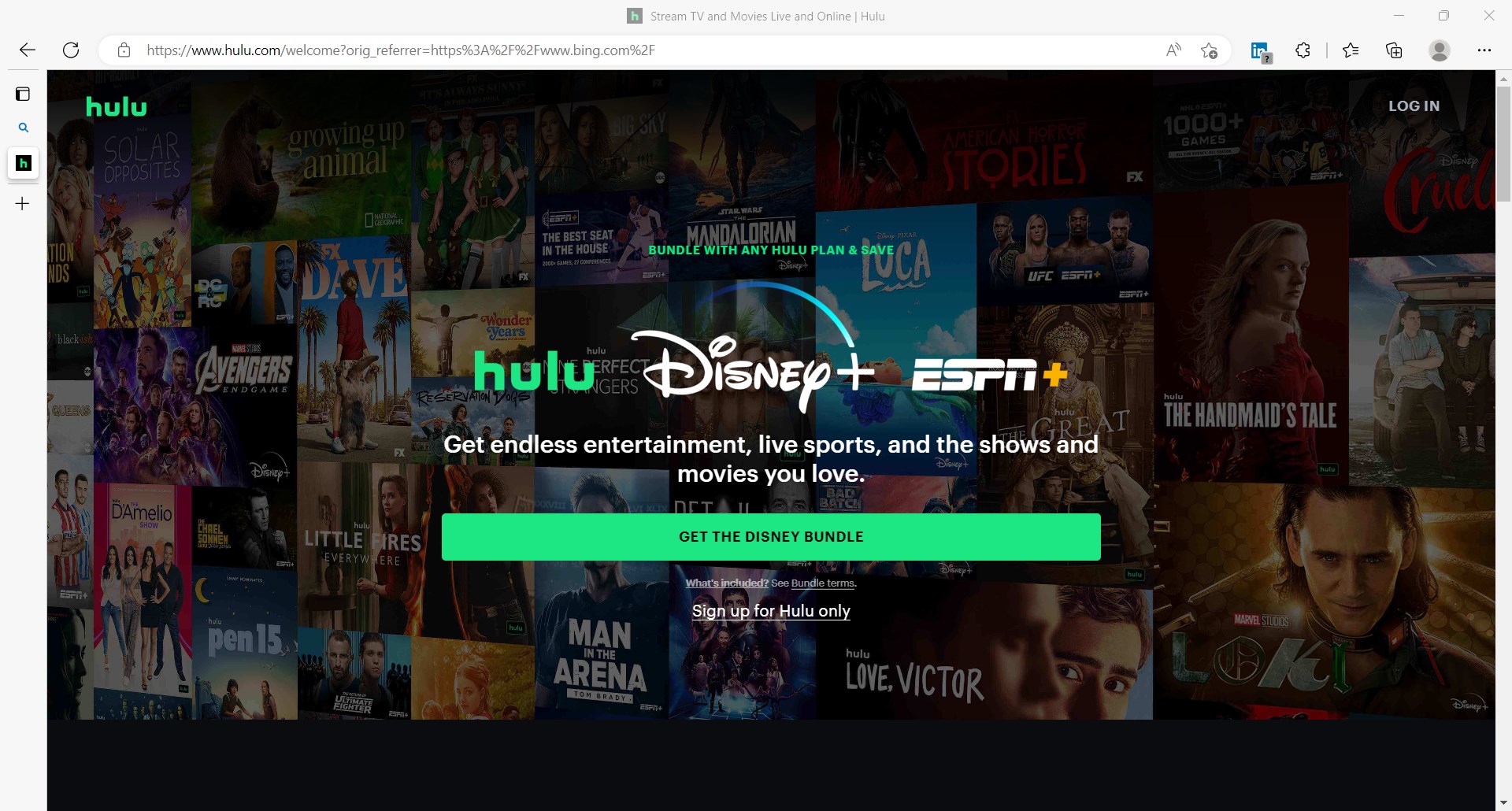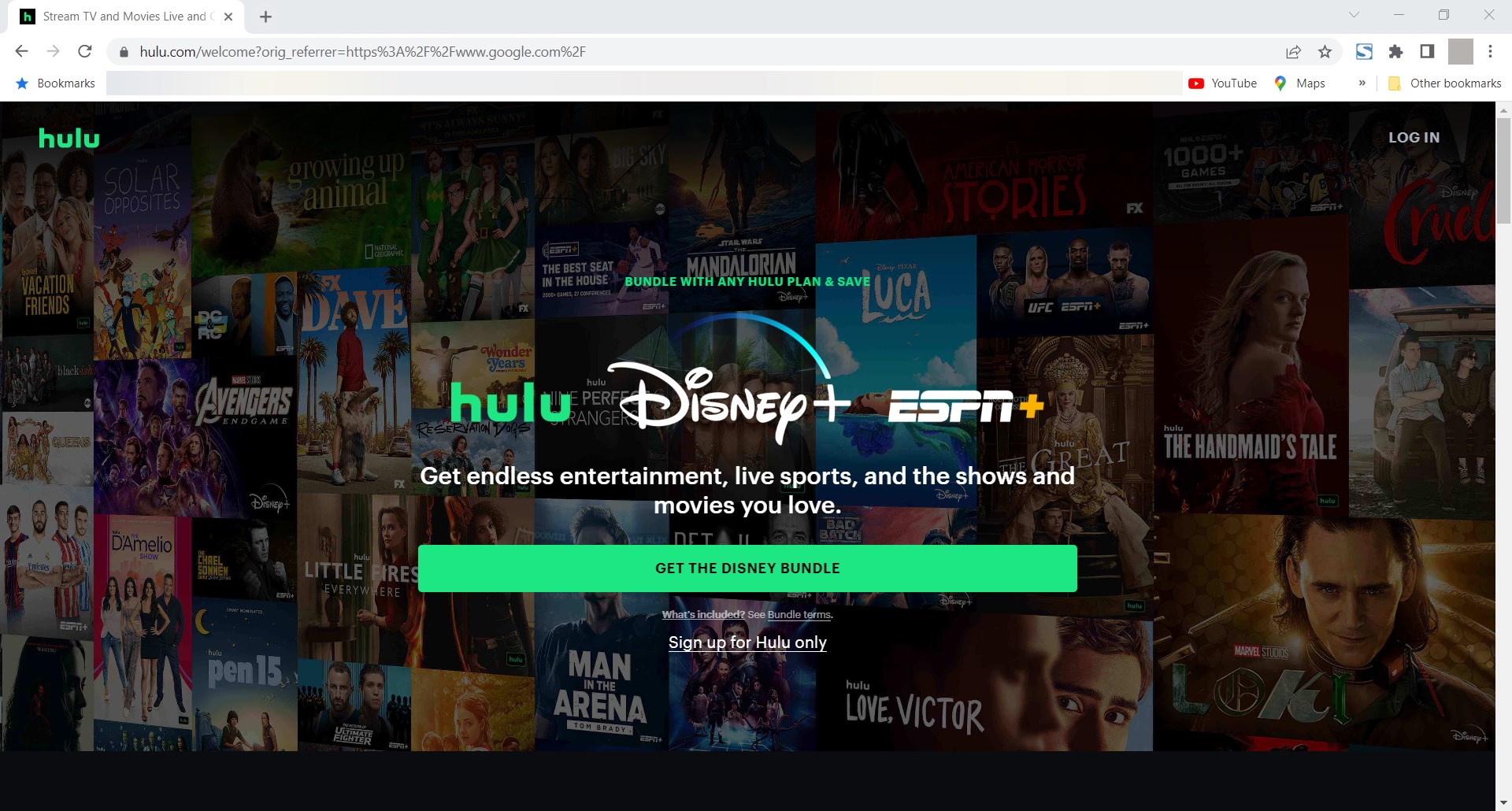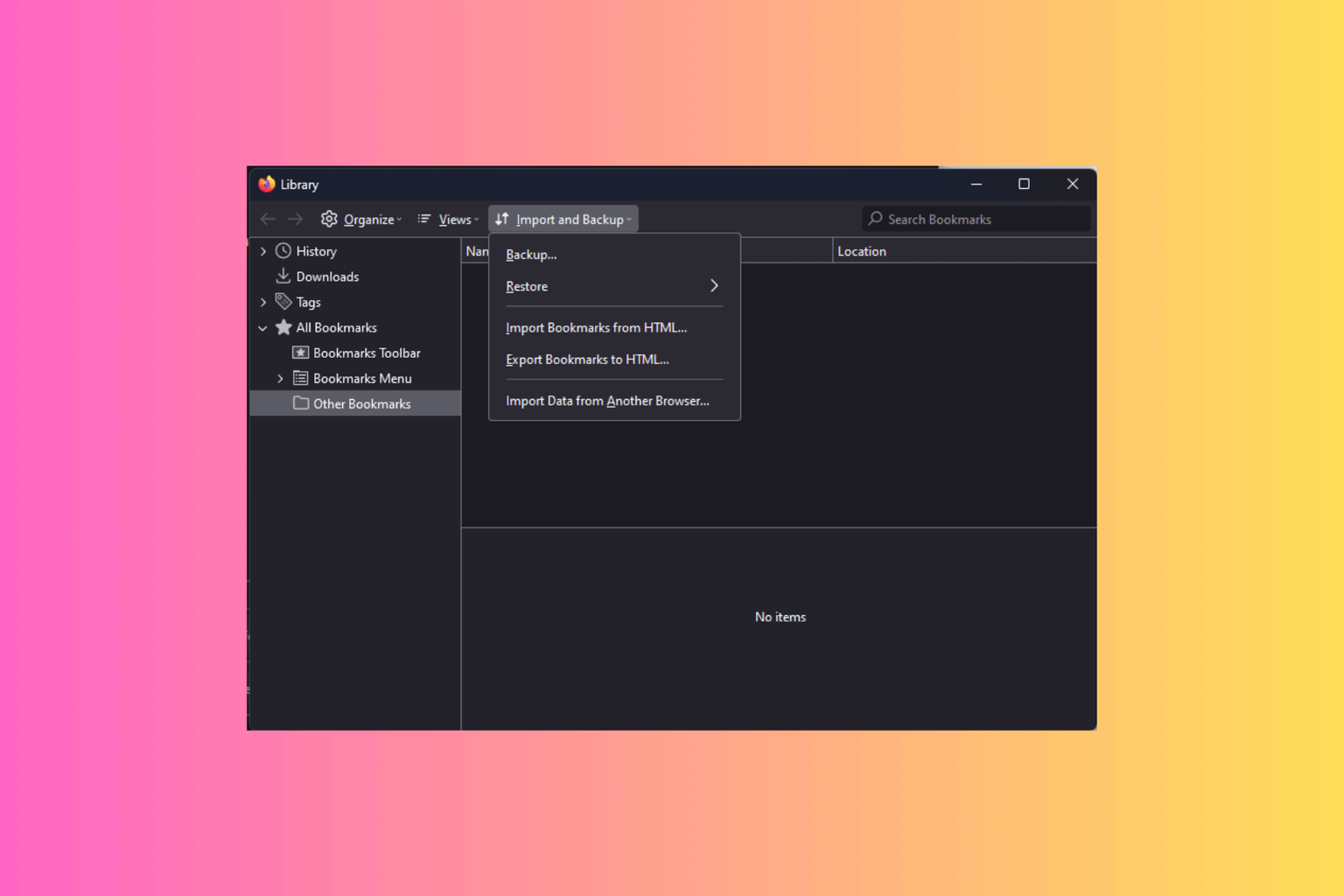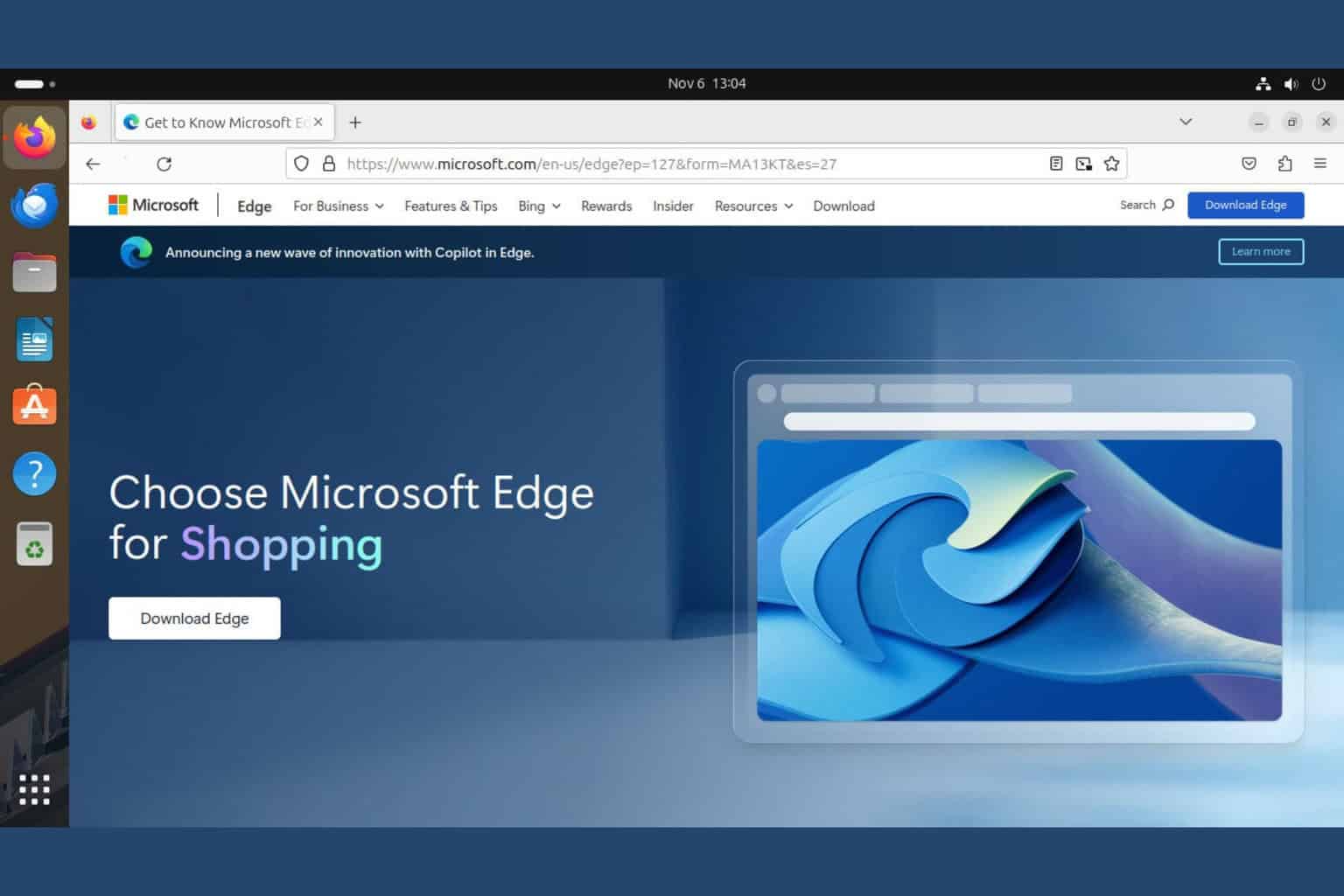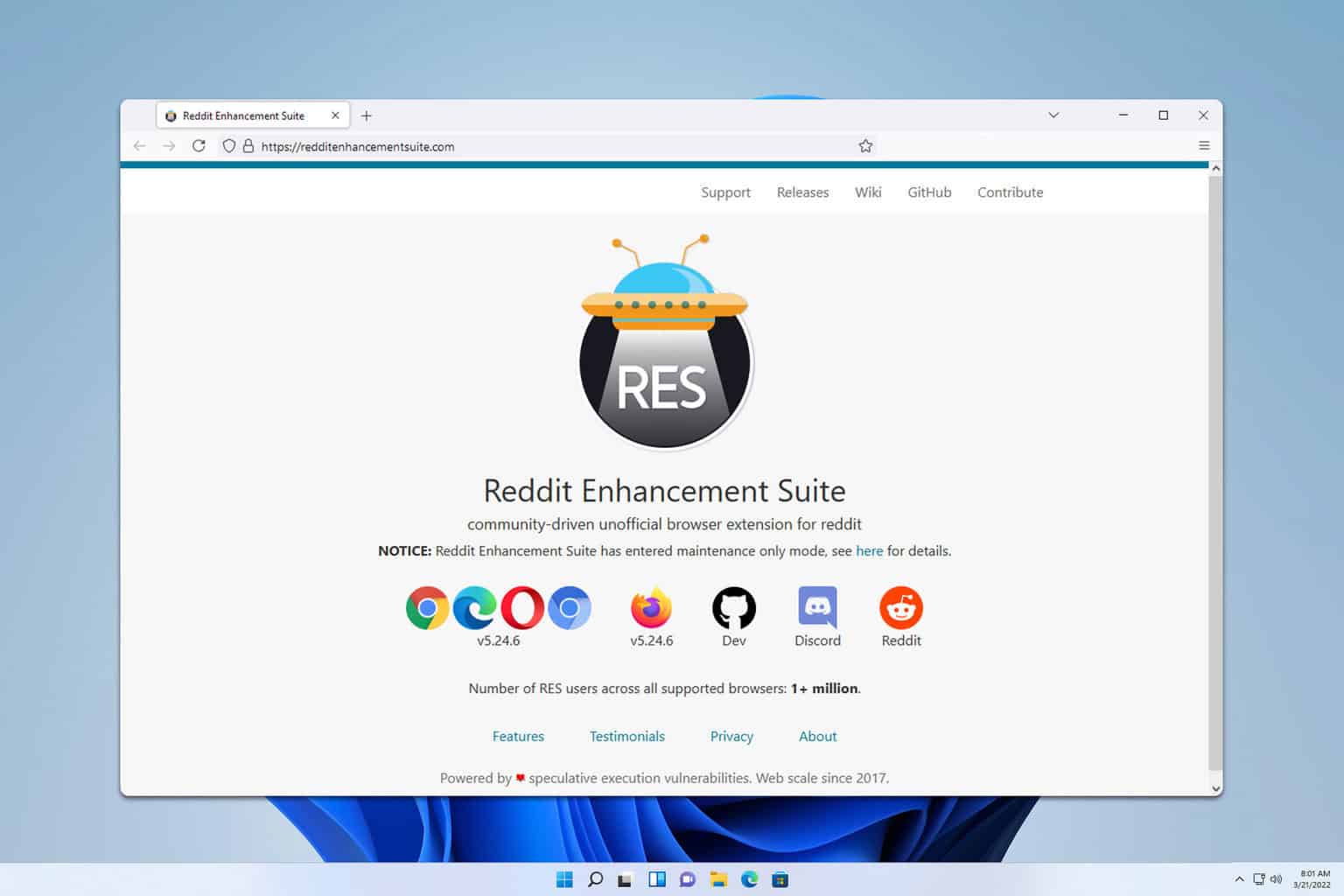3 Best Browsers for Flawless Hulu Live TV Streaming
For a complete experience, use a browser with integrated VPN
5 min. read
Updated on
Read our disclosure page to find out how can you help Windows Report sustain the editorial team Read more
Key notes
- Hulu is an over-the-top subscription service offering on-demand streaming video of movies, television shows, etc.
- For online streaming, you definitely need a reliable and secure browser that won't interfere with the quality of your video.
- In our list you will find the proper Hulu browser for a stable and high-resolution streaming experience.
- We'll also show you a browser that ensures your browsing sessions are safe and private from phishing or hacking, so read on!
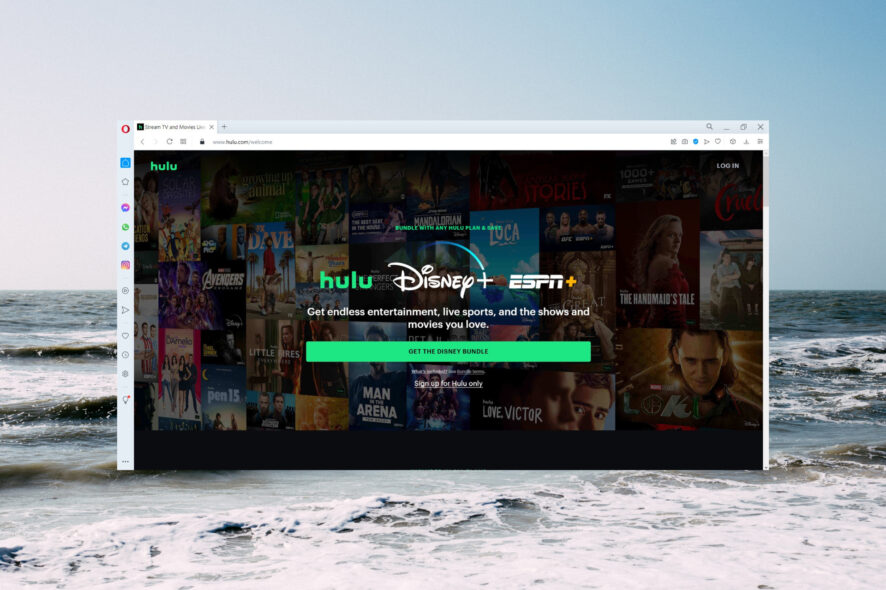
Streaming online Live TV is quite more demanding than streaming, say, films or TV shows. Slow networks below 5.0 megabits per second will only take out of the thrill of the moment.
A browser streaming at 720p, below 1080p means it’s not the best High Definition quality for Hulu TV.
That’s where a good and reliable browser comes into play. In this article, we present the best browsers for Hulu Live TV streaming.
Does Hulu have a web browser?
Like any on-demand video platform, Hulu has its own content management system but you can hardly call that a browser.
However, you can watch Hulu on any major browser and you can see our recommendations below.
How do I update my browser for Hulu?
Hulu recommends keeping your browser updated at all times to make sure that you have an optimal viewing experience.
Nowadays, all the major browsers update automatically, but you can do that manually as well by following the steps below for each browser.
Opera One
- Click on the Opera One menu button from the top-left corner and select Update & Recovery.
- The app will automatically search for new updates, and if it finds any, it will automatically install them. Just click on the Relaunch now button afterward.
Edge
- Click on the Menu button from the top-right corner (the three vertical dots) and select Settings.
- After you click on About Microsoft Edge from the left pane, the browser will look for updates and install any new ones. If it installs a new update, you will need to restart the browser.
Chrome
- Click the Chrome’s Menu button from the top-right corner (the three vertical dots), select Help, then choose About Google Chrome.
- On the next screen, the browser will search and install any new updates and if it does, you will have to restart the browser for the changes to take effect.
We have shown you how to update the three browsers recommended by us below but the procedure is very similar on other browsers as well.
For instance, here’s our guide on how to update Safari on Windows 10 & 11.
The list of Hulu-supported browsers is long, but we selected only the best for an enjoyable experience.
What is the best browser for Hulu Live TV streaming?
Opera One – Most integrated for streaming
Opera One ranks as the best browser for Hulu Live TV due to innovative technology and simple design, and we’d also recommend that before anything else, you give it a try.
When you need an ad-free browser that loads videos fast without delays then Opera One is a perfect choice.
It can download heavy video files with advanced parallel downloading technology at 4 x faster downloads.
Opera One also ensures your browsing sessions are secure and private from phishing or hacking using a built-in VPN and a variety of blocking tools.

Opera One
The best browser when it comes to enjoying flawless Hulu Live TV streaming.Microsoft Edge – Best for seamless HD streaming
Microsoft Edge made some sterling and innovative improvements to the application. Now you can stream HD videos at 1080p resolution.
Microsoft further allows users to install plug-ins to heighten the experience using Edge.
Running on such features makes Chromium Edge arguably one of the best browsers for Hulu Live TV.
One other plus with Edge is the exciting HD viewing even with its low battery consumption when streaming videos.
Edge, however, works best with Windows 10 OS, therefore; older versions of Windows might require a little more to enjoy the Chromium Edge experience.
Google Chrome – Simple UI to start streaming
Google Chrome streams standard definition videos at 720p which does not give impressive HD quality. Hence, you might not be tempted to see it as one of the best browsers for Hulu Live TV.
The plus for Chrome, however, lies in its simple design that increases the speed of loading web pages. However, with the aid of the Chrome extension, you can experience better viewing quality.
The one drawback with using Chrome is, that it can be CPU-intensive, drawing so many system resources when opening multiple tabs.
Please note, that watching Hulu Live TV at 720p might not show much difference on your laptop.
So Hulu 1080p on Chrome is not possible on your laptop, but once you connect your laptop to beam signals to your TV the difference with 1080p visuals would become obvious.
Hulu Windows 10 app vs browser
The Windows 10 Hulu desktop version has clear advantages over browser viewing, at least function-wise.
You can make captions, use keyboard controls, and use the Hulu Watch Party to view the content with other subscribers.
However, if you’re out and you don’t have access to your PC, the best way will clearly be the browser.
Some of our readers have also mentioned that the Hulu app was not working for them at all and that can be a definitive tie-breaker.
Coming back to our subject, several factors besides the browser can further determine what the best browser for Hulu Live TV would be.
And they include speed, lagging or loading time, High Definition videos, battery drain for laptops, etc. The systems’ RAM, internet, or processor speed all combine to affect the browser performance.
We hope you found these suggestions helpful. Which browser have you tried from them? Leave us your answer in the comment section below.