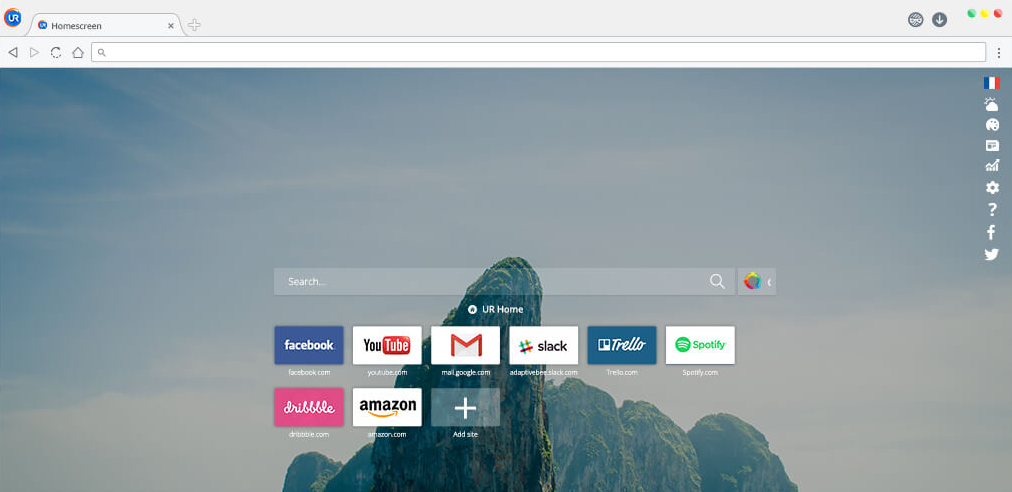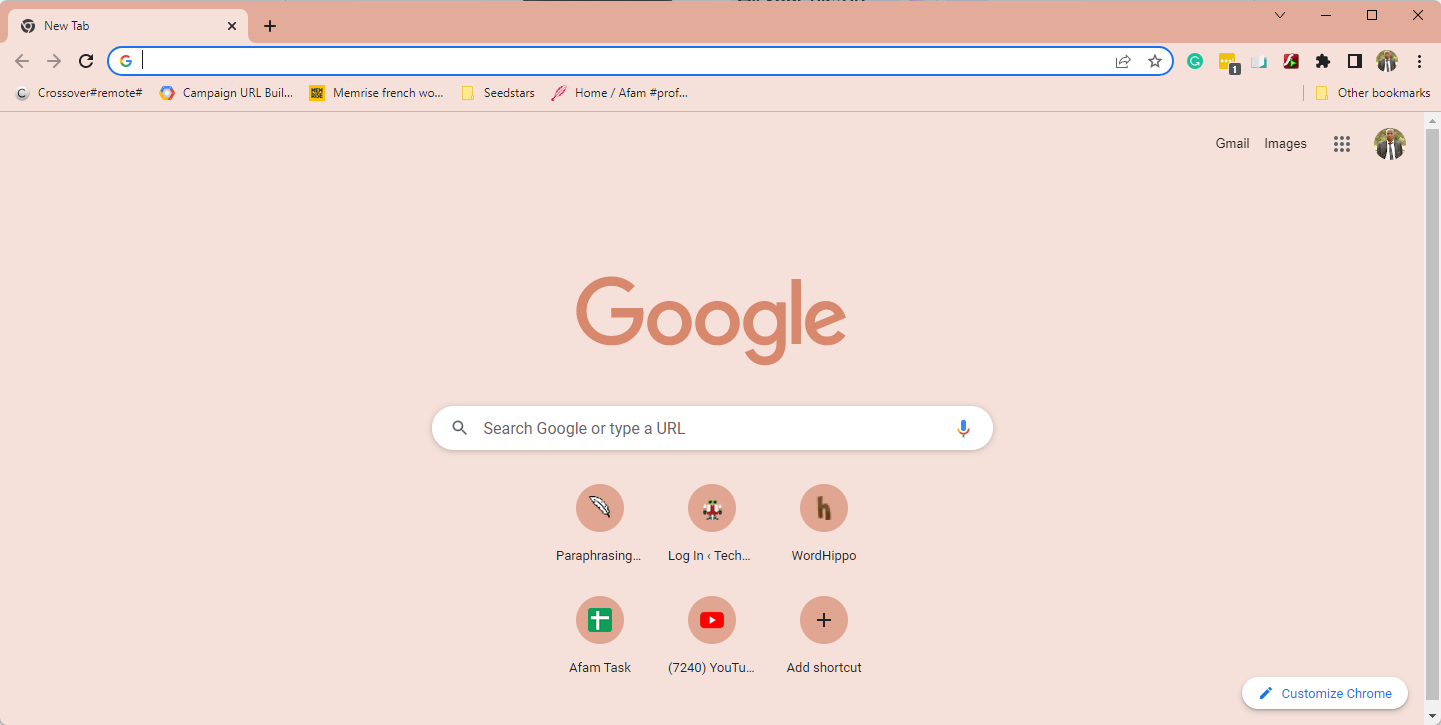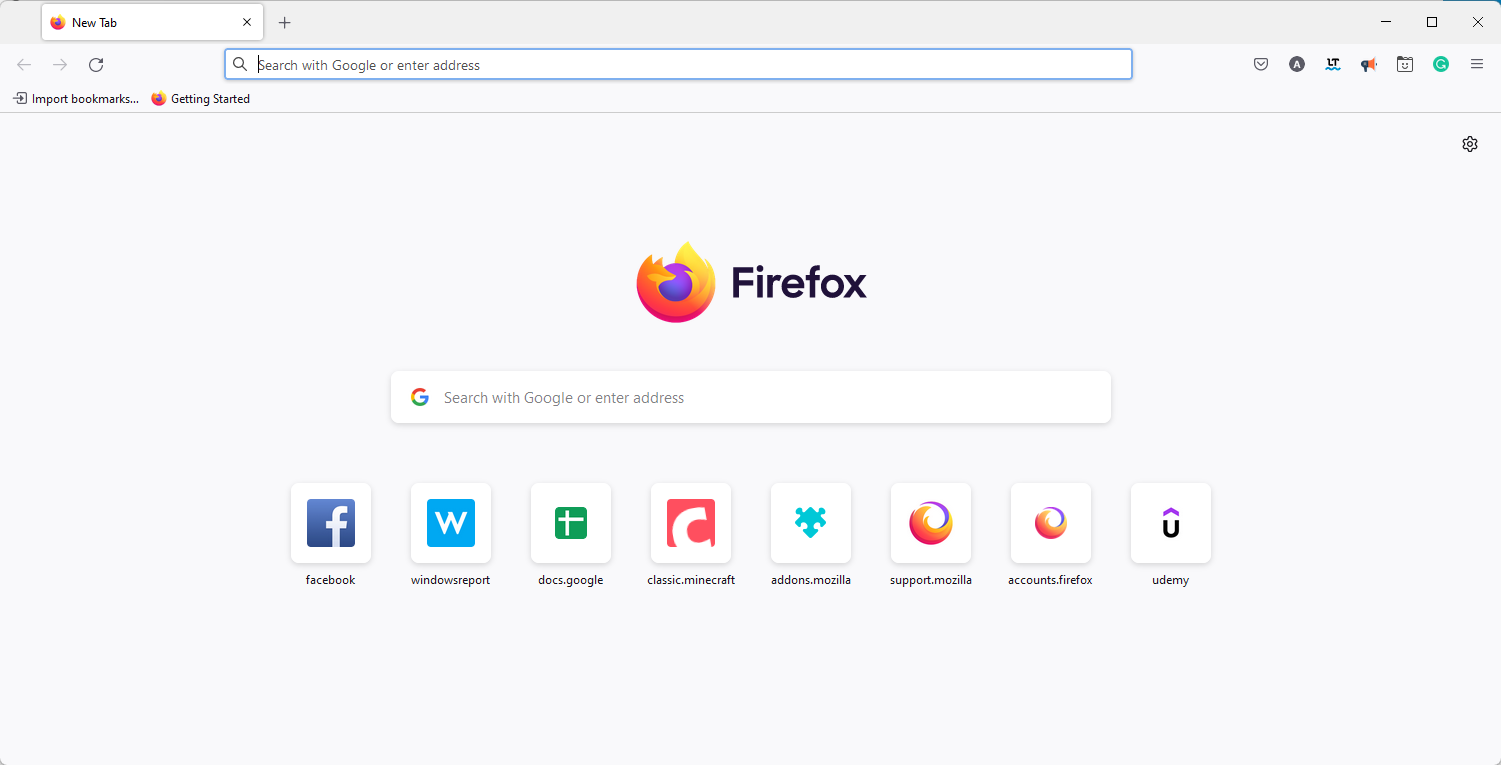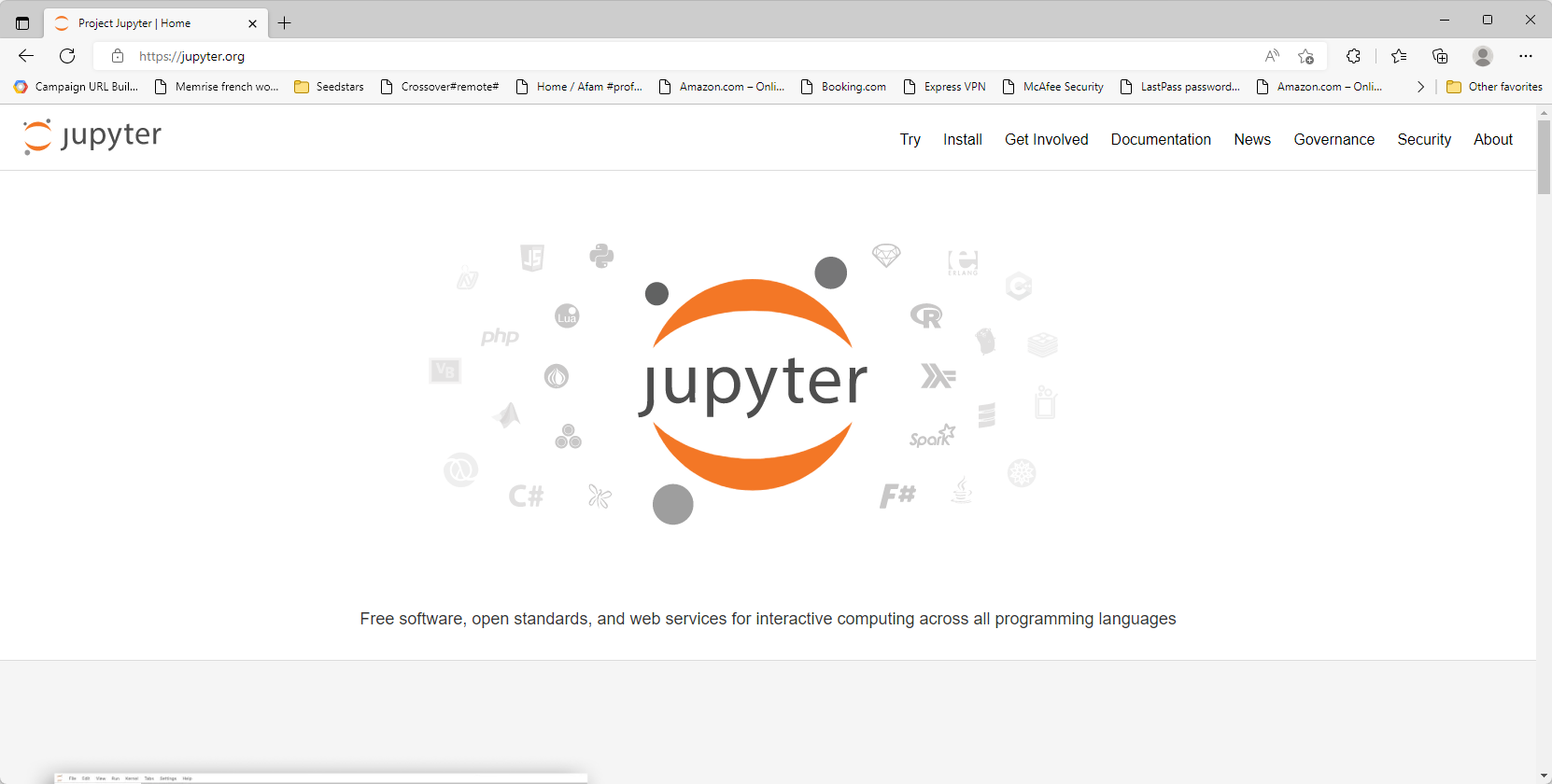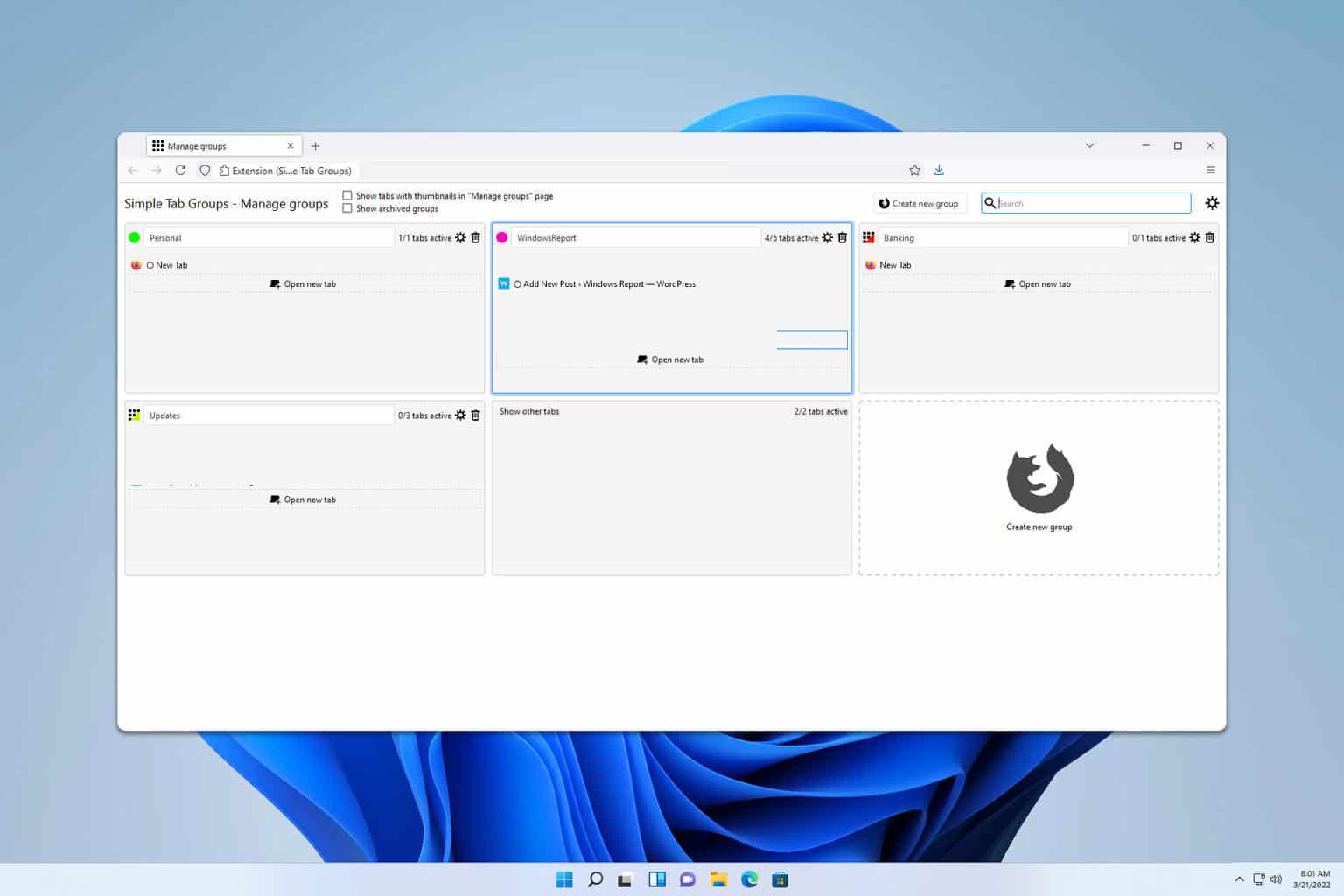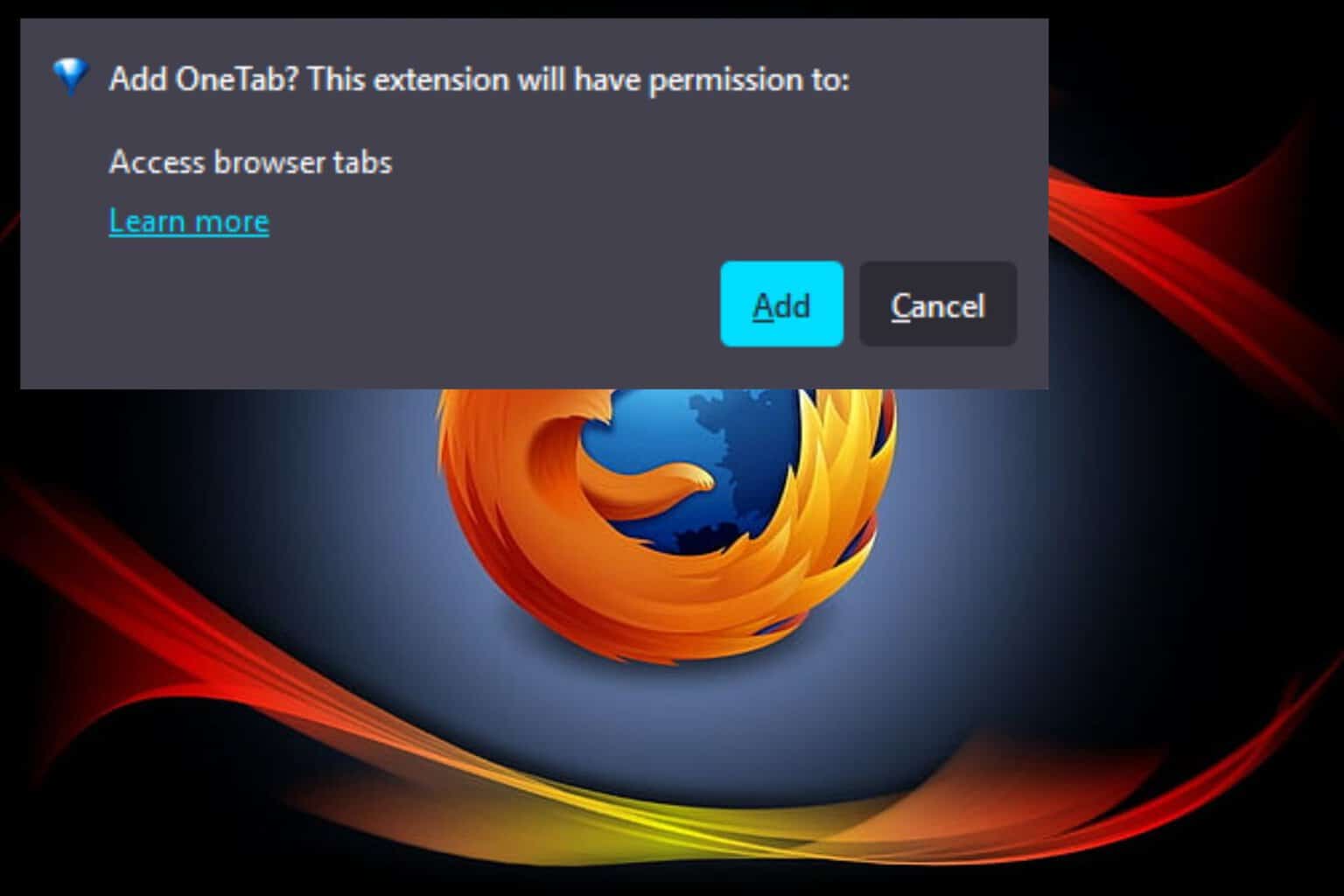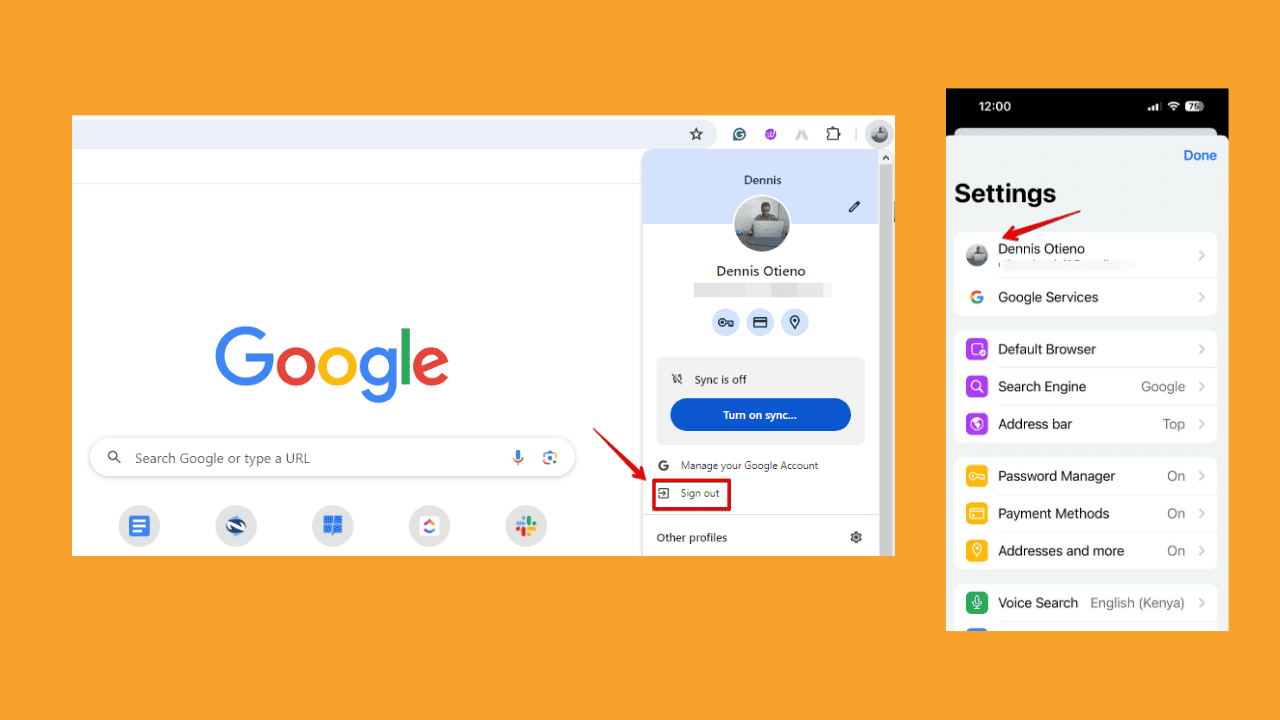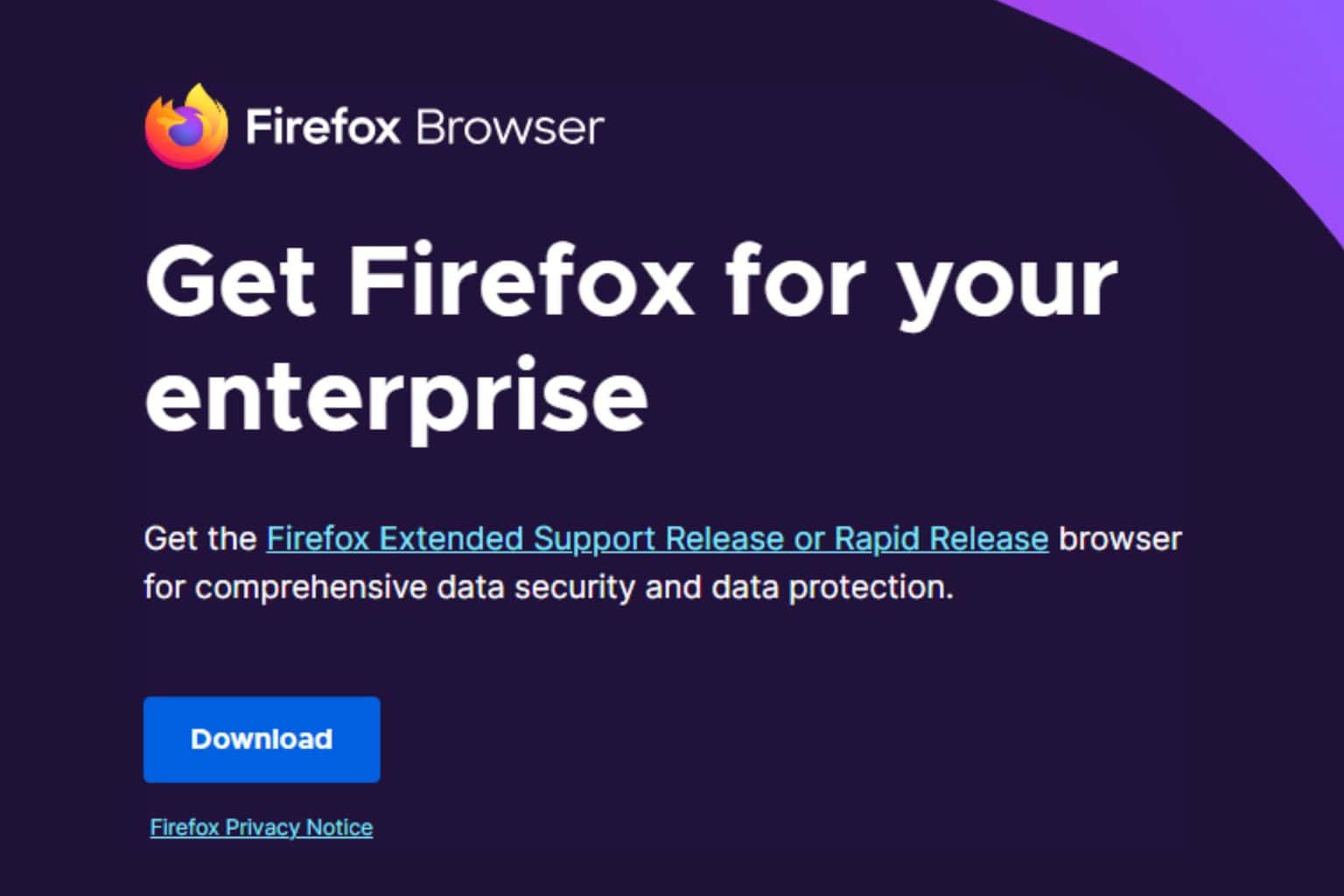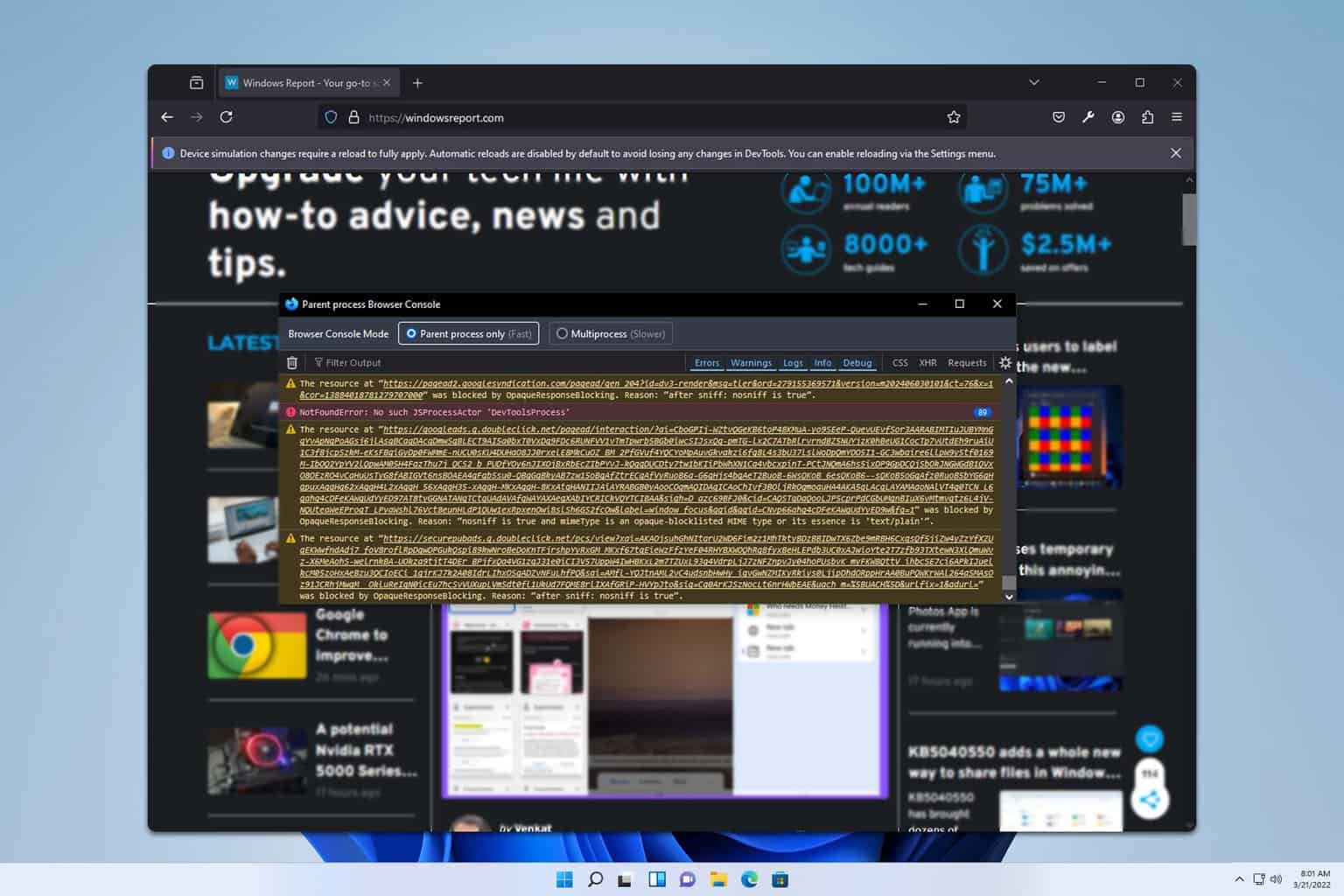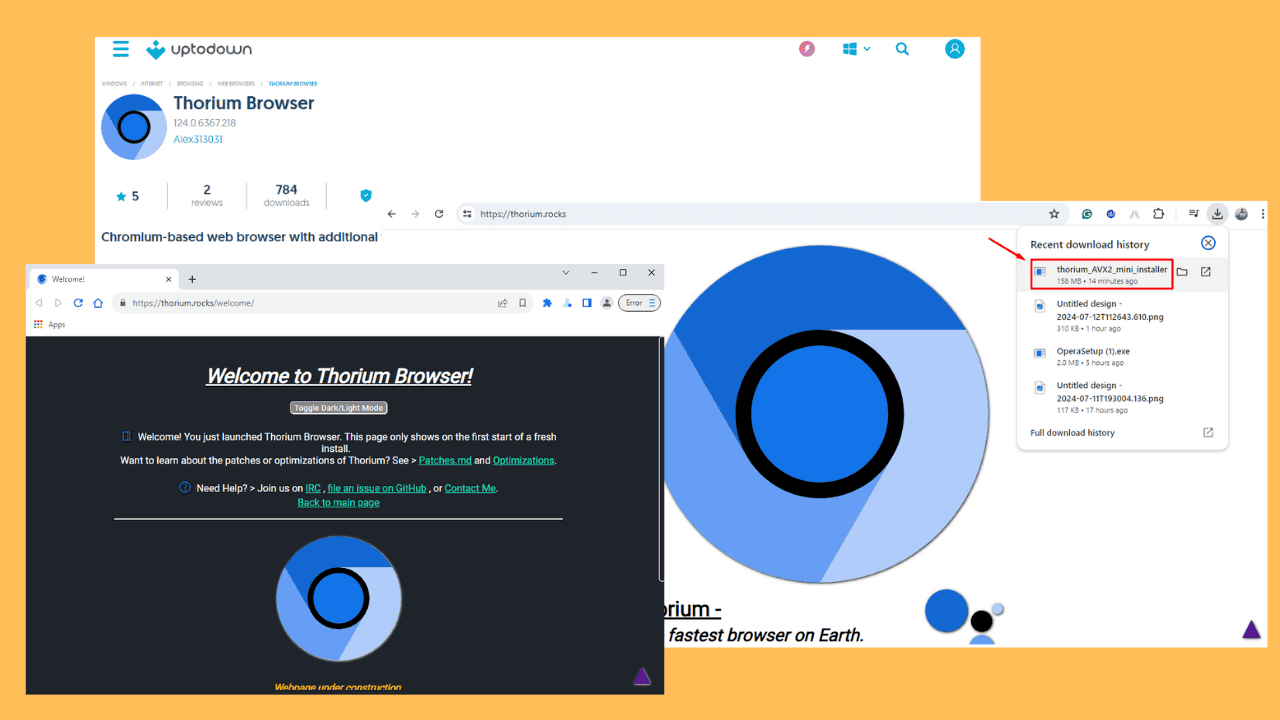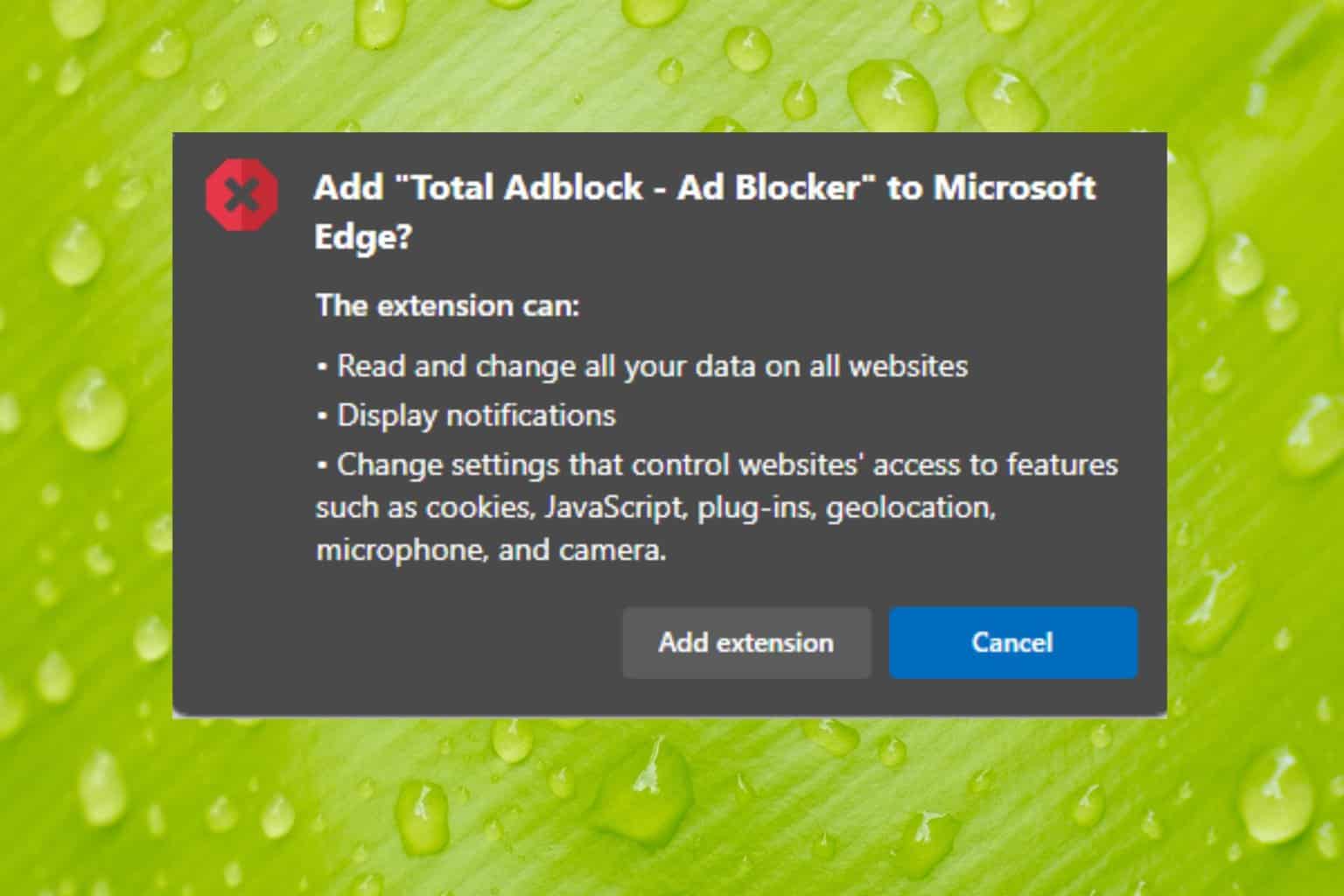5 Best Browsers for Jupyter Notebook [Ranked by Compatibility]
You'll need a fast, private, and lightweight browser for Jupyter
6 min. read
Updated on
Read our disclosure page to find out how can you help Windows Report sustain the editorial team Read more
Key notes
- The best browser for Jupyter Notebook will not be demanding on your system's RAM.
- We've included lots of lightweight browsers that are highly optimized for lower specs.
- Most of our choices below have built-in VPN tools to keep you safe while browsing.
- Our selection of the best browsers for Jupyter also has products with built-in Adblockers.

In this article, we explore the best Jupyter Notebook browser and give you some great selection tips.
With Jupyter Notebook, you can operate a handful of valuable tasks and workflows, making it a pretty fantastic tool.
In the interactive development environment, you can create a Web Service for example, or start writing codes.
In this article, we will explore the lightest browsers to use Jupyter Notebook and save RAM space, so keep on reading.
Note that depending on your computer, you may want to try out any of these fastest & strongest browsers for all devices.
How do I choose a browser for Jupyter notebook?
In considering what browser to use for Jupyter Notebook, there are a few elements to explore. Here are the most important:
- Browser speed – The speed at which websites load, movies buffer, and other elements of your experience directly affect how good a particular browser is.
- Navigation capacity – A browser’s usability may be greatly increased by being able to manage both its UI and its settings with ease.
- Privacy & Security – Fast online navigation is crucial, but also is the degree of security and privacy the browser provides you. The capacity to surf anonymously is affected, and having your bank information retained in the web browser for prepayments dramatically raises the danger.
- Effects on system resources – Your device’s settings will impact how effectively your browser works. This is crucial since specific browsers will impact your CPU and RAM more than others.
With that said, since you will be creating and sharing documents with Live code, you want a very robust browser that gives you an easy interface to navigate and includes features for segmenting your work.
What are the best browsers for my Jupyter notebook?
Opera One – Most suitable for Jupyterlab

Regarding the best browser you can use with your Jupyter Notebook, Opera One comes first on our list of recommendations.
Fast, lightweight, efficient, and highly customizable are some of the essential features that make Opera One the best choice.
The browser has an integrated messenger, an ad blocker, tracking protection, and most importantly, a free and unlimited VPN that will ensure your online security.
You can create workspaces that allow you to manage daily tasks with ease. Moreover, you have a feature available that can help you search for open tabs. This and more make it a great choice for the best browser for Jupyter Notebook
Opera One’s key features include:
- Easy link and file sharing
- Crypto wallet
- Video pop-out player
- Unit converter
- QR scanner

Opera One
This amazing error-free browser offers the best browsing experience on your Jupyter Notebook. Try it out now!UR Browser – Most lightweight browser option
UR Browser is our second recommendation that will make your Jupyter Notebook experience error-free.
This browser comes with an impressive set of features that will make anyone eager to give it a try.
UR Browser comes with a built-in VPN that will protect your privacy while surfing online. This will also make it a faster browser compared to others that don’t have it.
You can personalize your home screen, with a favorite theme or photo, either from the UR Browser gallery or locally from your device.
Additionally, the download manager that comes with this browser offers a higher downloading speed, which is another excellent selling point.
Some other useful features:
- Highly customizable
- Built-in for enhanced privacy
- Fast download
- Personalized home screen
- Built-in VPN

UR Browser
You can navigate freely on the Internet, get amazing download speed, stay safe and protected with this fantastic browser.Google Chrome – Best for 3rd party feature addition
Google Chrome is one of the most used browsers and competes for the best browser for Jupyter Notebook for good reason.
It is fast and reliable, with plenty of extensions and features, but most of all, it works perfectly with the Jupyter Notebook.
Thankfully, Google Chrome also benefits from regular updates, making it safe to browse the Internet knowing that your privacy is protected.
This browser is also efficient as well, as it allows you to go to your favorite sites directly from your tab page and have the option to use the tap search feature on almost all web pages.
Chrome’s main features include:
- Google Translate feature
- Built-in password manager tool
- Extensive repository of Chrome extensions
- Google Voice Search
- Google Safe Browsing
Mozilla Firefox – Most privacy centered
No introduction is needed for this great browser, and it could not be left aside from our list.
Mozilla Firefox is a browser that will not speed up your device; quite the contrary, especially since the new version has been released.
The browser has a great selling point, with the fact that it uses fewer resources even when you have multiple tabs open, as opposed to other browsers.
In terms of privacy, Mozilla Firefox is also strong in this area, thanks to constant updates regarding security.
Here are some of Mozilla’s key features:
- Lightweight
- Available on all platforms
- Built-in tracking blocker
- Support for add-ons
Chromium Edge – Great choice for use on Windows
Microsoft Edge is not an unfamiliar browser for most Windows users, as the browser has been revamped; it now comes with a Chromium engine.
With this new version of Microsoft Edge, you will get an improved speed as well as better privacy control. You will be able to see how your data is being collected and decide if you want to share and which.
The Microsoft Defender SmartScreen is developed to ensure your online privacy, and it’s a handy browser feature.
Some other useful features:
- Tracking protection
- Easy to use
- Available on most desktop and mobile platforms
- Tracking protection
- Compatible with Chrome extensions
Does JupyterLab run in the browser?
Your browser will immediately launch JupyterLab. If a notebook file isn’t in the current folder, you may launch JupyterLab by passing the path to your working folder as an option.
And, of course, any of the browsers listed in this article will make an excellent option for it. An incompatible browser could cause issues like Xsrf Argument Missing from POST error while saving a file on Jupyter Notebook, so it is important the one that suits your needs.
With this, we conclude our list of the best browsers that you can use for Jupyter Notebook. Please let us know in the comments section below if you have additional recommendations and suggestions.