5 Best Browser to Play Flash Games [Top List]
Some of the best browsers have plugins that make playing Flash games possible
5 min. read
Updated on
Read our disclosure page to find out how can you help Windows Report sustain the editorial team. Read more
Key notes
- Picking the best browser to play flash games may be a tedious task if you don't already have some general guidelines on what to search for.
- Using a browser that ensures, first of all, your online privacy and security are essential.
- The speed of the browser and the reliability and responsiveness are also important factors to look at.
- No buffering time or popups are features that make a browser the best choice to play flash games.
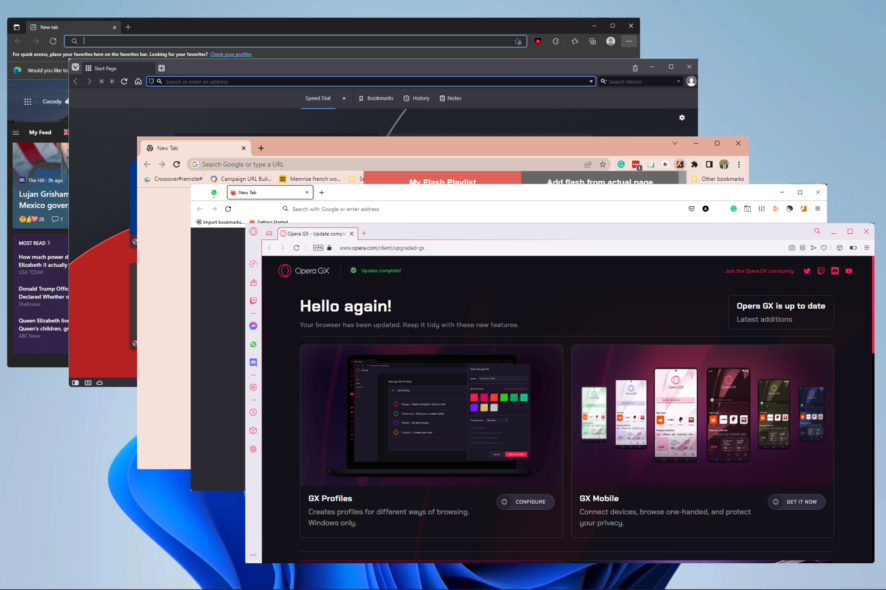
Playing Flash games online can be fun, especially when your Windows 10 browser comes with unique features to ensure. Unfortunately, this is not the case in more recent times, as the tech is no longer natively supported on browsers.
While this may seem to damper some of your favorite Flash games, you should know that there are workarounds to access Flash content on browsers.
Speed, stability, accessibility, and online safety must be considered when deciding which browser or tech to use, and we recommend against using Flash.
However, we will walk you through the best browser options if you must access Flash content or play Flash games.
How can I play Adobe Flash games in my browser?
As we initially mentioned, Flash is no longer supported; however, the workaround will be using browser extensions.
Many of these are very easy to install and use. They should be configured on your browser and ready to use in just a few clicks.
The best part is that for excellent gaming browsers like Opera GX, there are many options to try, and you will not be lacking in any Flash games.
What is the best browser I can use to play Flash games?
Opera GX – Best gaming browser
Opera GX is the number one choice for many gamers and an excellent browser for Flash games.
First, to enjoy your favorite flash games, you must download one of the many great Flash extensions from its Web Store.
Also, using this browser, you can restrict or control how many hardware resources will be used.
Doing this will ensure that your PC has all the resources needed to focus on other tasks.
Moreover, thanks to the Network Limiter available, the browser allows you to free bandwidth, if needed, for other tasks, such as downloads or streaming.
The Twitch integration is another highly appreciated feature by gamers since it will allow you to watch your favorite streamers and Twitch notifications.
Some Important features:
- Video pop-out
- Free VPN
- Force dark pages

Opera GX
This reliable and dedicated gaming browser will make you forget pop-ups, interruptions, or buffering issues.Chrome – Most extensive plugin library
Chrome is a fast browser, making it a perfect choice for playing Flash games. The massive extension library stands out with this browser, where you will find many add-ons that allow you to play Flash games.
This popular web browser is highly optimized for multitasking and can handle many open tasks without a problem.
The browser’s built-in password manager is another helpful feature that will remove the burden of memorizing all the passwords.
Although Chrome is not a browser built specifically for gaming, it still offers impressive features that make it a perfect choice for gaming.
Some Important features:
- Omnibox search
- Tab groups
- Live captions for video or audio
Firefox – Great privacy option
Firefox has a strong focus on privacy and transparency and can also handle Flash games if you use one of its several Flash extensions.
The browser has a video pop-out feature that allows you to watch your favorite stream in a separate window while focusing on other tasks.
The highly customizable interface and its compatibility with various platforms are great selling points for Firefox.
As mentioned above, thanks to the intense focus on security and privacy, you can rest assured that no advertising will interfere with your online games.
Some Important features:
- 3-page actions menu
- Enhanced tracking protection
- Device sync
Edge – Native Windows browser

Edge has been improved constantly over the years and has now been reintroduced in its most refined form ever.
It is built on Chromium, and you will have access to thousands of add-ons, including many to help you play Flash games on the browser.
Thanks to all these changes, Edge is on our list of recommendations for one of the browsers you can use to play Flash games.
Moreover, the Immersive Reader will remove all the images and distractions that could interfere while playing online games.
Some Important features:
- Page layout customization
- Sync devices
- Dark Mode
Vivaldi – Highly customizable
Vivaldi is another reliable browser that can handle Flash games perfectly while putting a great emphasis on your online privacy also. However, you will need to install some plugins before you can play Flash games.
This browser does not track or store your data which can offer a sense of security of knowing that your privacy is ensured.
Vivaldi has additional features that make task management easy and enjoyable, mainly when operating with multiple tabs.
In addition, Vivaldi also offers a split-screen feature which means that you can have two websites on a single page, displayed side by side.
Some Important features:
- Stack and tile tabs
- Digital bookmarks
- Quick commands
Where can I find old Flash games?
It is one thing to have a browser for playing Flash games and another to know where to find these games.
If you love playing the old Flash games, you should try any of the following resources:
While this is not an exhaustive list, these three resources are an excellent place to start.
These are our recommendations for the best browsers you can use to play Flash games without interruptions.
Please share with us in the comments section below which one you have used or what other recommendations or suggestions you may have.
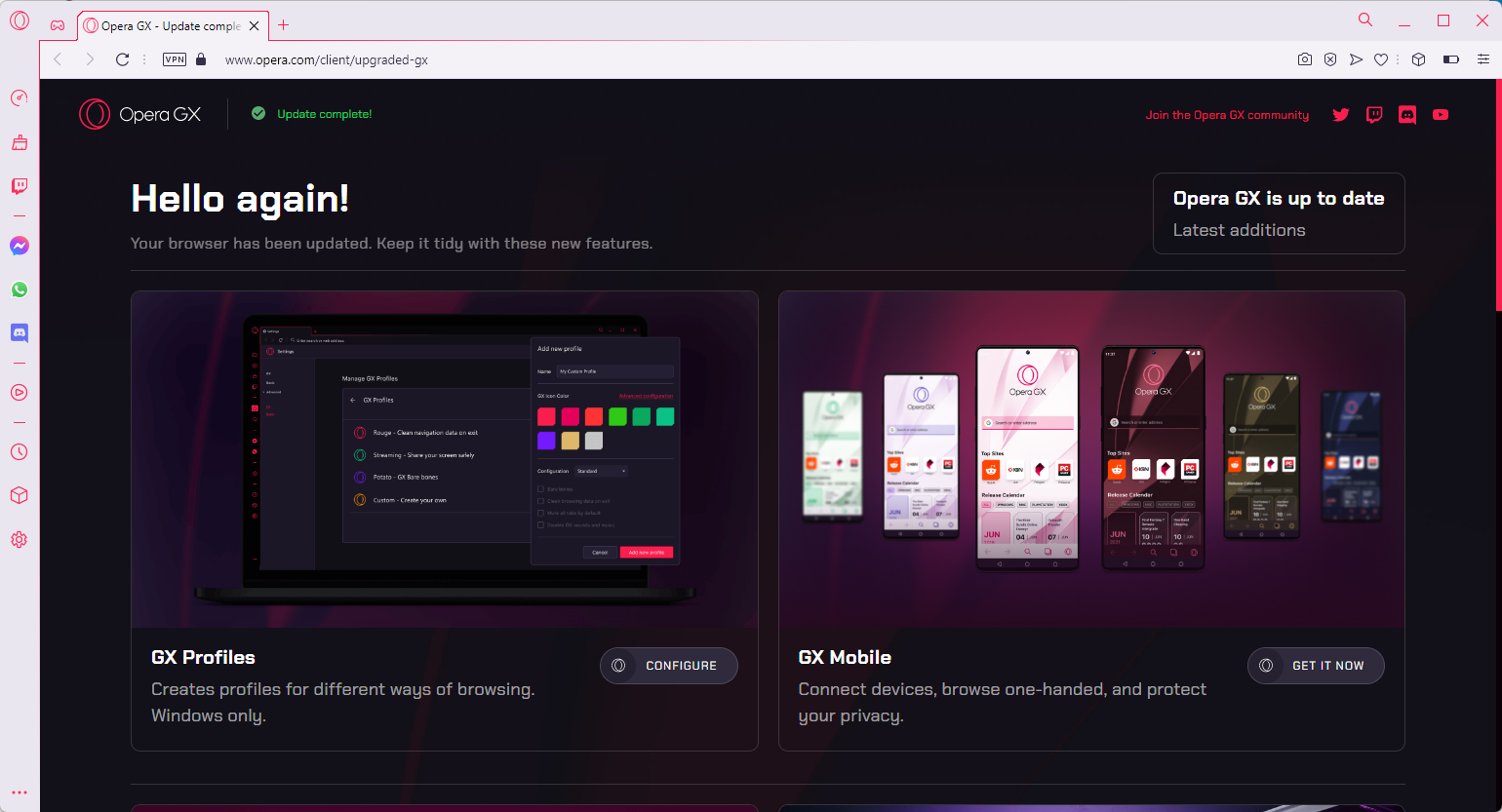
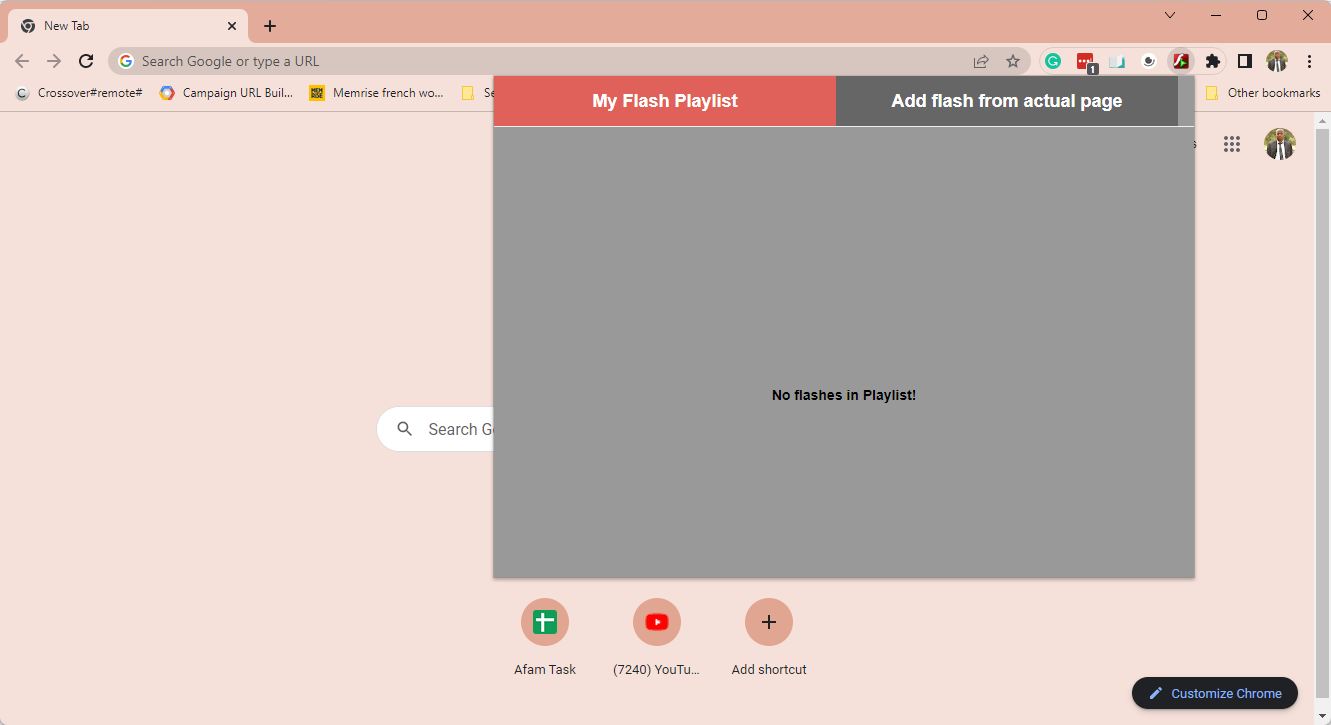
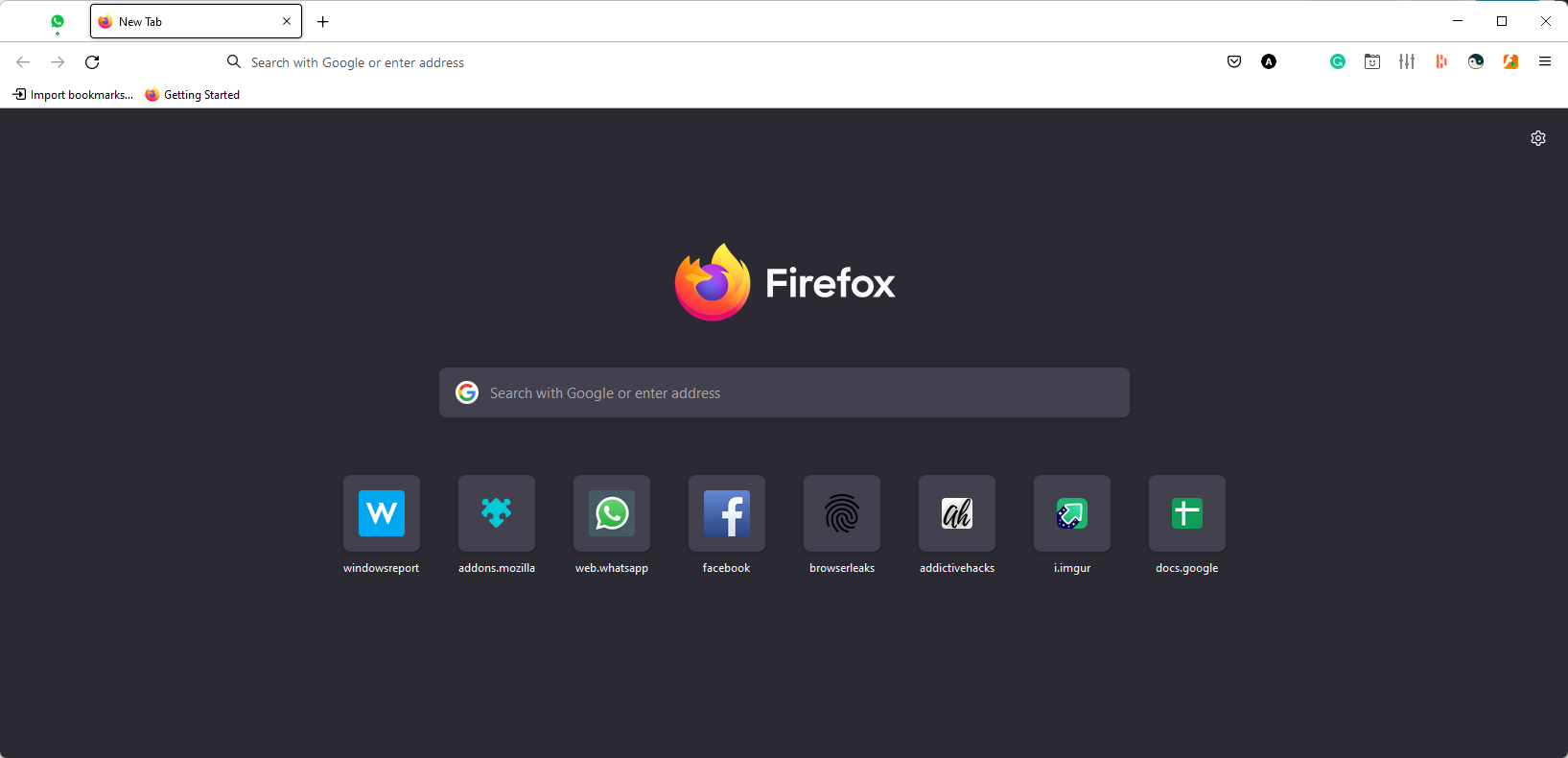
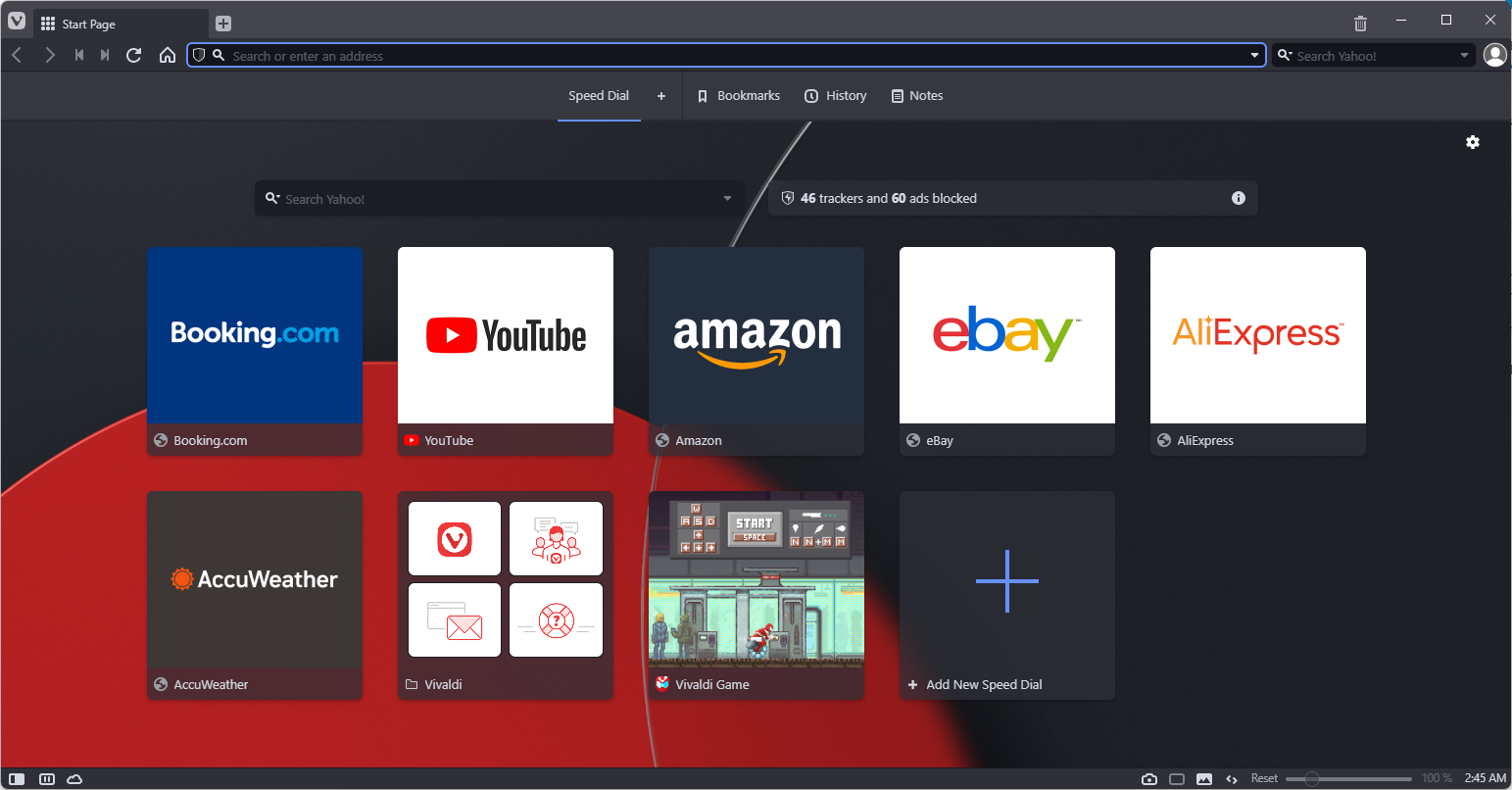








User forum
0 messages