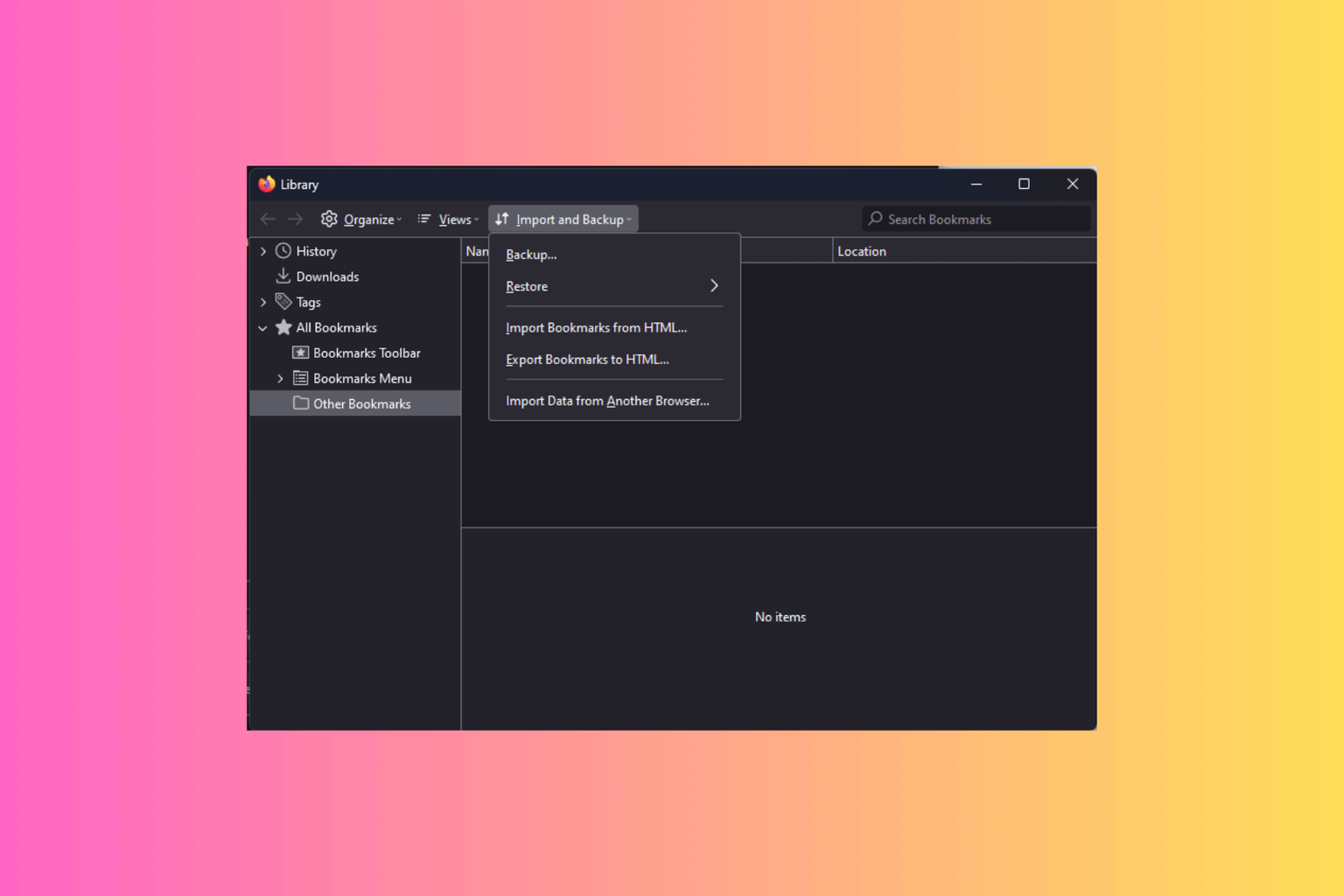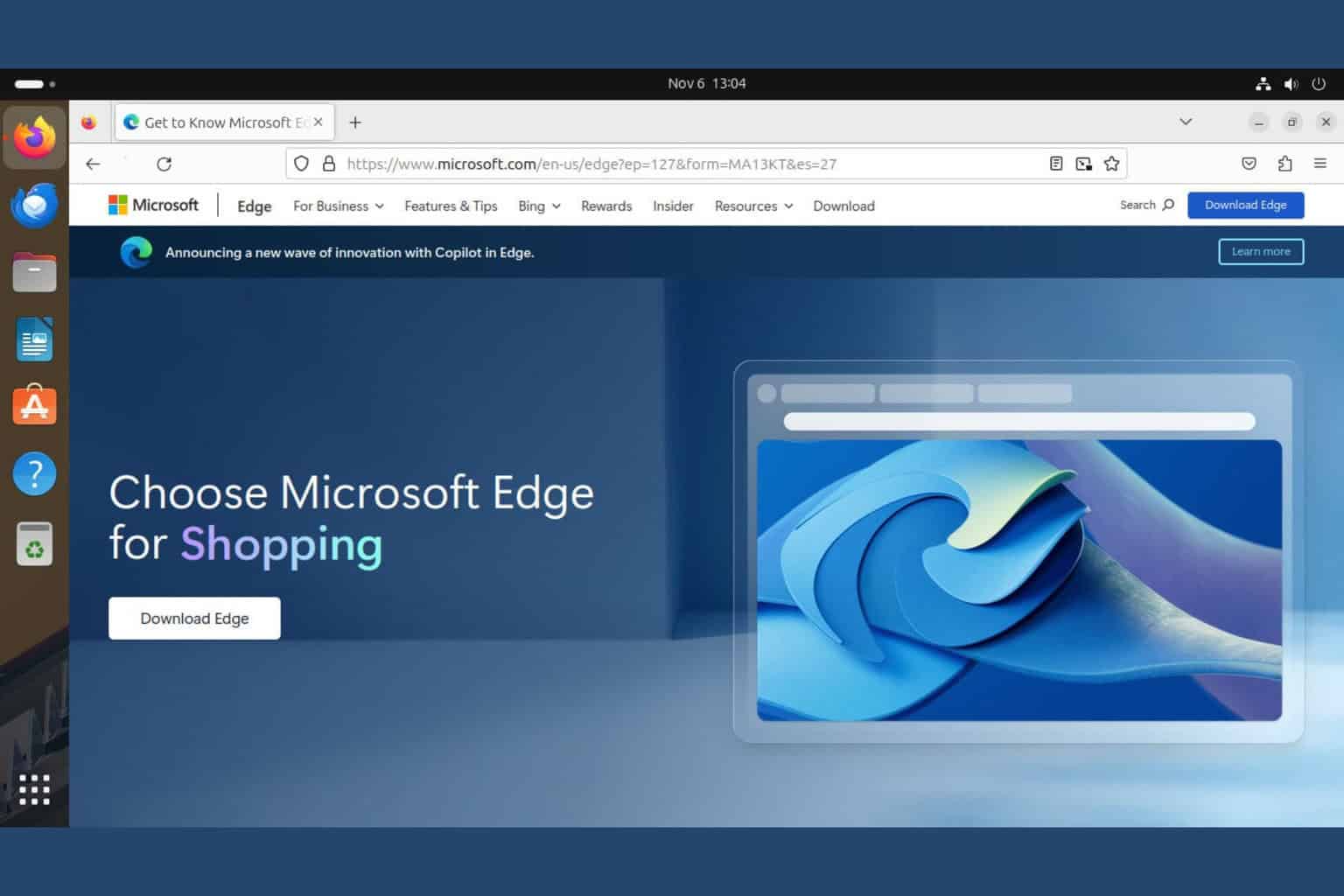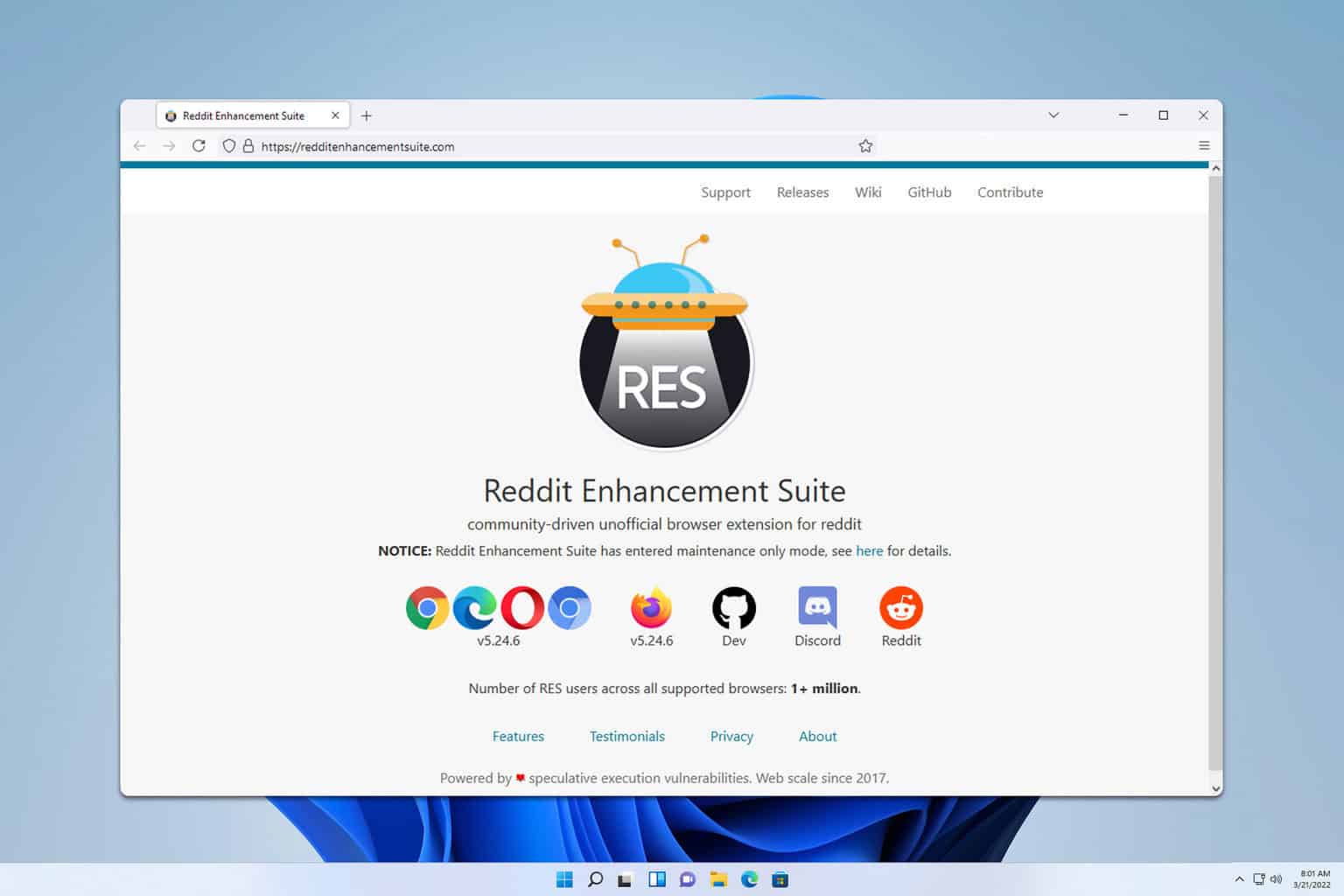5 Best Browsers for WordPress [Editing, Development, Admin]
Our researchers tested all the browsers in this list
6 min. read
Updated on
Read our disclosure page to find out how can you help Windows Report sustain the editorial team Read more
Key notes
- WordPress is one of the best websites and blog-creation tools available online.
- The article below will act as a list of the best browsers to use in order to make the most out of WordPress.
- All the browsers discussed are great for Editing but our top pic gives you more flexibility for blog editing.
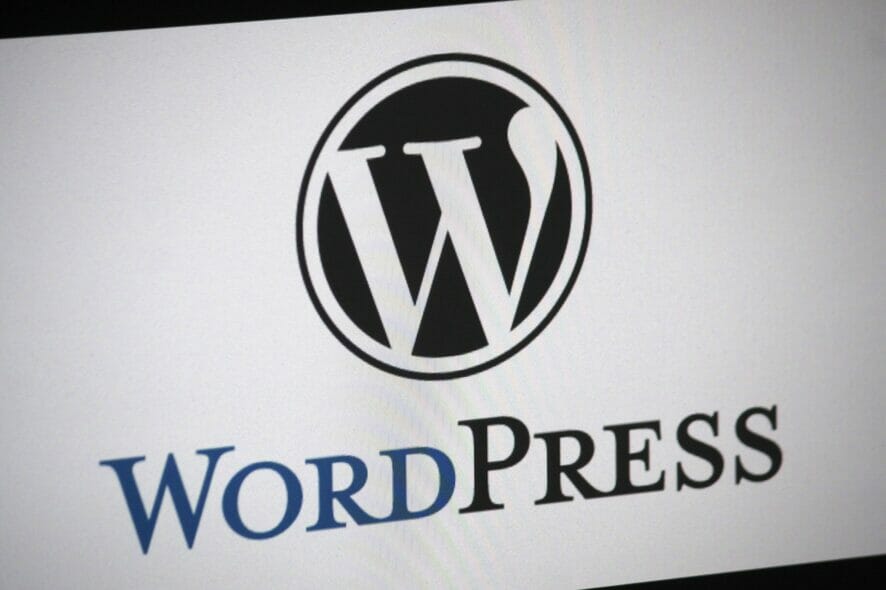
The best browser for a WordPress editor is one that guarantees more security and quick response time. Also, a professional needs the ease with downloadable extensions, add-ons, etc.
Developers rely on tools like PHP, JavaScript, CSS editing, debugging sites, productivity tools, project management, etc. Whether you prefer using one or multiple browsers, here are some of the best browsers with compatibility for WordPress editing.
How do I make my WordPress site compatible with all browsers?
Cross-browser compatibility is essential because you can never tell where your website will be accessed. Because of this, you must take the necessary steps to ensure that the user gets the best experience regardless of the browser.
here are our recommendations for creating websites that are compatible across browsers:
- Test across browsers – While most of your users will access the site with Chrome, during creation, you must test across as many browsers as possible and tweak the site design to be optimized for as many of them as possible.
- Use simple and easy code – Ensure you consistently use simple code and keep the design to just what is needed and nothing more.
- Set the HTML Doctype – This will help every browser to figure out the HTML version.
- Set CSS reset rules – These rules will ensure your design code is not interpreted differently when new browsers are used.
What are the best browsers for WordPress?
Opera One – Best for slow connections

With a slower connection, Opera One is one of the best browsers for editing WordPress, thanks to its exceptional Turbo mode. That’s because Opera One runs faster on the PC than other browsers.
Opera Turbo compresses web traffic to improve your browsing speed by patching the traffic through Opera One’s servers. Re-routing helps minimize data consumption and bypass ISP content restrictions.
Opera’s versatility and use of add-ons, plugins, and Chrome extensions make it an exciting option for editing WordPress sites.
More so, you don’t have to worry about regions where WordPress is not available since Opera One also comes with a built-in VPN that is completely free, has no daily limit, and allows you to choose from 3 server locations.
Here are some of the perks of using Opera One:
- Ultra-fast and great for older PCs
- Comes with a built-in VPN
- Low CPU footprint
- Fast loading times
- Completely free

Opera One
Use WordPress at lightning-fast speed with the help of this lightweight and efficient web surfer.UR Browser – Most lightweight
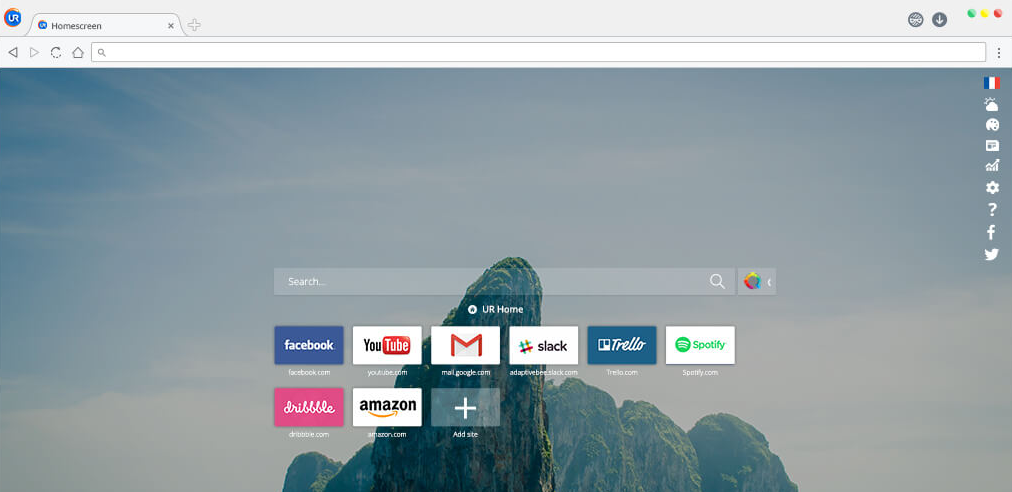
UR browser takes the lead in the pack due to its excellent features that make working with WordPress a breeze. You might be missing out on real value if you are a conservative, used to the already popular browsers. UR Browser is one of the best browsers for editing WordPress sites.
Its extensive features, add-ons, extensions, and built-in VPN helps make working with UR browser exciting. The ad-blocker and virus scanner help give you more peace of mind from attacks and infiltration.
UR browser gives 4 x faster speed for downloading files and browsing using the advanced parallel downloading technology. With UR browser’s Mood, you can organize your work, shopping, and home activities better.
With UR browser’s VPN, it ensures no restriction with opening blocked sites.
Additional features:
- Ad blocker
- Invisible tracker blocker
- Third-party cookie blocker

UR Browser
A web browser that puts user experience upfront using website-creation tools like WordPress.Mozilla Firefox – Best for developers
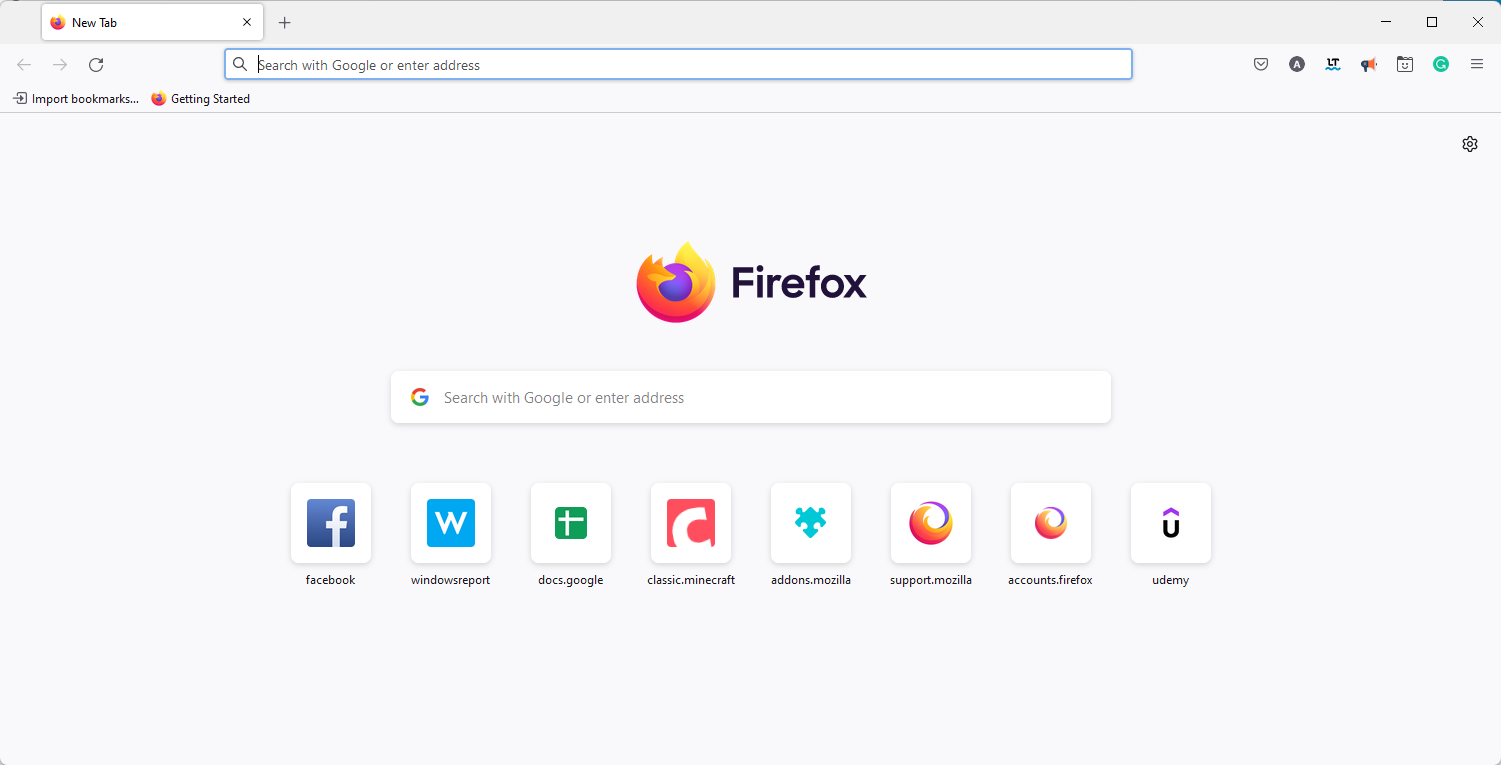
With the recent re-engineering, Firefox offers great hope for bloggers and developers using WordPress. Firefox’s innovative approach has helped reduce the percentage of system resources utilized even with multiple tabs opened.
Other features include the Firefox open access to file extensions, flexibility, and strict privacy tools. And these are some of the things most developers on WordPress look for.
Additional features:
- New tab page
- Page Actions menu
- Private browsing
Google Chrome – Most compatible with WordPress
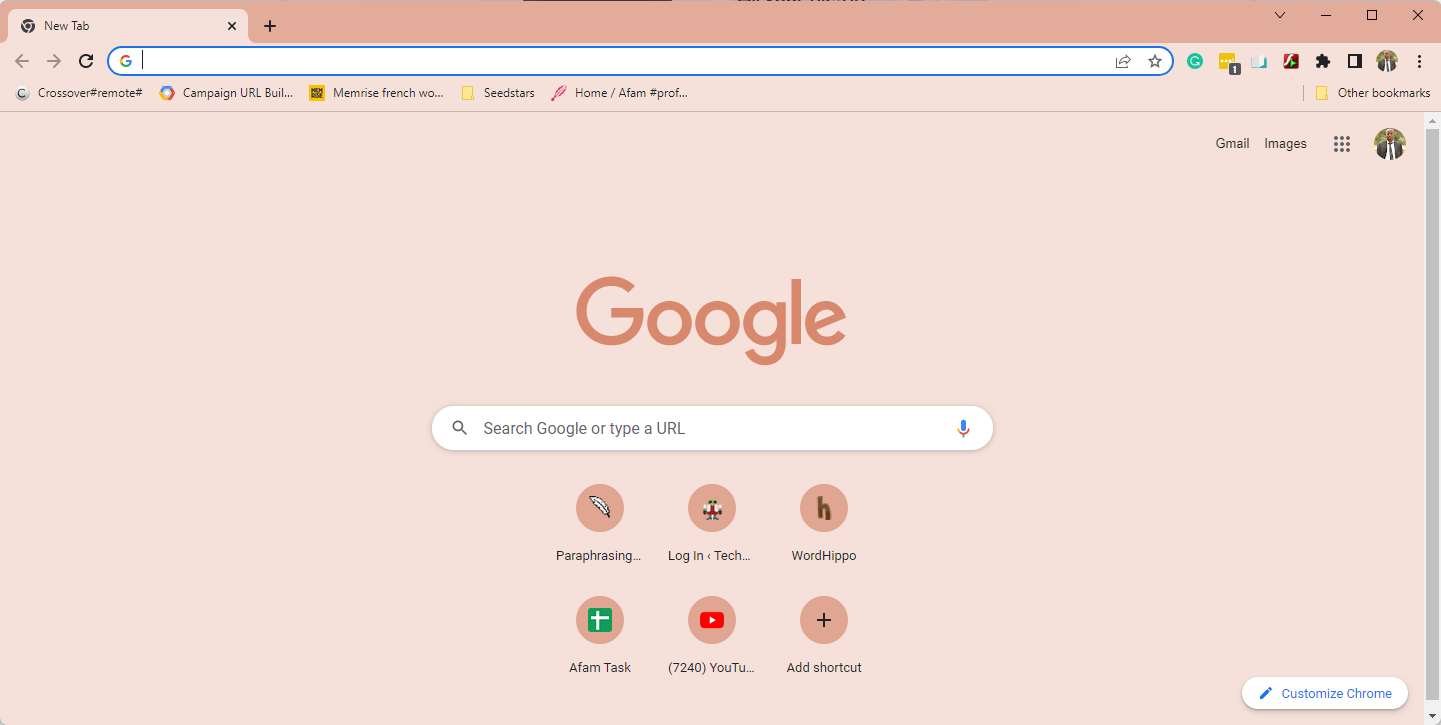
Google Chrome is one of the best browsers for editing WordPress, with most of the market share running into hundreds of millions. Chrome offers WordPress users fast performance and the ability to utilize unlimited resources for WordPress editing.
Google Chrome makes it possible to install add-ons and Chrome extensions to make the website developer’s job easier. A WordPress user can install additional plug-ins needed for editing WordPress to enjoy maximum efficiency.
However, the drawback with Google Chrome is its heavy browsing requirements. That means systems with low Ram might have issues with speed when working with Google Chrome plus data management.
Lastly, other exciting features are the improved privacy settings, WebAuthn (two-factor authentication), password-free logins, flexibility with VR headsets, accelerators, etc.
Additional features:
- Video live captions
- Extensions in incognito
- Tab casting
Microsoft Edge – Best for testing on Windows
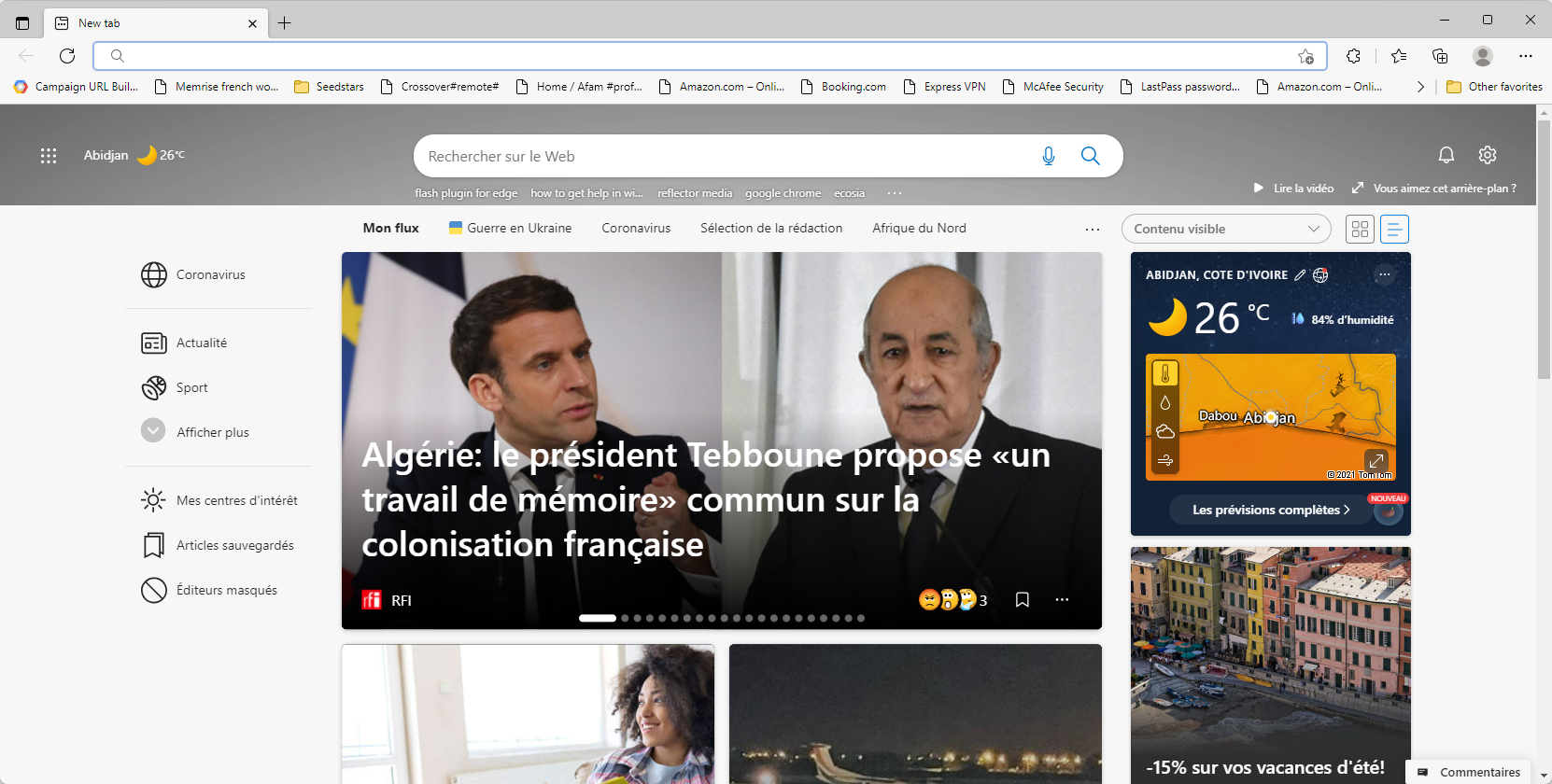
Microsoft has said that Chromium Edge offers 37% more browsing speed than Google Chrome and uses Metro software; therefore, it easily accesses other metro applications.
Its integration with Windows 10 and 11 gives it more flexibility and multiple tools to work with for WordPress editing.
Microsoft Edge browser opens pages fast and has a Reading mode. Lastly, the fact that it is built on Chromium also means it gives you access to the same set of extensions that you will have using google chrome.
Additional features:
- Startup boost
- Sleeping tabs
- Browser sync
Best browser for WordPress development
Firefox is an excellent developer browser, not limited to WordPress development or coding. A separate developer edition is integrated with best-in-class tools and CSS grid support for developers.
Best browser for WordPress admin
Google Chrome wins in this criterium. It is about the most robust web browser available. This means for an Admin; you can use new features because, in most cases, they are built for Chrome before they are adapted for other browsers.
Best browser for WordPress editing
Opera One has a slight edge over other browsers for editing. It comes with many built-in functionalities, which means you can test it against most of these native integrations while editing your WordPress site.
All the browsers we have discussed are supported for WordPress, but the list does not end here. These are simply the ones we love to recommend.
WordPress browser compatibility has become less of an issue as the tech improves, and almost every modern browser is compatible with the CMS. In the end, we hope your personal preferences and our guide help you choose the best WordPress browser.
Lastly, you always have the option of editing your sites offline; to do this, you must install WordPress on your Windows PC.
[wl_navigator]