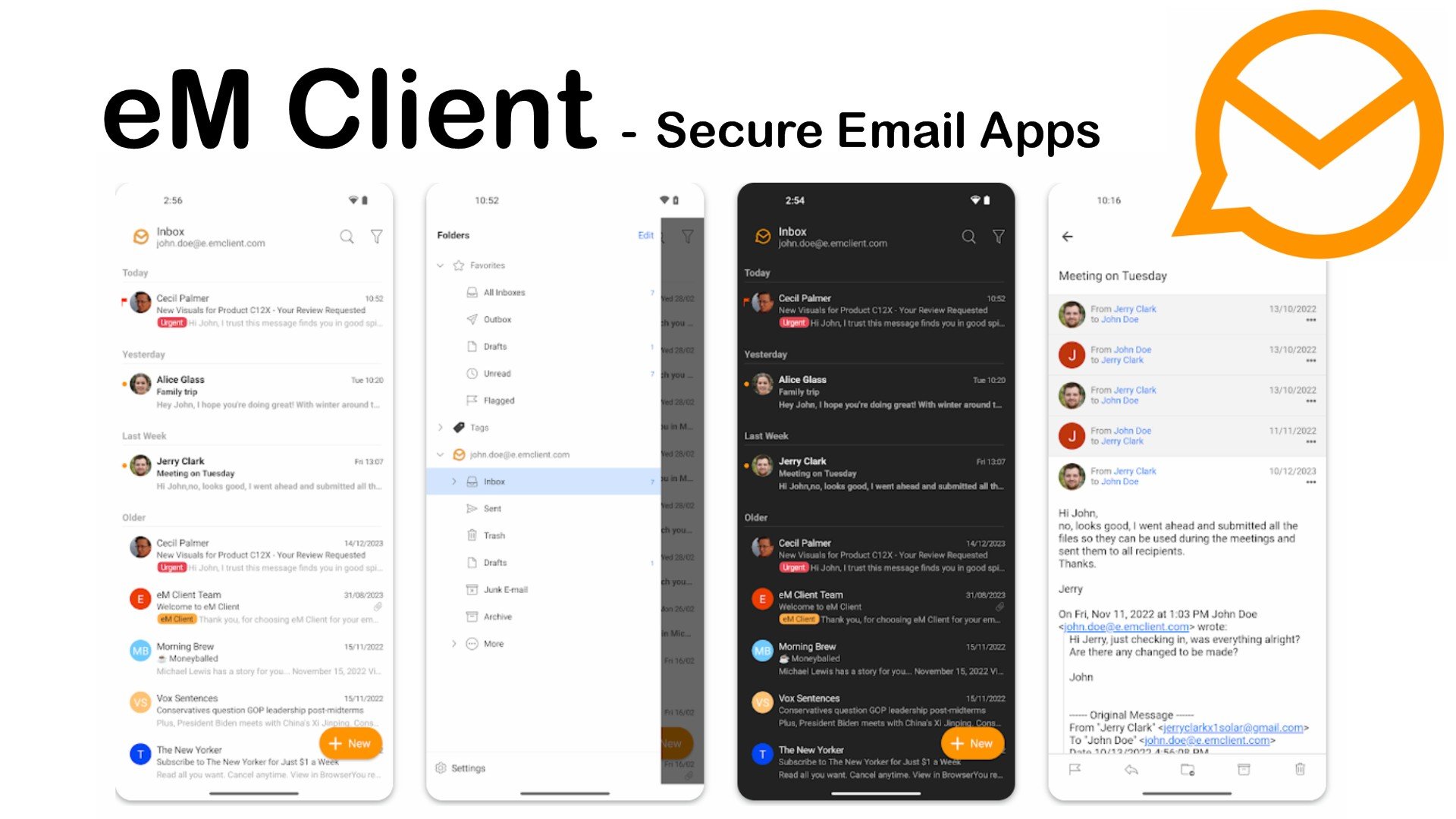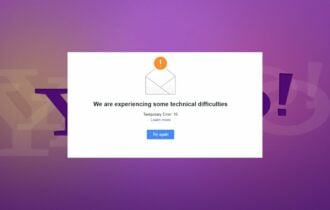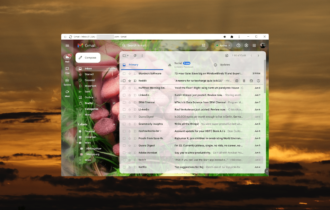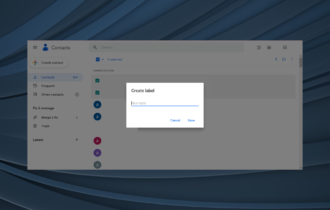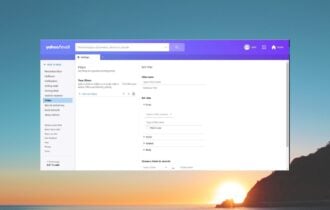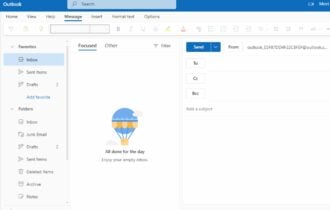5 best email clients for a productivity boost
9 min. read
Updated on
Read our disclosure page to find out how can you help Windows Report sustain the editorial team Read more
Key notes
- One of the biggest productivity boosts can come from the way you manage your emails.
- With that in mind, the list below contains some of the best email clients on the market that help you work smarter.
- Find suggestions of clients that help you keep track of all your emails from multiple accounts and platforms.
- These are up-to-date services that come with various integrations for social media and productivity apps.

Emails are still the best way to communicate in the workplace. However, most people don’t have their emails organized. It is noisy, all over the place and none of us have the patience to keep cleaning the mess every other day.
The problem multiplies when you have to deal with multiple email accounts on day to day basis. Managing all of these email accounts can take hours of your work hours that you would rather spend taking your business forward.
This is where the email clients come into play. Even though, modern web-based email clients like Gmail and Outlook have come a long way and pretty much offer all the functionalities to keep your emails spam-free and organized, web-based email clients, are not still feasible when you have to deal with multiple email clients all the time. Having to keep multiple tabs open to manage email again clutters the desktop.
This is where offline email clients excel. Desktop mail clients can manage all your email addresses from a single window, store emails for offline use, offer top-notch encryption, offer business app integration such as WhatsApp, Trello, Slack, and more.
If you feel like buried in emails and spending hours managing the accounts every day, here is the list of best emails clients for increasing your productivity that will help you to supercharge the email management process like never before.
What are the best productivity-oriented email clients?
Mailbird
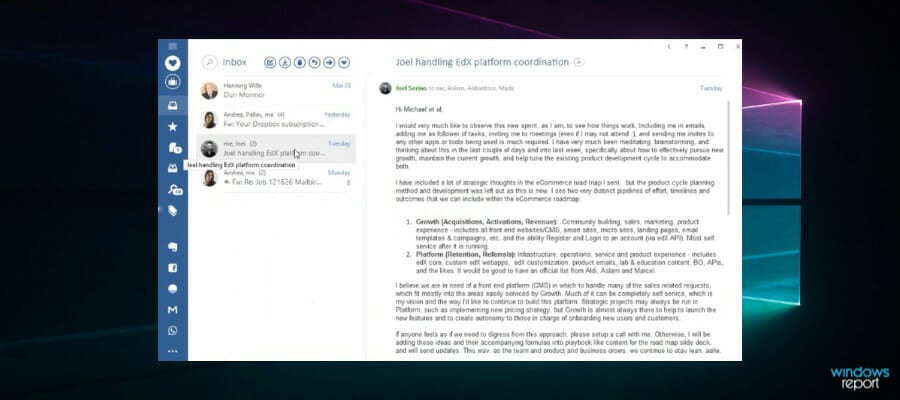
If I had to sum up Mailbird is an email client in one sentence, it would get 4.5/5 stars. That should be enough to tell you that it is a real deal and worth being your primary email app and you should give it a shot without any second thoughts.
Mailbird is a premium email client for Windows users and comes in yearly and lifetime licenses which is affordable for many. But, there is a free version as well just in case you are looking for a free email client.
The Personal subscription gets you multiple account support, contacts manager, app integration, and personal use license.
The Pro subscription allows you to use Mailbird for commercial use, Exchange support, email speed reader, LinkedIn Lookup Feature, Mailbird essential options, and customer support plus everything that comes with a personal account.
As an email client Mailbird has the basics covered. It can send and receive emails, filter emails, and supports keyboard shortcuts to create and compose new emails, etc.
You can manage emails from your multiple accounts from one place. It has a customizable layout with free themes to make it look exactly like you want it to look.
Then there is app integration support. You can use apps like Facebook, Twitter, WhatsApp, Dropbox, Google Calendar, Asana, Slack, Trello, Todoist, and more right from the Mailbird client.
In addition, Mailbird also gets features like attachment search, Undo Send, custom sounds, Speed Reader, and the Snooze option to snooze messages for later and deal with the emails on a priority basis.
Mailbird is an excellent email client with all the necessary features on offer and makes email management a much simpler process.

Mailbird
Download Mailbird for free and see how your productivity skyrockets. Take advantage of the limited-time offer!eM Client
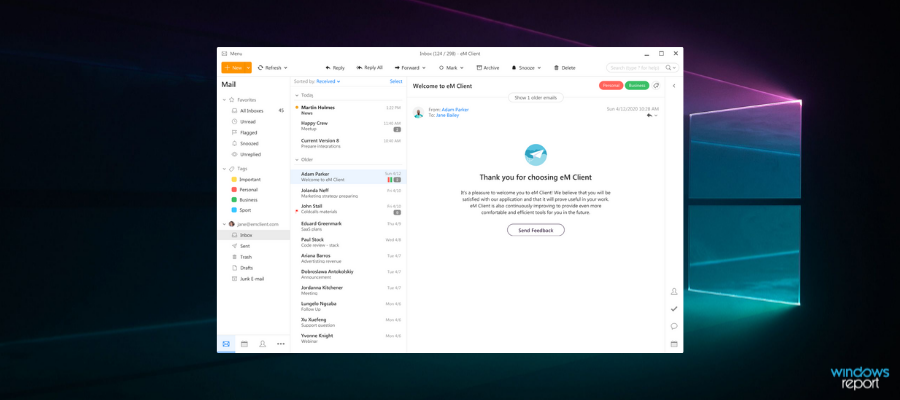
With superior search options, apps integration, and support for a vast range of email providers, eM Client is an excellent email client for Windows users.
It comes in both free and premium accounts. The free version retains most of the features except VIP support, unlimited accounts setups (only two accounts allowed in the free version), and the license to use it for commercial use.
Although the Pro plan is expensive, it could be worth the money if you need features missing in the free account and also use the email client for commercial purposes.
eM Client supports almost all the email technologies including POP3, SMTP, IMAP, Exchange, and Office 365.
The user interface is simple and intuitive. All the emails can be grouped into one folder, or you can view them separately.
The Conversation View automatically groups all the relevant conversations much like Gmail resulting in a much cleaner inbox.
The messages can be encrypted with PGP or S/MIME to secure signed documents and confidential information.
In addition, it also gets a message scheduler, quick text, email translator, mall mail, templates and signature, emails, categorization and tags, and more.
eM Client also has a calendar management feature that allows you to sync data from Gmail or iCloud accounts, create schedules and agendas, send meeting invitations and confirmations, set reminders, and more.
Furthermore, you can manage contacts with features like categorization, contacts merging, automatic deduplication, and exhaustive field, etc.
eM Client makes the process of email and contact management a breeze. It is expensive than Mailbird, but it does offer more features. Do take the free version for a spin to see if it meets your requirement.

eM Client
Manage all your emails securely and work better with message schedulers, quick texts, email translators, mall mails, mail templates, and more!Thunderbird
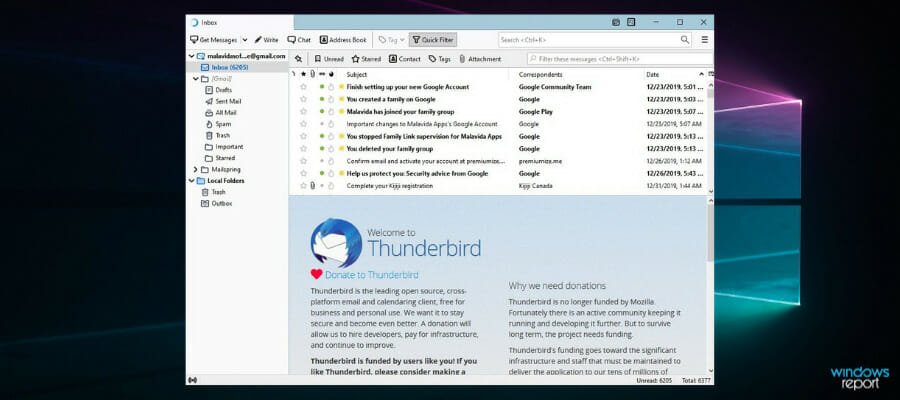
Thunderbird (formerly known as Mozilla Thunderbird) is the most popular free email client that offers all the features for free and more with extension support with no strings attached.
The latest version of the popular email client has received a major overhaul making it better than ever. You can add as many email accounts as you want without any limitations.
Setting up an email account is as easy as entering your email address and password. For some email service providers authentication may be required.
Thunderbird also allows you to set up your own custom email address directly from its dashboard. Address Book helps you to manage contacts with add, and edit functionality and customize it with photos, birthdays, and other details.
Thunderbird comes with integrated chat support for multiple channels including Facebook, Google Talk, Twitter, XMPP, and more with the ability to search through the conversation and receive emails.
Other handy features offered by the app include attachment reminder, tabs, and search, web search, quick filter toolbar, search tools, activity manager to record the interaction between the email client and your service providers, and large file management options.
And if that is not enough, you can always extend the functionality by adding third-party Thunderbird add-ons. For example, if you are unhappy with the default anti-spam add-ons, try these best anti-spam addons for Thunderbird.
Although this email client may require some getting used to, it is an excellent alternative to the native email client on Windows 10. If you haven’t used Thunderbird before, it is time to give it a shot.
Mailspring
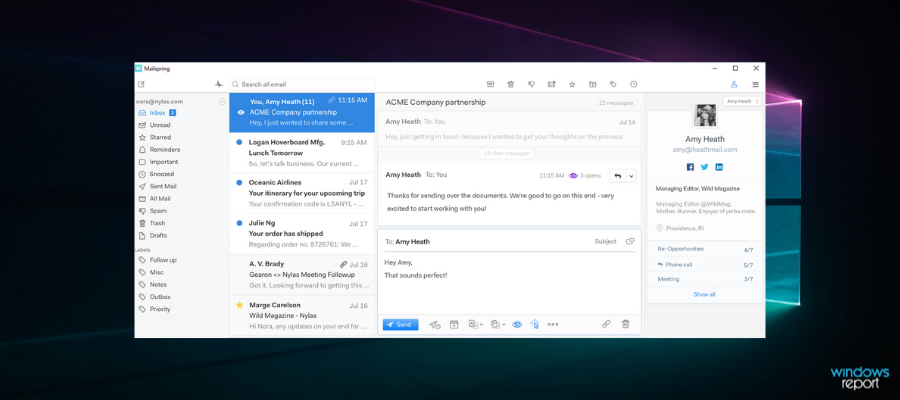
Mailspring is a multi-platform free email client that boots your productivity. It comes in both free and a pro version with obvious differences in the features list.
The Pro version of Mailspring offers features such as template support, rich contact profiles, send later feature to schedule response, company overview, ability to snooze messages for later, link tracking, read receipts for better email conversion analysis, and the ability to send follow-up reminders.
Mailspring supports all the major email technologies including IMAP, SMTP, and Office 365 which means you can add email accounts from Gmail, Hotmail, Yahoo, and more and manage all the email in one place.
You can add unlimited email accounts to the client. The advanced search features help you with searching message contents from all the connected accounts.
Then there are some handy features like the ability to add signatures to your outgoing email to add a touch of professionalism with ease.
Similar to eM Client, Mailspring offers an email translation feature in case you receive an email written in an unfamiliar language, spell check to avoid silly mistakes, and customization options to stylize your email clients with multiple layouts and themes to match your desktop mood.
Mailspring is available for Windows, Linux, and OSX and if the premium features don’t seem exciting, you can use the free version forever.
Sylpheed
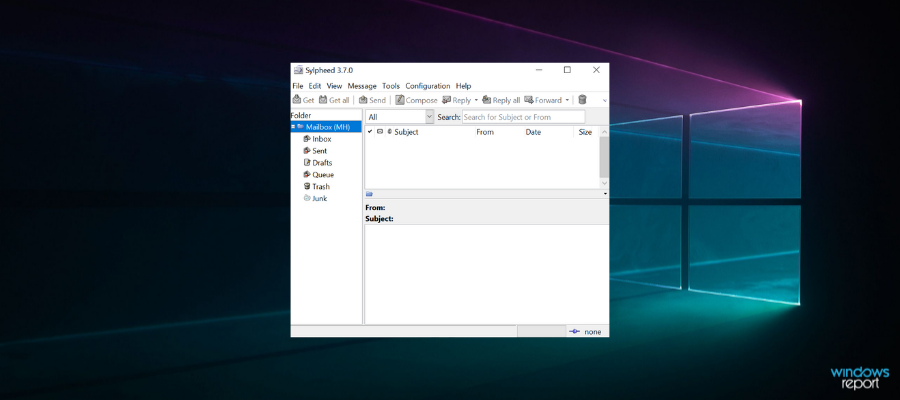
Sylpheed is yet another free email client that is available for Linux, Windows and Mac users. Unlike other email clients in this, Sylpheed is completely free without any premium plans on offer.
Sylpheed is at least two decades old, and the UI is no different. However, for an email client Sylpheed offers excellent email management options for those looking for a lightweight yet feature-rich email client that can be used by anyone.
You can extend the functionality using third-party plugins. Sylpheed supports all the major email protocols and allows you to configure multiple email accounts with ease.
The minimal user interface means Sylpheed doesn’t have any noticeable impact on system performance thus allowing the user to browse through thousands of emails without any lag issues.
Other email management features like email filtering, search, Junk/Spam mail control, and multi-language support make Sylpheed a super simple yet effective email client for casual users.
Built-in Mail Apps
Both Windows and OSX come with their own email clients aka Mail apps. The built-in apps get the job done most of the time and work great for casual users and for those who like apps with minimal features.
However, if you are a professional looking for a mail app that can organize your emails, offer business app integration and streamline the whole email management process, then this list of premium email clients for productivity should help you do more in less time.
Make sure you take the apps you like from the list for a spin and commit to the one that meets your requirement rather than one that has the most features on offer.
See our top email clients with multiple accounts for details.
- Is there a better email client than Thunderbird?
Surely there are some that have a more modern interface. Go through the best email clients for the productivity list and see what options you have.
- Is a Gmail account IMAP or POP?
Gmail offers both IMAP and POP support and almost all email clients support both protocols. Also, make sure the antivirus doesn’t block your emails.
This article is part of our Productivity Software Hub, check it out if you’re interested in more recommendations and solutions in this field.
If you want to learn more specifically about email and email-related tools, check our extensive Emails section.