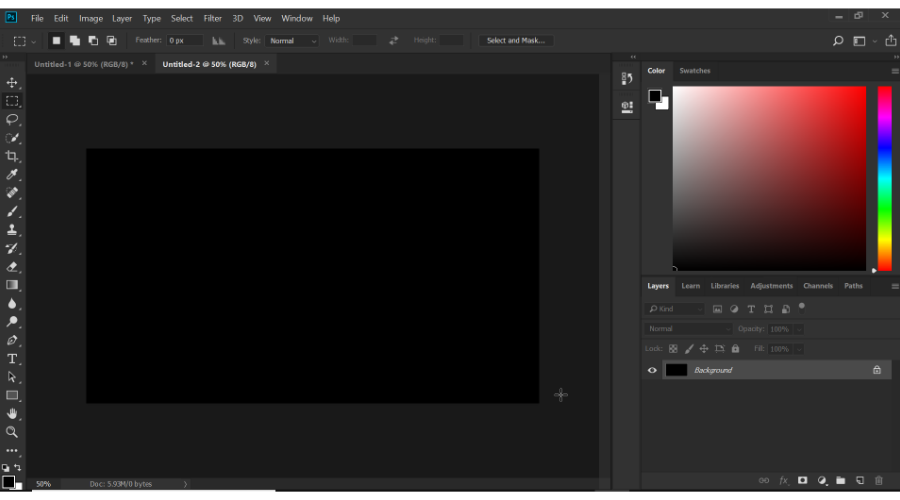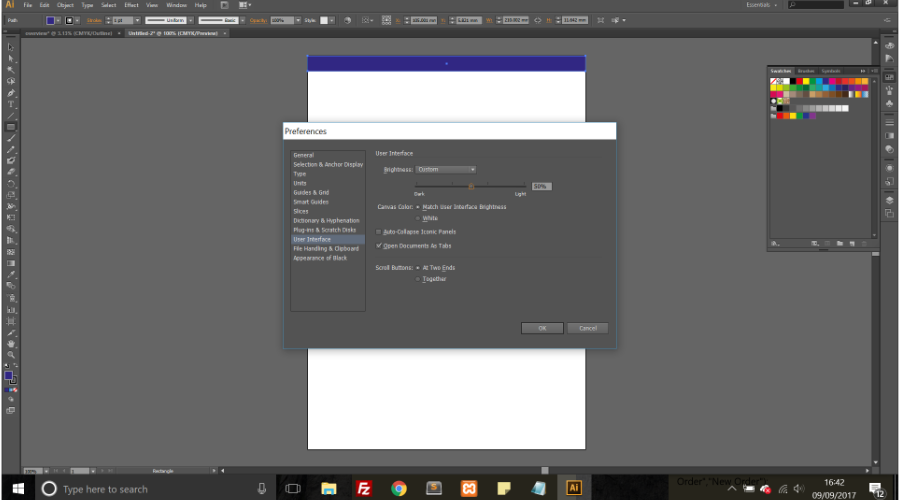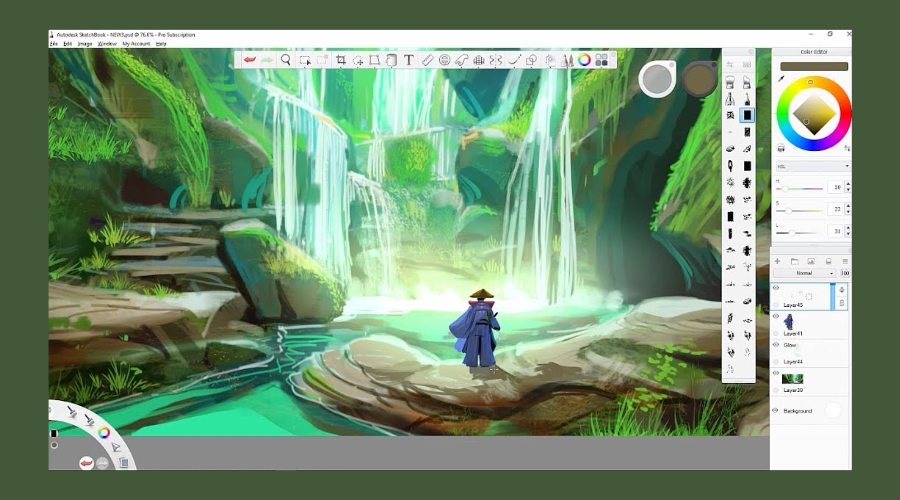Best Drawing Software for Wacom Tablets [2024 Reviewed]
Consider a tool that offers advanced features to get flawless results
6 min. read
Updated on
Read our disclosure page to find out how can you help Windows Report sustain the editorial team Read more
Key notes
- Picking the best drawing software for Wacom tablets can be a tricky task because of the wide range of options.
- If you are a new Wacom Cintiq user, then our software selection would be an amazing fit for you.
- From quick conceptual sketches to fully finished artwork, drawing software for Wacom helps make your creative process easy.

Drawing tablets have become a go-to tool for digital artists worldwide, and Wacom drawing tablets are some of the best in the business.
But, having an excellent Wacom drawing tablet is half the job. You also need to find the right drawing software for Wacom that is fully compatible with the tablet.
When looking for drawing software for Wacom, it is important to think about your drawing needs. Depending on what you want to draw, if the art will be digital-only or go for print, you can pick a basic or advanced drawing software.
Now that you are clear about your requirements, let’s take a look at the best drawing for Wacom that will help you create that artwork that sweeps the audience off their feet.
Let’s take a quick peek at what advanced software we found:
- Corel Painter – Redefined UI
- Adobe Photoshop – Cloud integration
- Clip Studio Paint – Unlimited painting styles
- Adobe Illustrator – Excellent vector design capabilities
- AutoDesk Sketchbook – Highly customizable
What is the best software to use with the Bamboo Pen?
Corel Painter – Redefined UI
Corel Painter is a professional blank canvas painting and photo-art tool. The popular drawing software offers emulation and digital art brushes, unlimited brush customizations, texture, and other media to create your signature style drawing.
Existing users of the Painter will appreciate the improved user interface and efficient workflow. Painter offers many useful touches for those who are just getting started, making it easier to get started with the tool unaided.
Painter is compatible with popular photo manipulation tools like Photoshop, supports stylus tilt, rotation bearing, and pressure to create nature painting, and is available on both Windows and Mac platforms.
Key features of Corel Painter:
- GPU support for brushes has improved performance
- Redefined user interface
- Excellent choices of brushes and bristles
- Tracing tool with the ability to rotate the canvas
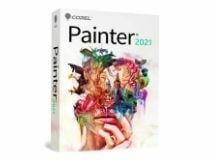
Corel Painter
Make the most out of your Wacom tablet with amazing digital art brushes with a wide range of customization options.Adobe Photoshop – Cloud integration
When it comes to photo and video manipulation, Adobe software is among the most highly recommended tools, and Photoshop is just the right drawing software for creative professionals.
Photoshop is part of Adobe’s Creative Cloud subscription, so you need to have a subscription to use it with your Wacom tablet. With the latest iteration, Adobe has made Photoshop’s interface more customizable and helpful for veterans and newcomers.
Another exciting part of the new Photoshop update is the new Object Selection Tool. The company has also put Sensei to good use, making it an efficient tool for photographers and creative artists.
Being a part of Adobe’s Creative Cloud, it is easy to access Photoshop across devices. You can start work on your desktop and then continue the same on your laptop from anywhere.
Key features of Adobe Photoshop:
- New and improved Object Select Tool
- Cloud integration and multi-platform support
- Excellent collection of phot correct and manipulation tool
- Slick easy to use interface and help for budding articles

Adobe Photoshop
Create your Wacom tablet art at a professional level by using this amazingly powerful and versatile software.Clip Studio Paint – Unlimited painting styles

Clip Studio Paint is another great drawing software option for Wacom tablets suitable for both beginners and professionals.
Not only it has brushes for every style, more than 40000 options to be exact, but customizable ones as well so you can get realistic color mixing for your drawings.
Moreover, it offers smooth and precise brush strokes and you can adjust the pressure sensitivity to define every single detail.
With Clip Studio Paint, you can select, test, and manage colors with six color palettes, and you can enable the Companion mode to turn your Wacom tablet into your own digital painting palette.
Key features of Clip Studio Paint:
- Unlimited painting styles
- Lots of presets
- Easy color selection
- AI colorization
- Smart fill tools

Clip Studio Paint
Get unlimited painting styles with AI colorization to create beautiful artwork.Adobe Illustrator – Excellent vector design capabilities
From making vector logos to shirt design, Adobe Illustrator CC is a graphic design software and is fully compatible with Wacom drawing tablets. With the new update, the tool has only gone on to become better.
Adobe has made available its new Sensei tool available for Illustrator. It allows you to automatically extract colors from a photo, add them to your design, turn hand-drawn sketches into vector graphics, and more.
With the new smart glyph snapping, you can easily position text and other objects precisely and snap to key points like the baseline and the x-height. Adobe has also improved the text tool with new enhancements, allowing you to align text vertically to the frame’s middle or bottom.
Similar to other Adobe software, Illustrator is also part of the company’s Creative Cloud subscription and comes with all the additional benefits, including Adobe Cloud storage.
Key features of Adobe Illustrator:
- Excellent vector design capabilities
- Compatible with drawing tablets such as Wacom
- Simplified free Transform tool
- Many improvements of existing features

Adobe Illustrator
Adobe Illustrator gives you all the tools you need to create astonishing works of art with your Wacom tablet.AutoDesk SketchBook – Highly customizable
A full-fledged art studio with a massive range of natural media painting tools, Autodesk SketchBook is an excellent tool to work on your Wacom drawing tablet.
With an elegant user interface and massive 100 Mpx canvas, while maintaining the zoomed-in feeling of traditional drawing, Autodesk SketchBook offers a superior drawing experience. You can also scan and import your art with a transparent background, ready for inking and coloring.
Autodesk SketchBook features over 190 customizable brushes that can incorporate both textures and shapes. Creative professionals will enjoy a lot of features as the tool succeeds in offering a feature-rich yet minimal work area.
Key features of Autodesk SketchBook:
- Excellent user interface
- Highly customizable
- Great collection of brushes
- Easy to use for both professionals and beginners

Autodesk SketchBook
Explore the elegant and intuitive Autodesk SketchBook software with your Wacom tablet to for great-looking results.So, these are the four best drawing software for Wacom tablets. Explore the tools to see if they meet your requirements. Most of these software also offer free limited trials to help you try the tool before making a purchase.
If you have additional recommendations or suggestions, make sure to leave them in the comments below.