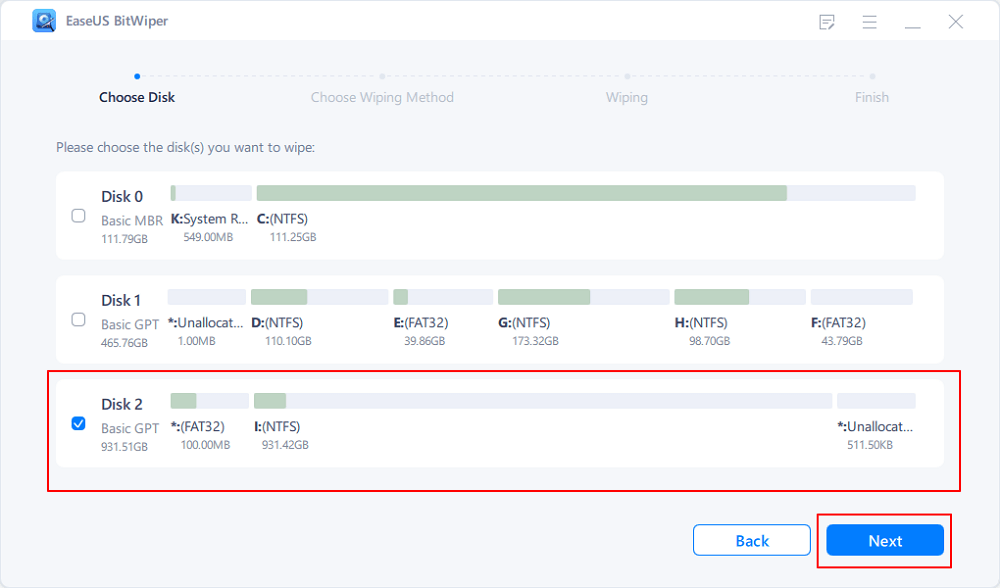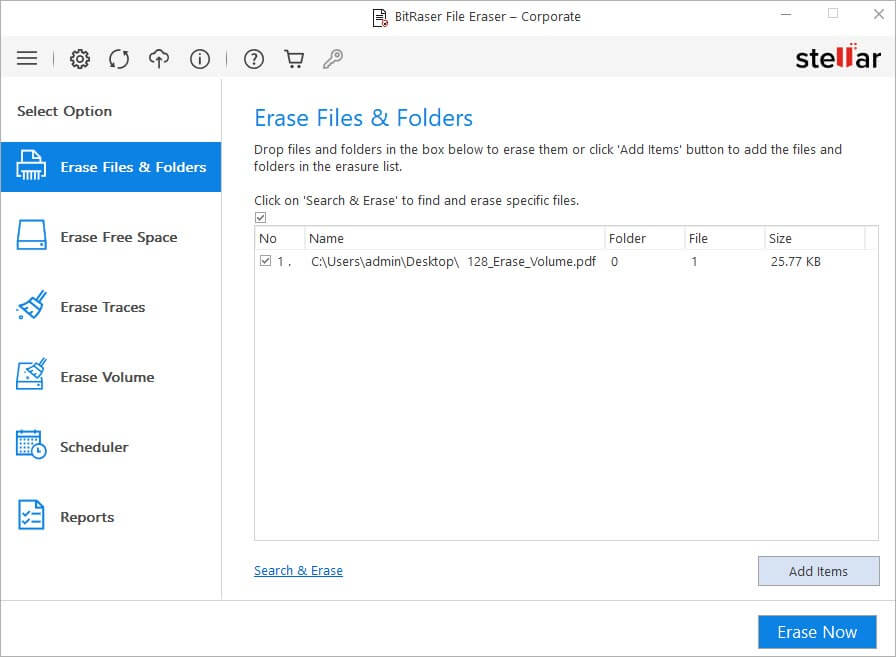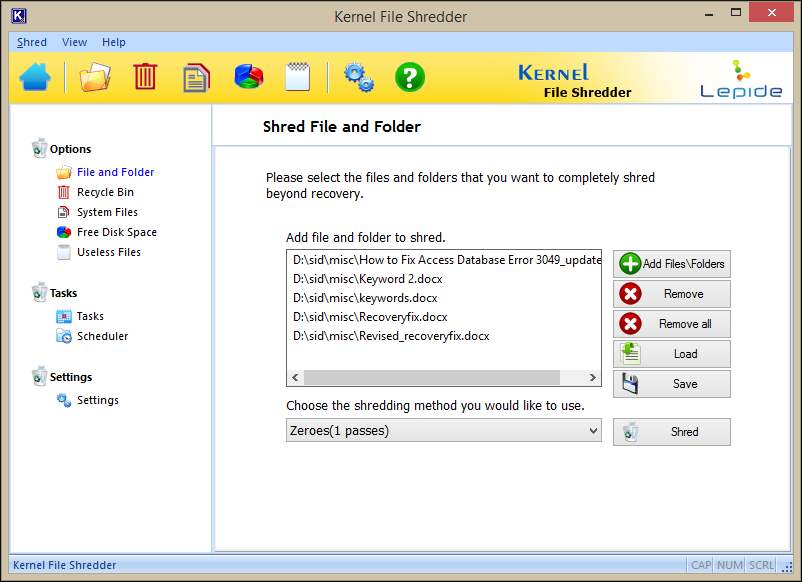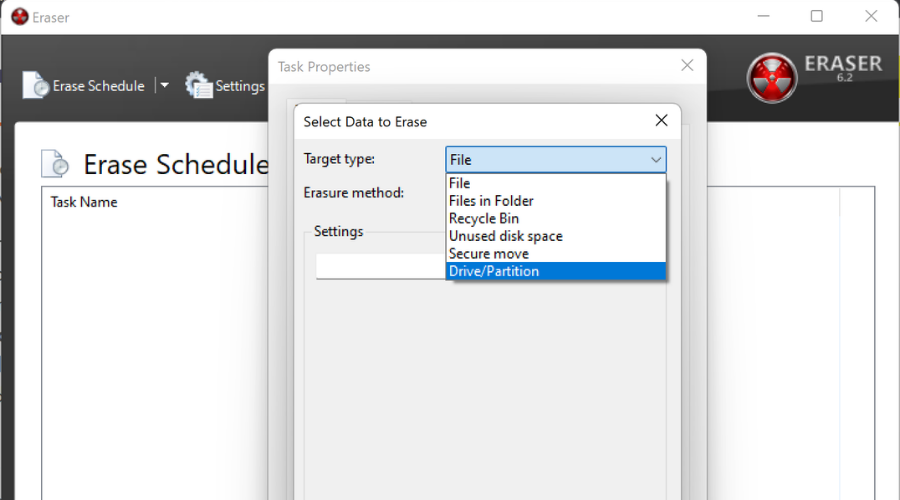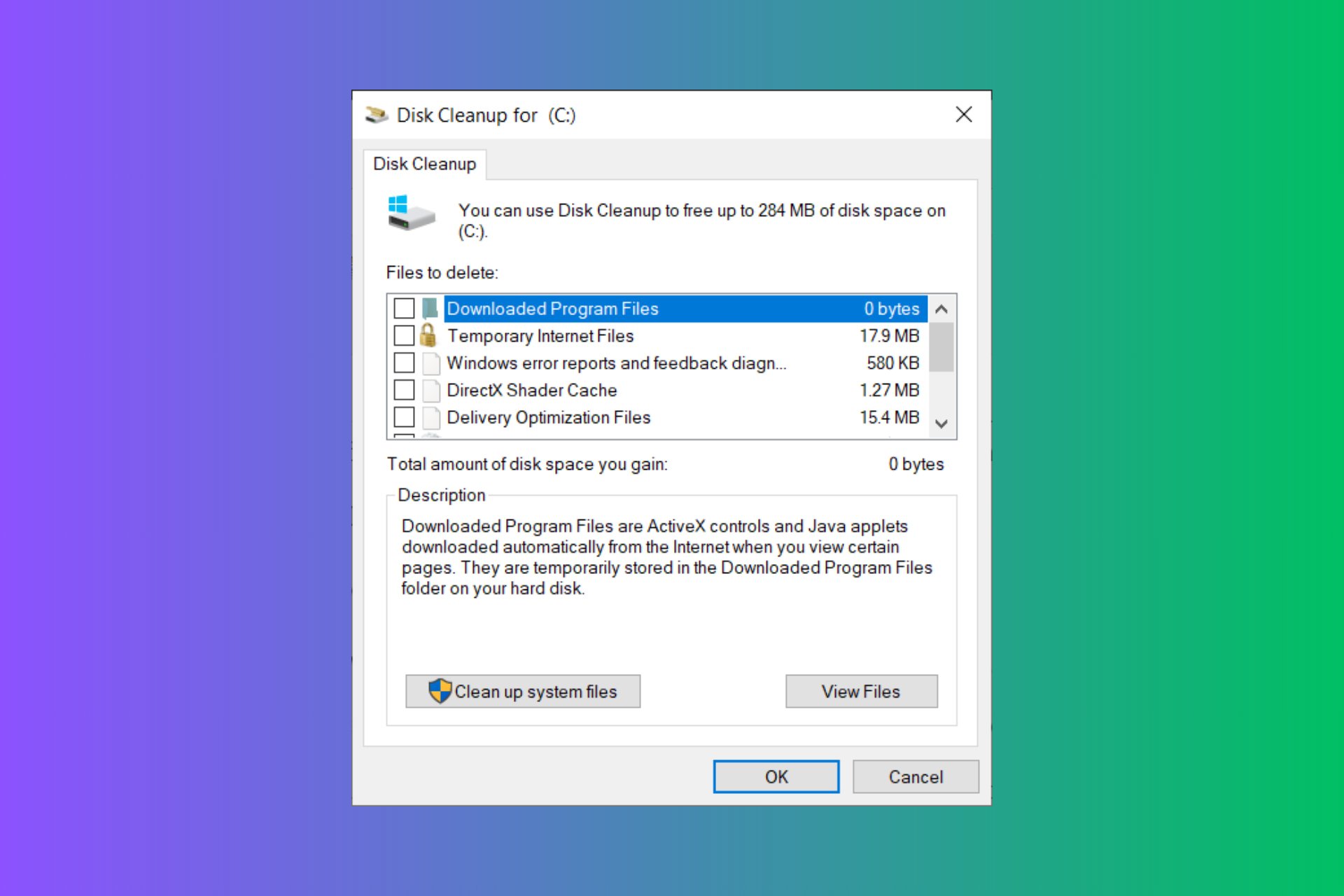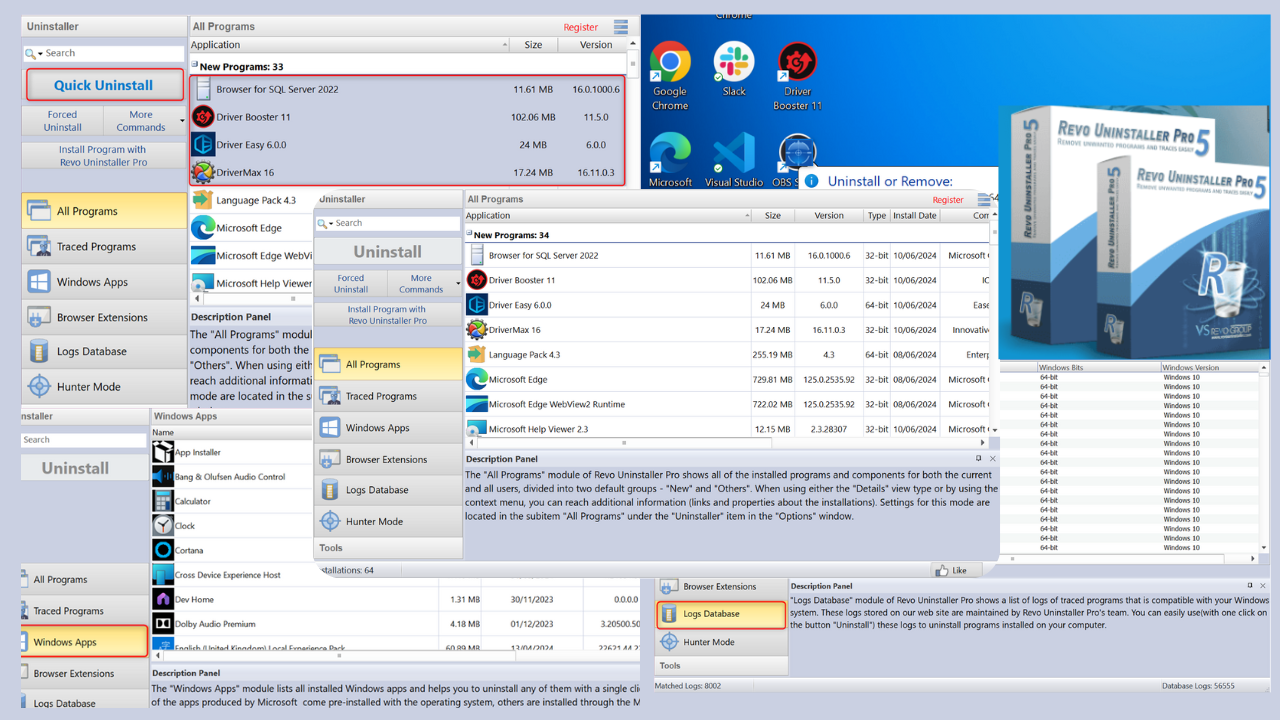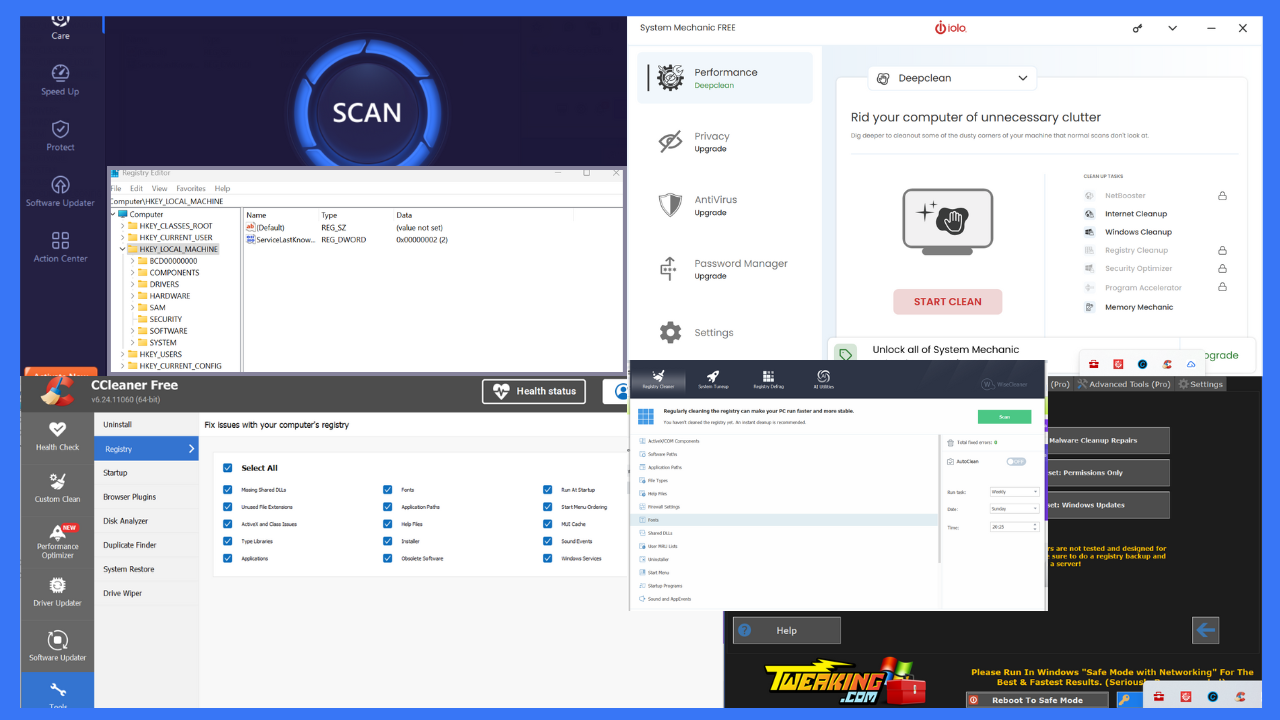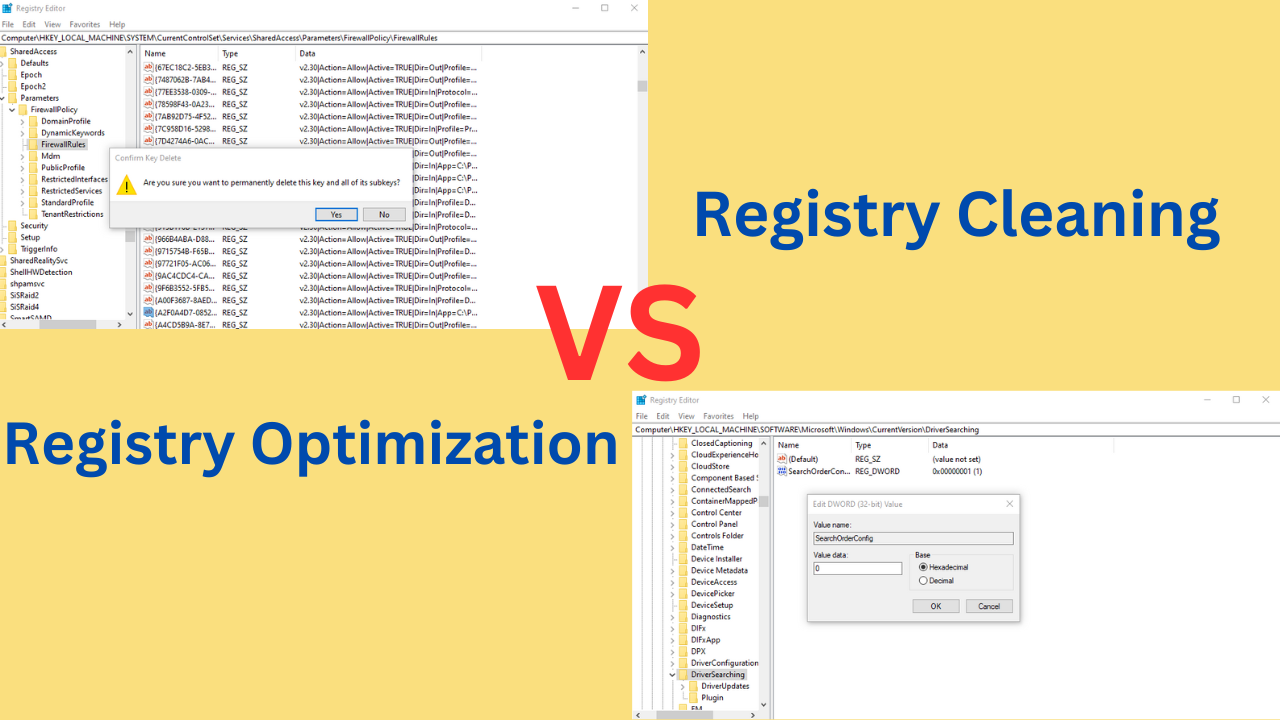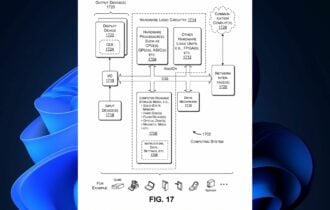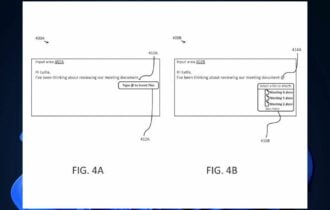Best File Shredder Software for Windows 11 [2024 list]
Check out the list of eraser tools to remove data for good
6 min. read
Updated on
Read our disclosure page to find out how can you help Windows Report sustain the editorial team Read more
Key notes
- You need a third-party shredder app to delete data permanently and make it irretrievable.
- Here in this guide, we have mentioned some of the best apps to erase data permanently.
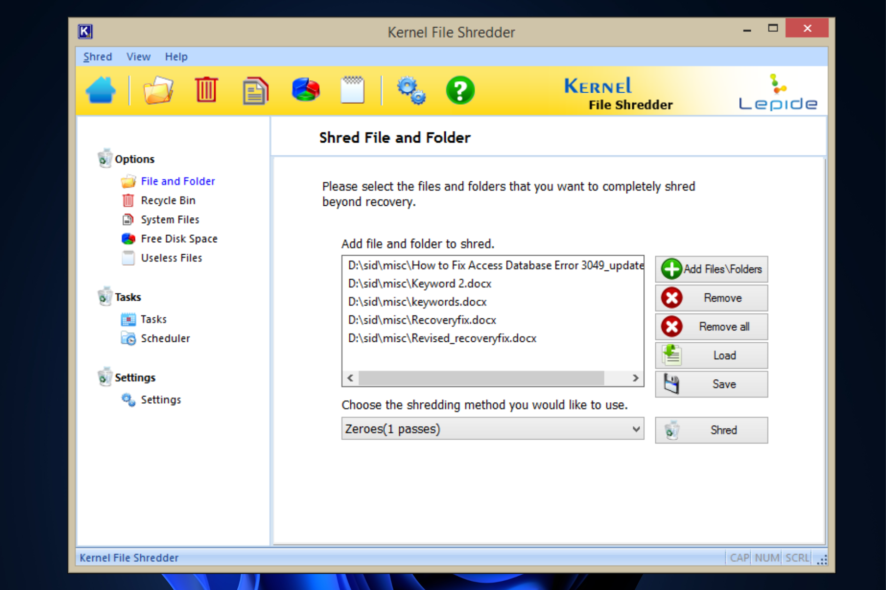
Shredding a file means removing the file from the operating system by overwriting selected data using a specialized data sanitization method.
This process ensures that the deleted file can never be recovered, even with a recovery tool. Many file shredder software is available for Windows 11, but finding a suitable one can be a task.
Here, in this guide, we have discussed some valuable shredding tools that can permanently erase sensitive data. So let’s have a look!
Which are the best file shredder tools on Windows 11?
EaseUS BitWiper – Best for beginners
Removing sensitive data securely from Windows hard disk becomes easy with EaseUS BitWiper. It permanently erases files, partitions, or an entire disk. In addition, this high-speed shredder tool can erase multiple partitions or disks at the same time.
You can also wipe data off memory sticks, USB flash drives, and SD cards. You can remove confidential data from the hard disk while keeping your system intact.
Many wiping methods destroy all on-disk data, like US Department of Defense Standard 5220.22-M, British HMG IS5, Peter Gutmann, and more.
The shredder tool can erase specific data volume or non-system volume. Also, you can wipe the system partition without a bootable. Finally, it allows you to remove your private information and confidential files, making them irretrievable.
More about EaseUS BitWiper
- It allows you to shred files that can’t be deleted forcibly.
- Delete data permanently even if the recovery software can’t retrieve it.
- Erase data with high speed from all disks and drives.
- It comes with flexible data-erasing modes.

EaseUS BitWiper
Shred sensitive files effortlessly and try the EaseUS BitWiper application.BitRaser File Eraser – Great at wiping data from multiple storage devices
BitRaser File can efficiently remove sensitive data permanently from any storage device or place, including hidden areas, files, and folders, drive partitions, application traces, chat & browser history, and log files. It wipes data and makes it irrecoverable, and generates tamper-free audit trails.
You can wipe out confidential files and folders, internet browsing history, saved login passwords, and more from your desktop, laptop, or server. In addition, it enables you to schedule when you can erase files and saves detailed log reports related to it.
This file shredding tool for Windows can automate the wiping process and allows you to customize the erasure process as per international erasing standards. It can also diagnose the mobile or hard drive health status to determine the functioning status.
More about BitRaser File
- Supports international erasure standards, including NIST 800-88 standard, DoD 3, HMG, and Passes.
- Uses cloud to wipe drives online and select Offline variant to erase data without internet.
- It saves erasure reports in formats including CSV, PDF, and XML.
- Identifies and wipes HPA, DCO & remapped sectors.

BitRaser File Eraser
Try BitRaser to efficiently remove sensitive information from any of your storage devices.DriveScrubber – Great batch-file features
The shredding tool can erase data, including private files, documents, and pictures, so it can never be recovered. It can restore your drives to like new even after a malware infection. It can erase hard drives, memory sticks, flash drives, cameras, etc.
This software is developed as per strict government and military security protocols. It allows you to scrub personal information permanently, which is an excellent way to eliminate your data and recycle your computer. In addition, this shredder has customizable tools to edit the security levels for wiping your data.
The tool also has scalable options, including erasing data in a batch, pause, cancel or resume features. In addition, this file shredder is the fastest in removing data and has optimized wipe methods.
More about DriveScrubber
- It gives total control with customizable tools, including electron microscopy and magnetic field residue detection shields.
- Allows you to scrub hidden files, temporary files, previous app files, and even deleted files.
- Compatible with Windows 11, 10, 8.1, 8, 7, Vista, and XP.
- It can be used on all home PCs.

DriveScrubber
Eliminate your data permanently by using this fast and advanced tool.Kernel File Shredder – Best shredding methods
It is one of the most effective shredding tools that enable users to shred important files and makes them irrecoverable. This Windows shredder has robust algorithms which ensure that deleted data can’t be restored.
This is a customizable tool that has a lot of options to keep your confidential data secure. However, to make them irretrievable, first, the tool makes the files useless, renames them, and then shreds them completely.
This tool allows you to create and run the file shredding task at a scheduled time. The file shredder enables you to set a password on your tool to protect your data. In addition, it has 11 shredding algorithms to choose from to ensure your data is completely wiped from the hard drive.
The ease of use and simple interface can make it one of the best software to use to shred files. It also can create log files in which the information related to the shredding task is saved.
More about Kernel File Shredder
- Protects confidential data from unauthorized access by shredding it.
- Enables you to choose from shredding algorithms ranging from Zeros to DoD 5220 + Peter Gutman
- File shredding options include Shred File and Folder, Shred System Files, Shred Useless Files, Shred Recycle Bin, and Free Disk Space.
- It has Automatic Shredding & Scheduler Feature to take care of the routine erasure tasks
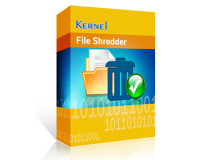
Kernel File Shredder
Make your important files irrecoverable and shred them with this excellent tool.Eraser – Useful scheduling feature
This file shredding tool lets you wipe sensitive data from your hard drive by overwriting it several times to ensure it isn’t recovered. This tool can be used on Windows XP, Vista, 7, 8, 10, Windows Server 2003, 2008, and 2012-2022.
Eraser is free software, and its source code is released under GNU General Public License. The file shredder tool supports many data destruction standards, including American DoD 5220.22-M, British HMG IS5, and Gutmann.
You can schedule recurring tasks daily, weekly, and monthly. It allows you also to choose and customize the erasure method. All the functions performed by the tool are logged and can be viewed when needed.
More about Eraser
- Supports both files and volume wiping.
- Removes residue from deleted files.
- Has a robust and flexible scheduler to fulfill the shredding needs.
- Erases MFT and MFT-resident files and Directory Indices.
So, these are some of the best file shredder software for Windows 11. You can choose any of them to erase your data permanently.
If you have any questions or concerns, please let us know in the comments section below. We are happy to help!