5 IT Asset Management Tool to Keep an Up-to-date Inventory
8 min. read
Updated on
Read our disclosure page to find out how can you help Windows Report sustain the editorial team. Read more
Key notes
- IT hardware and software represent one of the highest costs for a company - and they can easily become a security risk if they're not properly updated.
- IT asset management software helps organizations efficiently track and update their devices and licenses while providing valuable data to make decisions.
- If that is what you are looking for, we prepared a detailed list for you containing the top five options you can find out there.
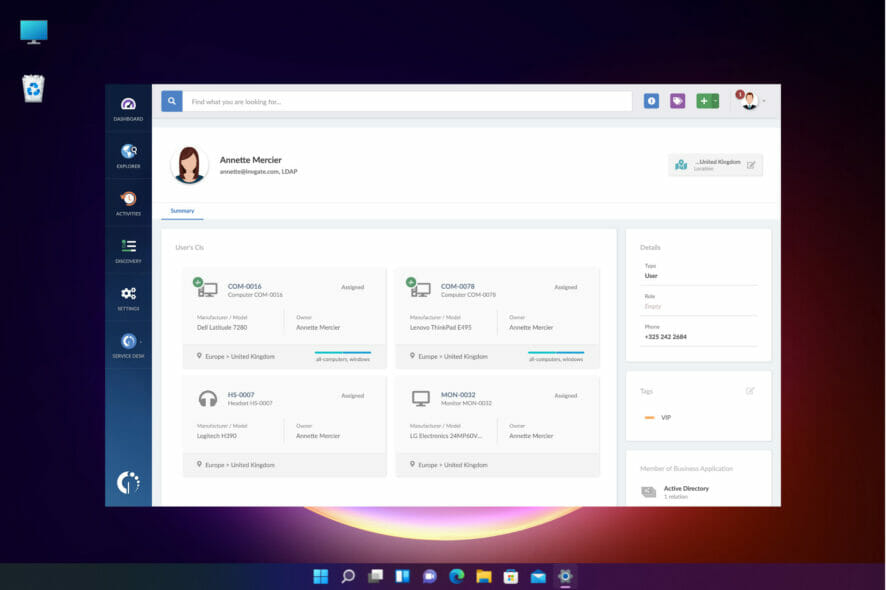
One of the highest costs for a company is its IT assets. Computers, routers, printers, mobile devices, you name it.
IT hardware is expensive and must be constantly maintained and/or upgraded to keep peak efficiency and avoid security risks.
Add in the cost of licenses for software, support contracts, and other incidentals, and you have an important piece of your company assets that need to be efficiently managed.
While some companies still use spreadsheets for IT asset management, these are hard to maintain and are limited to having a list of your assets.
Now, if you want to keep an up-to-date asset inventory, real-time control of ownership, identify devices that need to be patched, and have a clear understanding of your IT financials, you need an IT Asset Management system.
How do I choose the best IT inventory management software?
Selecting an IT tool can be quite a challenge, especially since there are a lot of options available.
Although the criteria might be a bit company-specific, the right IT asset management software should provide you with:
➡ Up-to-date inventory: Know exactly what assets you have, where they are, who is using them, and what condition they’re in.
➡ Remote support: Access and manage your assets at any time, from anywhere, so your database is always up to date.
➡ Patch management: Keep track of which devices need to be patched and when to ensure peak security for your company.
➡ IT financials: Understand the cost of your IT assets and make informed decisions about upgrades and maintenance.
So, if you were looking for the best IT asset management software out there, we’re going to lend a helping hand.
What’s the best IT asset management software?
Lansweeper
If you want to discover all IT assets connected to your network without installing any other software on your devices, Lansweeper can help you.
That’s because it grabs information on all assets, then lists all the installed software, user details, hardware specs, and much more.
Thus, with Lansweeper’s IT Asset Data Platform, you will get complete end-to-end visibility of your network, saving your IT staff a lot of time and effort.
Furthermore, you gain access to a single source of truth, an accurate and centralized repository of all your hardware, software, and users.
The solution gathers all the data in a centralized System of Record. That means you will have 100% visibility into your distributed IT environment.
You will automatically know which assets you own, their location, who is using them, and lots of other insights.
The tool connects right to your existing technology stack, so you won’t need to perform any complicated implementation steps.
Let’s review some of its most important features:
- Complete end-to-end visibility of your network
- Centralized System of Record for all the data
- Automatically detects all assets in your network
- Easy implementation
- Gathers data about all your devices
Device42
If you haven’t heard of Device42 yet, it’s an agentless full-stack Hybrid IT discovery and dependency mapping solution.
With this tool, you get access to information that mirrors the reality of what is in your environment, making you more efficient in the process.
This software discovers and connects to all the assets on your network, getting data from servers, hypervisors, cloud, network devices, applications, and more.
Of course, it can also extract information from external tools such as puppet, Chef, and receives data via Rest APIs.
Then, the built-in technology performs the cleansing, deduplication, and enriching of the data.
In the end, you will be able to access dynamically generated impact charts that will help you reduce risk and potential downtime.
The tool provides detailed configuration discovery for major applications such as Oracle, Microsoft SQL, MongoDB, PostgreSQL, MySQL, ColdFusion, IIS, Apache, and more.
Take a look at some of its key features below:
- Fast network investigation
- Agentless discovery using native protocols
- Visualizes application to device relationships
- Dynamically generated impact charts
- Discovers application components such as Oracle, Postgres, MySQL, MongoDB, and IIS
Kaseya
If you’re looking for an open platform with a more casual approach, Kaseya might do the job.
This solution delivers the technology SMBs and managed service providers (MSPs) need to improve their productivity.
For instance, from the security standpoint, you will be able to manage software patching, antivirus & antimalware and perform backups from a single dashboard.
Another advantage is that you can manage and monitor all the devices from the network remotely and troubleshoot them quickly, but also create service tickets.
Of course, with Kaseya it’s also possible to monitor and manage all the devices on your network, including servers, endpoints, and (SNMP) network devices.
The complete Kaseya package includes VSA, Vorex, and IT Glue. Although Kaseya VSA covers the management and monitoring, you will also need the Vorex helpdesk and IT Glue to integrate all of them.
It will take a little bit of tweaking from your IT staff to get all of them working seamlessly so if you need a simple product, look elsewhere.
Let’s see some of Kaseya’s most important features:
- Monitors all devices in your network
- Software patching and antivirus monitoring
- Create, manage and automate tickets
- Perform automated backups
- Remote access and troubleshooting from a central dashboard
InvGate Insight
When it comes to inventory management tools, it’s easy for things to get unwieldy and hard to manage. Therefore, you want to find something that is user-friendly, intuitive, and thorough.
InvGate Insight is all that and more. Its easy-to-use interface provides you with a unified inventory of all IT assets connected to your network. You can access data and insights from any device, desktop or mobile.
You also have the ability to access data and insights related to individuals as well as groups of assets.
InvGate Insight is a state-of-the-art IT asset management tool that is easy and convenient to access thanks to its web and mobile interfaces that can be accessed from any device.
This combination of power and ease of use makes it an ideal tool not just for inventory management, but also for asset discovery, license management, and software deployment.
It is a very comprehensive ITAM tool, tremendously useful in a number of different scenarios.
InvGate Insight balances power and ease of use, making it an ideal tool not just for asset management, but also for asset discovery, license management, and software deployment.
Having the ability to effortlessly discover your entire IT infrastructure, resulting in a 360-degree view of both your cloud and physical assets, is priceless.
This simplifies inventory management and ensures that you’re running a tight ship since your entire IT ecosystem is mapped out (complete with configuration management data).
The fact that users can then build dynamic views of how these systems and applications related to each other in a visual CMDB data model is a bit like using an operating system in God Mode.
And where it really helps with inventory management is the ease with which you can store acquisition costs, vendor information, and more inventory details within each asset in your IT ecosystem.
This makes it a piece of cake to keep track of inventory information for reporting and budgetary purposes. Additionally, IT security compliance is an essential part of InvGate Insight.
The software has the ability to report on devices in your inventory running outdated software versions; you can set up instant alerts for devices that are flagged as running outdated or unmaintained software.
This helps protect your assets and data, helping your team take proactive measures to protect your organization from any security vulnerability.
You can also check assets with upcoming warranty expirations, helping you take the required steps to strengthen your IT security.
InvGate Insight is available as a 30-day free trial (with no credit card required).
Take a look at InvGate Insight’s best features:
- 360-degree view of both your cloud and physical assets
- Full IT security compliance
- Very comprehensive ITAM tool
- Accessible from web and mobile interfaces
- Set up instant alerts for devices that are flagged as running outdated or unmaintained software
Atera
Atera is an efficient, simple remote monitoring & management software designed for MSPs & IT professionals.
It combines RMM & PSA, remote access, billing, reporting, and more in a single, complex platform.
From remote monitoring and management to ticketing and receiving customer feedback, Atera’s RMM software helps you get your work done quicker.
That is mostly thanks to the fast and easy remote access that includes file transfer and multi-screen support.
The solution is transparent, predictable, and technician-based, ensuring the management of unlimited servers and workstations.
From its dashboard, you can manage alerts, run scripts, create tickets, stop and start services, connect remotely to your endpoints, and more.
These are the best IT inventory management software solutions we recommend if you are in need of such a tool for your business.
Depending on what exactly you are looking for, surely you will find an option that is best tailored to your needs.
And while we’re talking about your infrastructure, you might also want to take a look at our best network performance management software and get up to speed with the latest tools.
Which software solution proved to work best for you? Share your experience with us in the comments section below.
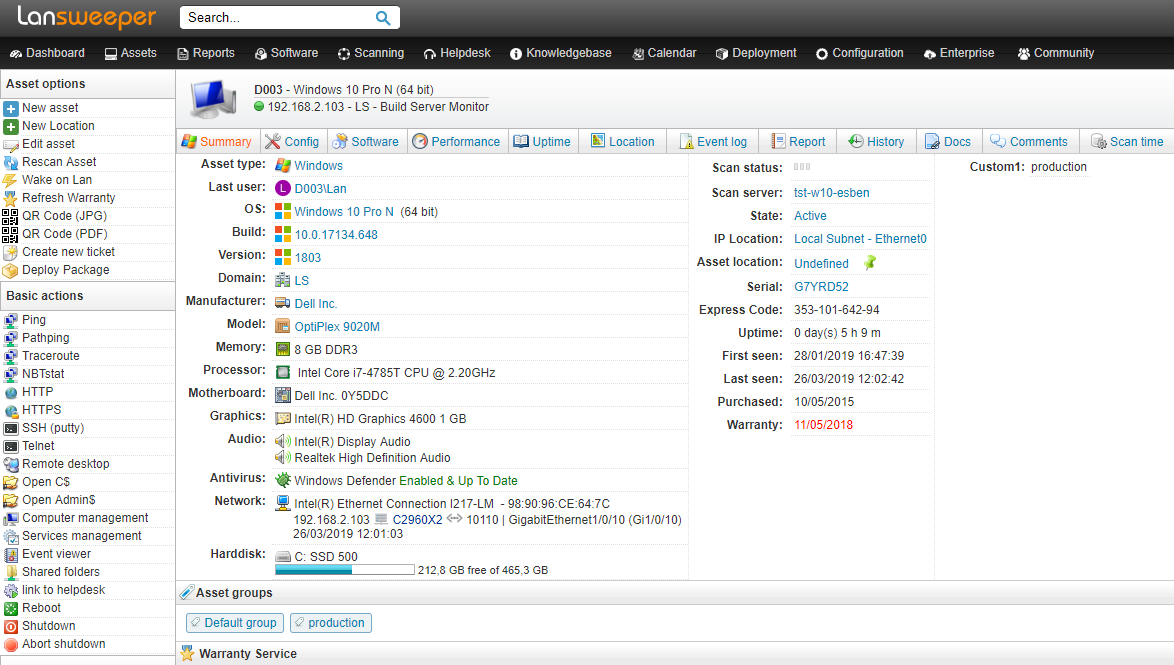
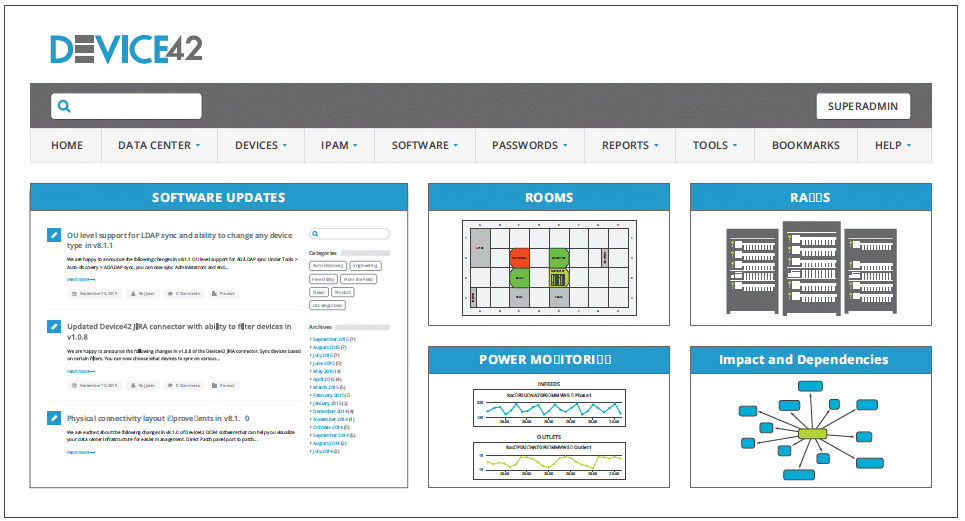
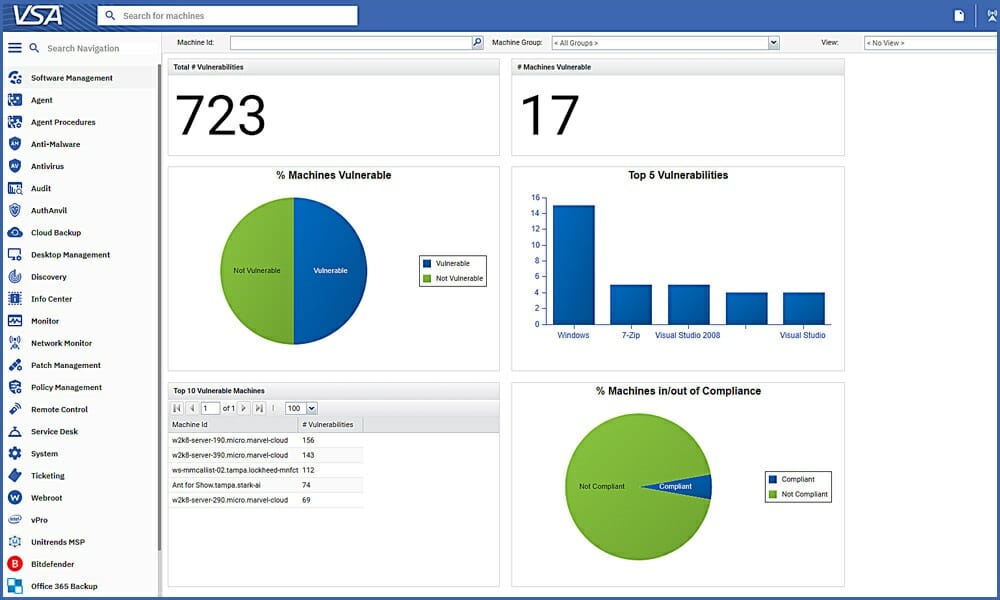
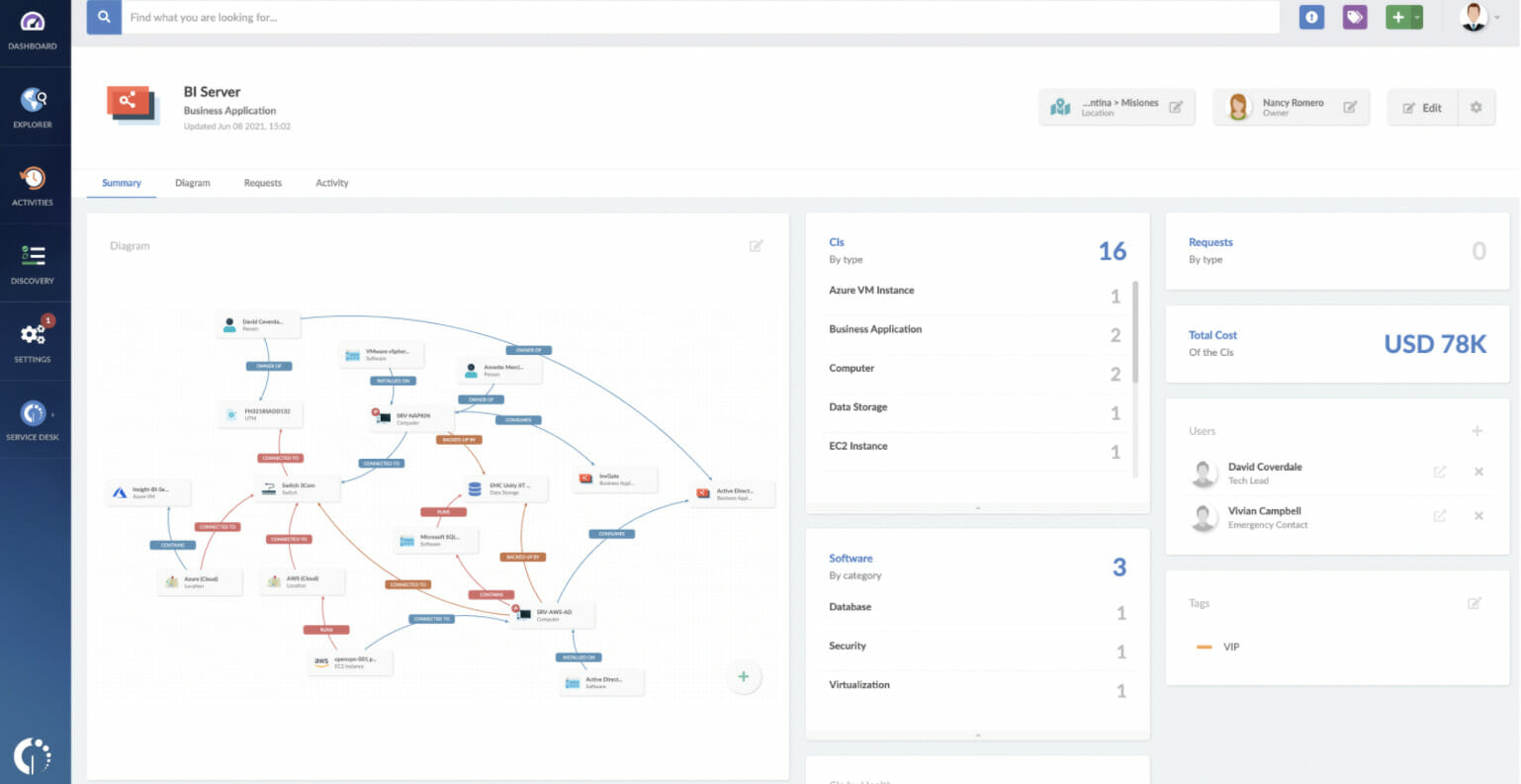
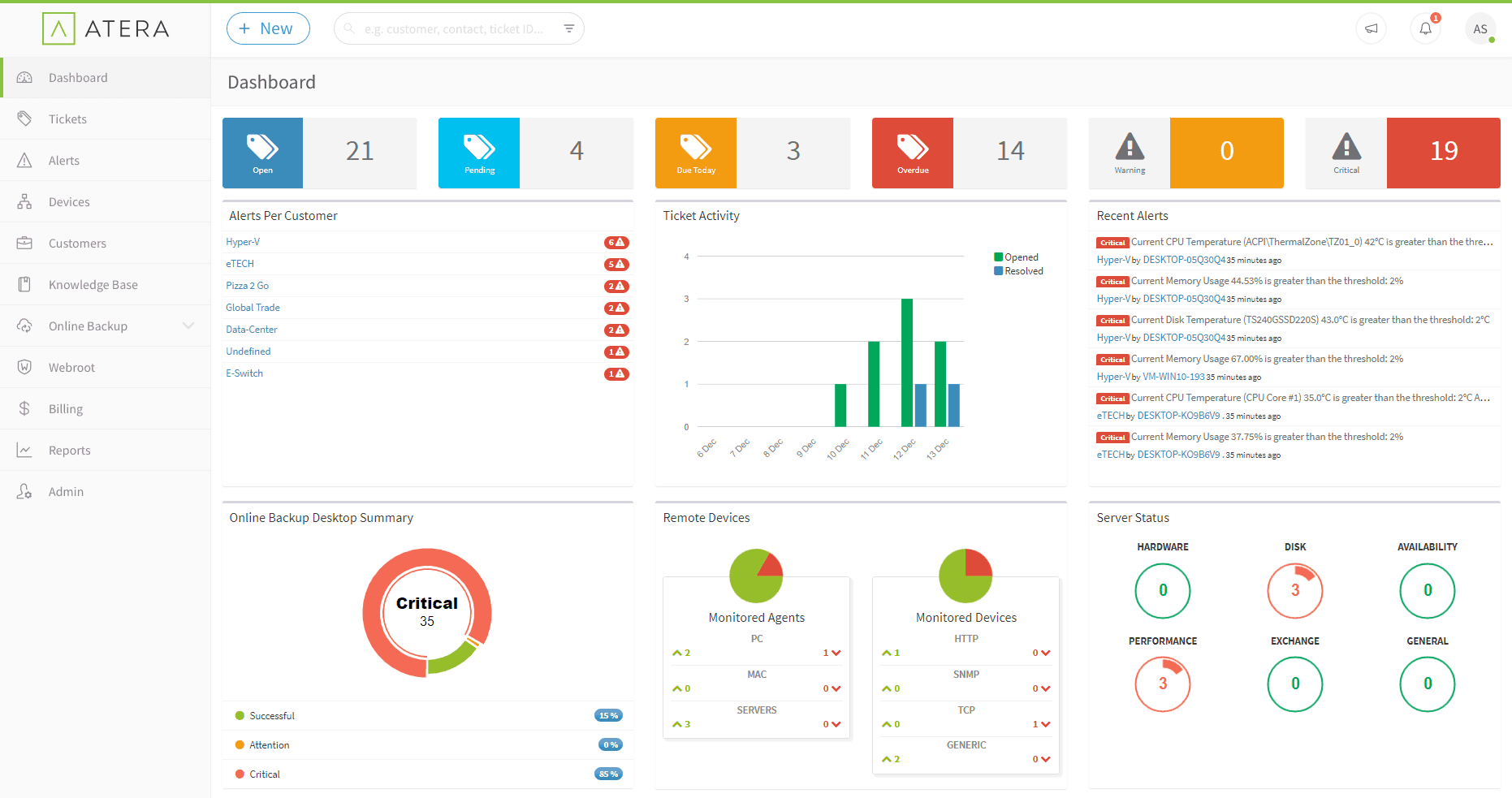




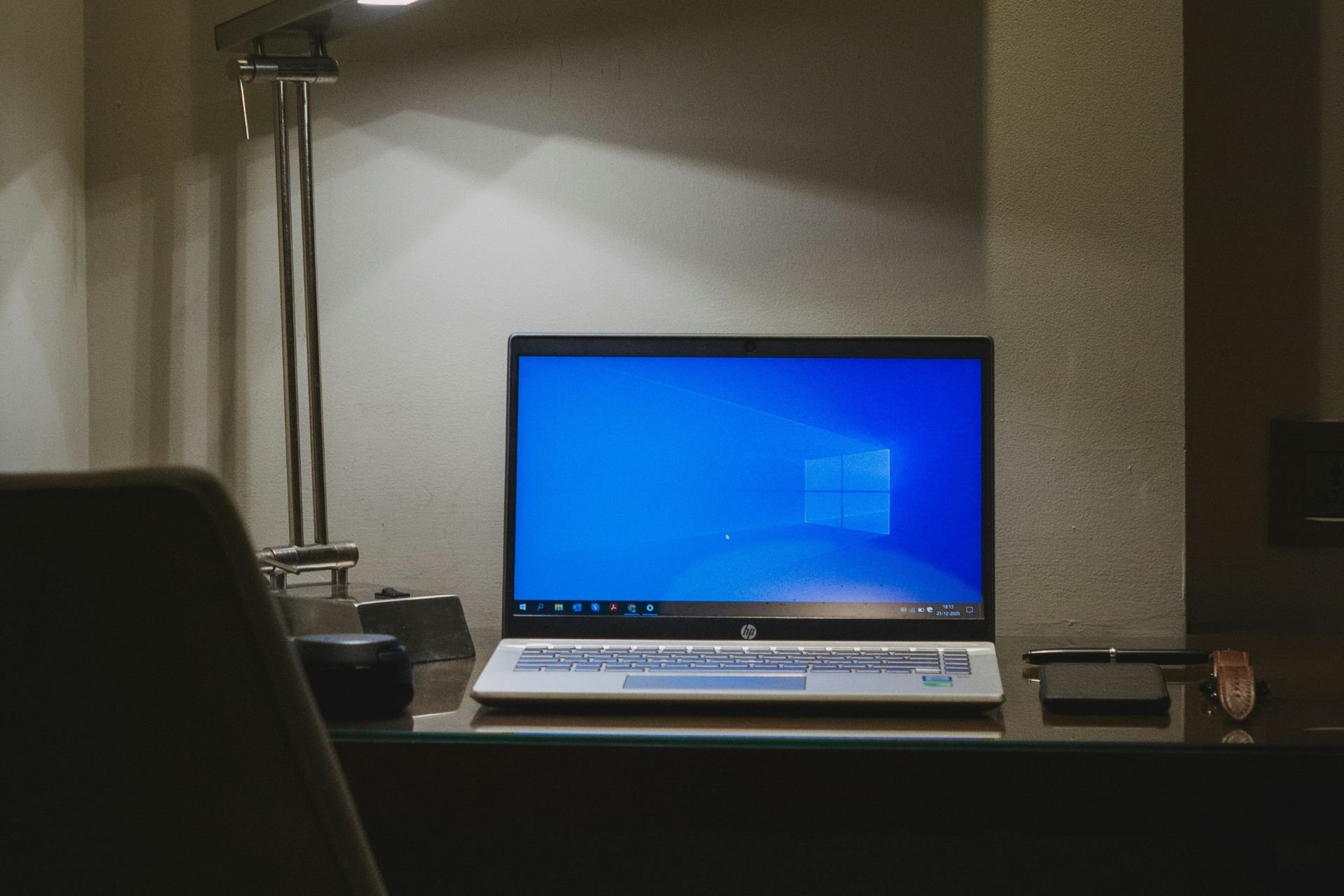



User forum
0 messages