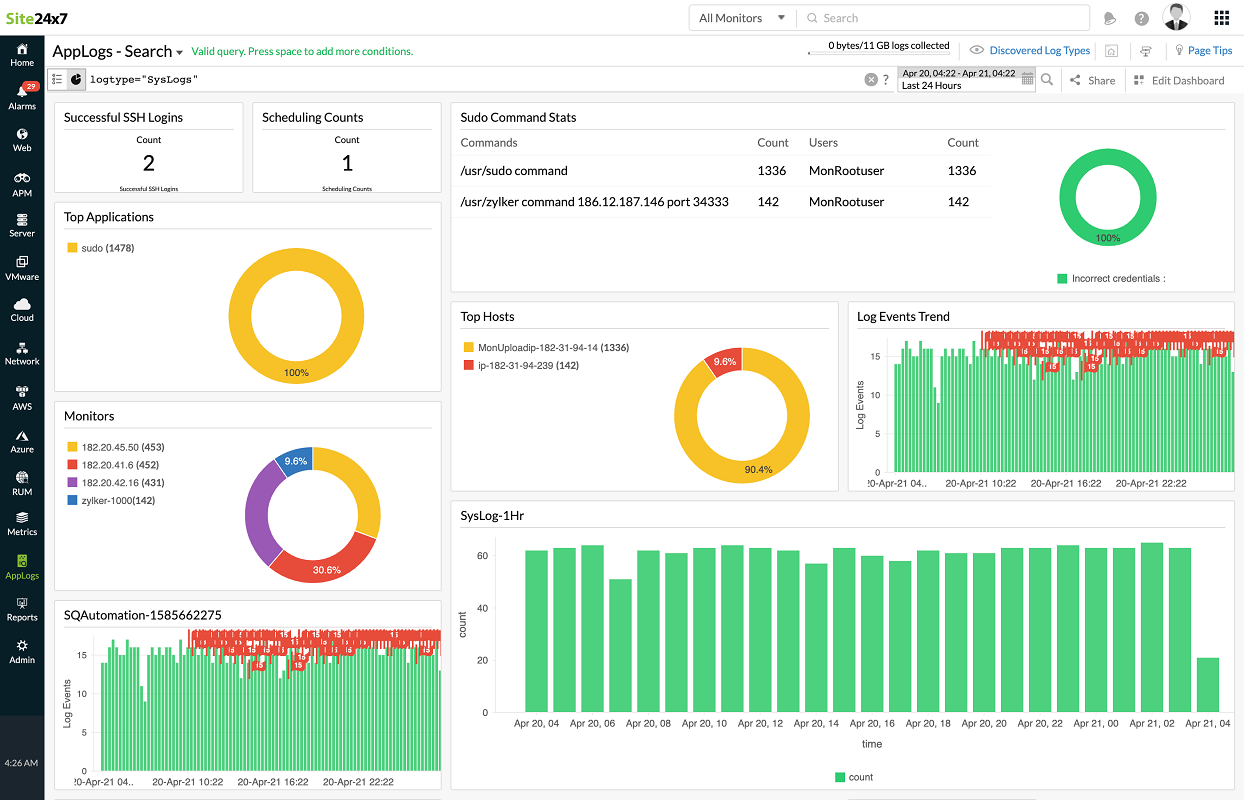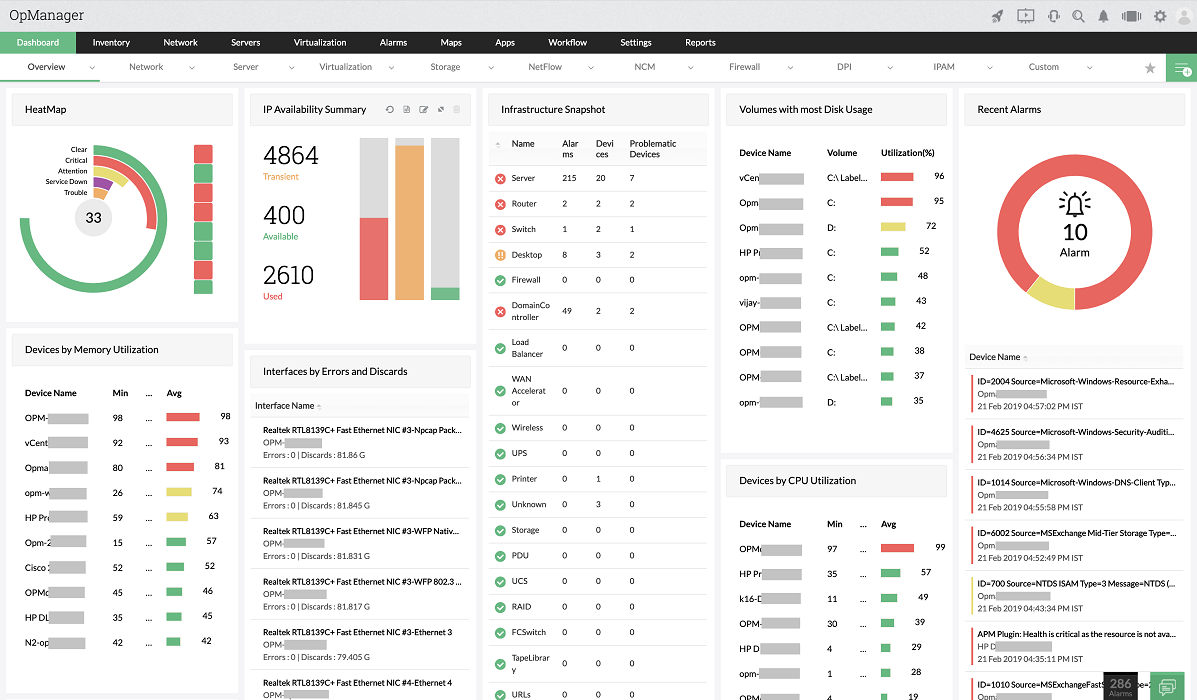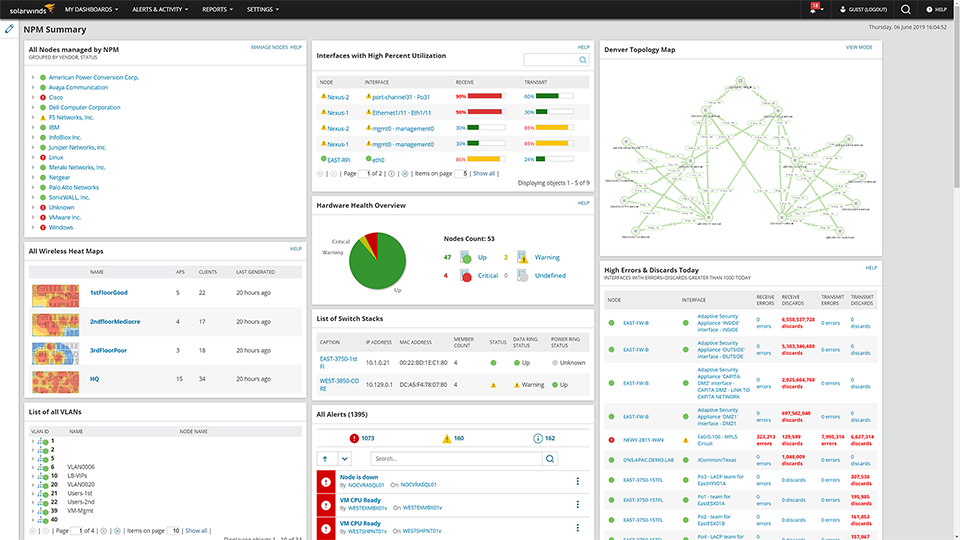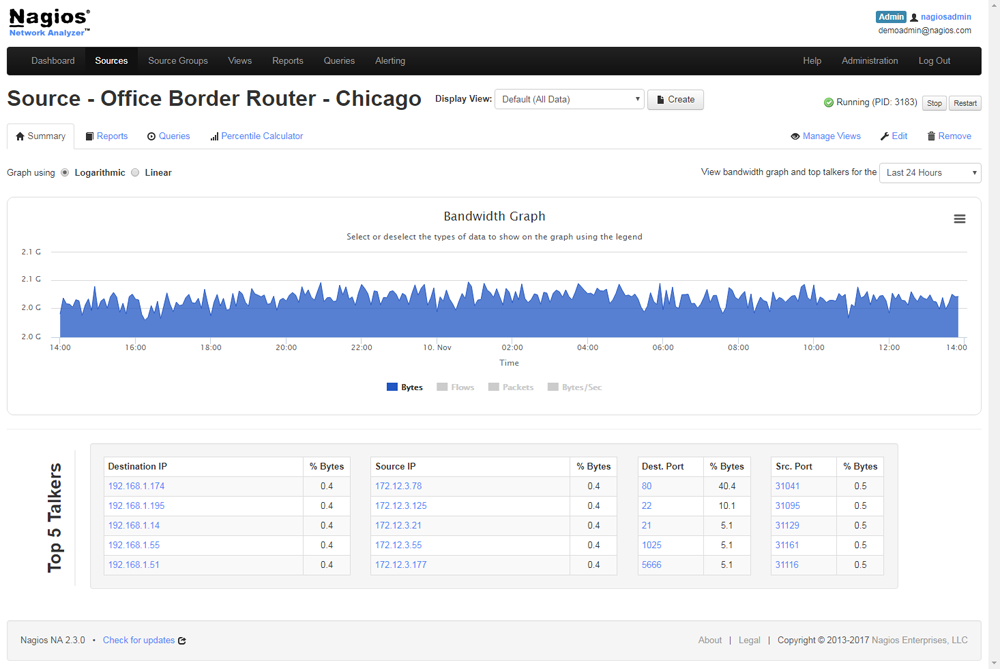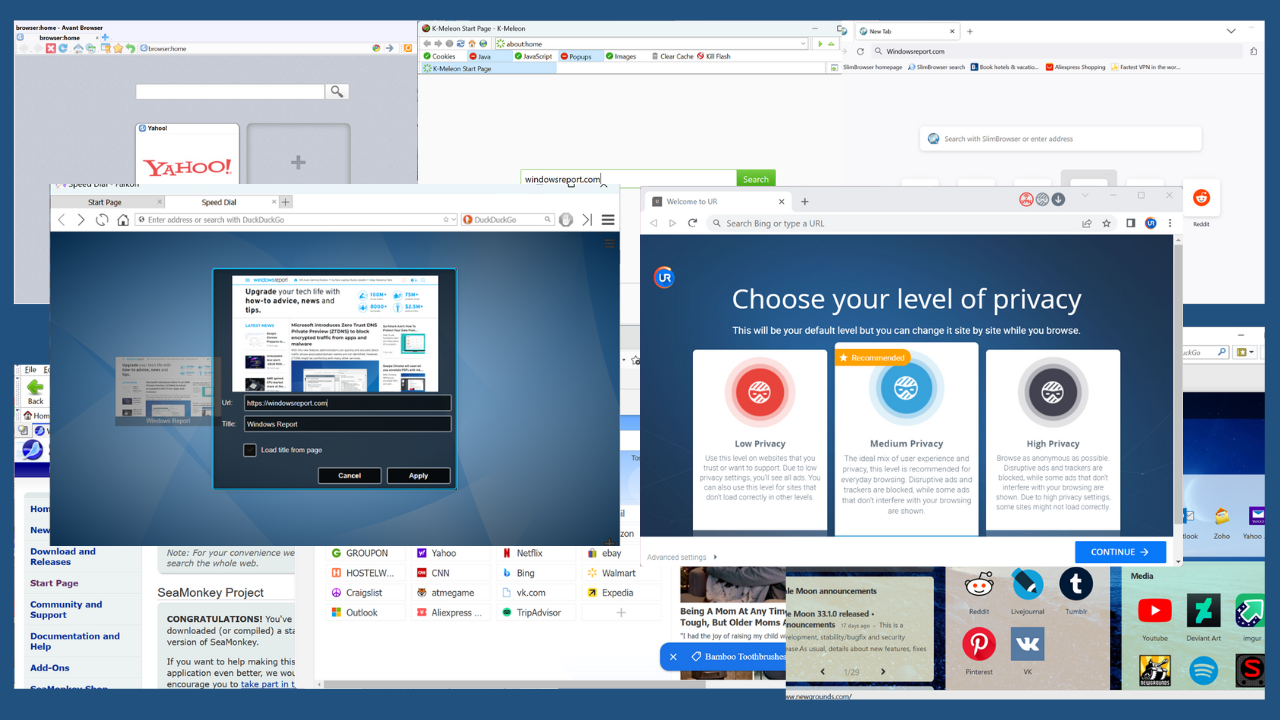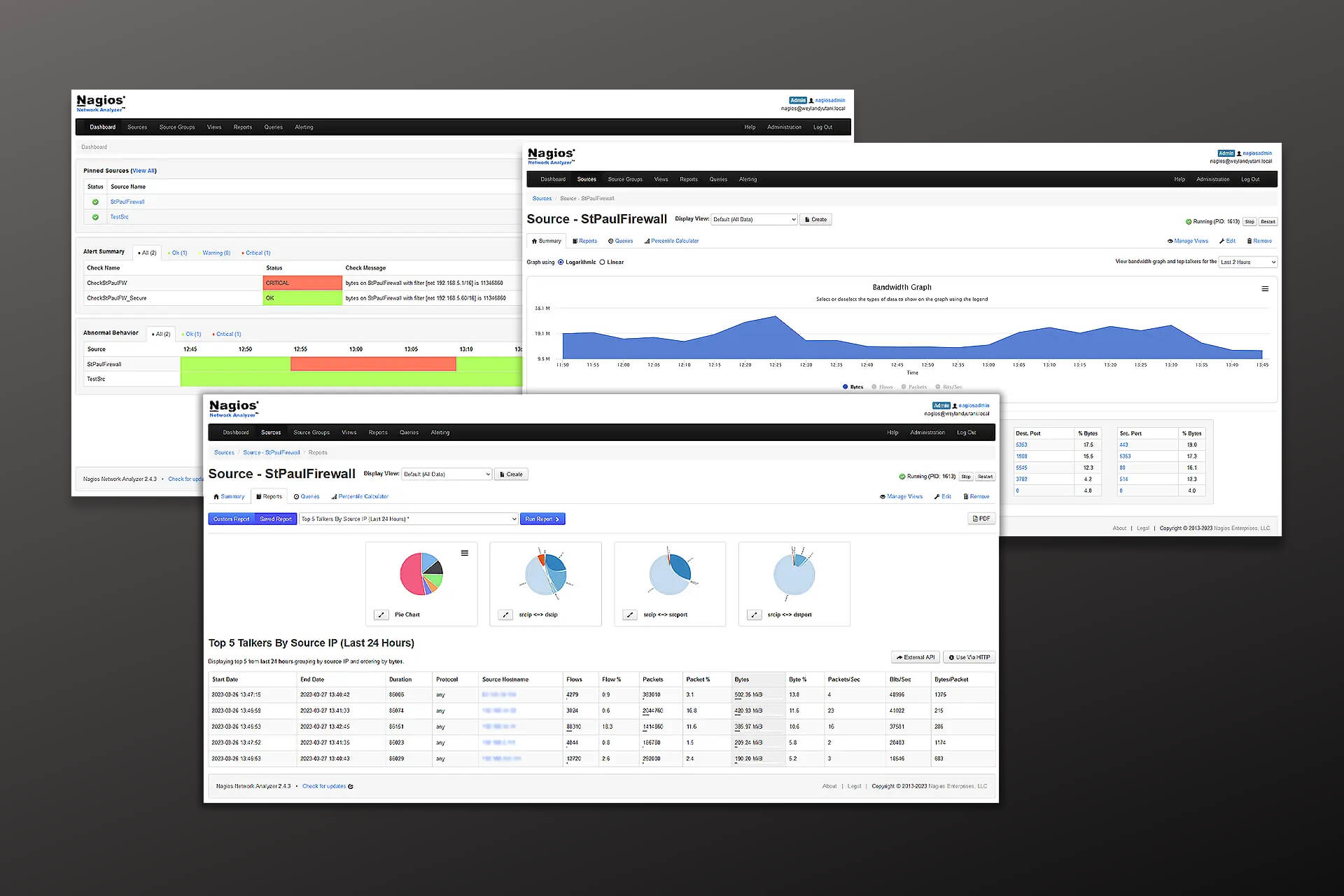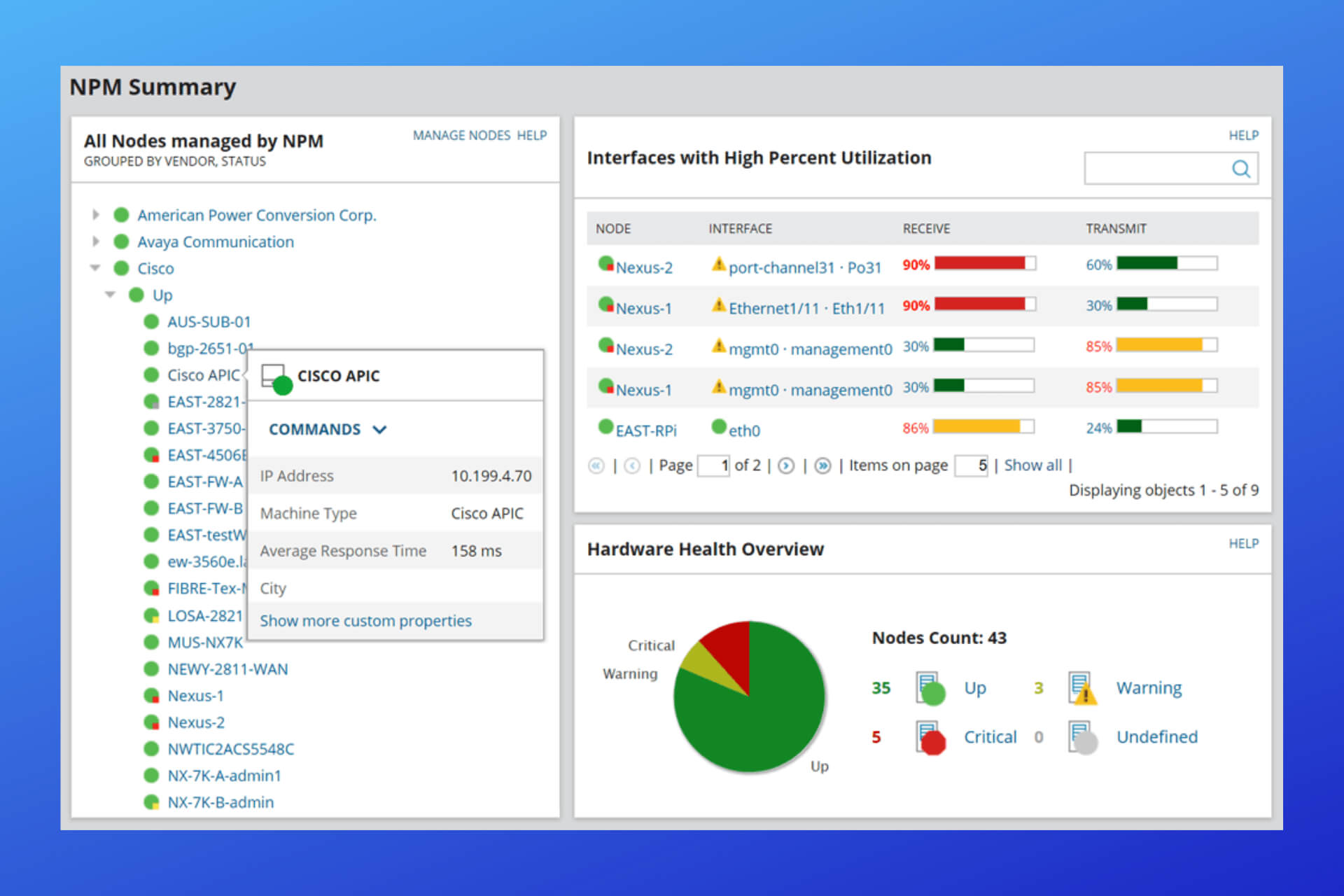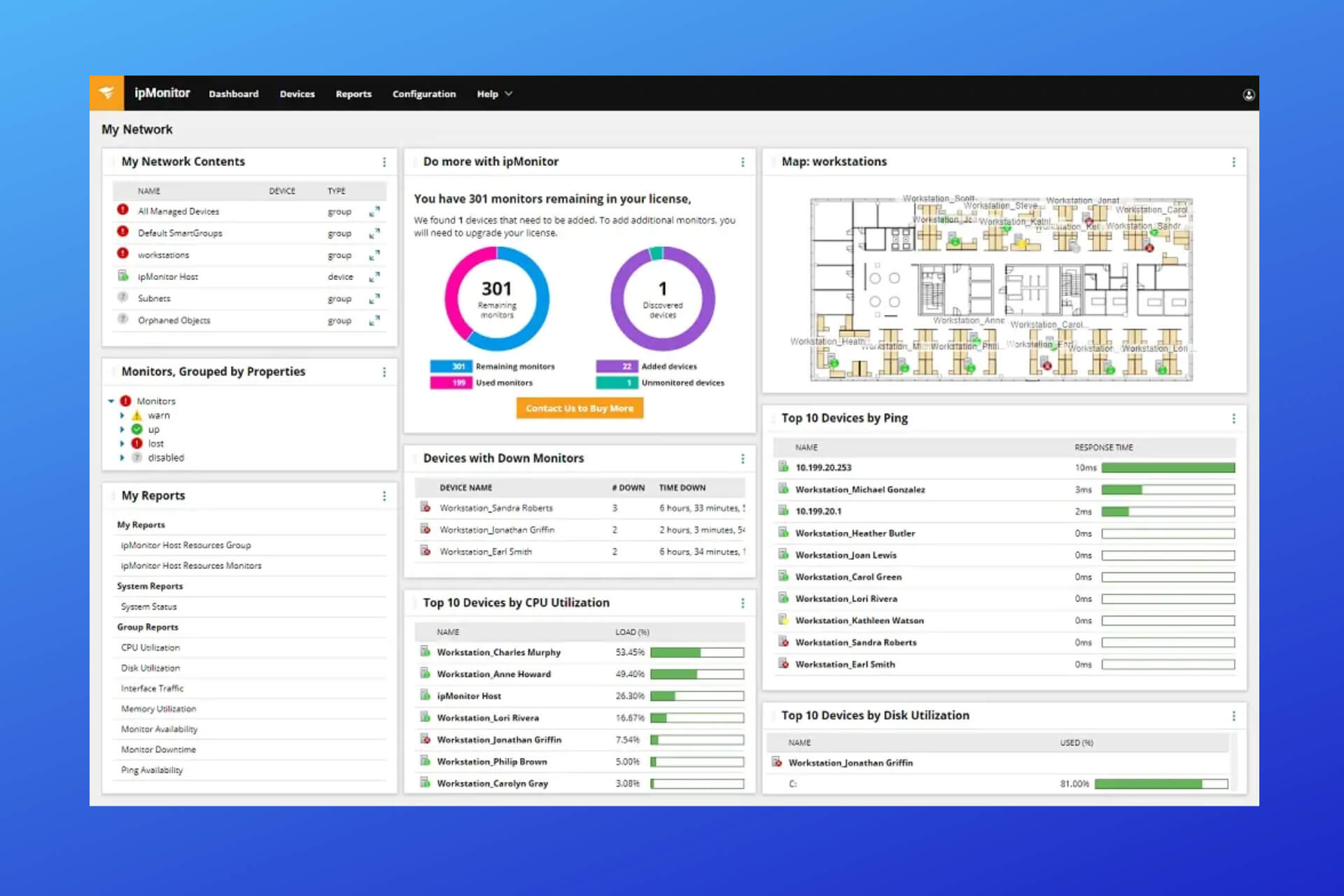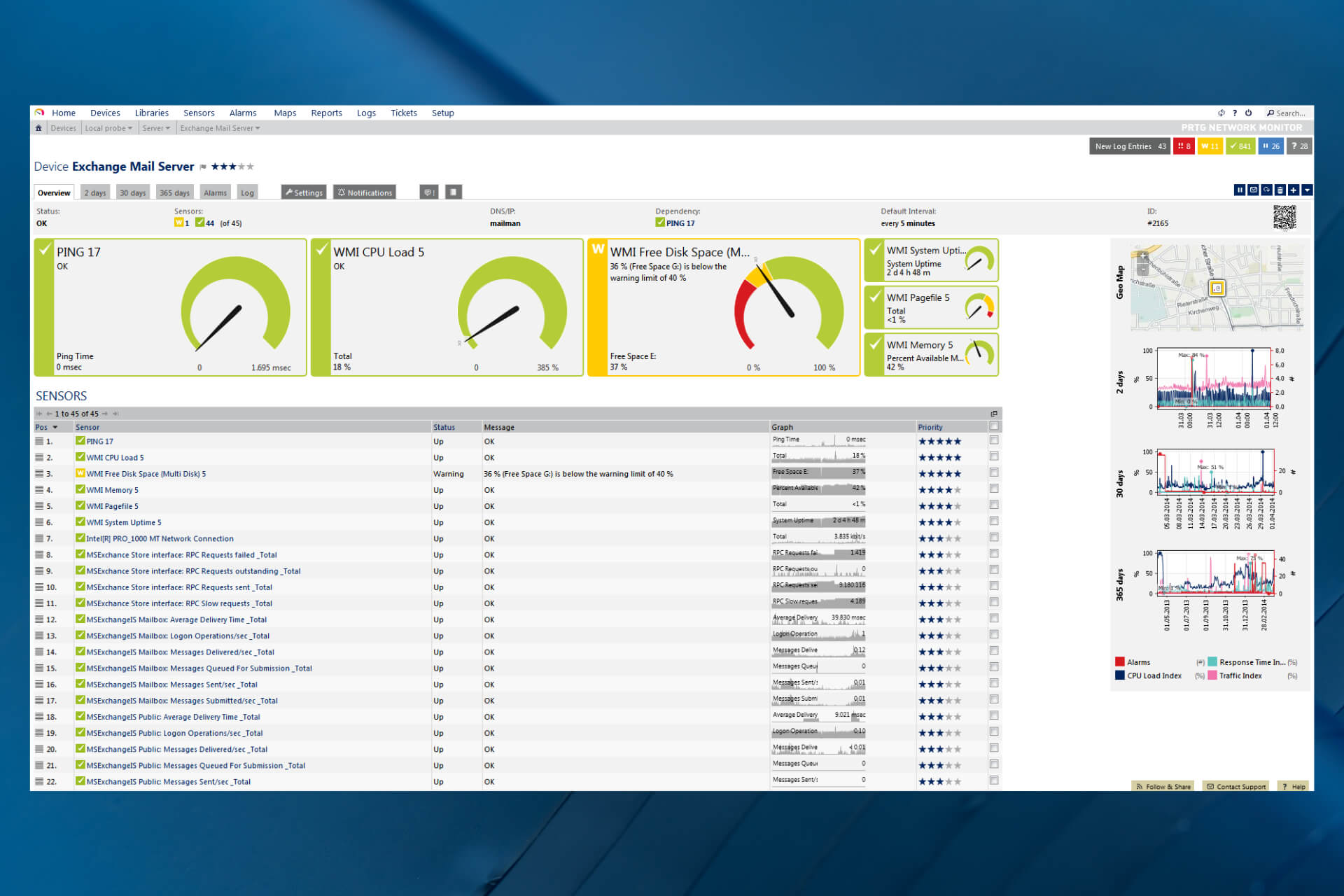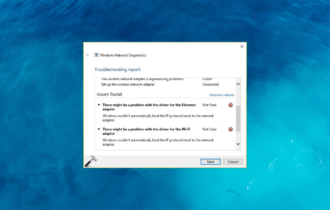6 Best Network Performance Management Software [Free & paid]
Network trafic monitoring is of key importance for network health
6 min. read
Updated on
Read our disclosure page to find out how can you help Windows Report sustain the editorial team Read more
Key notes
- A good network performance management software will help maintain a congestion-free network.
- Choosing a solution that allows you to ensure that your uptime is as high as possible is crucial.
- A good network performance management software will enable a wide range of options while being relatively easy to use.
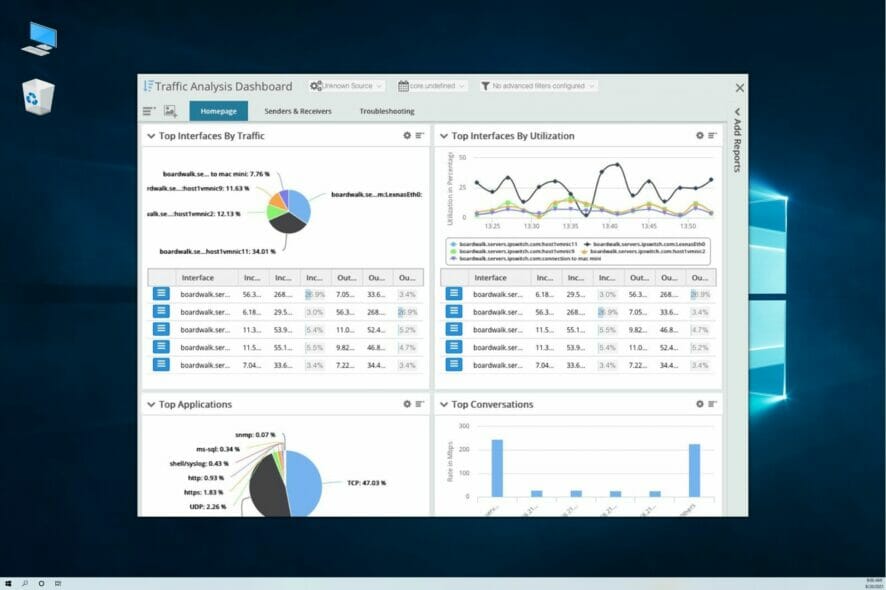
Since computer networks and their performance are one of the most important aspects of any IT infrastructure business, having the right tool to measure it is equally important.
Networks are prone to many errors and, unfortunately, if left undiscovered or unattended in due time, they can affect the end-user performance.
How can a network performance management app help me?
If you’re an IT manager, your first concerns are network security and its performance. A healthy network is not easily maintained but that’s why dedicated apps are a must.
A network performance management tool is crucial to monitor all aspects of your network infrastructure, including servers, endpoints, and other devices.
By monitoring key performance metrics of your network, you will be able to detect and fix any possible bottlenecks, intrusions, or attacks and take action immediately.
In this article, we’ve handpicked the best network performance management software solutions and tested them as well in order to better help you in making an informed decision.
What are the best network performance management tools?
Site24x7 – Best network performance management
Site24x7 is definitely one of the best network performance management software tools that you can get your hands on.
It’s an SNMP-based solution that identifies all the devices on your network based on their IP, or by using the Classless Inter-Domain Routing (CIDR) technology.
After you set discovery rules, device, and interface filters, you will gain access to all the data concerning network traffic behavior,
That’s because the built-in On-Premise Poller tool will retrieve the requested information like traffic, bandwidth, packets, error, discards, and other such parameters.
After all, is set in place, it’s time to customize your dashboards to generate specific reports on network security that can also be shared with your peers.
The availability of a free trial version makes it all a lot easier because you can test its features before purchasing the software.
Key features of Site24x7:
- In-depth device and application tracking
- Uses more than 60 performance metrics
- Cloud-based configurable dashboard for easy access even on the go
- Classless Inter-Domain Routing (CIDR) technology
- Detailed graphical statistics and data

Site24x7
Manage your network with a professional-grade tool that monitors over 60 performance metrics.ManageEngine OpManager – Complete network management
With ManageEngine OpManager, all the factors that impact your network performance will be closely monitored and analyzed.
Since network downtime has high financial repercussions, this tool helps you maintain continuous uptime by pinging all monitored devices at defined intervals.
If any device is slow to respond or packet loss is huge, then you’ll immediately receive a notification in order to promptly address the situation.
Moreover, the CPU memory, traffic, errors and discards, and the WAN performance are other important factors that ManageEngine OpManager helps you keep an eye on.
Key features of ManageEngine OpManager:
- Monitor parameters such as temperature, power, and voltage
- SNMP, WMI, Telnet, SSH, and VMware native API to monitor devices
- Network performance monitoring tools
- NetFlow module for in-depth visibility of network traffic patterns

ManageEngine OpManager
Identify and monitor all devices on your network quickly to prevent and fix any issues before they become critical.PRTG Network Monitor – Good real-time monitoring

PRTG Network Monitor comes with advanced network monitoring tools that will help maintain a congestion-free network that will keep the business up and running.
This software has multiple built-in features designed to make your work as easy as possible. The incorporated alert and notifications system will let you know in real-time where the issues occur so that you can intervene.
You’ll also be able to identify bottlenecks thanks to complex data analysis and traffic monitoring tools. Moreover, you can also upgrade your network to meet the specific needs that your business may have.
All in all, this is the perfect tool to ensure that your network level of uptime is as close to 100% as possible.
Key features of PRTG Network Monitor:
- Built-in alert and notifications system
- Helps you increase the overall uptime of your network
- Monitors all key performance metrics
- Easy to implement and manage
- Detailed statistics about every application running in your network

PRTG Network Monitor
Get the best network performance monitoring with PRTG Network Monitor and ensure high performance to your network.WhatsUp Gold Network Traffic Monitor – Great traffic monitoring
If you are looking for a tool that makes network performance management easy, then WhatsUp Gold Network Traffic Monitor is a great choice.
With the integrated Log Management, and outbound REST APIs this tool makes it easier to keep an eye on any network issues that could appear.
You will have full visibility to the status and performance of applications, network devices, and even servers in the cloud or on-premises.
Moreover, you’ll get real-time alerts to ensure optimal performance by addressing the found issues on time.
The intuitive workflows and available customizations will definitely help you reduce MTTRs.
All in all, the management data, integrated into an intuitive interface makes it easy to monitor the network performance.
Key features of WhatsUp Gold Network Traffic Monitor:
- Integrated Log Management
- jFlow, and sFlow to monitor network bandwidth
- REST API to integrate network monitoring data
- Bandwidth Consumption complex analysis
- Comprehensive Top Protocols, Top Senders, Top Application reports
SolarWinds Network Performance Monitor – Easy to use
The multi-vendor network monitor capabilities of this software will scale and expand the performance of your network.
SolarWinds Network Performance Monitor offers complex network monitoring tools, network insights to increase visibility, and intelligent maps.
The NetPath and PerfStack features are perfect for easy troubleshooting all the problems that could happen.
Moreover, thanks to the advanced alerting system you will be promptly informed of anything that is not working as it should in order to quickly address and fix the issue.
Key features of SolarWinds Network Performance Monitor:
- Customizable topology and dependency-aware intelligent alerts
- Critical path visualization
- Intelligent mapping available
- Detailed monitoring of F5 BIG-IP family of products
Nagios Network Analyzer – Great graphic reports
Nagios Network Analyzer provides complete analyzing and monitoring tools that allow for easy access to data and charts.
Thanks to the built-in features you’ll have access to networks status, and you’ll be able to quickly detect any network outages or protocol failures.
This software is a cloud-based monitoring tool that provides a centralized view of all network traffic alongside granular data and in-depth network analysis.
Moreover, the tool will let you set up bandwidth restrictions where needed, especially when critical thresholds are exceeded.
These software solutions help you better analyze and have a central view of your network performance. As you can see, with the right tool this can be a much easier task than first thought.
We also have a selection of the best server monitoring tools that might also help you with some ideas.
Let us know what software worked best for you and if you tried any of the ones we recommended above, in the comments section below.