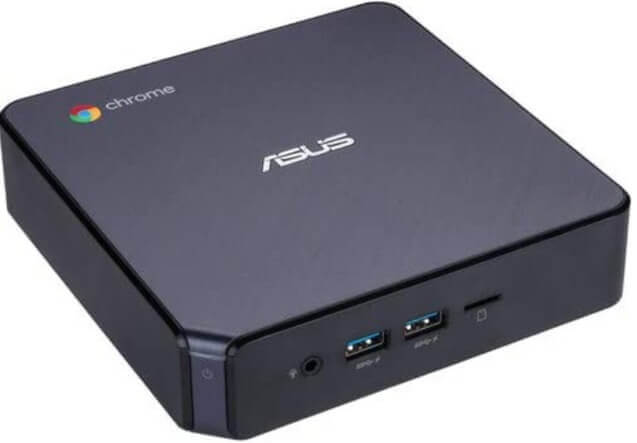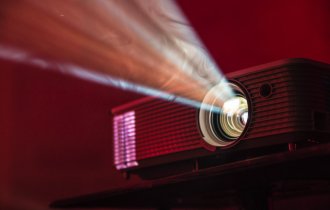5+ best Kodi Boxes for their streaming quality and budget
5 min. read
Updated on
Read our disclosure page to find out how can you help Windows Report sustain the editorial team Read more
Key notes
- With all the options out there, choosing the best Kodi box to enjoy your streaming experience to the fullest is tough.
- To start with, narrow down the options by filtering the criteria. We recommend streaming quality, ease of use, and price.
- Our top choice comes from NVIDIA and the device comes with a Tegra X1 CPU processor and a price to match the performance.
- You can also rely on an excellent device from Amazon that offers 4K Ultra HD and HDR features.
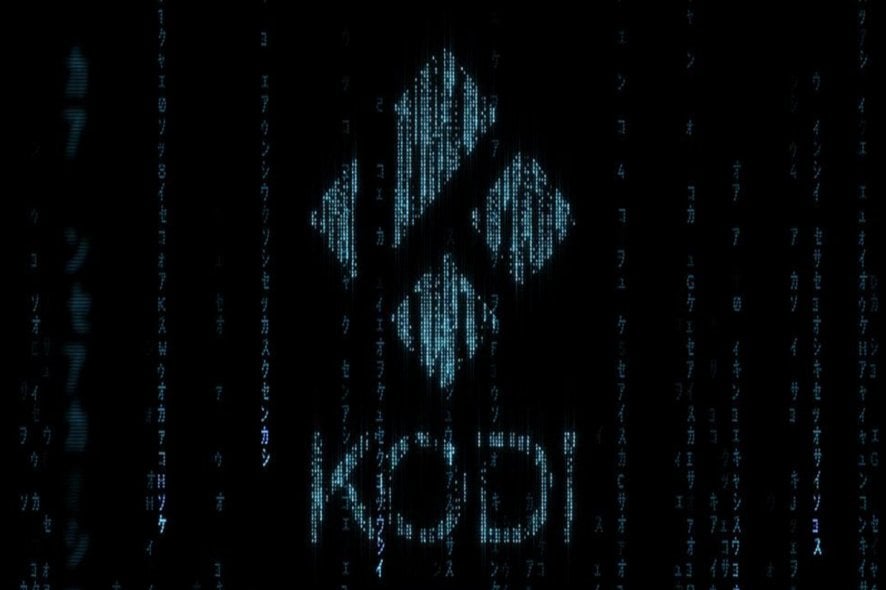
Storage capacity, supported video formats, streaming quality, unlimited media library, and of course a fair price are some of the main aspects that fans are looking for when deciding to buy a Kodi box.
Let’s not forget the (many) pre-installed add-ons, which are one of the top details that sellers use to lure their clients.
But you have to be careful about that since a lot of content is pirated and can lead to even more problems with your device.
And perhaps some of you are also looking for a reliable support service, that offers prompt solutions, no beating around the bush, and preferably in no time.
Having said this, we’ve done some research and we’ve come up with a list of the top Kodi boxes available on the market. The raking is done depending mainly on the ease of installation, video quality, and price.
What are the best Kodi boxes?
NVIDIA Shield TV Pro
Indeed, the price tag of $280 might be a little drawback for this one, but you can’t easily beat the fast performance given by the Tegra X1 CPU processor and the fully customizable features.
It also comes with a built-in Chromecast 4K streamer and a Google Assistant, it’s perfect for gaming and streaming any content you want, even look at your photos.
Kodi needs to be installed from the Play Store, but you can simply tell the device what to install and it will do it for you.
Amazon Fire TV Cube
This one is a big price difference compared to the previous option: $99 on Amazon. The display quality is exceptional with saturated colors and detailed contrast in 4K Ultra HD and HDR.
One of the best features of the Amazon Cube is the far-field voice support with the Alexa built-in speaker. The Kodi app needs to be installed via the Play Store, but that’s almost no trouble at all.
What’ more, you can use the Cube as a central hub for controlling all your smart home devices.
Amazon Fire TV Stick 4K
This one in one of the top streamers for Kodi users, with a new, faster processor and 4K Ultra HD streaming.
The main reason why we’ve chosen to include it in the top three is the portability aspect since this is easy to carry around if you’re traveling, just to make sure you have all your music and TV shows with you.
Once again, the Kodi app needs to be installed but the set-up is pretty easy.
Xbox One X
We’re back to a gaming console, that supports 4K content and 4K Blu-Ray discs, and comes with Spatial Audio.
The device offers access to hundreds of media streaming apps and comes with native Kodi support, which means that you can quickly install the app. Once again, the price can be a bit of a blocker, but you can try and find special deals.
MINIX NEO U9-H
This is a great budget Kodi box, that supports up to 4K video resolution and up to 60 frames per second. It is small and portable, also perfect for traveling.
It runs on Android 6.0.1, while the latest Kodi app runs on Android 5 or higher – which will likely change in the future, so pay attention to this detail.
Asus Chromebox 3
Working as a central hub for all your smart devices, the Asus Chromebox 3 features an Intel Celeron 3865U CPU with 4GB of RAM and 32GB SSD drive. It has 2 USB ports to connect external hard drives and peripherals.
It comes with native Kodi support, so the app can be easily installed.
Xiaomi Mi Box S
With a speed of 18Gbps, this minimal Kodi box can be just the perfect streaming and gaming device. The picture and sound quality are admirable. Easy to get started with, it comes with a native Kodi support and plenty of apps and games.
Software updates are rare and this is one of the minuses, but otherwise the device offers just what it advertises.
Raspberry Pi 3 (CanaKit)
Last but not least, if you’re familiar with the Raspberry Pi boards, you can build your own Kodi media center with the Raspberry Pi 3.
The CanaKit Model B+ board comes with a 32GB memory card, premium Raspberry Pi case, USB power supply, 1.2GHz quad-core ARM Cortex-A53 which can easily support 1080p videos.
You have plenty of options to install and configure Kodi as you please. Actually, this would be the only downside of this board, that you have to assemble everything yourself.
⇒ Get the Raspberry Pi 3 B+ on Amazon
So these would be our choices for the best Kodi boxes. For any feedback related to this list or any other suggestions, drop us a line in the comments section below.