5+ best mouse for Logic Pro X
6 min. read
Updated on
Read our disclosure page to find out how can you help Windows Report sustain the editorial team. Read more
Key notes
- This article takes a look at some of our top recommendations for the best mouse for Logic Pro X.
- Before purchasing a mouse, we recommend you consider the ergonomics, price, performance, design, and number of programmable buttons.
- This article has not been made in any particular order and will serve to give you the best education before hitting the market for a new mouse.

Having a top-quality mouse will improve your job productivity and make it simpler to complete tasks efficiently.
Not only will you be able to complete your job more successfully, but it is a great tool for other things such as gaming, music creation, and online surfing. All of these activities are only enjoyable if you have purchased a high-quality mouse.
But the primary problem that you may have is that it’s never simple to get a mouse that not only performs well but also fits within your budget.
The good news is that you no longer need to be concerned since this article has been written to offer you fast access to the most dependable and sophisticated mice for Logic Pro X. So, whether you have to work in the office or from home, you will be able to complete tasks quickly.
What should I look out for when purchasing a mouse for Logic Pro X?
Before you go out and purchase a mouse for Logic Pro X, think about the following elements:
- Performance: Your mouse should perform smoothly and quickly to eliminate the majority of your work-related troubles and allow you to function more efficiently.
- Ergonomics: Choosing a mouse with an ergonomic build would make it much easier for you to complete your tasks faster.
- Design: In terms of design, you should choose a mouse with ergonomics since it will significantly improve your gaming performance. Not only will you be able to perform better, but it will also minimize hand fatigue and enable the user to operate more efficiently.
- Price: It’s essential to get a mouse that fits your budget correctly so that it’s a decent investment that you’ll be able to enjoy for a long time.
- Programmable buttons: A high-quality mouse always comes with extra buttons that give improved performance and make it simpler for you to complete tasks.
What are the best mice for Logic Pro X?
Logitech G604 Wireless Gaming Mouse
- Perfect for all thumb shapes
- Has a good battery life
- Features a solid grip
- With constant use, it exhibits lag
This mouse has six programmable buttons that are grouped in two rows.
One of the mouse’s outstanding characteristics is the wheel, which rotates easily and without resistance. It is made of a physical switch and a metal scroll. The wheel allows you to click in the center, left, and right directions.
There are a total of 15 programmable controllers included. The power button is on top, while the wireless control is at the bottom.
Another nice feature of this mouse is that it works with various connection choices. For example, the USB connection connects multiple devices to the mouse. Whether used for business or play, the Logitech G604 Mouse will not fail to amaze you; that is why it has remained in great demand.
The Logitech G604 comes with a solid handgrip that makes it a fantastic mouse for gaming. It is waterproof, so it will not slip out of your hand.
Read our guide on best palm grip mouses for gaming to learn more about mice with good grip.
Razer Lancehead Mouse
- It has a timer
- Features an ambidextrous design
- Fast acceleration
- A low-quality grip
The Razer Lancehead Mouse is one of the highest-quality mice on the market.
The most attractive feature of this mouse is that it is wireless, making it simple to use, allowing you to do more tasks in less time.
A 16000DPI 5G laser is included with this mouse, and it can be used in both wireless and wired modes, allowing you to have a choice for convenience.
Aside from work, you’ll find it an excellent gaming mouse because of its smooth performance and quick movement. These characteristics make it an ideal option for you.
The Razer Lancehead Mouse’s most prominent feature is that it has all of the primary functions found in costlier mice, notably its nine configurable buttons that provide easy access to most of the mouse’s capabilities.
Razer Atheris
- 5 Programmable Buttons
- Rubberized Scroll Wheel
- 7200 DPI Optical Sensor
- Heavy for its size
The Razer Atheris is packed with dual connectivity, signal stability, and long battery life, making it ideal for both work and pleasure.
You don’t want to bother about changing batteries while you’re always traveling for business or busy with a tight meeting schedule. As a result, this mouse is designed to provide you with over 300 hours of uninterrupted usage.
It boasts a 7,200 DPI optical sensor and allows you to work with headshots or spreadsheets with exceptional precision and control. Multiple monitors, as well as 4K and beyond, benefit from the increased resolution.
Thanks to Razer’s unique wireless technology, the Razer Atheris has top-of-the-shelf transmission stability. So your mouse retains a strong connection, whether at a café or in the office, where several wireless devices transmit different frequencies.
All of these functions are housed in a pocket-sized ergonomic body designed to maximize productivity and performance.
Logitech G502 Proteus Spectrum
- A great grip
- Thumb rest for prolonged work
- Programmable buttons
- It is long and may get uncomfortable
The Logitech G502 is another dependable, top-quality mouse that enables you to work for extended periods since it has a strong thumb rest that prevents your hand from being fatigued from working long hours.
This mouse has a 50 million click lifespan, making it suitable for long-term usage.
It has 11 programmable buttons that may be conveniently customized. These buttons give you quick access to all of the mouse’s features.
The mouse is available in various colors, which is great for aesthetics. It also has a DPI sensor of 16000, which gives you more professional and accurate performance. In addition, the RGB lighting on the programmable buttons may be altered, and the colors can be changed.
Superlight Wireless Gaming Mouse
- Weighs less than 63 grams
- Has HERO 25K sensor
- Features a USB report rate of 1 ms (1000 Hz)
- It is expensive
Its pro-grade wireless technology for swift performance and reliable connection lets you concentrate on nothing but winning during gameplay.
Pro X Superlight is a technological innovation that weighs less than 63 grams, making it roughly 25% lighter than your basic PRO Wireless mouse.
It comes with Logitech G’s HERO 25K sensor, enabling unsurpassed speed, accuracy, and consistency. Pro X Superlight provides high precision and ultra-fine control for total confidence, particularly during tournament play’s frantic, split-second moments.
Its broad, zero-additive PTFE feet slide effortlessly, providing a pure, fluid connection with the game.
Because it is a 100% carbon neutral product, Pro X Superlight satisfies the highest sustainability criteria.
Before purchasing a mouse for Logic Pro X, it is critical to do thorough research and all due diligence. This article has been written to satisfy this need.
We have listed our favorite mice in no particular order and expect that after you have gone through our list, your final decision will come down to your personal preferences.
As usual, we look forward to hearing from you. Let us know in the comments which of these mice you will rather have.









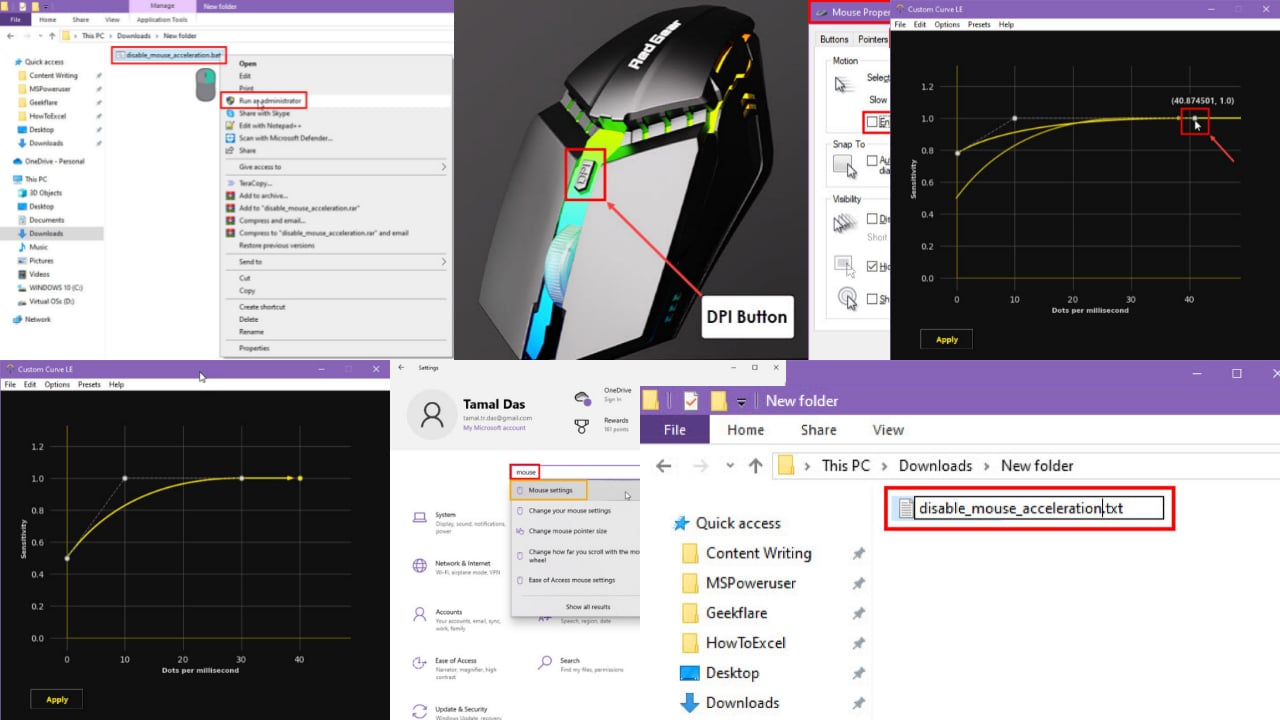



User forum
0 messages