Offline Antivirus for PC: 8 Best to Choose From in 2025
Protect your device at all times and pick an antivirus solution
9 min. read
Updated on
Read our disclosure page to find out how can you help Windows Report sustain the editorial team. Read more
Key notes
- If your computer gets severely infected, you may also lose Internet access so an offline antivirus is a must.
- We have prepared the best offline antiviruses for PC that can be run even from a USB stick.
- The most efficient offline virus scanners from our list come in free versions.
- We also have award-winning solutions on our list so check all the tools.

Today’s malware is one of the most significant threats to a home-based or a business computer.
If your system gets infected, it will be less likely that you’ll be able to install and run anything on your system.
To overcome such a situation, it’s recommended that you have an offline/portable virus scanner to scan your Windows 10 system.
A PC that became severely infected may also not have access to the Internet anymore, and that’s why a portable virus scanner plays such a crucial role in your computer.
We’ve listed some of the best offline antivirus programs that are portable tools, and this means that you’ll be able to easily run them from a USB stick for instance.
Check out all their features and see which one seems to fit your security needs best.

Secure your devices with award-winning cybersecurity technology.

Maximize your PC's security and performance with top-notch digital threat detection.

Keep secure with groundbreaking AI detection and prevention technology.

Browse the web securely for up to 3 devices across Windows, Mac, iOS or Android systems.

Best security tool for intense browsing activity.
What is an offline scan?
An offline scan is an automated feature that can be capable of running when the system doesn’t work because of the damage caused by a virus. It allows the anti-malware engine to detect and remove any threat that’s affecting your PC.
Specialized third-party tools can thoroughly scan and detect malicious threats and eliminate them from your device, optimizing its working state and reassuring its health.
What are the best offline antiviruses?
TotalAV – Various scanning options
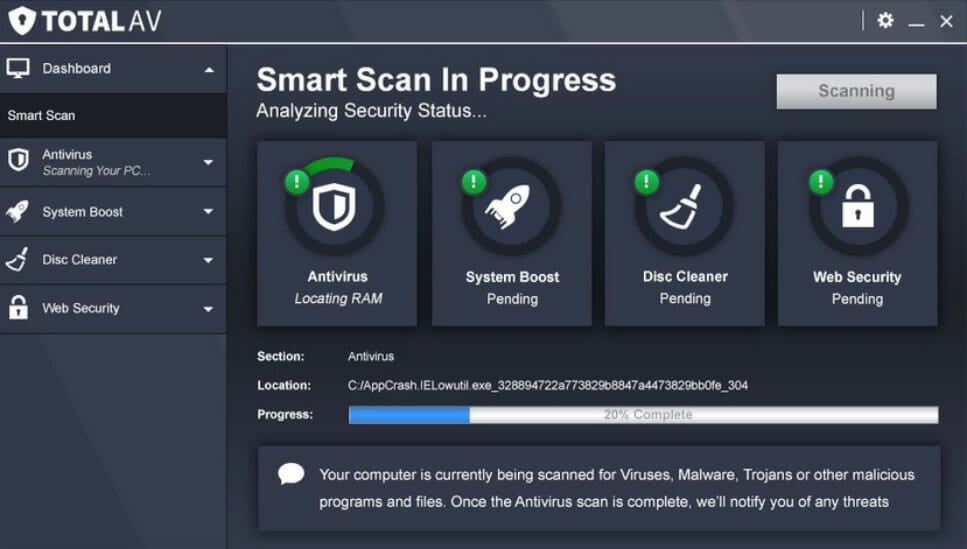
TotalAV is an antivirus software that offers excellent virus detection rates thanks to its useful security features.
You can schedule scans for malware, tracking cookies, and junk files to run automatically on your previously-set time. You can also custom scan with which you can pick a single file, folder, or disk to scan.
This program has a Real-Time Protection feature that helps you scan your PC and instantly block threats in real-time before they get a chance to damage your system.
Other impressive features are included too:
- Block malicious websites
- Spyware removal and adware cleaner
- Data Breach search
- Advanced WebShield
- Multi-device compatibility
- Secure password vault

TotalAV
Trustworthy software that protects your PC successfully with its in-depth features.Panda Dome – Best-looking service
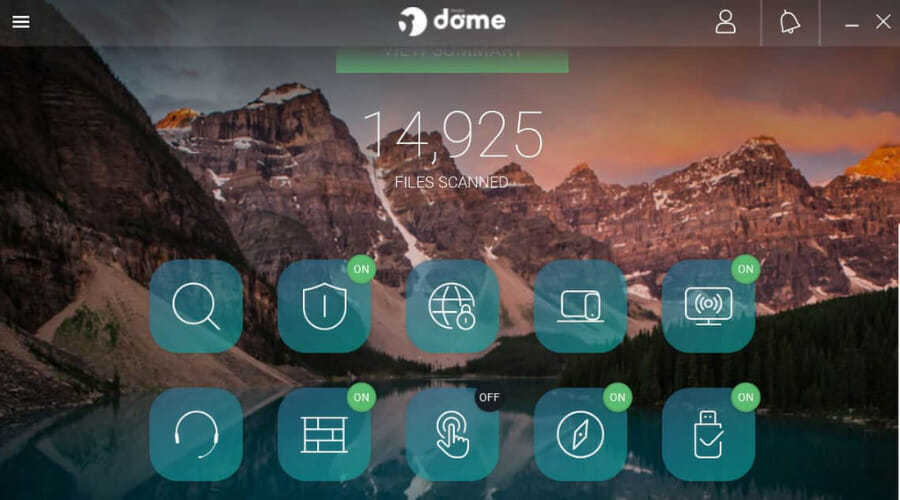
Panda Dome is an antivirus suite with a multitude of different features and high-quality cybersecurity protection.
It has a Data Shield feature that helps you create a barrier against malware and ransomware. You can choose a specific folder or program, which locks out all unauthorized access to it. By doing so, it cannot be overwritten or else corrupted.
It can also scan your hard drive and automatically find and remove fragments of old files and programs, Windows temporary files, and known log files.
This software successfully blocks access to inappropriate or harmful content and wipes your device data remotely in case of theft or loss.
Here are other key features you should know of:
- Secure and manage all your passwords with a single click
- Virtual vault to protect your money and confidential data
- Pin-protect access to specific apps
- 30-day money-back guarantee
- 24/7 technical support

Panda Dome
Protect your PC from any threats with Panda Dome’s useful and unique characteristics.Bitdefender Antivirus Plus – Cutting-edge security and optimization
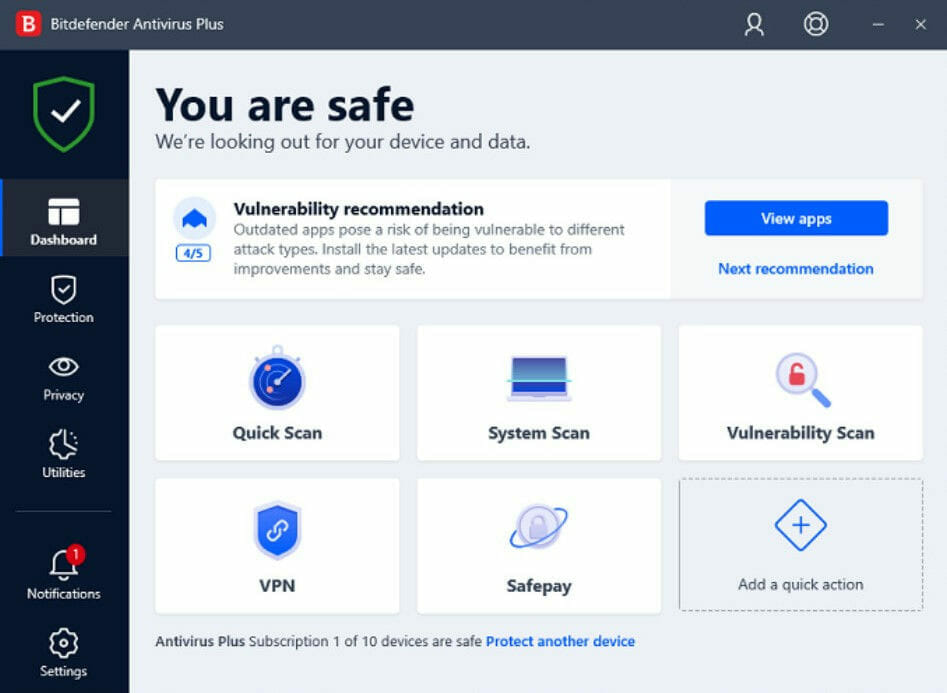
Bitdefender Antivirus Plus is able to provide superior protection from viruses and other threats compared to the built-in antivirus tool from Windows 10, Windows Defender.
The tool will keep your computer secured against malware, and it will offer enhanced protection against phishing attacks, and suspicious activity.
After you install it, you will probably never have to look at it again. The program will take care of everything in the background, and there won’t be any complex configuration to worry about.
This antivirus was designed for anyone who wants to keep the computer secure without having to worry about complicated details.
Lastly, the interface is accessible and clean with a new streamlined dashboard and specific protection against ransomware.
Check out the best features that are included in this software:
- Has an excellent track record of picking up both known and unknown threats
- To check the files, you just have to drop them onto the program window
- A full scan is also a straightforward process
- Network-threat prevention is included in the desktop program
- Autopilot technology for automatic malware defense

Bitdefender Antivirus Plus
This high-end antivirus is an award-winning solution whether online or offline.Kaspersky – Powerful protection scores
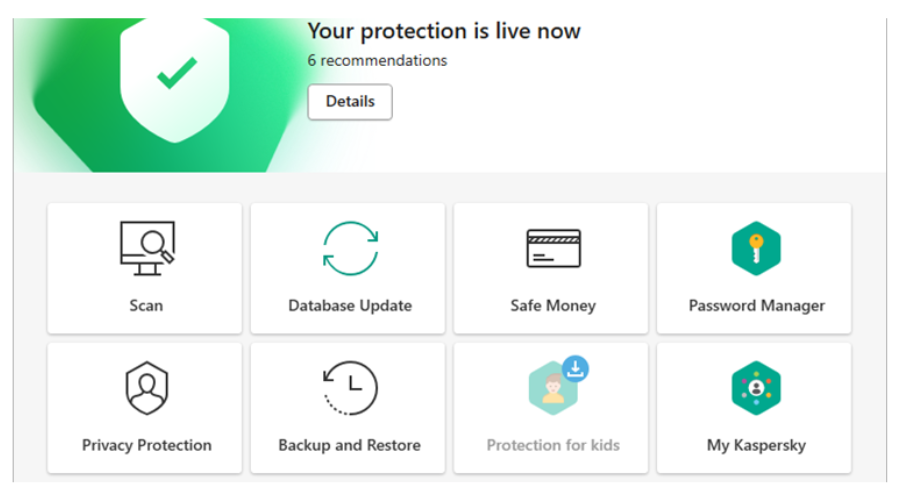
Kaspersky is a great antivirus solution with various scanning options. You can do a Quick scan that checks the usual places on your device where malware can be found.
You can also opt for a Background Scan to scan your system memory, and disk boot sectors, and even check the applications for any vulnerability.
Furthermore, this software lets you grant access to a blocked device in offline mode only if Kaspersky Security Center is deployed in the organization and a policy has been applied to the computer.
It boosts your system and contributes to the fast operation of your device. It can easily remove threats such as spyware, adware, keyloggers, and hard-to-detect fileless trojans.
Take a look at other worth mentioning features of Kasperksy:
- Database regularly updated
- Protect your passwords
- System optimization
- Web protection
- System cleanup tools

Kaspersky
An antivirus solution to keep your device safe from any type of threat and increase its health.Avira Antivirus – Unique features
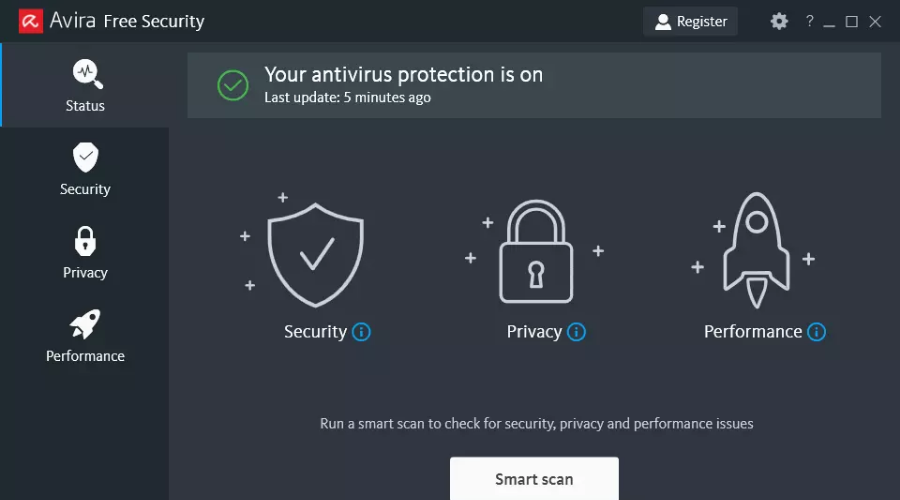
Avira Antivirus used to be the most popular free antivirus until the company partnered with Ask.com and its nasty toolbar.
On the other hand, Avira’s detection rates are excellent, and running an offline scan will turn out useful for protecting your computer.
Avira has come a long way in the last few years. The software has undergone some major changes to both its UI and its functionality.
Avira users can now benefit from several sought-after features that most other antivirus solutions do not provide:
- Superior virus, malware, and ransomware protection
- A free VPN is included with the antivirus which allows you to stay safe and keep your data private
- PC booster which increases your system’s performance
- Identity protection and password manager that automatically generates strong passwords for your various accounts
- Scans your inbox and alerts you to phishing emails
- State-of-the-art firewall and PC cleaning solution
VIPRE – Lightest solution
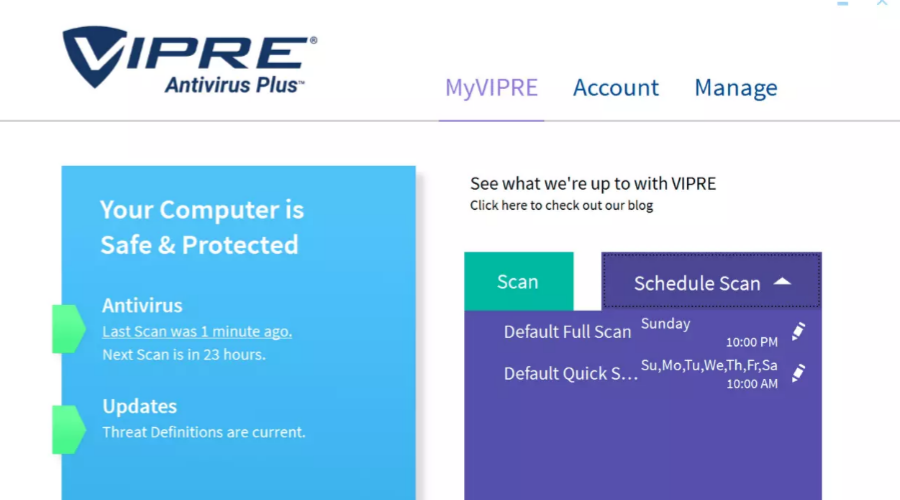
VIPRE is one of the lightest antivirus solutions and that’s a very good feature for portable software.
It comes with free award-winning support and customer service based in the U.S. and it features a fast and simple installation.
The RapidScan technology speeds up future scans by skipping the files found to be safe the previous times.
VIPRE Antivirus Plus is a clean and simple solution that just offers high-quality protection for a reasonable price.
Here are some of the most notable features of VIPRE Antivirus Plus:
- Extremely easy to use thanks to a new and modern user interface
- Affordable and top-rated protection
- 30 days money back guaranteed
- Cloud-enabled security, anti-threat, and ransomware protection
- History cleaner checks the system for data stored on your PC and might hold information about your computer and browsing habits
Emsisoft Emergency Kit – Easy to use
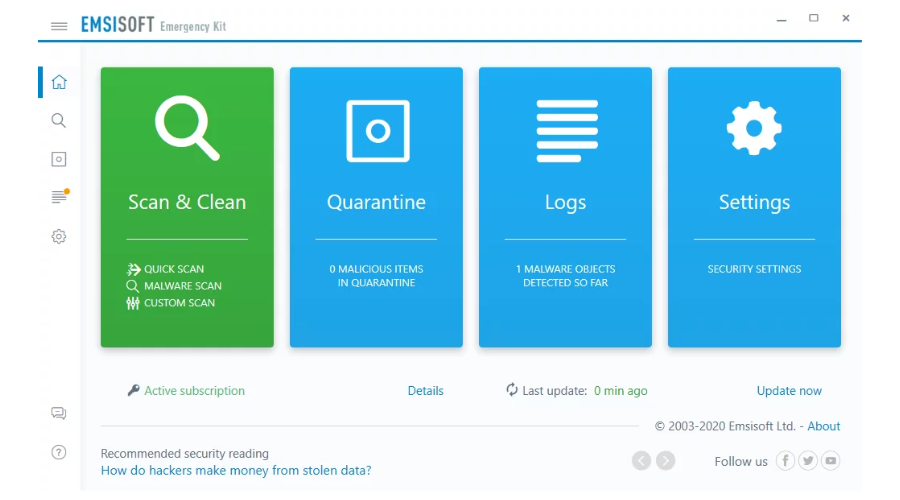
The Emsisoft Emergency Kit is a collection of portable software that comes with a sturdy Malware scanner, HijackFree, and BlitzBlank in the Pro version.
The free version of the software includes a powerful malware scanner that will eliminate deep threats. You can run the program via a USB stick.
A useful option is the Whitelist which will exclude files, folders, and processes from the scan if you choose this.
Check out more of its essential features below:
- The software is ideal for rescuing your computer from infections
- It supports both the command line and the GUI
- You can download it for free, and you can also purchase a pre-compiled USB stick for commercial use
- You have to download and run the executables to extract the Emergency Kit
- If you run the program on a system without an Internet connection, you have to select No to bypass the online definition update
- The website updates the Emergency Kit executable once a day at least
- The Quick Scan is just a light scan
- The Custom Scan will scan the entire system
eScanAV AntiVirus Toolkit – Straightforward software
eScanAV AntiVirus Toolkit is less well-known than all of the software that we have mentioned above. On the other hand, its detection results place this program in line or even ahead of some major household names.
eScanAV AntiVirus Toolkit also provides an Antivirus Toolkit that is a dedicated portable virus scanner, and this means that it will work even when you’re not connected to the Internet.
Check out the best features that are included in the software:
- Straightforward to use and all your options will be placed in just one window
- Select which areas and drives you want to scan
- Choose if you want to scan or also clean the drives
- You can also check the archives
First, it’s recommended that you update the virus definitions that may be out of date, and for this, you’ll need an Internet-enabled computer.
You have to unpack mwav.exe and run mexe.com to launch the program and click Update to get the latest definitions.
You can take the mwav folder to an offline computer after performing the update.
⇒ Get eScanAV AntiVirus Toolkit
These are our picks for the best offline virus scanner for Windows 10 and all of them will do a great job.
Each of them comes with its unique set of useful features, but all of these tools are guaranteed to keep your system safe and clean even while you are offline.
You should also check out our article on the best antiviruses with unlimited validity so that you can benefit from a lifetime license.
Check them all out and after analyzing their features get the best option for your computer’s safety. Drop us a line in the comments section if you have any suggestions or additions.



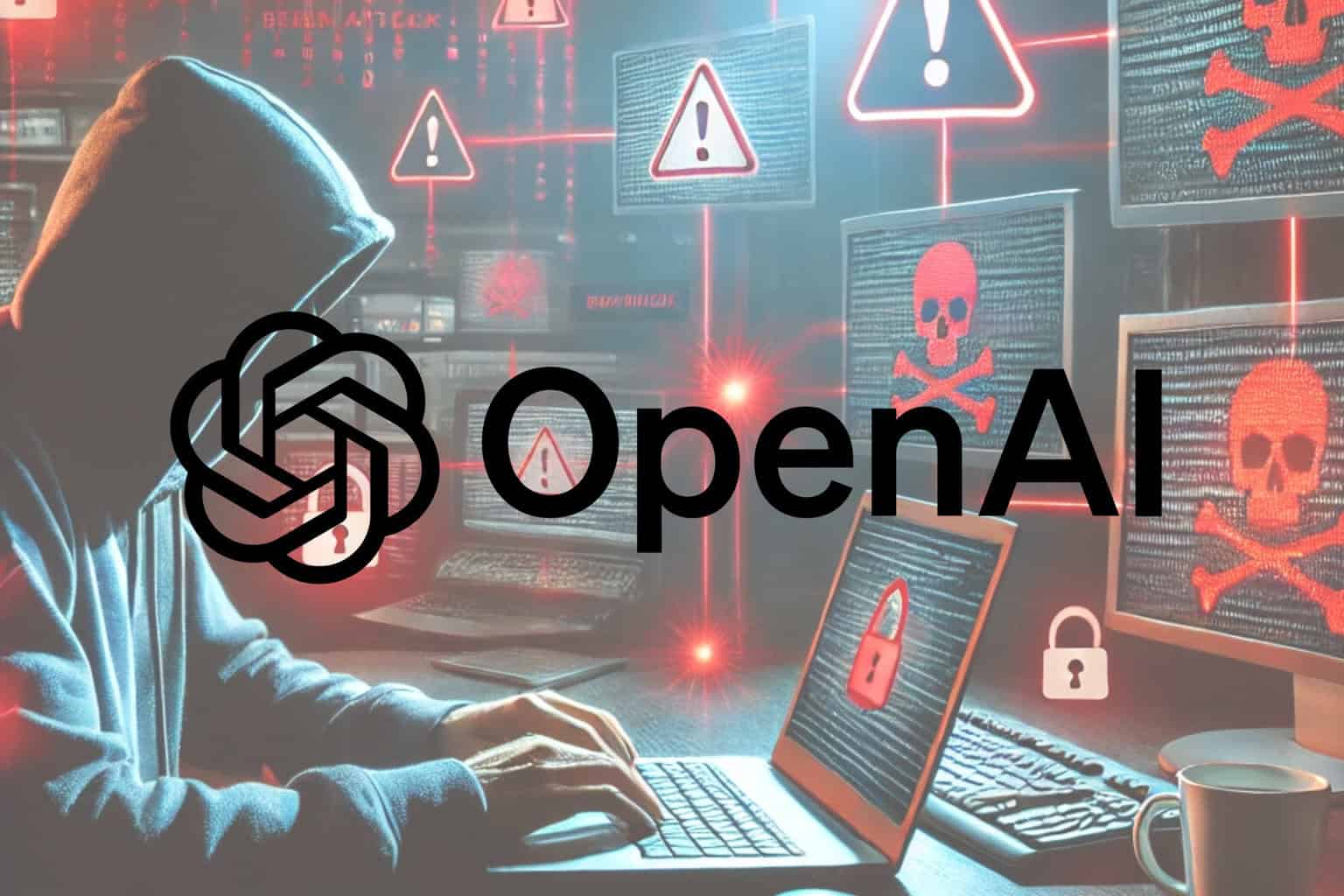
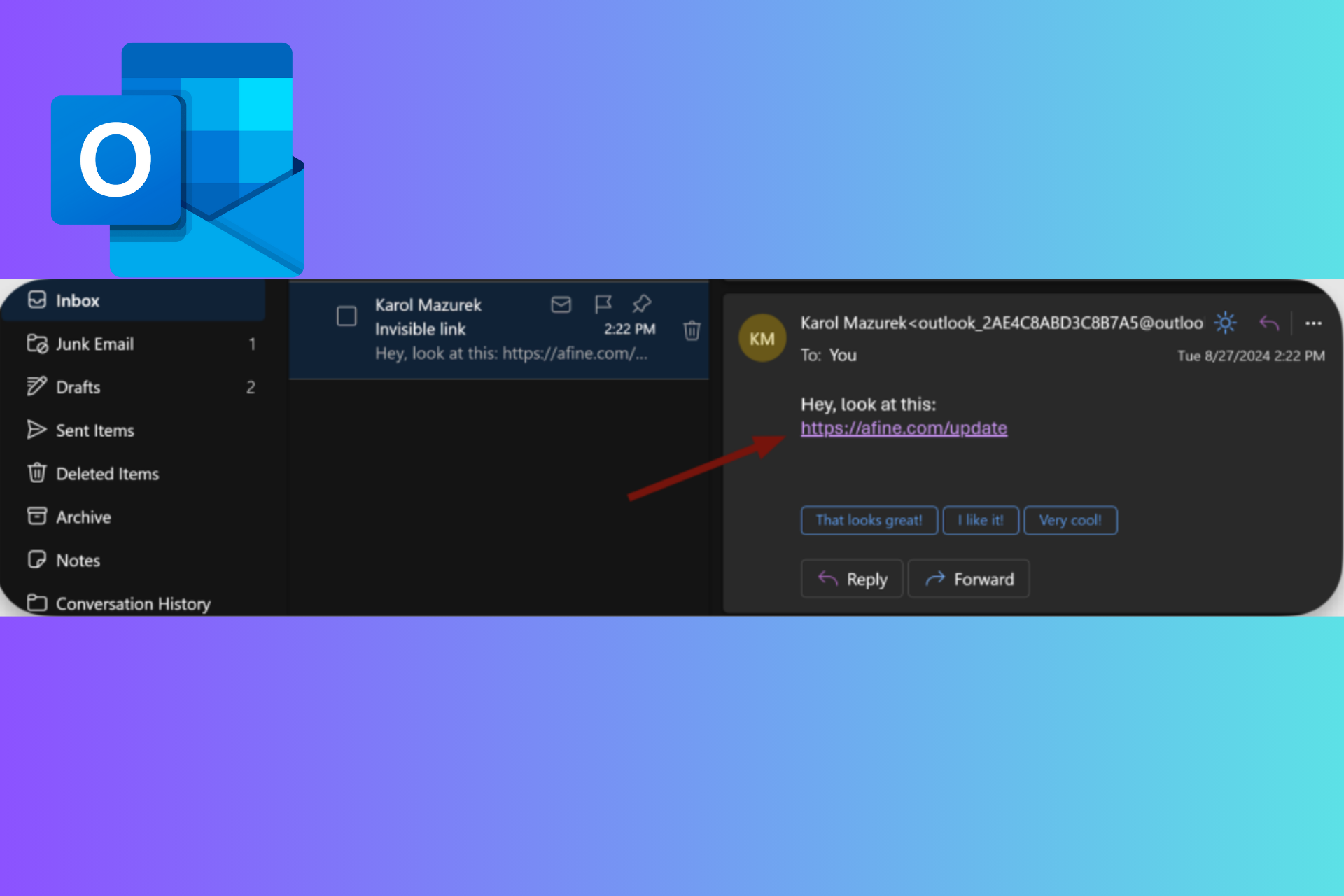
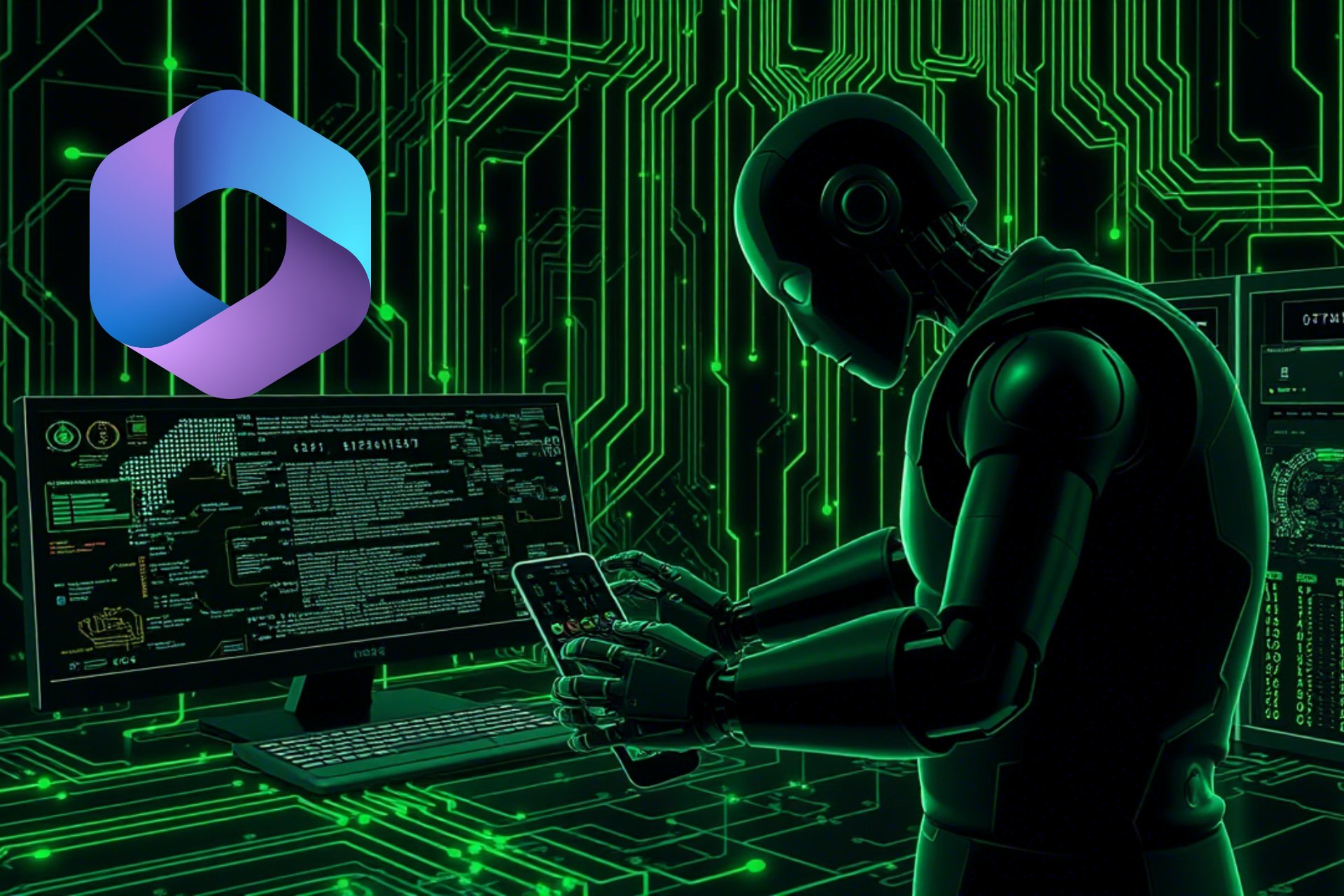


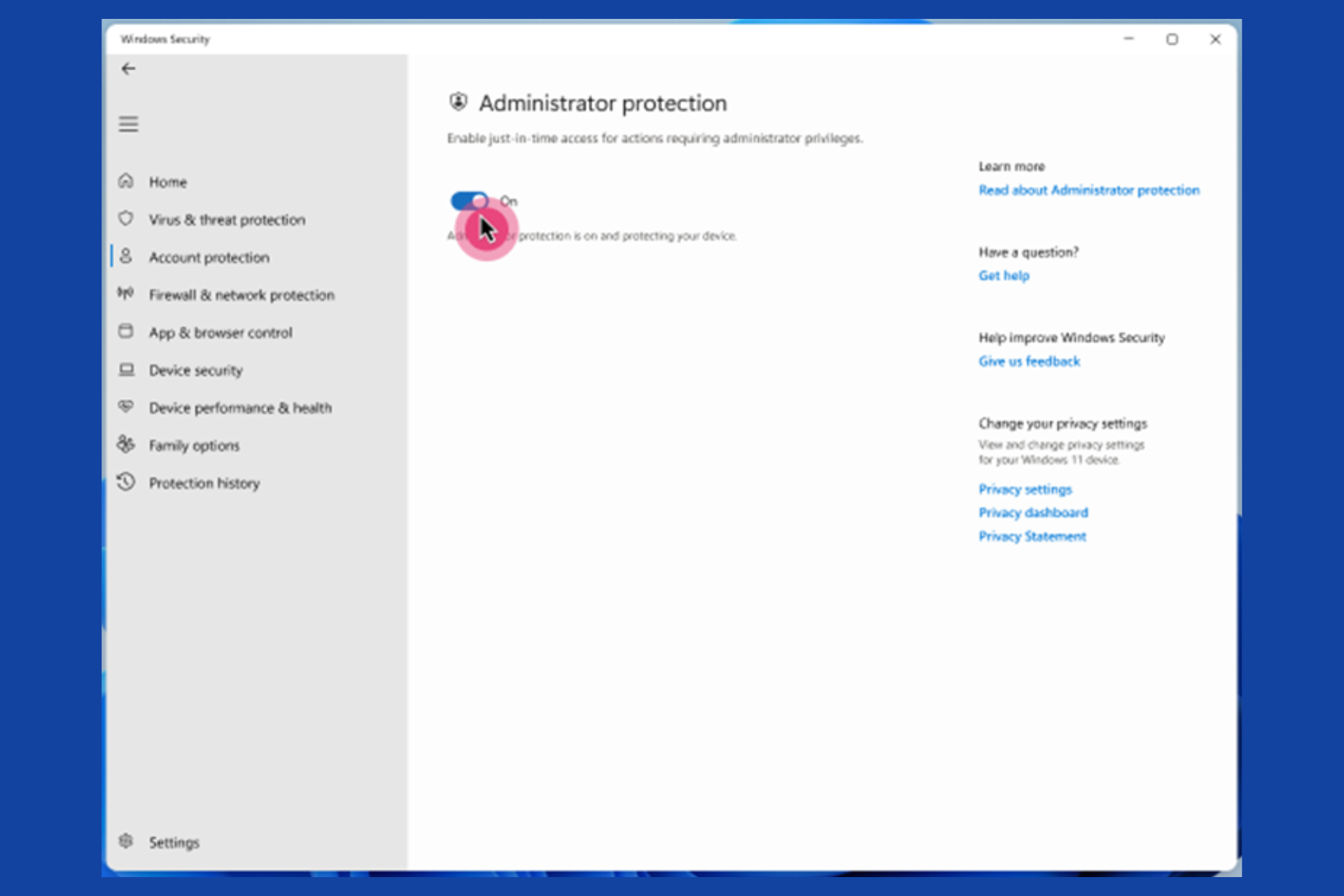

User forum
0 messages