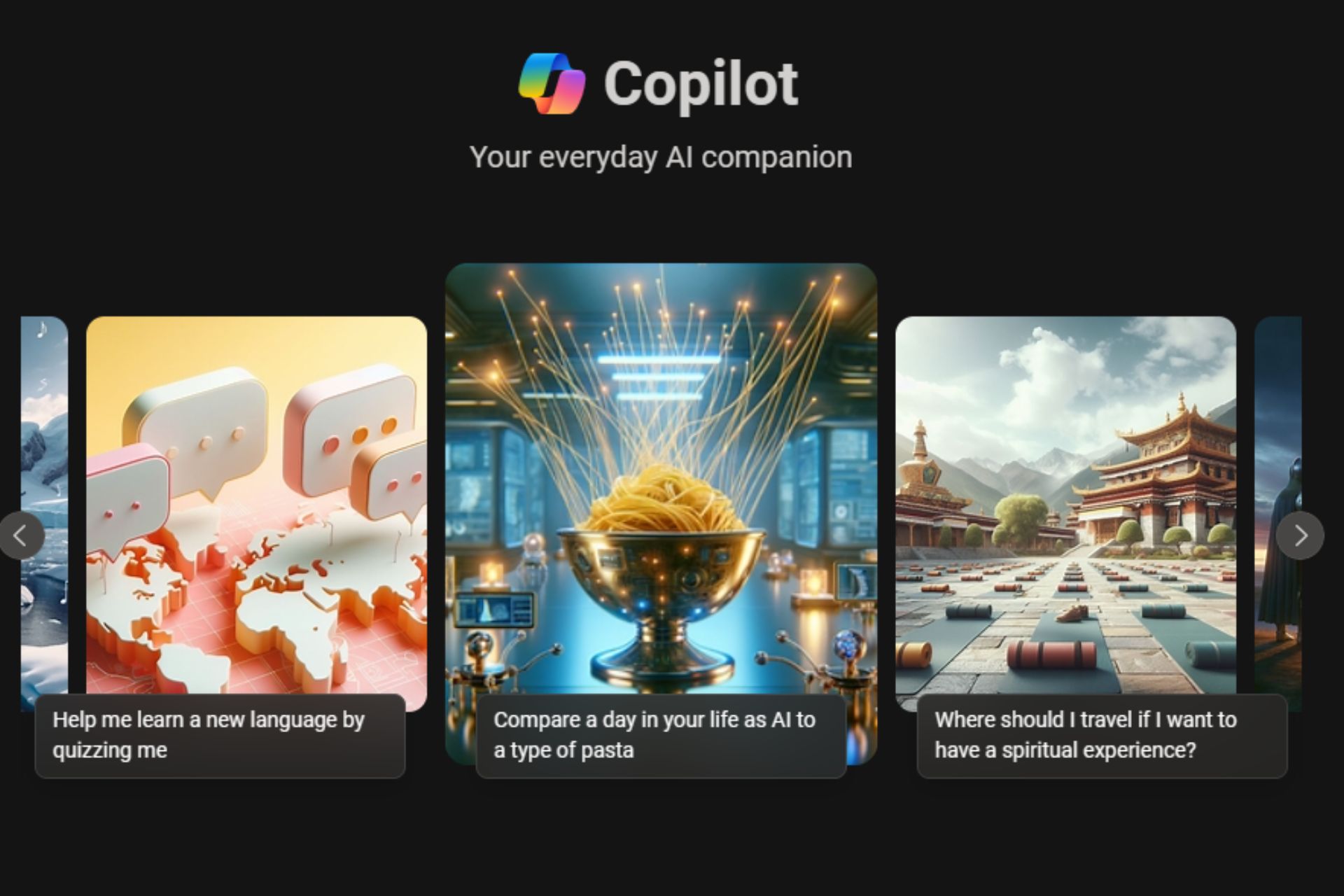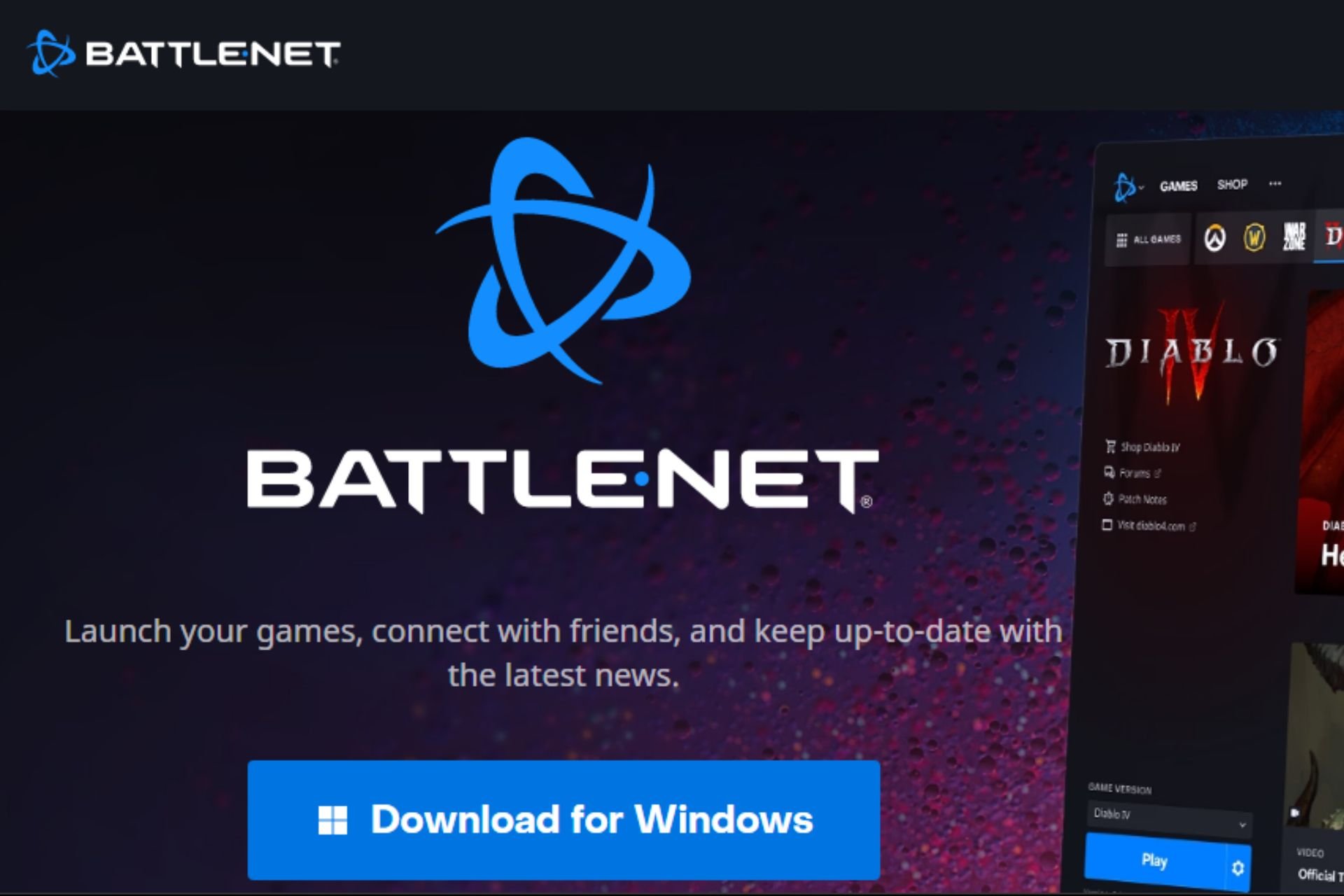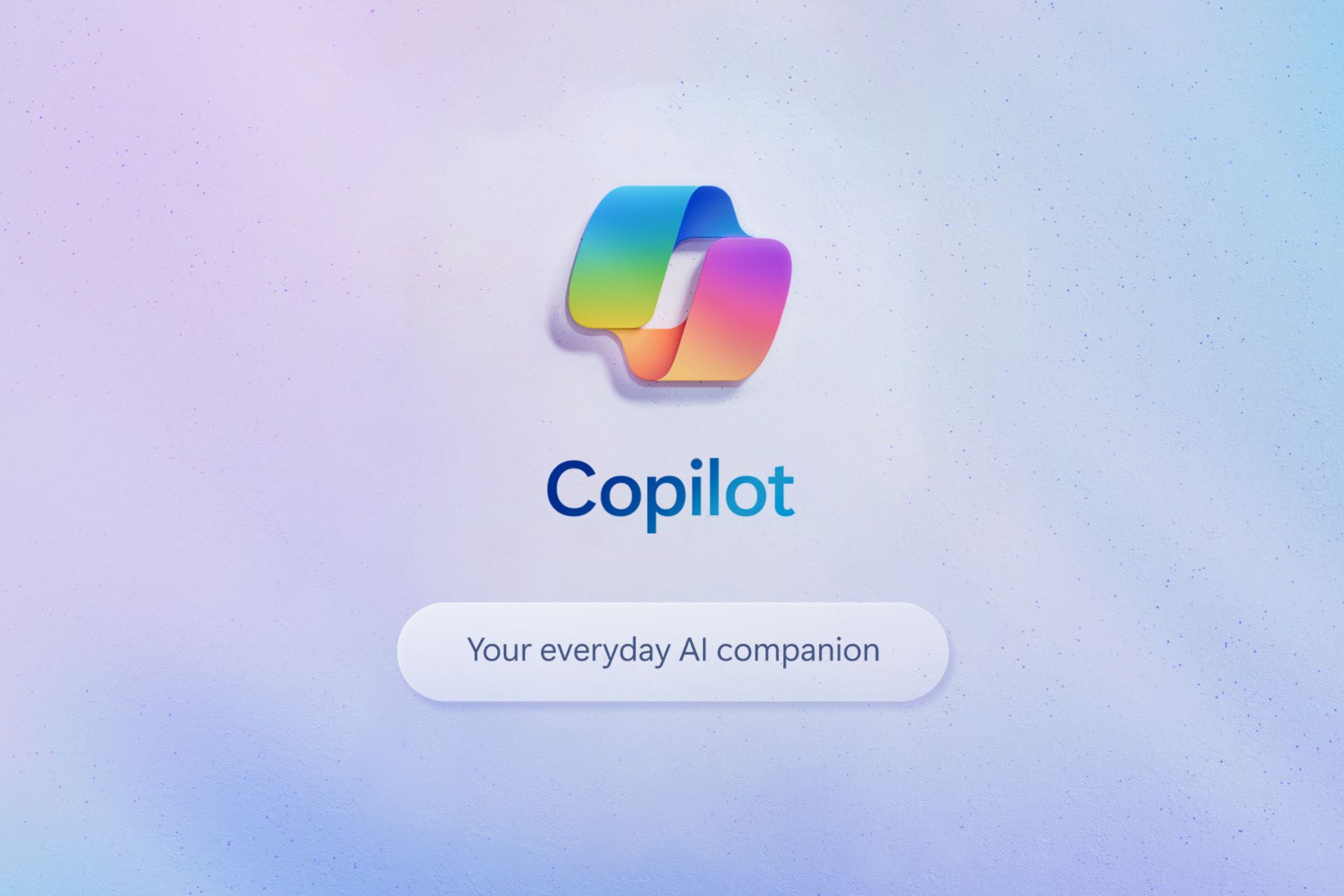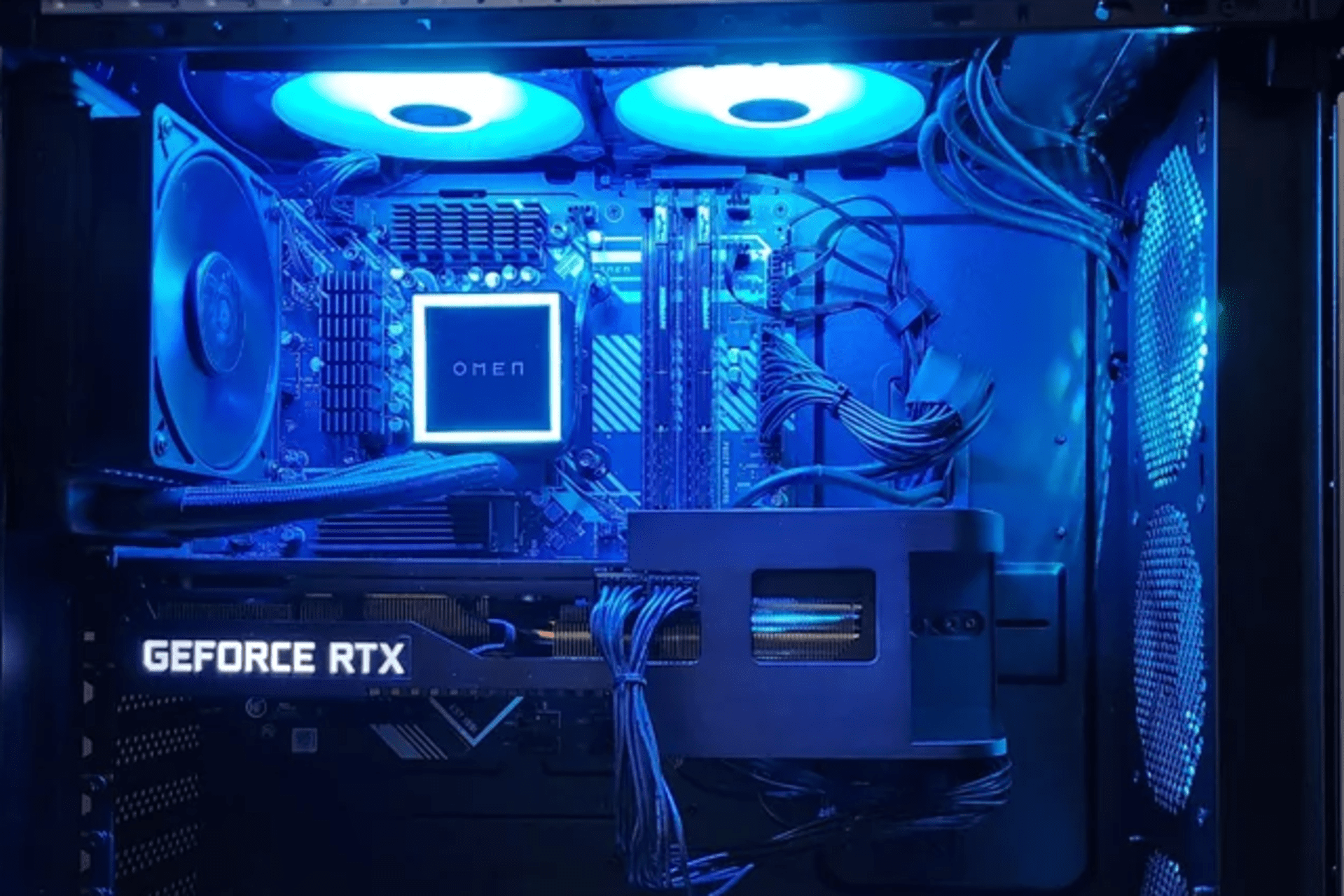BIN File Opener Software: Best to Use in 2024
5 min. read
Updated on
Read our disclosure page to find out how can you help Windows Report sustain the editorial team Read more
Key notes
- Virtual disks are a much more modern alternative to the traditional physical disks.
- Given their popularity, we will teach you how to open one of the most common virtual disk image file formats: BIN files.
- For more lists of software for various scenarios simply go to our dedicated Software page.
- Need more help with opening particular file formats? Visit our File Opener page for more articles.

Those of you that do a lot of CD and DVD burning probably know what an ISO or a BIN file is. For those of you who don’t, a BIN file is a file that contains the complete image of a disc.
These files are often used when transferring CD/DVD images over the Internet.
Since BIN files are basically the image of a disk, all you can do with them is write them to a CD or DVD disc, mount them as a virtual drive, or view them with the right programs.
Choosing dedicated tools for managing disk image files will considerably streamline the process so you can access media files effortlessly.
We suggest you approach the most effective solutions to manage disk files accordingly and access your content without any kind of trouble.
A lot of programs out there that can open BIN files, so choosing a good one can be tough. That is why we’ve compiled a list of the best programs to use as of this moment.
Top programs that can open BIN files
Roxio Creator NXT Pro

Roxio Creator NXT Pro stands out for not being just a program that can open BIN files. It is an entire software suite that comprises a video editor, an image editor, a screen recorder, a disk encryption tool, and more.
All of these tools are available in a singular package that comes at a modest price.
With this useful software, you have the chance to benefit from a multitude of services, such as burning your files using the burning suite of 20+ applications.
Plus, the program offers a complete multimedia platform to capture audio, video, and photos or convert media files with ease.
Ultimately, you should benefit from this multimedia project creator to rip your files and manage photos, music, or videos without any stress.
Pros:
- It is an entire digital suite meant for making video and music disks
- Has screen recording features
- Comes with a basic image editor
Cons:
- The video editor is quite basic
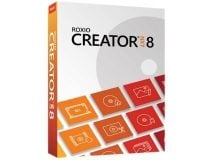
Roxio Creator NXT 8
A powerful DVD burning tool that can easily handle image files such as ISO and BIN just as well. Get it now for a special price!Power ISO
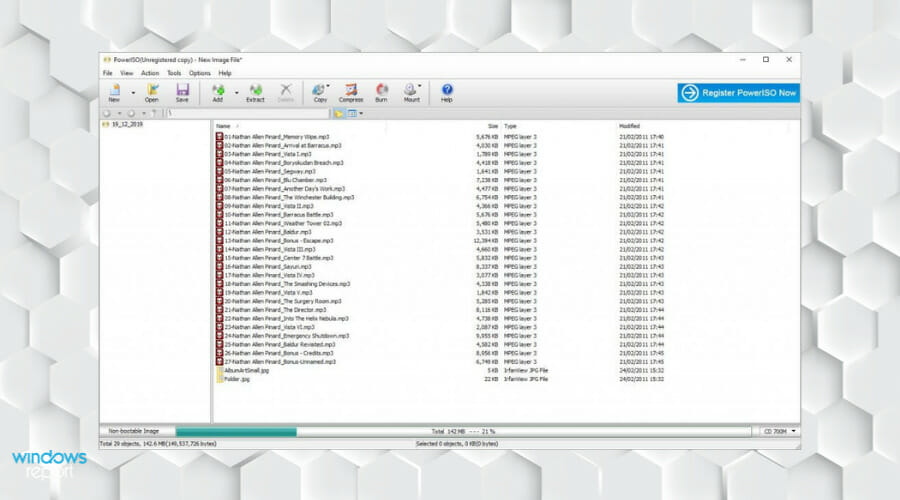
Power ISO mixes efficiency and versatility in a professional manner, allowing you to open, mount and burn BIN files without any issues.
It isn’t limited to BIN files though since it can support almost all CD / DVD / BD-ROM image file formats (ISO, BIN, NRG, CDI, DAA, and so on).
Moreover, this program will run many useful operations to help you manage disk image files, such as compressing, encrypting, splitting, or converting ISO and BIN files in a few clicks.
It’s also possible to create BIN files from the hard disk or CD / DVD discs and edit the image files directly. Plus, you can burn or rip audio CDs from MP3, FLAC, or BIN files with an intuitive step-by-step process.
Pros:
- Downloadable, so you don’t have to worry about not having disk drives
- Allows you to create bootable USB drives
- The Image Encryption feature
- Can be used to create bootable media
- Lightweight and efficient
Cons:
- The free version of the software limits the user to a maximum file size of 300MB

PowerISO
Using this image files processing software you will manage and organize BIN image files seamlessly.Daemon Tools
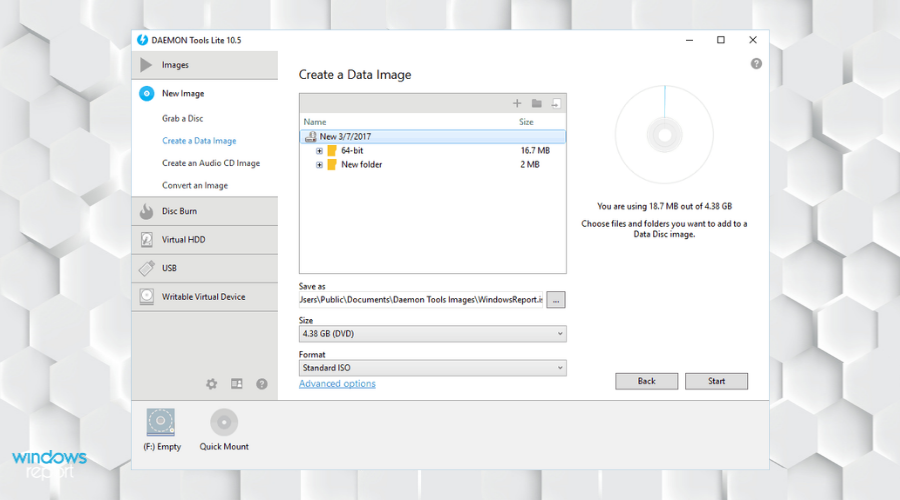
Probably the most popular program when it comes to handling disk images in general, Daemon Tools has all the tools needed to open, mount, and burn BIN files.
It comes with an intuitive user interface, and it lets you check a disk to see if it is error-free, and you can even use it to store images locally for later use.
By choosing this famous emulation software for disk images or virtual drivers, you can mount every known disc image like ISO, BIN, FLAC, VHD, ISZ, CUE, and more.
In addition, it gives you the possibility to take disc images from CDs and DVDs using advanced parameters. Plus, you can create or edit existing audio CDs effortlessly.
This being said, consider the Daemon Tools solution if you want guaranteed efficiency for your disc images today.
Pros:
- Double-checks images to see if they are error-free
- Can store your images locally
- Intuitive interface
- You can automate plenty of tasks
Cons:
- Lacks restoration functionality
IsoBuster
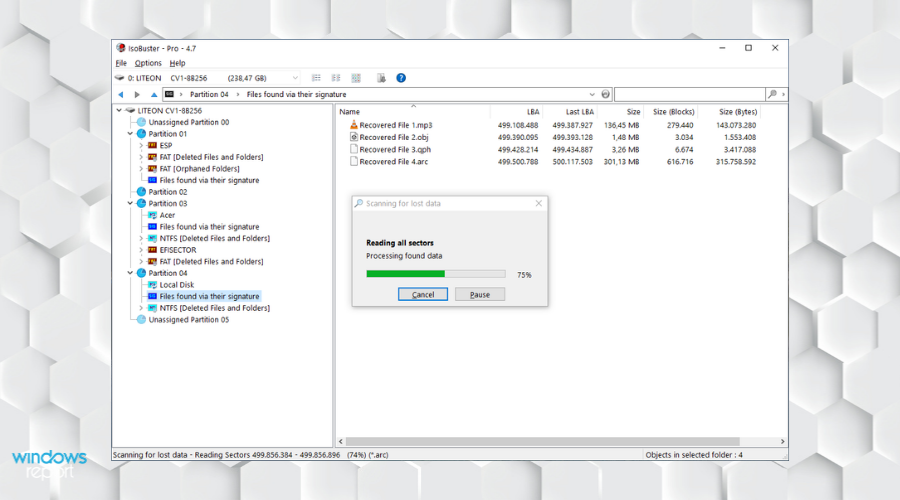
Yet another entry that isn’t just a disk image mounter, IsoBuster is a great tool if you are dealing with damaged data from disk images.
It recovers data from CDs, DVDs, BDs, HDDs, Flash drives, USB sticks, media cards, regardless of whether they are the actual physical versions or just virtual ones.
With this comprehensive program, you will certainly manage disk image files and also have support for a great variety of devices, like MP3 players, Floppy, ZIP, Toshiba HDD recorders, Pioneer recorders, or Sony HDD recorders.
In addition, you should know that data gathering and interpretation is done by the software thus it doesn’t rely on Windows services to provide data.
In conclusion, have a try with this heroic data recovery tool that will provide help for everything related to your files.
Pros:
- Recovers data from PC and Mac discs, hard drives, and flash drives
- Super easy to use
Cons:
- Doesn’t support as many disk image formats as other similar programs
If you are looking to transfer a CD or DVD over the Internet, then turning it into a disk image is the best way to do so.
Additionally, if you just want to create an identical copy of a physical disk for the sake of safe-keeping, then turning it into a disk image is also the best course of action.
All things considered, if you want to open, mount or burn a disk image efficiently, using any of the entries on our list is a good way to start.
[wl_navigator]