5 best tablets for visually impaired [Low Vision]
4 min. read
Updated on
Read our disclosure page to find out how can you help Windows Report sustain the editorial team. Read more

Technology hasn’t yet evolved to the point where fully-interactive tablets would have tactile feedback in the form of Braille.
So we can’t talk about a fully-compatible choice for the visually impaired, but there are a few low vision tablets that you might want to consider in this situation.
These tablets were developed with visually impaired customers in mind as devices that can cater to this category of customers’ needs in an effective manner.
Note: Deals are subject to change. Keep in mind that the price tag often varies. We recommend going on the vendor’s website to check the price. Some of the products may be out of stock by the time you’ve made your purchasing decision. So, hurry up and hit the buy button.
What are best tablets for impaired vision on the market?
Lenovo ThinkPad X1 Tablet 3rd Gen
- Top-notch performance
- Large 13-inch screen
- Windows comes with many great accessibility features
- Bluetooth, Wi-Fi-enabled
- The price is a bit high
Lenovo ThinkPad X1 Tablet 3rd Gen is a powerful machine that could be a perfect fit for low vision users, thanks to its 13-inch screen and Windows operating system.
It’s a known fact that Windows had great accessibility settings ever since Windows 98, so naturally, the Windows 10 edition of the operating system can’t be any less than its ancient predecessor.
Dragon Touch Max10 Tablet
- 1200x1920 FHD Display
- Octa-Core Processor
- 32GB storage plus 2GB RAM
- 5G WiFi and GPS-enabled
- Does not have an HDMI port
Fueled by a 64-bit Octa-Core high-performance processor with 32GB of storage and Wi-fi connectivity, the Dragon Touch Max10 will definitely improve your usability, viewing and hearing experience in many ways.
The Full HD, 1920 x 1200 resolution supporting, IPS touch screen with dual speakers will make sure of that.
Its slim body manages to encase all the modern technology you could want in a tablet at it can store up to 128GB of content via a microSD card.
Samsung Galaxy Tab S5e
- POGO pin connectors
- Sensible, user-friendly key placement
- Shockproof material
- Stylish and comfortable design
- Some users reported that the magnet may be a bit flimsy
This keyboard case is as elegant as it is effective. With pleasant esthetics combines with durable shockproof protection, the cover is just what you need to keep your device secure and intact.
But there’s more! The keyboard is productivity-focused and it delivers all the right features to help you achieve this starting with the DeXmode which allows you to open multiple resizable windows at the same time to a friendly key placement with a comfortable key layout meant to reduce typos and improve overall accuracy.
The intuitive POGO pin connectors will further speed up your workflows for maximum efficiency.
Mag&Read Low Vision Tablet
- Can be voice-operated
- Comes with integrated accessibility settings
- Includes a scanner with a read-back feature
- Displays high-contrast and large text
- The price is a bit high
Mag&Read Low Vision Tablet’s name is pretty suggestive, as it’s nothing short of a tablet that’s been especially designed for being used by visually impaired users.
Among its features, you can find an 8MP camera with a 20x zooming ability, a powerful reader that quickly scans text and reads it back, high contrast and large text settings, menu, and selected text reading, as well as touchscreen or voice command operation.
Microsoft Surface Pro X
- A large 13-inch screen
- It’s incredibly fast
- Build quality is great
- 8GB Memory plus 128GB SSD
- Not a 64-bit device
Everybody heard that Microsoft Surface Pro X is the new hype, but thinking of it as a good choice for visually impaired users is taking it to a whole other level.
The 13-inch screen combined with Microsoft’s ready-to-go accessibility settings (screen magnifier, text to voice engine, and high-contrast mode) and a hardware keyboard turn this device into a perfect match for low vision users.
Even though we didn’t reach that point in history where tablets for the visually impaired are actually a thing, there are many products that can be safely used as substituents for now.
Check out our list above and let us know what was your favorite by hitting the comments section.





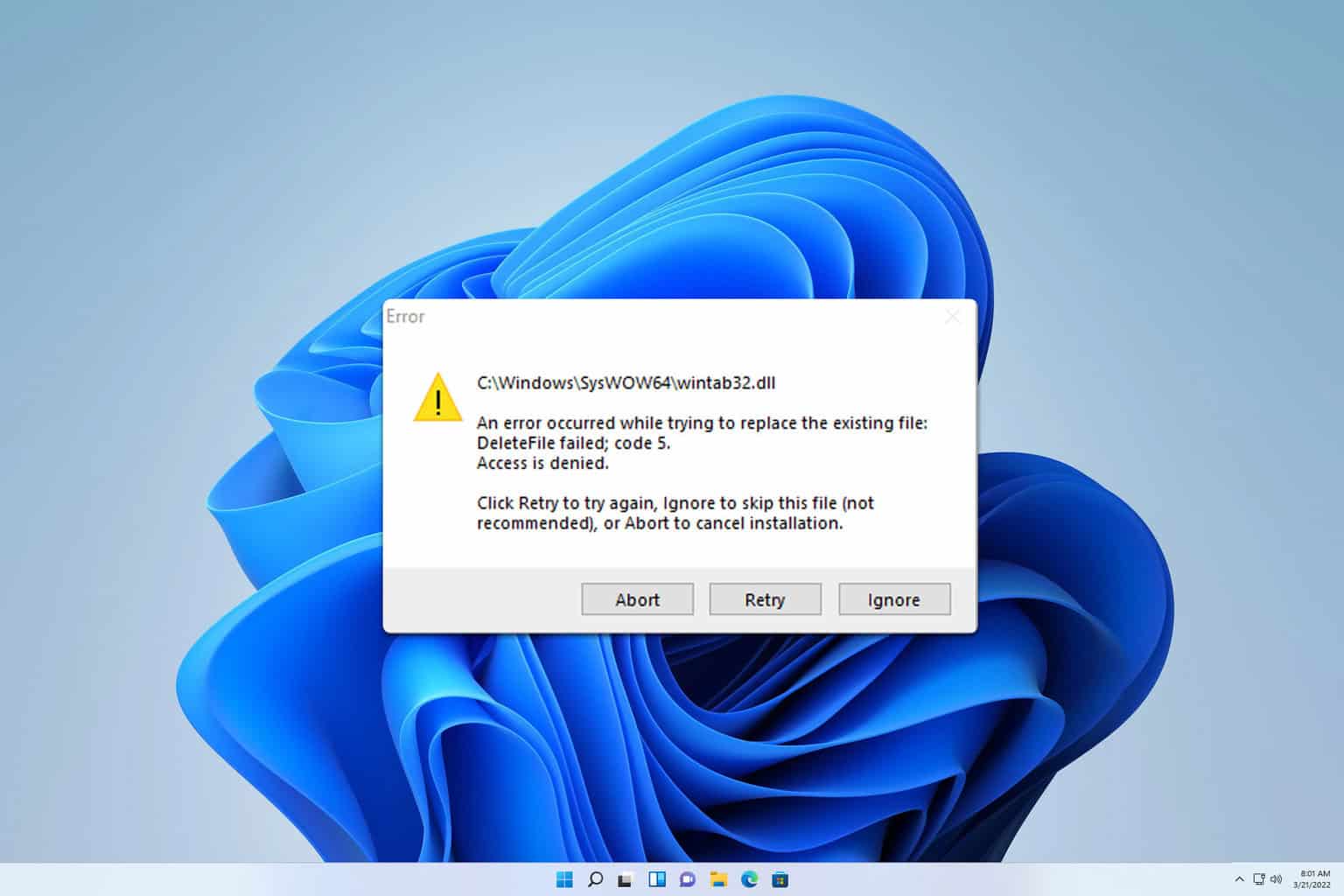
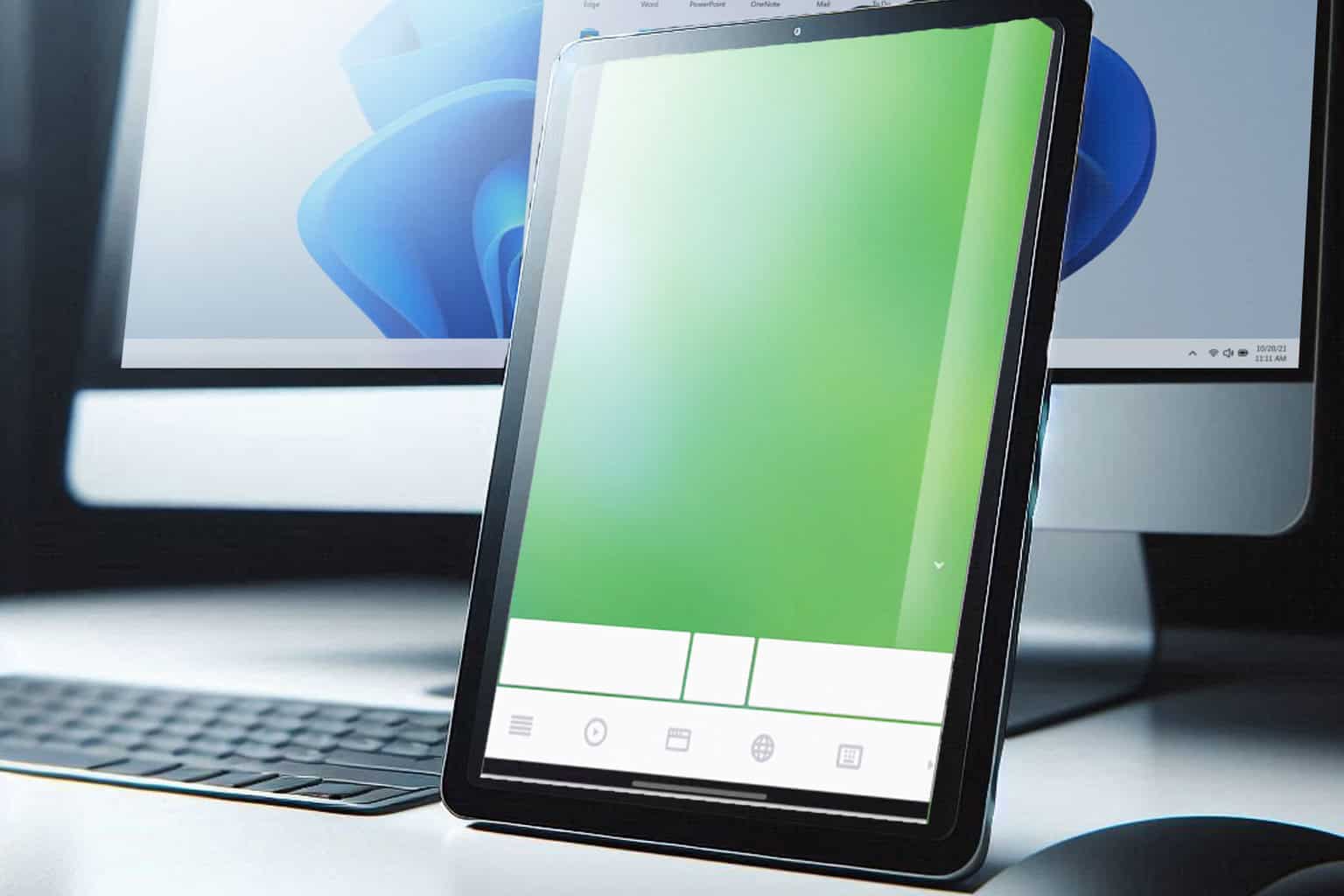




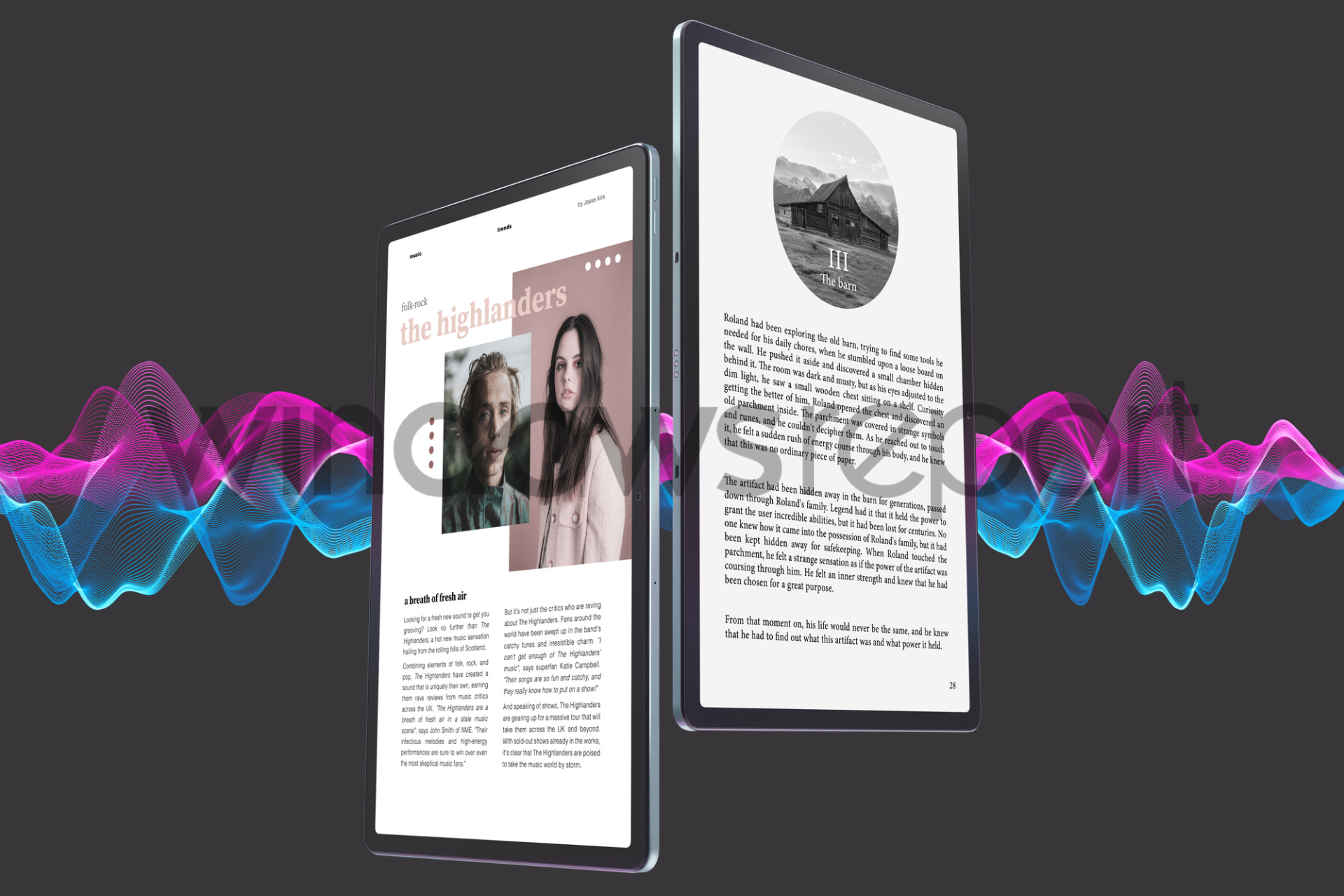

User forum
1 messages