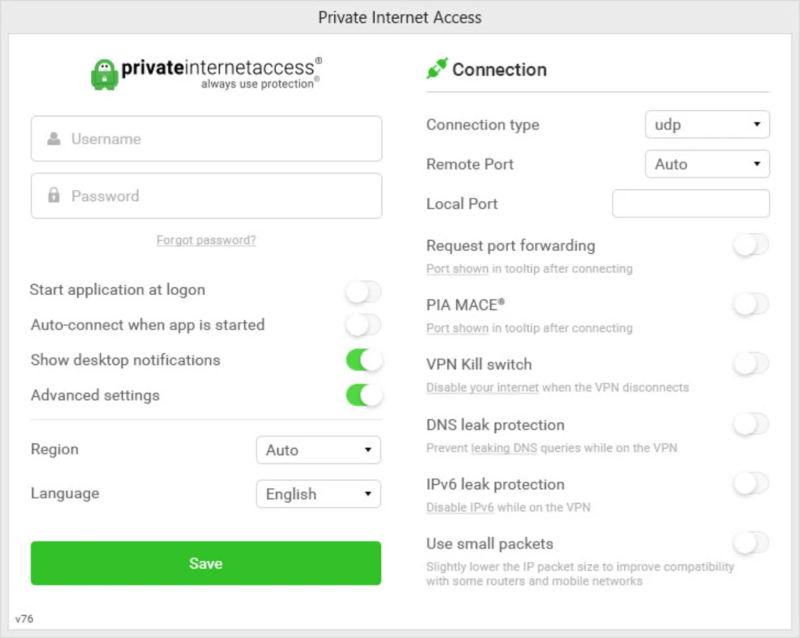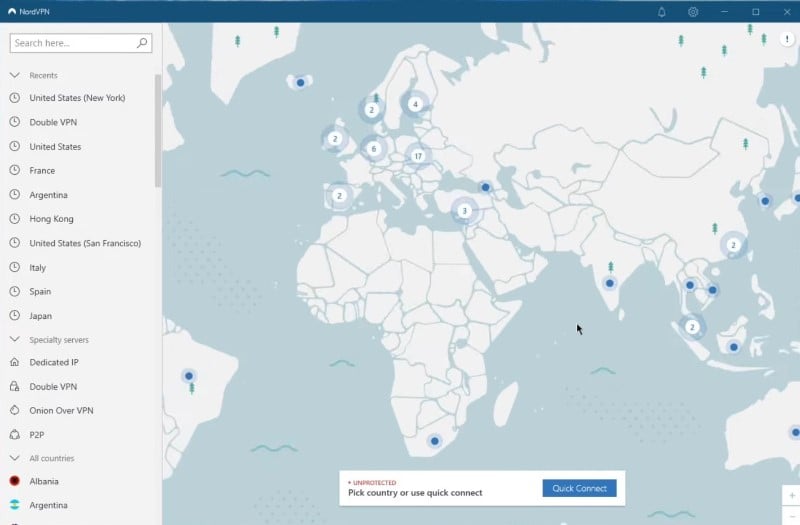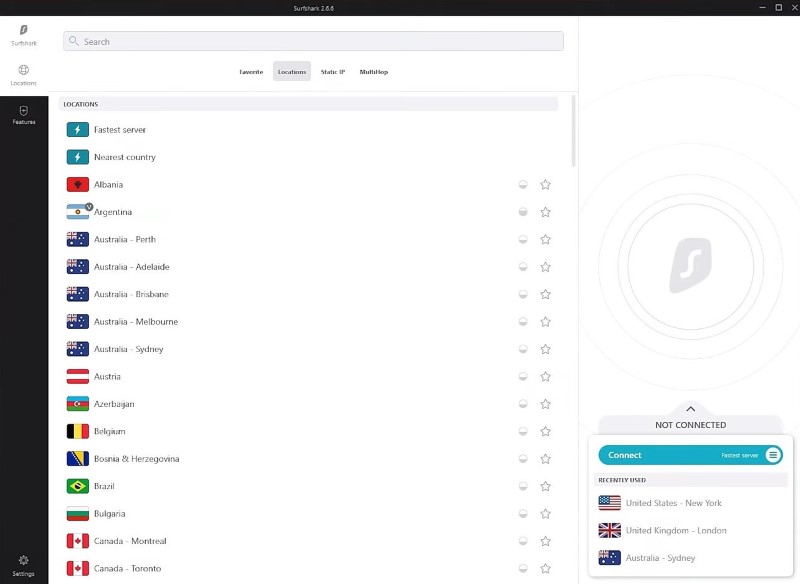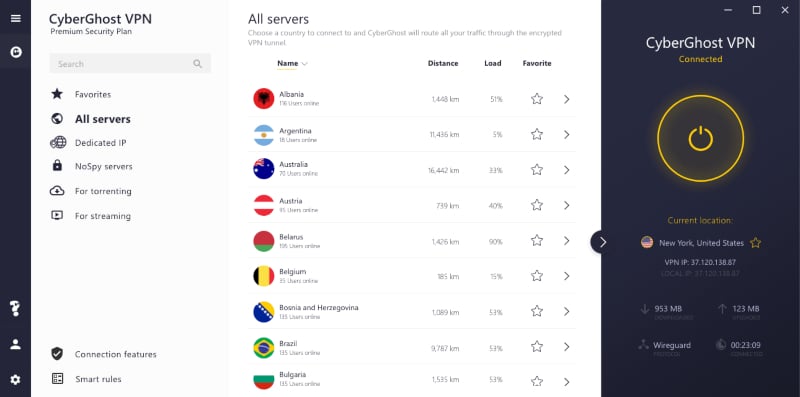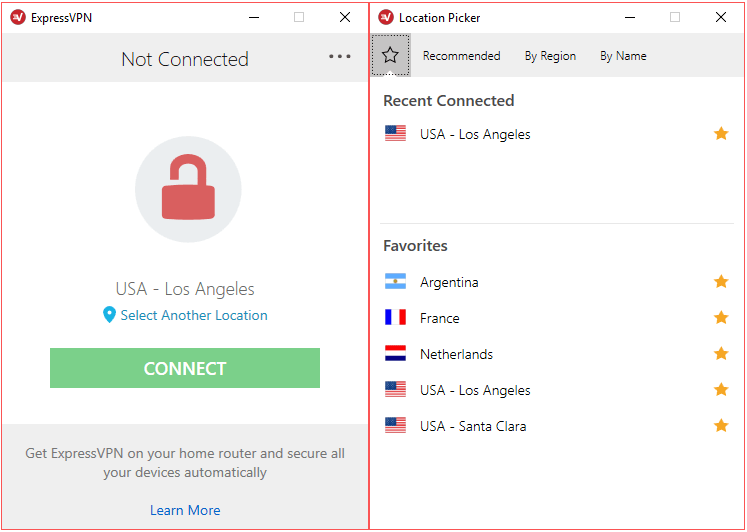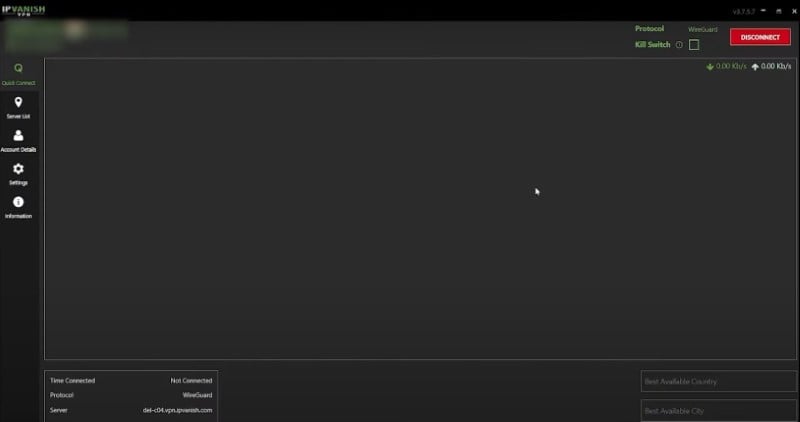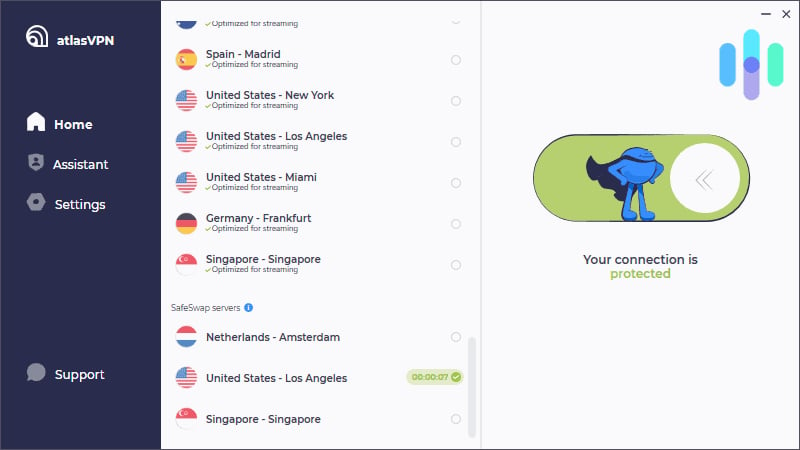7 Best VPNs for Microsoft Rewards to Bypass all Restrictions
8 min. read
Updated on
Read our disclosure page to find out how can you help Windows Report sustain the editorial team Read more
Key notes
- Microsoft Rewards program lets you earn points by doing some easy tasks listed by Microsoft.
- But Microsoft Rewards is not available across the globe but is limited to about 50 countries.
- People thinking to use a VPN to bypass geo-restrictions to earn more Microsoft Rewards points should check out this guide.
- Because not only does it list down the best VPNs that you can use, but also gives you information on whether you should actually use a VPN for Microsoft Rewards activities or not.

Won’t it be better to earn some rewards for doing your everyday tasks on your PC? Well, Microsoft Rewards is based on the same idea, where you can earn points by doing a simple search using Bing.com, among others.
Once you have collected a hefty sum of reward points, you can redeem them for Microsoft Store gift cards, Xbox memberships, Robux (Robloxs’ in-game currency), charitable donations, Walmart Gift Cards, etc.
Microsoft regularly updates its rewards page, where you can learn all the different ways of earning reward points.
Microsoft Rewards is available in 50 countries, but only a handful of areas offer them. In such a case, what should people do in areas where reward points are not being offered? Or what if they are traveling?
Well, traveling to a place that offers reward points does not make sense. Your best bet would be to use a trusted VPN. But is that legal, and what are the consequences of using a VPN to collect Microsoft Reward points.
We will be talking all about it in this guide along with some of the best VPNs for Microsoft Rewards. Let us check it out.
Is it OK to use a VPN for Microsoft rewards?
As mentioned above, Microsoft Rewards is offered in only 50 countries. So, even if you are traveling to a country where Microsoft Rewards is available, you will still earn the points.
Reward points outside the US are pretty hard to earn and there are limited offers eligible for members outside of the US.
Since Microsoft Rewards uses levels, the higher the levels, the more reward points you will accumulate.
In such a case, you might have wondered about using a VPN to connect to the server of a country to earn points faster. If yes, then you should hold your horses.
Using a VPN for Microsoft Rewards is a big NO, as it violates Microsoft Rewards’ terms of service. And if you get detected using a VPN while completing Microsoft Reward activities, then you will get banned.
➡ Can you get banned from Microsoft rewards?
So, to make this clear, yes, you will get banned if you are caught using a VPN while completing Microsoft Rewards activities.
Moreover, there is no guarantee that your banned account will ever get unbanned. Not only this but if you make use of any automated search mechanism to complete reward offers, then you might also get banned.
Also, you cannot create multiple Microsoft accounts in order to collect rewards faster. You are allowed to have only a single Microsoft Rewards account, and if it gets banned, unless you have a viable reason, your account may never get unbanned.
Which are the best VPNs for Microsoft Rewards?
Private Internet Access (PIA) – No-logging policy
PIA or Private Internet Access is one of the best VPNs that you can download. This VPN comes with multiple features, such as a no-logging policy, 24×7 live chat support, no IP/DNS/WebRTC leaks, etc.
Private Internet Access also comes with a 30-day money-back guarantee and offers unlimited bandwidth throttling and ten simultaneous connections.
The speeds of private internet access servers are decent and reliable, and you get to choose the encryption level to stay protected online.
What else should you consider PIA for:
- 3000+ VPN servers in 84 countries
- 10 simultaneous connections at once
- Advanced split-tunneling
- Ad and malware blocking
- Advanced encryption
- WireGuard protocol

Private Internet Access
Remove restrictions with no effort with this highly encrypted and fast VPN!NordVPN – Unlimited bandwidth support
NordVPN is an extremely popular and widely used VPN app across the globe. This is all thanks to its high-end security features, streaming and torrenting capabilities, and ultra-fast servers.
It comes with some unique features compared to its competitors. This includes a Double VPN feature that routes your internet traffic via two servers, making your internet presence safer than ever.
You can connect up to 6 devices to one account. There is reliable 24/7 support to tackle all of your troubleshooting needs.
Some of the notable features of NordVPN are:
- Unlimited bandwidth support
- Features include Kill Switch, auto-connection, etc.
- 5600+ servers in 60 countries
- No logs policy
- Double VPN feature

Nord VPN
Spoof your location and surpass geo-blocks from any device!Surfshark – GPS-spoofing feature
SurfShark VPN has become quite popular, thanks to all the usability features it offers right off the bat. It is priced competitively and offers unlimited simultaneous connections with 3000 servers in 65 countries.
If you are not sure to commit, you can take the 30-day trial to test the waters. SurfShark VPN offers features such as split tunneling, SmartDNS, GPS spoofing, WireGuard protocol, and P2P-optimized servers.
It gets updated very often with new features and bug fixes, blocks ads and malware, unblocks streaming websites, and much more.
Here are some of the key features of SurfShark:
- Strong security features
- Unblocks streaming platforms
- GPS-spoofing feature
- 3000 servers in 65 countries

Surfshark
Connect all your devices & get fast Internet with unlimited bandwidth!CyberGhost – Built-in Kill Switch
CyberGhost VPN is another popular option that is user-friendly and is designed well for Windows PCs. Notably, it has over 7,900 VPN servers across 91 countries, giving you extensive coverage.
You also get features like one-click to connect, fast and reliable servers, unlimited torrenting, a 45-day money-back guarantee offer, and much more.
CyberGhost VPN also comes with ad-blocking, supports multiple platforms, offers a no-logs policy, a kill switch to protect your data when your PC disconnects from the VPN, impressive 34/7 customer support, etc.
Check out some of the key features of CyberGhost VPN:
- Offers 256-AES encryption
- Built-in Kill Switch
- Fast and stable servers
- Robust features such as ad-blocking, unlimited torrenting, etc.
- Over 7,900 servers in over 91 countries.

CyberGhost VPN
Bypass any geo-block and stay untraceable with powerful encryption and security features!ExpressVPN – Advanced split tunneling
ExpressVPN is a well-rounded VPN that is trustworthy and has server locations in 94 countries, offering you a wide coverage of locations.
A big ON/OFF switch welcomes you when you launch the app, making it easier than ever to hide your online presence.
It comes with multi-platform support and offers a robust 24×7 live chat support for troubleshooting problems. There is an in-built VPN speed test, letting you know which server is the fastest.
Here are the key features of ExpressVPN:
- No-log policy
- Advanced split tunneling
- Kill-Switch
- Servers in 90+ countries
- Private DNS on every server

ExpressVPN
Connect to Microsoft Rewards from anywhere around the world and benefit from top-level online privacy!IPVanish – Multiple VPN Protocols support
IPVanish is another decent option in our list of best VPNs for Microsoft Rewards. It has 2,000+ high-speed servers in over 75 countries.
With the shared IP addresses feature, it easily masks your online presence with over 40,000 IPVanish IP addresses.
It comes with 24/7 customer support, LAN blocking, IPv6 Leak Protection, comes with encrypted web browsing, a no-log policy, and also a 30-day money-back guarantee for you to decide if IPVanish is your VPN or not.
Here are some notable features of IPVanish:
- Split tunneling
- VPN Kill Switch
- Multiple VPN Protocols support
- DNS Leak protection
- 2,000+ servers in over 75 countries

IPVanish
Quickly connect to a fast server and access Microsoft Rewards restriction-free!AtlasVPN – Data breach monitor
Last but not least on our list of best VPNs for Microsoft Rewards is AtlasVPN. It comes with fast and reliable servers, which you can connect to an unlimited number of devices, simultaneously.
There are a good number of features that make AtlasVPN a good choice to protect your online presence. Some of which include SafeSwap which lets you surf the internet using several IP addresses at the same time.
Besides, it comes with ad and malware blockers, WireGuard protocol, tracker blocker, split tunneling, MultiHop+, letting you tunnel your connection via multiple VPN locations, and much more.
Here are some of the key features of AtlasVPN:
- Split tunneling
- Data breach monitor
- MultiHop+
- SafeSwap
- AES 256 encryption

Atlas VPN
Use multi-hop and top-level encryption to make sure you bypass restrictions without being tracked down!How to use a VPN on Microsoft Rewards?
We do not recommend you use a VPN for getting Microsoft Rewards points as you will get banned if you are caught using a VPN while completing Microsoft Rewards activities.
However, in case your Microsoft Rewards account gets suspended, we have you covered. You can check out our guide on 3 easy ways to unsuspend the Microsoft Rewards Account, which explains in detail all the methods that you can try to get your Rewards account back.
We hope that the above guide gives you all the information regarding whether or not you should use a VPN to gain more points in Microsoft Rewards. Even if you wish to go ahead using a VPN, you can take a look at the above list and try your luck.