How to redeem and use your Microsoft Rewards Robux card
6 min. read
Updated on
Read our disclosure page to find out how can you help Windows Report sustain the editorial team. Read more
Key notes
- Roblox fans can get a free 100 Robux card if they join the Microsoft Rewards program.
- The offer is available only if you live in a selected list of countries and if you're new to the mentioned program.
- We will not only help you get the Robux card but also give you some item & resource recommendations.

Roblox is one of the most engaging online games with huge virtual spaces and a plethora of fans of every age. And the most convenient part is that you can even play Roblox in your browser without too much fuss.
It’s no wonder why you would get excited when there’s an opportunity to get some free Robux to expand your realm with lots of items.
As part of their Rewards program, Microsoft currently advertises a 100 Robux eGift Card offer that has raised a lot of hype among Roblox fans.
What is the Robux card and how can you use it?
First of all, we have to clear the fact that Robux is the Roblox in-game currency that you can use for acquiring in-game accessories, avatar features, and other game perks.
The card that Microsoft is offering for free has a value of 100 Robux that you will be able to activate within the game and spend the money as you please.
It’s also worth noting that the game has its own affiliate program that grants each new player a free amount of Robux.
There is also the option to earn some more by making referrals to your friends. Each time they make a payment, you will get a small amount.
How can I get my Robux reward card?
- Go to Microsoft’s sign-in promotional website.
- Click on the Join now to claim your Robux button.
- You will be redirected to your Microsoft login page where you need to enter your credentials.
- Next, click the Sign up for free button to join the Microsoft Rewards program.
- Now you should be able to get the Robux card from within the options.
In order to claim your Robux points, you should first join the Microsoft Rewards community. You also have to be a new community member to be eligible for the reward.
 NOTE
NOTE
However, if you’re not living in one of these countries, you can still use the best VPN for Roblox to get the card.
Further playing Roblox and shopping from Microsoft would earn you even more useful points to use for in-game acquisitions.
How to redeem my Robux card?
- Go to your Roblox accout page and login.
- Next, get to the gift card redemption page.
- You will be asked to enter the pin code of your card and click the redeem button after that.
You can also use the card when you’re making an in-game purchase. When you will be asked about the payment method, you just select the Robux gift card and you’re set.
How to buy a Robux card?
- Go to the Roblox Gift card page.
- Click on the Buy a gift card button.
- You will be asked who is the card for. We selflishly picked the second option but you can also make a gift for someone else and choose the first option.
- Next, pick the right currency and click on the Send a Digital Card button below. You also have the option of sending a physical card but you will also have to pay for a handling fee and it will take some time until you can actually get it.
- Now, it’s up to you if you want to personalize the design of the card (it makes more sense if you pick the physical one, right) and then click the How Much? button below.
- In the next window, you can pick the value of the card (from $10 to $200), set the number of cards you want to buy and then click on the Add to Cart button below.
- In the next windows you can review your order and click the Checkout button at the bottom of the page.
- The last window is only a form where you enter your personal and credit card data and click on the Place My Order button in the end.
If you chose the Digital Card, it will arrive in just a couple of minutes in your e-mail and you will be able to use the code on the card to purchase digital goods in Roblox.
What can I do if my free gift card is missing?
Although such campaigns are usually working, and the page is still active, some users can’t get beyond the main join page.
When hitting the Redeem button, they’re taken to all existing deals, but the free gift card is missing.
The explanation that advisors and other experienced users have is that Microsoft canceled the campaign because of multiple new accounts created by the same users abusively, to claim more points.
However, joining the Rewards program is conveniently still available so that new members can still receive Microsoft offers.
It seems that this is not the only campaign with such an outcome these days. Unless redeemed immediately after receiving the notification email, some rewards are lost. For more details, you can also contact Microsoft Rewards Support.
Best tips on how to spend the Robux wisely
There are a lot of opportunities to spend the Robux but not all of them are that great. Unless you have a hefty amount to spend, you need to make wise purchases.
We have put together a few tips on how to get the biggest bang for your Robux in Roblox.
➡ Don’t make impulsive purchases

We know all too well that the newest and shiniest items that just got out are extremely tempting but wait at least for a day before getting them.
You might have other more important stuff on the list that you have forgotten about because you were blinded by the rush for new things.
➡ Avoid scams and scammers
As you probably understand by now, Robux cards are clearly valuable, and a lot of scammers will try to take them away from you.
Don’t believe anyone that will try to get some of your Robux in exchange for priceless information about the game. You might end up with an empty account and a huge disappointment.
Chatting with your friends about such encounters can also lift the fog out from certain offers that look too good to be true.
➡ Earn more before spending
100 Robux are not so much but they can be a great start. You can earn more by entering the Builders Club and you will get rewards according to the tier you choose.
This is only if you’re planning to spend a lot of time in Roblox and are also willing to spend some real money. The trick is that in higher tiers they allow you to sell stuff and get back your investment with a little bit of effort.
With these being said, we hope that our guide helped you redeem your Robux card and activate it in your Roblox account.
Even more, let us remind you that you get around 80 Robux for a dollar except you become Premium. Therefore, 1 Robux costs 1.25 cents, so spend it wisely.
And since you probably already play Roblox on your PC, don’t forget that the fun can continue on other platforms too. In that regard, we have a guide on how to download Roblox for free on Xbox, Android, and iOS too.
If you have any questions or thoughts you would like to share, use our comments section below.
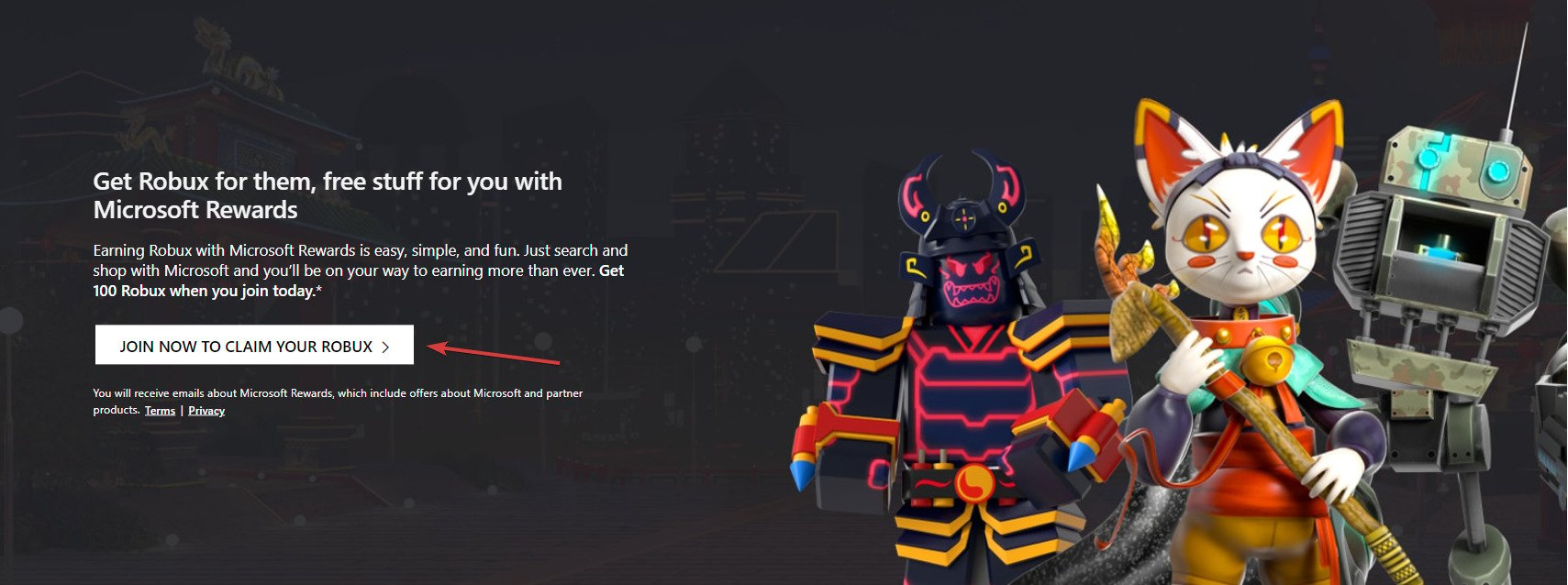
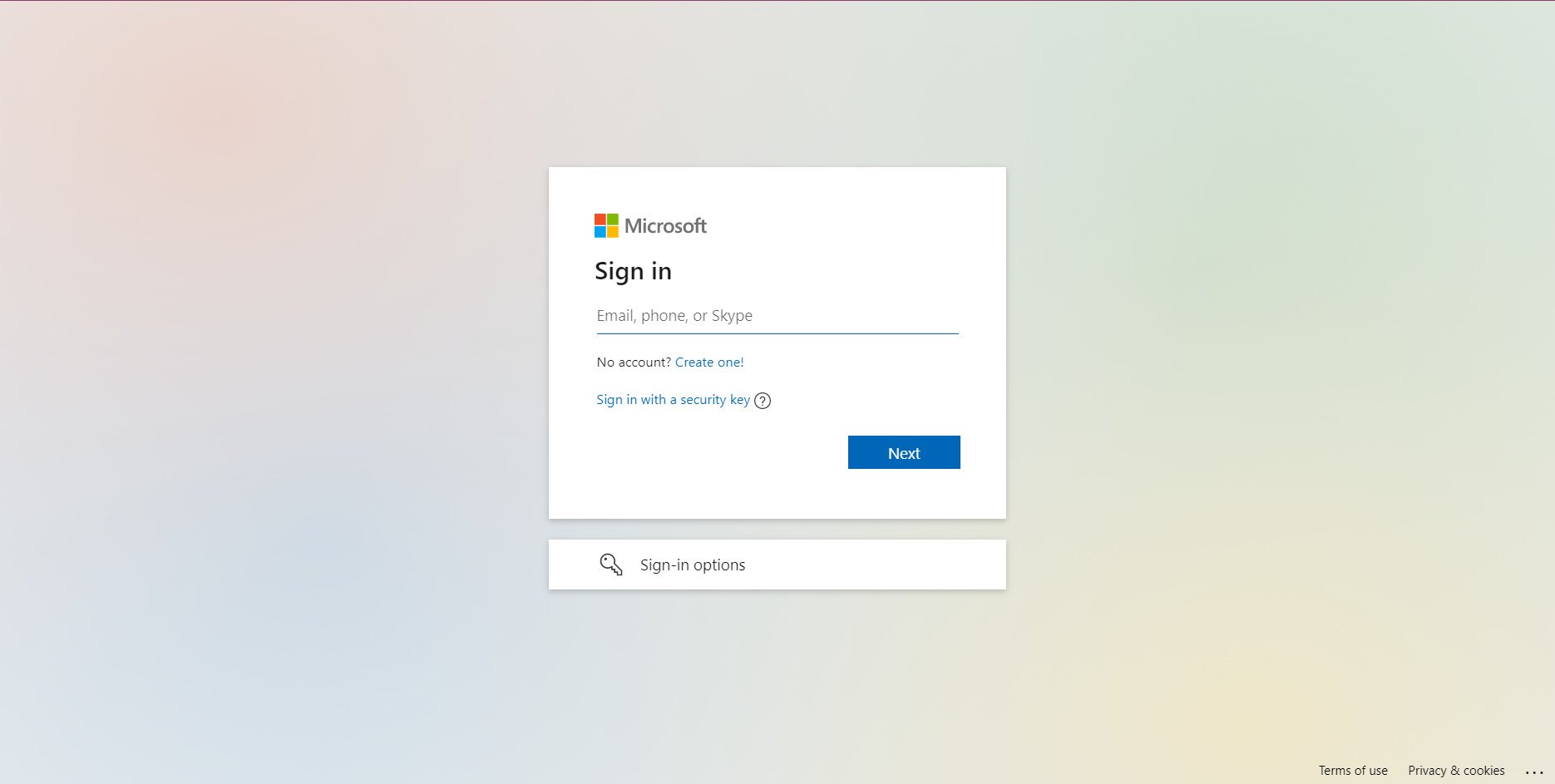
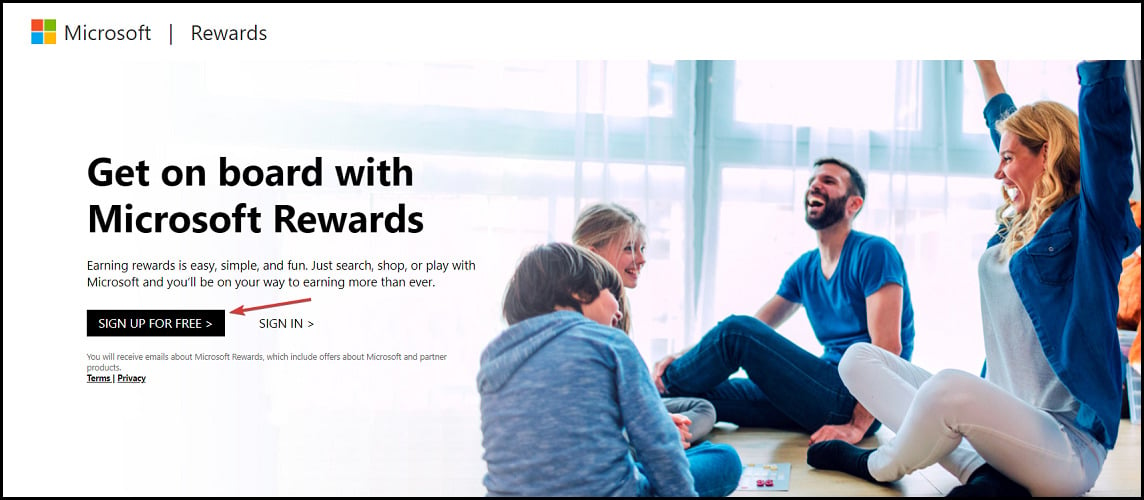
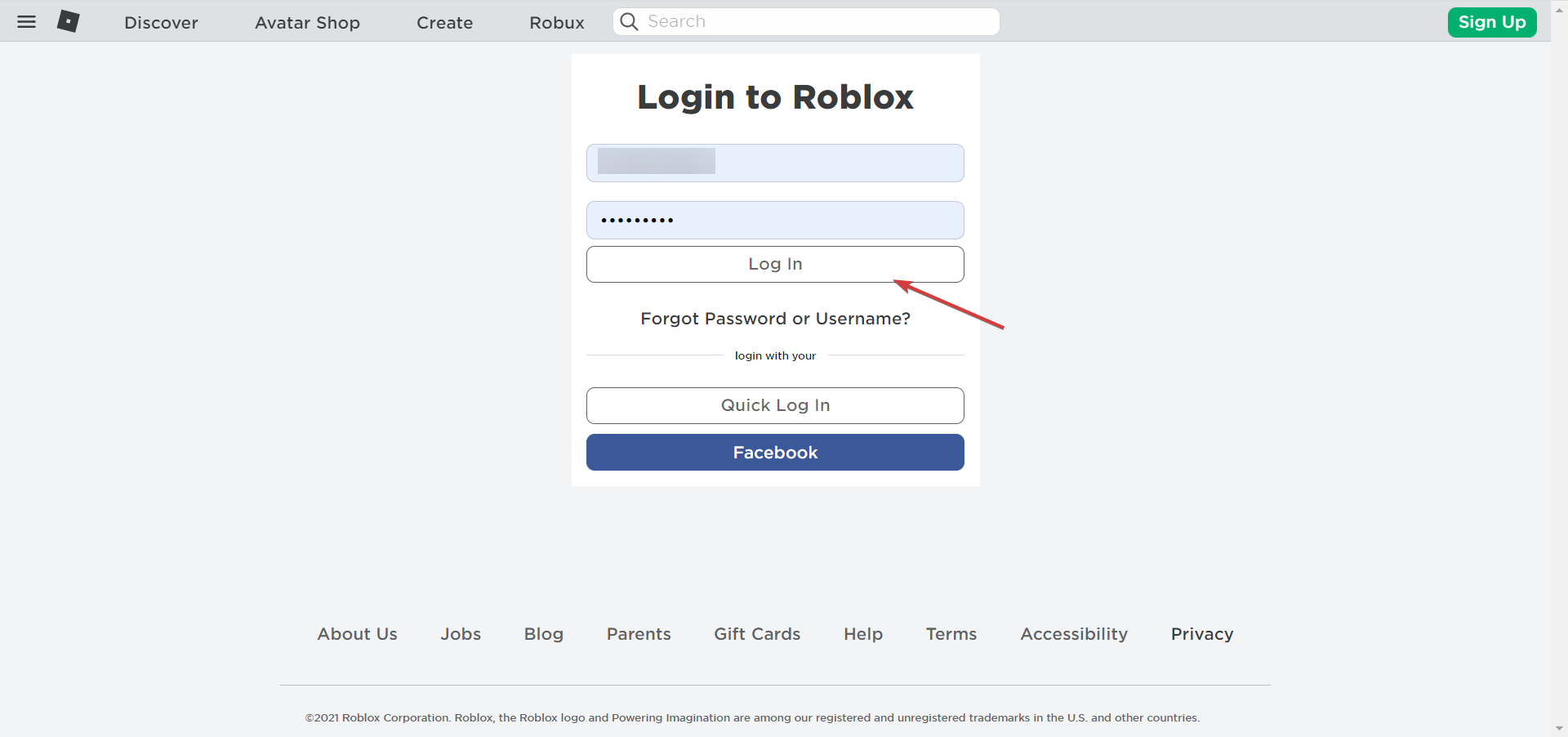
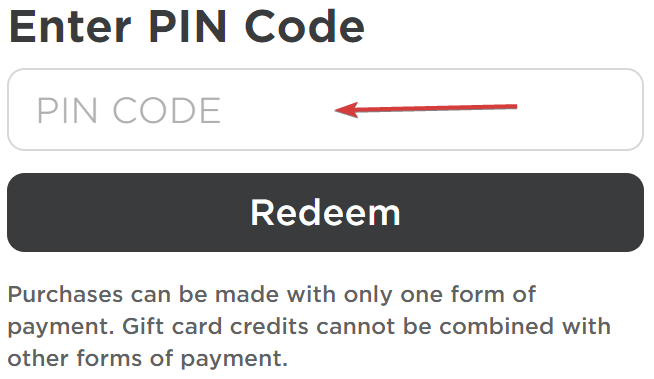
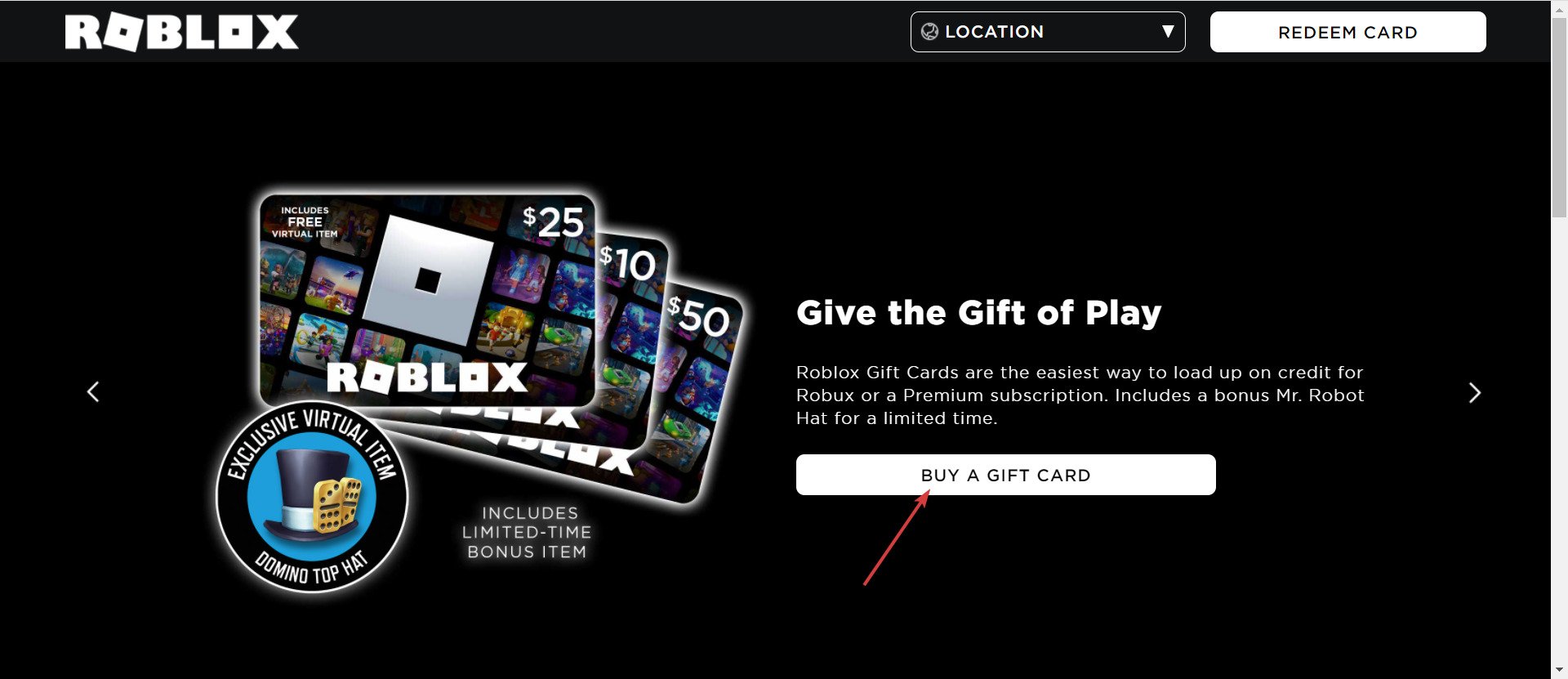
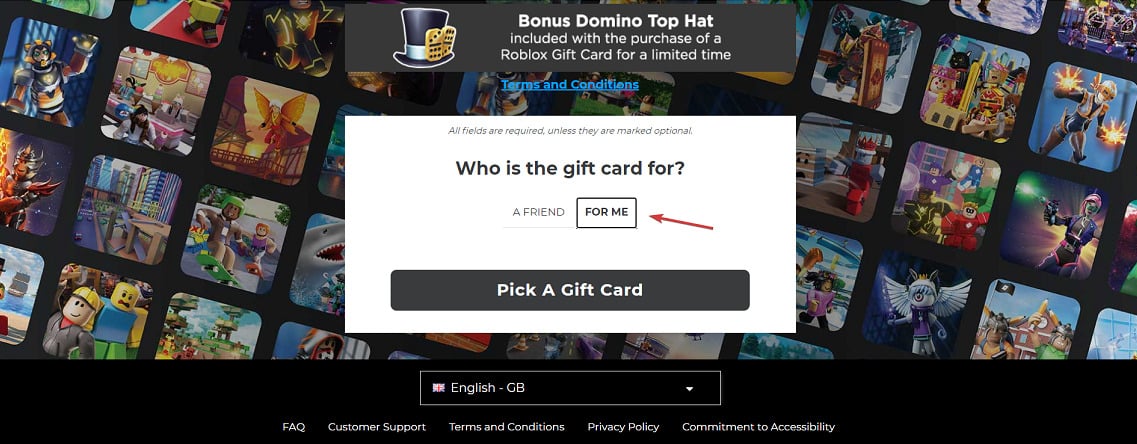
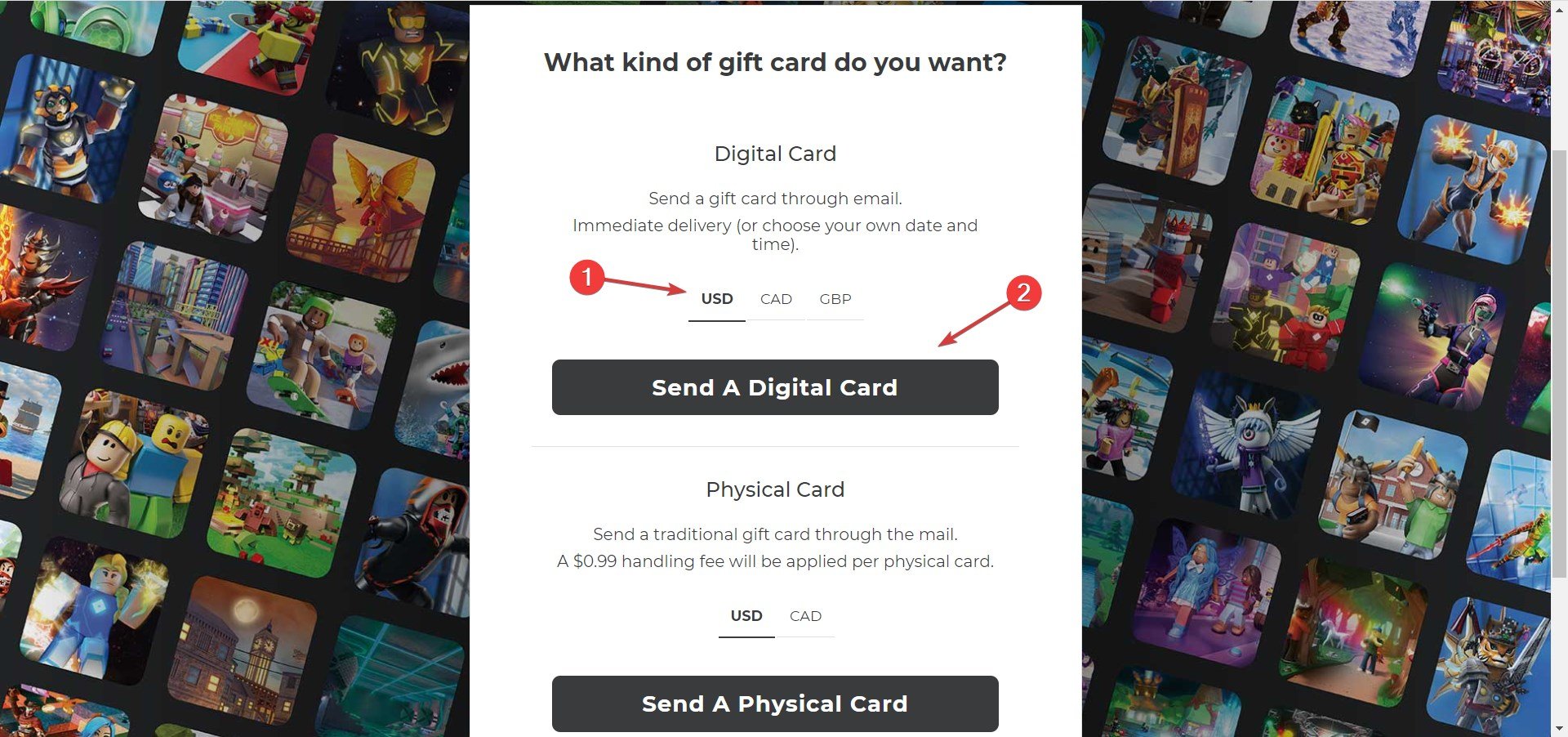
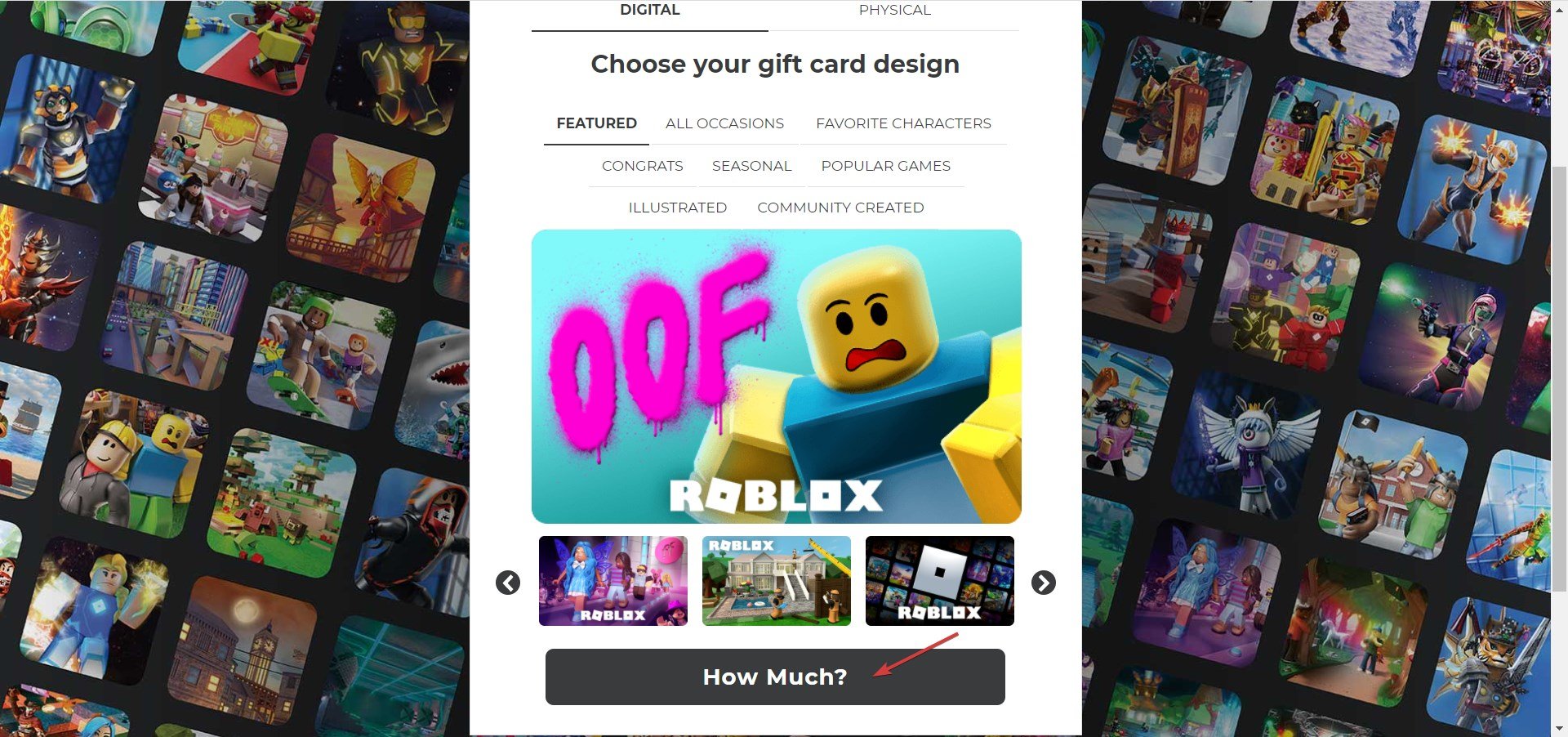
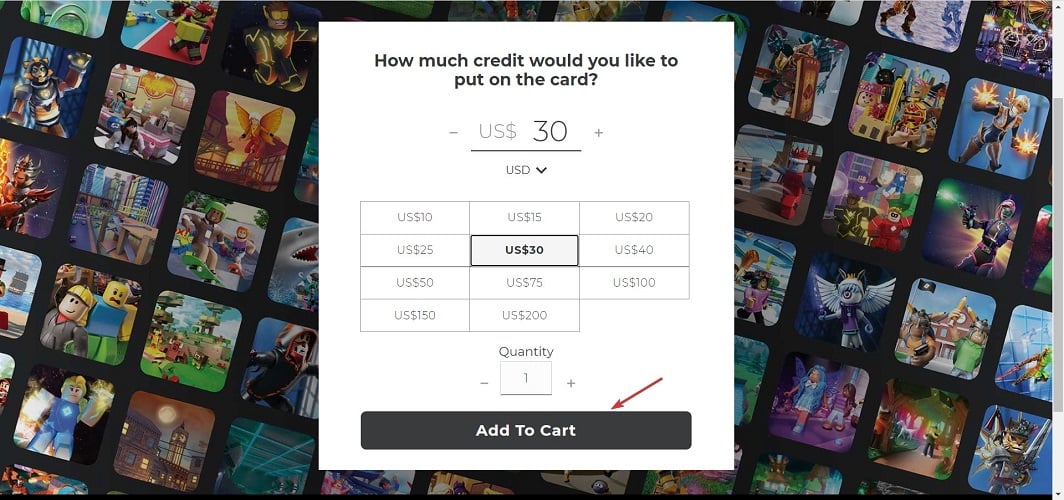
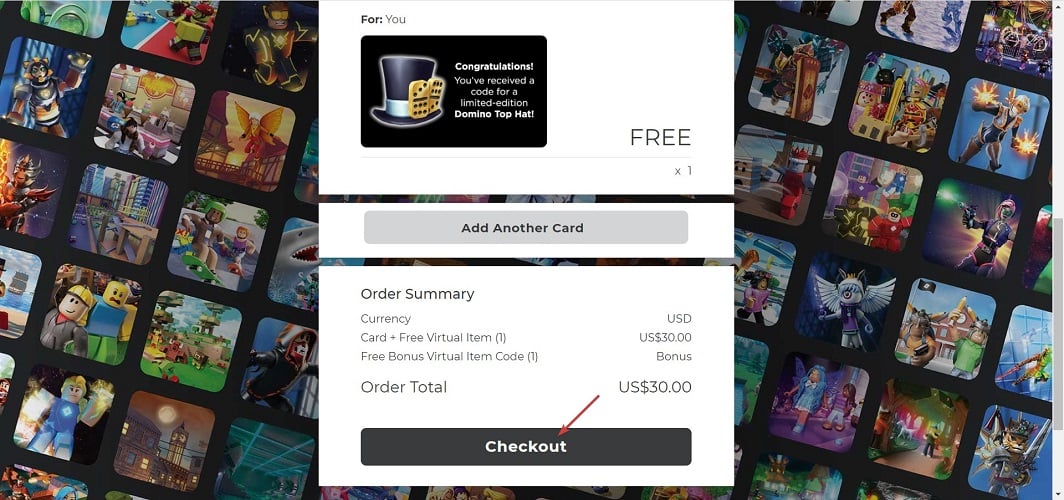
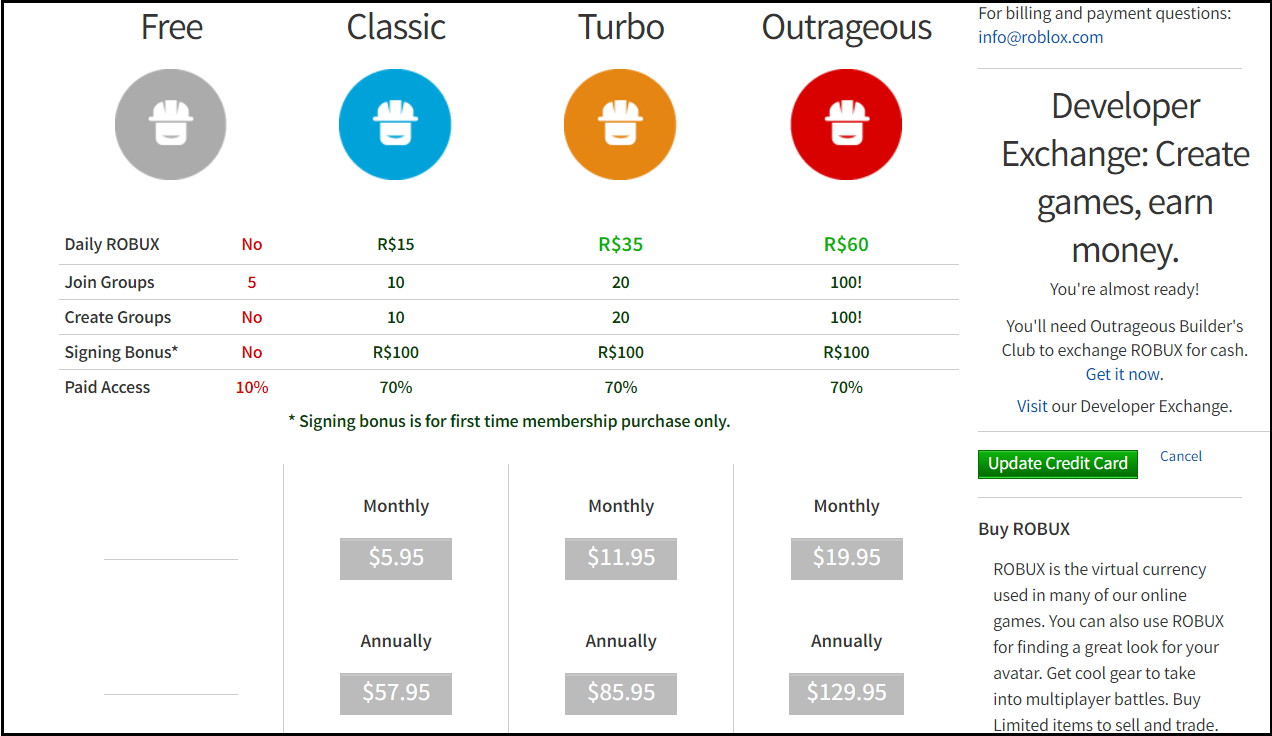








User forum
36 messages