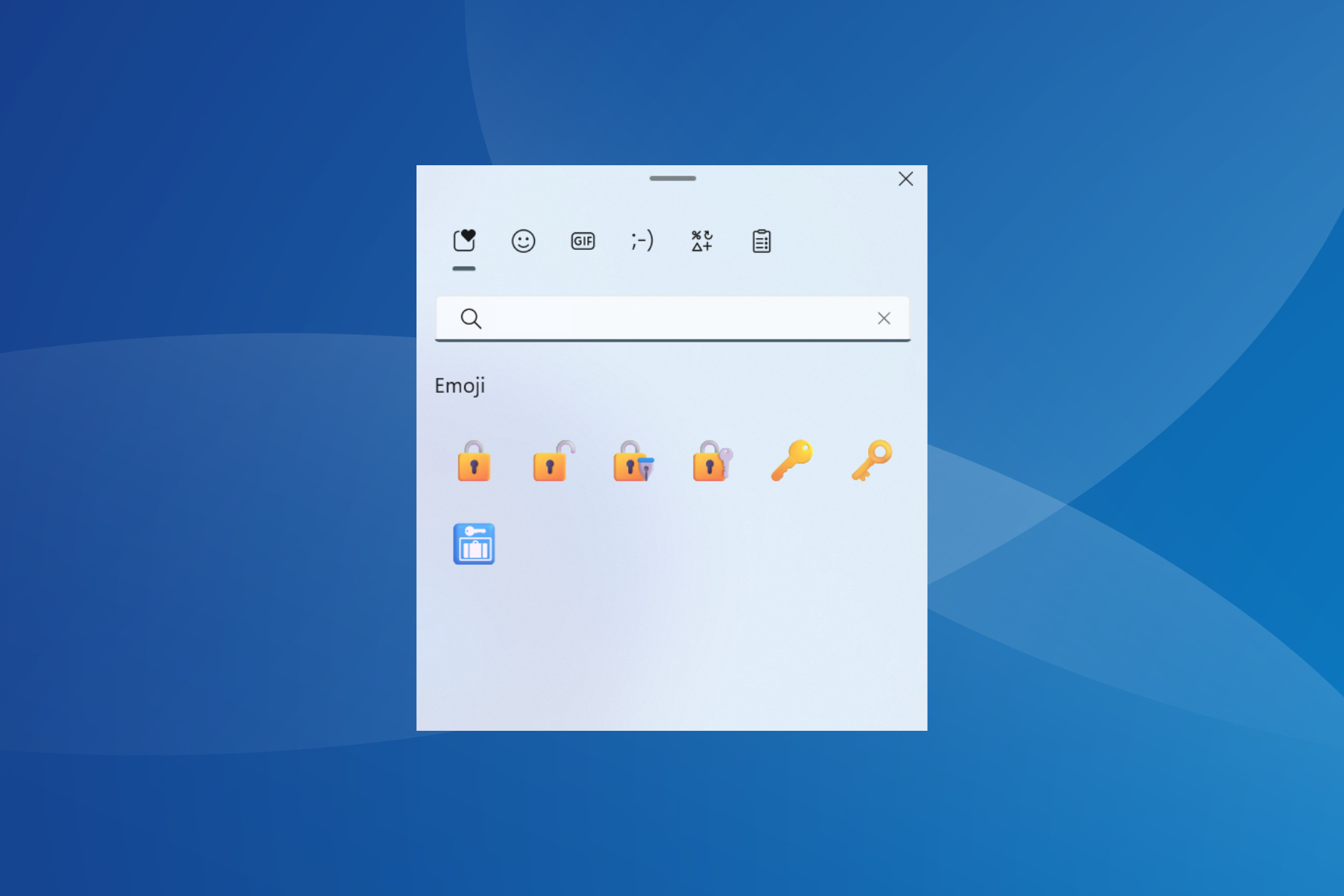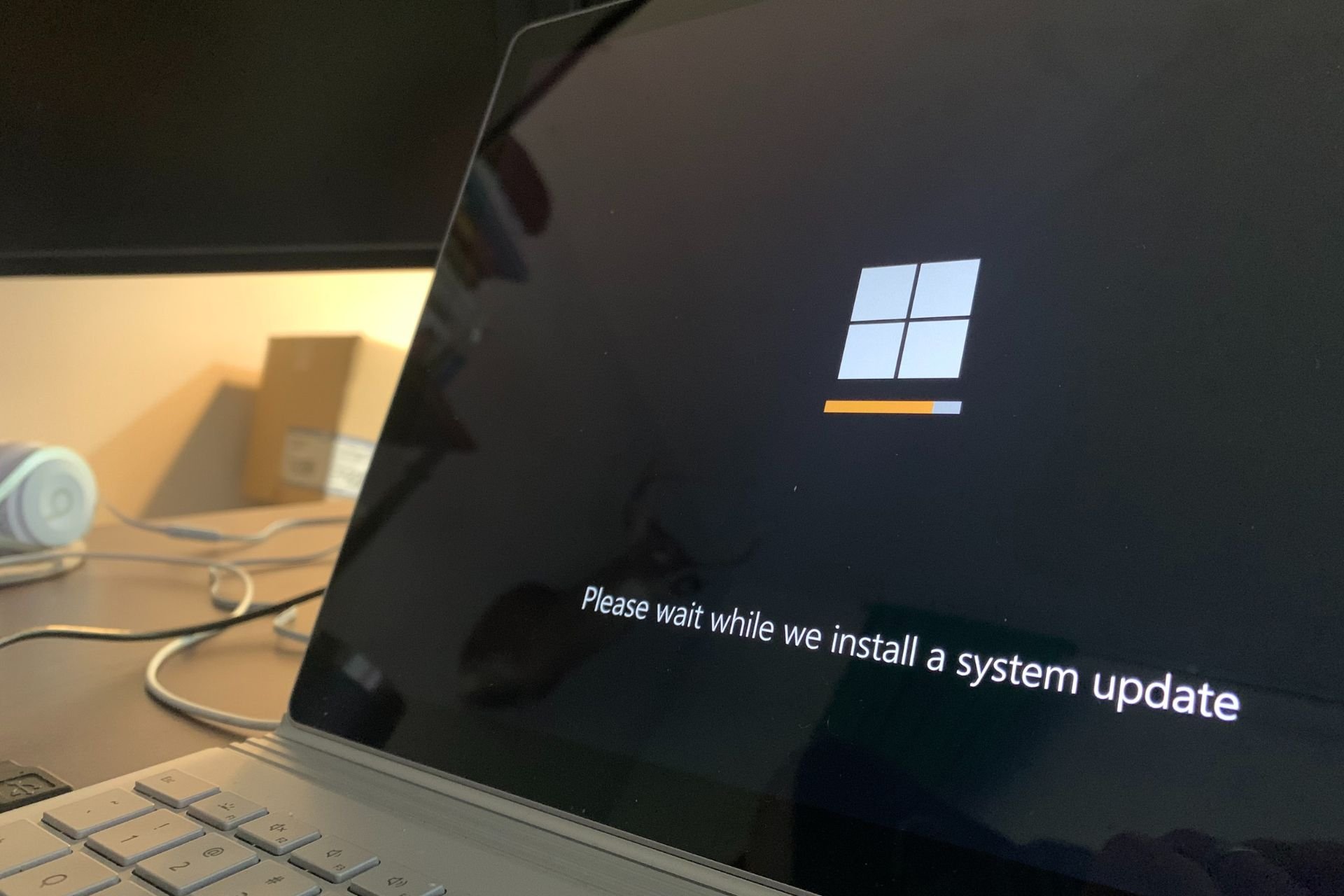5 Best Game Controllers for Windows 11
For some of the games, a controller makes all the difference
7 min. read
Updated on
Read our disclosure page to find out how can you help Windows Report sustain the editorial team Read more
Key notes
- Before you buy a controller, you should first check to see if the games you're playing are designed to be played with controllers.
- Even if you choose the best Windows 11 controller, your performance will suffer if the game is not built to be played with controllers.

Finding the best Windows 11 game controller may be difficult, but it is necessary because the quality of controllers has a direct impact on a player’s performance.
Some first-person shooter games amplify the tension by vibrating the controller in response to a gunshot.
Also, many games such as sports car racing are designed to be played with a controller for a better experience. So, you need game controllers that excel in a specific type of game.
Is a game controller required for PC gaming?
If you are keen on playing fast-paced shooting pc games, you may opt for keyboard-mouse combos due to their accurate aiming.
However, as far as ease of use is concerned, using a gamepad is necessary for every gamer.
You sit relaxed on a couch and play your favorite video games without moving your hand. All you need is to press your fingers on keys.
Also, some games come from the console world with their specific control system. For example, you should press LB + Y keys to do a lobbed-through pass in FIFA 2022.
On the other hand, you need to use a pretty different control system with keyboard-mouse combos in Windows 11 when lobbing a pass.
Now that we’ve cleared things up, let us introduce you to the best Windows 11 game controllers available on the market.
What are the best Windows 11 game controllers?
Xbox Wireless Controller
- Exclusive screen share button for social media
- Easily Bluetooth-paired with Windows
- Well-designed textured triggers
- Bulky
Perhaps one of the world-renowned gamepads for Windows 11 that the market offers is the Xbox Wireless controller.
It comes in various colors such as blue, black, white, and red, suited for every pc gamer’s taste. Like the Sony DualShock controller, the Xbox Wireless controller uses haptic technology to deliver you a real in-game experience when you fire a gun.
Equipped with a fantastic hybrid D-pad, this Microsoft game controller makes pressing fingers on keys more comfortable.
However, some gamers prefer to move their characters more accurately with well-defined edges, Ryan Whitaker says, a Senior Designer at Xbox company.
The Xbox Wireless controller is a little bulkier (weighing 9.9 oz) than the Sony DualShock 4, but it’s still one of the best Windows 11 game controllers.
But it uses a powerful rechargeable battery to make up for this downside.
PlayStation 5 Dualsense
- Built-in microphone to chat with friends online
- Integrated speaker with bursting sound effects
- Inconvenient for small hands
PlayStation 5 Dualsense gives gamers extra tactile sensation when shooting an enemy with a shotgun with a thundering BAM sound.
However, to play for long hours (up to eight hours), you need to recharge the PlayStation5 Dualsense lithium-ion internal battery.
Compared to its predecessor, DualShock4, it has wider shoulders designed for gamers with bigger hands. This feature has impressed Sony gamepads fans to a great extent.
Additionally, it has smoother triggers with little resistance. Moreover, its touchpad provides gamers with a superb matte surface to play conveniently.
Regarding compatibility with Windows 11, it’s enough to say that it works efficiently. But, if you are a Steam user, make sure to buy the newest version.
This nifty controller is a long-lasting gamepad if you clean it regularly. However, the analog sticks may drift if you leave them dirty with dust.
Logitech F710
- Comfortable grip
- Two vibration settings
- Without battery-life indicator
In comparison to Sony and Microsoft’s designs, this controller has a simple layout. It feels so great in the hand and is extremely comfortable to use for extended periods of time.
This product is ranked third as the best Windows 11 game controller since it incorporates both XInput and DirectInput input technology, allowing you to play Xbox games as well.
It is worth noting that, this controller is multiplatform and it is compatible with Android TV.
Easy setup is one of the main features of this controller. You can easily plug it into your PC without any further configuration.
Once you connect it to your PC, Windows automatically detects the device and installs it.
Having an indicator light on a mode button is a big plus because it allows you to switch between the D-pad and the left analog stick fast and easily.
The Logitech F710 runs on two AA batteries and has long battery life. However, the disadvantage is that there is no warning when they are going to die.
Nintendo Switch Pro Controller – Xenoblade Chronicles 2 Edition
- Well-distributed buttons
- Bluetooth and USB-C cable connectivity
- long-lasting battery
- Chunky
Designed with a sturdy and comfortable layout, Nintendo Switch Pro is one of the sought-after controllers for gamers playing in TV Mode and Tabletop Mode.
You can connect the controller to your Nintendo Switch dock with a HAC-010 USB cable in TV Mode and enjoy playing games on big screens.
Nintendo Switch Pro controller battery is the most prominent feature it offers. Its battery life is 40-hour, and you can enjoy playing games via Bluetooth for long hours.
The main drawback of this controller is its relatively high price. Additionally, it has no headphone jack or port for headphones.
Because it is comfortable and boasts a long-lasting battery, the Nintendo Switch Pro controller is ranked fourth among the best Windows game controllers.
Razer Wolverine V2 Chroma
- Hair-trigger mode for spamming faster commands
- Compatible with Xbox Series and Xbox One
- High-tech mecha-tactile action buttons.
- More than double the price of a standard controller
up next is the Razer Wolverine V2 Chroma in our best game controller for Windows 11 list. This controller is a customizability powerhouse with additional remappable buttons.
One of the notable features of Wolverine V2 Chroma is that you can make your customized bottom layout in Windows 11.
It is a mega-controller consisting of four extra triggers and two remappable bumpers. Though a bit big (weighing up to 0.60 Ibs and measuring 6.35 x 4.16 x 2.55 in), it has gifted gamers with comparatively complex buttons.
Despite being a versatile joypad, Razer Wolverine V2 Chroma is way pricy (costing nearly 150 $) compared to its competitors (ranging from 45 to 70 $).
Additionally, missing wireless capability is a huge downside that Razer Wolverine V2 Chroma has. As a result, Razer company has left gamers with USB-C cables to connect to PC.
In fast-paced shooting games like Call of Duty: Warzone, where you are supposed to snipe the enemy far ahead, the Razer Wolverine V2 Chroma controller provides gamers with taller sticks for more accurate headshots.
On the other hand, it has designed unmatched thumbsticks, i.e., shooter sticks for mid-range combats. It all depends on the gamer’s ergonomy and playstyle.
Is PC gaming better with a controller?
We can say it depends on the type of game to answer this question. Sometimes you need to play games with a controller.
For example, when you play racing games like Asphalt or Forza Horizon, the gameplay is a different scenario. For instance, you need to do a U-turn with your racing car in such games.
So, a gamepad is a must-have for any gamer to handle the car better than to play car racing games.
On the other hand, in strategy games where you need to control the game with both mouse and keyboard, PC gaming with a controller is not as impactful as with keyboard-mouse combos.
Imagine you need to deploy your units with a mouse and at the same time move them to the frontline or order them to attack the enemies. Therefore, it all depends on the genre of the game you play.
There are a variety of gamepads available on the market today to choose from when playing games on Windows 11.
If you are into Haptic Experience Design (HaXD) gamepads with a mid-range price, we suggest you opt for the Xbox Wireless controller because of its versatile functionality.
To sum it up, there is no benefit to using the best Windows 11 controller if the game you are playing is not built to work with a controller.
For those who like playing their games on the keyboard, this article is for you.